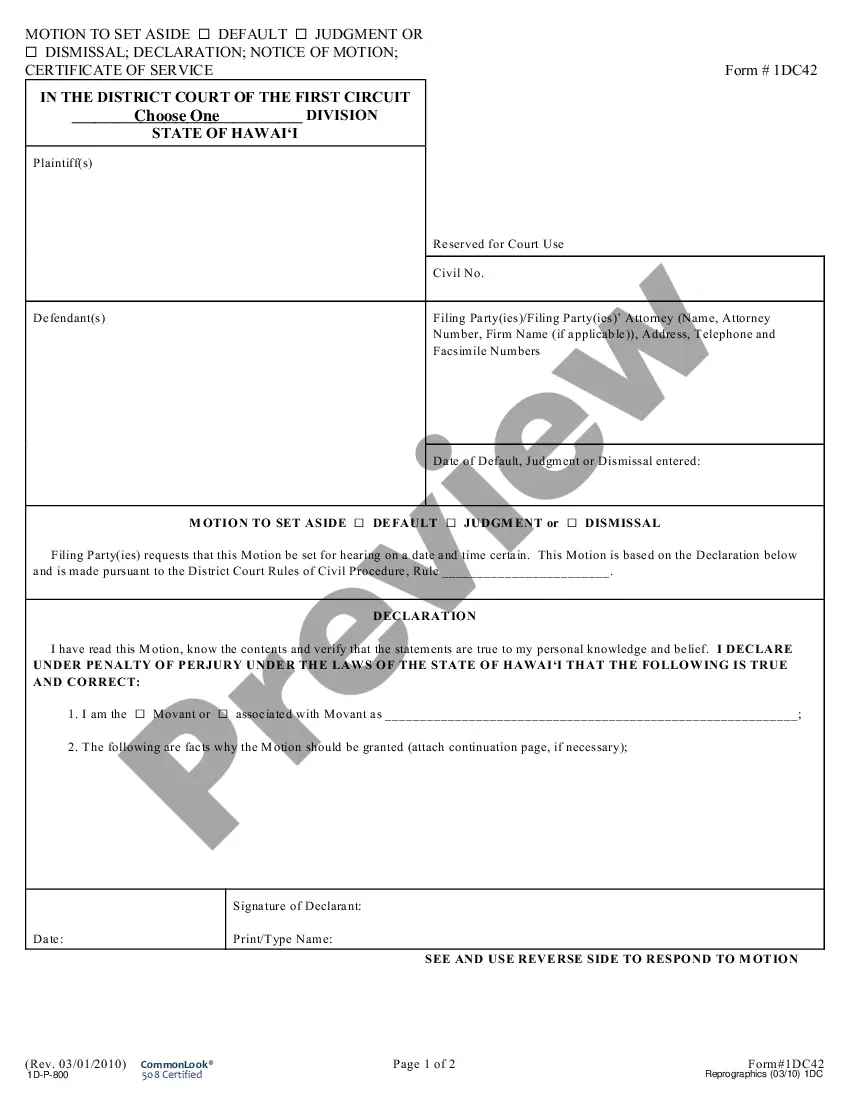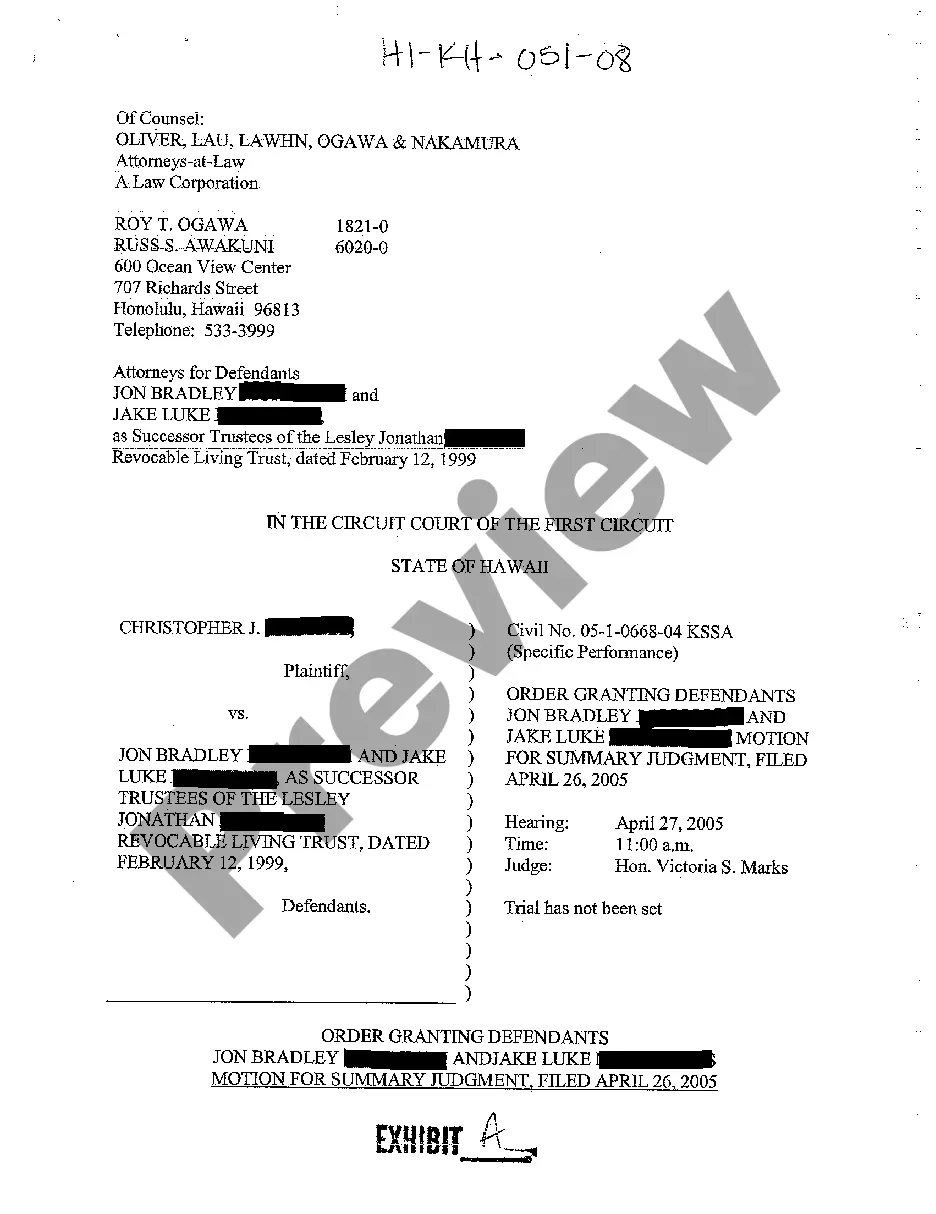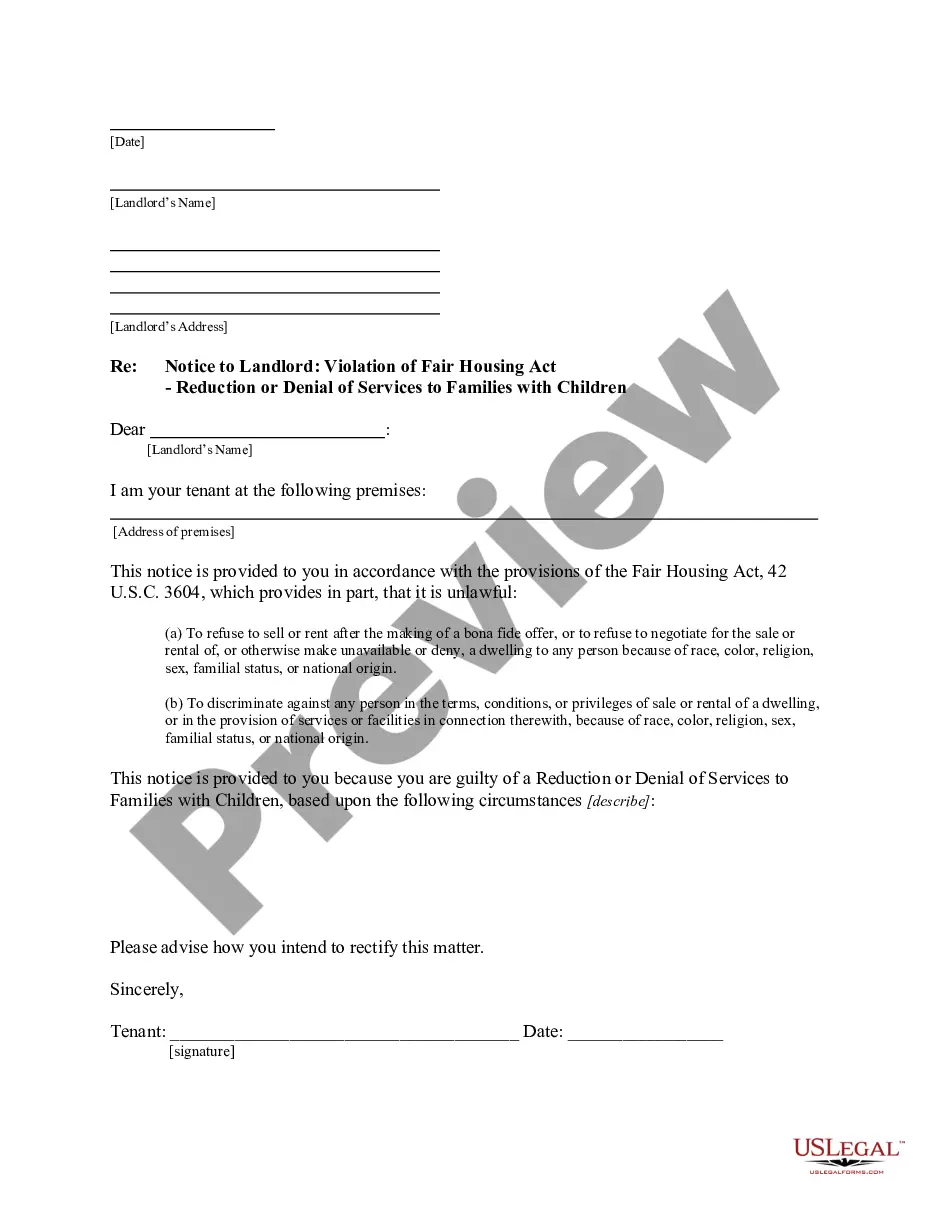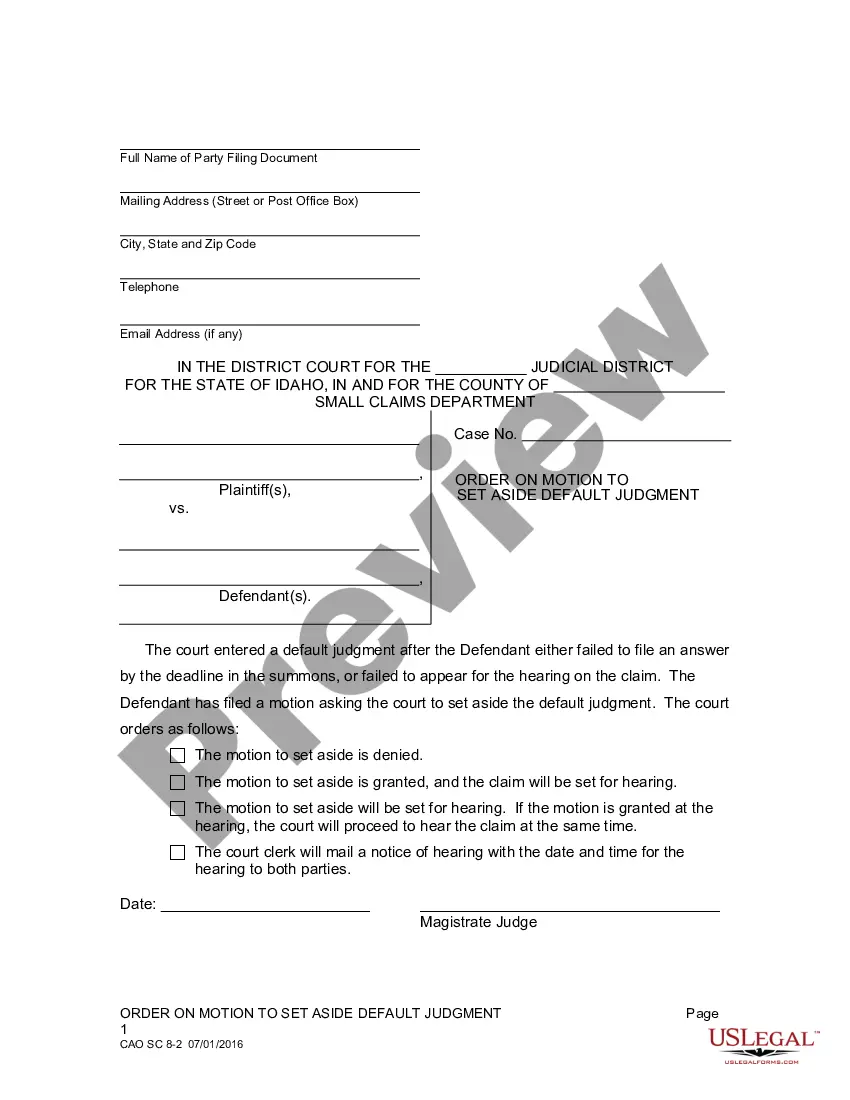Case Management Agreement: This is an official form from the Connecticut Superior Court, which complies with all applicable laws and statutes. USLF amends and updates the Connecticut Superior Court forms as is required by Connecticut statutes and law. This form is available in both Word and Rich Text formats.
Case Management Agreement With Sharepoint
Description
How to fill out Case Management Agreement With Sharepoint?
Correctly drafted official documentation is one of the fundamental guarantees for avoiding problems and litigations, but getting it without a lawyer's assistance may take time. Whether you need to quickly find an up-to-date Case Management Agreement With Sharepoint or any other forms for employment, family, or business occasions, US Legal Forms is always here to help. It's a user-friendly platform comprising more than 85k legal templates collected by state and area of use verified by professionals for compliance with local laws and regulations.
If you want to know how to obtain the Case Management Agreement With Sharepoint in a matter of clicks, follow the guide below:
- Make sure that the form is suitable for your situation and region by checking the description and preview.
- Look for another sample (if needed) through the Search bar in the page header.
- Click Buy Now once you locate the appropriate template.
- Select the pricing plan, sign in to your account or register a new one.
- Opt for the payment method you like to purchase the subscription plan (via a credit card or PayPal).
- Choose PDF or DOCX file format for your Case Management Agreement With Sharepoint.
- Click Download, then print the sample to fill it out or add it to an online editor.
The process is even simpler for current users of the US Legal Forms library. If you subscription active, you only need to log in to your account and click the Download button next to the selected document. Besides, you can access the Case Management Agreement With Sharepoint later at any time, as all the paperwork ever obtained on the platform is available within the My Forms tab of your profile. Save time and money on preparing official paperwork. Try out US Legal Forms today!