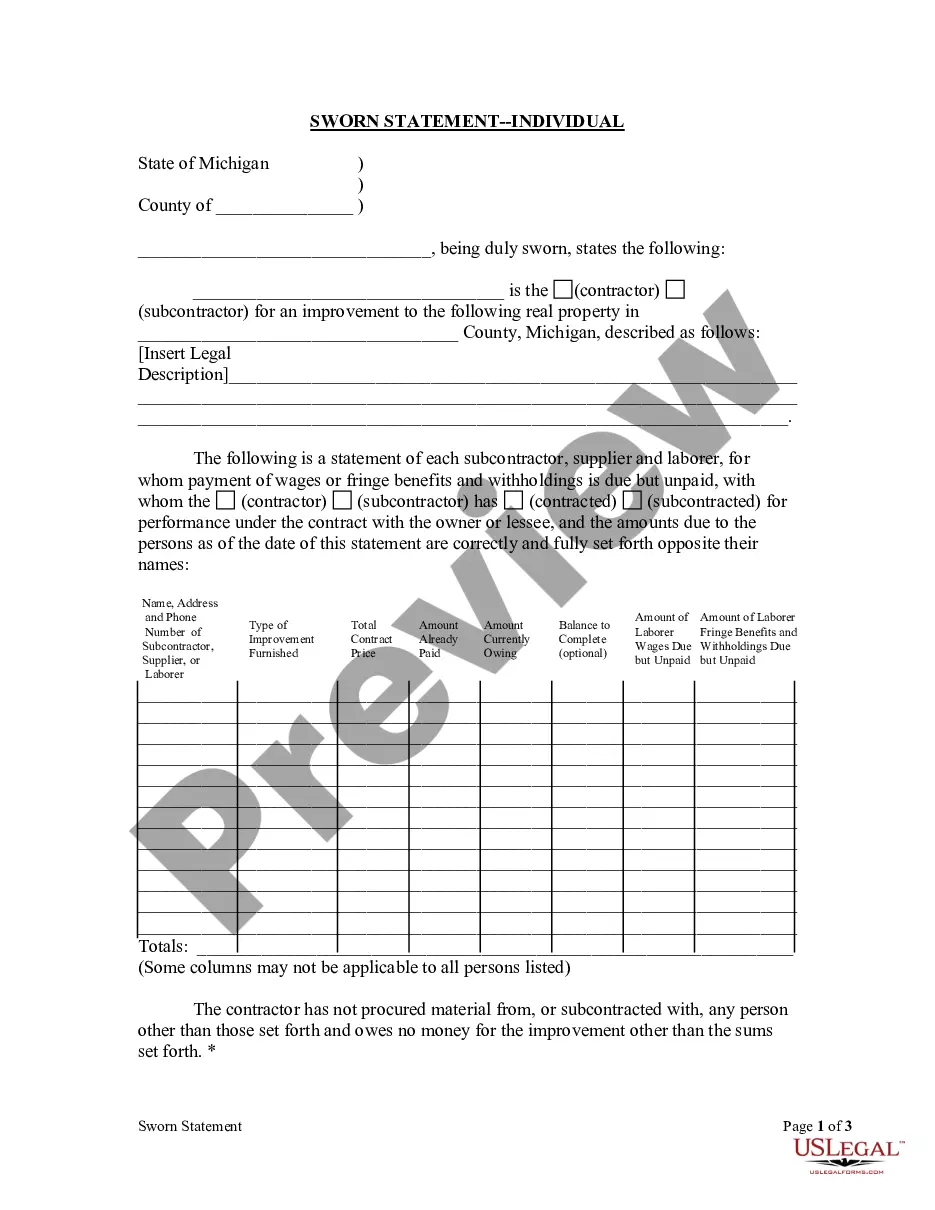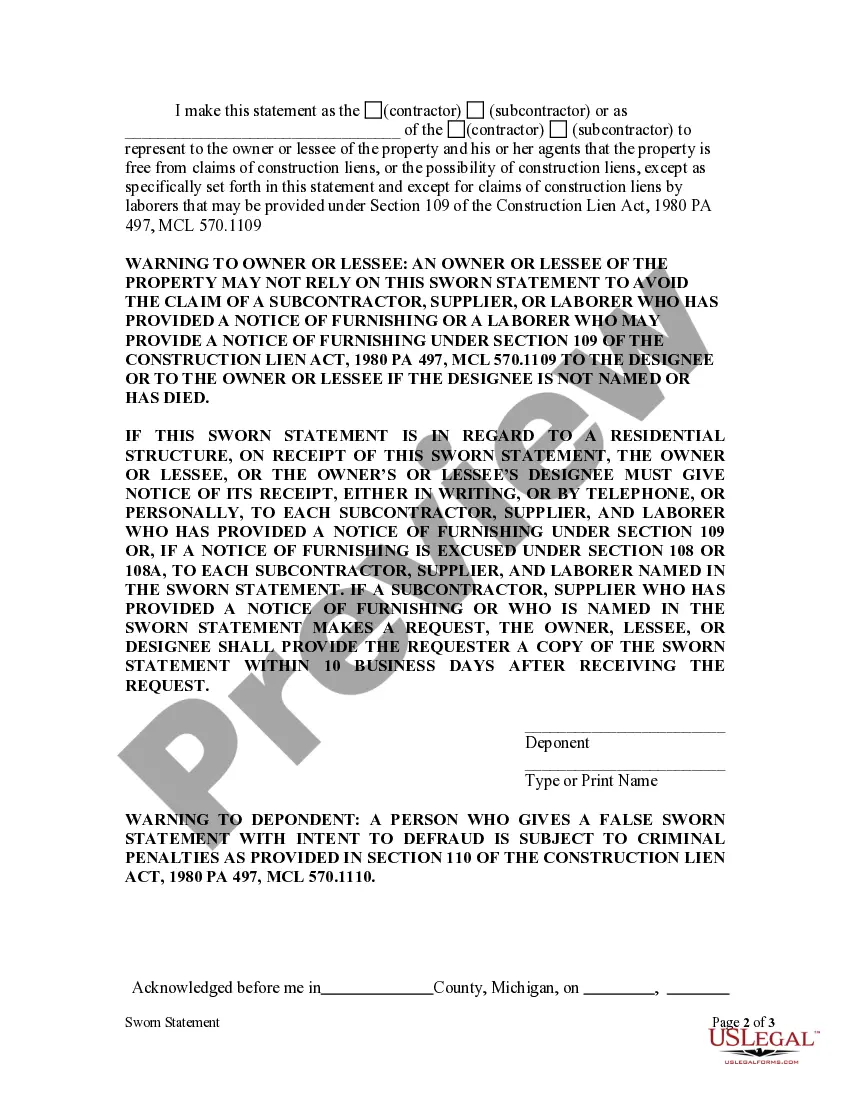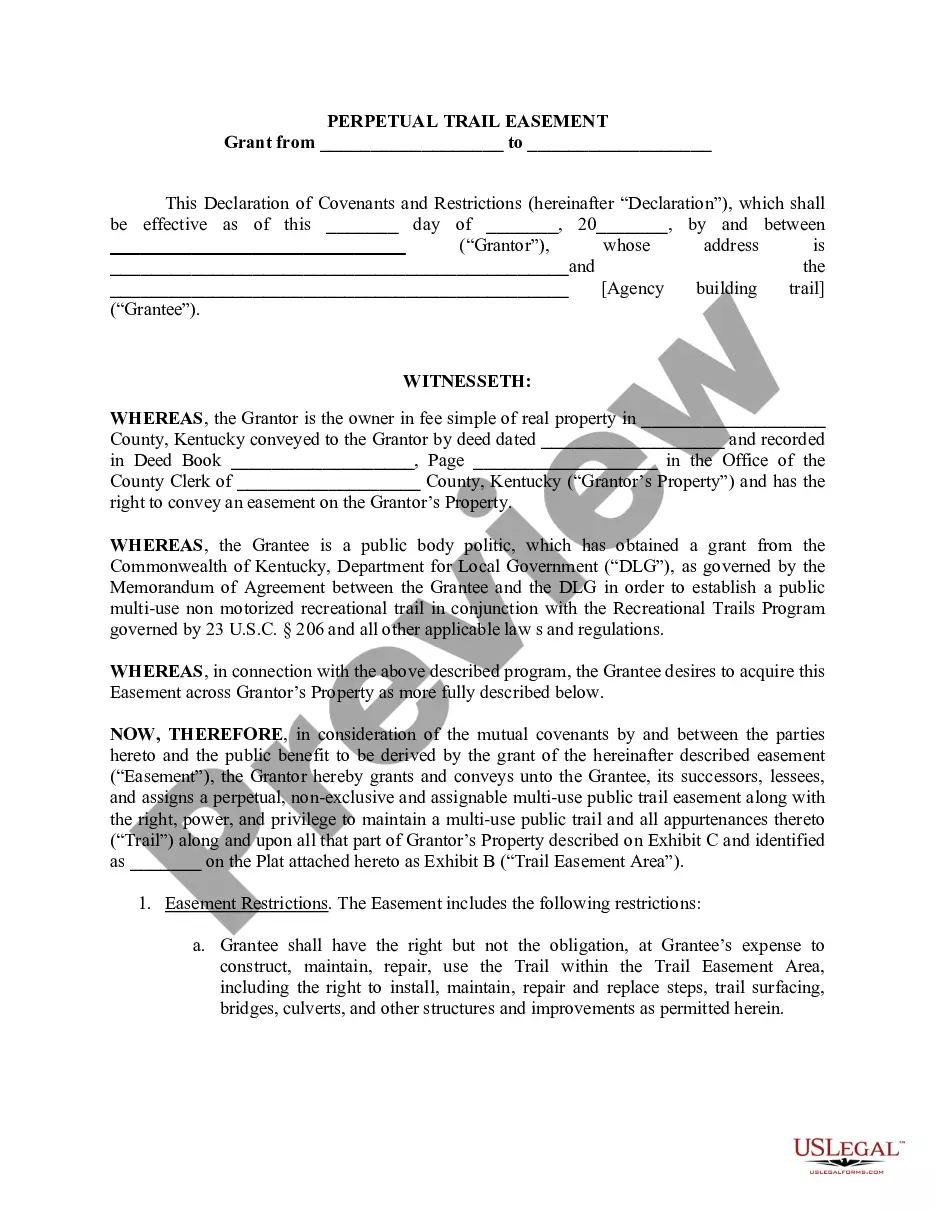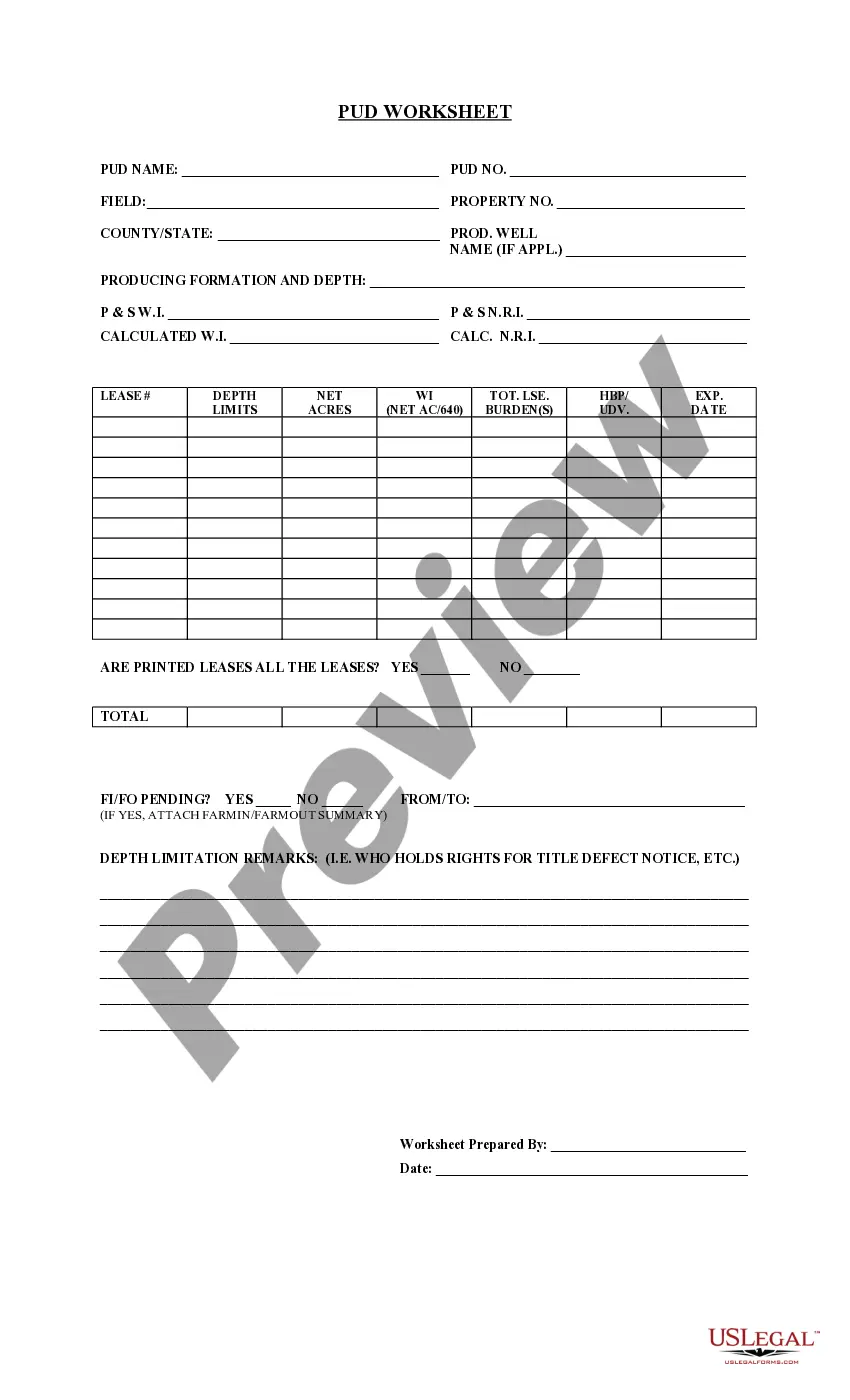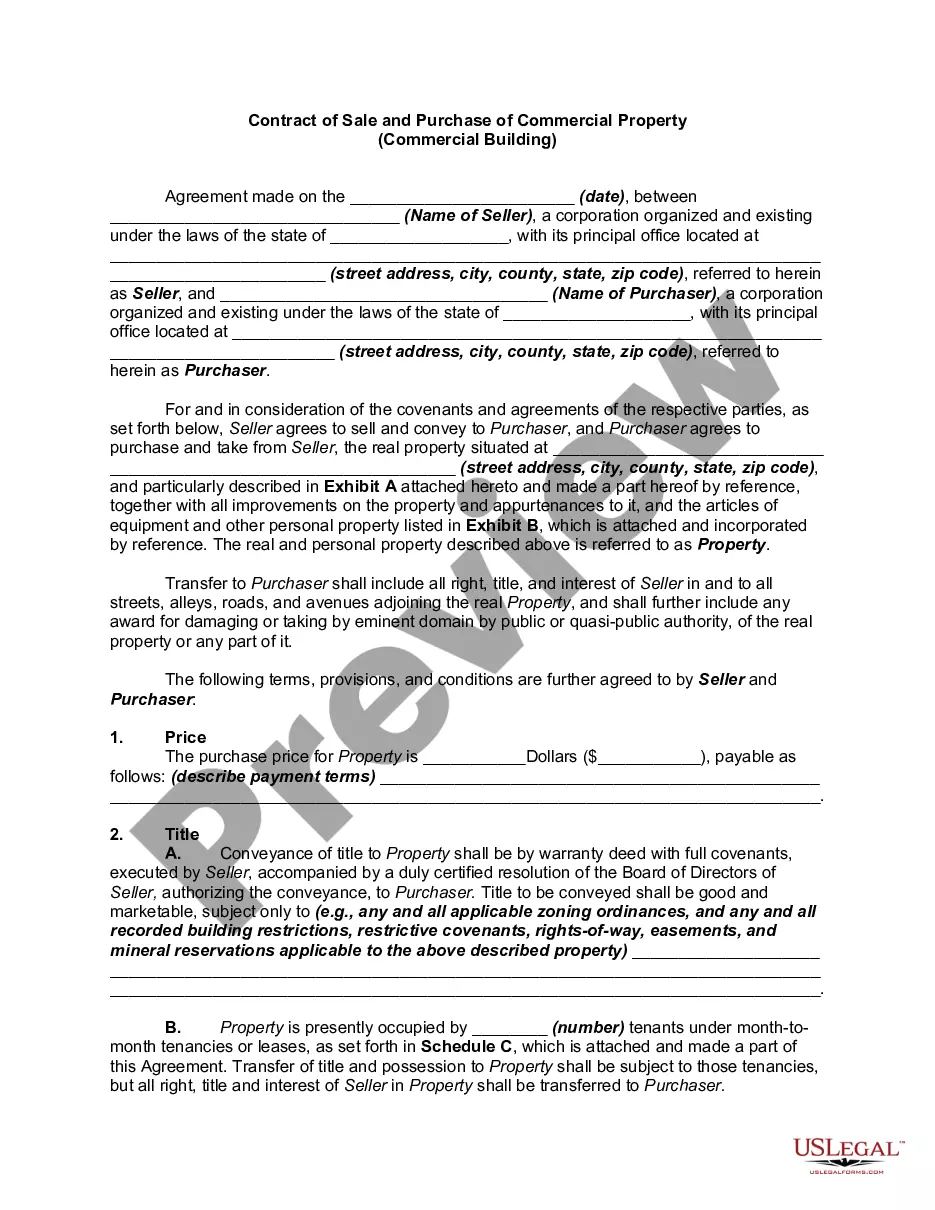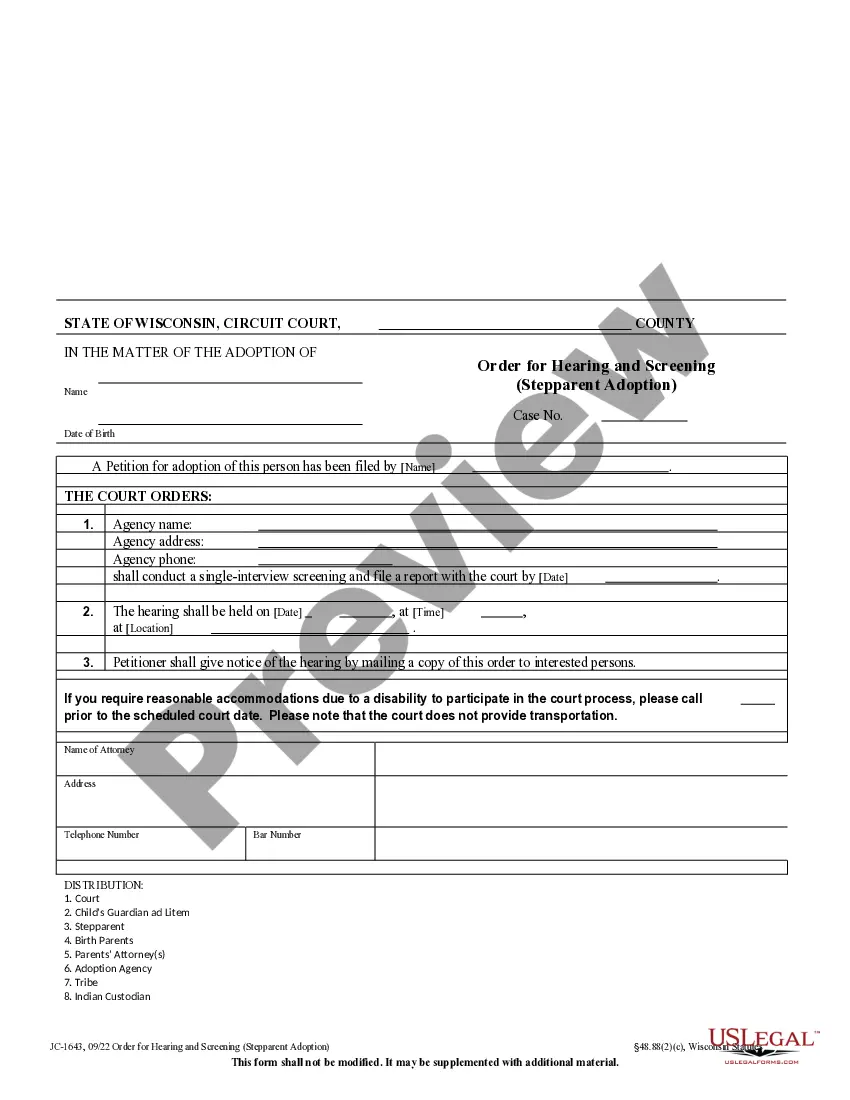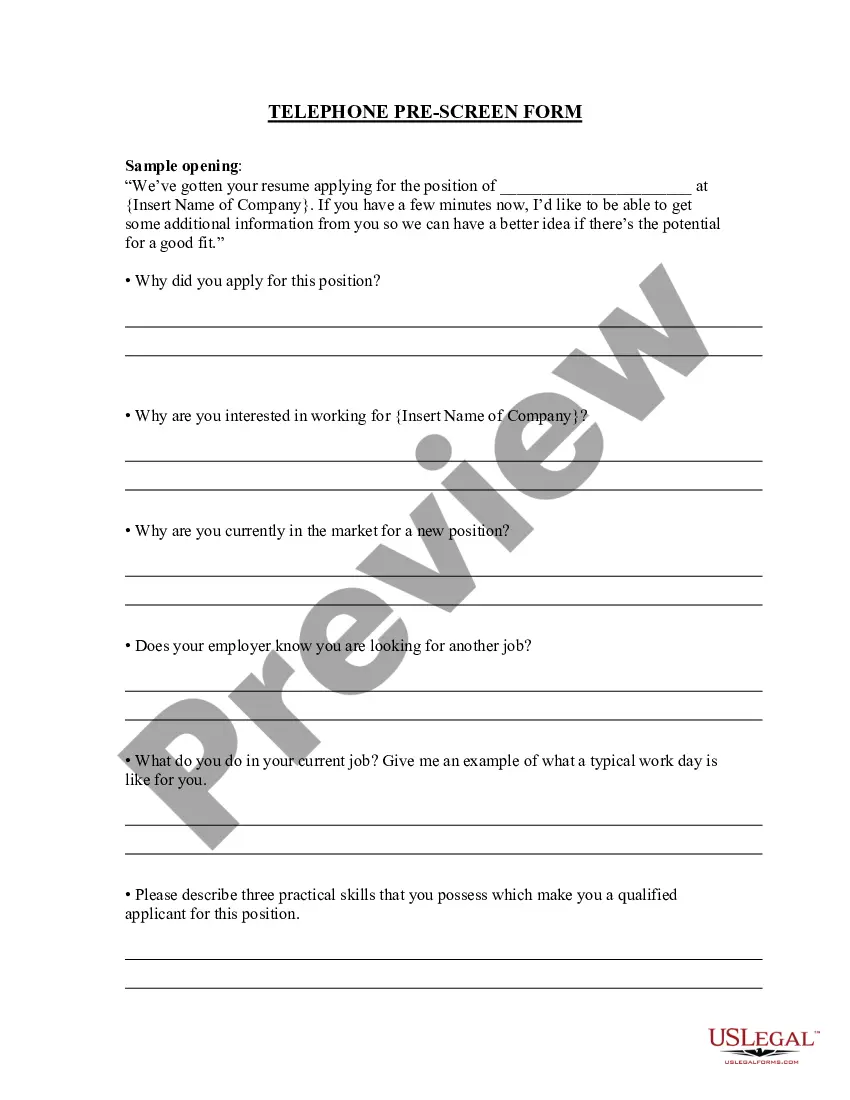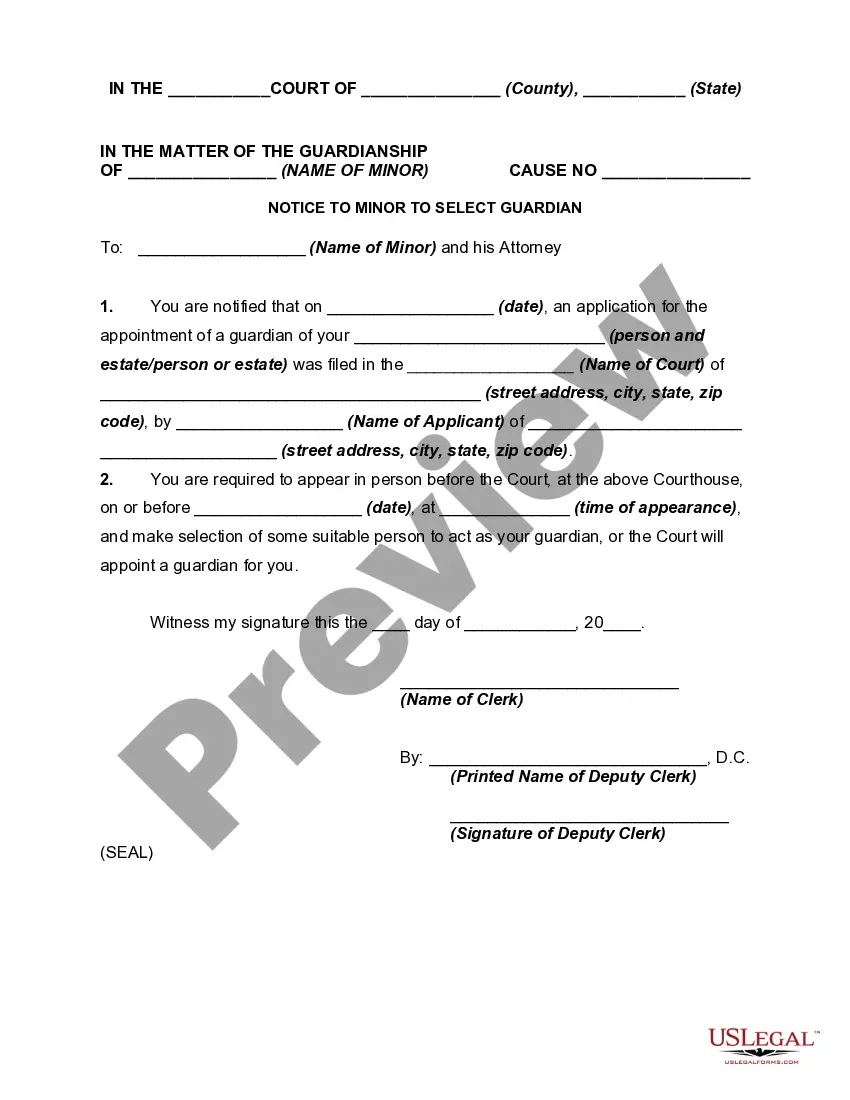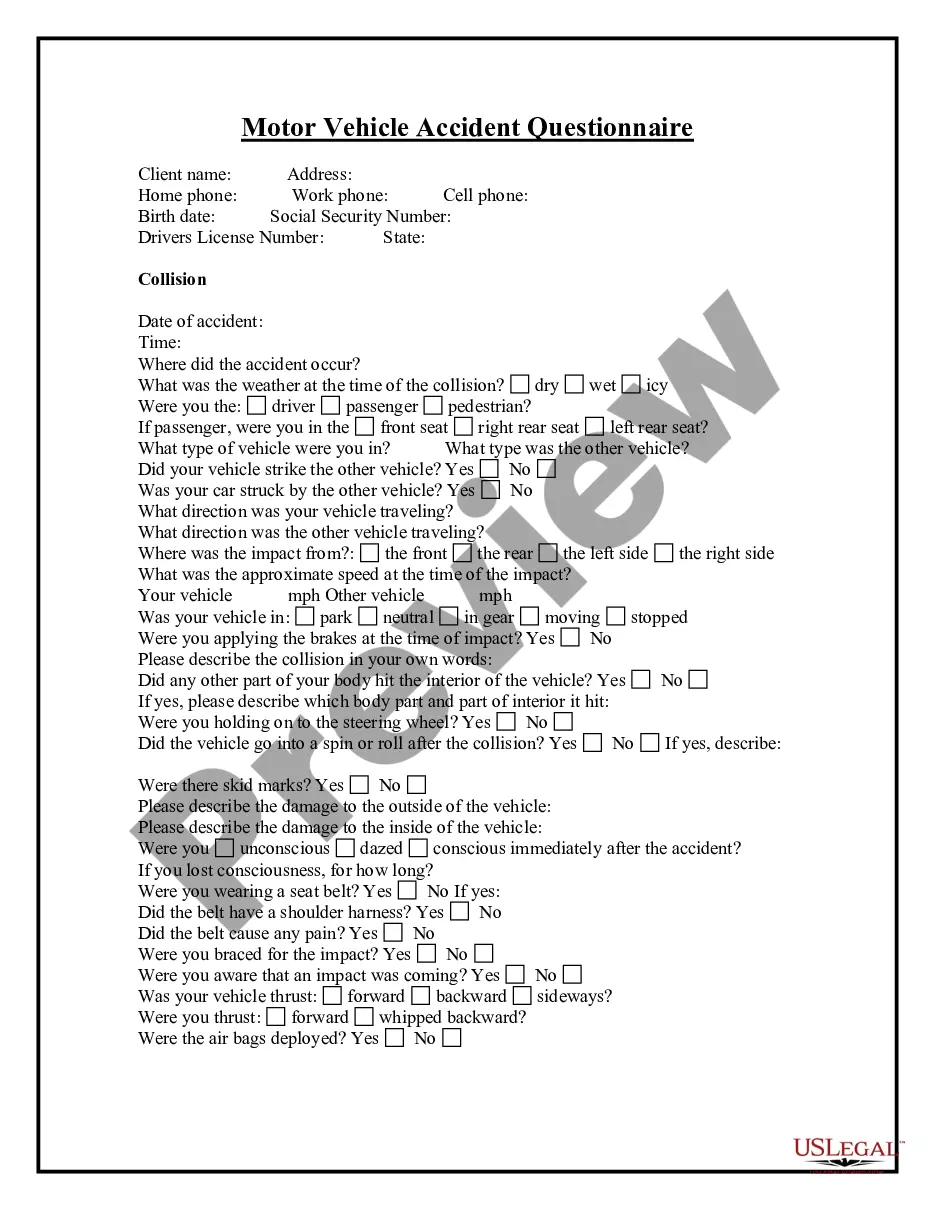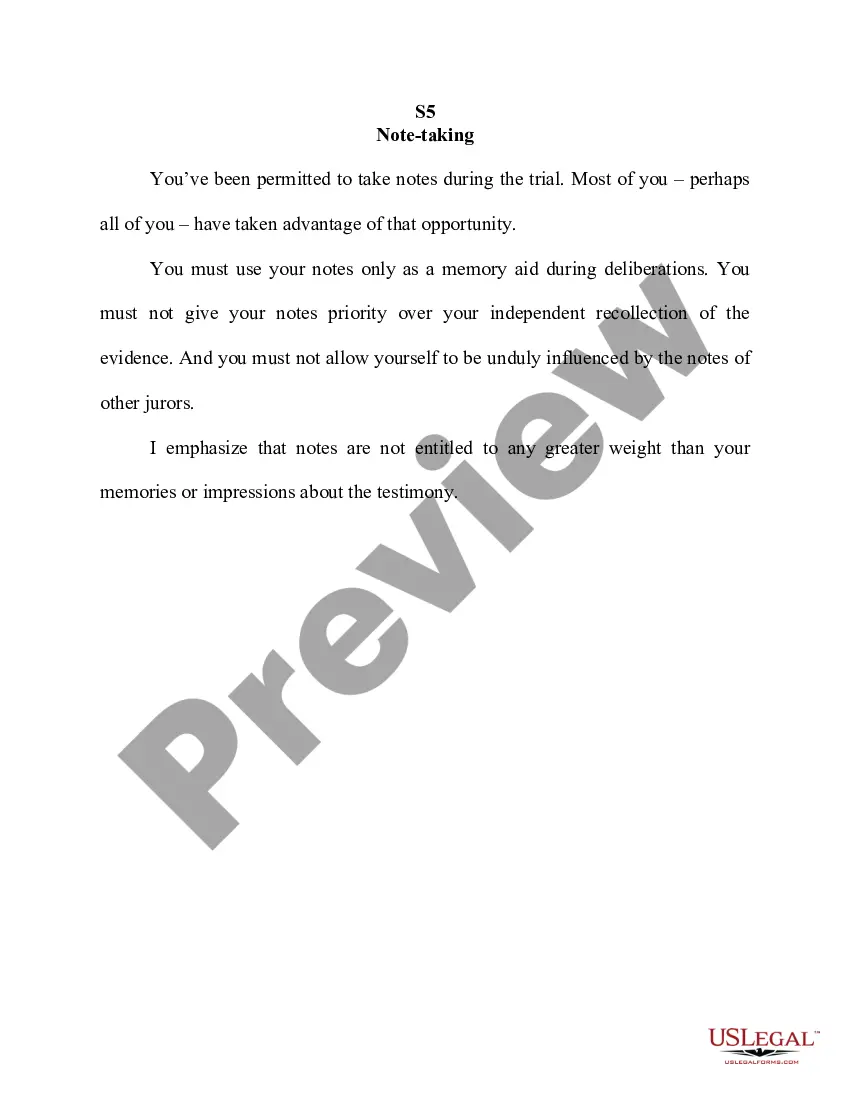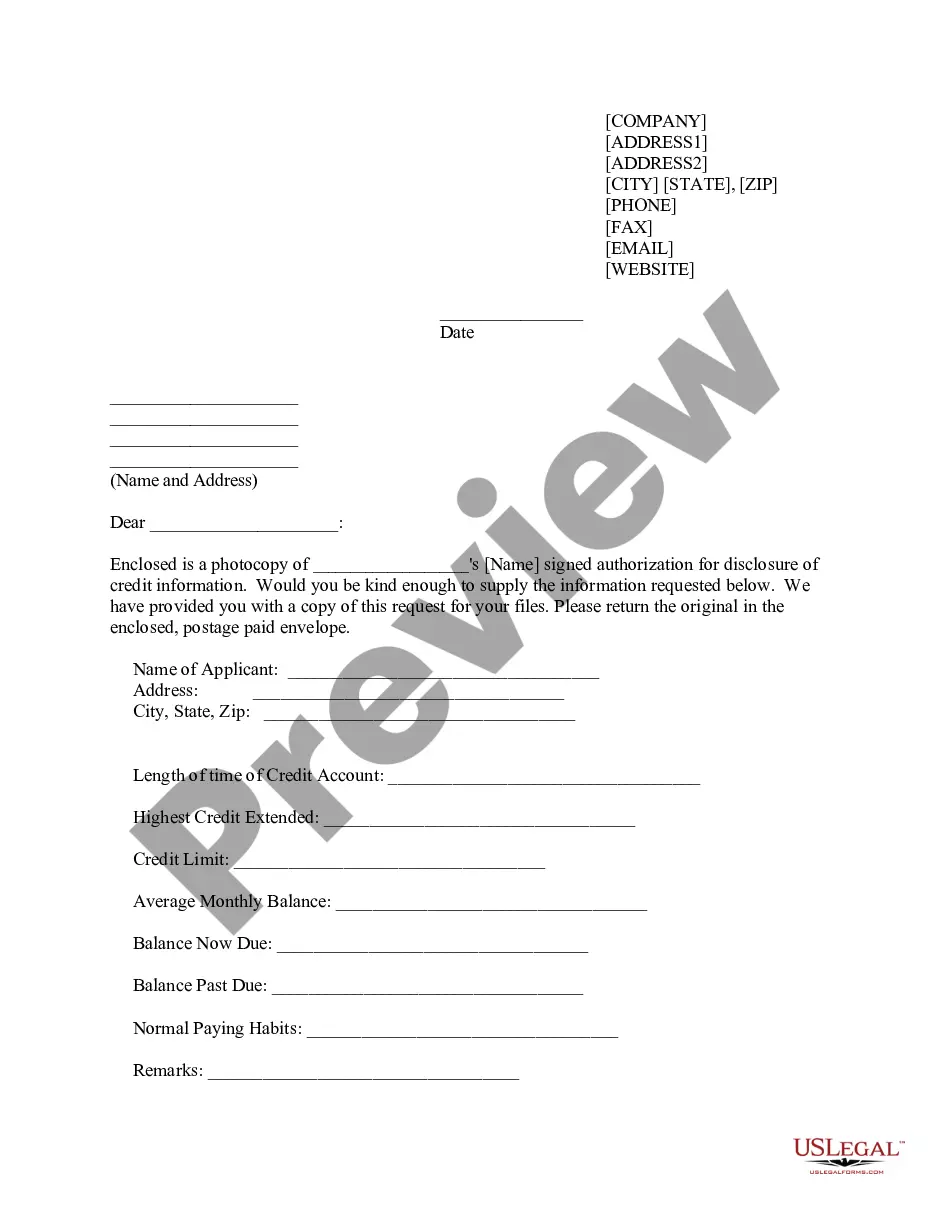Sworn Statement - Individual
Note: This summary is not
intended to be an all-inclusive discussion of Michigan's construction or
mechanic's lien laws, but does include basic provisions.
What is a construction or mechanic's lien?
Every state permits
a person who supplies labor or materials for a construction project to
claim a lien against the improved property. While some states differ
in their definition of improvements and some states limit lien claims to
buildings or structures, most permit the filing of a document with the
local court that puts parties interested in the property on notice that
the party asserting the lien has a claim. States differ widely in
the method and time within which a party may act on their lien. Also
varying widely are the requirements of written notices between property
owners, contractors, subcontractors and laborers, and in some cases lending
institutions. As a general rule, these statutes serve to prevent
unpleasant surprises by compelling parties who wish to assert their legal
rights to put all parties who might be interested in the property on notice
of a claim or the possibility of a claim. This by no means constitutes
a complete discussion of construction lien law and should not be interpreted
as such. Parties seeking to know more about construction laws in
their state should always consult their state statutes directly.
Who can file a lien in this state?
Michigan law permits
any contractor, subcontractor, supplier, or laborer, who provides an improvement
to real property to claim a lien. The value of the lien may not exceed
the amount of the claimant's contract less payments made on the contract.
M.S.A. § 570.1107.
How long does a party have to file a lien?
A contractor, subcontractor,
laborer, or supplier, must file a Claim of Lien form in the register of
deeds office within ninety (90) days after the lien claimant's last furnishing
of labor or material. M.S.A. § 570.1111.
By what method is a lien filed in this state?
Michigan statutes provide
a form with which a lien claimant may record a Claim of Lien in M.S.A.
§ 570.1111. The required form sets out names or interested parties
as well as the labor or material provided and the amount due and owed.
Proof of service of a Notice of Furnishing is required to be attached to
a lien claim filed by a subcontractor, supplier, or laborer.
M.S.A. § 570.1111
How long is a lien good for?
Proceedings for the
enforcement of a construction lien may not be brought later than one (1)
year after the date the claim of lien was recorded. M.S.A. §
570.1117
Are liens assignable?
Yes. A lien may
be assigned to another party who shall have the same power to enforce the
lien and shall be subject to the same obligations. M.S.A. § 570.1125.
Does this state require or provide for a notice
from subcontractors and laborers to property owners?
Yes. Michigan
law requires a subcontractor or supplier who provides improvements to real
property to issue a Notice of Furnishing to the designee and the general
contractor, if any, named in the Notice of Commencement. Service
must be made by personal delivery or certified mail within twenty (20)
days after furnishing the first labor or material. While failure
to file a Notice of Furnishing timely does not defeat a lien claimant's
right to a lien, it may affect a lien claimant's right to pursue payment
for work done prior to the filing of the notice. The form used must
be substantially similar to the one set out in M.S.A. § 570.1109.
Also, a lien claimant must provide to the property owner who requests in
writing, a statement of the amount of labor and material furnished to the
date of the statement, any amount remaining due, and the contractual work
remaining to be done. (Please see MI-13-09, MI-15-09). M.S.A.
§ 570.1113(2).
Does this state require or provide for a notice
from the property owner to the contractor, subcontractor, or laborers?
Yes. Michigan
law requires a property owner to provide a copy of the contract between
the contractor and the owner, as well as a statement of the amount due
and unpaid on that contract to any lien claimant who makes a written request
for same. (Please see MI-12-09, MI-14-09). M.S.A. § 570.1113(1).
Does this state require a notice prior to starting
work, or after work has been completed?
Yes. Michigan
law requires the property owner to record a Notice of Commencement in the
office of the register of deeds prior to the commencement of any actual
physical improvements to real property. The Notice must be
posted in a conspicuous place on the property. Any party with an
interest in the property may request that the owner, contractor, or subcontractor,
provide them with a copy of the Notice. Failure to do so will result
in the party failing to honor the request being held liable for any damages
that result from the failure. Failing to record the Notice as required
will extend the time under which individual lien claimants can file their
Notice of Furnishing. Please note that these requirements do not
apply to improvements to a residential structure. M.S.A. § 570.1108.
An owner of a residential
structure being improved need only supply a Notice of Commencement if a
contractor, subcontractor, supplier, or laborer has made a written request.
Michigan law sets out the form that must be used in M.S.A. § 570.1108a.
Every Notice of Commencement
should have a blank Notice of Furnishing attached. M.S.A. §
570.1108a.
At the completion of
work, when payment is due, the contractor is required to provide the owner
with a Sworn statement which details the parties who worked on the project
and how much they are still owed. Michigan statutes require the sworn
statement to be substantially in the same form as provided in M.S.A. §
570.1110. The property owner, after receiving the sworn statement,
may withhold on his own initiative, or at the request of the contractor,
an amount sufficient to pay all sums which are due to subcontractors, suppliers,
or laborers. A contractor is not entitled to any payment or to file
a suit to enforce his lien until the statement is filed. M.S.A. §
570.1110(6)-(8).
Does this state permit a person with an interest
in property to deny responsibility for improvements?
No. Michigan does
not appear to have a Notice of Non Responsibility provision as in some
other states.
Is a notice attesting to the satisfaction of a
lien provided for or required?
Yes. Michigan statutes contain
several versions of a waiver form. These forms are used by a contractor
and delivered to the property owner as payments on the construction project
are received, and in that way act as a receipt of payment. There
are four waiver forms provided: Partial Unconditional, Partial Conditional,
Full Unconditional, Full Conditional. All forms permit a contractor
to attest in writing that either part or all of a contractor's lien claim
is being waived. Further, the contractor can use the partial forms
to only release part of his claim in response to a partial payment and
may use the conditional forms to only waive part or all of a claim conditional
upon a payment being made. M.S.A. § 570.1115.
By what method does the law of this state permit
the release of a lien?
Michigan statutes state
that when any claim of lien has been fully paid, the lien claimant shall
deliver to the owner or his representative a certificate, witnessed and
acknowledged in the same manner as a discharge of mortgage, that the claim
has been paid and is now discharged. M.S.A. § 570.1127(1).
Also, if the time within
which to enforce a lien has elapsed, any party with an interest in the
property may make an affidavit to the county clerk attesting to the fact
that time has elapsed. If the affidavit is on order, the clerk should
issue a certificate to that effect that may be recorded rendering the lien
ineffective. M.S.A. § 570.1128.
Does this state permit the use of a bond to release
a lien?
Yes.
Michigan statutes permit a lien to be vacated and discharged if a bond
in the amount of twice the lien amount is filed with the county clerk and
a copy provided to the lien claimant. The bond may be either in cash
or surety form. M.S.A. § 570.1116.