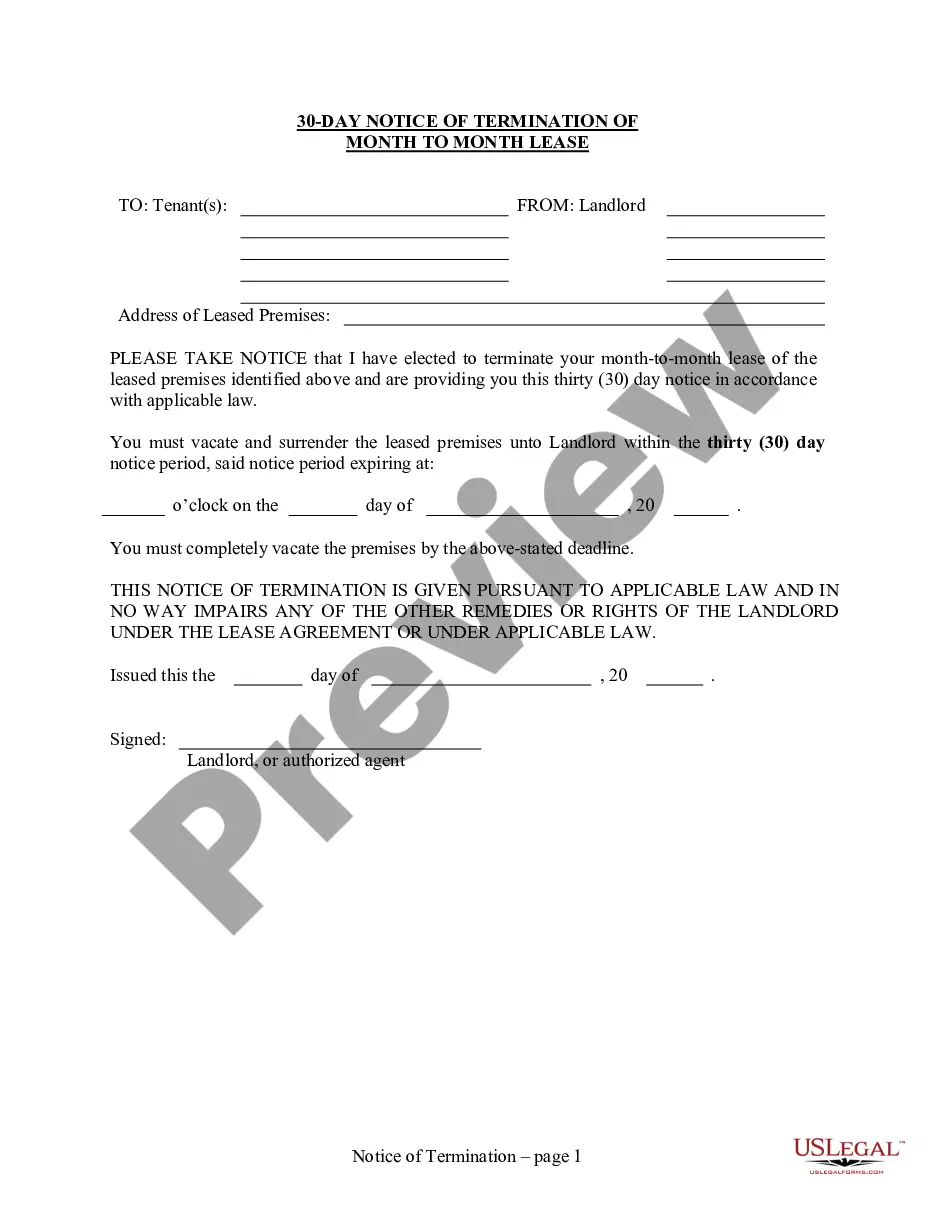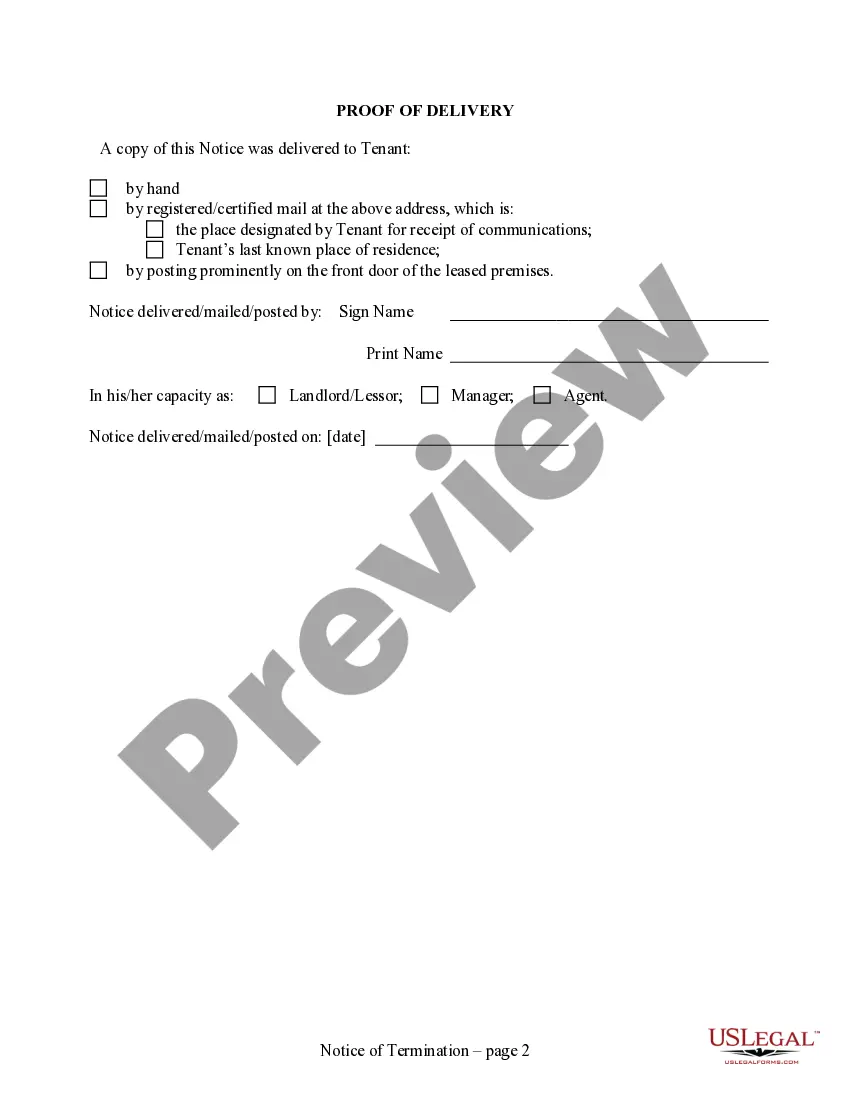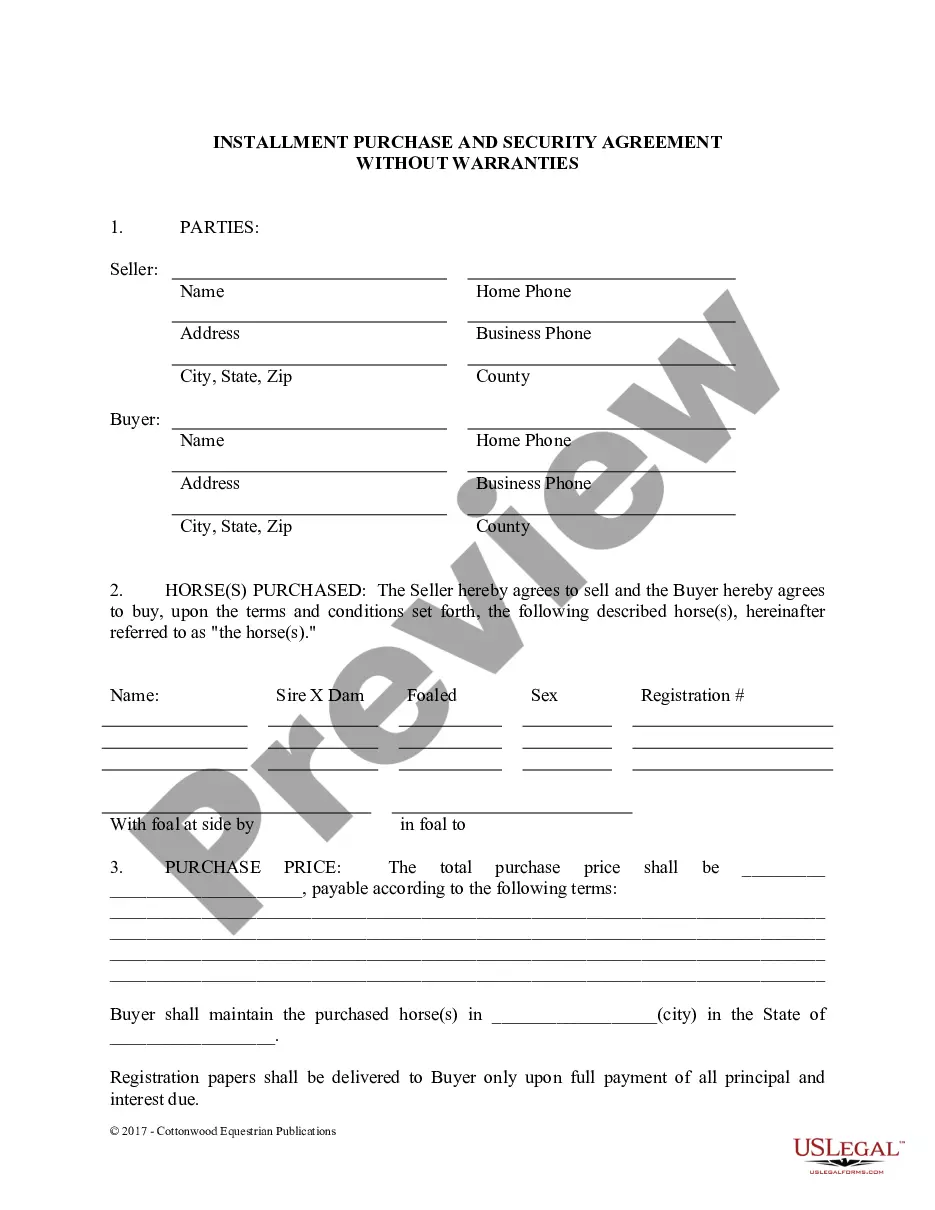30 Day Notice For Commercial Lease
Description Minnesota Terminate Lease
How to fill out Notice Month To Month?
Whether you work with paperwork regularly or you need to submit a legal report at times, it is important to have a useful resource where all the samples are relevant and up to date. The very first thing you have to do with a 30 Day Notice For Commercial Lease is to make sure that it really is its latest edition, as it defines whether it is submittable. If you would like your search for the latest examples of documents simplified, look for them on US Legal Forms.
US Legal Forms is a catalog of legal forms which has almost any document sample you can look for. Search for the templates you require, check out their relevance right away and find out more about their use. With US Legal Forms, you get access to over 85 000 document templates in a wide variety of job areas. Find the 30 Day Notice For Commercial Lease samples in a few clicks and retain them anytime in your account.
A US Legal Forms account will allow you to gain access to all the samples you require with additional convenience and less trouble. One only has to click Log In in the website header and open the My Forms section with all the forms you need on your hand, you will not need to invest time in either looking for the appropriate template or examining its validity. To get a form with no account, follow these steps:
- Use the search menu to find the form you need.
- Look at the 30 Day Notice For Commercial Lease preview and description to make sure it is exactly the one you are interested in.
- Following double-checking the form, simply click Buy Now.
- Pick a subscription plan which works for you.
- Register an account or log in to your present one.
- Use your credit card information or PayPal account to finish the purchase.
- Pick the file format for download and confirm it.
Forget about confusion working with legal paperwork. All your templates will be arranged and verified with an account at US Legal Forms.