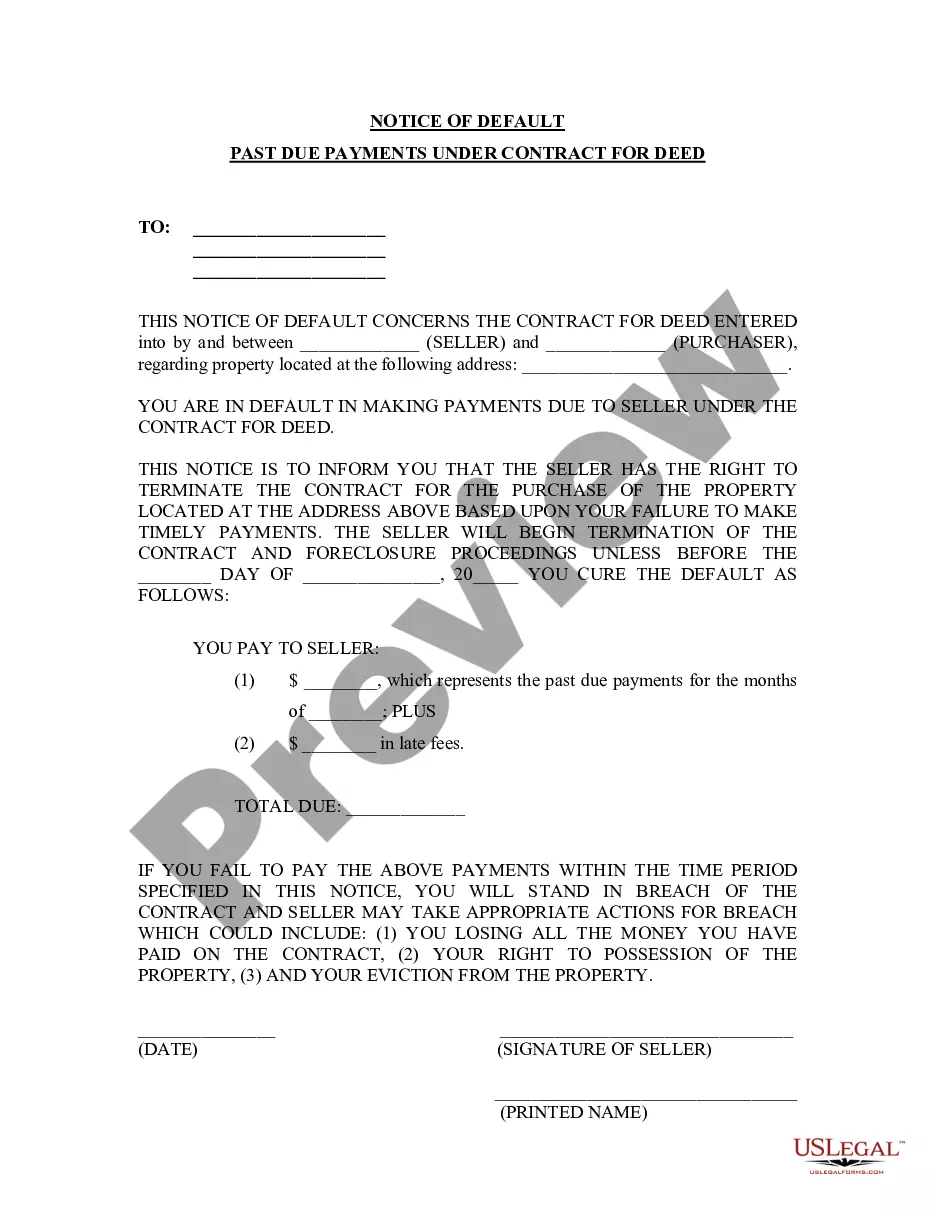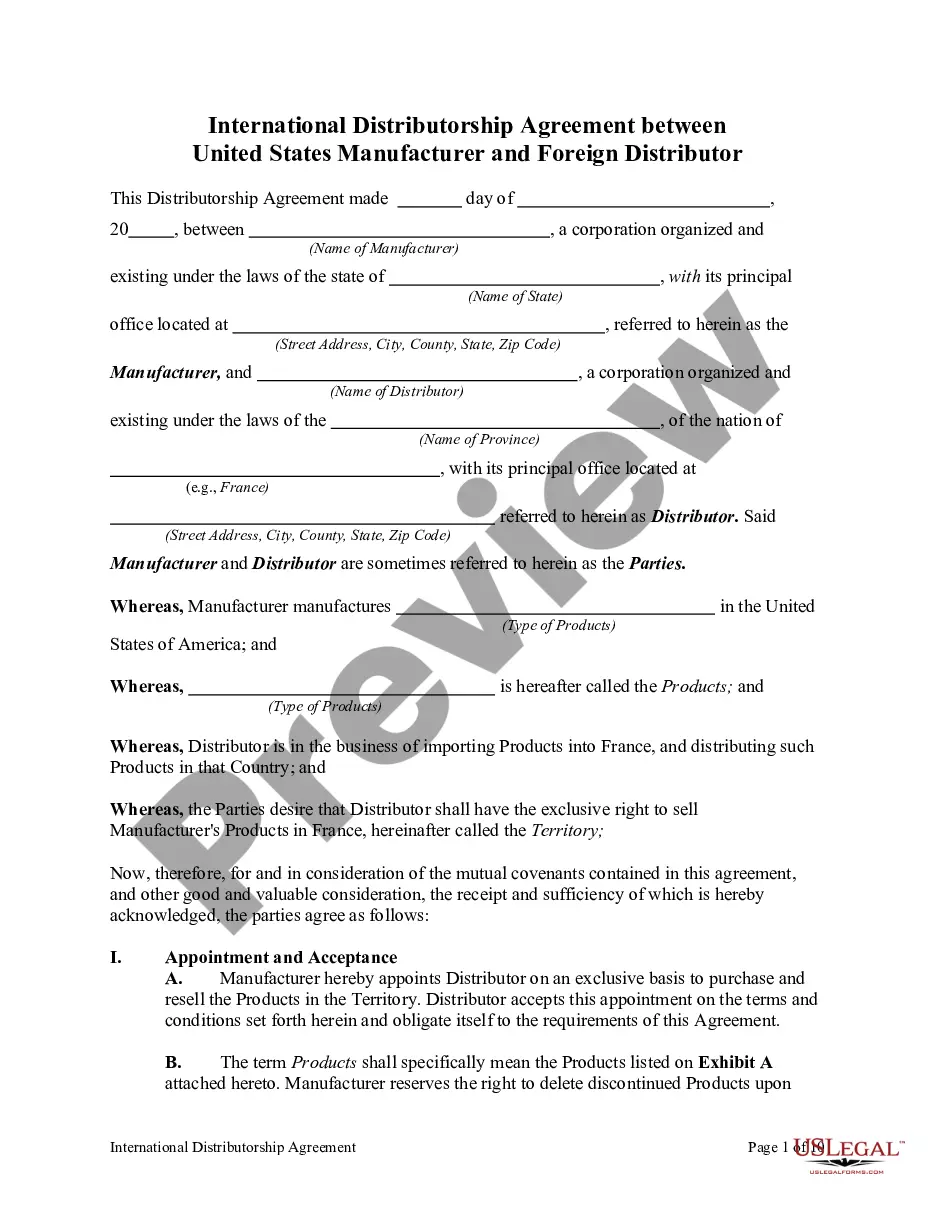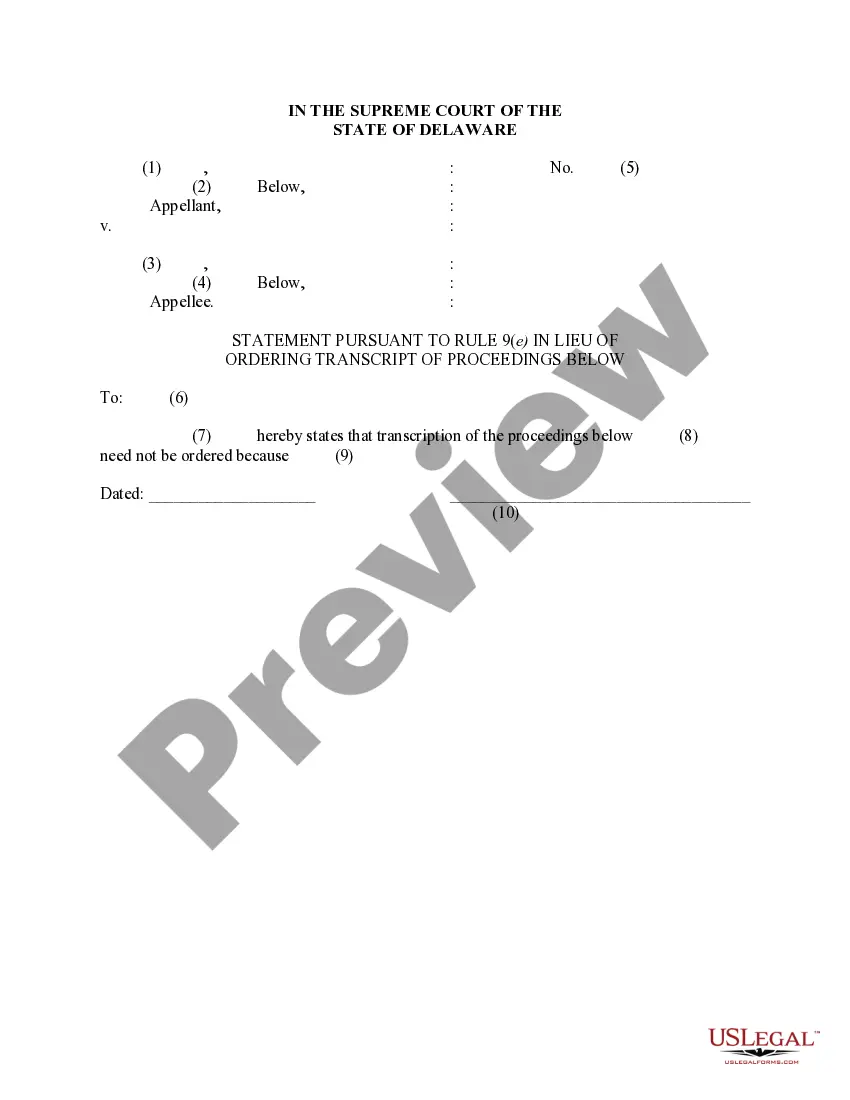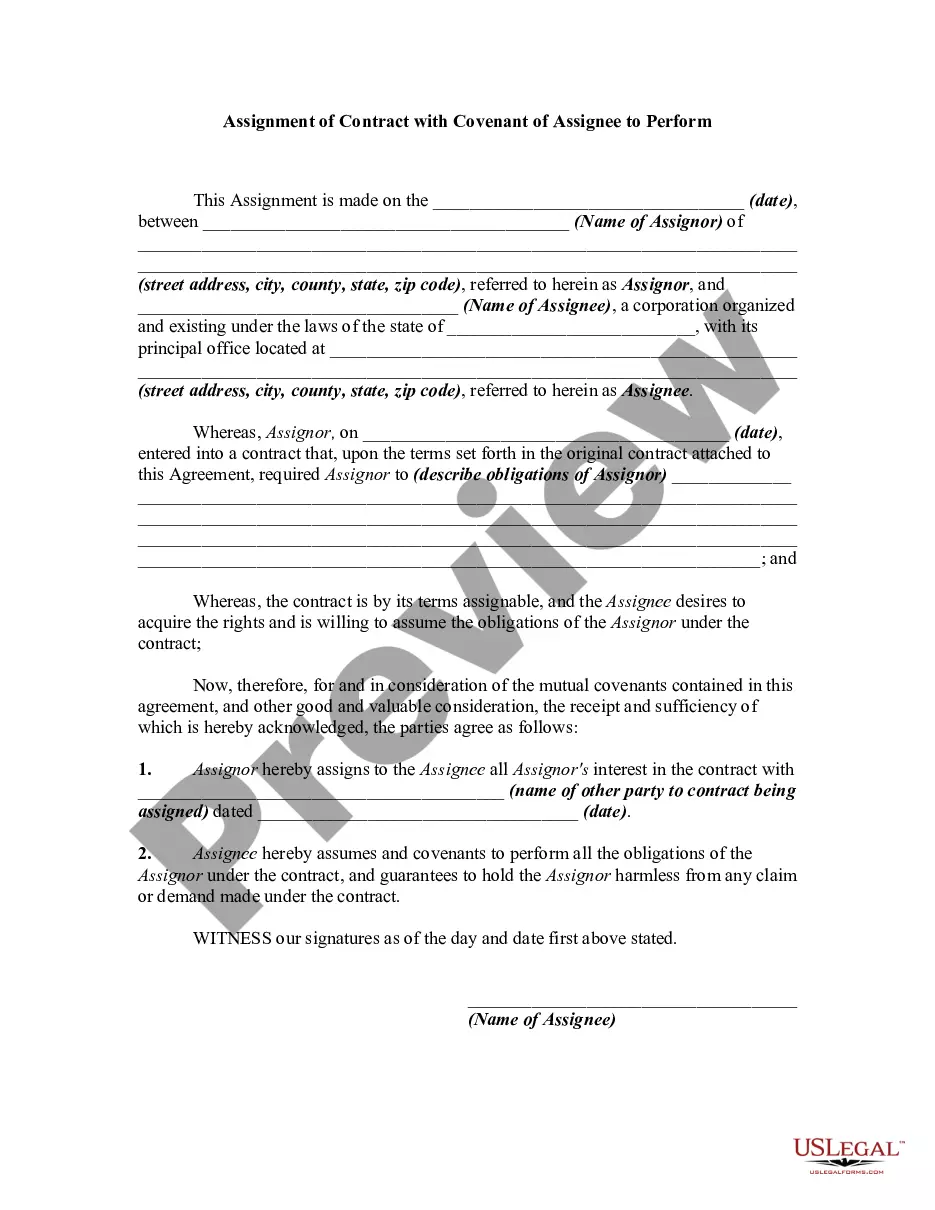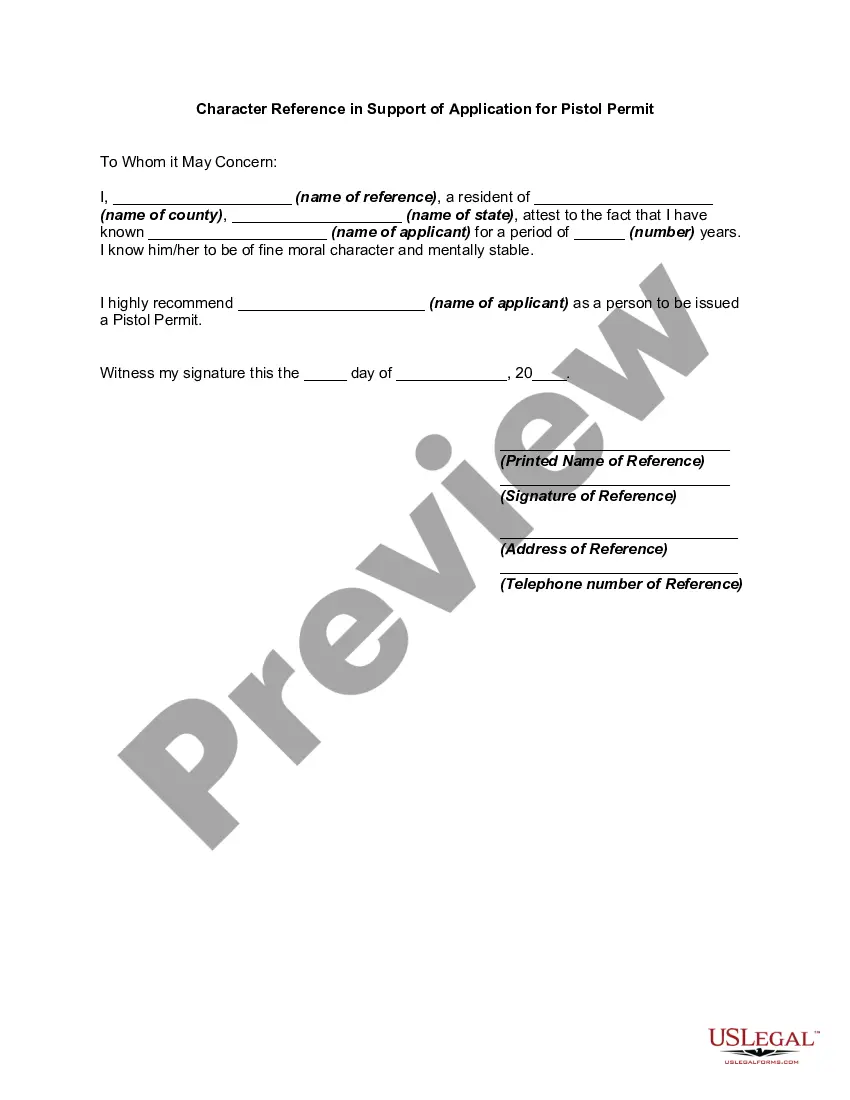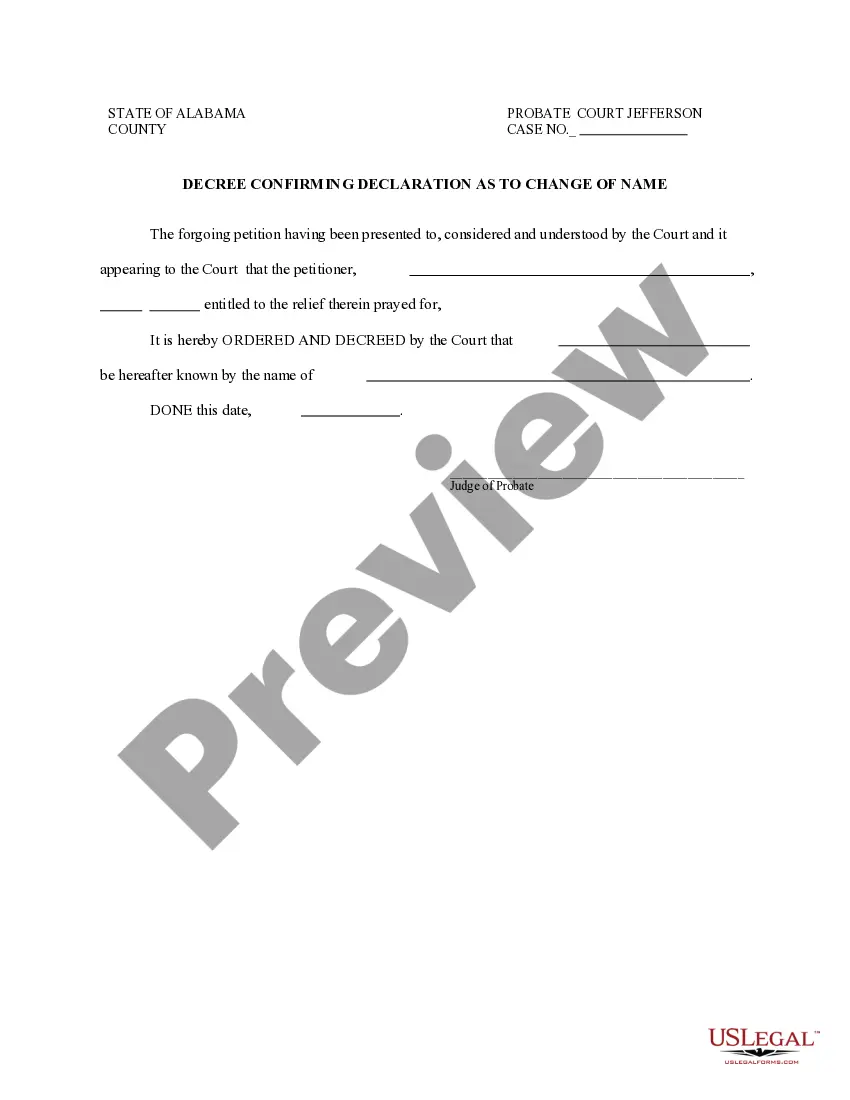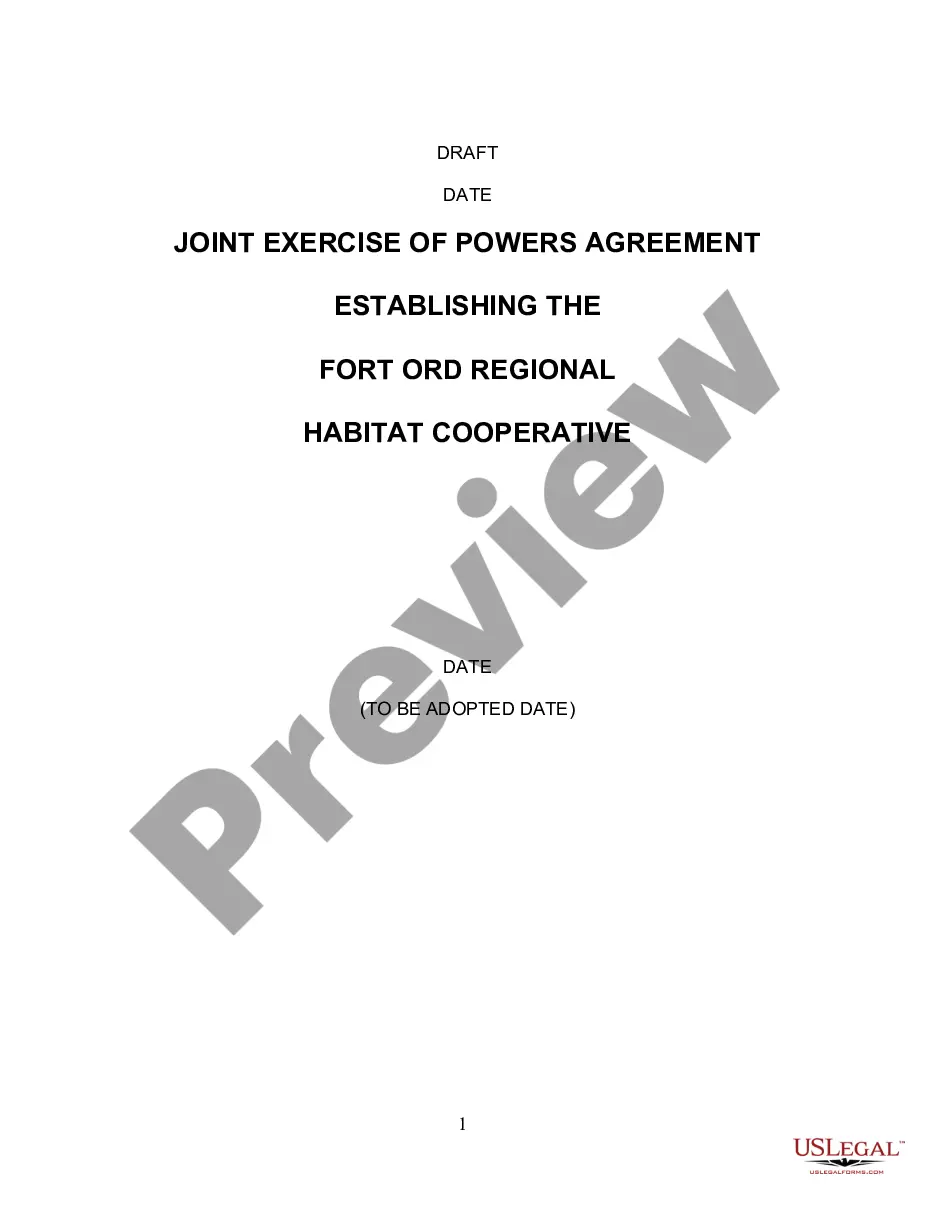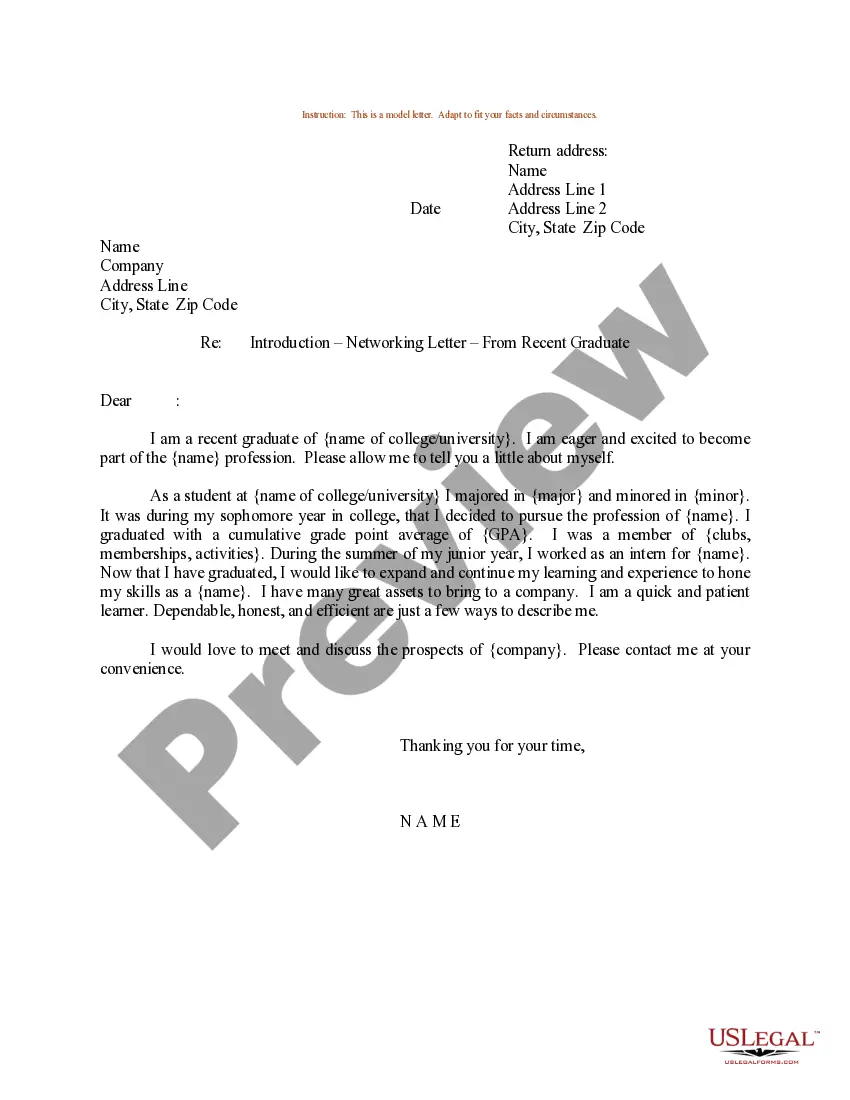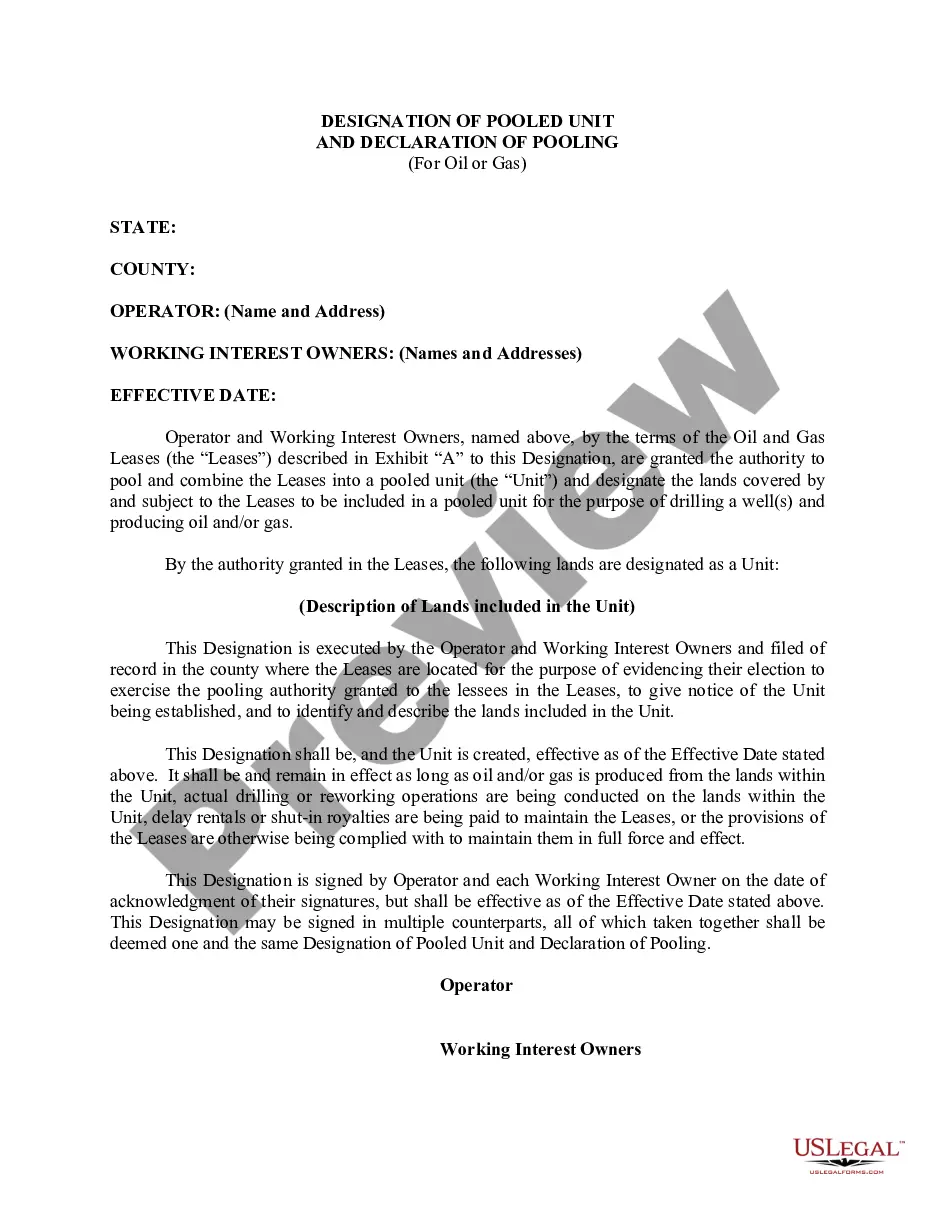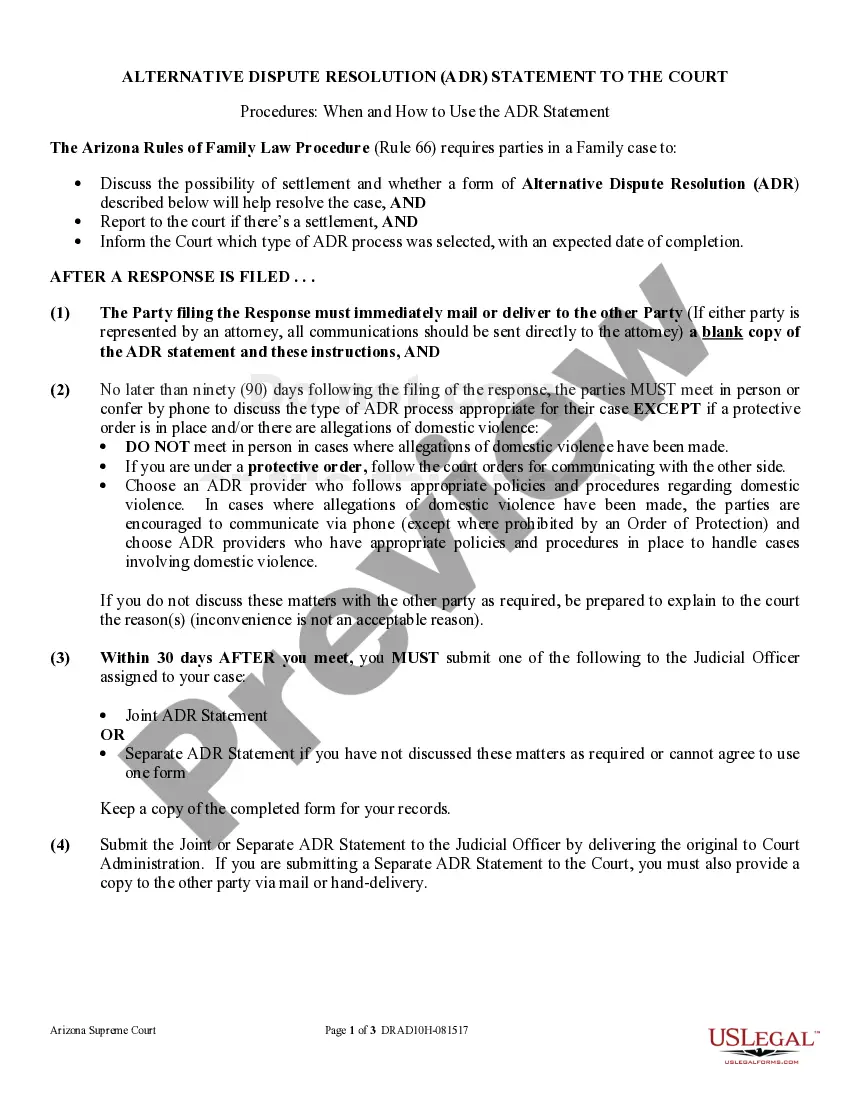This Notice of Default Past Due Payments for Contract for Deed form acts as the Seller's initial notice to Purchaser of late payment toward the purchase price of the contract for deed property. Seller will use this document to provide the necessary notice to Purchaser that payment terms have not been met in accordance with the contract for deed, and failure to timely comply with demands of notice will result in default of the contract for deed.
Notice Of Default Form For Wordpress
Description
How to fill out Notice Of Default Form For Wordpress?
Navigating through the bureaucracy of formal forms and templates can be hard, especially if one does not do that professionally. Even finding the right template for the Notice Of Default Form For Wordpress will be time-consuming, as it needs to be valid and accurate to the very last digit. Nonetheless, you will need to spend significantly less time getting a suitable template from a source you can rely on. US Legal Forms is a platform that simplifies the procedure of searching for the correct forms online.
US Legal Forms is a single place one needs to find the most up-to-date samples of forms, check with their use, and download these samples to fill them out. This is a library with over 85K forms that apply in various job areas. Searching for a Notice Of Default Form For Wordpress, you will not need to question its validity as all the forms are verified.
An account at US Legal Forms will ensure you have all the necessary samples in your reach. Store them in your history or add them to the My Forms catalog. You have access to your saved forms from any device by simply clicking Log In at the library site. If you still do not have an account, you can always search anew for the template you need. Get the proper form in a few simple steps:
- Enter the title of the document in the search area.
- Find the correct Notice Of Default Form For Wordpress on the list of results.
- Examine the description of the sample or open its preview.
- In case the template suits your needs, click Buy Now.
- Proceed to choose your subscription plan.
- Use your email and create a password to register an account at US Legal Forms.
- Select a credit card or PayPal payment option.
- Save the template document on your device in the format of your choice.
US Legal Forms can save you time and effort researching whether the form you saw on the internet is suitable for your needs. Make an account and obtain unlimited access to all the templates you need.
Form popularity
FAQ
The default permalink structure in WordPress includes a simple numeric format, such as 'example/?p=123'. However, it is recommended to use a more descriptive format, like 'example/post-name', for better SEO. This change can help improve visibility for your forms, including the Notice of default form for WordPress, making it easier for users to find essential documents.
In WordPress, the default content type is 'post.' Posts are regularly updated and can be categorized or tagged. Users can create various content types, including essential documents like the Notice of default form for WordPress, making information easily accessible and organized.
To view form submissions in WordPress, you typically need a plugin designed for this purpose. Many forms created, including the Notice of default form for WordPress, can be integrated with plugins like Contact Form 7 or WPForms. These plugins provide easy access to all submissions, which helps you keep track of user inquiries and feedback.
The default root for WordPress refers to the root directory where WordPress files are located. This includes key folders such as wp-content, wp-admin, and wp-includes that are essential for the site's functions. For users creating forms like the Notice of default form for WordPress, understanding this structure is crucial to making effective modifications.
In WordPress, the default search query is typically initiated through the search bar. When users enter a term, WordPress looks for posts or pages containing that term. This feature enhances content discoverability, especially if you offer relevant forms, such as the Notice of default form for WordPress, that users might be searching for.
If WPForms is not sending email notifications, first check your form settings to ensure that notifications are enabled. Confirm that the email addresses entered are correct and not blocked by spam filters. Additionally, you may want to review your email server settings or consider using an SMTP plugin, as this can enhance the reliability of email delivery, especially for critical forms like the Notice of Default form for WordPress.
You can receive email notifications from Microsoft Forms to a different email by using Power Automate. First, create a flow that triggers when a new response is submitted on your form. Then, add a step to send an email to your desired address. Integrating Microsoft Forms with Power Automate can streamline your process, especially if you use a Notice of Default form for WordPress.
To turn on email notifications for your Notice of Default form for WordPress, navigate to the form settings in your WordPress dashboard. Look for the 'Notifications' section, and ensure the email notification feature is enabled. Here, you can specify the email address that should receive notifications whenever someone submits the form. This feature helps you stay updated on submissions and improves your response time.
You can view contact form submissions directly through your form plugin's dashboard. For example, WPForms keeps a log of all submissions, allowing you to easily access and manage them. If you have set up a notice of default form for WordPress, checking the submissions list regularly can help you keep track of important user interactions.
To get notifications from forms in WordPress, simply configure your form plugin to send alerts to your email. Most plugins allow you to customize the message and subject line for better context. By using a notice of default form for WordPress and keeping your notification settings updated, you can promptly respond to user inquiries or actions.