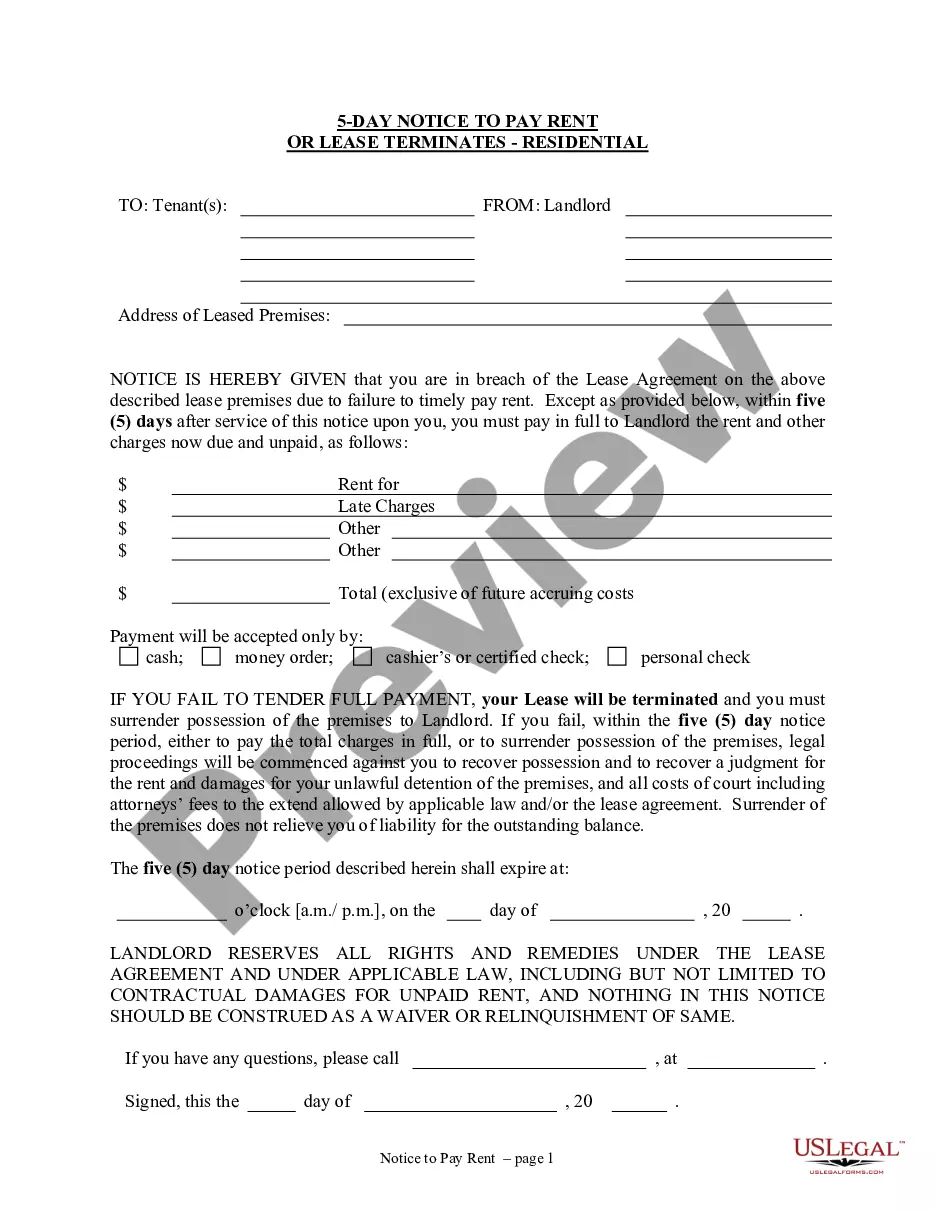5 Day Notice to Pay Rent or Lease Terminates - Residential
5 day notice to pay rent.
Noncompliance with rental agreement; failure to pay rent; removal
of evicted tenant's personal property.
(A) Except as provided in this chapter, if there is a noncompliance
by the tenant with the rental agreement other than nonpayment of rent or
a noncompliance with Section 27-40-510 materially affecting health and
safety or the physical condition of the property, or section 27-40-540,
the landlord may deliver a written notice to the tenant specifying the
acts and omissions constituting the breach and that the rental agreement
will terminate upon a date not less than fourteen days after receipt of
the notice, if the breach is not remedied in fourteen days. The rental
agreement terminates as provided in the notice except that:
(1) if the breach is remediable by repairs or otherwise
and the tenant adequately remedies the breach before the date specified
in the notice, or
(2) if the remedy cannot be completed within fourteen days, but
is commenced within the fourteen-day period and is pursued in good faith
to completion within a reasonable time, the rental agreement may not terminate
by reason of the breach.
(B) If rent is unpaid when due and the tenant fails to pay rent within
five days from the date due or the tenant is in violation of Section 27-40-540,
the landlord may terminate the rental agreement provided the landlord has
given the tenant written notice of nonpayment and his intention to terminate
the rental agreement if the rent is not paid within that period. The landlord's
obligation to provide notice under this section is satisfied for any lease
term after the landlord has given one such notice to the tenant or if the
notice is contained in conspicuous language in a written rental agreement.
The written notice requirement upon the landlord under this subsection
shall be considered to have been complied with if the rental agreement
contains the following or a substantially equivalent provision:
This is your notice. If you do not pay your rent within five days
of the due date, the landlord can start to have you evicted. You will get
no other notice as long as you live in this rental unit."
The presence of this provision in the rental agreement fully satisfies
the "written notice" requirement under this subsection and applies to a
month-to-month tenancy following the specified lease term in the original
rental agreement. If the rental agreement contains the provision set forth
in this subsection, the landlord is not required to furnish any separate
or additional written notice to the tenant in order to commence eviction
proceedings for nonpayment of rent even after the original term of the
rental agreement has expired.
(C) Except as provided in this chapter, the landlord may recover
actual damages and obtain injunctive relief, judgments, or evictions in
magistrate's or circuit court without posting bond for any noncompliance
by the tenant with the rental agreement or Section 27-40-510. A real estate
broker-in-charge licensed in this State or a licensed property manager,
in the conduct of his licensed business may, either in person or through
one or more regular employees, complete a form writ of eviction and present
facts to judicial officers on behalf of his landlord/principal in support
of an action for eviction and/or distress and/or abandonment for which
no separate charge is made for this service. If the tenant's noncompliance
is wilful other than nonpayment of rent, the landlord may recover reasonable
attorney's fees, provided the landlord is represented by an attorney. If
the tenant's nonpayment of rent is not in good faith, the landlord is entitled
to reasonable attorney's fees, provided the landlord is represented by
an attorney.
(D) Personal property belonging to a tenant removed from a premises
as a result of an eviction proceeding under this chapter which is placed
on a public street or highway shall be removed by the appropriate municipal
or county officials after a period of forty-eight hours, excluding Saturdays,
Sundays, and holidays, and may also be removed by these officials in the
normal course of debris or trash collection before or after a period of
forty-eight hours. If the premises is located in a municipality or county
that does not collect trash or debris from the public highways, then after
a period of forty-eight hours, the landlord may remove the personal property
from the premises and dispose of it in the manner that trash or debris
is normally disposed of in such municipalities or counties. The notice
of eviction must clearly inform the tenant of the provisions of this section.
The municipality or county and the appropriate officials or employees thereof
have no liability in regard to the tenant if he is not informed in the
notice of eviction of the provisions of this section. Title 27, Chap.
40, §27-40-71
Notices.
(A) A person has notice of a fact if:
(3) from all the facts and circumstances known to him at the time
in question he has reason to know that it exists. A person "knows" or "has
knowledge" of a fact if he has actual knowledge of it.
(B) A person "notifies" or "gives" a notice or notification to another
person by taking steps reasonably calculated to inform the other in ordinary
course whether or not the other actually comes to know of it. A person
"receives" a notice or notification when:
(2) in the case of the landlord, it is delivered at the place of
business of the landlord through which the rental agreement was made or
at any place held out by the landlord as the place for receipt of the communication;
or
(3) in the case of the tenant, it is delivered in hand to the tenant
or mailed by registered or certified mail to the tenant at the place held
out by him as the place for receipt of the communication, or in the absence
of the designation, to the tenant's last known place of residence. Proof
of mailing pursuant to this subsection constitutes notice without proof
of receipt.
(C) "Notice", knowledge, or a notice or notification received by
an organization is effective for a particular transaction from the time
it is brought to the attention of the individual conducting that transaction,
and in any event from the time it would have been brought to the individual's
attention if the organization had exercised reasonable diligence.
(D) The time within which an act is to be done must be computed
by reference to South Carolina Rules of Civil Procedure. Title 27, Chap.
40, §27-40-240