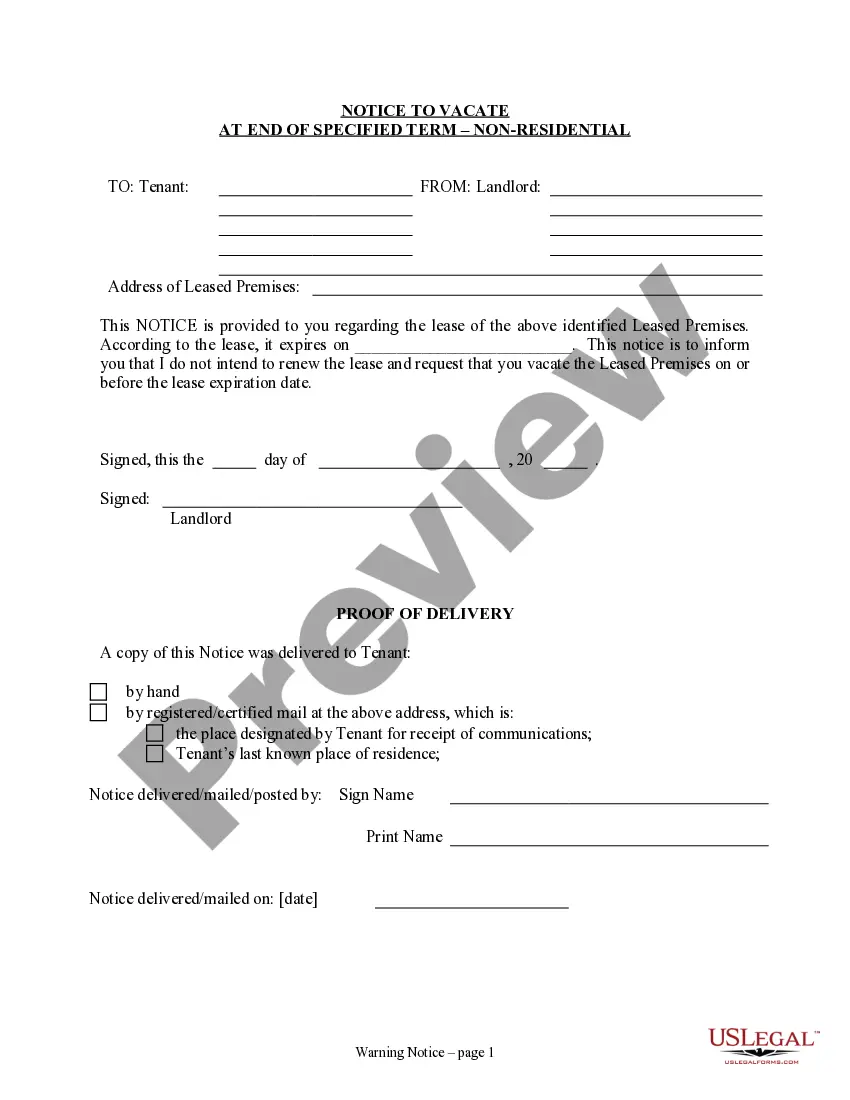Notice Of Intent South Carolina For Vacate Form
Description
How to fill out Notice Of Intent South Carolina For Vacate Form?
Bureaucracy requires precision and accuracy. If you do not deal with filling in documents like Notice Of Intent South Carolina For Vacate Form daily, it can cause some confusion. Picking the right sample from the start will guarantee that your document submission will go smoothly and prevent any inconveniences of re-submitting a document or carrying out the same work completely from scratch. You can always get the correct sample for your documentation in US Legal Forms.
US Legal Forms is the biggest online forms catalog that offers over 85 thousand samples for a variety of subject areas. You can get the latest and the most relevant version of the Notice Of Intent South Carolina For Vacate Form by simply browsing it on the website. Find, store, and save templates in your profile or consult with the description to be certain you have the correct one at hand.
With an account at US Legal Forms, it is easy to collect, store in one place, and browse through the templates you save to access them in a few clicks. When on the webpage, click the Log In button to authorize. Then, proceed to the My Forms page, where the list of your documents is kept. Browse the description of the forms and save the ones you require at any moment. If you are not a subscribed user, locating the needed sample would take a few additional steps:
- Locate the template by using the search bar.
- Make sure the Notice Of Intent South Carolina For Vacate Form you’ve found is applicable for your state or county.
- Check the preview or read the description that contains the details on the use of the template.
- If the outcome matches your search, click the Buy Now button.
- Choose the suitable choice among the suggested subscription plans.
- Log in to your account or create a new one.
- Finish the purchase by using a credit card or PayPal payment option.
- Save the form in the file format of your choice.
Finding the right and updated samples for your documentation is a matter of a couple of minutes with an account at US Legal Forms. Drop the bureaucracy concerns and make your work with papers easier.