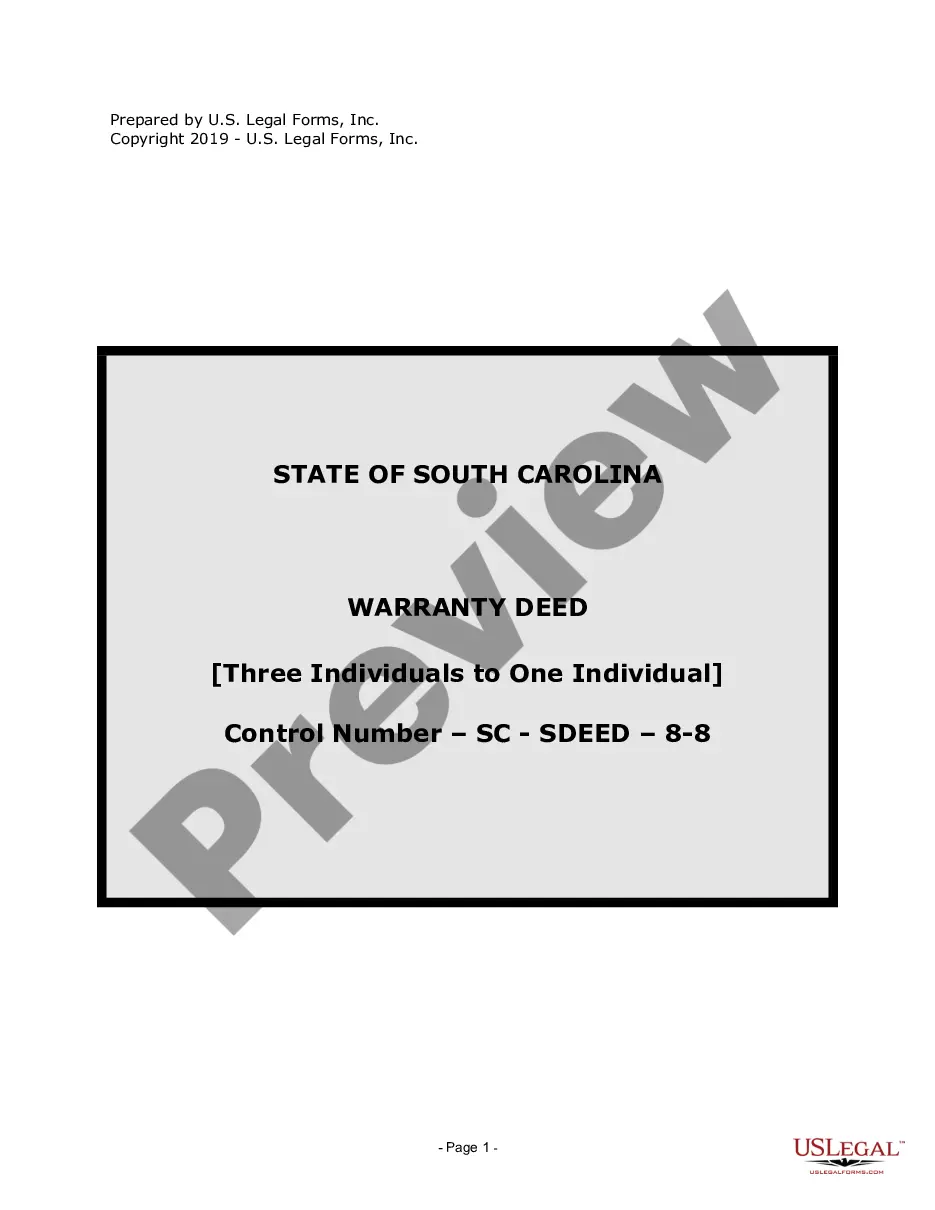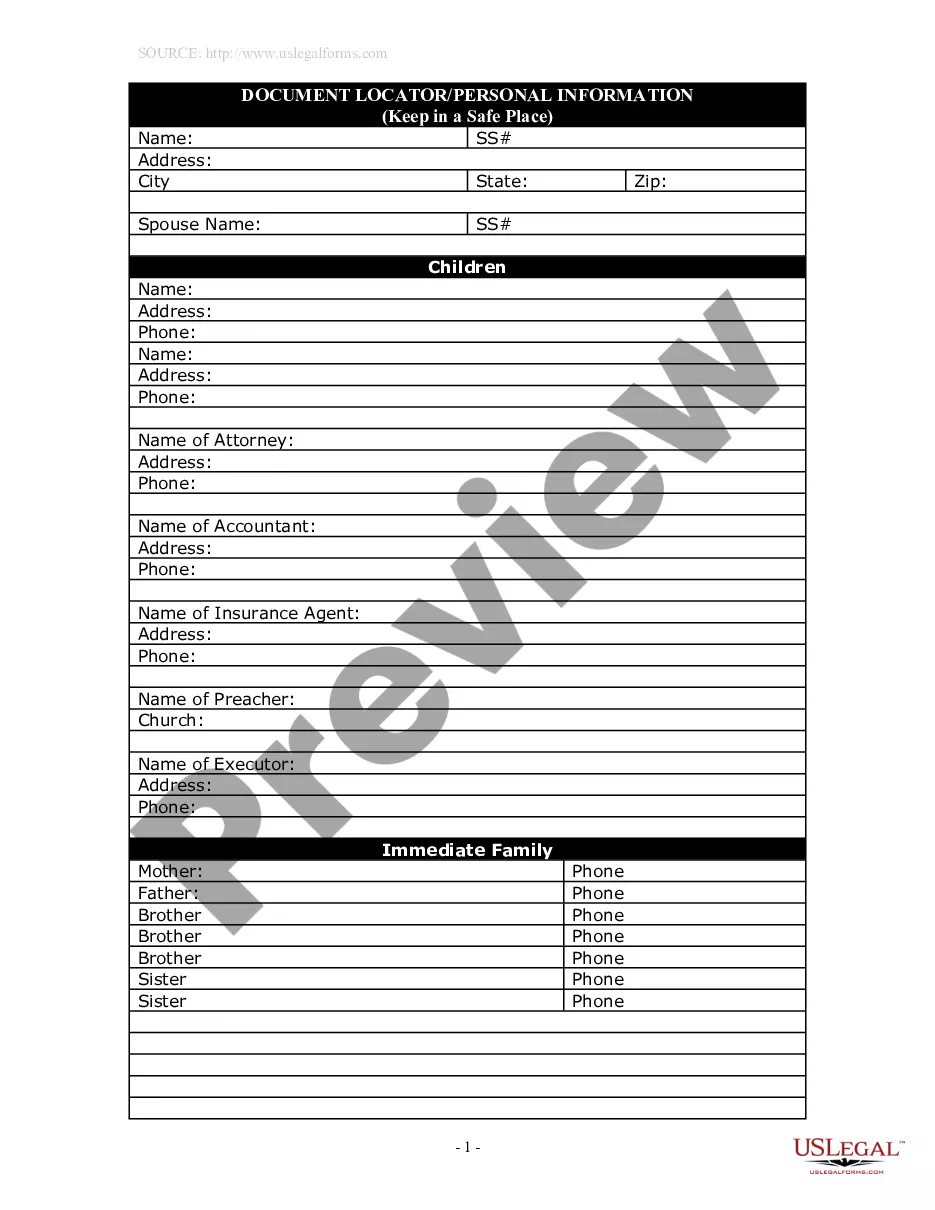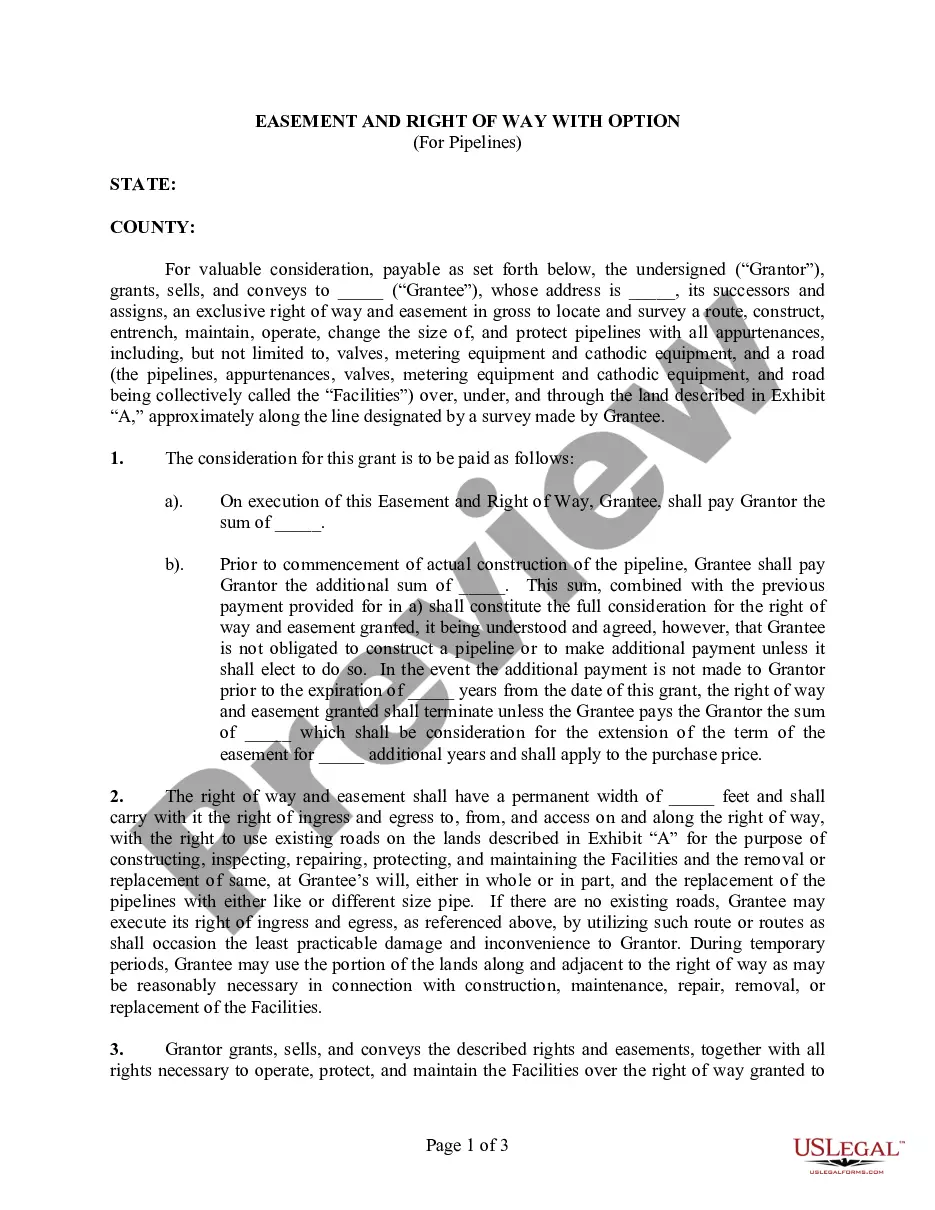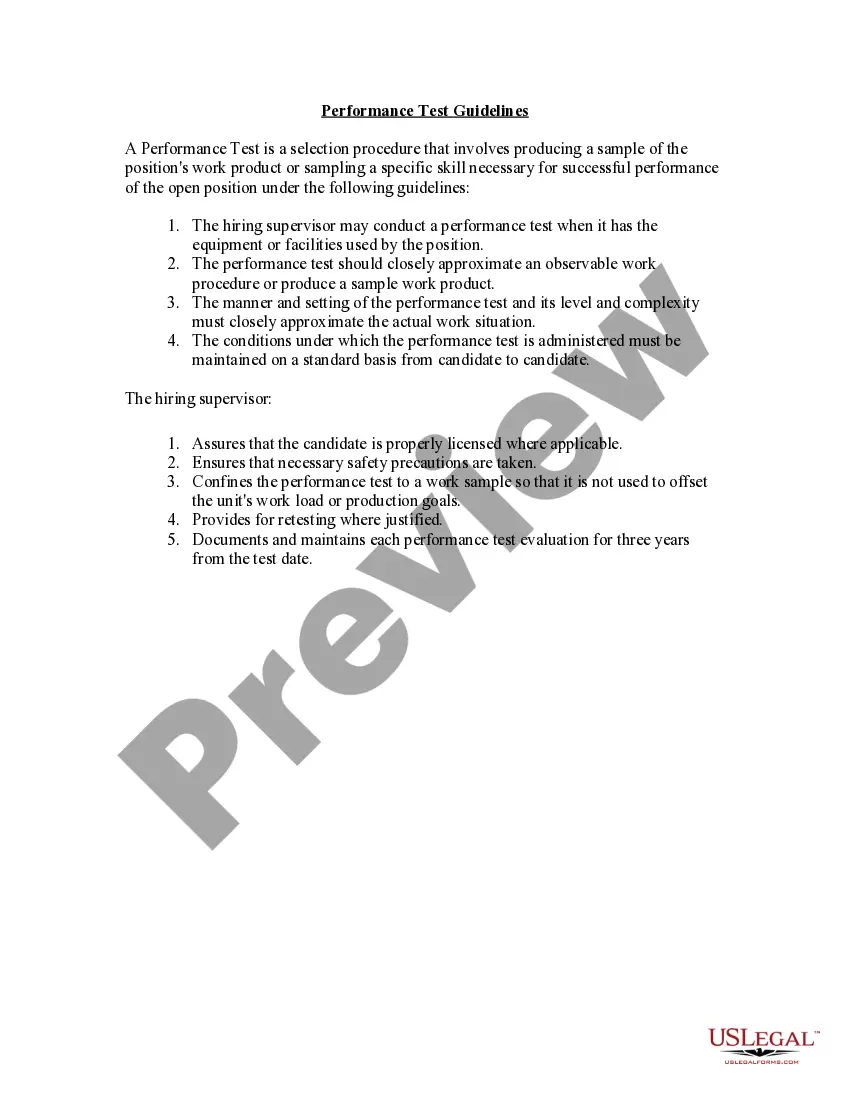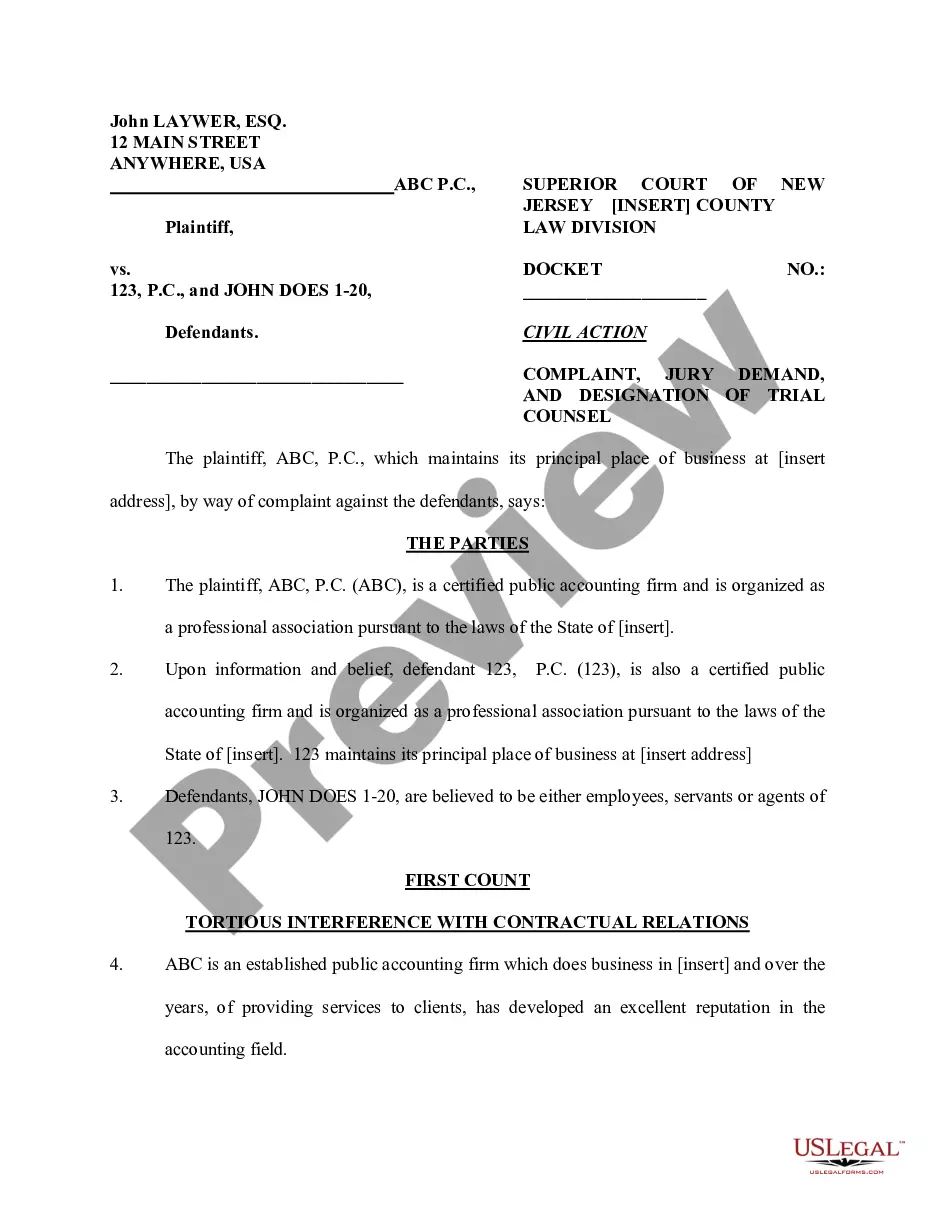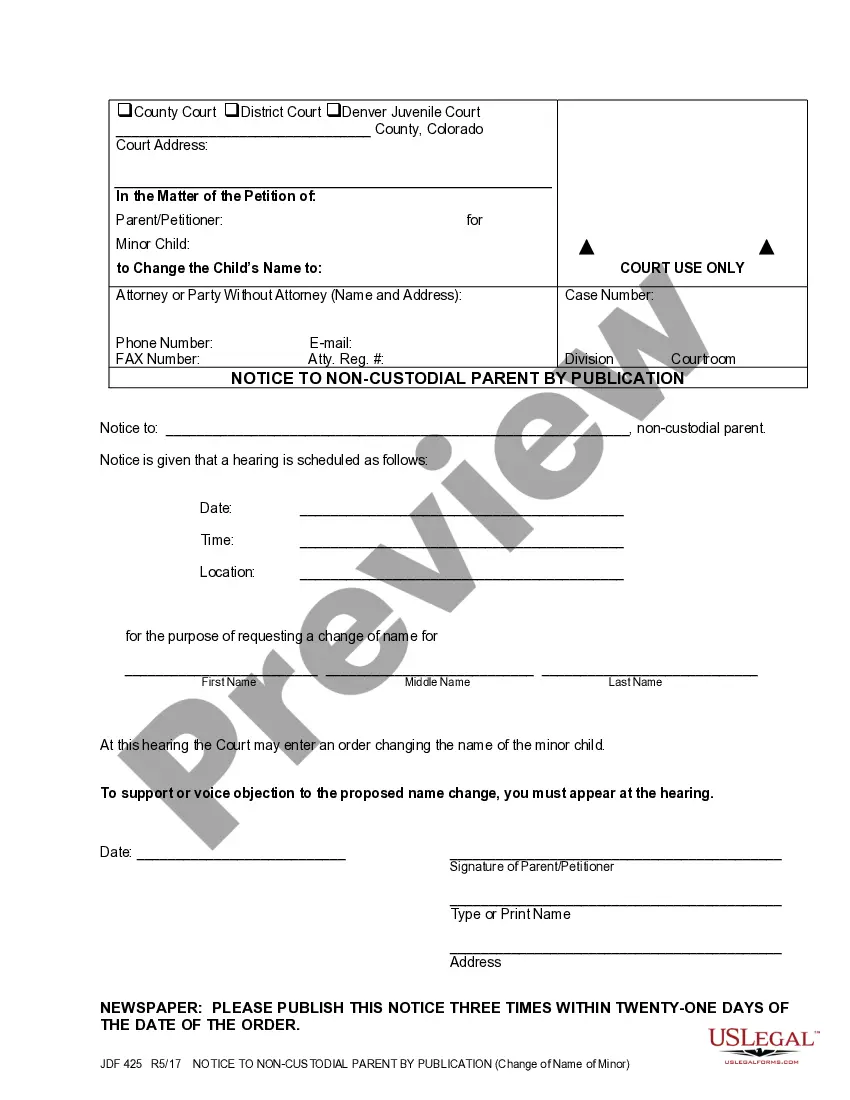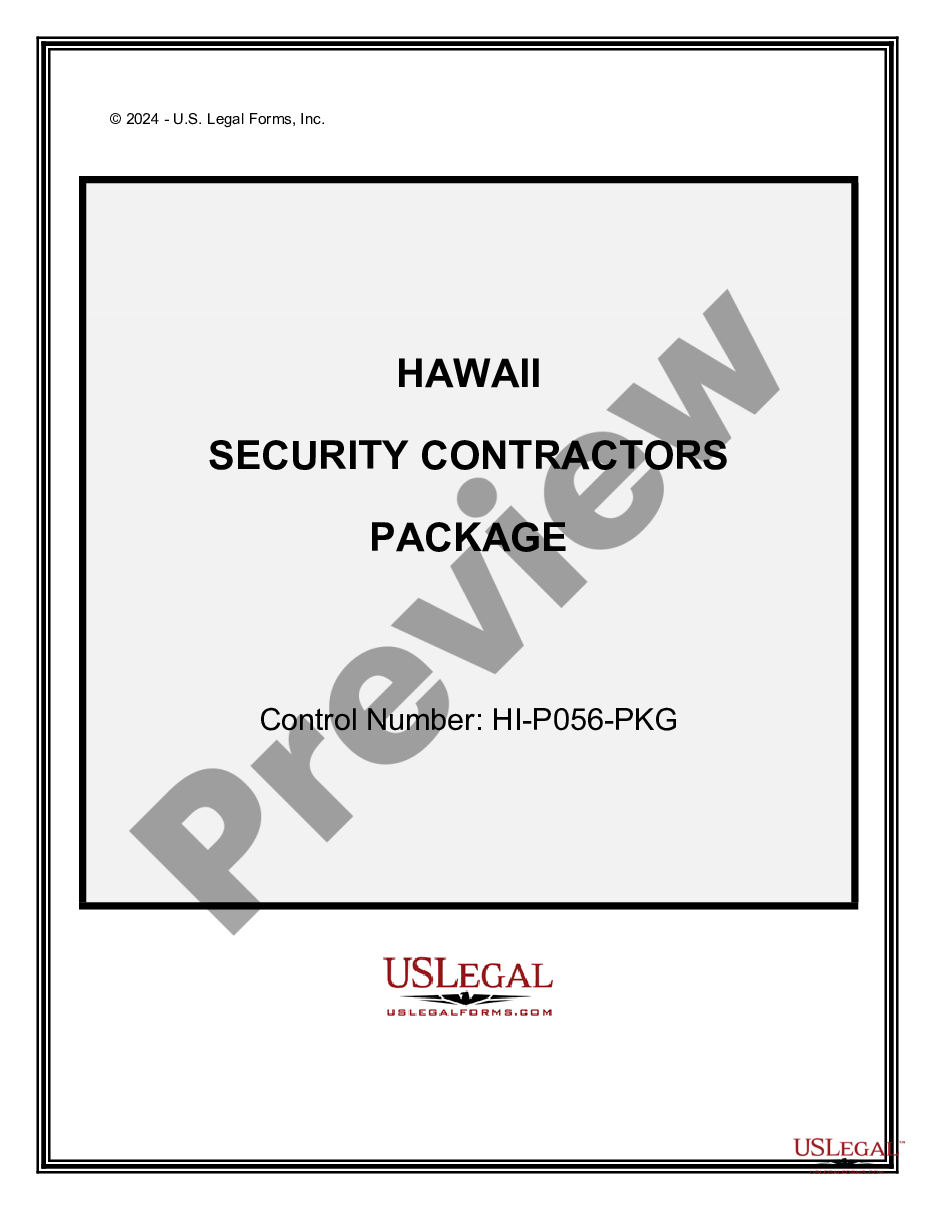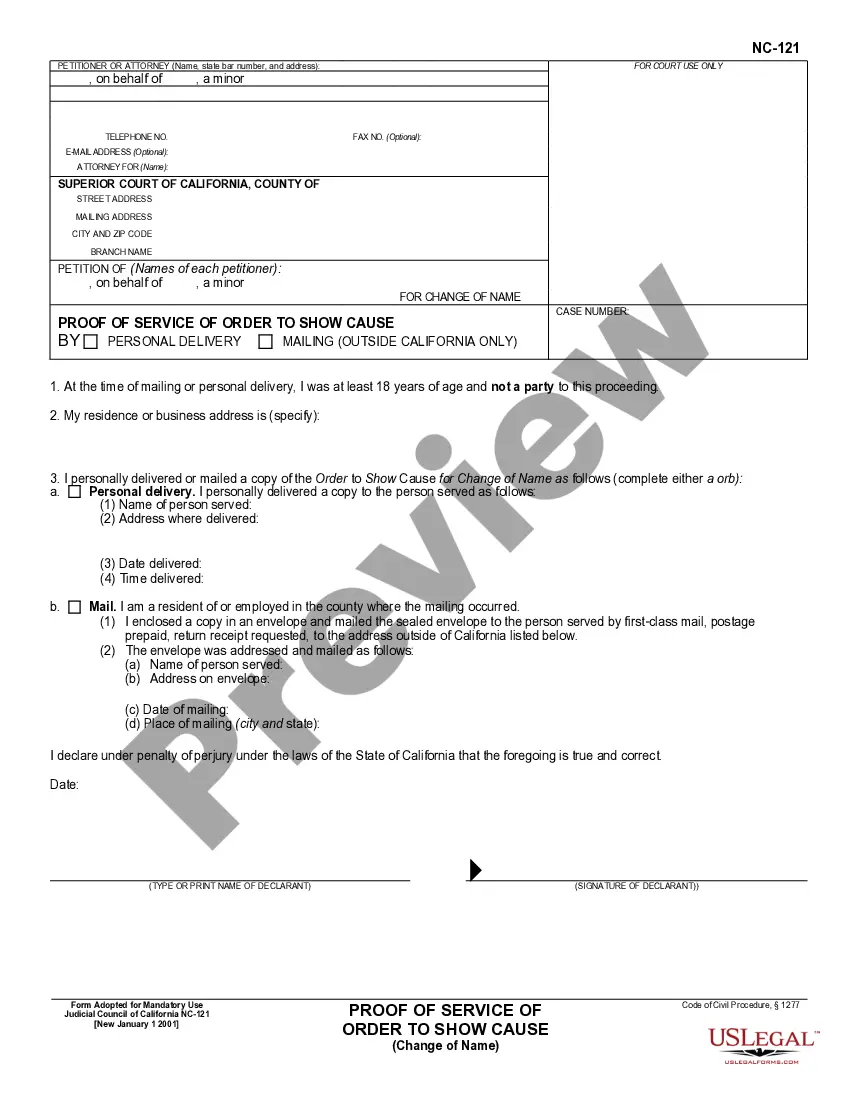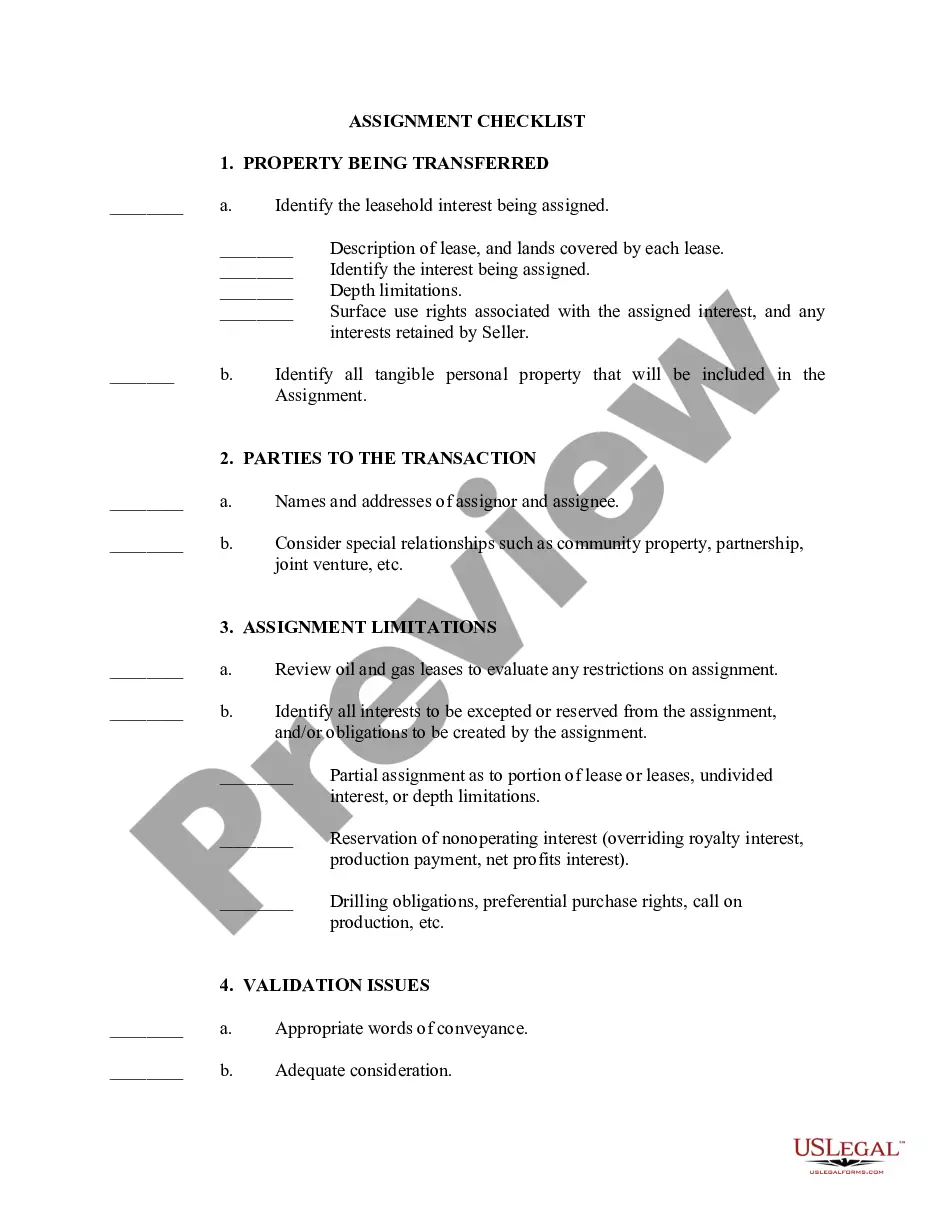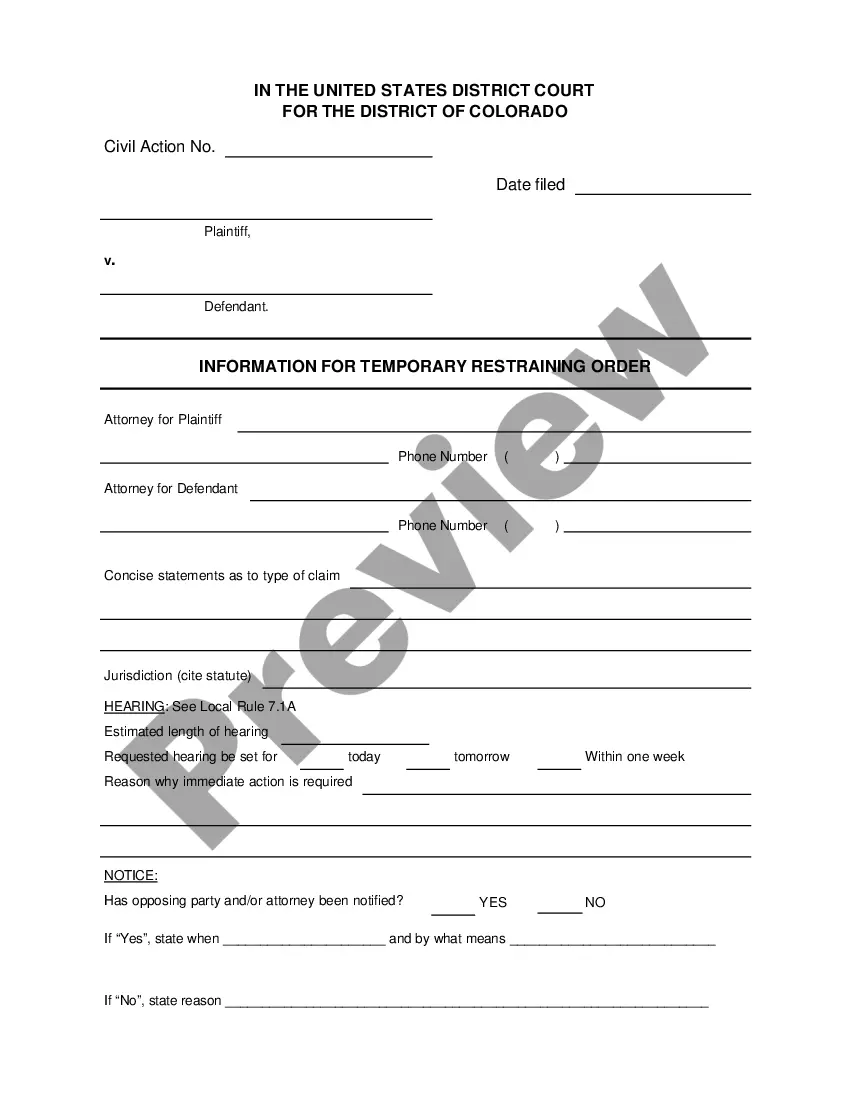Form Deed Document For Word
Description
How to fill out Form Deed Document For Word?
How to obtain expert legal documents that comply with your state's regulations and prepare the Form Deed Document for Word without consulting a lawyer.
Numerous online services provide templates for various legal situations and formalities.
However, it may require time to ascertain which samples meet both the intended purpose and legal criteria for you.
Download the Form Deed Document for Word using the corresponding button next to the file name. If you do not have a US Legal Forms account, follow the instructions below: Review the webpage you've opened and ensure the form meets your requirements. To achieve this, use the form description and preview options if available. Search for another sample in the header providing your state if necessary. Click the Buy Now button when you identify the appropriate document. Select the most fitting pricing plan, then Log In/">Log In or register for an account. Choose your payment method (by credit card or via PayPal). Alter the file format for your Form Deed Document for Word and click Download. The acquired templates will remain yours: you can always revisit them in the My documents tab of your profile. Join our library and draft legal documents independently like a skilled legal professional!
- US Legal Forms is a trusted service that aids in finding official documents prepared according to the latest updates in state law and helps you save on legal costs.
- US Legal Forms is not just an ordinary online directory.
- It comprises over 85,000 verified templates for numerous business and personal scenarios.
- All documents are categorized by area and state to make your search process quicker and more efficient.
- It also features powerful tools for PDF editing and eSignature, allowing users with a Premium subscription to easily complete their paperwork online.
- Acquiring the necessary documents requires minimal time and effort.
- If you already possess an account, Log In/">Log In and verify that your subscription is current.
Form popularity
FAQ
To download a document from Microsoft Word, ensure your document is saved in your account, and then select 'File.' Click on 'Save As,' and choose your location to download the file to your device. Utilizing form deed documents for Word can often streamline this process, making downloads more efficient.
To find document properties in Word, head to the 'File' tab and select 'Info.' Here, you will see various document properties, including title, author, and more. Understanding properties is crucial when managing your form deed document for Word, as it helps keep track of important information.
You can download a Word document form by locating a trusted website that offers forms suitable for your needs. Once you find the desired form deed document for Word, click on the download link. It will provide you with a file that you can then open in Microsoft Word.
To convert a regular Word document into a fillable form, add content controls available in the 'Developer' tab. Once the controls are in place, adjust the properties of each control for specific input types. This will enable users to fill out the content easily in your form deed document for Word.
To download a Microsoft form, first, open the form you created in your Microsoft account. Then, select the 'Responses' tab and choose the option to export the data to Excel. However, for documents, creating a form deed document for Word is a more flexible solution.
You can save a form deed document for Word as a fillable form by using the 'Developer' tab in Word. First, enable the 'Developer' tab in your options, then insert content controls where users can input data. Finally, save your document, and it will allow for form filling.
To create a form deed document for Word, start by opening a new document in Microsoft Word. Use the 'Insert' tab to add various elements like text boxes, checkboxes, and dropdown lists. After setting up the layout, save your document, ensuring it can be filled out easily.
Formatting a legal document in Word involves setting clear headings, consistent fonts, and proper alignment. It's crucial to include elements such as dates, parties involved, and signatures. By using a form deed document for Word, you can save time, as these documents often contain pre-defined legal formats.
Turning a Word document into a fillable form requires inserting form fields from the Developer tab. Ensure you lock the document to maintain its format once the fields are added. Utilizing a form deed document for Word can streamline this process, as it is specifically designed for legal and formal use.
To convert your Word document into a fillable form, first enable the Developer tab. You can add content controls where users can input information and protect the document to prevent changes. This method works seamlessly if you start with a form deed document for Word, which provides a solid framework.