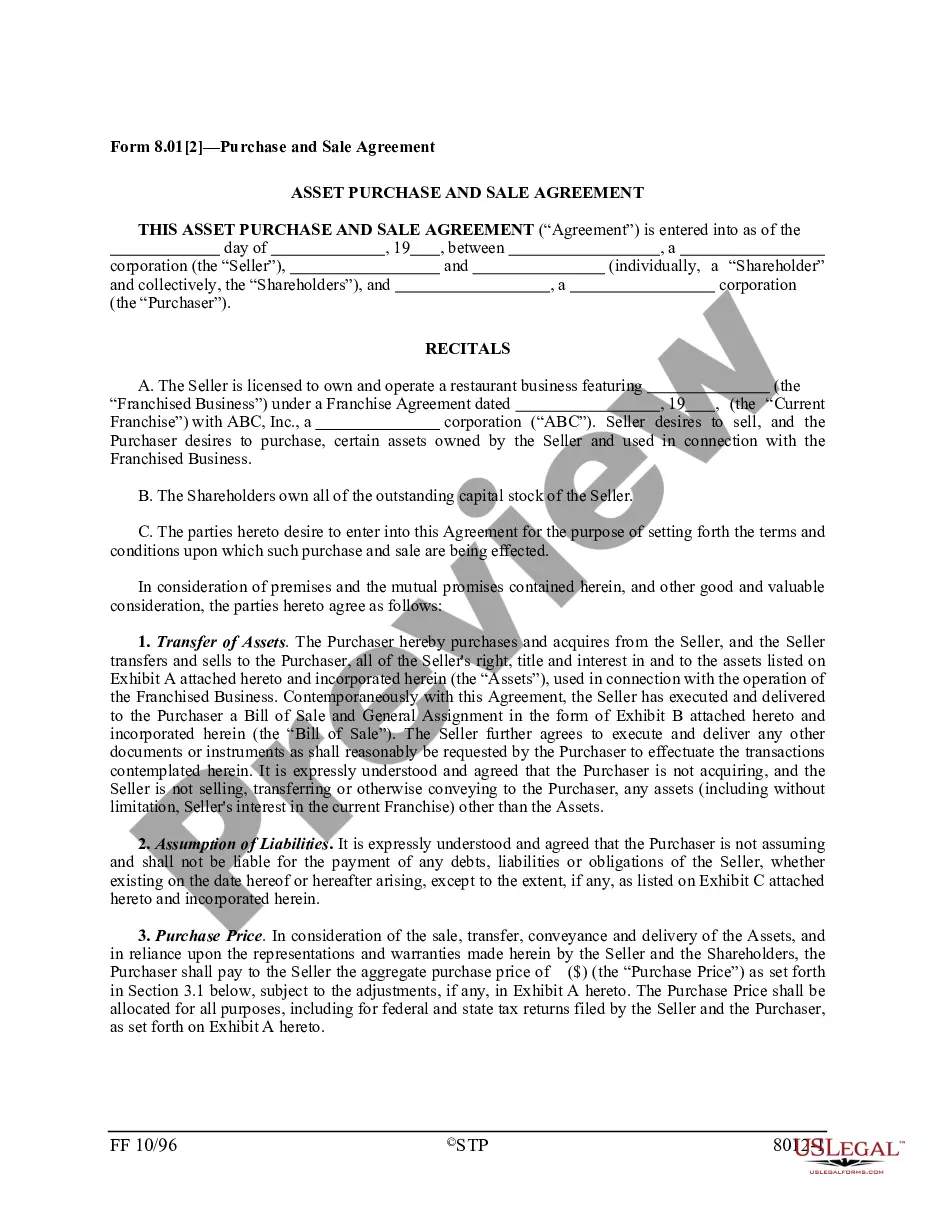Form with which the board of directors of a corporation records the contents of its first meeting.
Meeting Minutes Corporate With Teams In Clark
Description
Form popularity
FAQ
With the Scheduling Assistant, you can now easily see your coworkers' availability and find a time that works for everyone. Once you've created an event from your calendar and added your coworkers to the People field, you'll see an indicator of attendee's availability on the date picker.
To access meeting notes after a meeting: Go to your Teams calendar. Select the past meeting you want to view notes in. Select Expand meeting details. Select Details > Notes . Select Send > update to save and send changes.
To access meeting notes in the meeting recap: Go to your Teams calendar. Select the past meeting you want to view notes in. Select Expand meeting details. Select Recap > Notes .
Copilot starts as soon as the meeting begins transcribing. Selecting Copilot in the meeting controls will send a prompt to start transcription to use Copilot. Upon selecting “start”, Copilot and transcription will start for the meeting.
Download a transcript Select Chat. in Teams. Open the past meeting chat. Select Recap. In Recap, select the dropdown arrow next to Download. and choose the type of file you want the download to be.
Start a Teams Meeting: Open Microsoft Teams and start or join a meeting as you normally would. During the meeting, enable Krisp's AI Meeting Assistant. It will start transcribing the conversation and generating notes in real time.
View Attendance Report from Admin Center Log in to your Microsoft Teams Admin Center using your administrator credentials. Go to "Analytics & Reports" and select "Usage Reports" In "View Reports" tab, select "Teams user activity". Select the range, Last 7, 30 90 and up to 180 days. Click "Run Report"
From the meeting pop up, select Chat with participants. This opens the meeting chat. At the top of the meeting chat, select Download from the banner. This will download the meeting notes as a file.
What to include Meeting date, time and location. Names of the committee or other group holding the meeting, the Chair and Secretary. List of those present, including guests in attendance, and any recorded regrets/absences. A record of formal motions and outcomes.
This document needs to be signed by: or another person who is authorized to take minutes and/or record official corporate action. There is no requirement that the signature be witnessed or notarized.