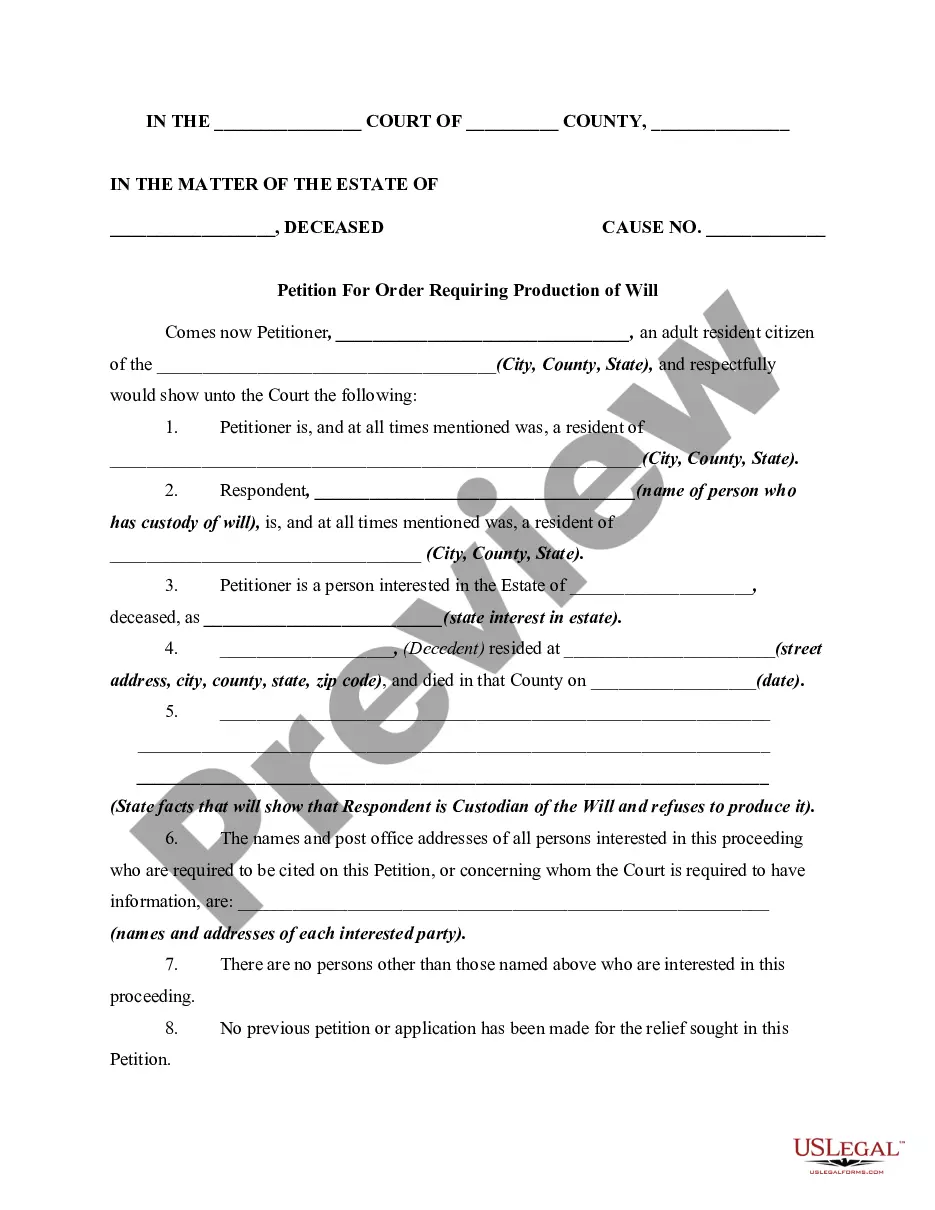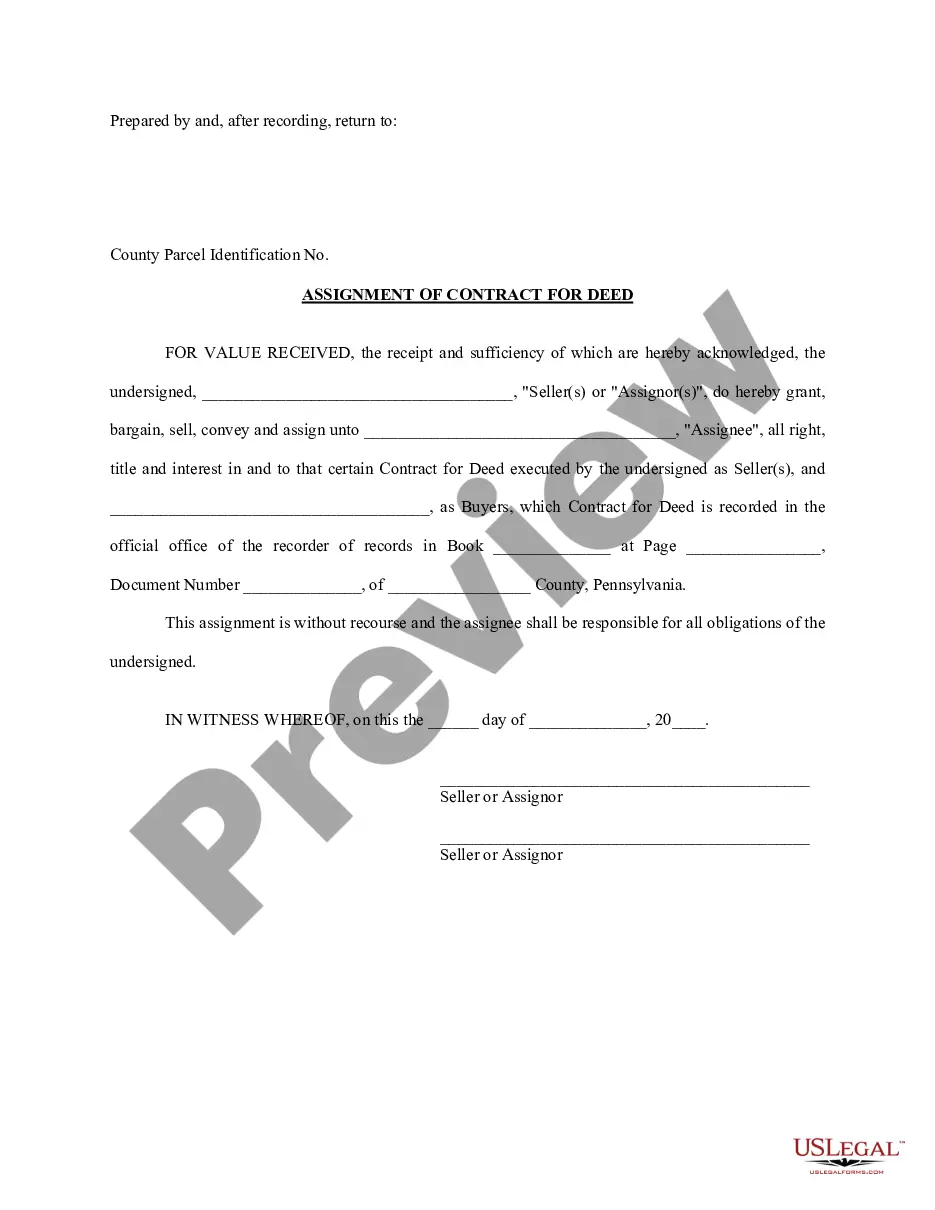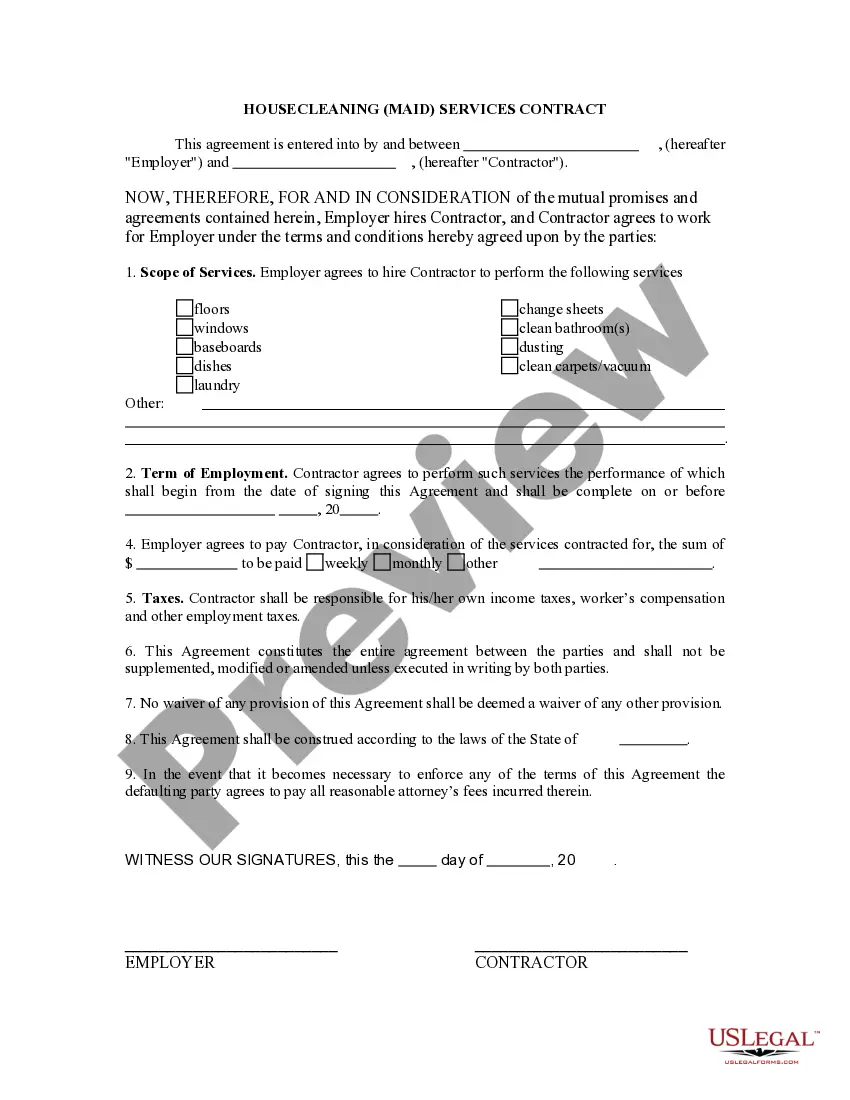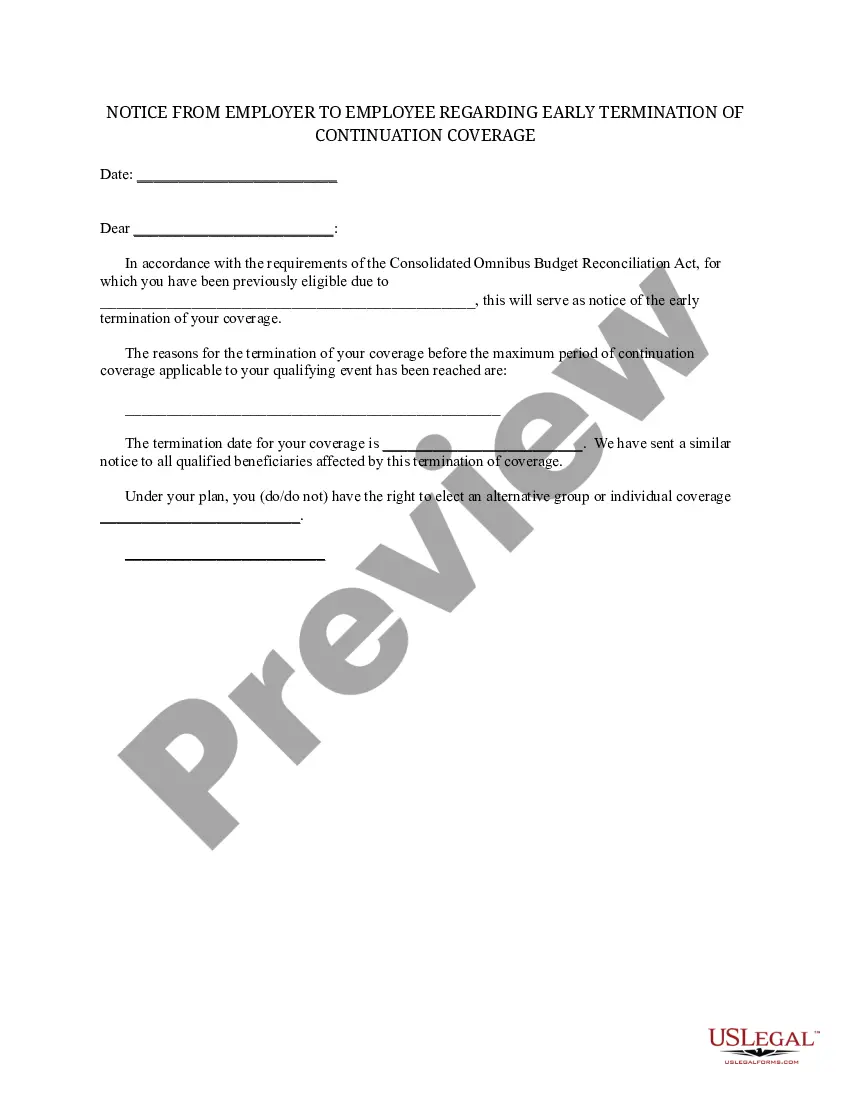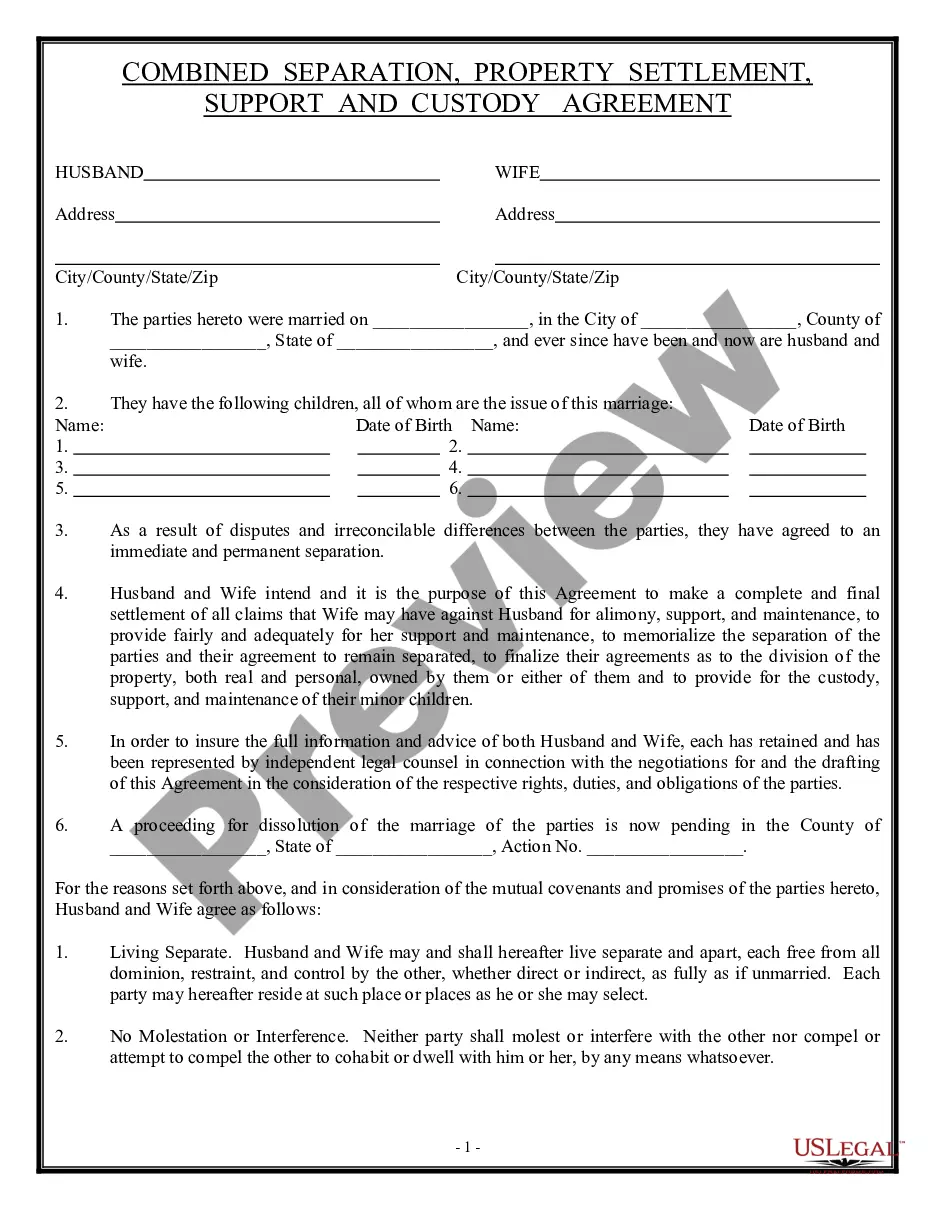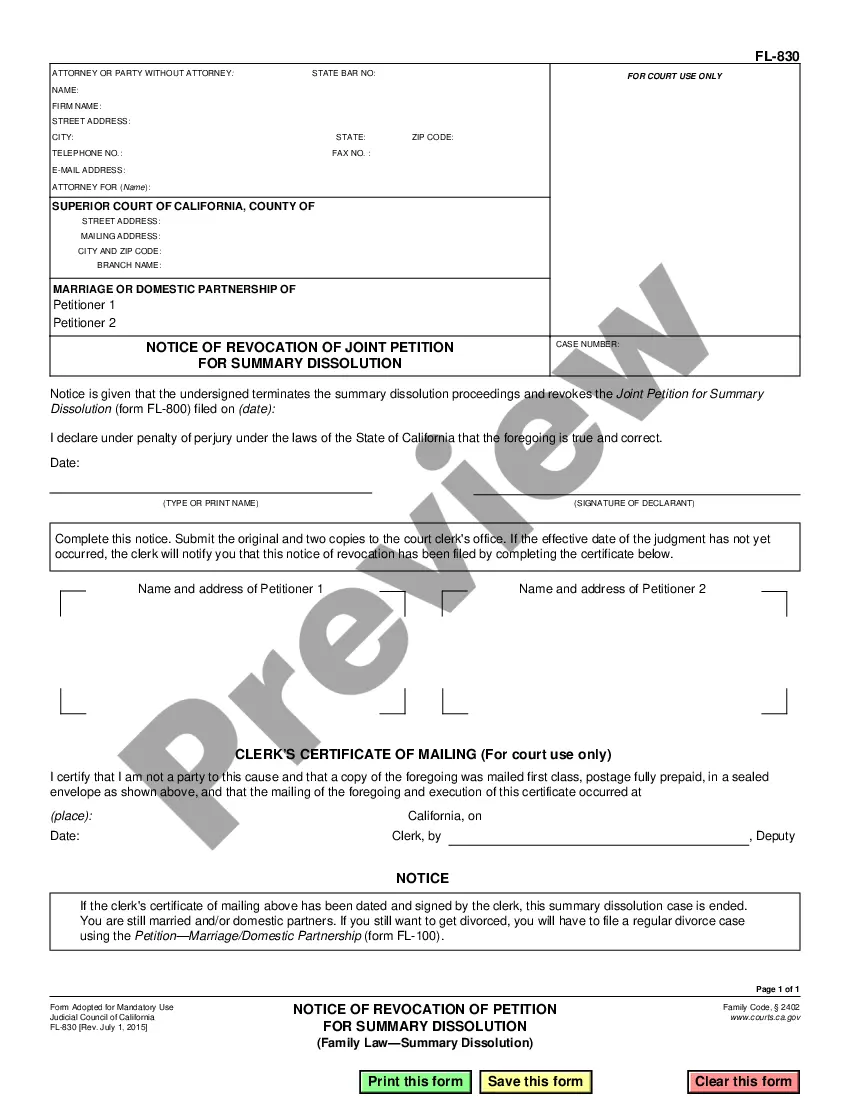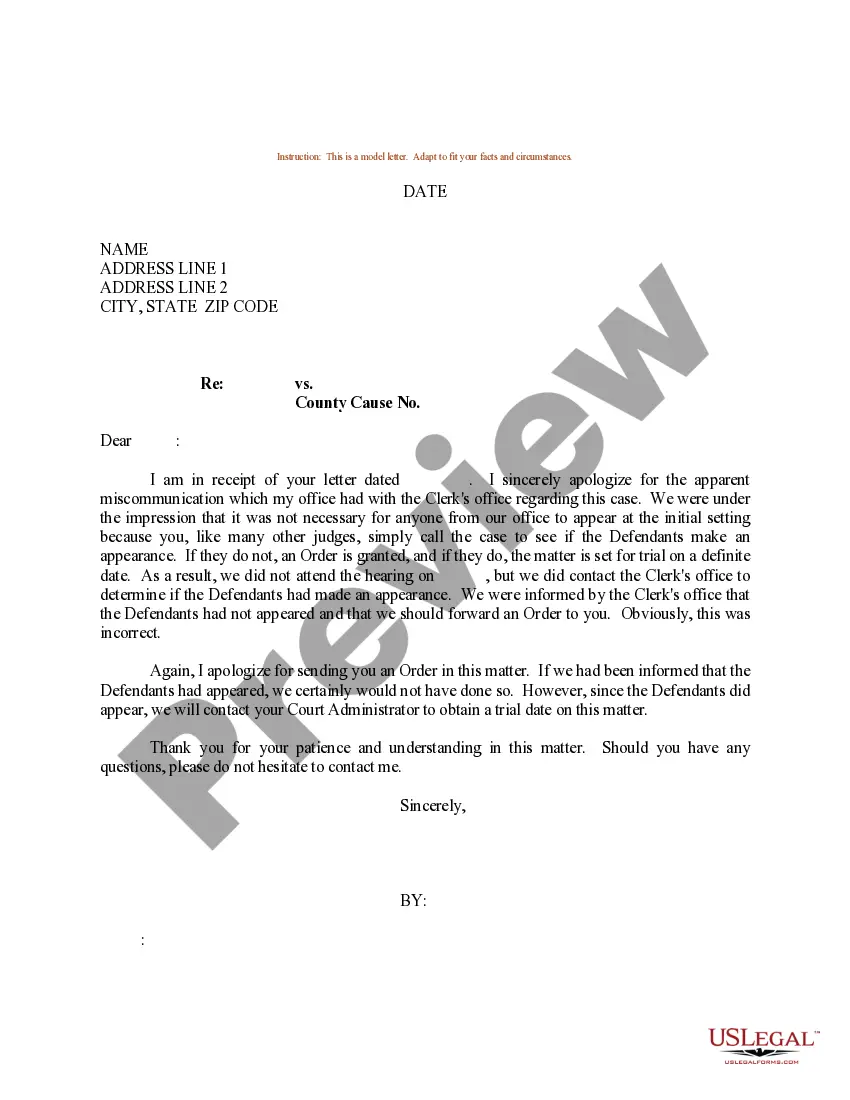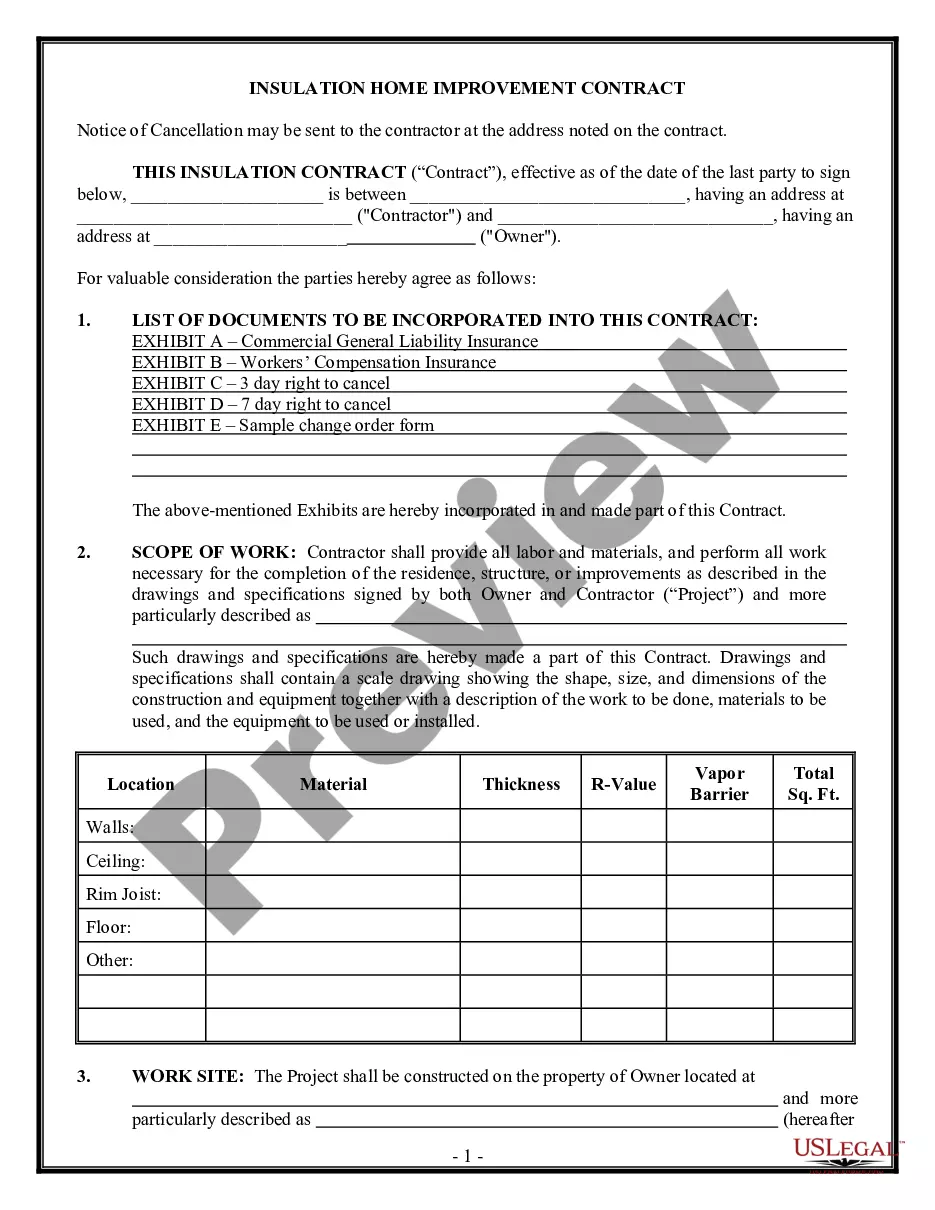Form with which the board of directors of a corporation records the contents of its first meeting.
Meeting Minutes Corporate Sample For Google Docs In New York
Description
Form popularity
FAQ
Google Docs note-taking templates are pre-built layouts that simplify how you capture and manage information. Instead of starting from scratch, these digital tools give you a ready-to-use format for recording, organizing, and retrieving your notes.
Here's how to set up a meeting notes template in Google Docs: Open a new or existing Google Doc on your computer. Type “@” in the Doc. Select “Meeting notes” from the “Building Blocks” section. A drop-down of events from your Google Calendar will appear. Click the event you want to take notes for.
Open any document in Google Docs and click the Notebook icon. Click Add to Notebook. Choose the notebook where you want to save the document and click Add to Notebook.
Using Google Docs enables access to a host of innovative features that make note-taking more efficient. These features include custom shortcuts, translations, keyboard shortcuts, and spelling and grammar check. However, the most helpful feature for note-taking in the modern workplace is voice-typing.
Google Docs note-taking templates are pre-built layouts that simplify how you capture and manage information. Instead of starting from scratch, these digital tools give you a ready-to-use format for recording, organizing, and retrieving your notes.
Add a note to a document On your computer, open a document or presentation in Google Docs or Google Slides. In the side panel, find the note you want to add. Click and drag the note to your document.
How to write meeting minutes Organization name. Meeting purpose. Start and end times. Date and location. List of attendees and absentees, if necessary. Space for important information like motions passed or deadlines given. Space for your signature and the meeting leader's signature.
10 Meeting Minutes Software to Use in 2024 ClickUp – Best for AI-powered meeting minutes. Fellow – Good for integration with other apps. FreJun – Good for automations. Magic Minutes – Good for stand alone meeting minutes. Evernote – Good for all-purpose note-taking. Beenote – Good for planning meeting notes.
The minutes of a meeting should be written in the third person. It is important to write the date, time, and location of the meeting at the top of each page. The meeting should start with a summary of what was discussed and then be followed by a list of all decisions made.