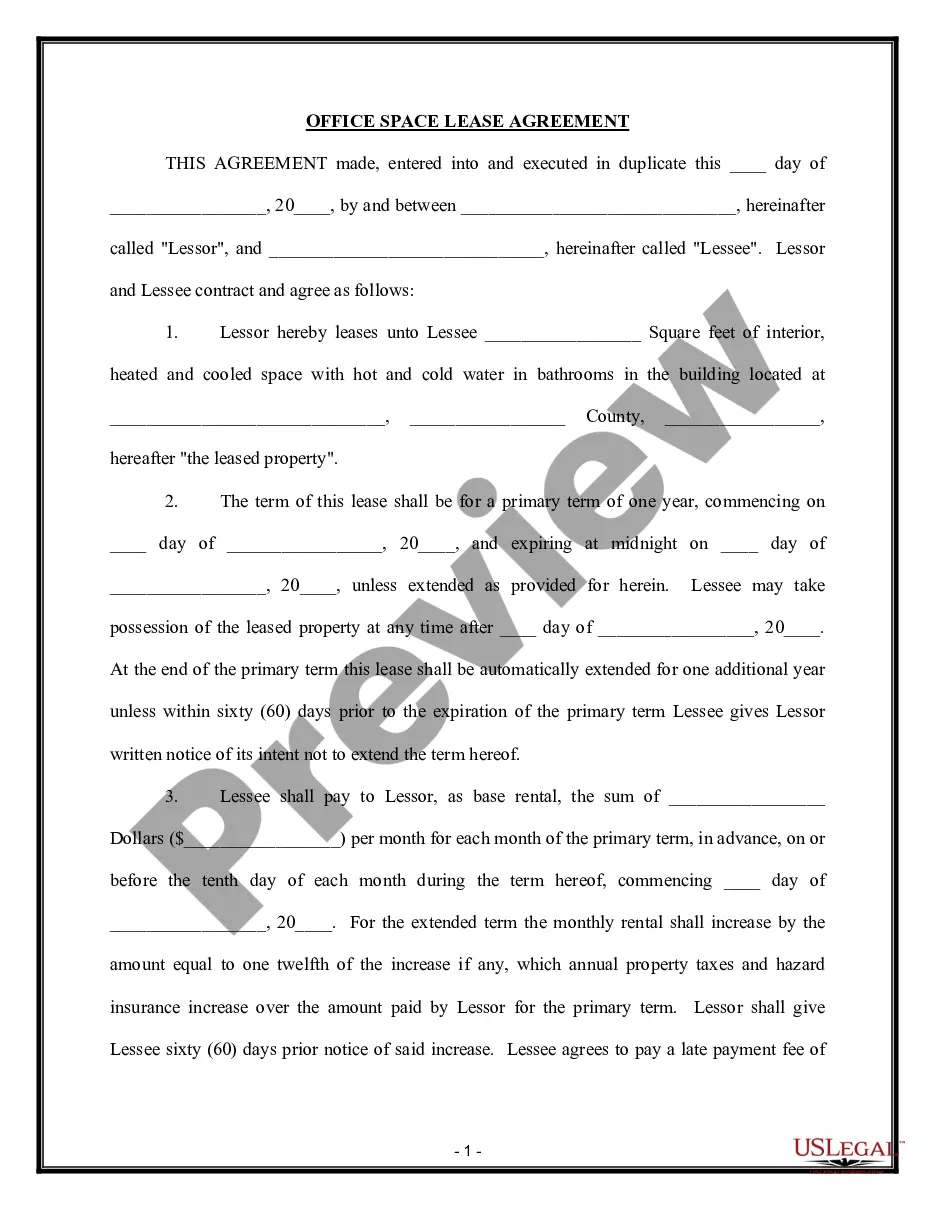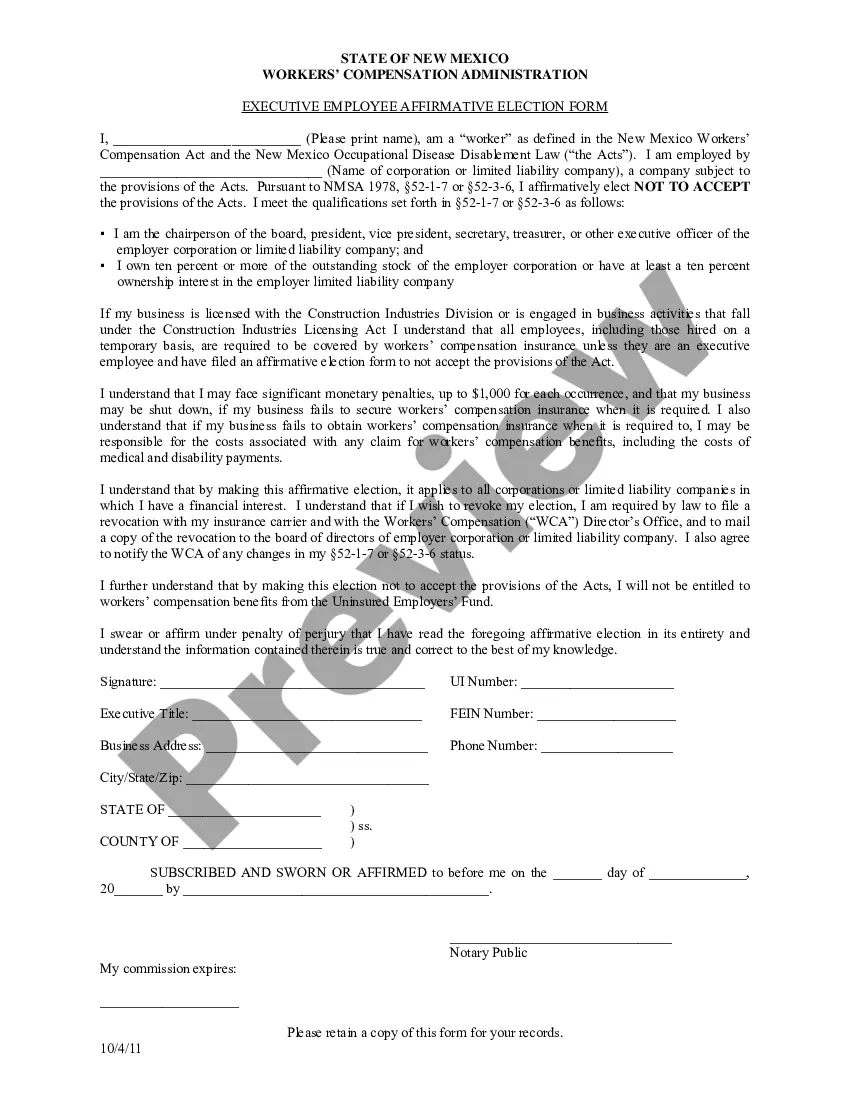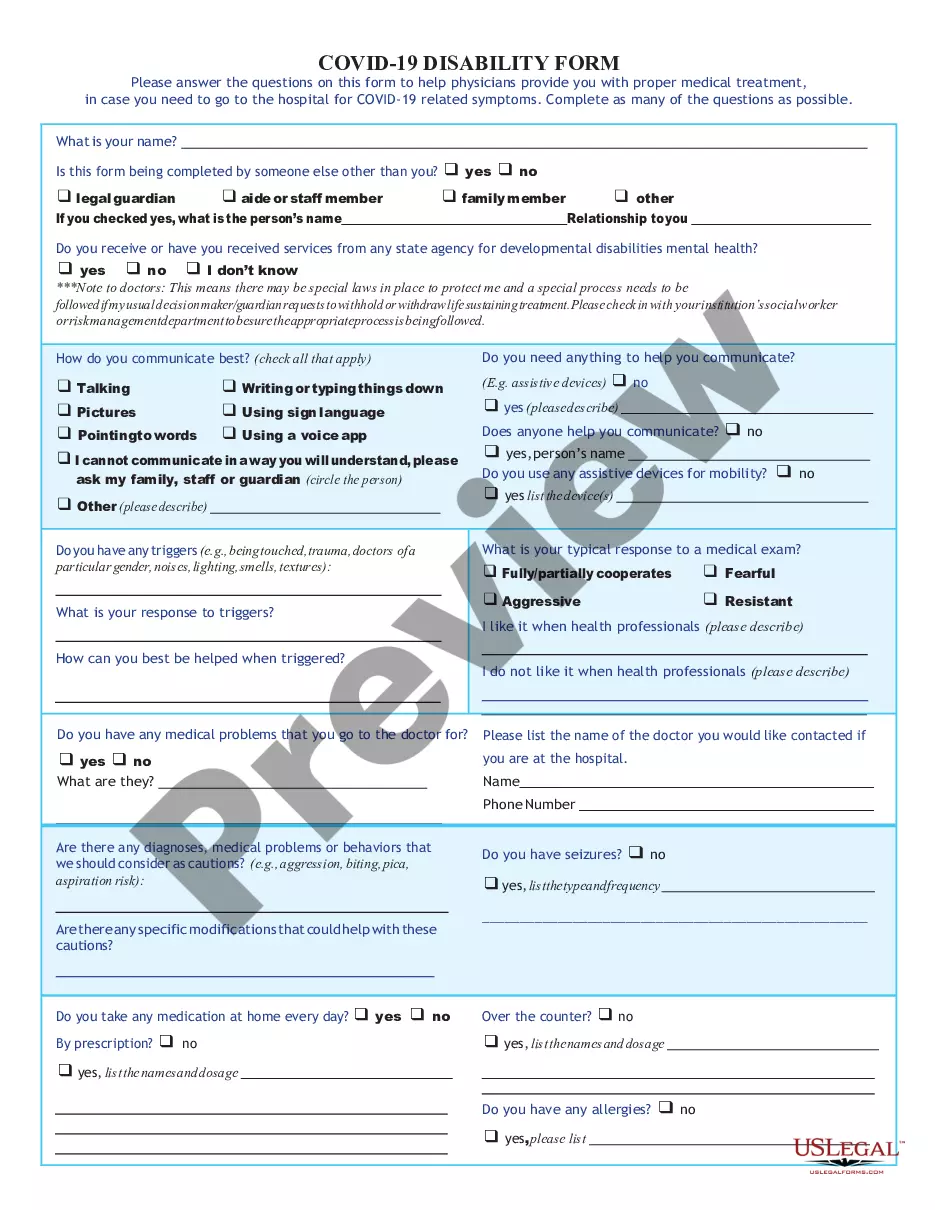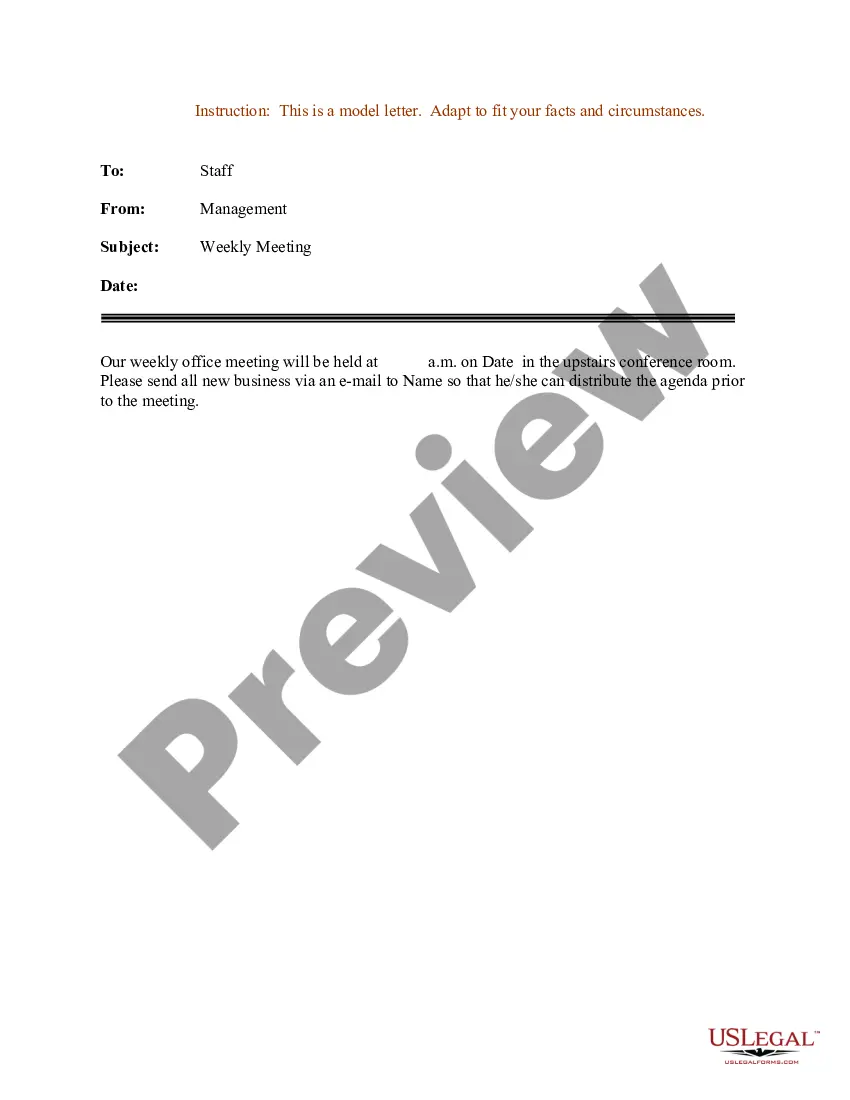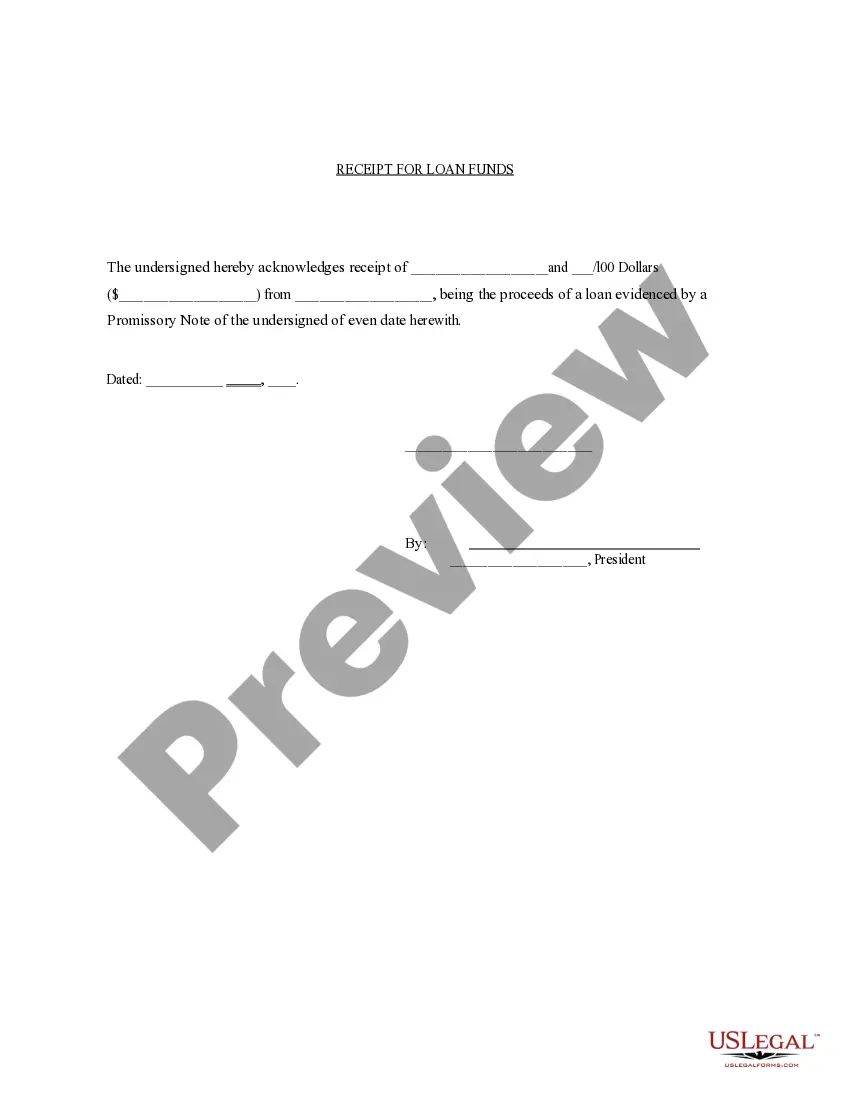Offer Letter With Signature In Riverside
Description
Form popularity
FAQ
After the employee receives the offer letter, they should sign their signature indicating that they agree with the terms and formally accept the position. Most offer letters are also reviewed and signed by the hiring manager or a senior member of the company.
How To Write An Offer Letter Acceptance Email Review your job offer. Read your job offer carefully. Start drafting your email. Write a concise subject line. Address your email to the right person. Express gratitude. Make a formal statement of acceptance. Conclude and sign. Format your email.
Some important details about an offer letter are: It is NOT a legally binding contract. It does NOT include promises of future employment or wages. It includes an employment “at-will” statement.
A written offer can also be an important piece of documentation in the event the new hire wants to negotiate salary or benefits. A candidate's signature on the final offer confirms he or she has accepted the position and its terms.
Yes, an offer letter needs to be signed before the deadline as part of the hiring process. As mentioned earlier, the deadline is usually the assumed start date. But in some cases, the employer can specify the exact time frame for signing.
While a signed offer letter is a formal part of the hiring process, it is not a legally binding contract in the same way that an employment contract is.
To add a digital signature, open your Microsoft Word document and click where you'd like to add your signature line. From the Word ribbon, select the Insert tab and then click Signature Line in the Text group. A Signature Setup pop-up box appears. Enter your information in the text fields and click OK.
Don't forget the most important thing – the offer letter! Include a line in your email that says, “Attached is my signed offer letter,” as a fail-safe.