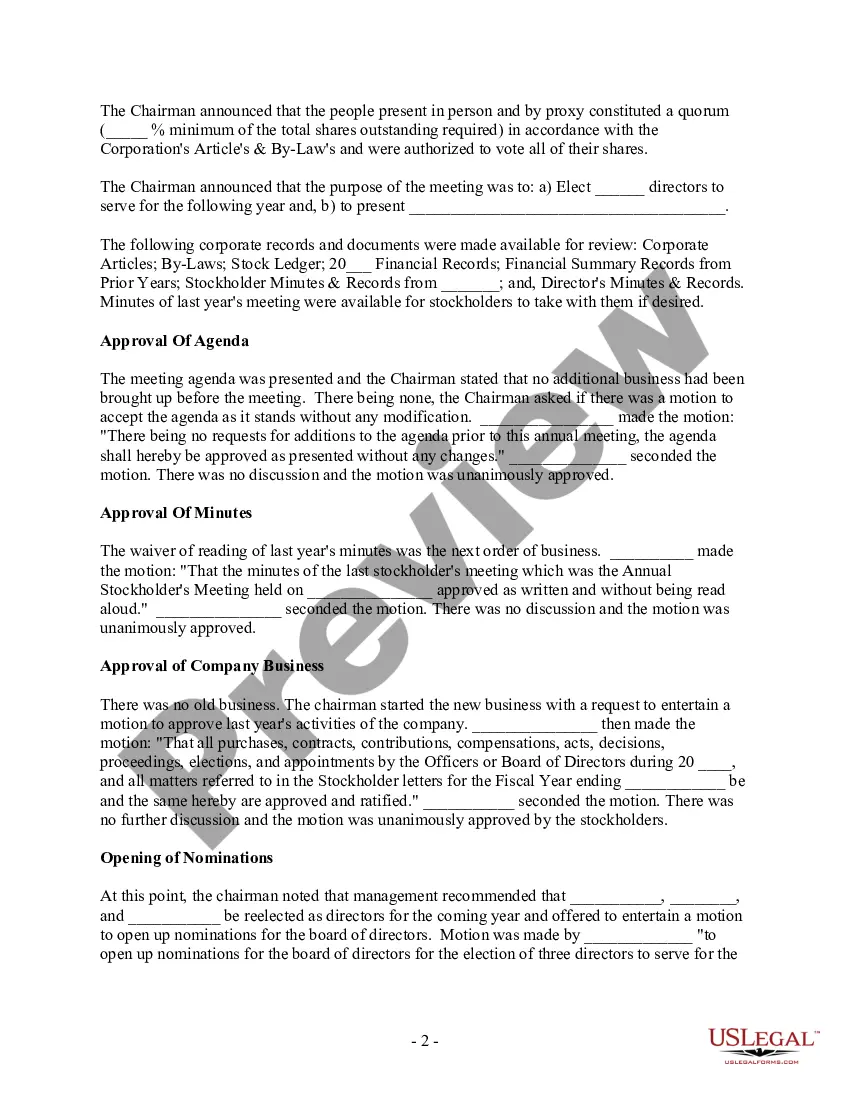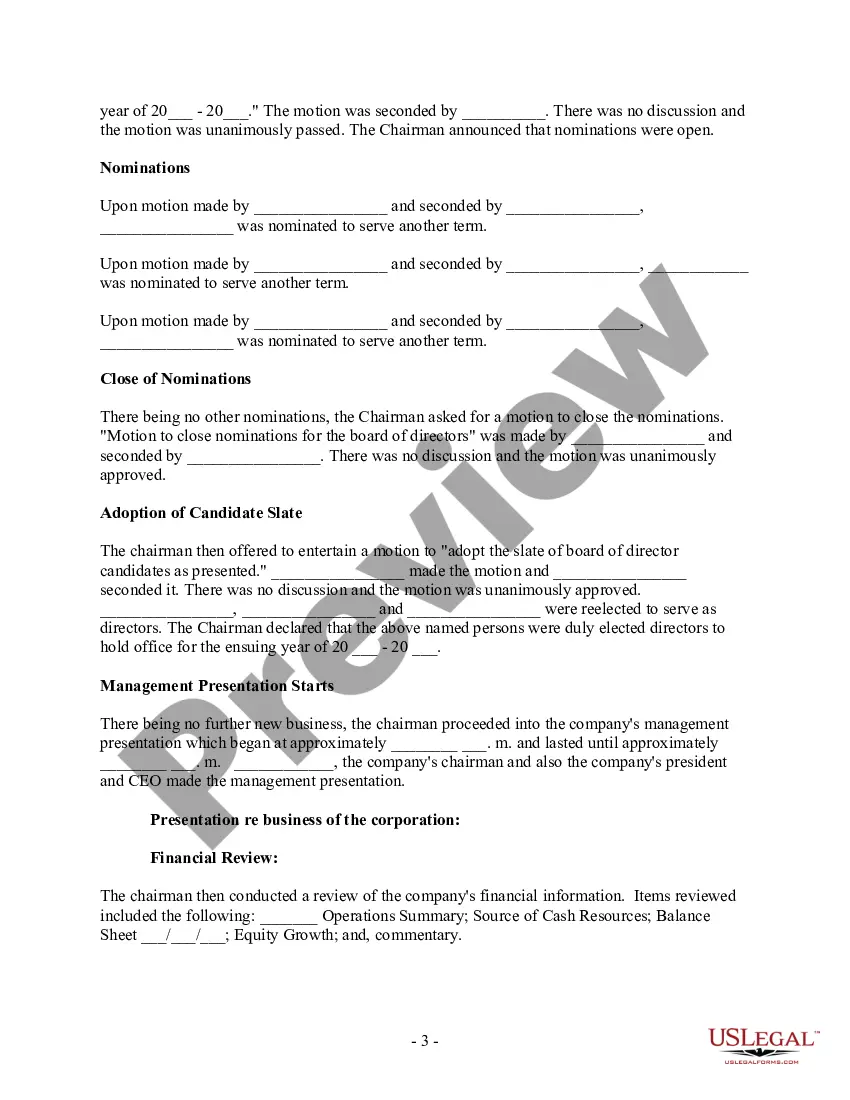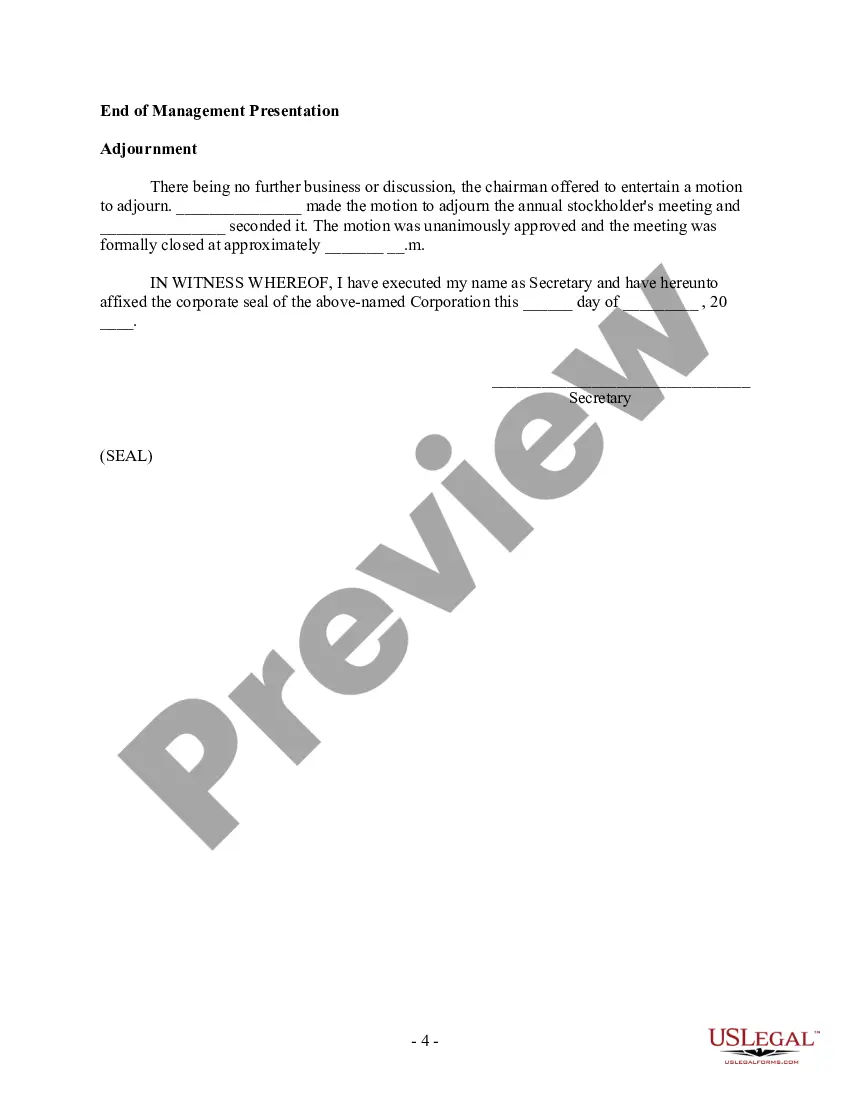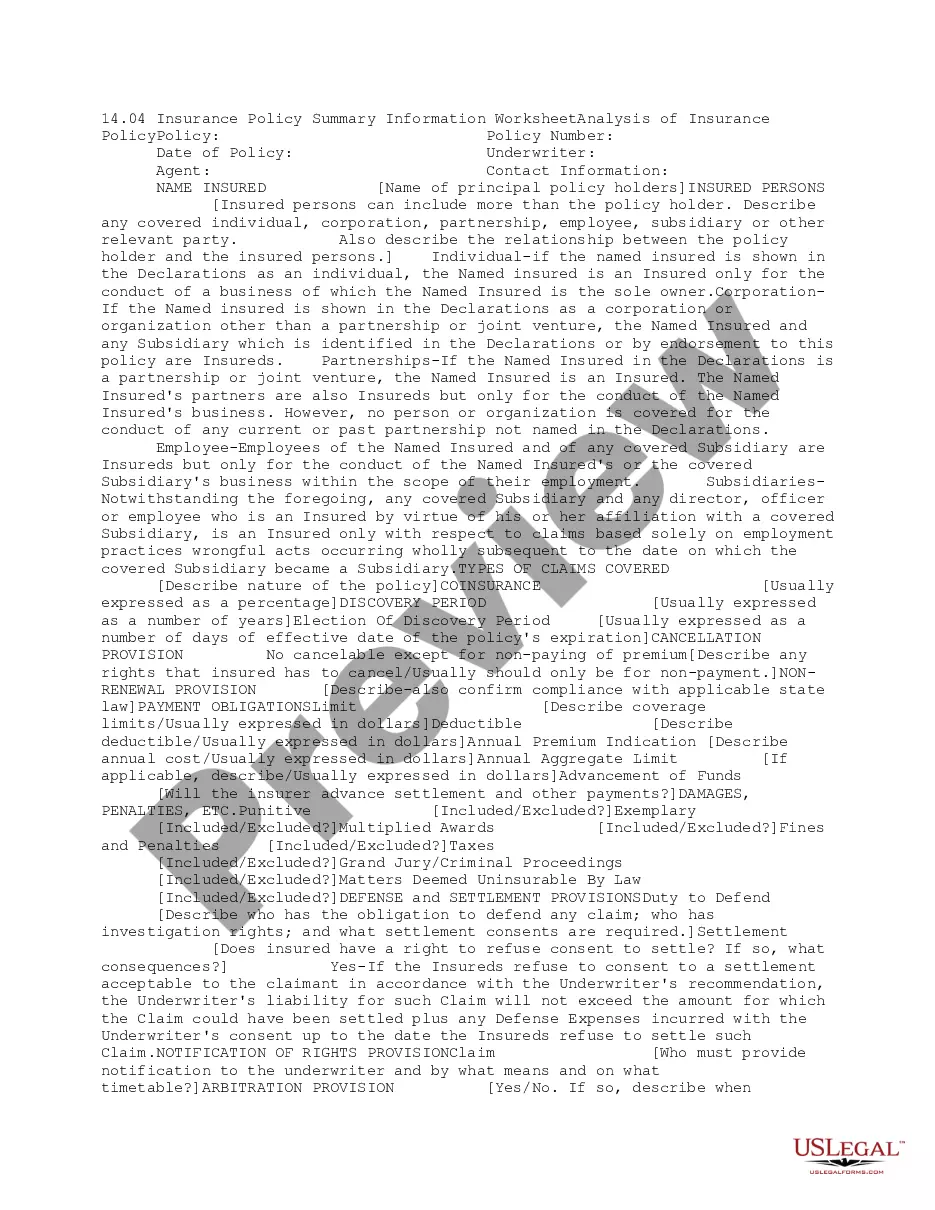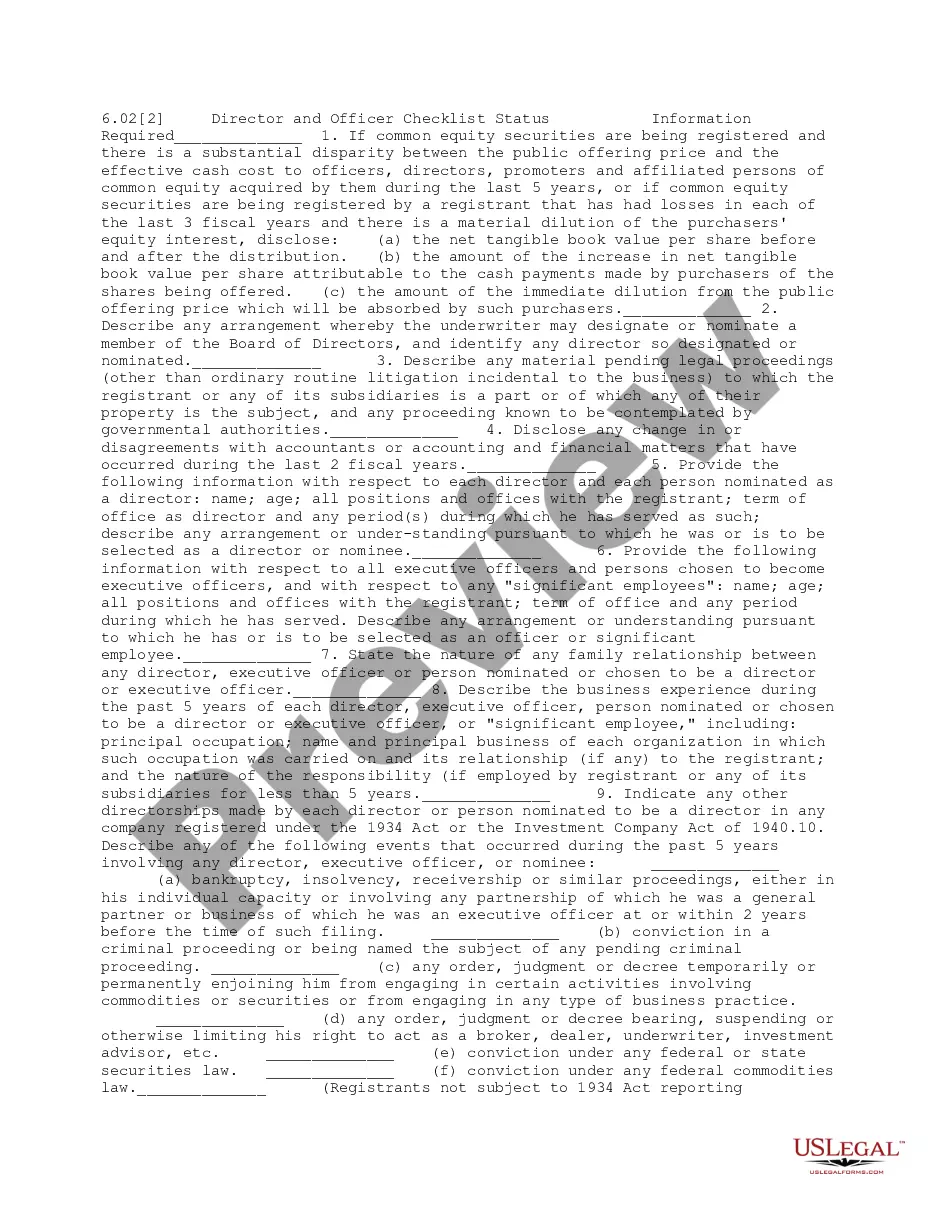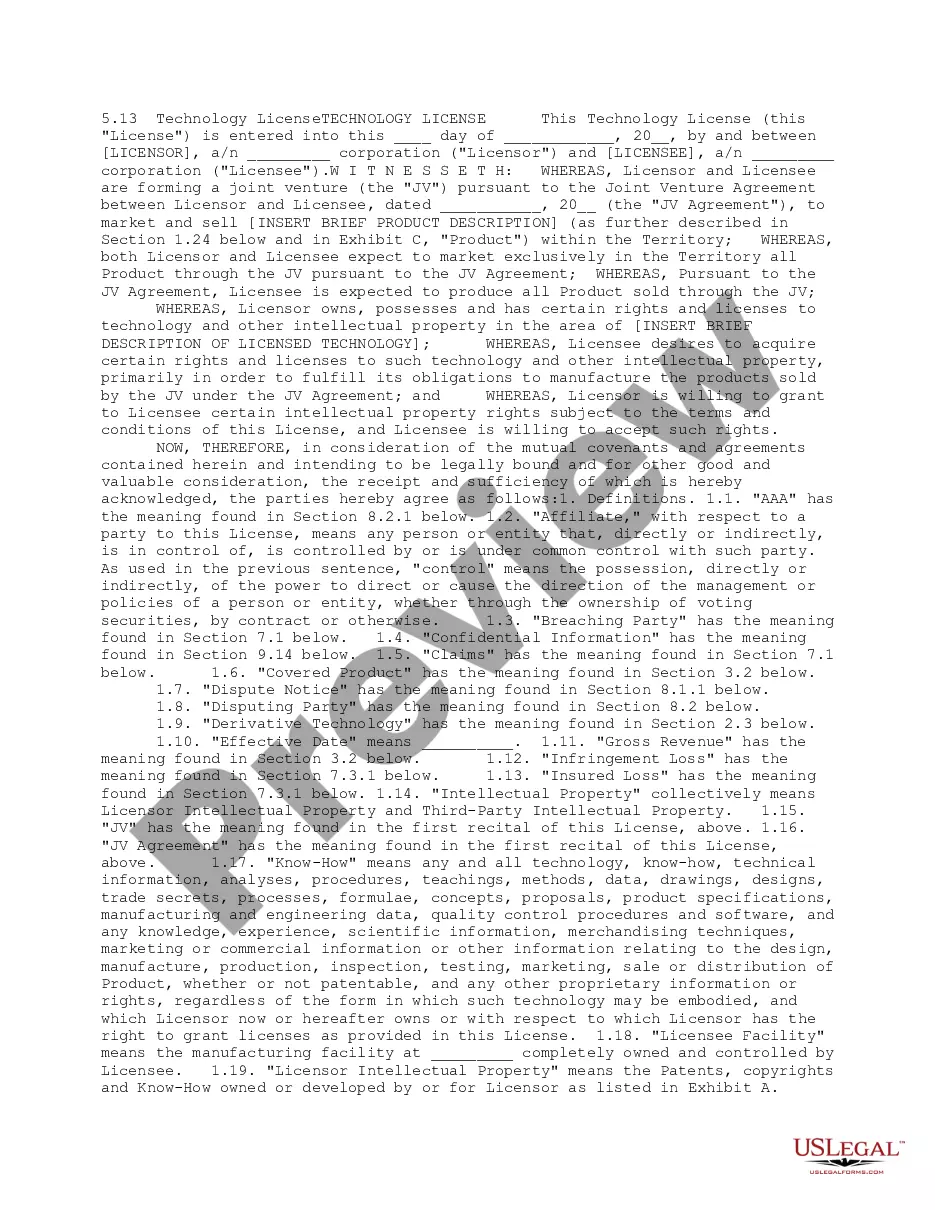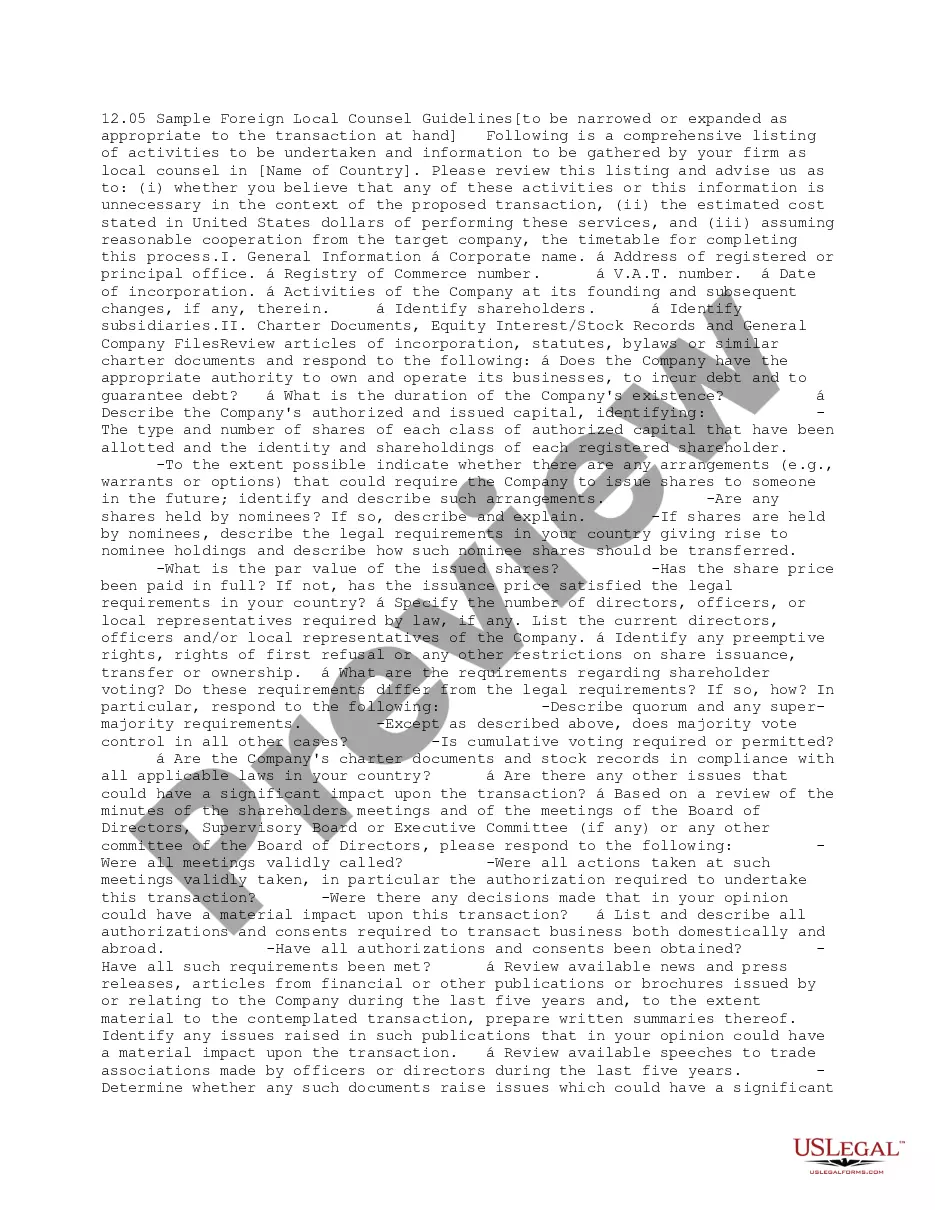Form with which the stockholders of a corporation record the contents of their annual meeting.
Meeting Minutes Form Format In Chicago
Description
Form popularity
FAQ
CMS requires you to use a hanging indent for your sources. These are instructions for creating a hanging indent in Word documents.
What to include Meeting date, time and location. Names of the committee or other group holding the meeting, the Chair and Secretary. List of those present, including guests in attendance, and any recorded regrets/absences. A record of formal motions and outcomes.
What Should Be Included in Meeting Minutes? Date and time of the meeting. Names of the meeting participants and those unable to attend (e.g., “regrets”) Acceptance or corrections/amendments to previous meeting minutes. Decisions made about each agenda item, for example: Actions taken or agreed to be taken. Next steps.
Indent all paragraphs in the body of the paper 1/2". (Hit the Tab key once.) Indent notes (footnotes or endnotes) 1/2" (first line indent, like a normal paragraph). Use a hanging indent of 1/2" for Bibliography entries.
1) Under the Special indent drop- down menu, select hanging. 2) make sure it says 0.5 in the box to the right. 3) click Apply. After you have your hanging indent, make sure there is one space in between each of your entries and that it's 12 point font.
The main text should be double-spaced, and each new paragraph should begin with a ½ inch indent. Text should be left-aligned and not “justified” (meaning that the right margin should look ragged). Page numbers can be placed either in the top right or the bottom center of the page—one or the other, not both.
Minutes (each item on the agenda should be sequentially numbered for ease of reference). principle that the directors are collectively delegated the authority of running the company, and also that the members have the opportunity to hold the directors to account.
Come up to format. Click paragraph and here you'll have some indentation. Options. Under this menuMoreCome up to format. Click paragraph and here you'll have some indentation. Options. Under this menu called special you can select either first-line or a hanging indent.