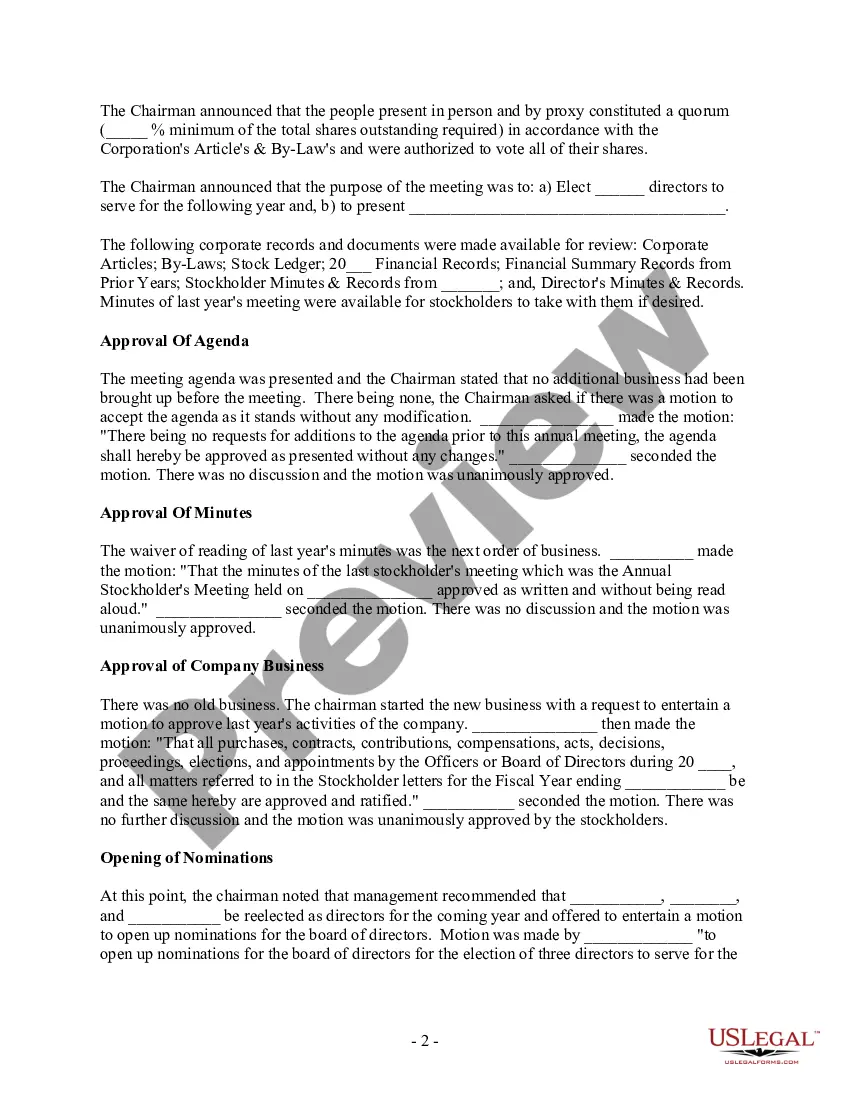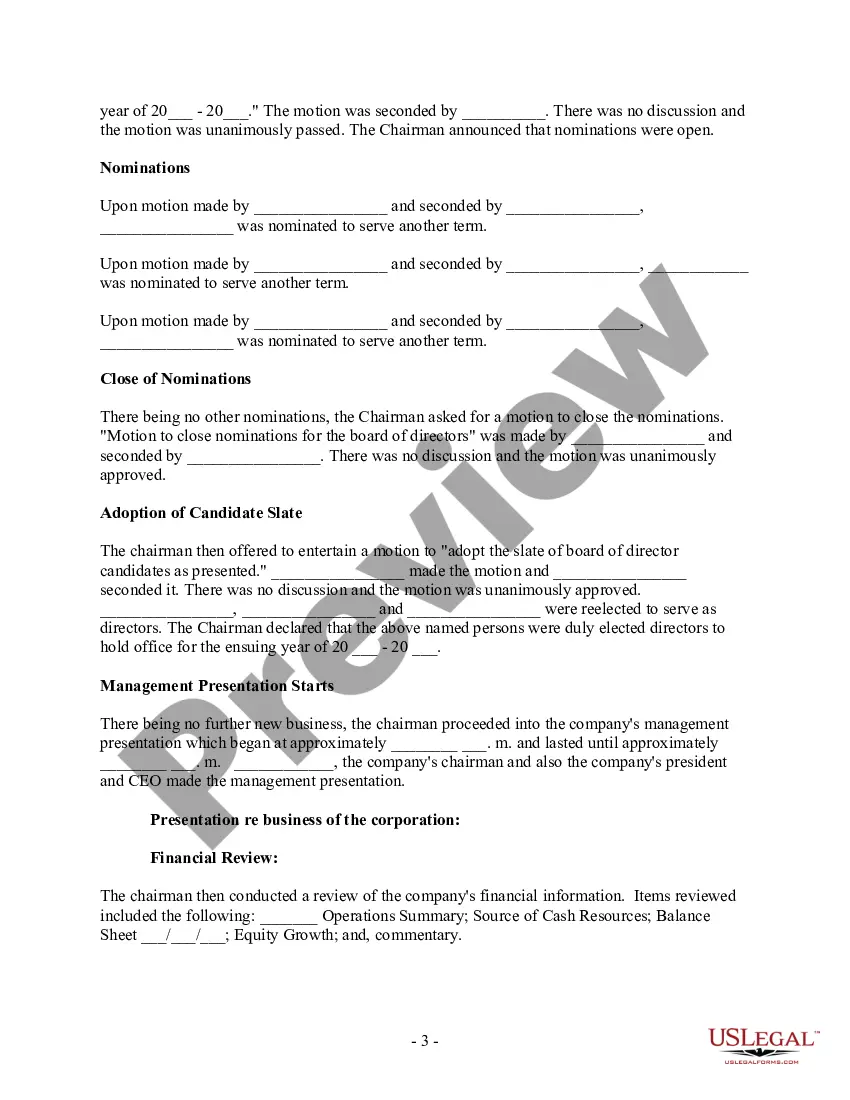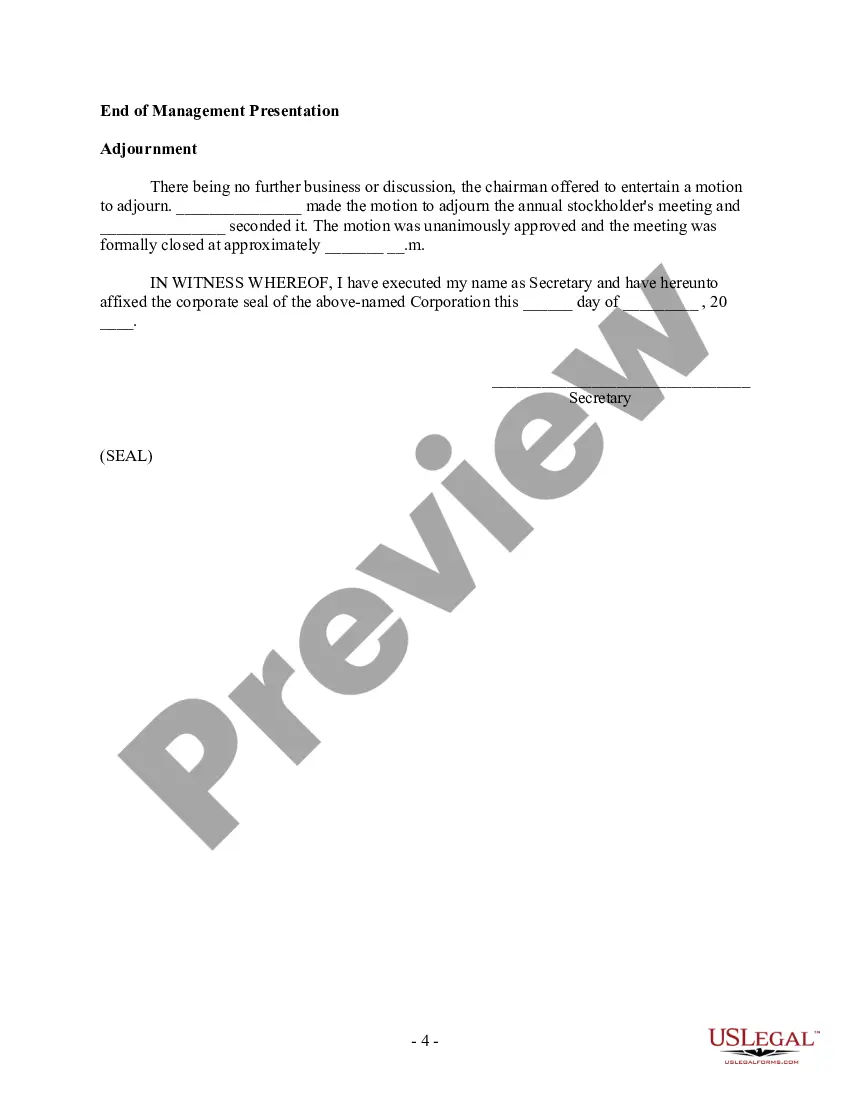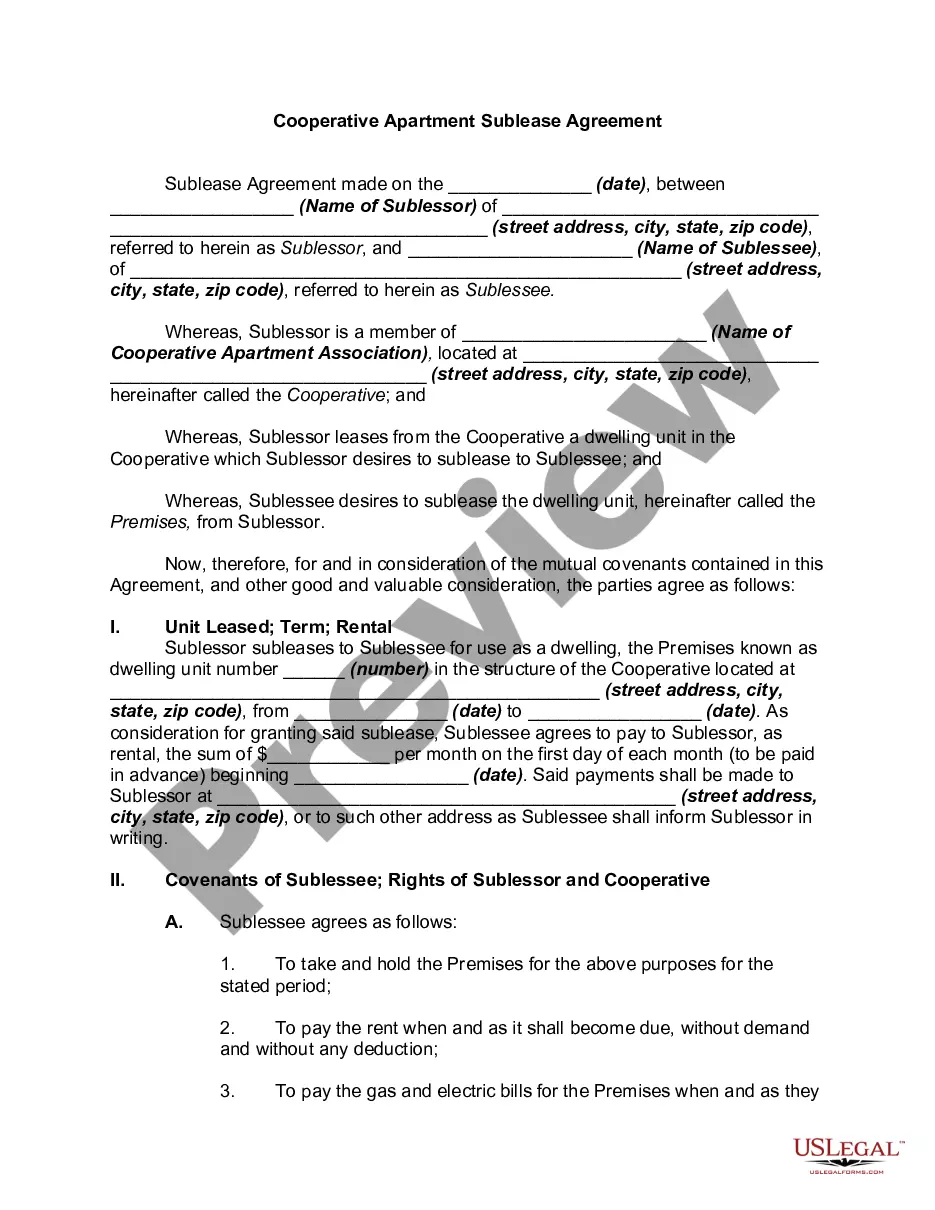Form with which the stockholders of a corporation record the contents of their annual meeting.
Sample Minutes Of Meeting In Email In Phoenix
State:
Multi-State
City:
Phoenix
Control #:
US-0009-CR
Format:
Word;
Rich Text
Instant download
Description
Free preview