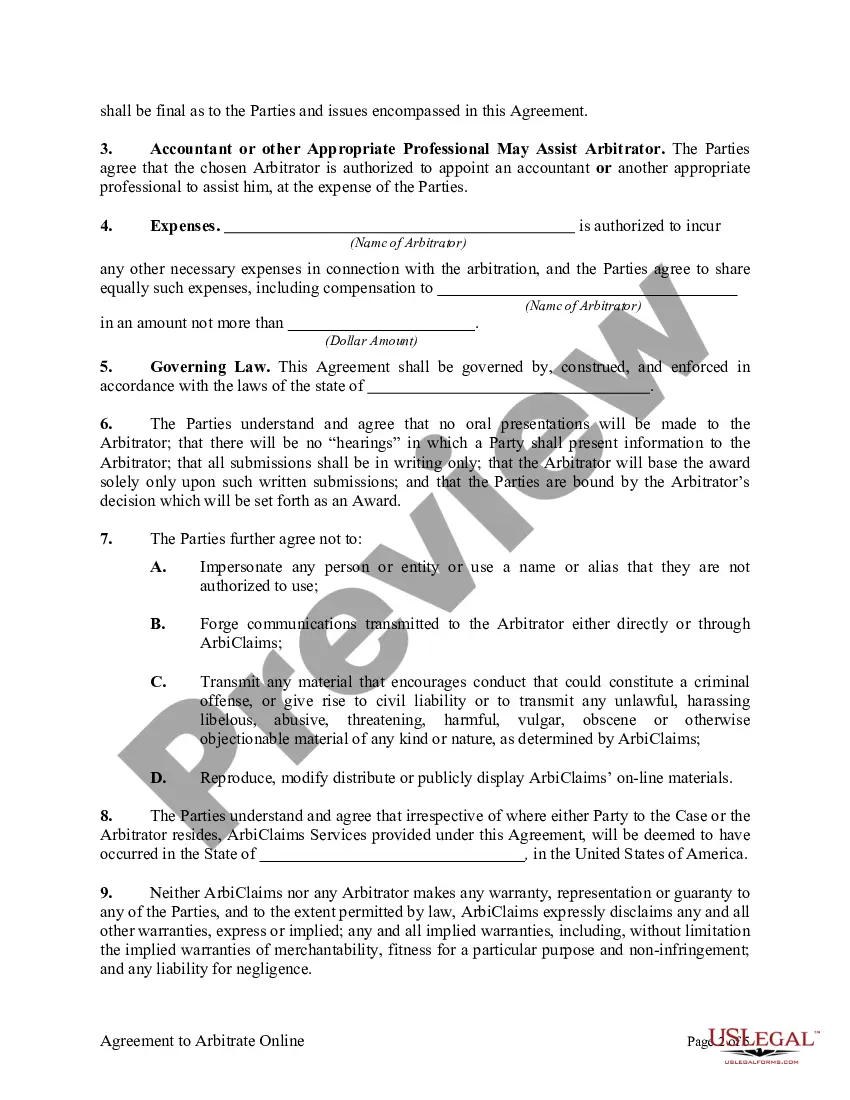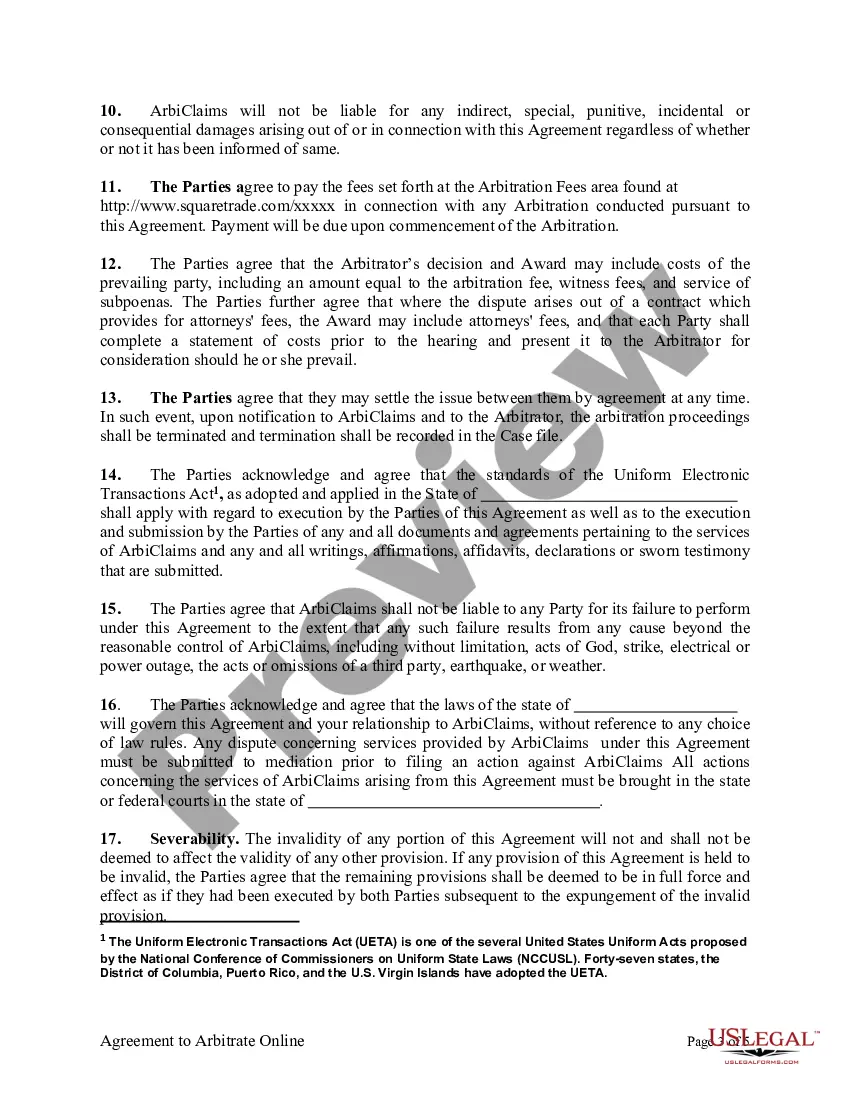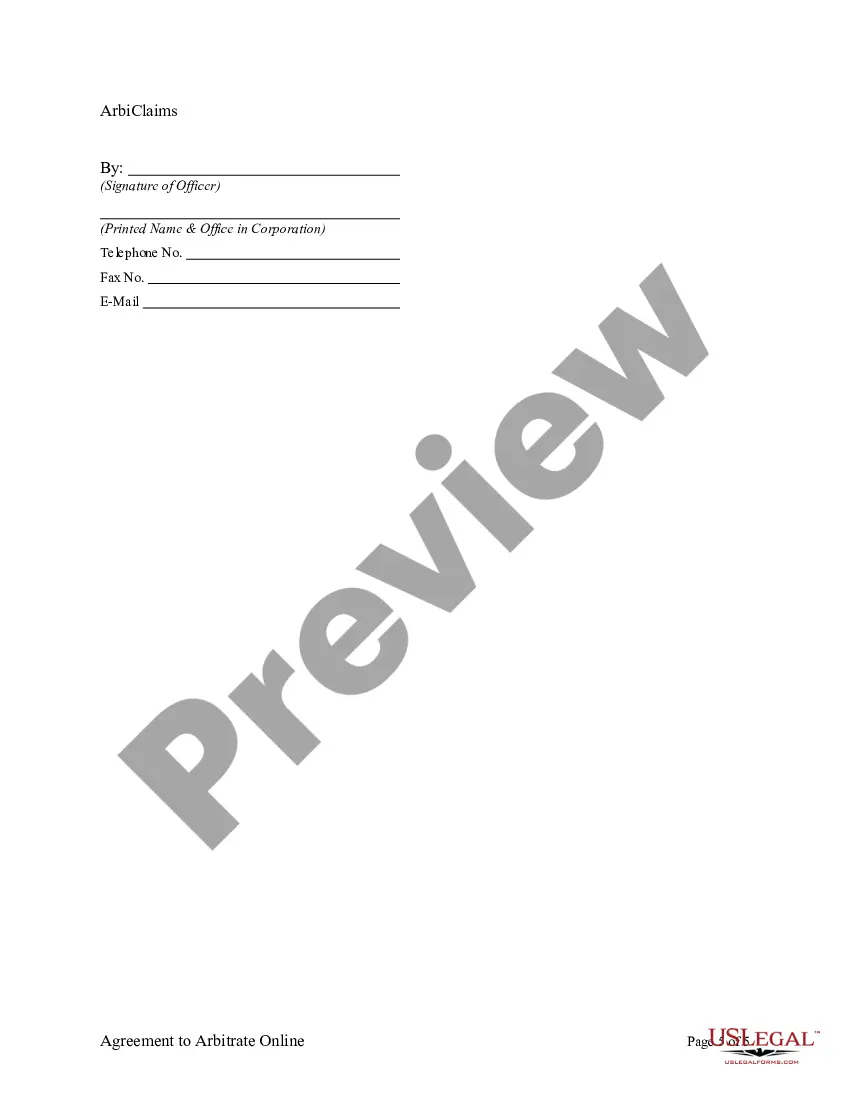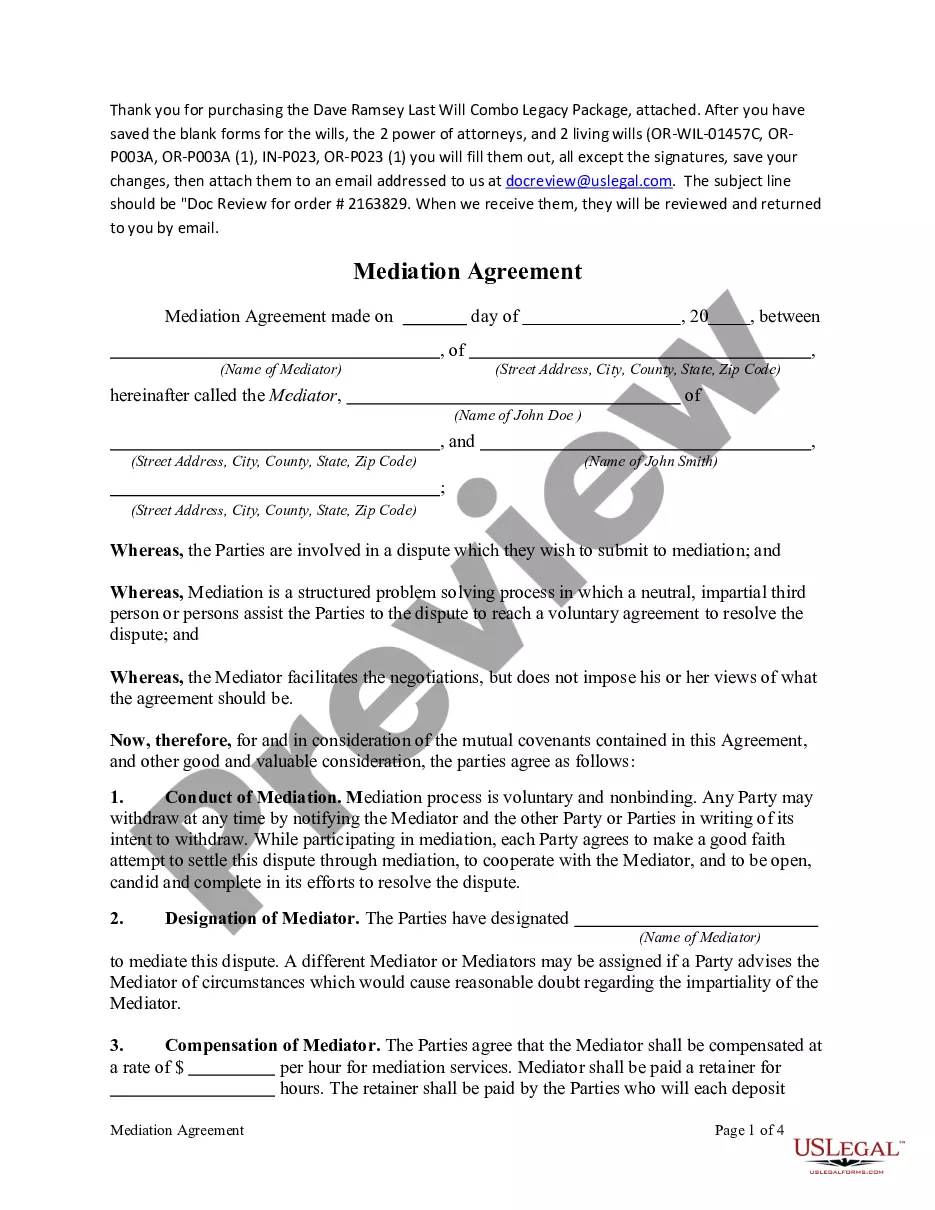Agreement Online Contract With Client In Virginia
Description
Form popularity
FAQ
There are different ways to send a new contract to clients. You can upload to a Google Drive and send a link to download, attach a PDF to an email, or use a service like to send.
How to draft a contract between two parties: A step-by-step checklist Know your parties. Agree on the terms. Set clear boundaries. Spell out the consequences. Specify how you will resolve disputes. Cover confidentiality. Check the legality of the contract. Open it up to negotiation.
Although you don't have to hire a lawyer, you should. Entering into a legally binding agreement isn't something you should take lightly. Signing a document without fully comprehending the terms or your rights is dangerous. It can lead to significant unintended consequences and time-consuming legal battles.
Can I write my own contract? Yes, you can write your own contract. However, including all necessary elements is crucial to make it legally binding.
Best Practices To Get Clients As A Virtual Assistant Be Clear About Your Offer. Identify Your Ideal Client. Create a Client Acquisition Funnel. Prepare for Discovery Calls. Build a Strong Portfolio or Platform. Explore Job Sites, LinkedIn, and Upwork. Consider Virtual Assistant Agencies. Network at Events.
Let's look at some top tips for writing the perfect proposal. Make a Bold Entrance in Your Virtual Assistant Proposal Template. Tailor Your Proposal Templates to Show Strengths for Each Job. Talk Openly About Your Rates for Your Virtual Assistant Business. Focus on Quality over Quantity When including Samples.
In the area of law, for a contract to be legally enforceable, several requirements must be met, including an offer; acceptance of that offer; mutual understanding of the agreement; capacity to agree; an item or service; consideration in exchange for the item or service; and legality of the contract itself, including ...
Exclusive Agreement This is the entire Agreement between Contractor and Client.
How to send an online contract for signing Register or download a contract program. Create a contract in a writing or word processor program. Upload the contract file to the program. Add the names and email addresses of the contract signers to the program. Select the locations where you want eSignatures, initials and dates.