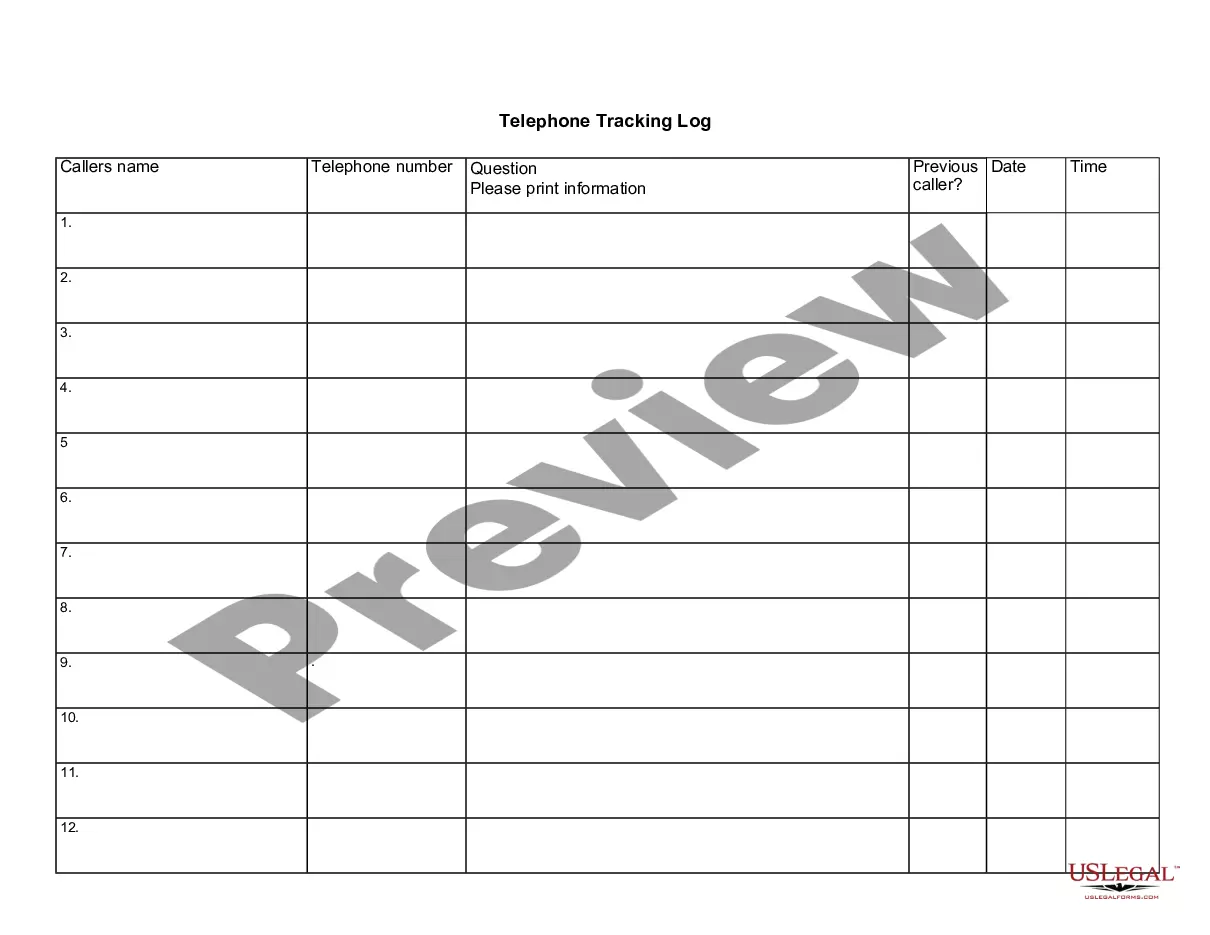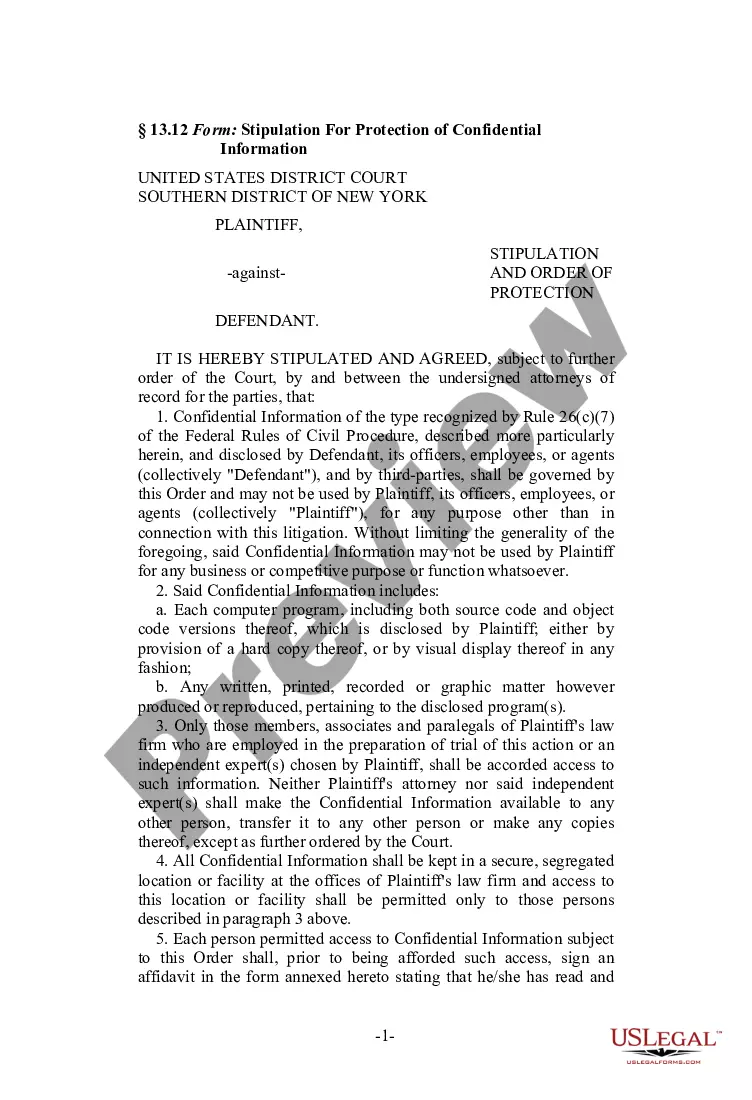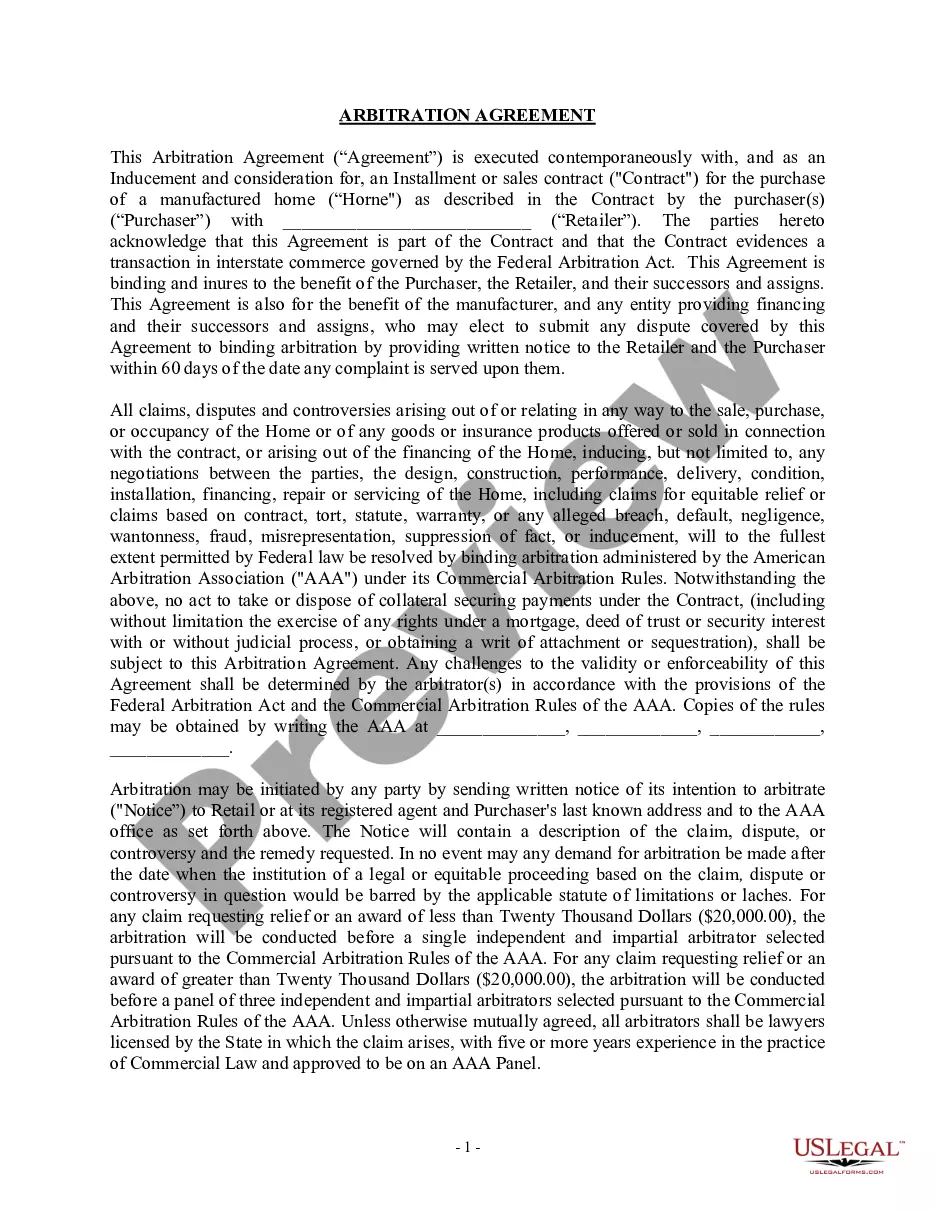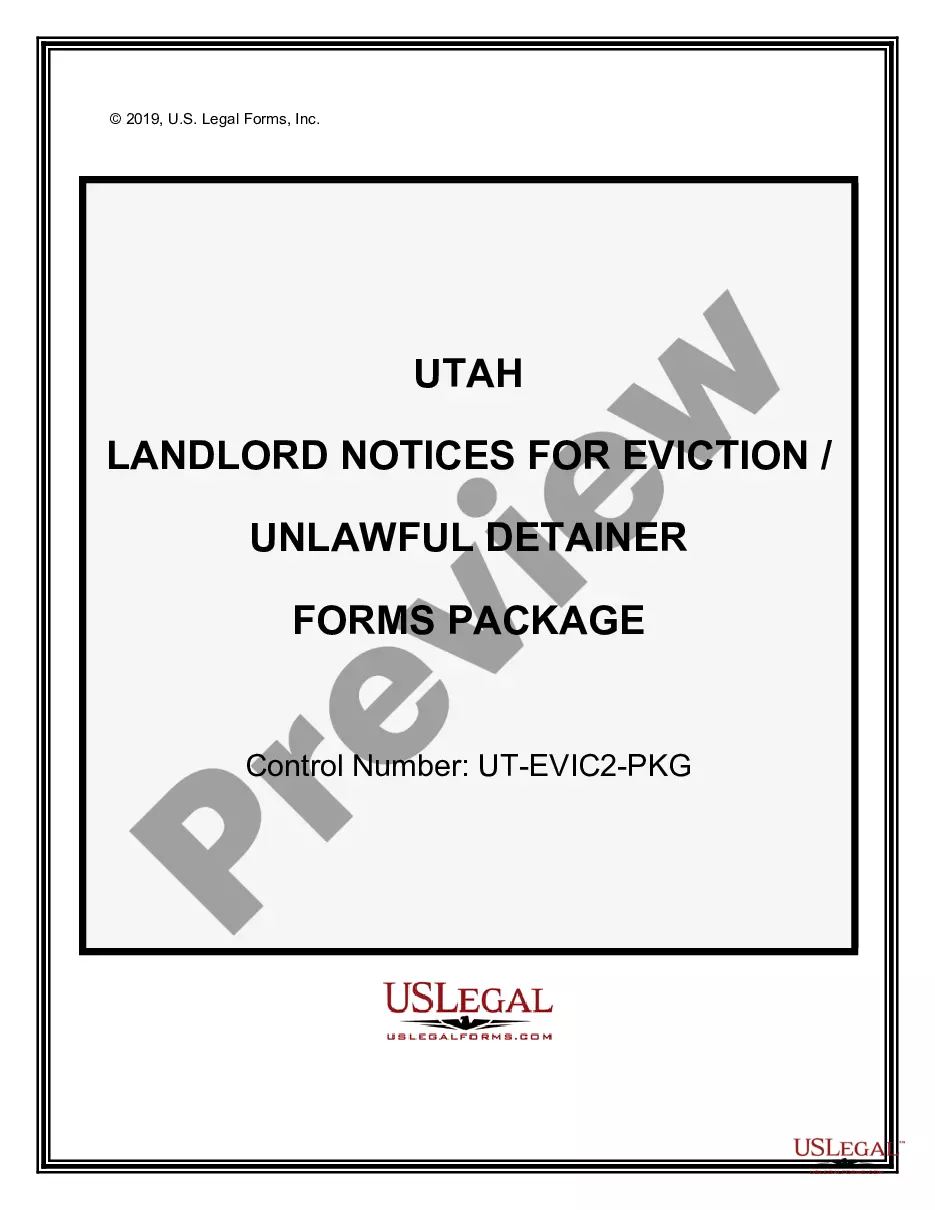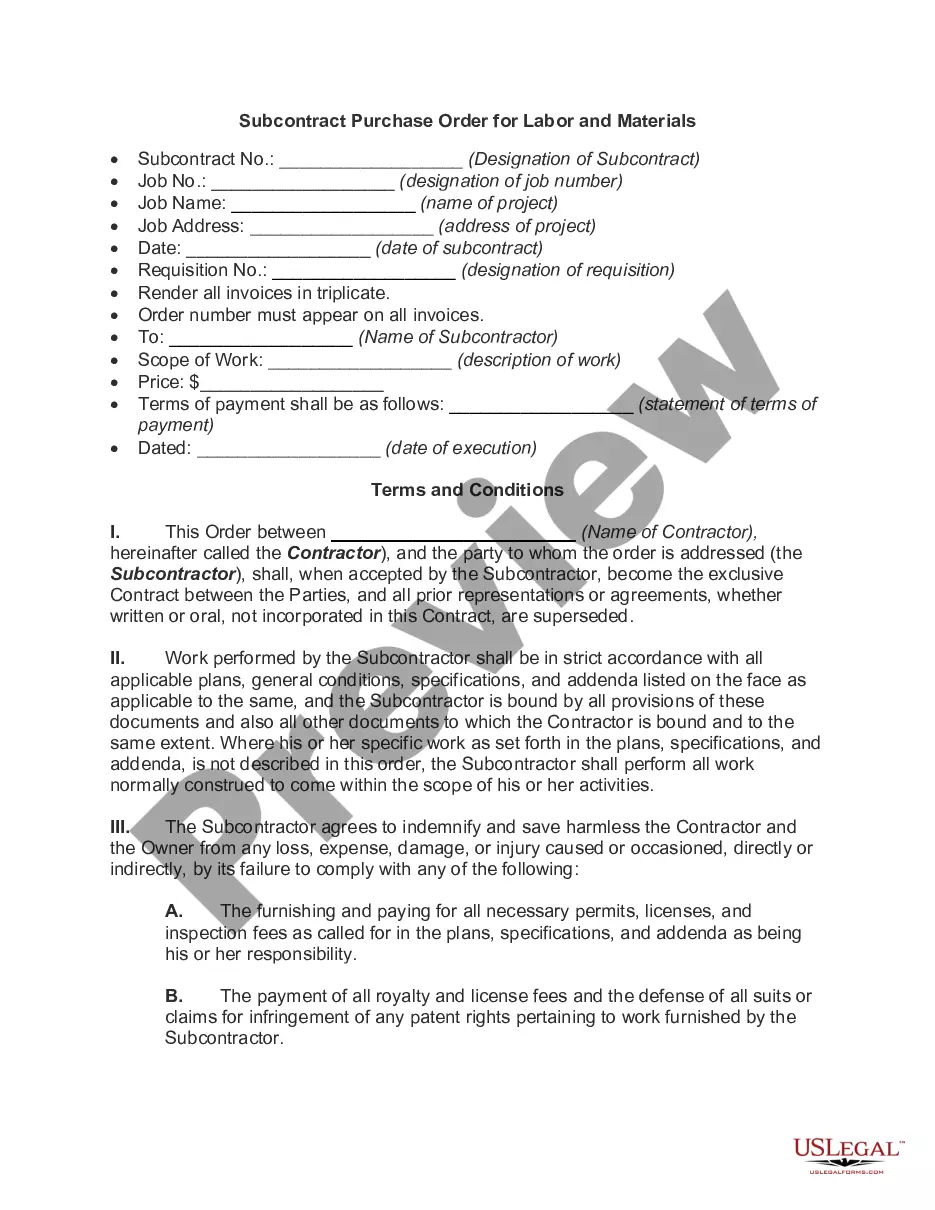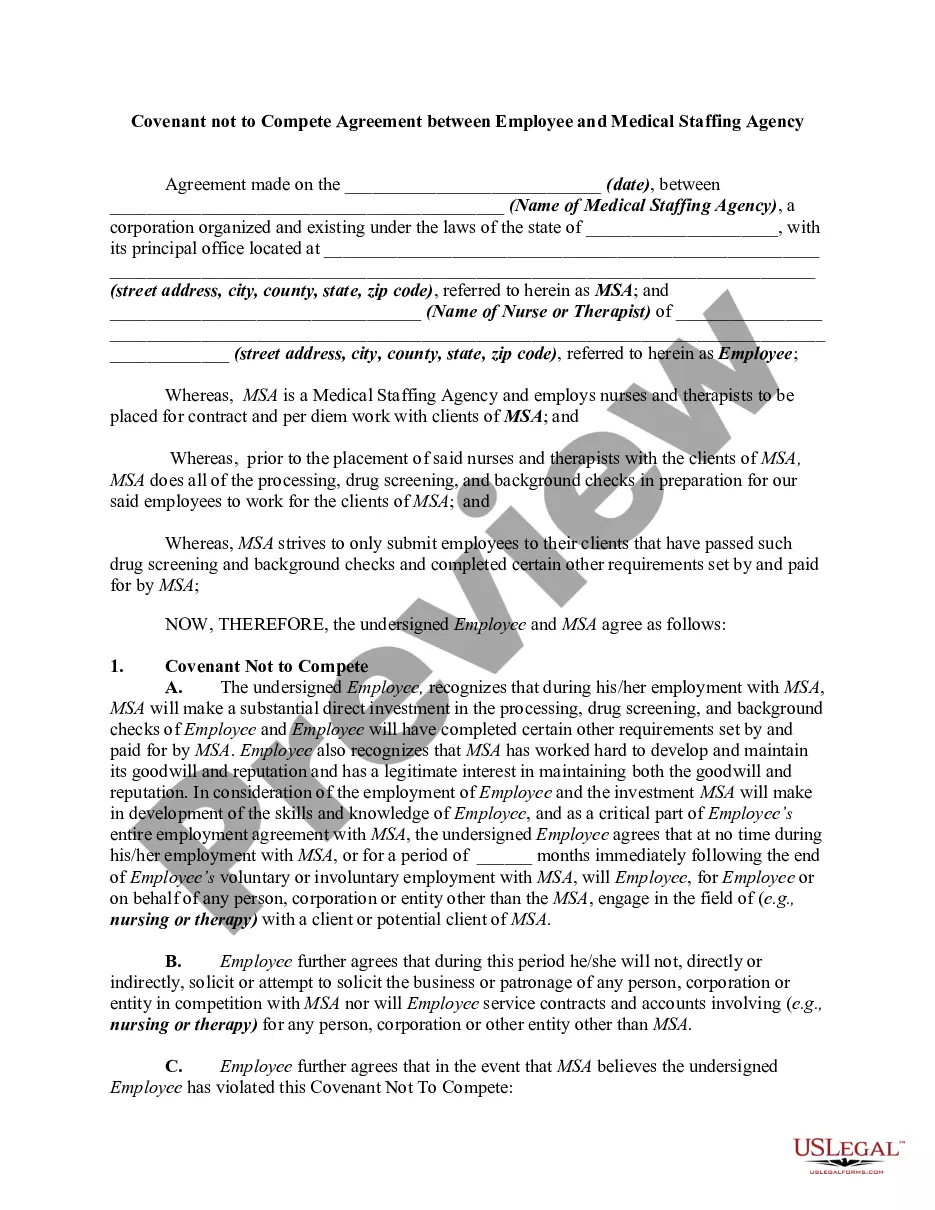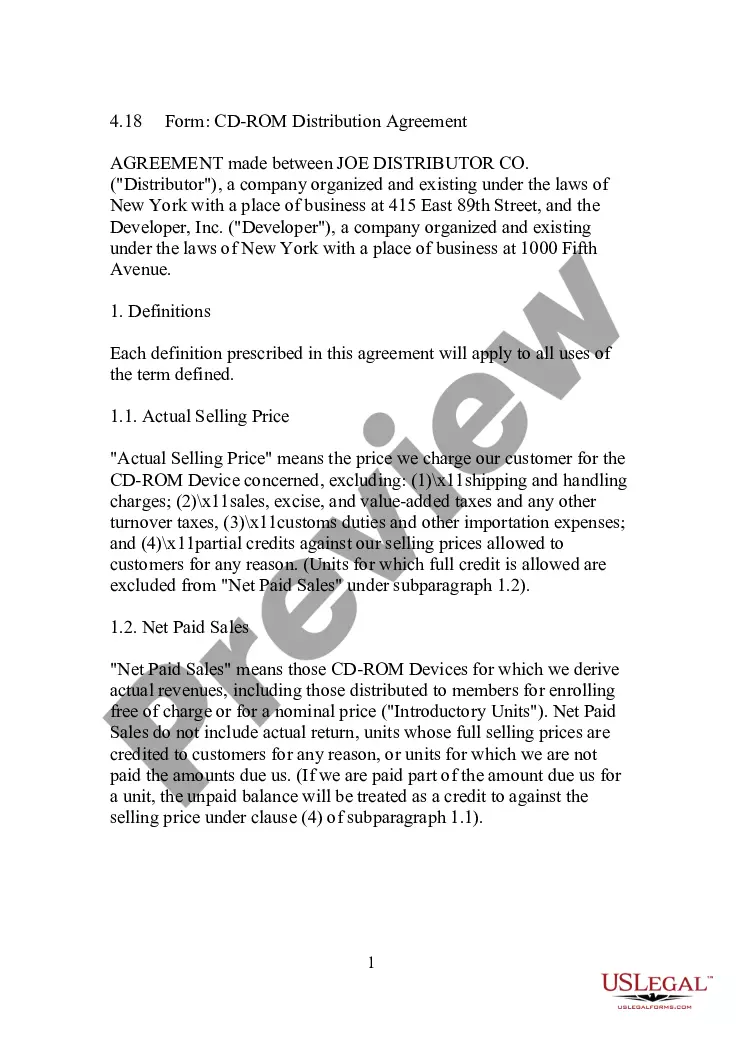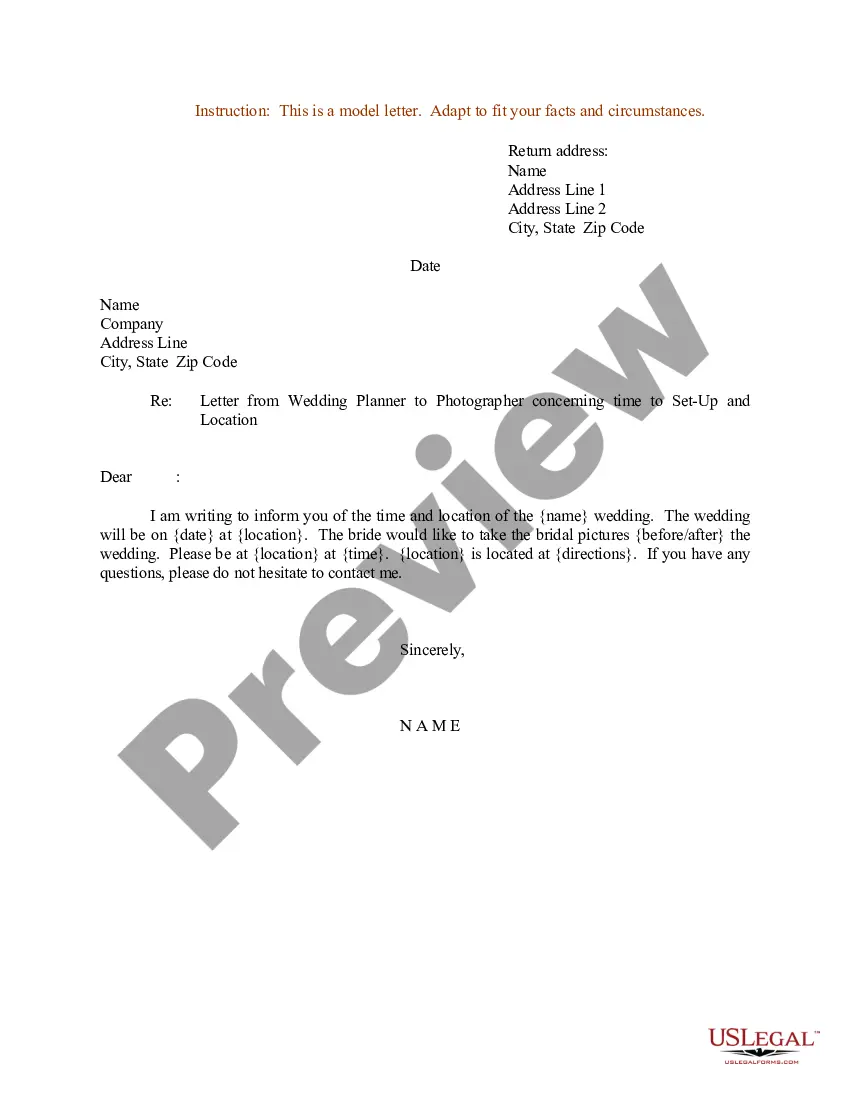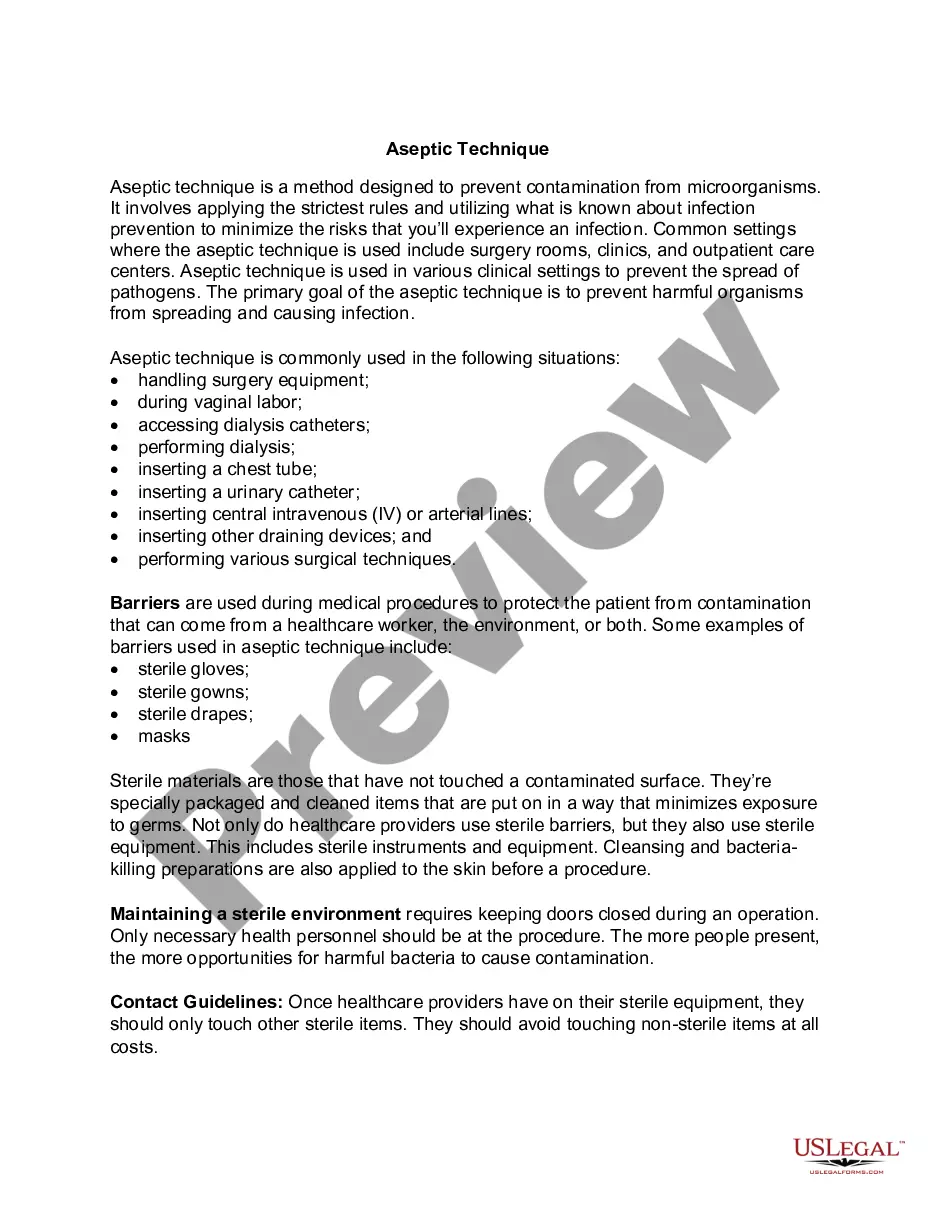Form with which the stockholders of a corporation record the contents of their first meeting.
Meeting Minutes Corporate With Teams In Georgia
Description
Form popularity
FAQ
Microsoft Teams Set up the recording. Download the Noota extension to record your Teams meetings on your browser. Turn on the recording. Join your Microsft Team meeting and activate the recording. Access the transcript and minutes. When the meeting is over, Noota automatically transcribes and summarizes your Teams meeting.
Open the meeting in the calendar in Teams. You'll see an 'add agenda'' towards the bottom of the meeting details. This will create a loop page, you can add agenda items there, or open loop, open ``Meeting Notes'' and find it there.
What to include Meeting date, time and location. Names of the committee or other group holding the meeting, the Chair and Secretary. List of those present, including guests in attendance, and any recorded regrets/absences. A record of formal motions and outcomes.
To access meeting notes after a meeting: Go to your Teams calendar. Select the past meeting you want to view notes in. Select Expand meeting details. Select Details > Notes . Select Send > update to save and send changes.
One of the features of Microsoft Teams is the ability to record and transcribe a meeting automatically. This can be useful for creating minutes of the meeting or reviewing important points later.
This document needs to be signed by: or another person who is authorized to take minutes and/or record official corporate action. There is no requirement that the signature be witnessed or notarized.
Corporate meeting minutes typically include: The meeting's date, time and location. A list of attendees and absentees, including any present board members or officers. Agenda items. Summaries of all discussion points. Details of all activities completed or agreed upon. Results of any votes or motions.
One of the features of Microsoft Teams is the ability to record and transcribe a meeting automatically. This can be useful for creating minutes of the meeting or reviewing important points later.
Corporate meeting minutes typically include: The meeting's date, time and location. A list of attendees and absentees, including any present board members or officers. Agenda items. Summaries of all discussion points. Details of all activities completed or agreed upon. Results of any votes or motions.
10 Meeting Minutes Software to Use in 2024 ClickUp – Best for AI-powered meeting minutes. Fellow – Good for integration with other apps. FreJun – Good for automations. Magic Minutes – Good for stand alone meeting minutes. Evernote – Good for all-purpose note-taking. Beenote – Good for planning meeting notes.