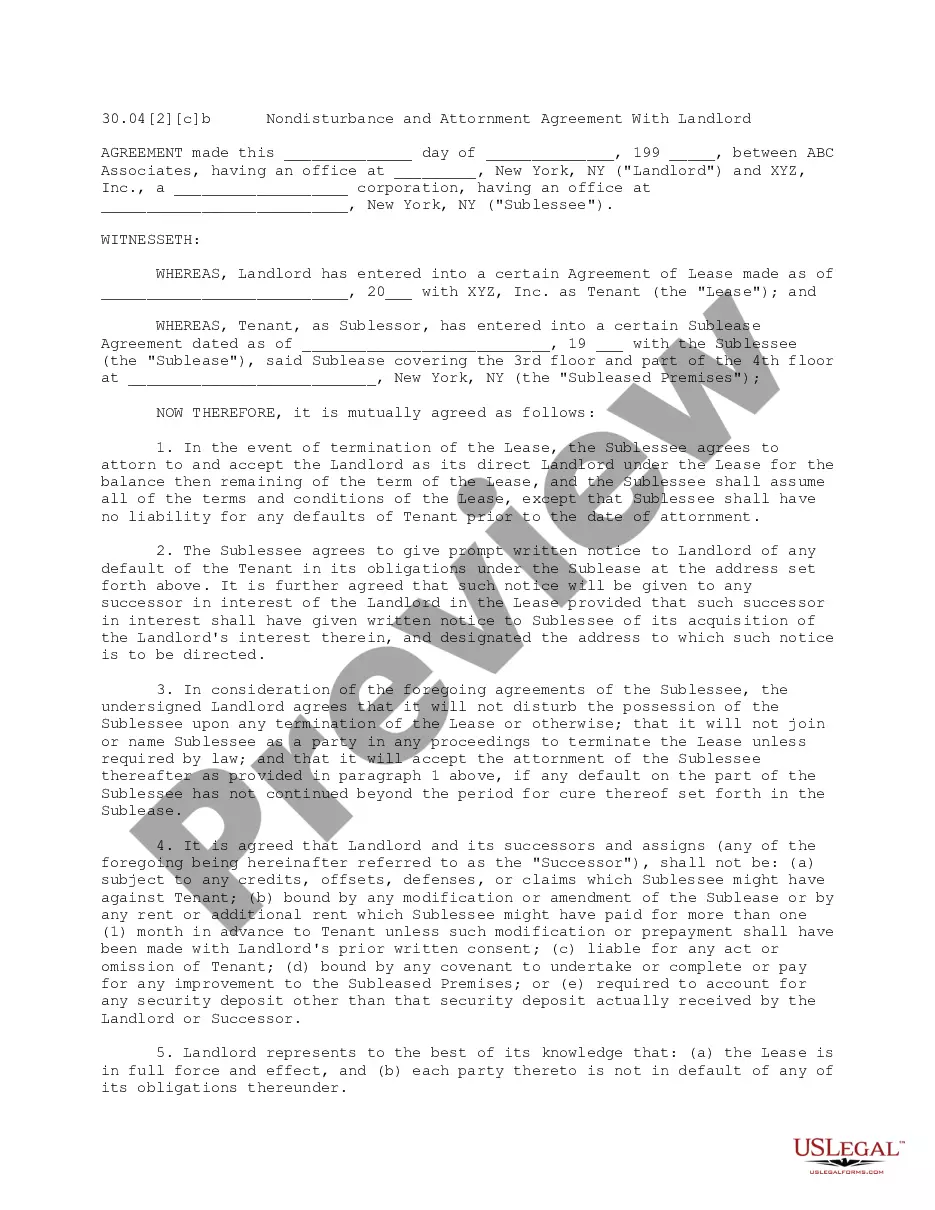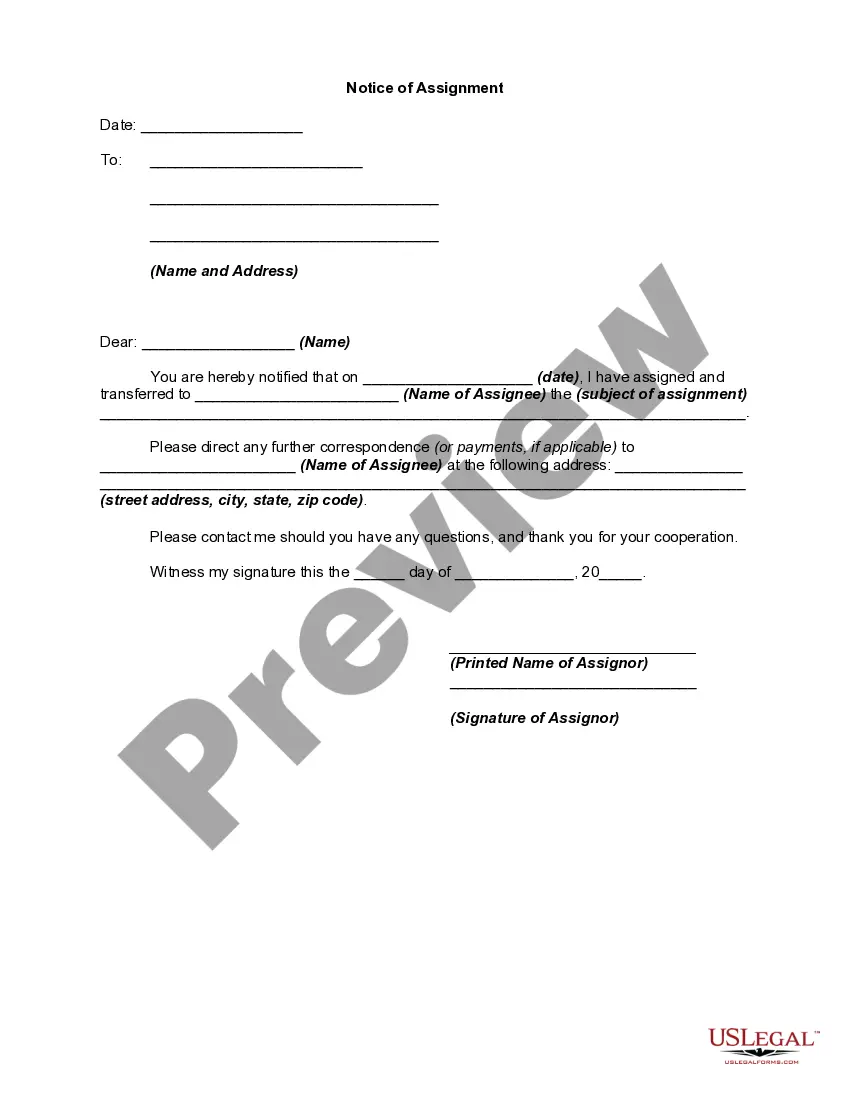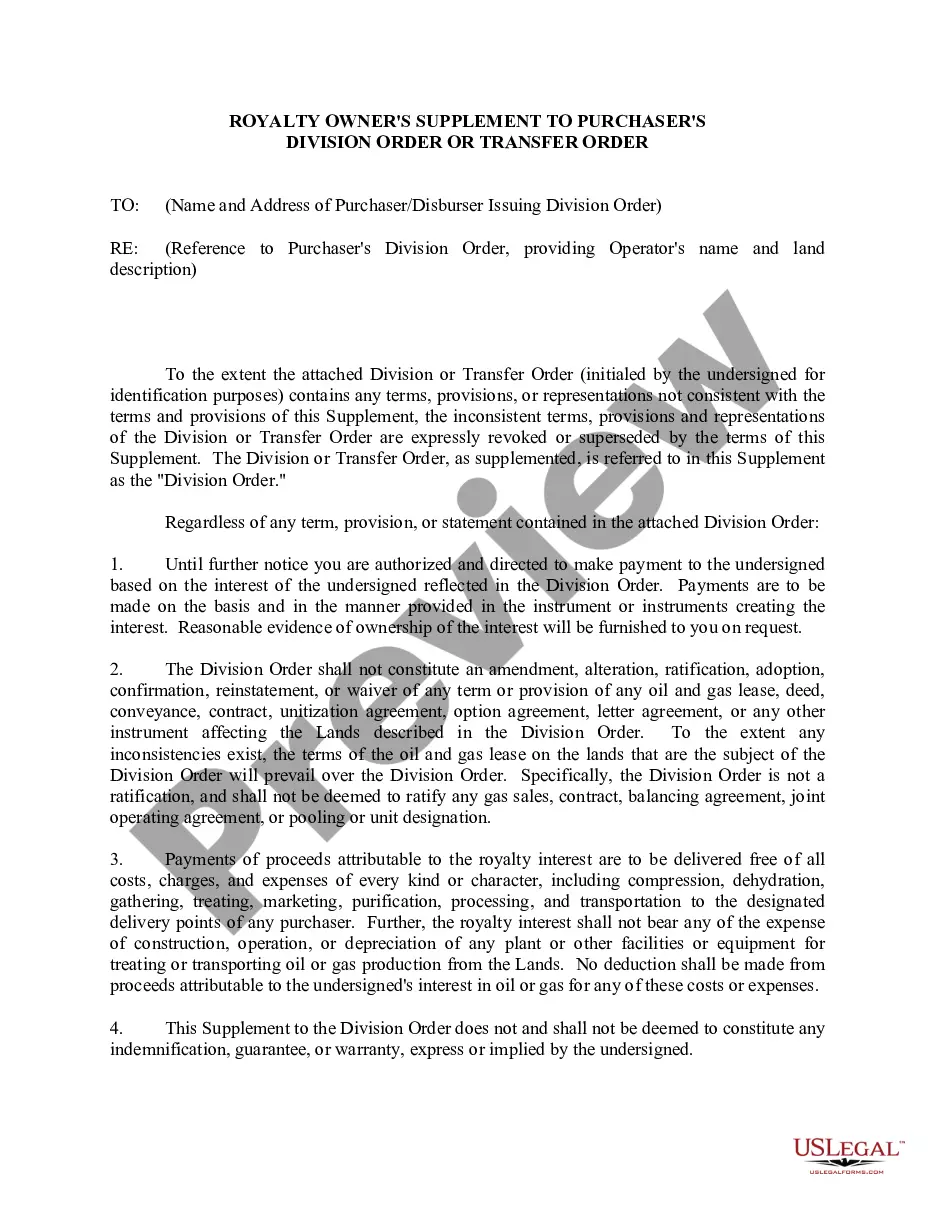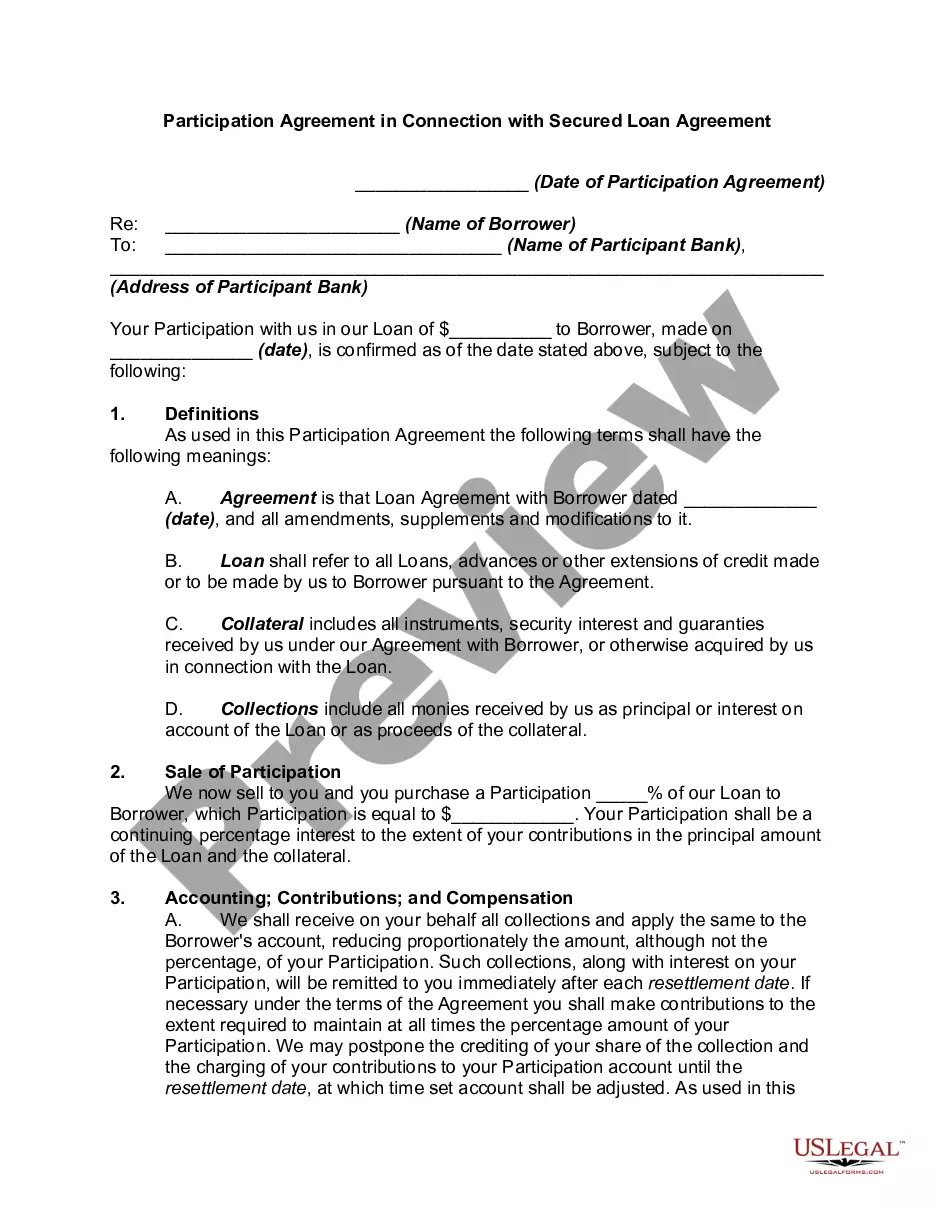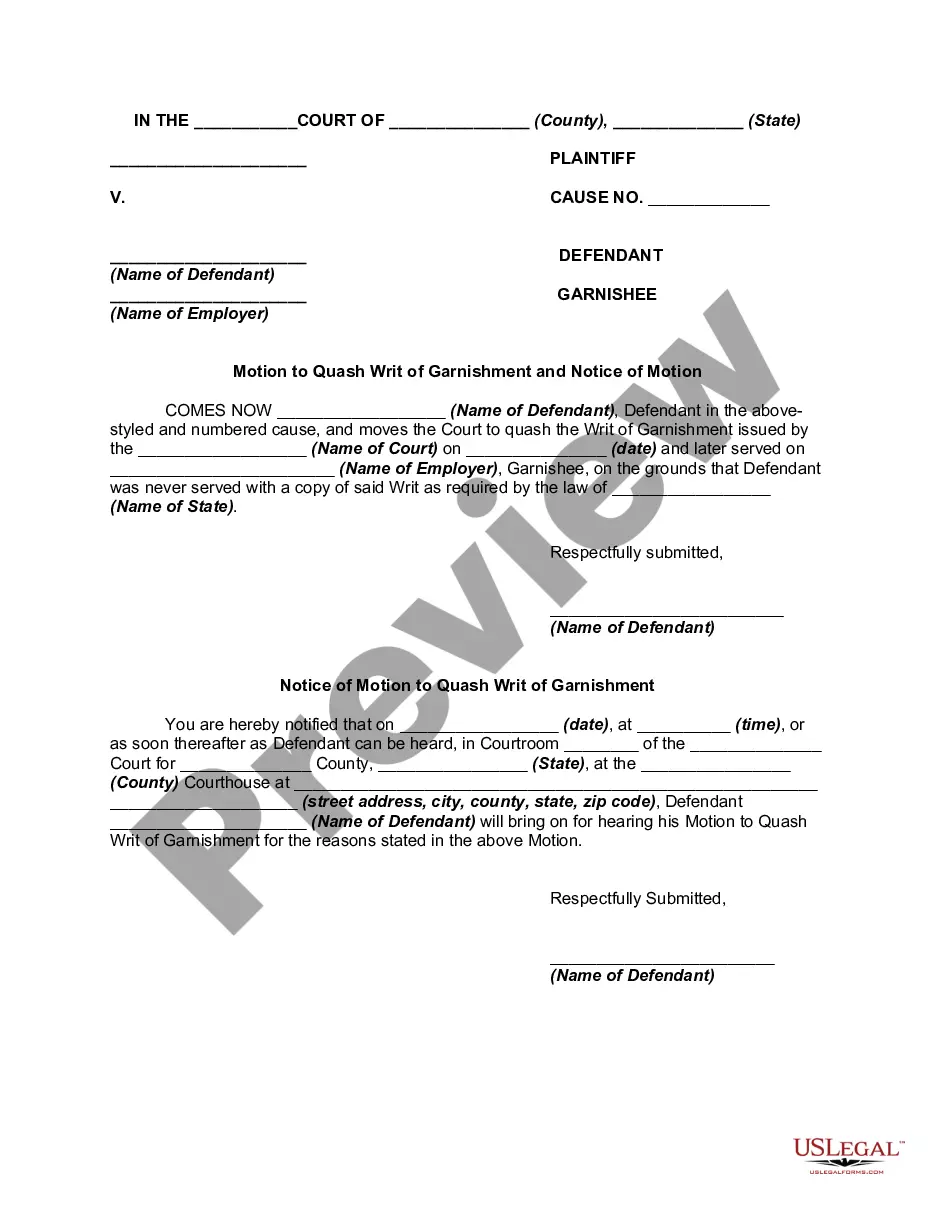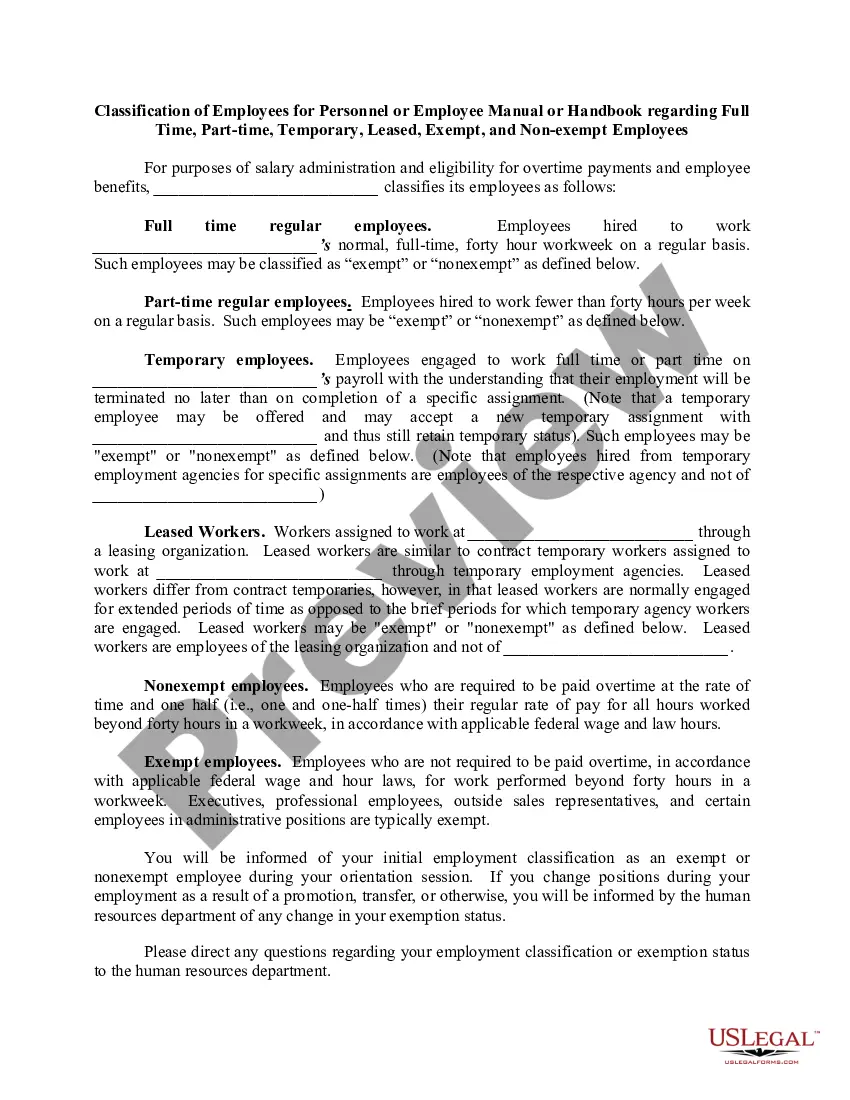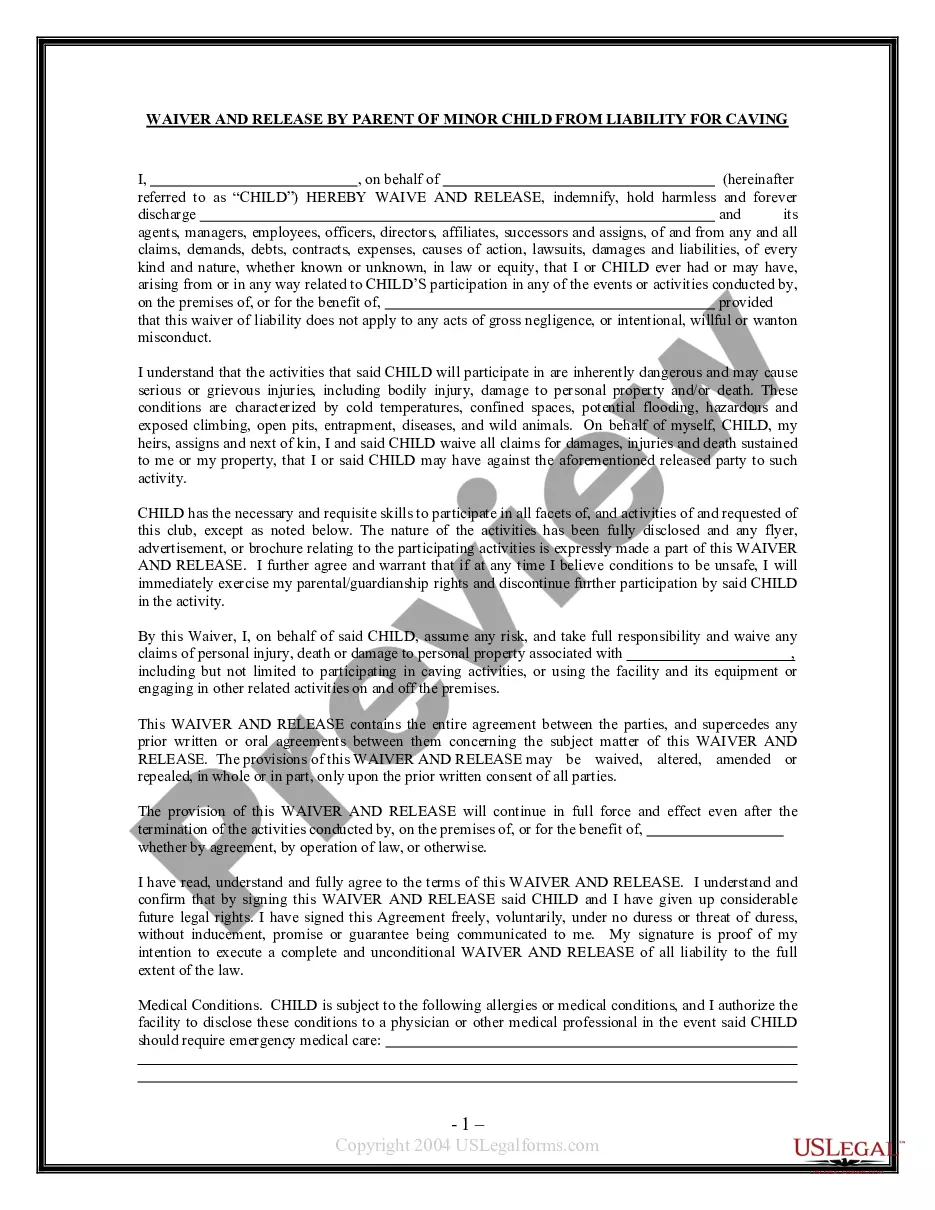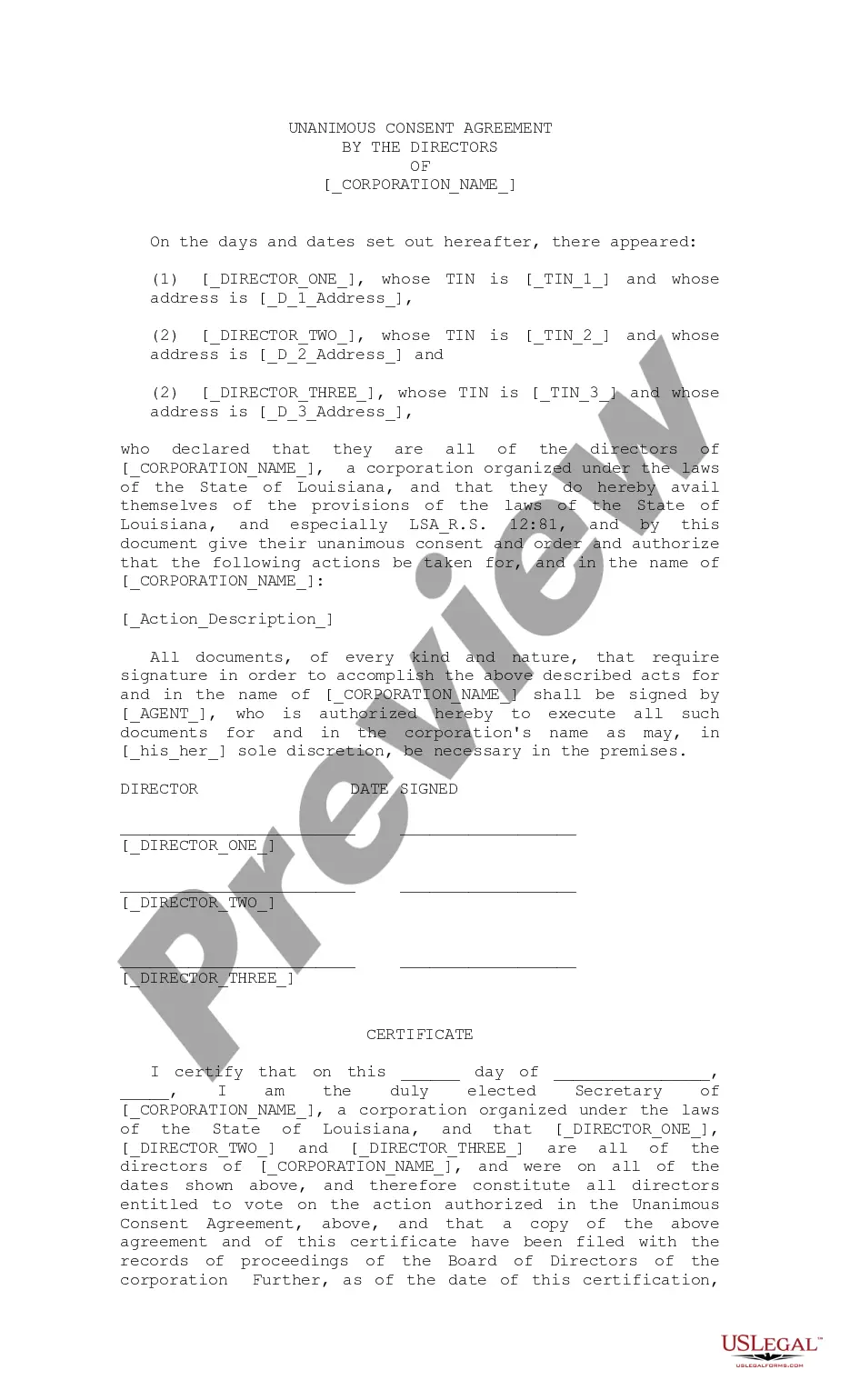Form with which the stockholders of a corporation record the contents of their first meeting.
Meeting Minutes Corporate With Teams In Montgomery
Description
Form popularity
FAQ
As the lone attendee you must document the date, time and location of the meeting. You must also list the discussion items, summarize the key points and document the decisions made. You must note all the positions in attendance, even if you occupy all of them.
Corporate meeting minutes typically include: The meeting's date, time and location. A list of attendees and absentees, including any present board members or officers. Agenda items. Summaries of all discussion points. Details of all activities completed or agreed upon. Results of any votes or motions.
At their core, meeting minutes should include several key elements: Details of the Meeting: Start with the basics - the date, time, and location of the meeting, as well as the type of meeting (regular, special, annual, etc.). This sets the stage for what follows. Attendees: List everyone present and note any absences.
What to include Meeting date, time and location. Names of the committee or other group holding the meeting, the Chair and Secretary. List of those present, including guests in attendance, and any recorded regrets/absences. A record of formal motions and outcomes.
Meeting minutes are the written record of what was discussed and decided during a meeting. They typically include the date and time of the meeting, a list of attendees, a summary of the topics discussed, decisions made, action items assigned, and the time of adjournment.
Open the meeting in the calendar in Teams. You'll see an 'add agenda'' towards the bottom of the meeting details. This will create a loop page, you can add agenda items there, or open loop, open ``Meeting Notes'' and find it there.
This document needs to be signed by: or another person who is authorized to take minutes and/or record official corporate action. There is no requirement that the signature be witnessed or notarized.
The format for a meeting depends on the meeting type and style. While there is no set format for meeting minutes, templates provide guidelines for essential information that should be included in your documentation.
Steps to Record Meeting Minutes in Microsoft Teams Open the Teams app on your device. Log in with your credentials. Find the meeting and click it. Once in the meeting, go to the toolbar at the bottom. Click the “…” icon to see more options. Select “Start Meeting Minutes” to activate this feature.
Here are the most important steps you should follow to make sure your minutes are comprehensive and reliable: Note the finer details. Summarize the meeting goal. Recap the previous meeting. Detail the agenda items. Define the action items. Use a prebuilt template. Assign responsibility and deadlines. Back up your meeting notes.