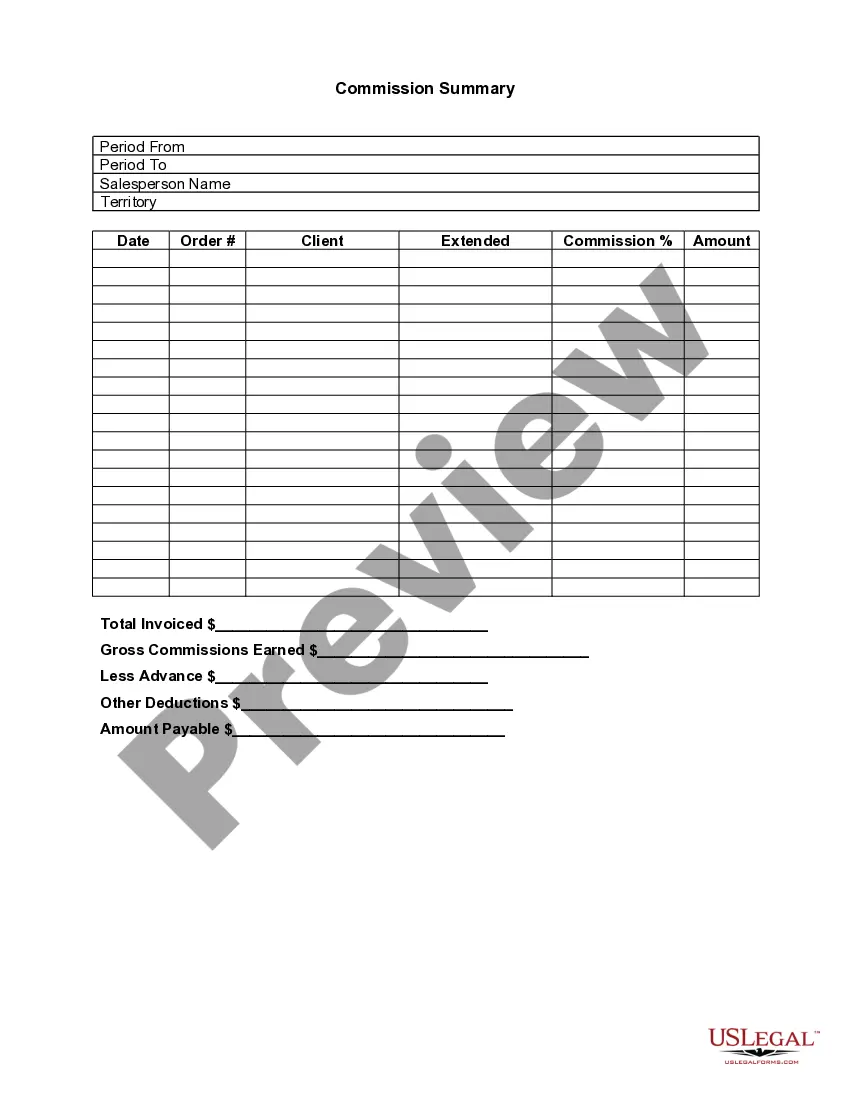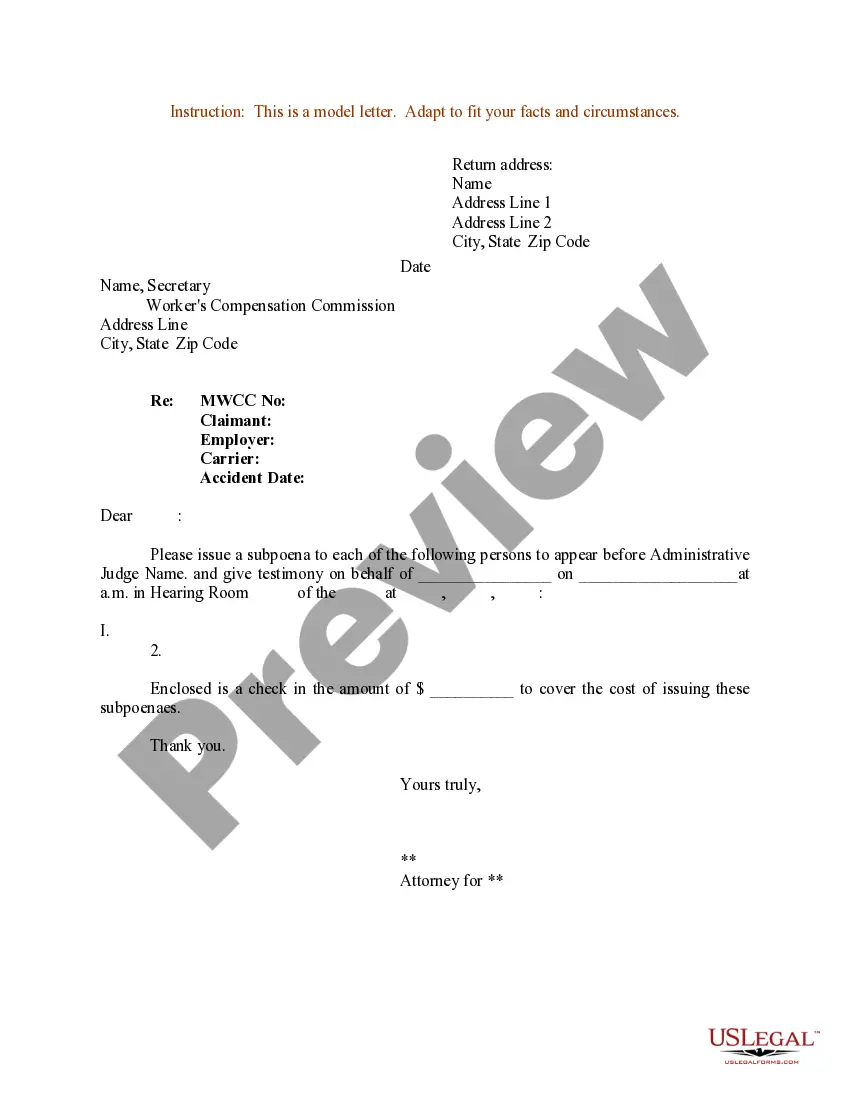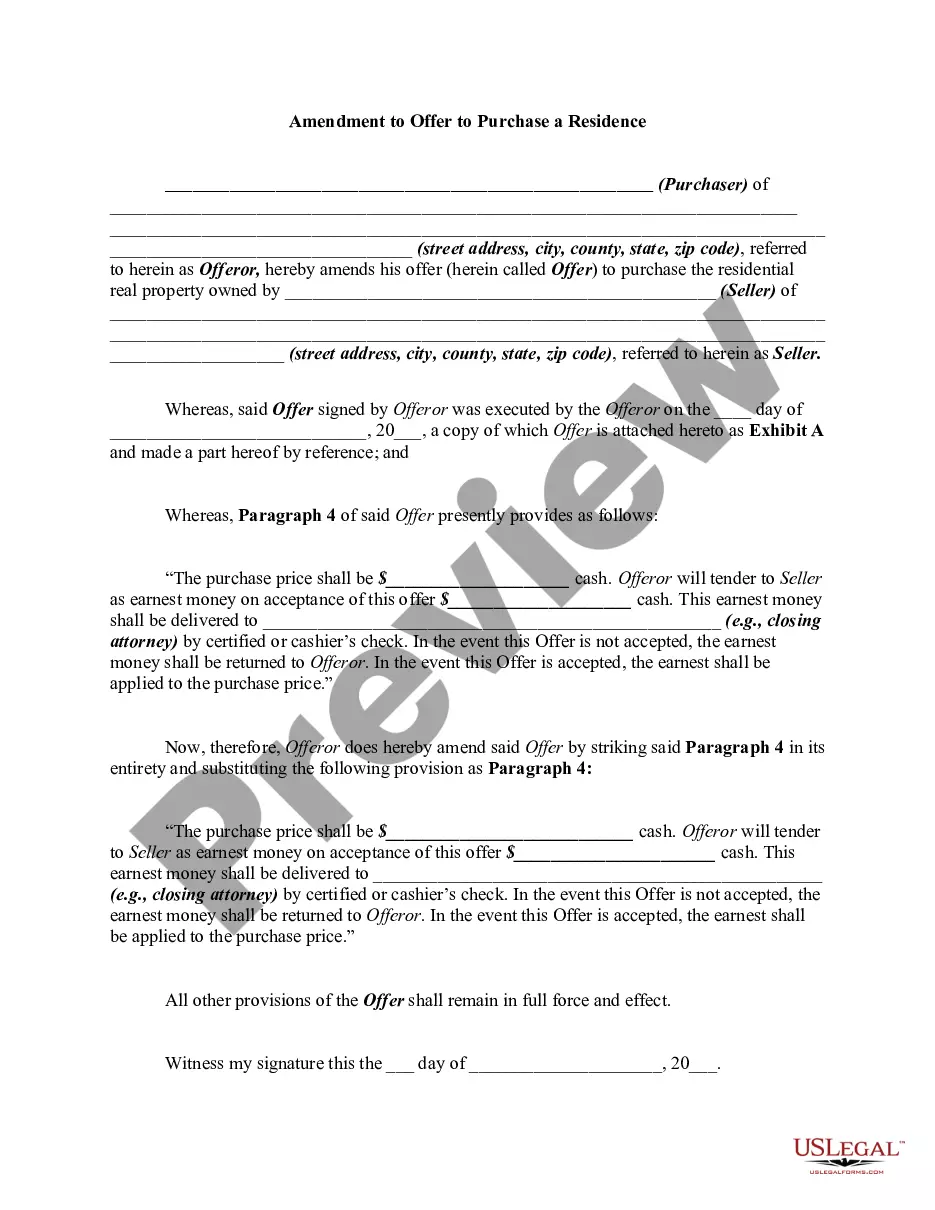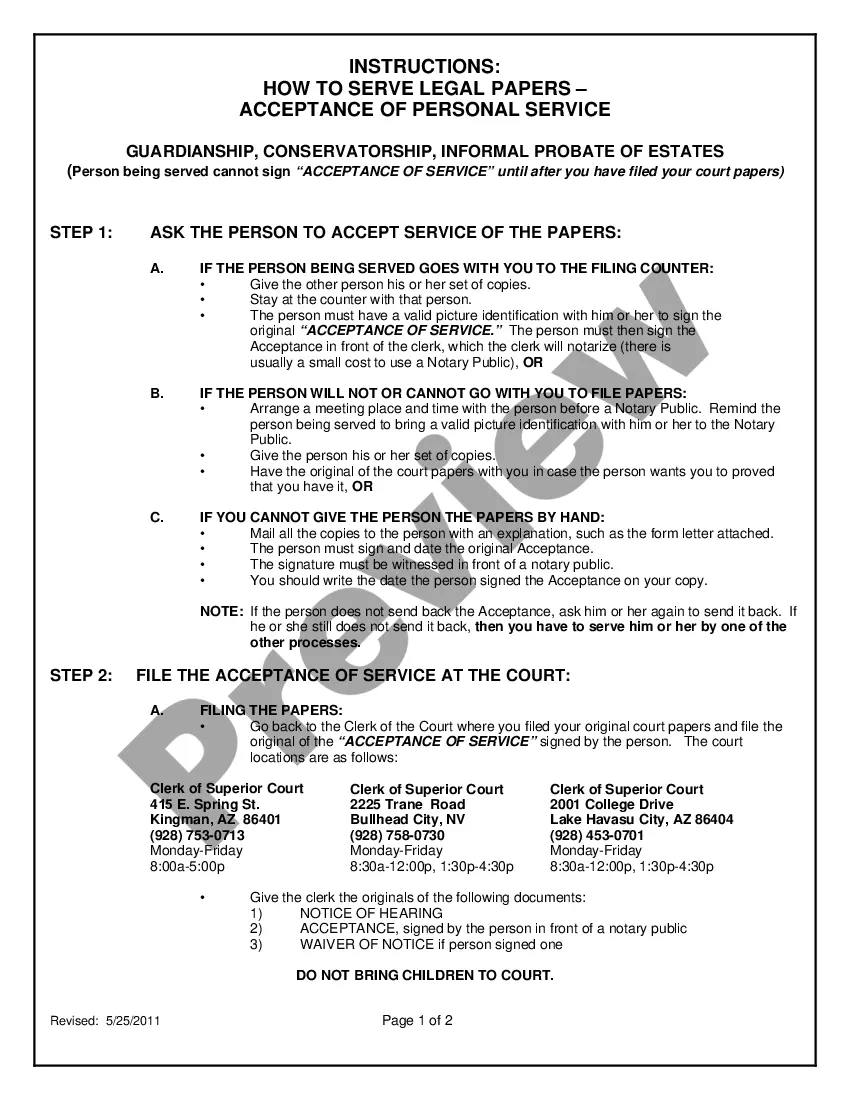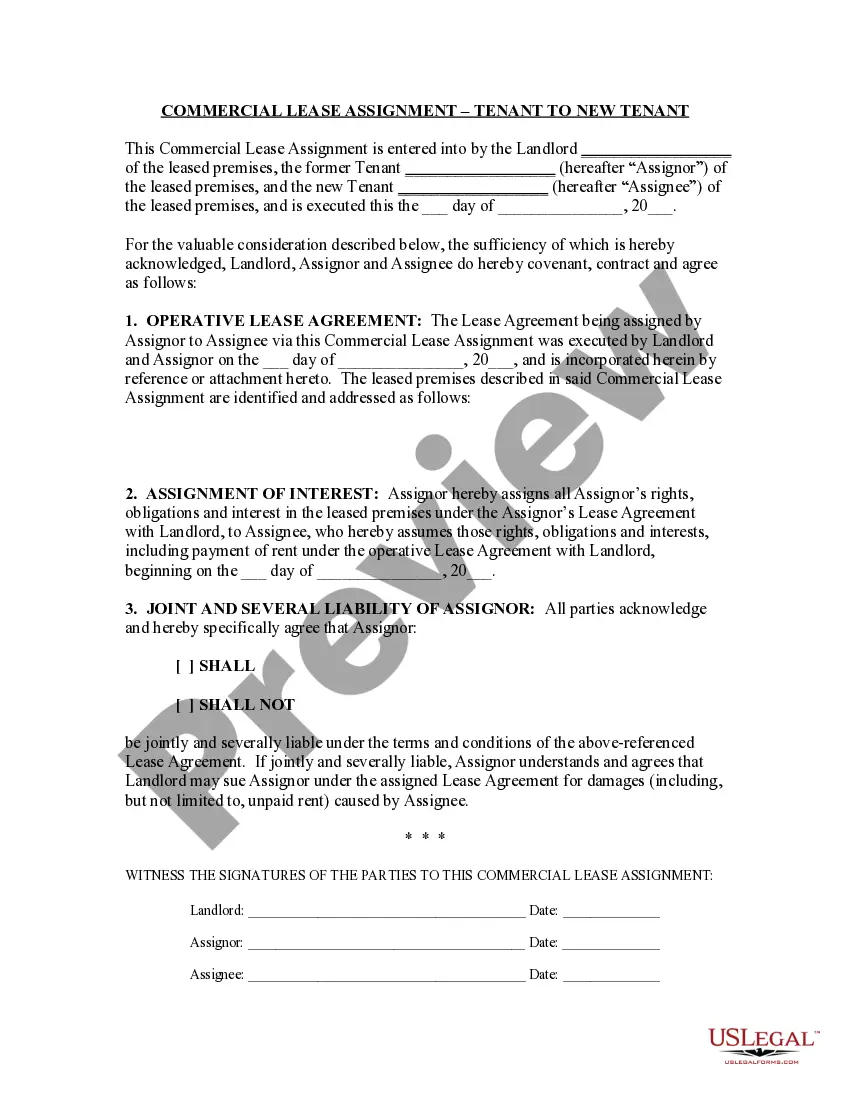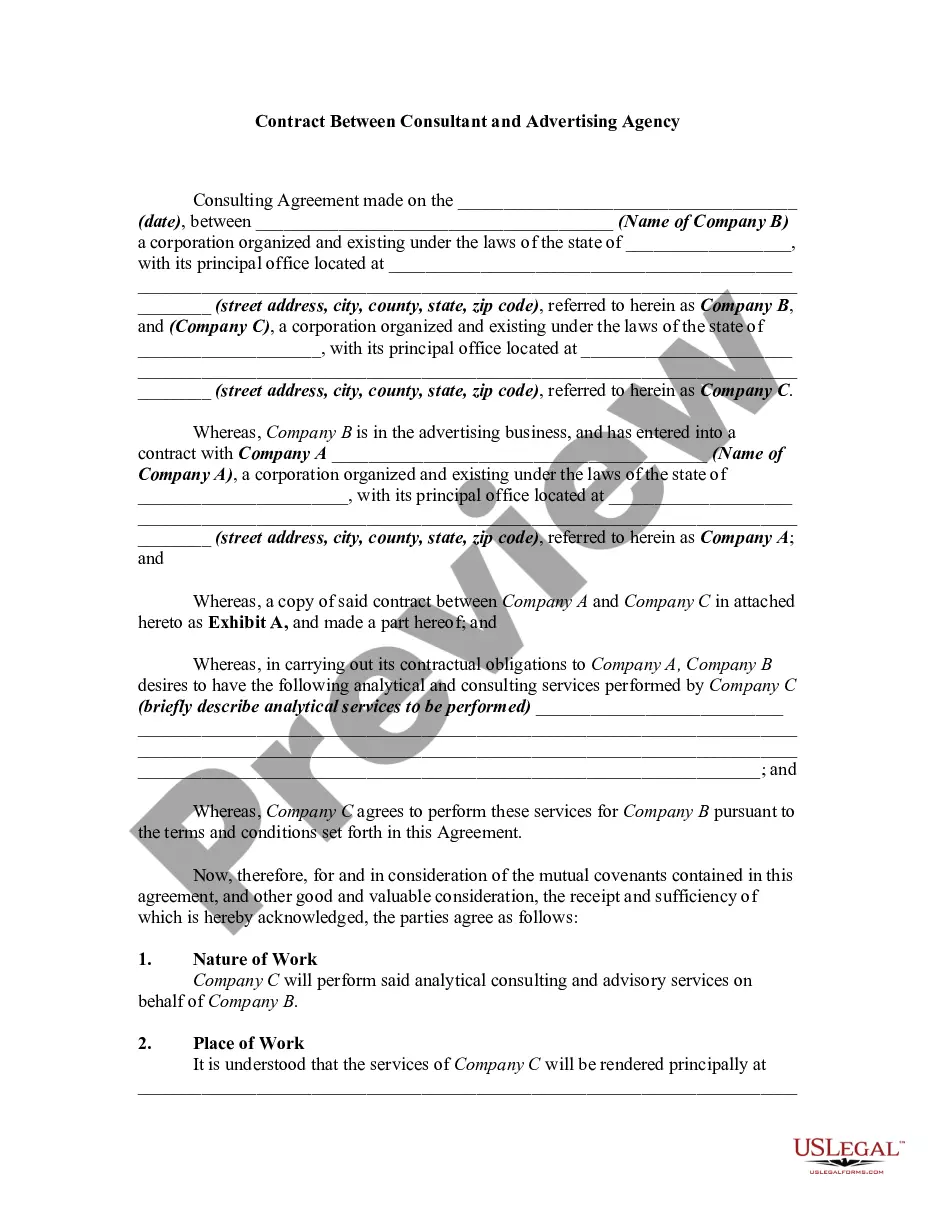Form with which the secretary of a corporation notifies all necessary parties of the date, time, and place of a special meeting of the board of directors.
Notice Of Meeting Sample Letter In San Jose
Description
Form popularity
FAQ
Create a Strong Subject Line. Specify the Meeting Date and Time. Include All the Necessary Meeting Details. Define the Meeting Goal. Share the Meeting Agenda. Include the Meeting Link. Provide CTA & RSVP Details. Sign Your Meeting Request.
Format Name of Issuing Organization/Authority: Right at the very top, you print the name of the person or company that is issuing the said notices. Title: When writing notices we mention a title “NOTICE” at the top. Date: After the tile to the left-hand side we print the date on which the notices have been published.
The notice should: Specify the purpose of the meeting. List the agenda items clearly. Provide instructions on how to attend the meeting (including virtual attendance, if applicable). Explain the voting process, including how votes will be counted and how shareholders can vote if they cannot attend in person.
How to write a notice of meeting letter Create a header. Start by creating a header for the notice of meeting letter. Write meeting information. Below the header, write a brief paragraph that includes the meeting's information. List the agenda. Conclude the letter. Revise the letter.
The _________________ Name of Governing Body of the _________________ Name of Public Entity (hereafter referred to as "governing body") will be holding a __________ regular or special meeting on _____________ Date at ________ Time.
Contents of a notice of meeting Names and roles of all the invitees. Type of meeting — regular, annual, or special. Date, time and location of the meeting (the notice should also be dated) Purpose of the meeting, such as budget approval or discussing current operations.
To determine how to write a meeting request email, follow these steps: Start with an explanatory subject line. Use a professional salutation. Introduce yourself. State the purpose of the meeting. Suggest a possible date and time. Request for a reply. Proofread before sending. Follow up and remind.
Schedule events in Gmail On your computer, go to Gmail. Open a message. At the top, above the message, click More. Create event. A new tab opens in your browser to Calendar. Confirm the event title, attendees, time, and other details. Calendar: Creates an event. Once done, click Save.
How to Write an Effective Meeting Invitation Email Create a strong subject line. Specify the meeting date and time. Include all the necessary meeting details. Define the meeting goal. Share the meeting agenda. Include the meeting link. Provide CTA & RSVP details. Sign your meeting request.
You can use these steps to effectively schedule a meeting by email: Write a clear and concise subject line. Use a salutation. Introduce yourself to colleagues you haven't met. Explain the purpose of the meeting. Offer multiple times and dates for the meeting. Request a reply or confirmation. Send a reminder.