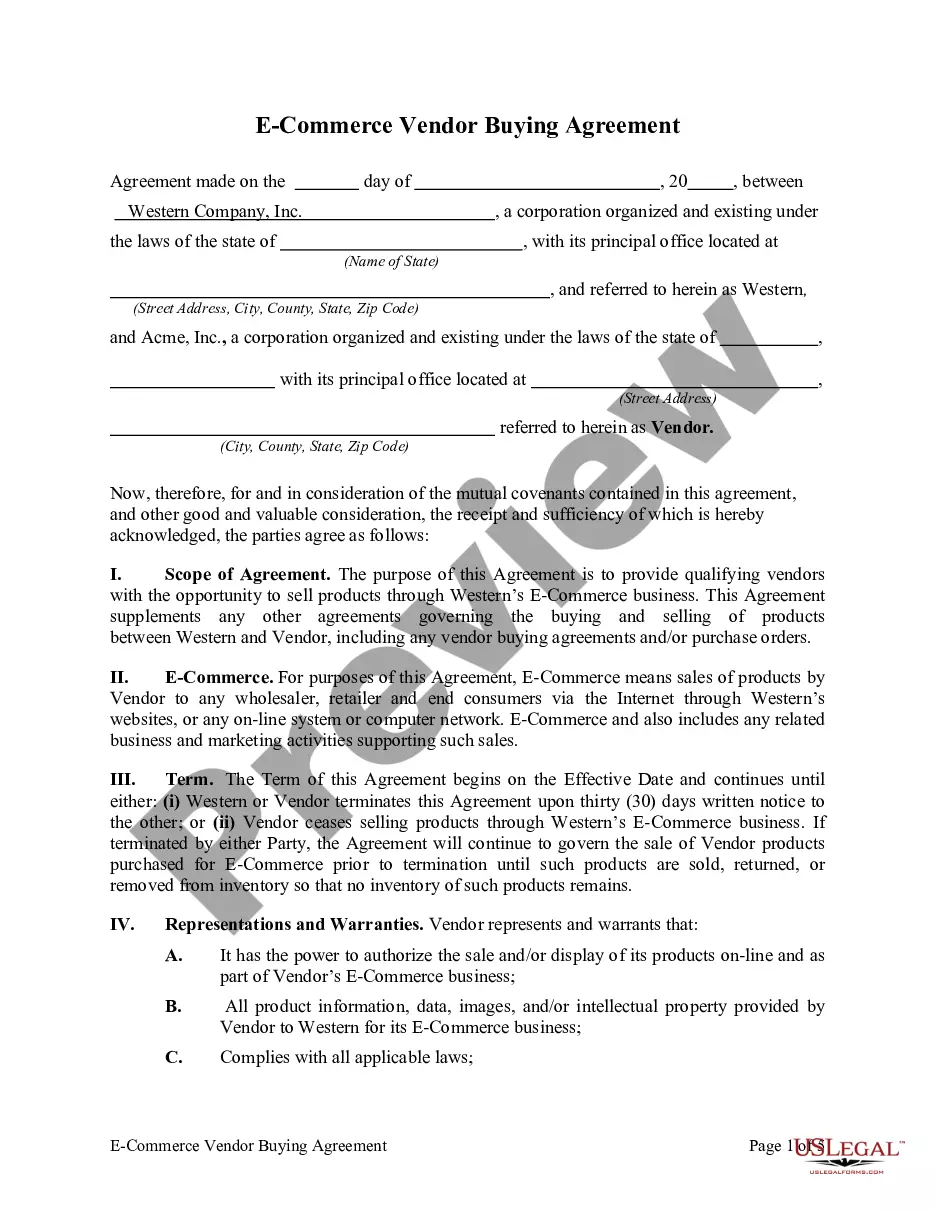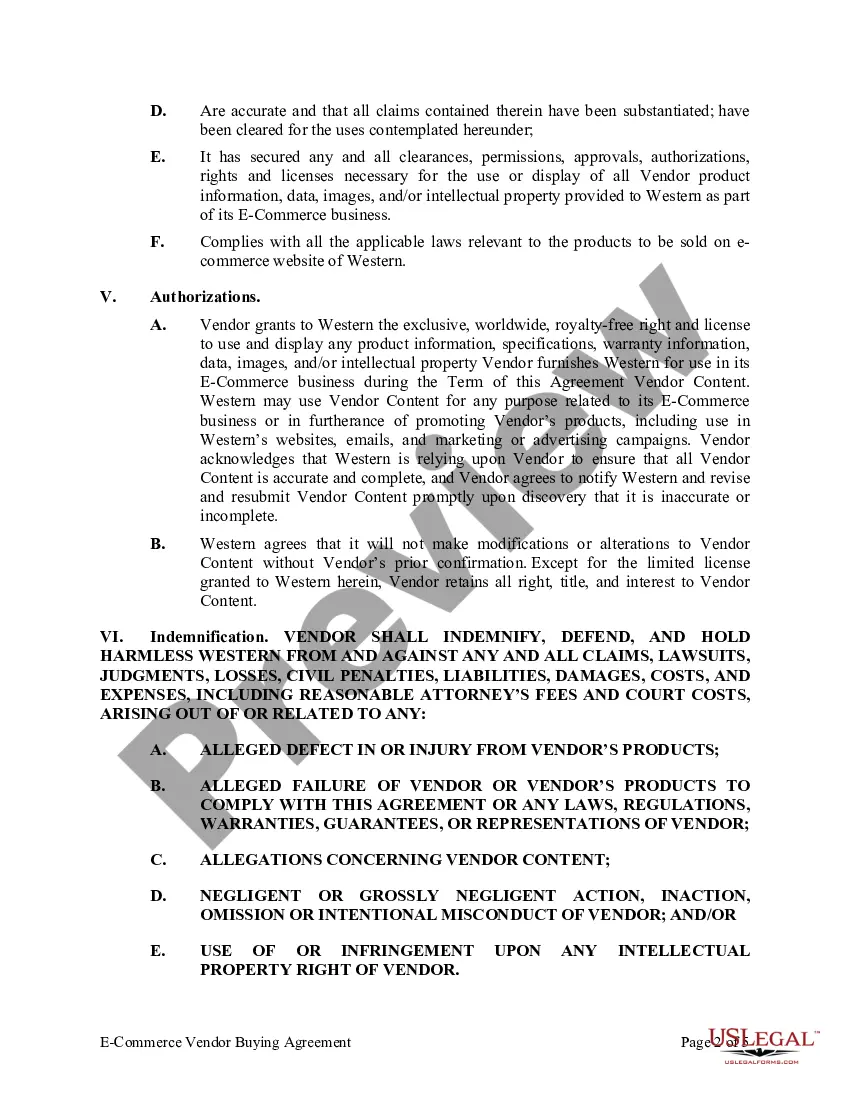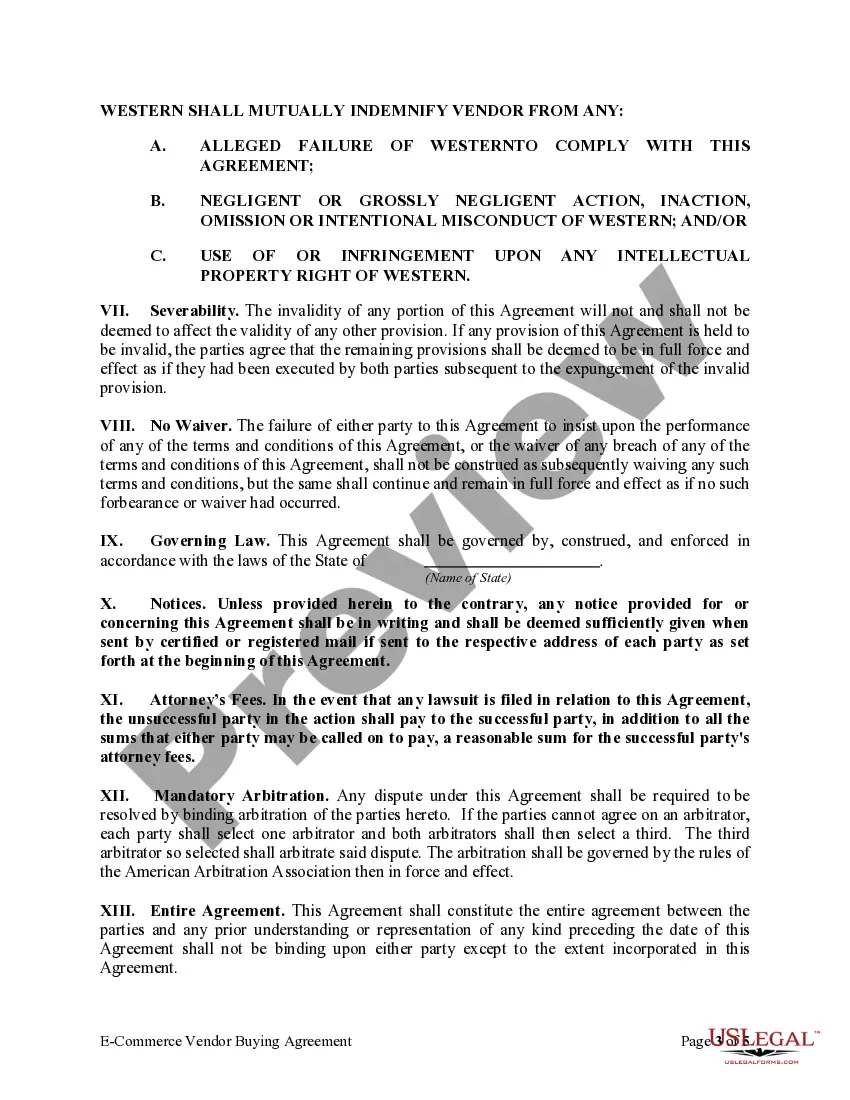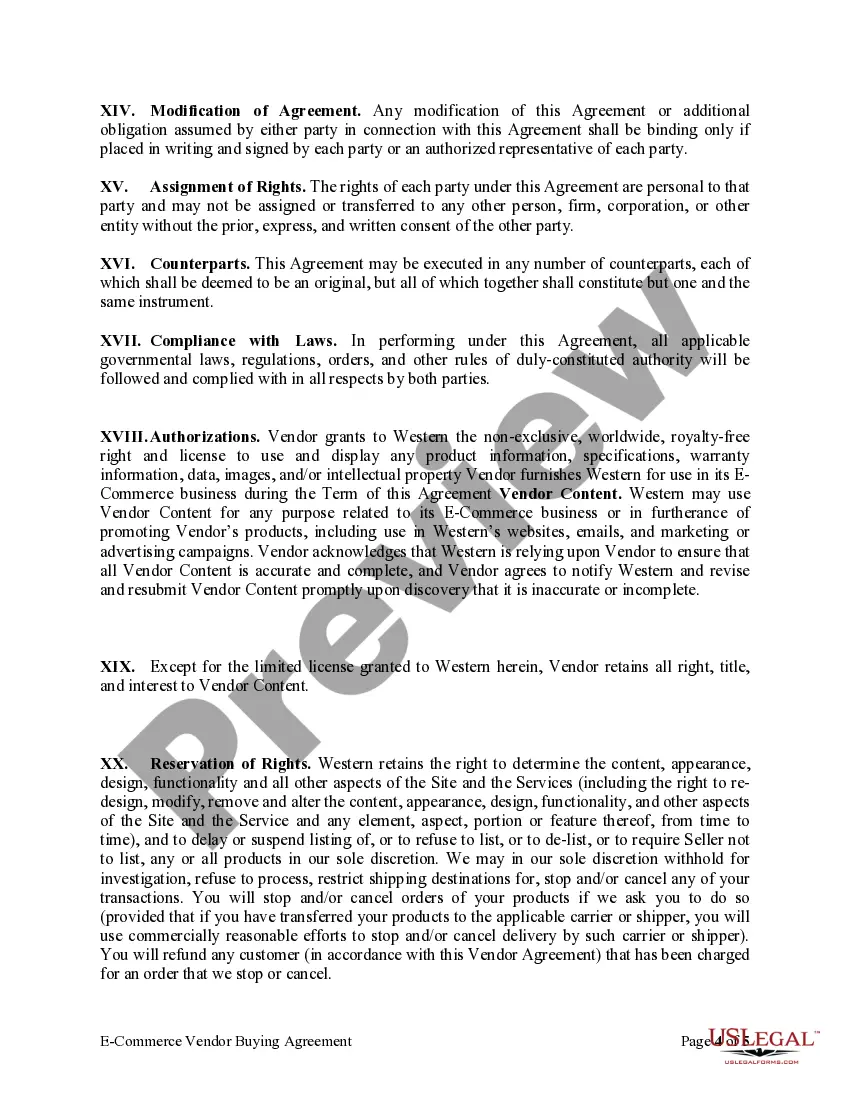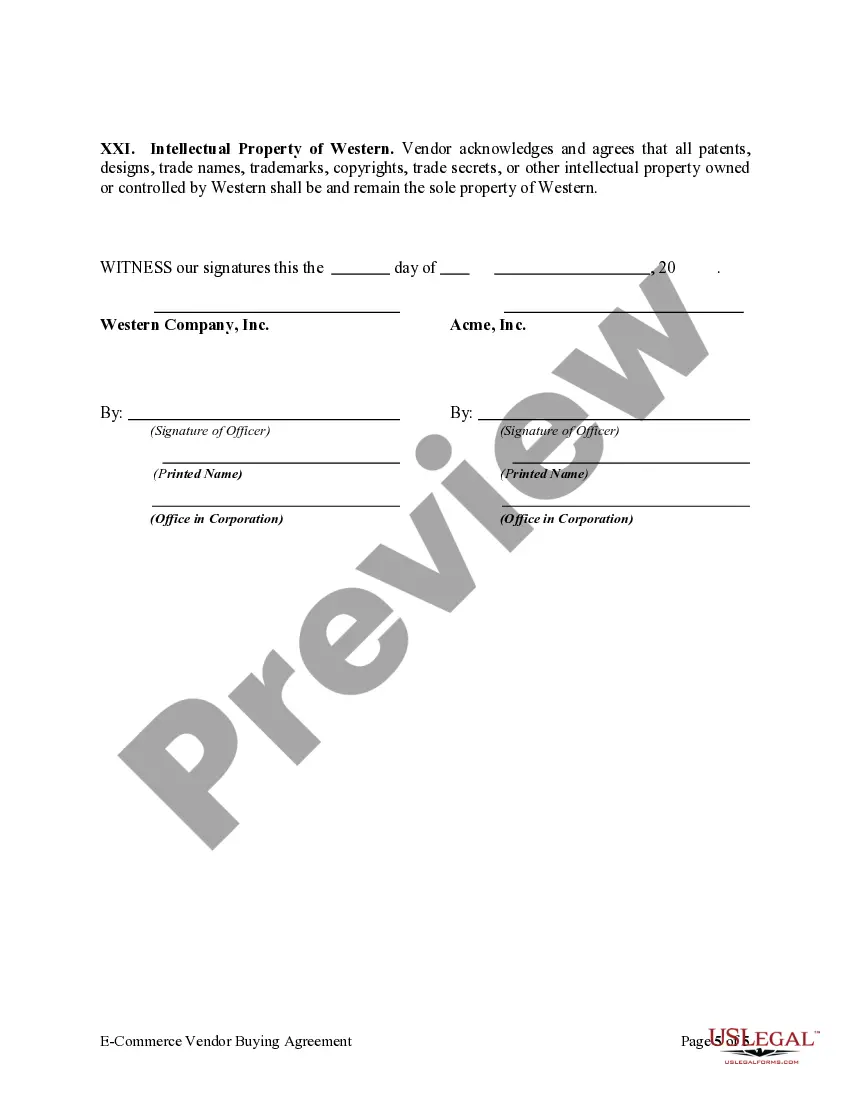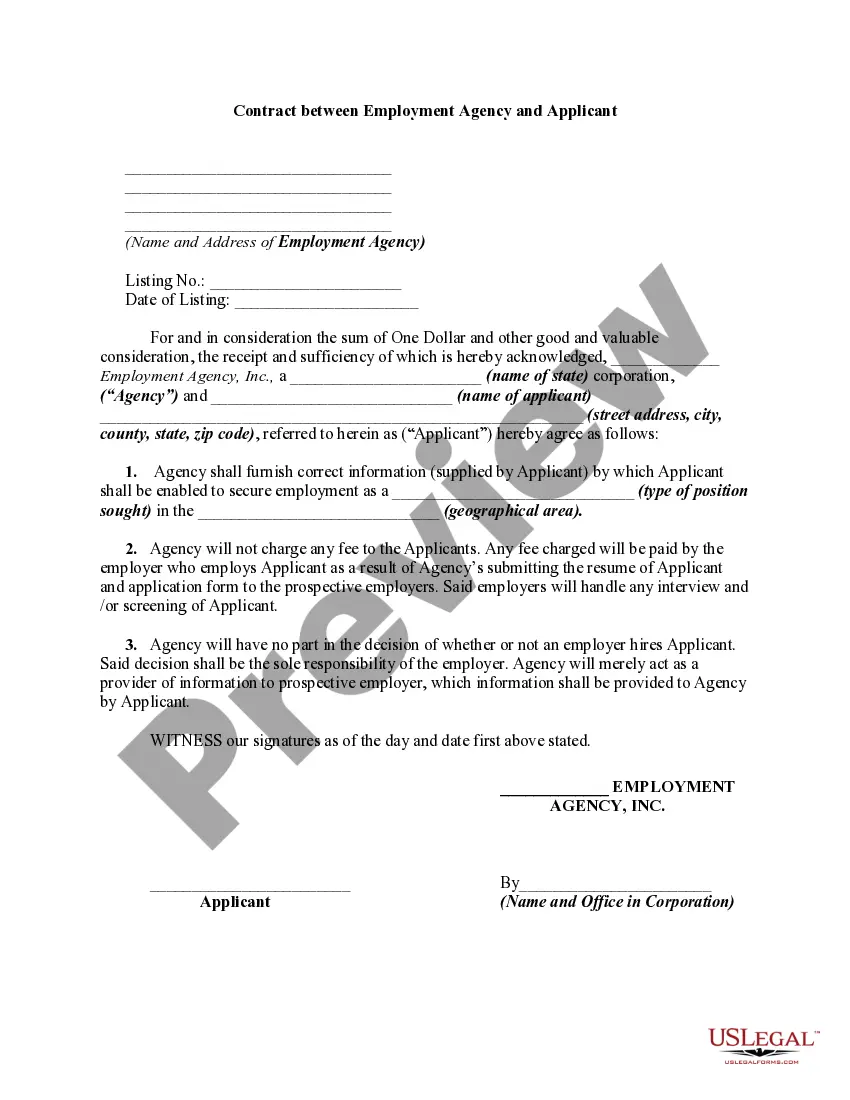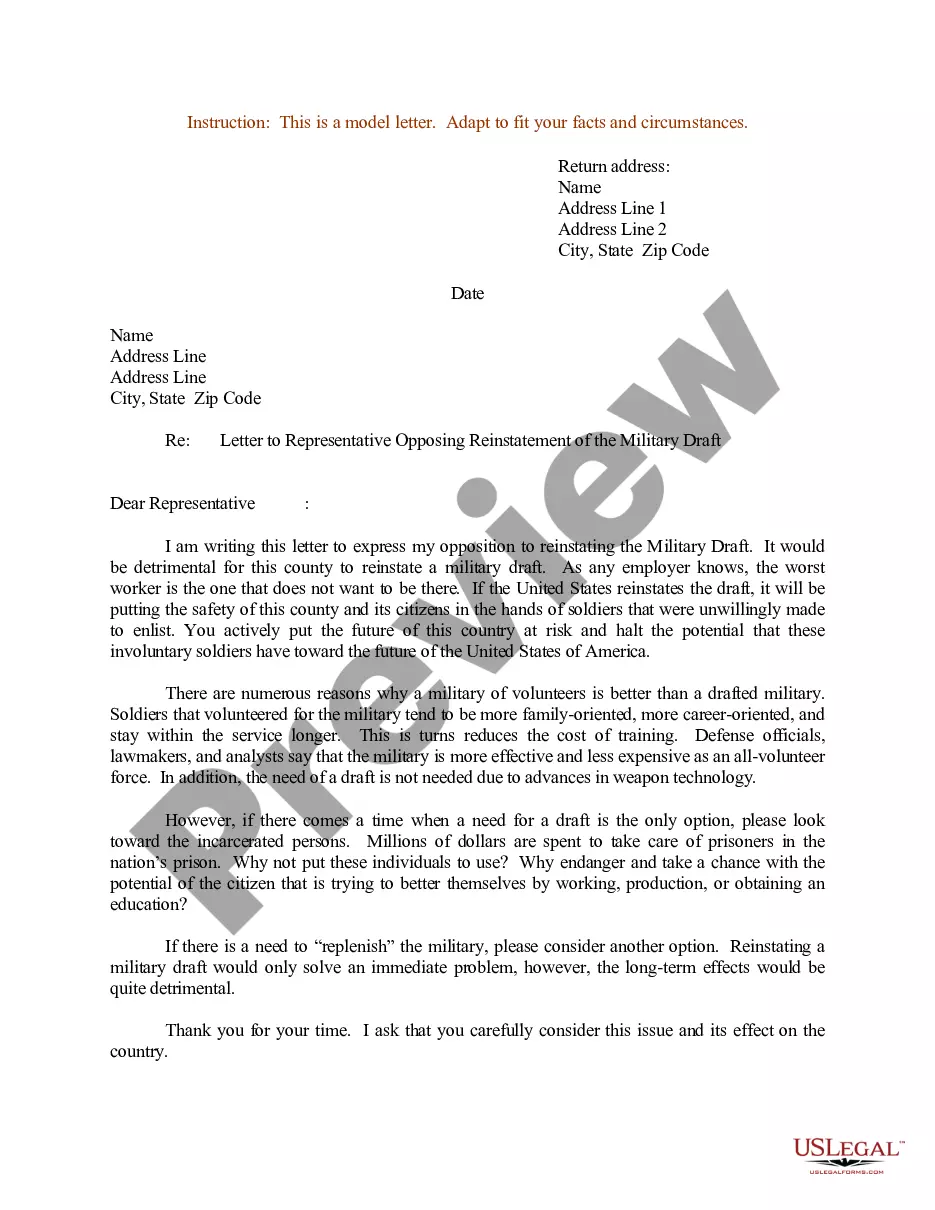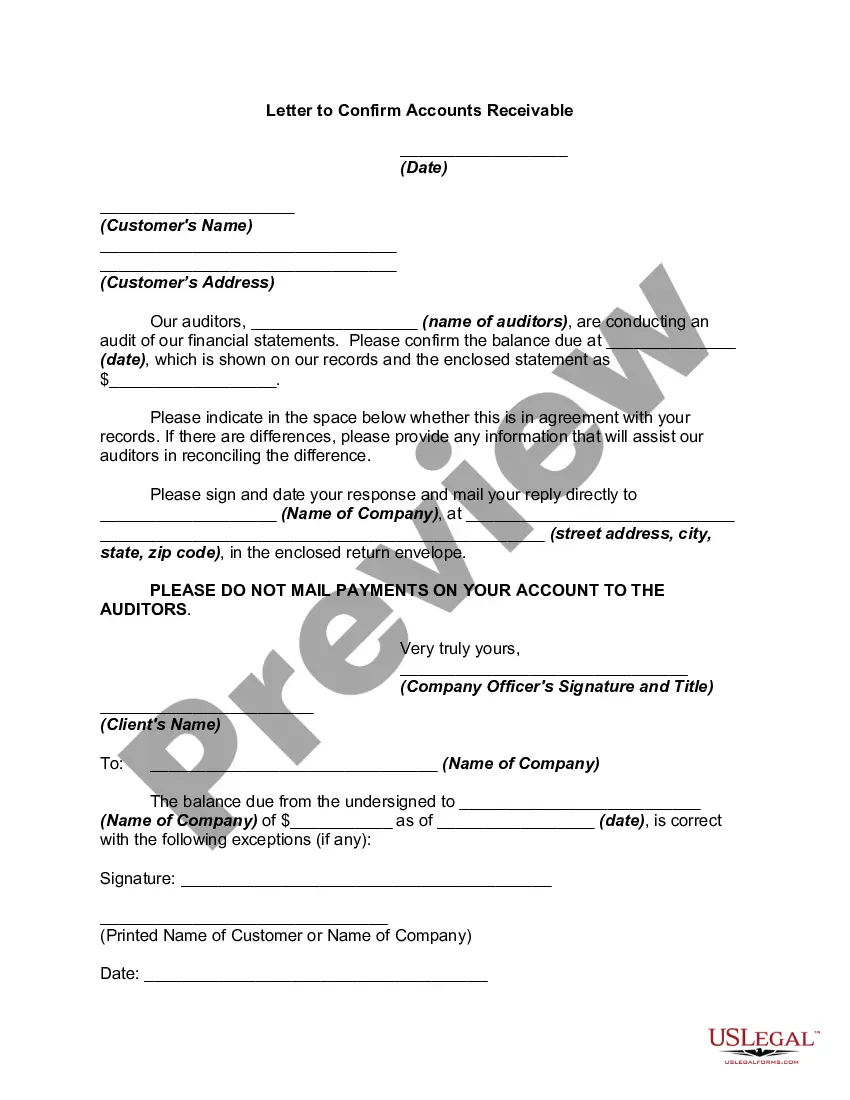Vendor Agreement Form In San Diego
Description
Form popularity
FAQ
A vendor contract (otherwise known as a vendor agreement) is a business contract between two parties covering the exchange of goods or services in return for compensation. Vendor contracts establish the business relationship conditions and include details on each party's obligations under the contract.
Specify governing law. Identify the working relationship. Clearly define the scope of work. Specify what benefits, if any, the contractor will receive. Assign intellectual property. Include confidentiality clauses. Include a termination clause.
A vendor management template helps businesses track and manage all their information related to vendors in one place. You can track contracts, payments, vendor requests, etc. with your team and make sure that there are no hiccups in the purchasing process.
Write the contract in six steps Start with a contract template. Open with the basic information. Describe in detail what you have agreed to. Include a description of how the contract will be ended. Write into the contract which laws apply and how disputes will be resolved. Include space for signatures.
A properly completed vendor form (business name, address, phone number, tax id etc.), and 2. A properly completed tax form based on the vendors type of entity: o W-9: For individuals or companies in the United States, o W8-BEN: For foreign individuals, or o W8-BEN-E: For foreign companies.
Creating a New Vendor Enter a Vendor code in the Code field. The Vendor code is a unique identifier of the Vendor in the Marketplace. Enter a Vendor name in the Name field. Choose to use or not to use custom landing page by checking in the corresponding radio boxes.
Supplier (or Vendor) Documents are groupings of documents that illustrate how the construction team plans to build elements of the project. They are made up of things like shop drawings, material and product data and samples. They are typically submitted for review and approval on an agreed upon schedule.