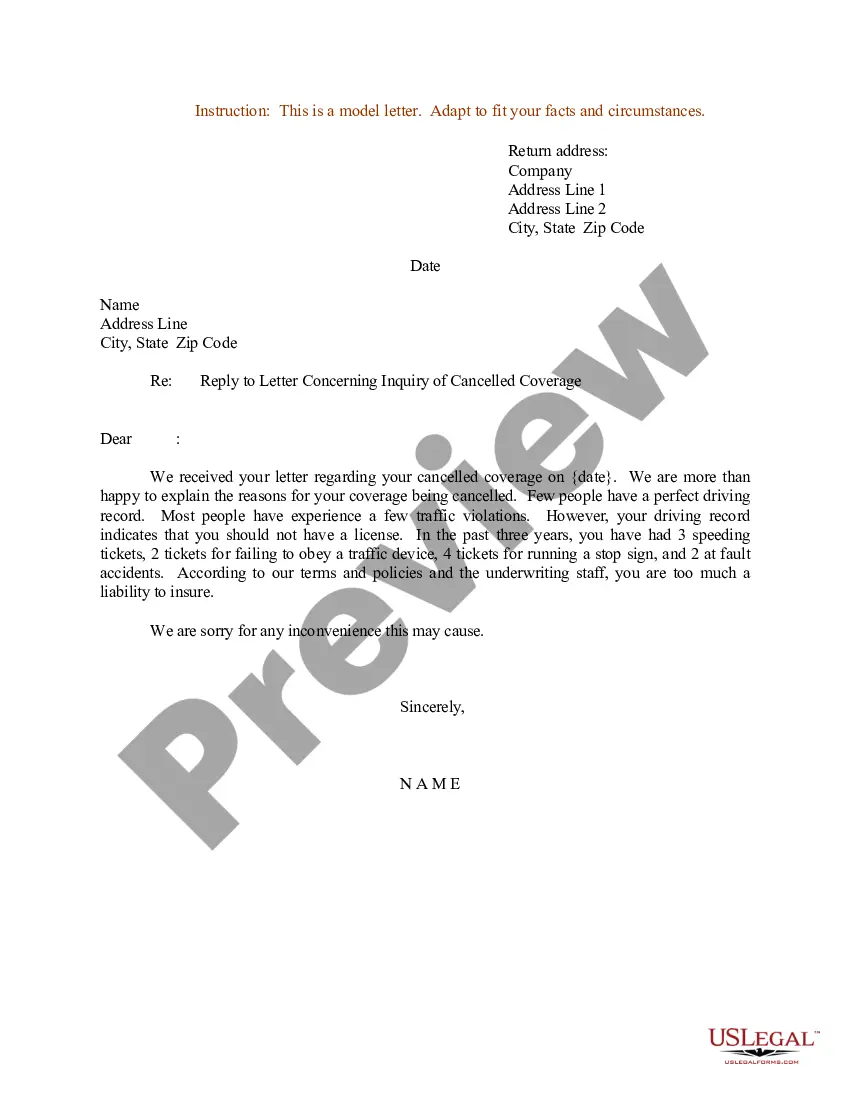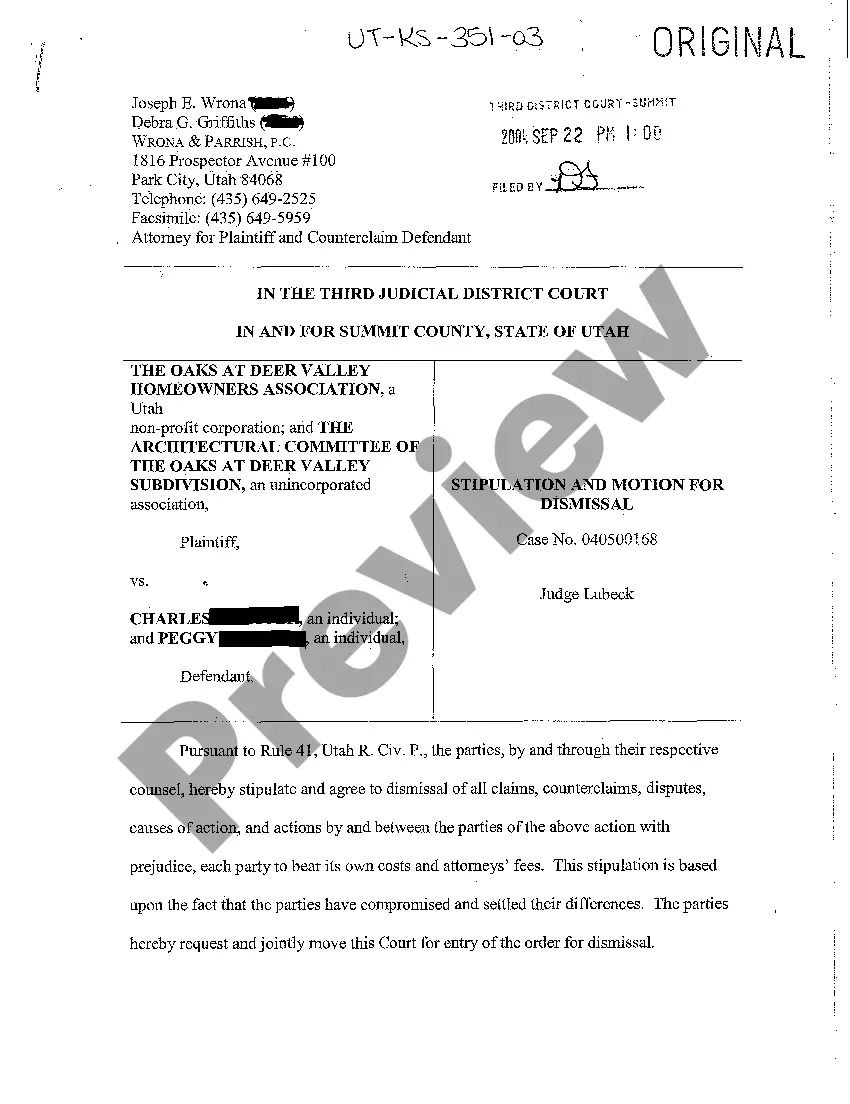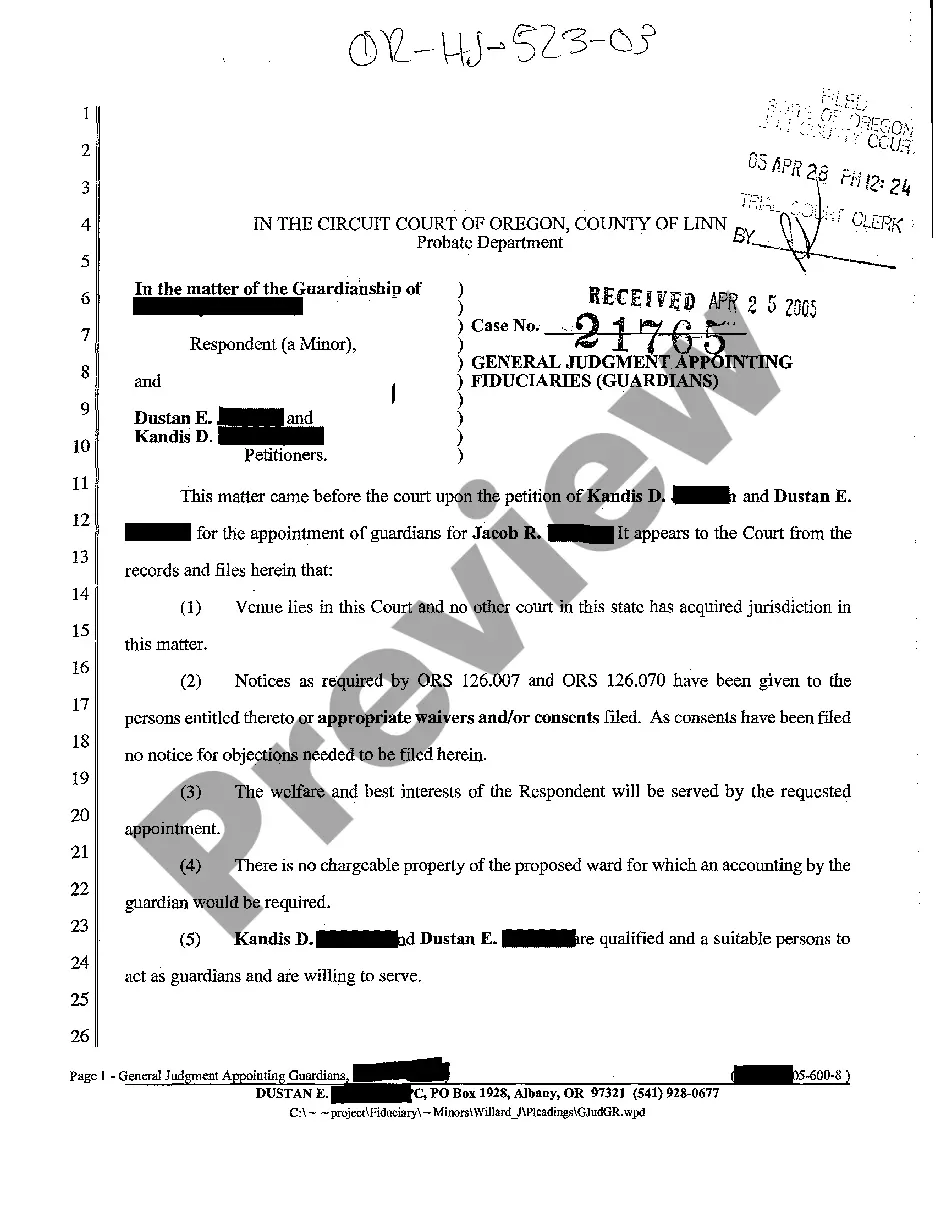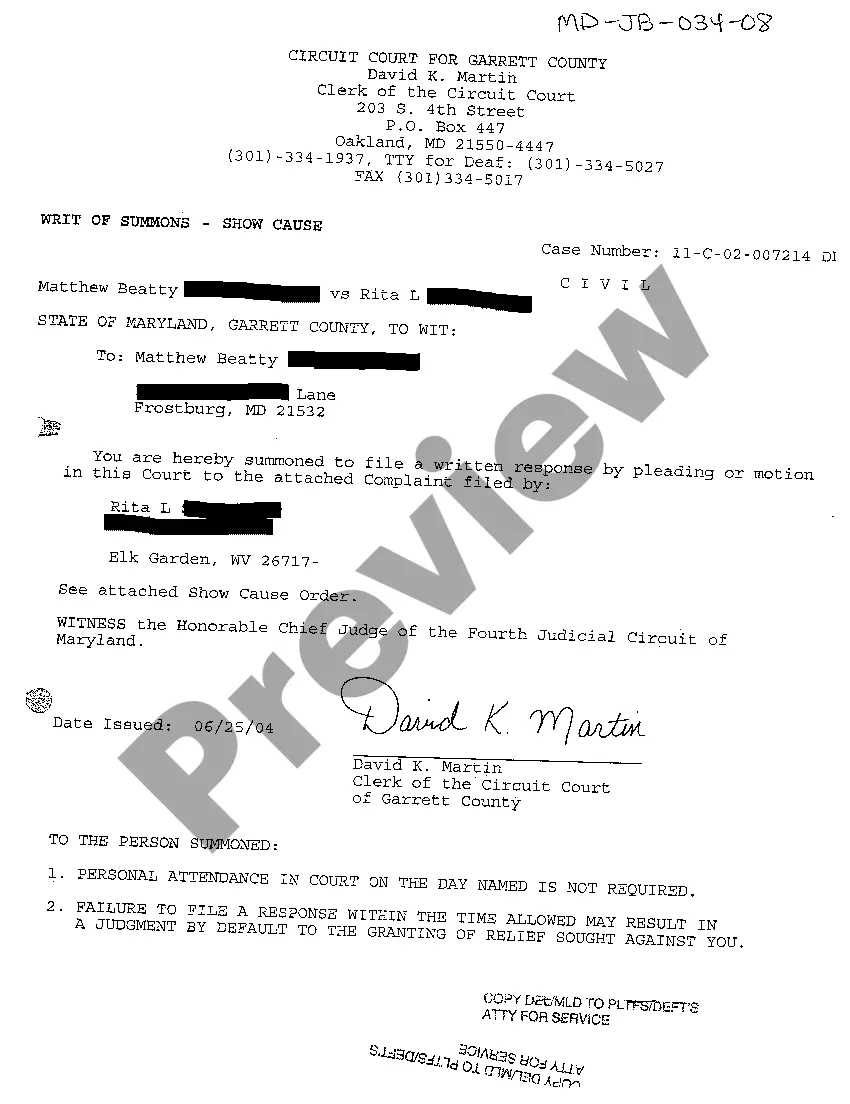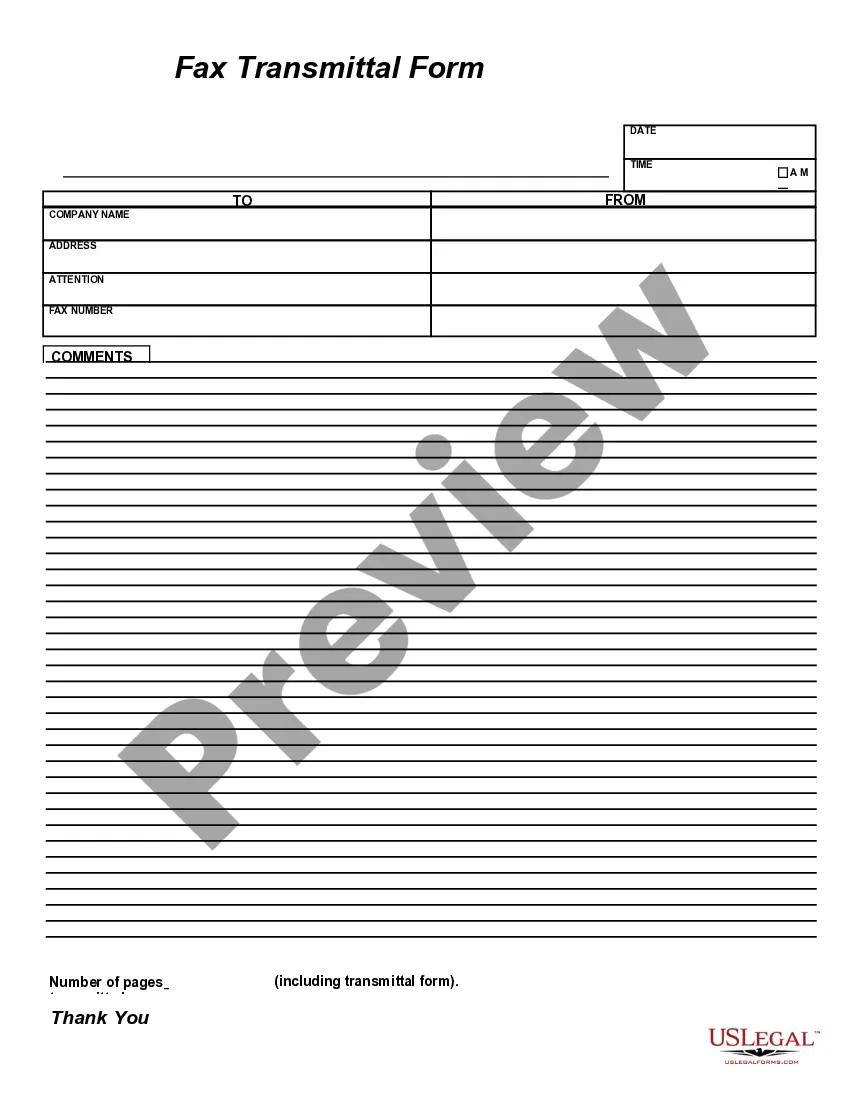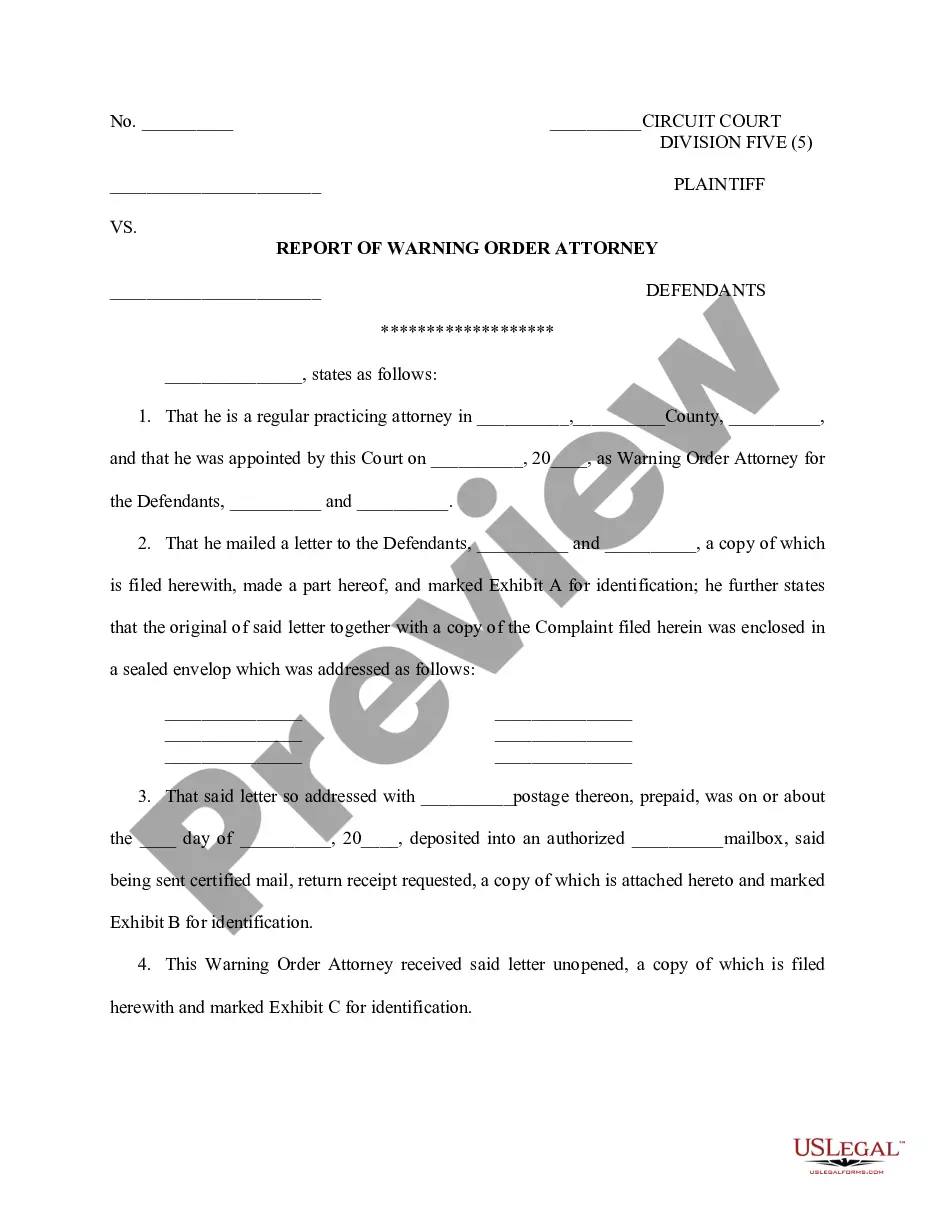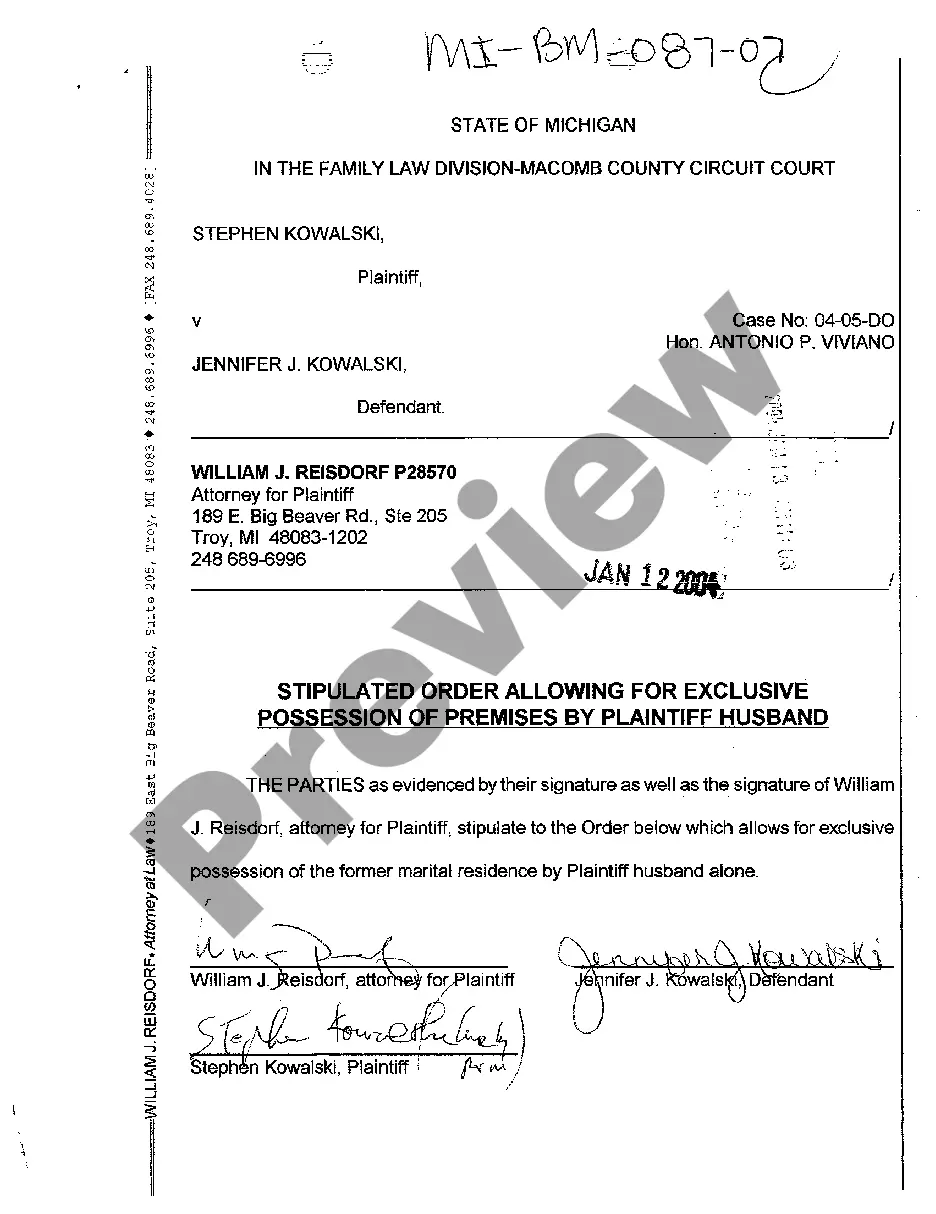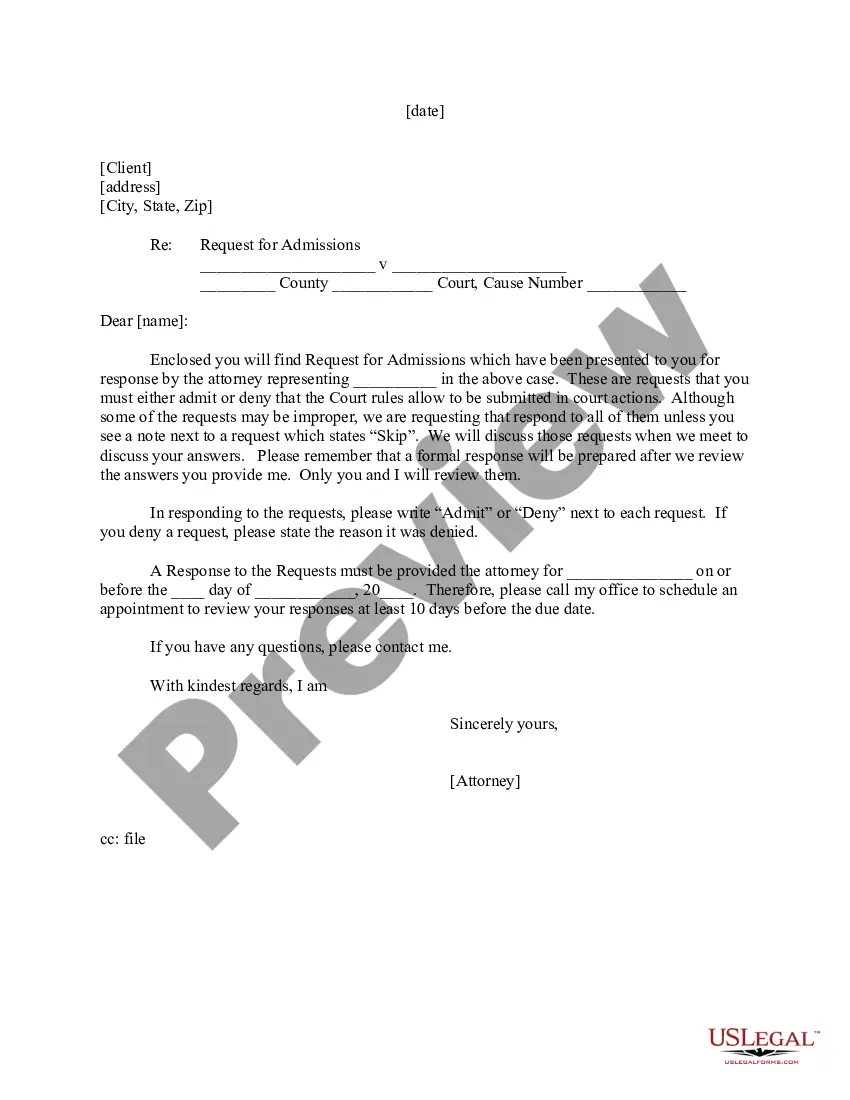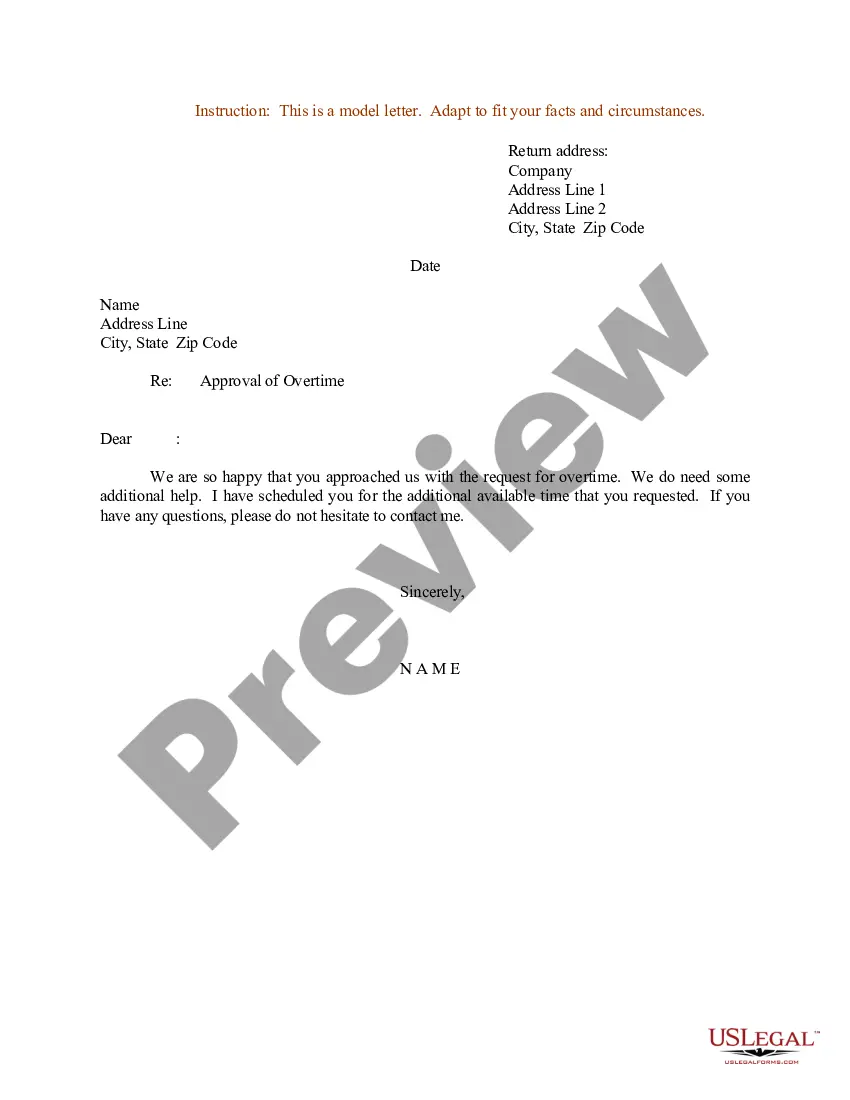This form is a sample letter in Word format covering the subject matter of the title of the form.
Sample Membership Letters With Two Signatures In Wake
Description
Form popularity
FAQ
It's particularly common in business correspondence and legal documents. For example, if John Doe is signing on behalf of Jane Smith, the signature line might read: “pp John Doe for Jane Smith”.
Third, use commas or semicolons to separate the names, and end with a colon or a comma before the body of the email. For example, you could write "Dear John, Mary, and Sam:", "Hello Dr. Smith, Ms. Jones, Mr. Lee; or "Hi Alice, Bob, Carol, and Dave,".
You can create two sections for signatures below your valediction. Leave a space for the first person's signature and put their name and job title directly underneath this space. Repeat the process for the second person's name. Print your document and have each individual sign their name in the empty space.
One address: When sending a letter to multiple people within the same organization, you may simply list the full names of each recipient on separate lines before including the single address at the bottom of your header.
Multiple signatures helps you further safeguard your business and gives you peace of mind that you and your clients are protected.
The placement of the recipient address on the envelope is the same, but the first line will be addressed to several people. You might address the envelope with the family name, like “The Smith Family,” or you might have the parents' names with “and Family” added.
One of the easiest ways to write a professional salutation for a group is to use a generic term that applies to everyone in the audience, such as "Dear Team", "Hello Everyone", or "Greetings". This is a safe and neutral option that works well for internal communications, casual messages, or general announcements.
When addressing a letter to multiple recipients, be sure to clearly indicate who is receiving a copy by using 'cc' for carbon copy. List each recipient on a separate line in the header with their name, title, and address. This allows all parties to readily see who else is included.
Open both of the files that you want to compare. On the View tab, in the Window group, click View Side by Side.
You can create two sections for signatures below your valediction. Leave a space for the first person's signature and put their name and job title directly underneath this space. Repeat the process for the second person's name. Print your document and have each individual sign their name in the empty space.