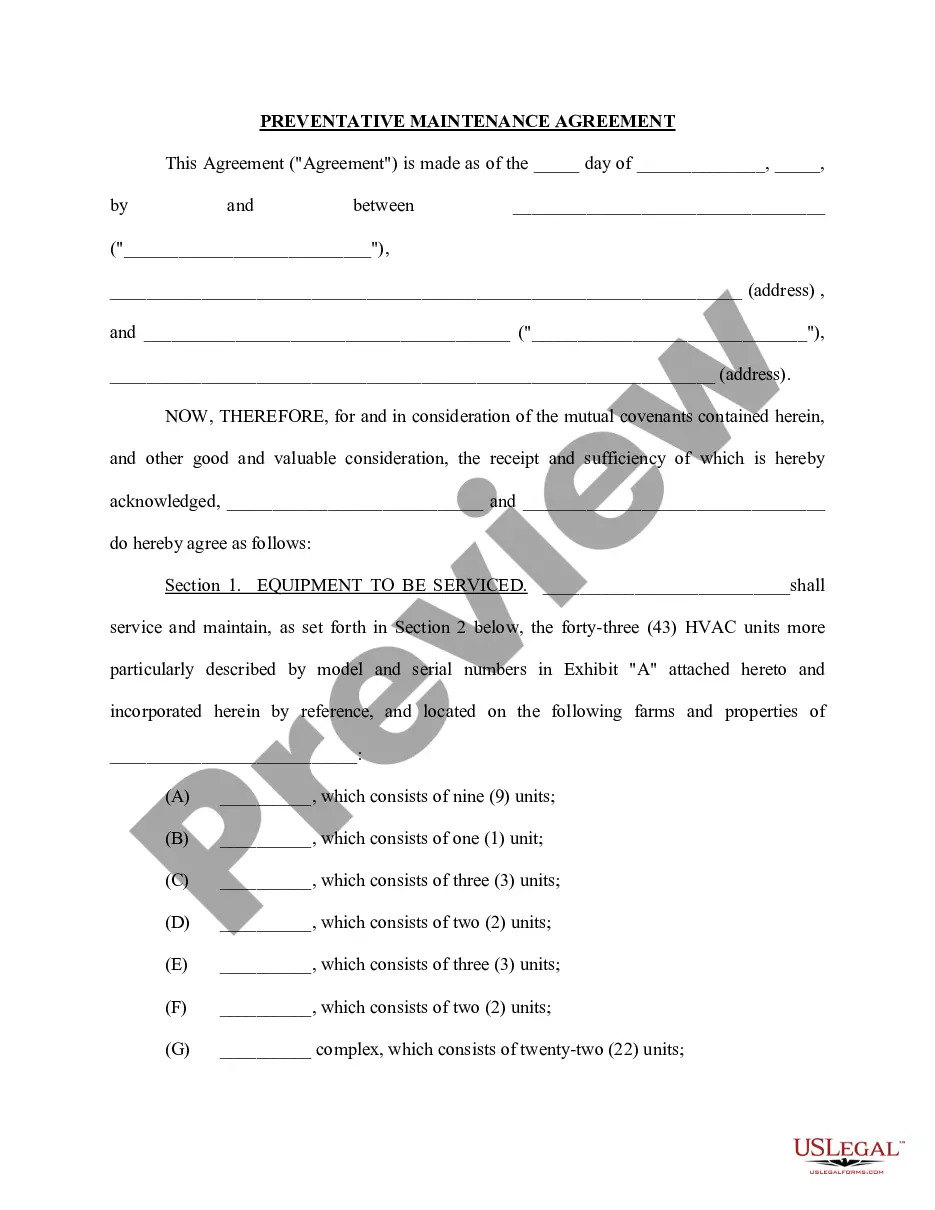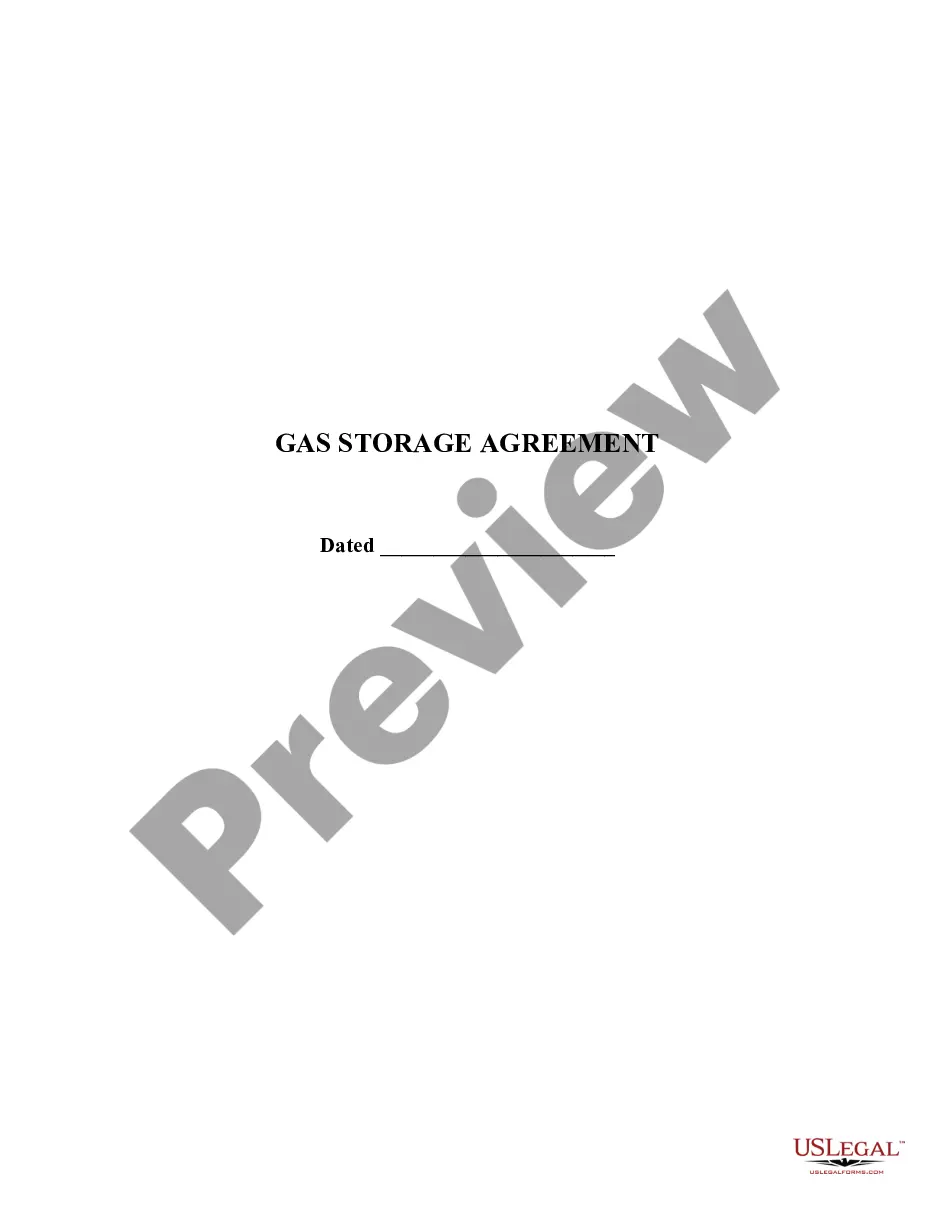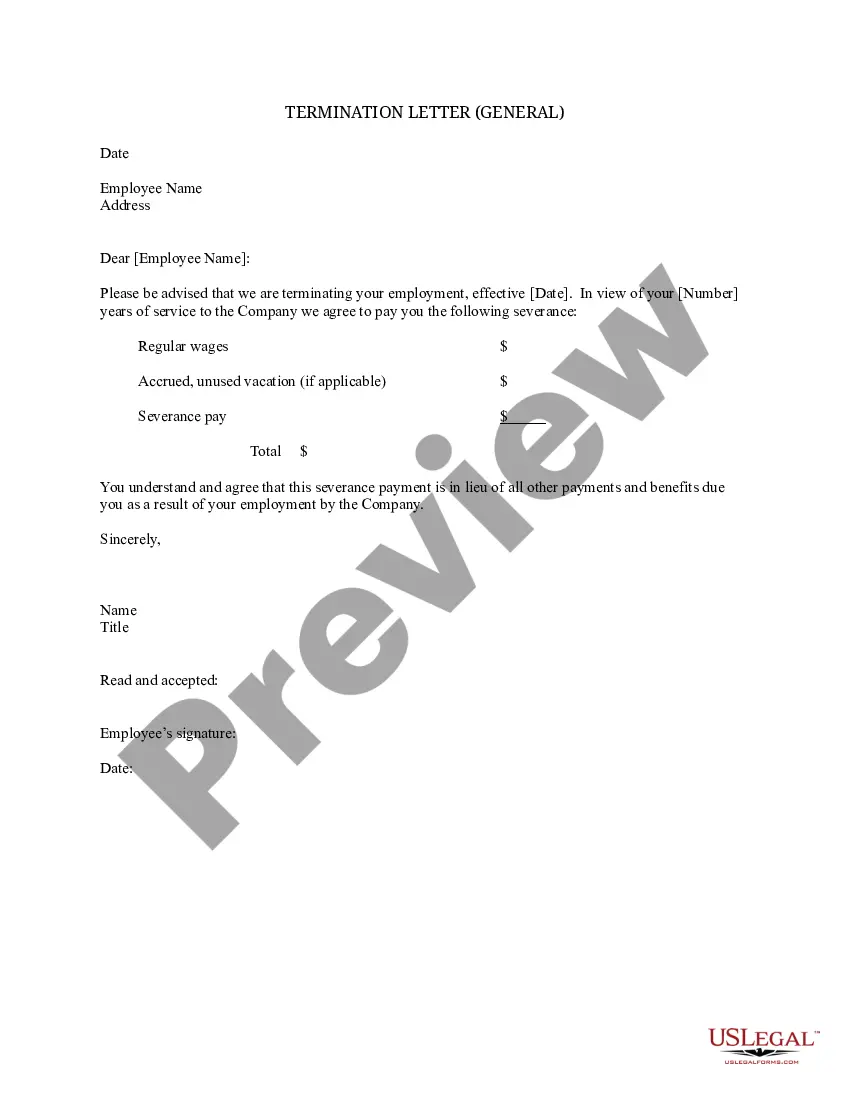Pleading Paper Template For Pages In Cook
Description
Form popularity
FAQ
Select Line Numbering Options, and then select the Layout tab. In the Apply to list, click Selected sections. Select Line Numbers. Select the Add line numbering check box, and then select the options that you want.
All pleadings have the same basic structure,5 starting with the caption at the top of the first page. The caption states the name of the court at the top and, on the right side of the pleading, the type of pleading,6 the case number (or docket number), and the name of the judge.
For example, a legal pleading might involve a complaint from a homeowner that a roofer did not adequately perform a repair, resulting in a leak in the roof and damage to the home. The roofer could then file an answer to the claim, denying culpability.
“Pleading paper” is the format required for filing documents in court when there is no pre-printed form available.
You can also ask your court's Self-Help Center or public law library for a sample or blank pleading paper.
Go to the Pages app on your Mac. Click the New Document button in the dialog, or choose File > New from the Pages menu at the top of the screen. In the template chooser, scroll to find a template for the type of document (or envelope) you want to create, then double-click the template to open it.
Summary and Explanation Caption Requirement. Names of Parties. Paragraphs; Separate Statements. Adoption by Reference; Exhibits. Format Requirements.
“Pleading paper” is the format required for filing documents in court when there is no pre-printed form available. This pleading paper is blank and can be used anywhere 28-line paper is accepted. Check your court's local rules for other format requirements such as fonts, font size, and line spacing.
Pleading Paper Your name must start on line 1. The Court name and location must start on line 8. The caption of the case must start on line 11. You must have a footer with the title of the document. After the caption (the box with the name of the Plaintiff/Respondent) you can use the space as needed, using double spacing.
Blank Space Method Place the insertion point where you want the ruling line (underlining). On the Format menu, click Font. In the Underline style box, select the line style you want, and then click OK. For every blank space you want to underline, press CTRL+SHIFT+SPACEBAR.