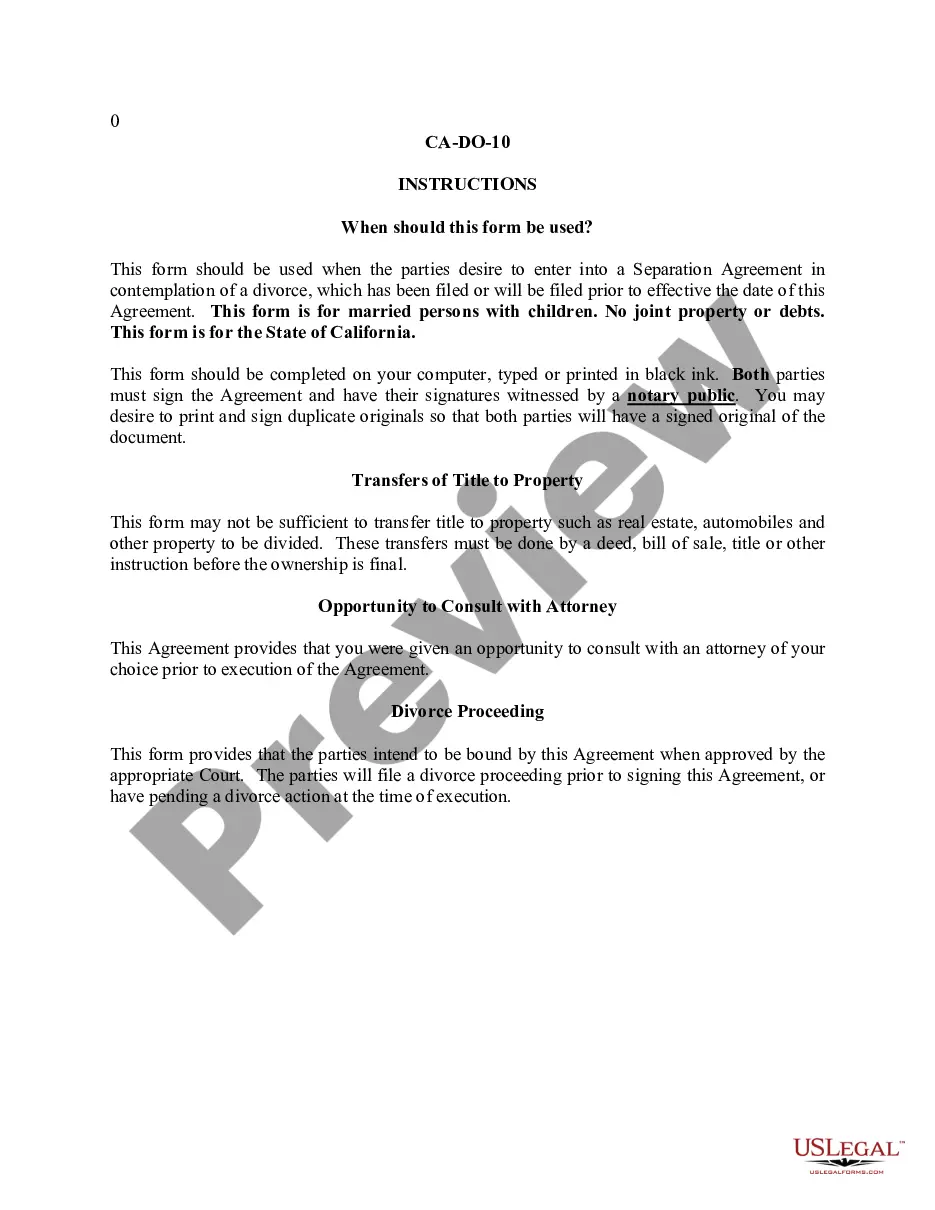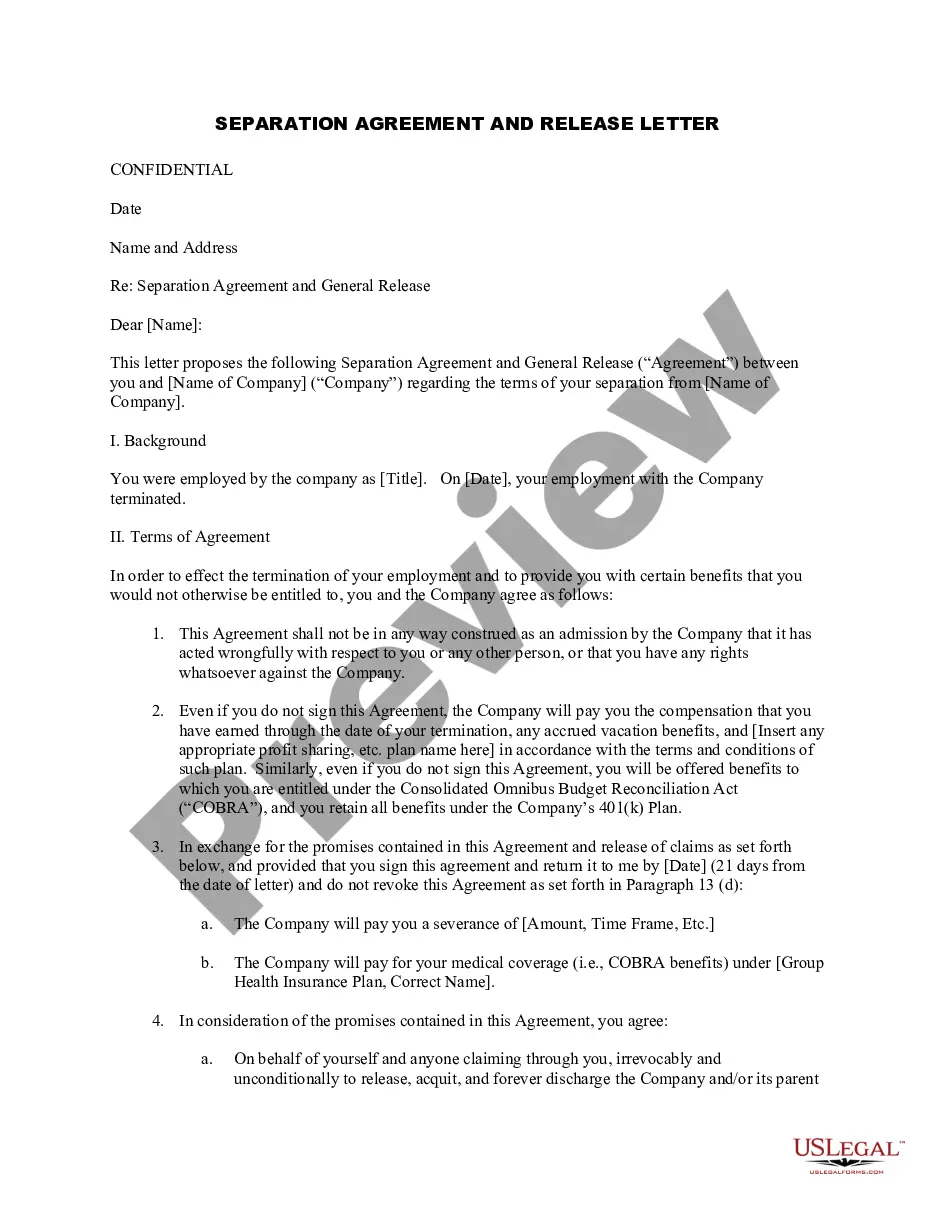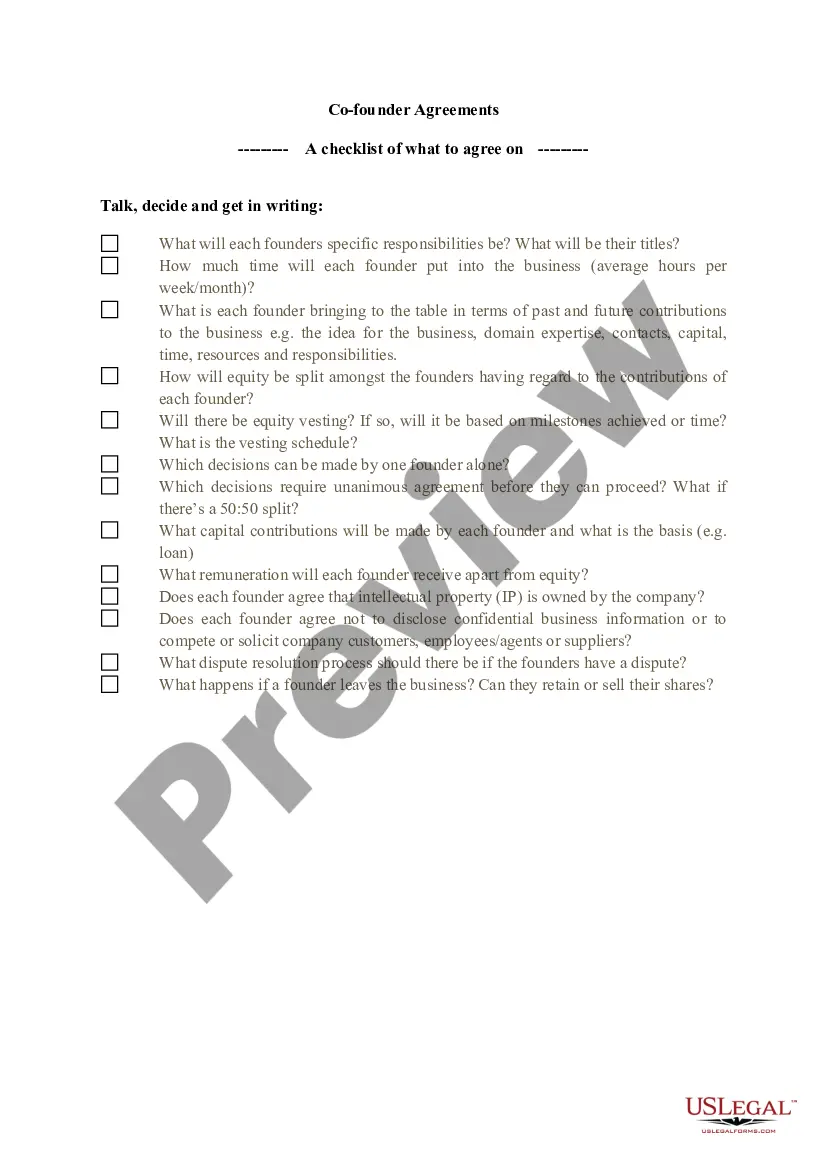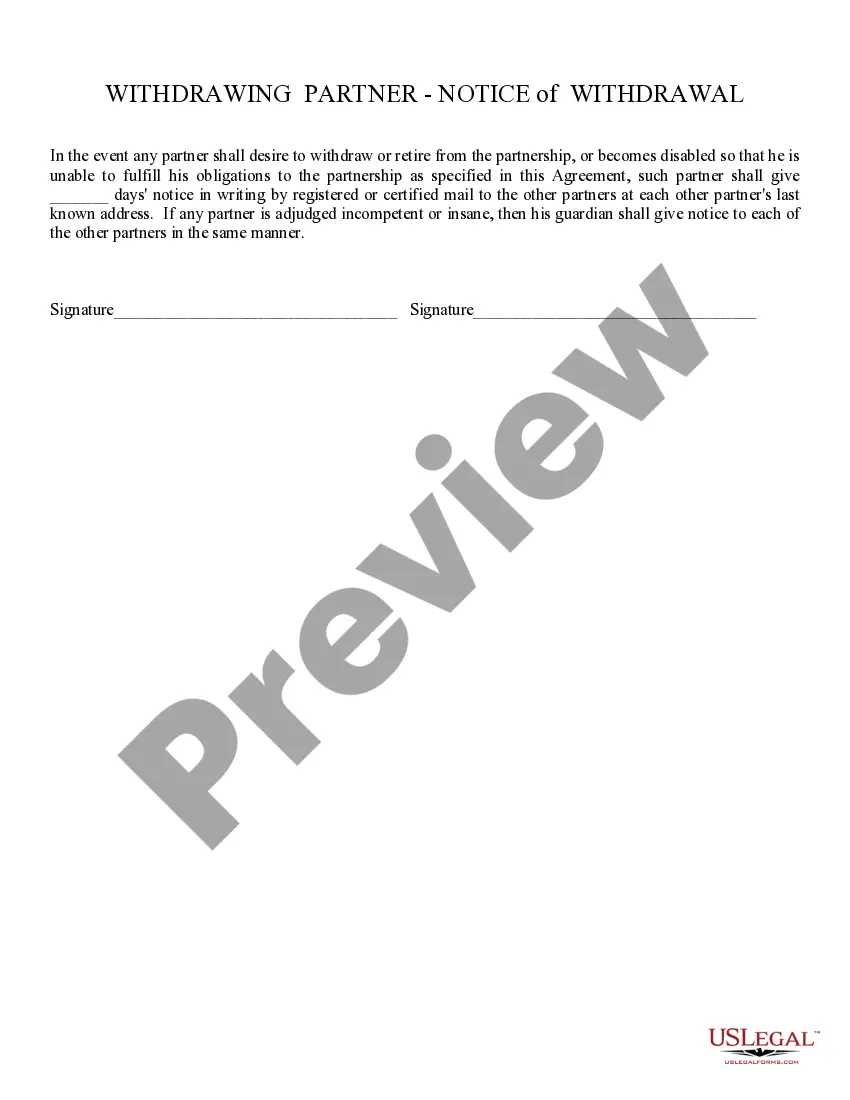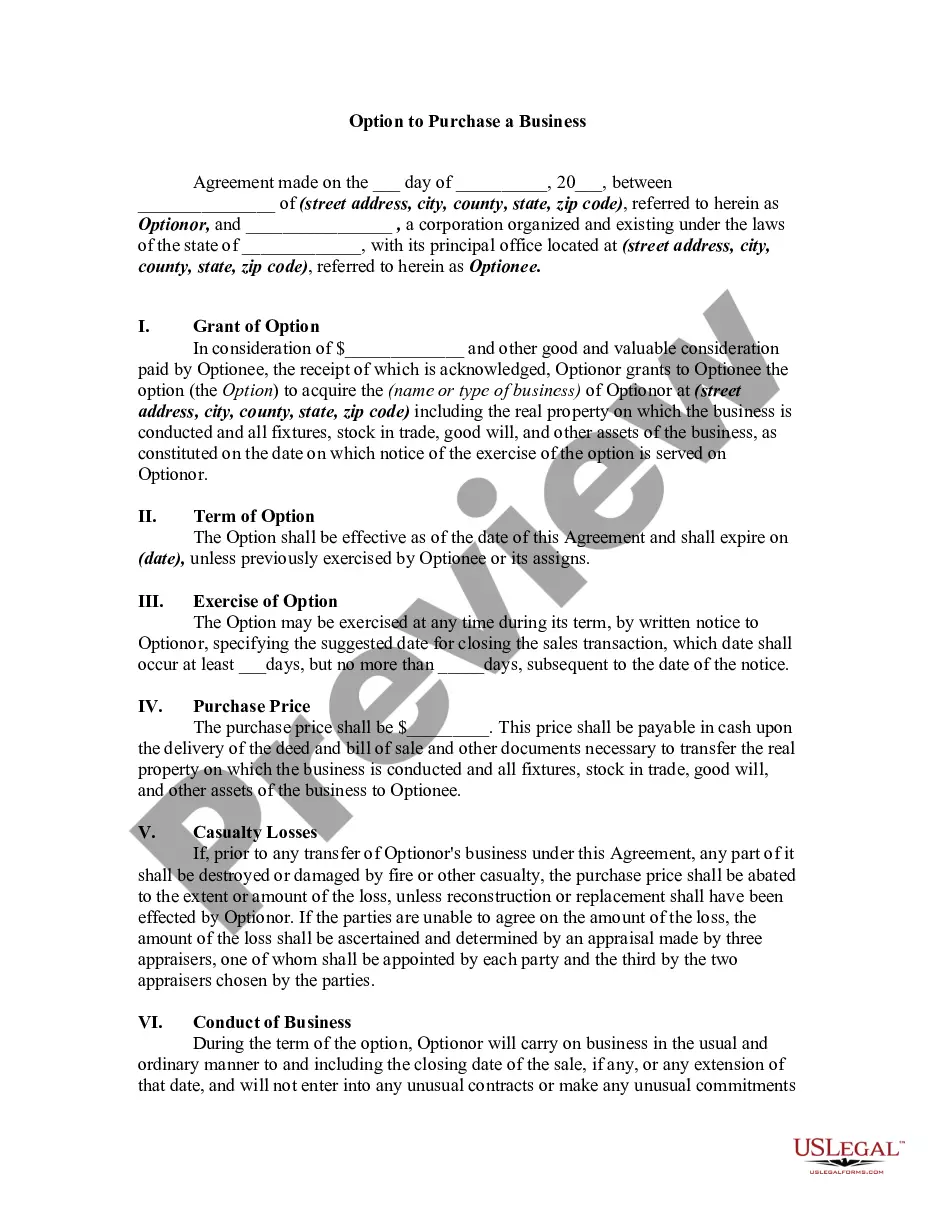Loan Amortization Schedule Excel With Balloon Payment In Arizona
Description
Form popularity
FAQ
If there is a "balloon payment" (final balance), enter it into B4 as a positive value, and use the formula =PMT(B2, B3, -B1, B4). Those formulas also assume that payments are at the end of the period (i.e. end of month).
In some cases, you may be able to negotiate with your finance provider to spread the balloon payment over monthly instalments – this is essentially what refinancing is. Doing this can help make the payment more manageable and reduce the financial strain of a large lump sum payment.
However, the larger balloon payment at the end represents a substantial financial obligation that needs to be carefully planned and managed. Accounting Treatment: The balloon payment is usually recorded as a liability in the financial statements until it becomes due.
This large amount is called a balloon payment, which pays down the remaining balance when the term ends. A balloon mortgage has a short term that does not fully amortize, but the payment is usually based on a 30-year amortization schedule. Balloon mortgages are usually associated with commercial real estate loans.
If there is a "balloon payment" (final balance), enter it into B4 as a positive value, and use the formula =PMT(B2, B3, -B1, B4). Those formulas also assume that payments are at the end of the period (i.e. end of month). That is typical.
The formula for using the PMT function in Excel is as follows. =PMT(rate, nper, pv, fv, type) =IF(E8=”Monthly”,12,IF(E8=”Quarterly”,4,IF(E8=”Semi-Annual”,2,IF(E8=”Annual”,1)))) =PMT(0.50%,240,400k)