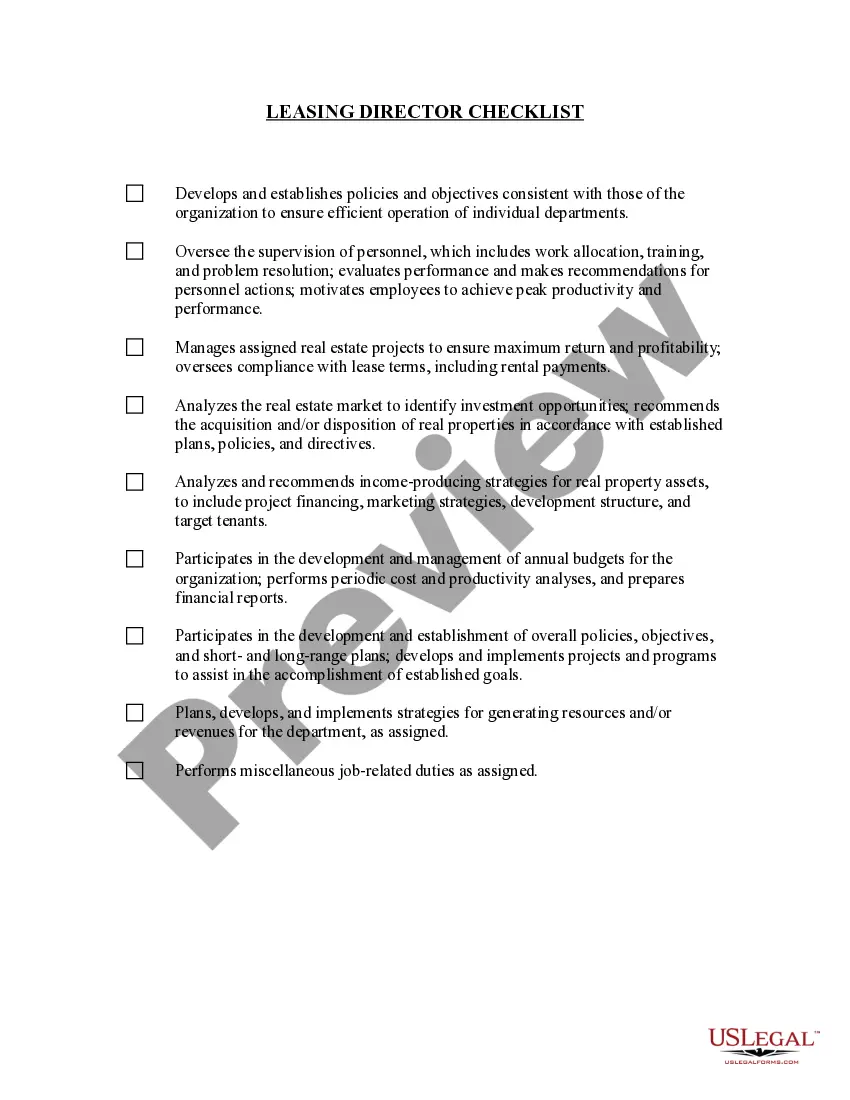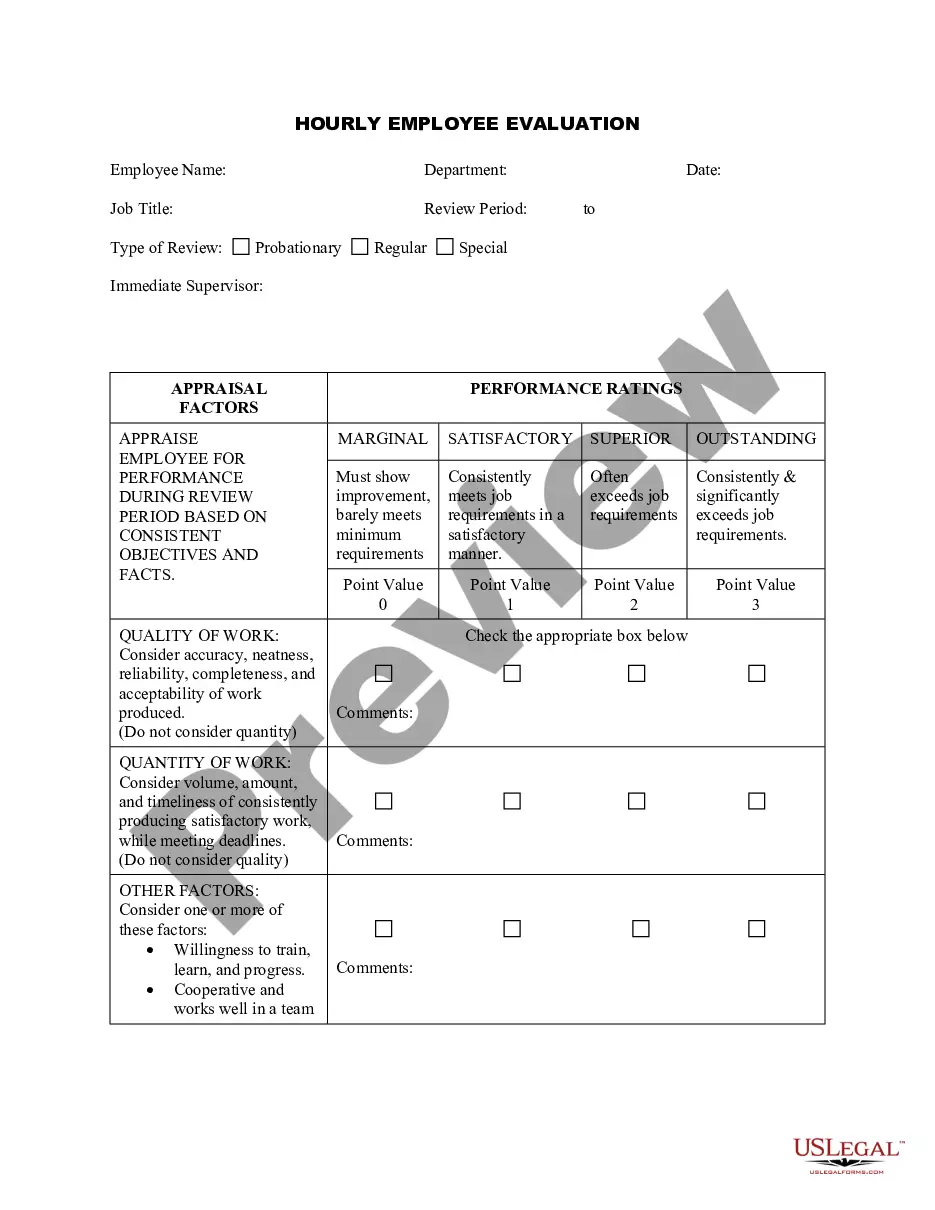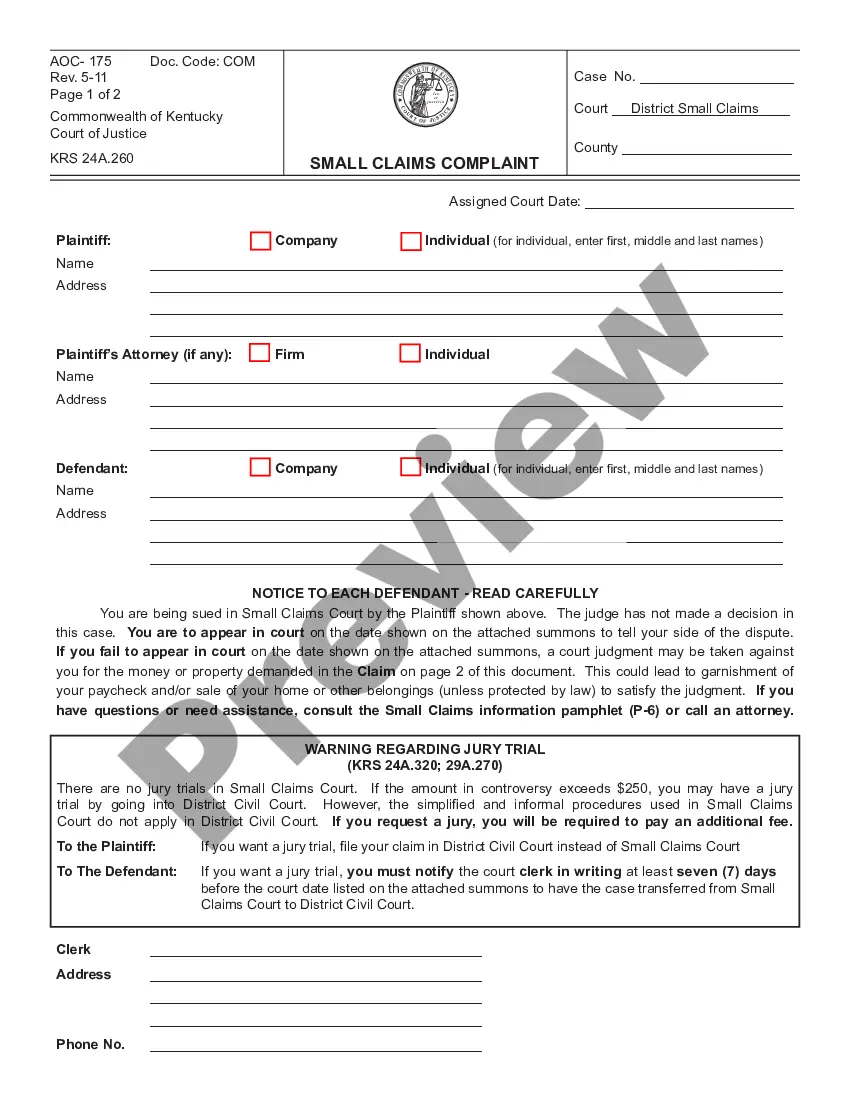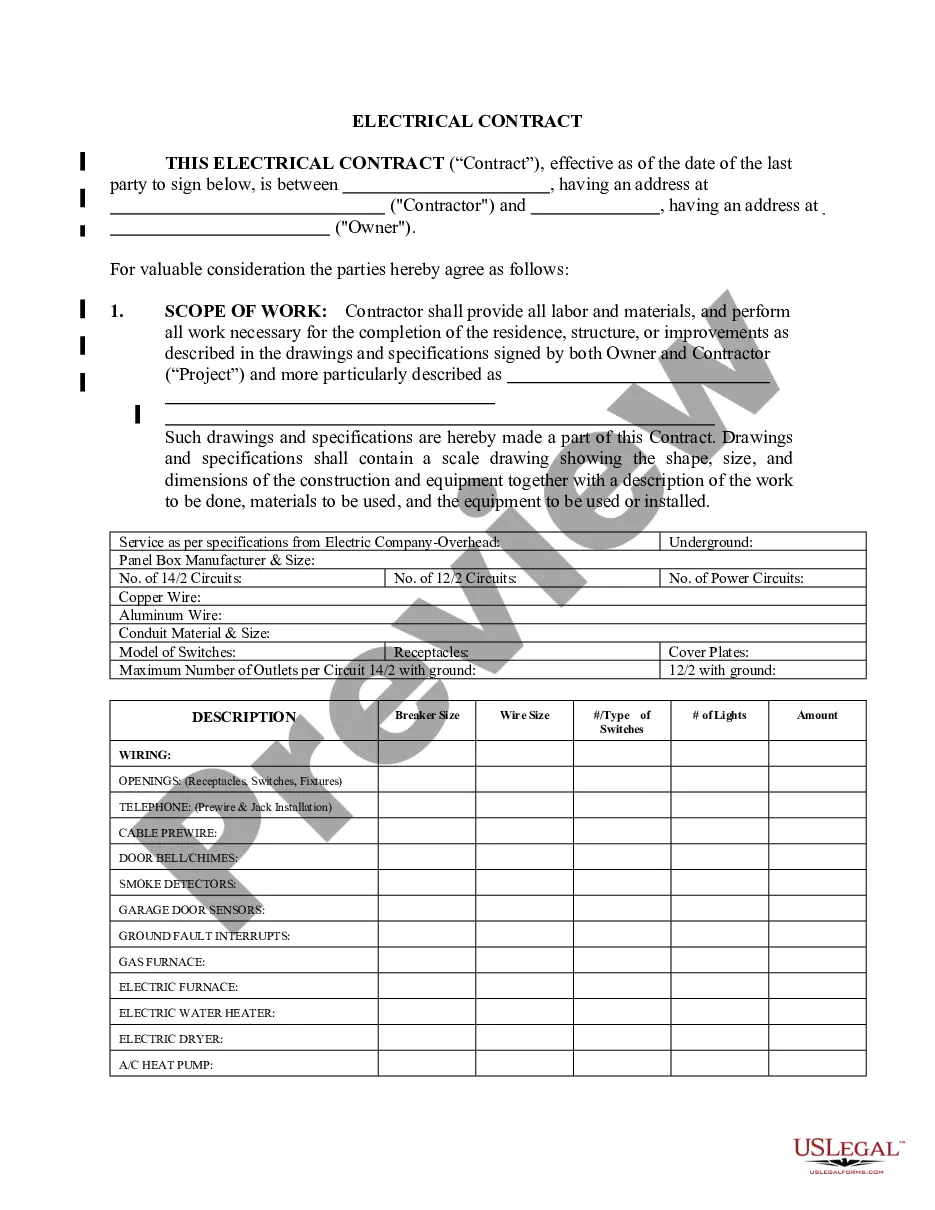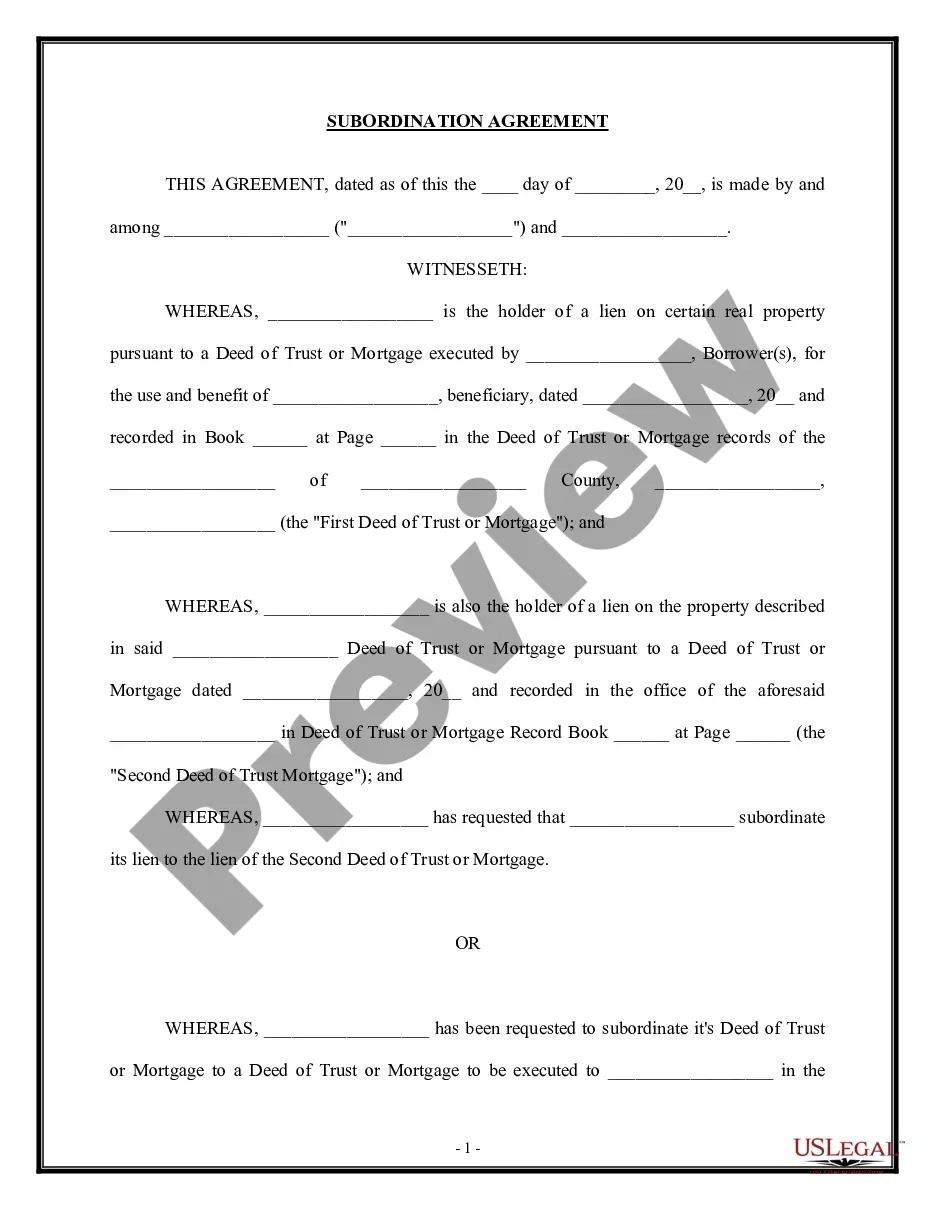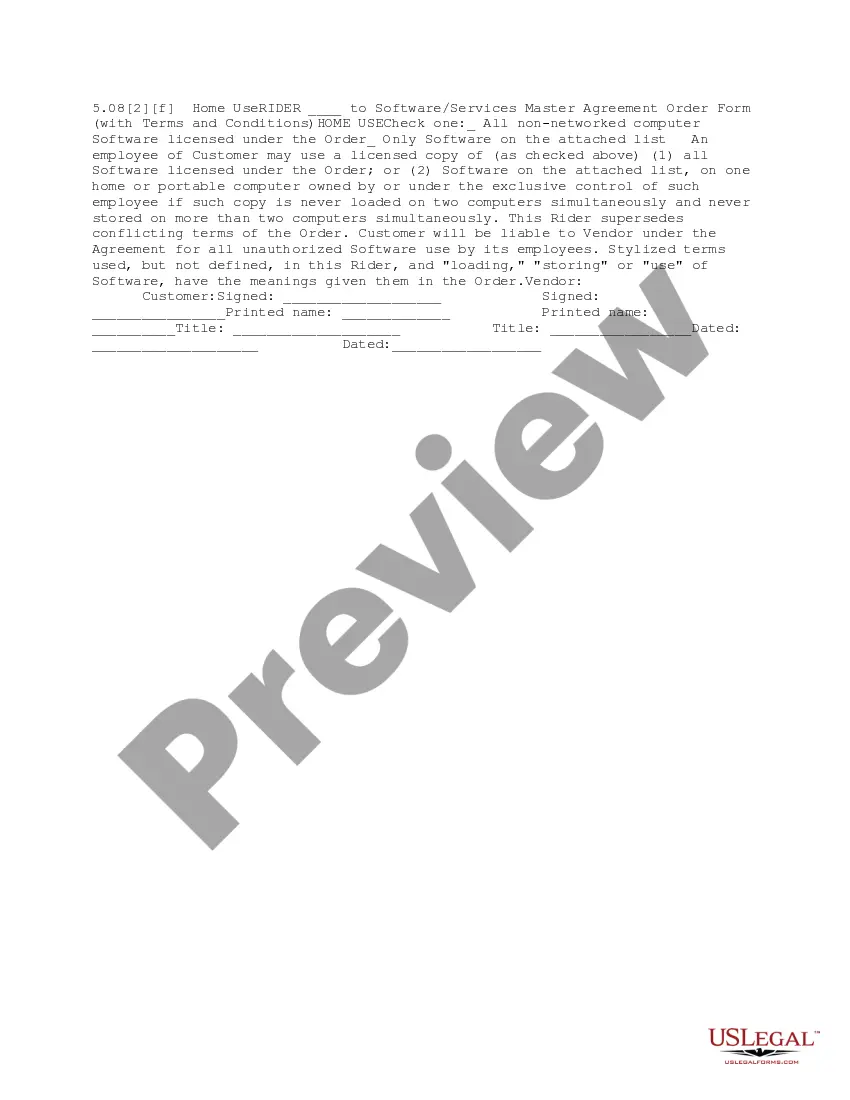Simple Excel Amortization Schedule In Georgia
Description
Form popularity
FAQ
Excel doesn't offer a built-in bookkeeping template. However, you can download premade templates from the internet or create your own.
Fortunately, Excel can be used to create an amortization schedule. The amortization schedule template below can be used for a variable number of periods, as well as extra payments and variable interest rates.
Fortunately, Excel can be used to create an amortization schedule. The amortization schedule template below can be used for a variable number of periods, as well as extra payments and variable interest rates.
Excel's built-in functions and templates streamline the scheduling process, making it a highly efficient scheduling tool. By leveraging formulas for hourly calculations, copy-and-paste options, and utilizing templates for recurring schedules, managers can quickly create a schedule for their team.