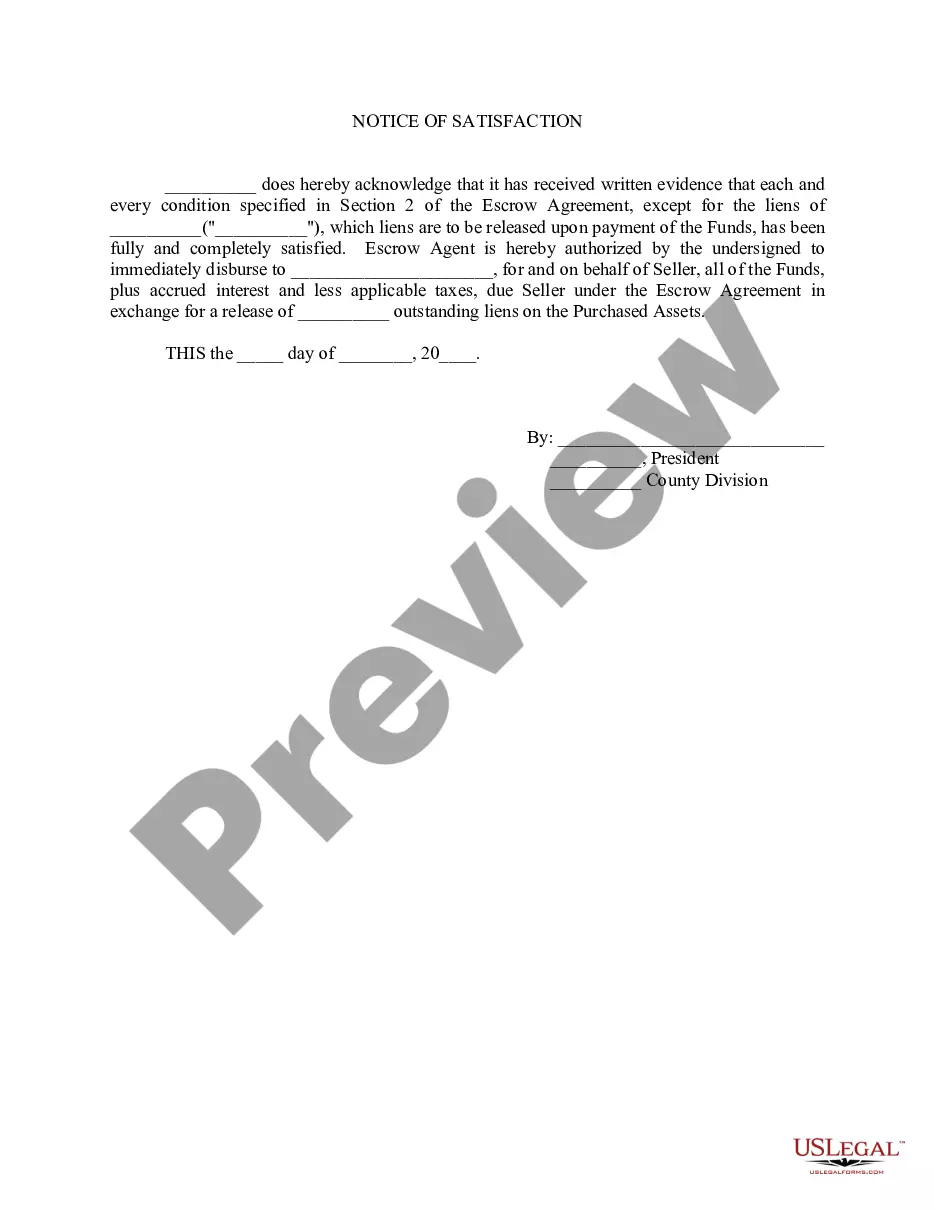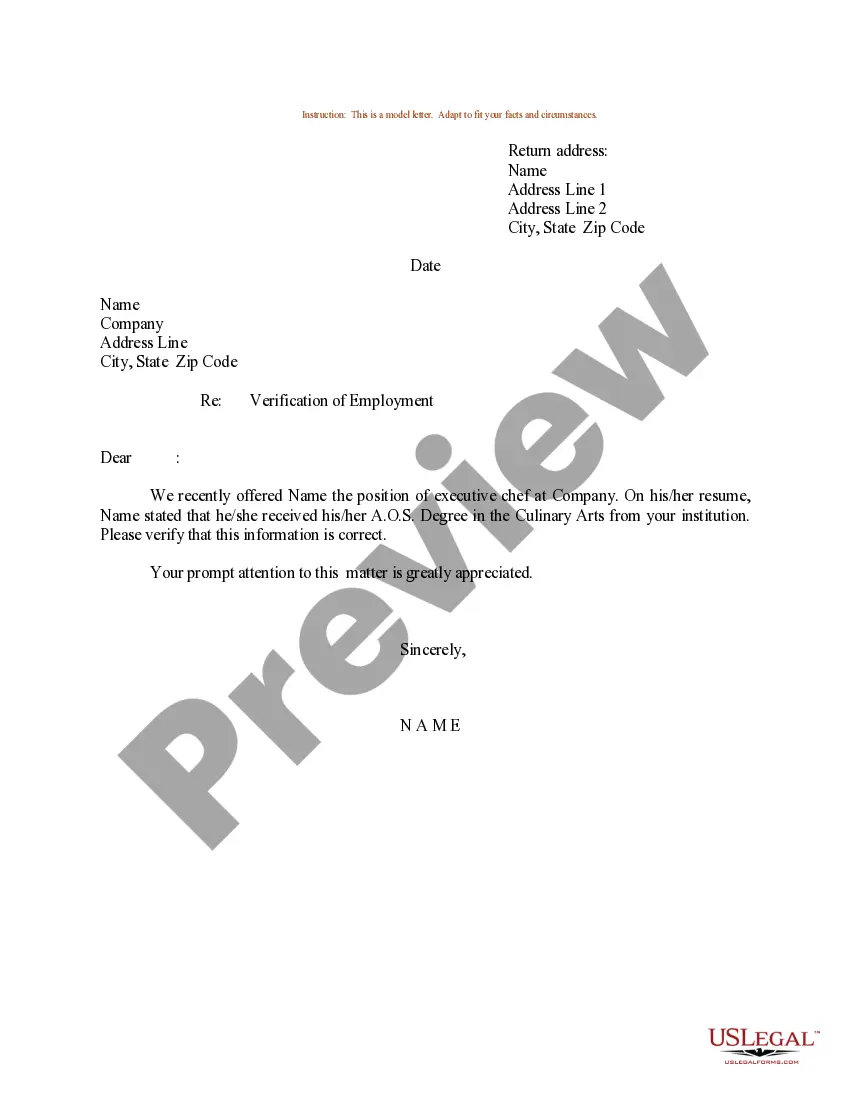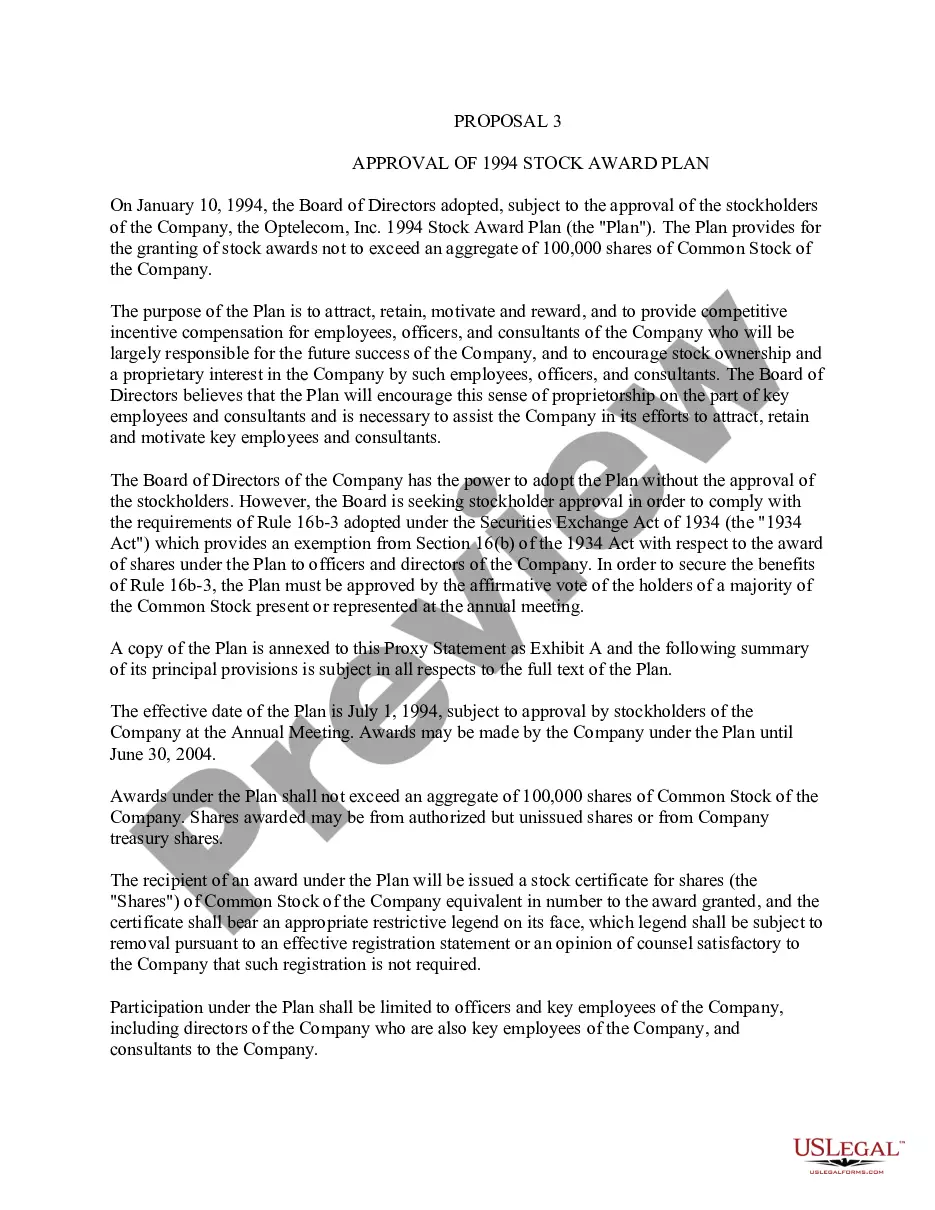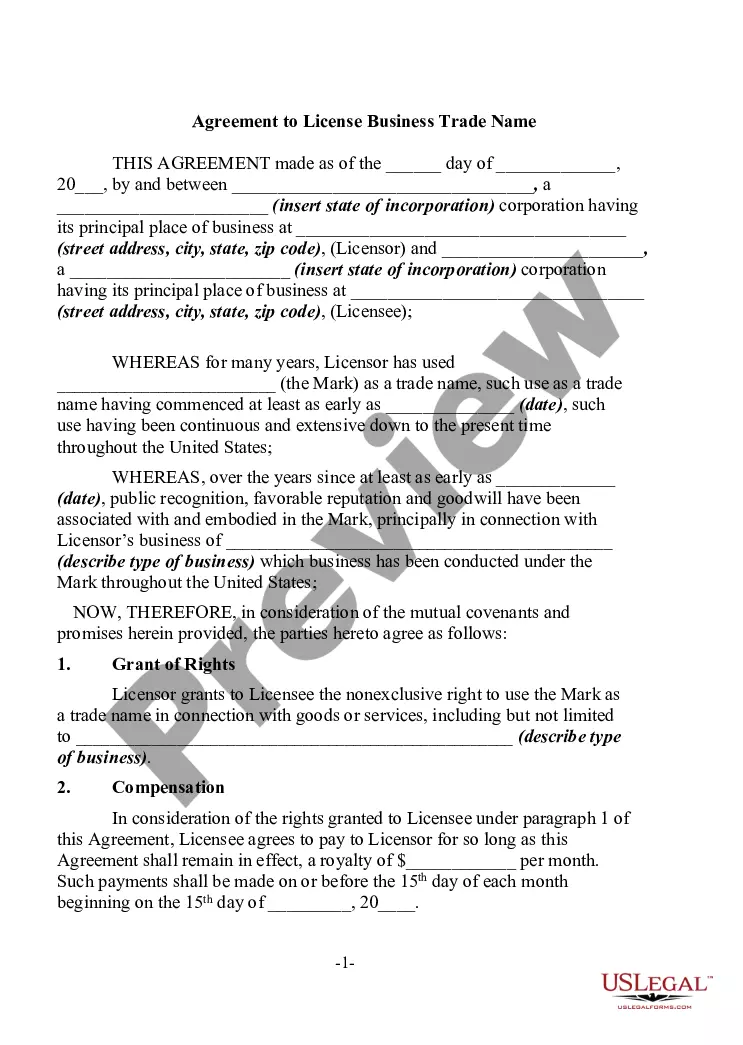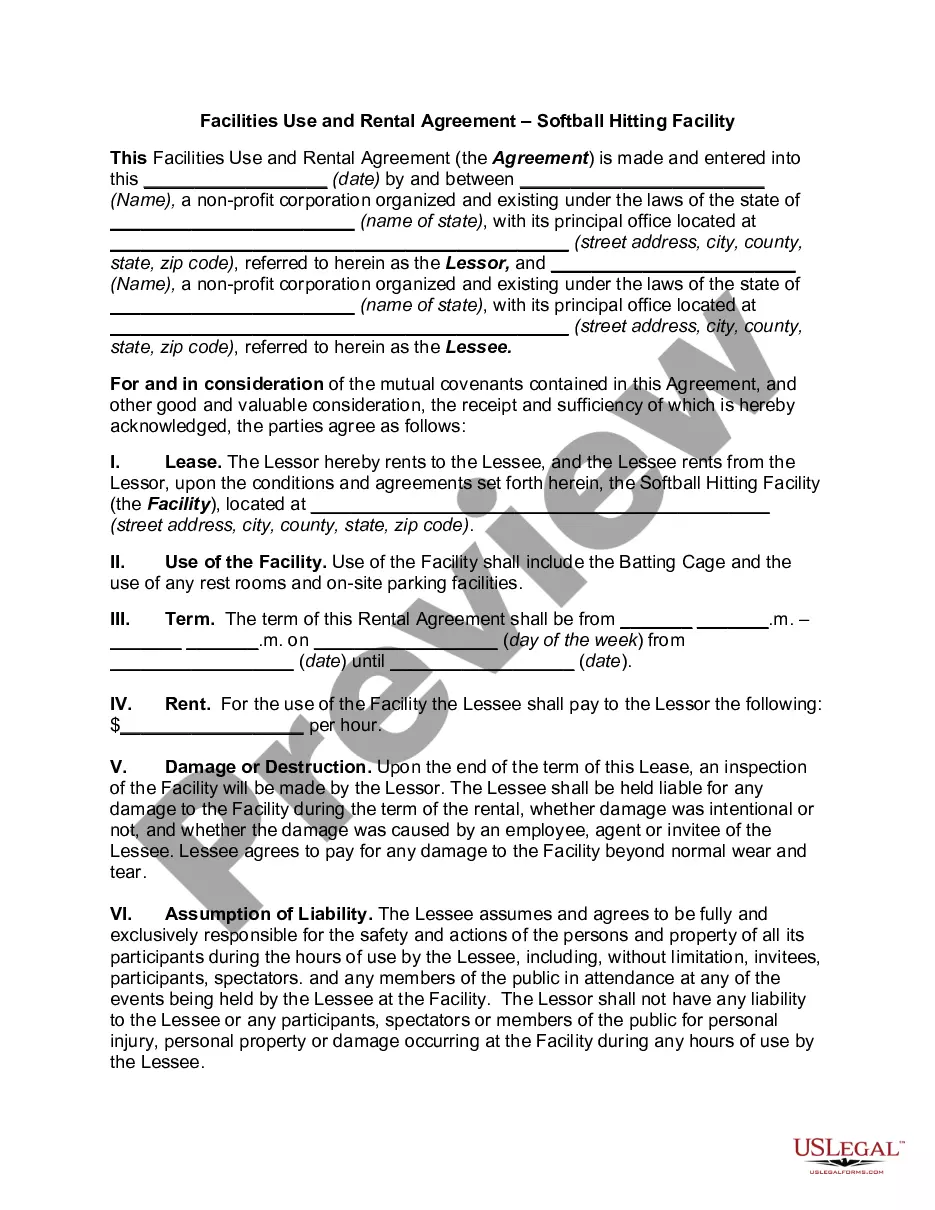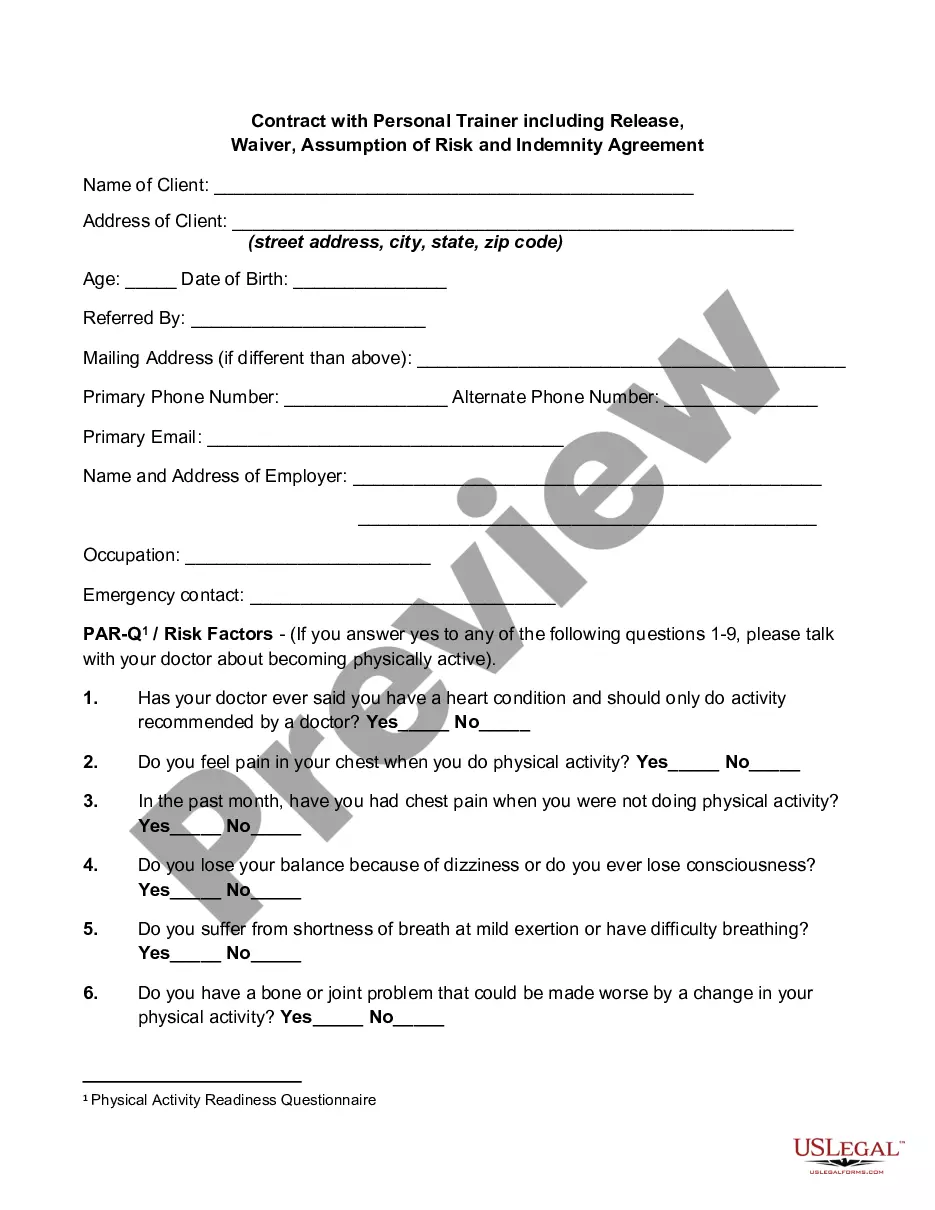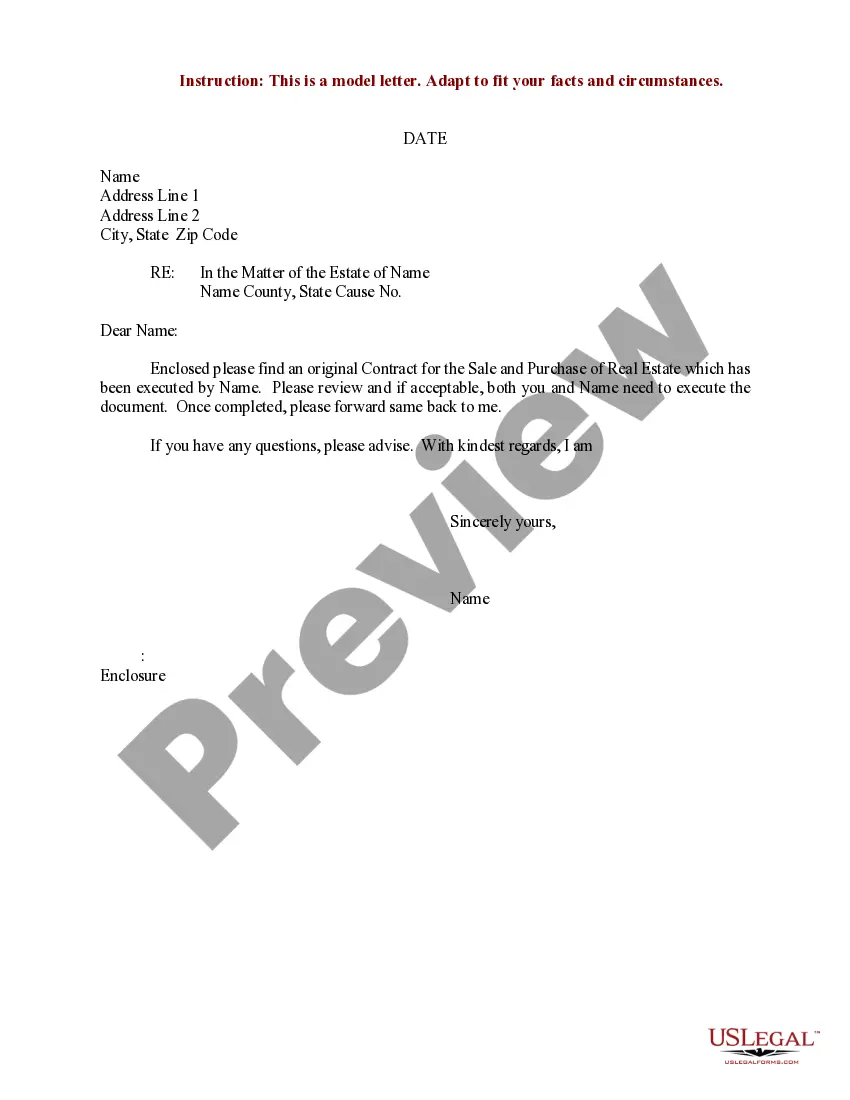This form is a sample letter in Word format covering the subject matter of the title of the form.
Auto Loan Payoff Letter Template With Cc In Illinois
Description
Form popularity
FAQ
Online lenders may show you a payoff amount online after you request this information. However, traditional financial institutions will usually mail you a more formal and comprehensive payoff statement if you request one.
First, you'll need to contact your lender and let them know you want the information. Depending on your lender, you may have to sign in to an online account, call a helpline, or send a formal letter to start the request process.
Next Steps Contact the financial institution to obtain a lien statisfaction on their letterhead. Start your Electronic Registration and Title transaction online. Gather your documents and payment method. Submit your application and payment by mail or bring to a DMV facility.
Required Documents Vehicle Title: The original title must be signed by the seller. Bill of Sale: A bill of sale provides proof of the transaction. Application for Title: New owners fill out an application for a duplicate title or a new title when applicable.
You can request a payoff statement from your credit card issuer by calling the customer service number on the back of your card. Some issuers may also allow you to request a payoff statement online.
To get a payoff letter, ask your lender for an official payoff statement. Call or write to customer service or make the request online. While logged into your account, look for options to request or calculate a payoff amount, and provide details such as your desired payoff date.