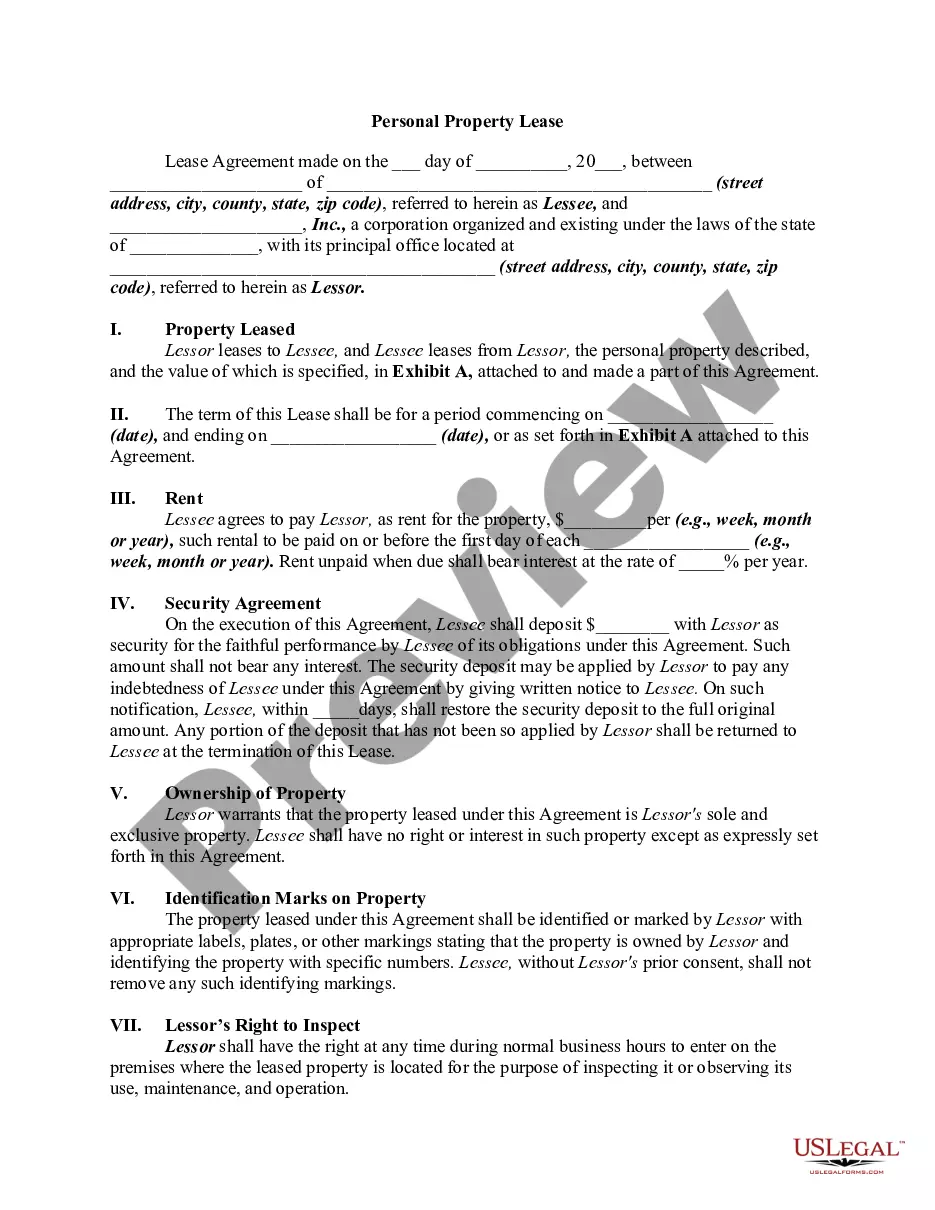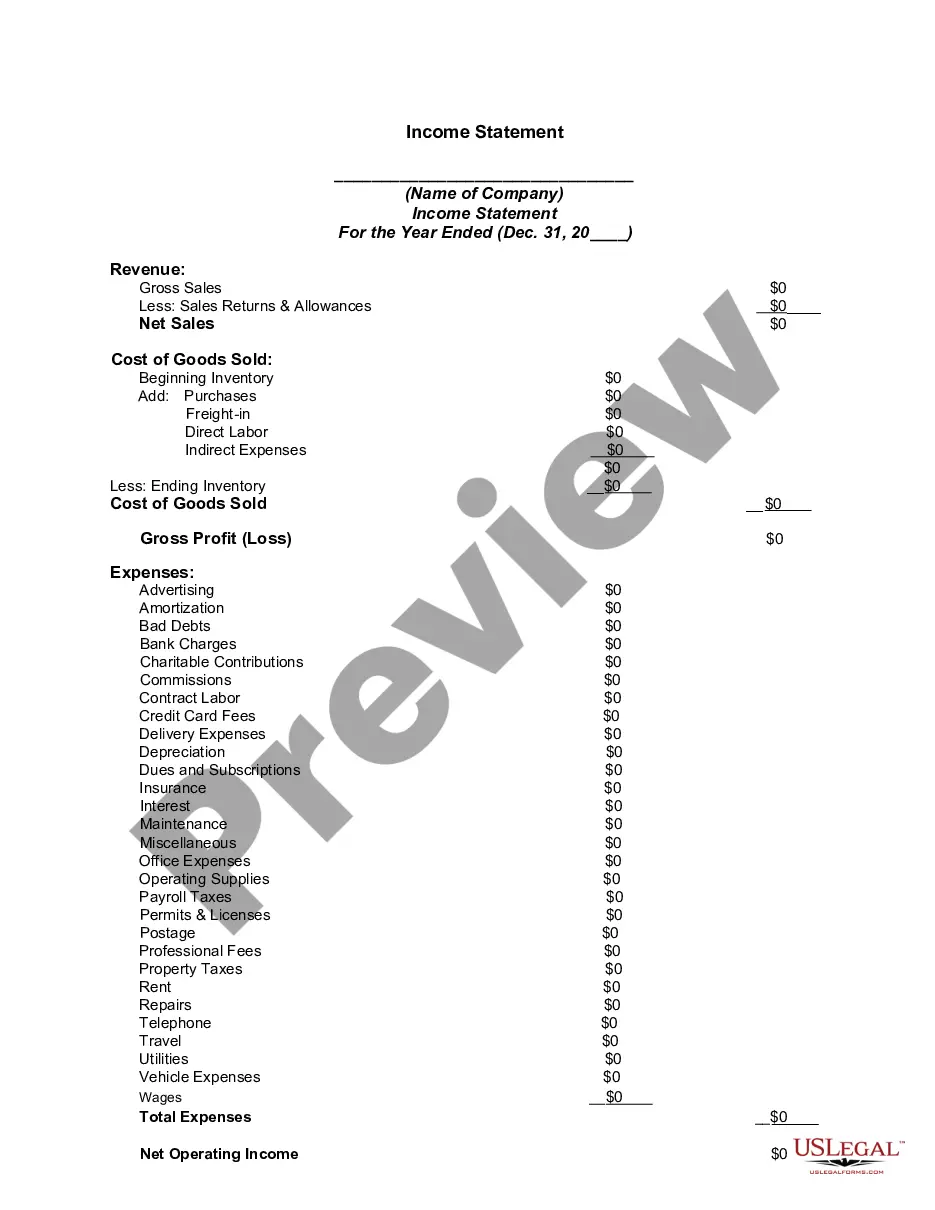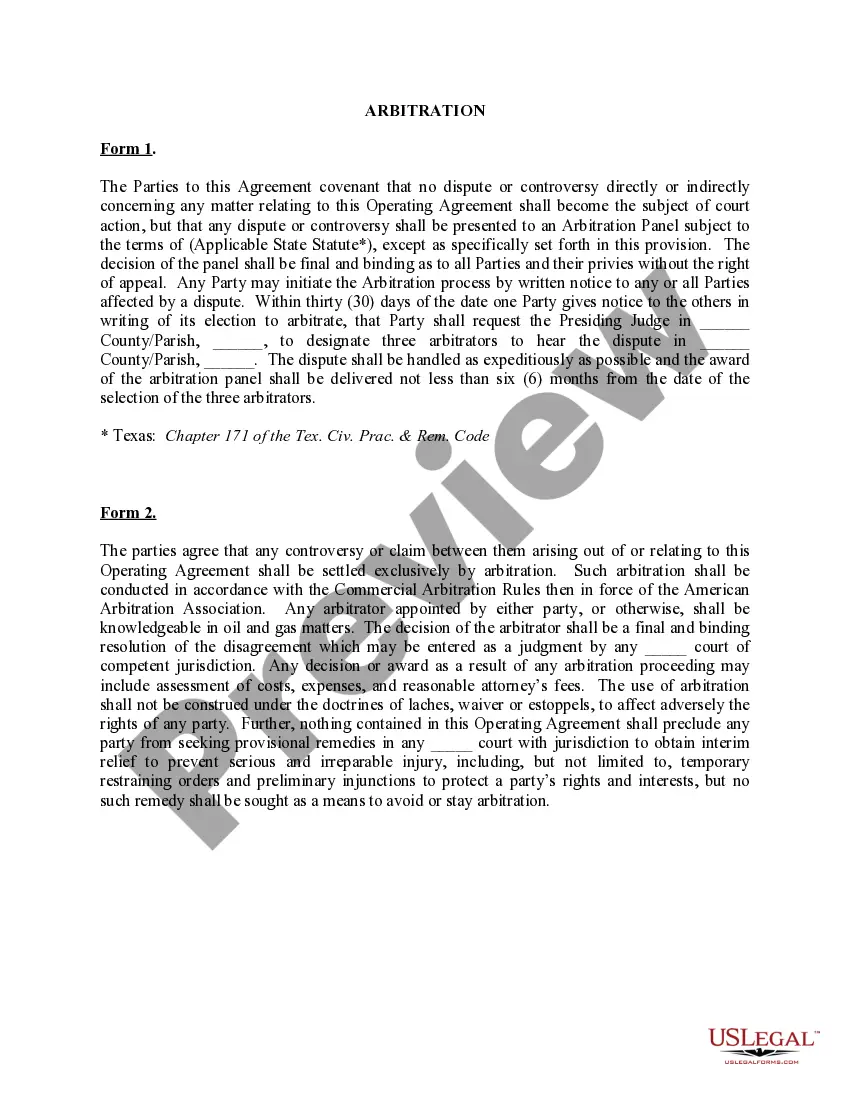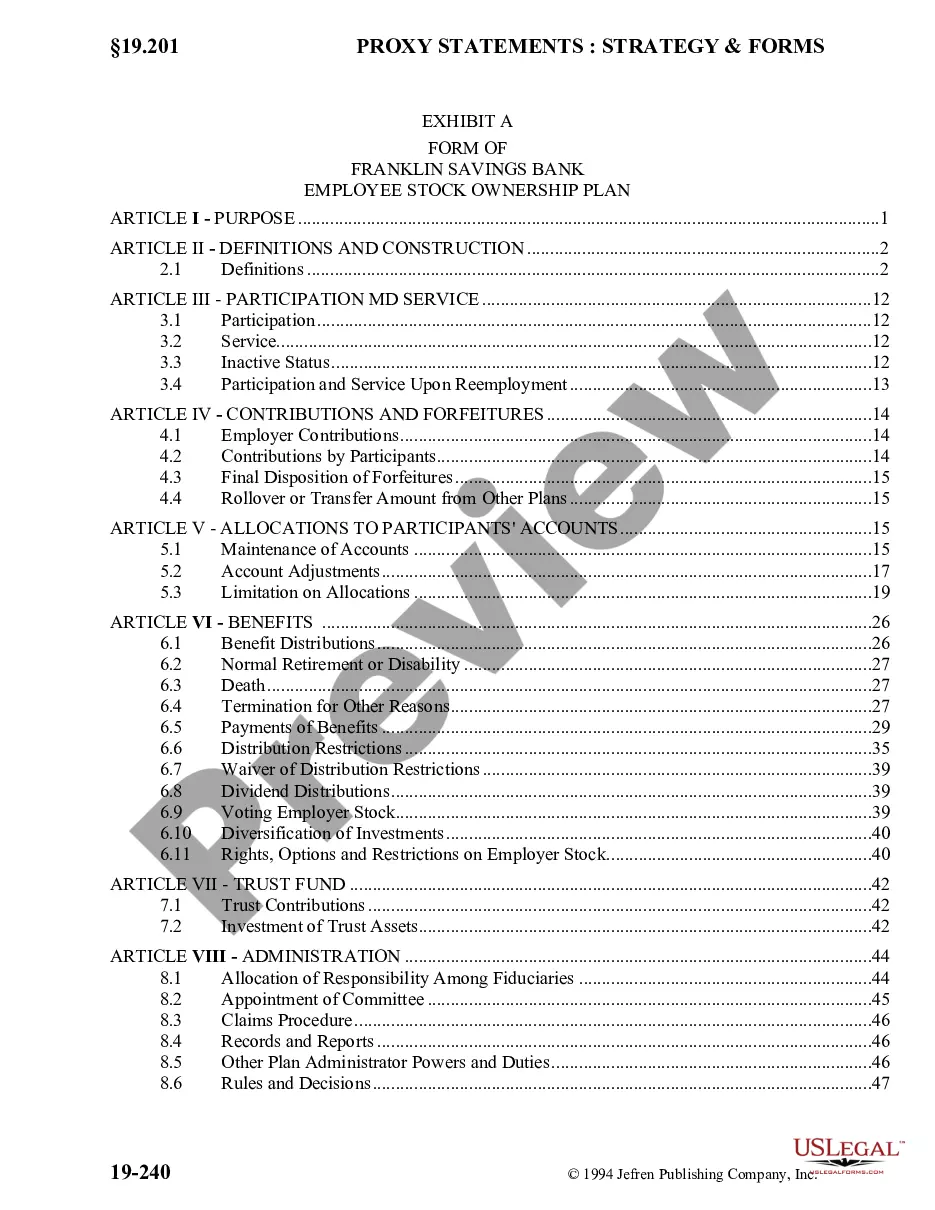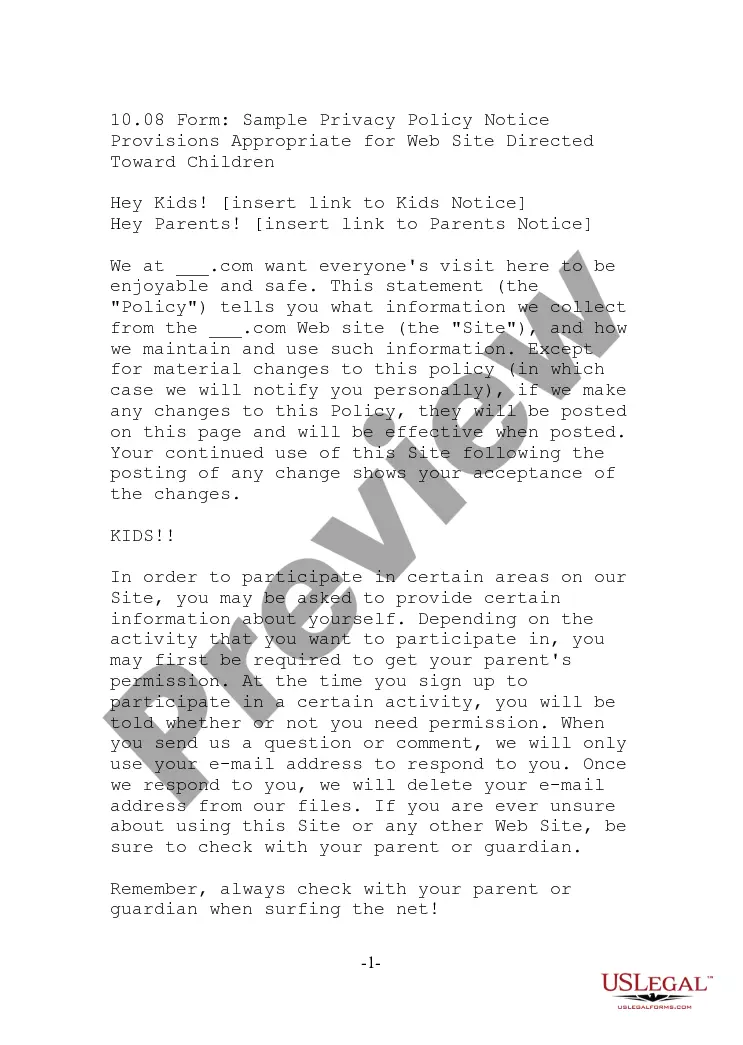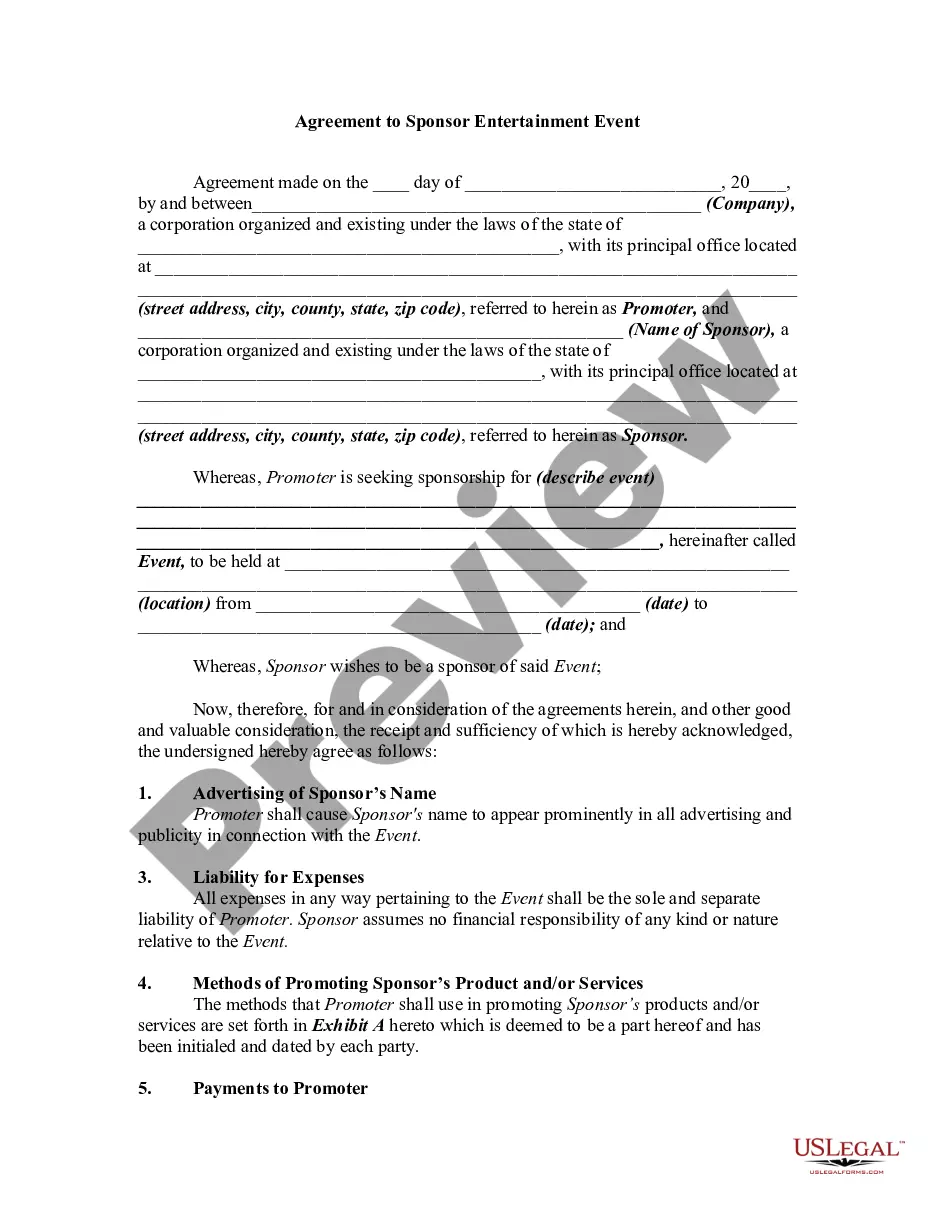This form is a sample letter in Word format covering the subject matter of the title of the form.
Notice Of Judgment Entered In San Bernardino
Description
Form popularity
FAQ
A San Bernardino County court records search can be conducted at any of the listed places: The San Bernardino Superior Court clerk's office. A clerk's office in any court where the case filing took place. Public access terminals at the courthouse. Remote access portals maintained by the Superior court.
Local news websites sometimes publish mugsh shot in their crime. Sections. These can be found byMoreLocal news websites sometimes publish mugsh shot in their crime. Sections. These can be found by searching the archives of local newspapers.
I cannot stress enough the importance of promptly serving a notice of ruling if you are the prevailing party as if you fail do so it could prove to be a costly mistake as it may allow a motion for reconsideration to be filed where prompt service of the notice would prevent any motion being filed.
Dial 888-882-6878 or visit the CourtCall website at urtcall to schedule a remote appearance for matters scheduled on participating calendars.
Request for Entry of Default (Application to Enter Default) (CIV-100) Asks the court to enter a "default" against the defendant or cross-defendant because they failed to file an Answer or other responsive document in the case. Can be used to ask for a default alone, or also a default judgment.
How to ask for a default Fill out request for default. Request for Entry of Default (form CIV-100) ... If ready, also fill out forms to ask for a judgement. Judgment (form JUD-100) ... Mail copies to the defendant. Make at least 2 copies of everything. File forms. Bring the Request for Default to the court clerk.
Dial 888-882-6878 or visit the CourtCall website at urtcall to schedule a remote appearance for matters scheduled on participating calendars.
Civil Division of the San Bernardino District, 247 West 3rd St, San Bernardino, CA 92415-0210 (located in the San Bernardino Justice Center) Filings Accepted: CEQA Civil (limited and unlimited)
A San Bernardino County court records search can be conducted at any of the listed places: The San Bernardino Superior Court clerk's office. A clerk's office in any court where the case filing took place. Public access terminals at the courthouse. Remote access portals maintained by the Superior court.