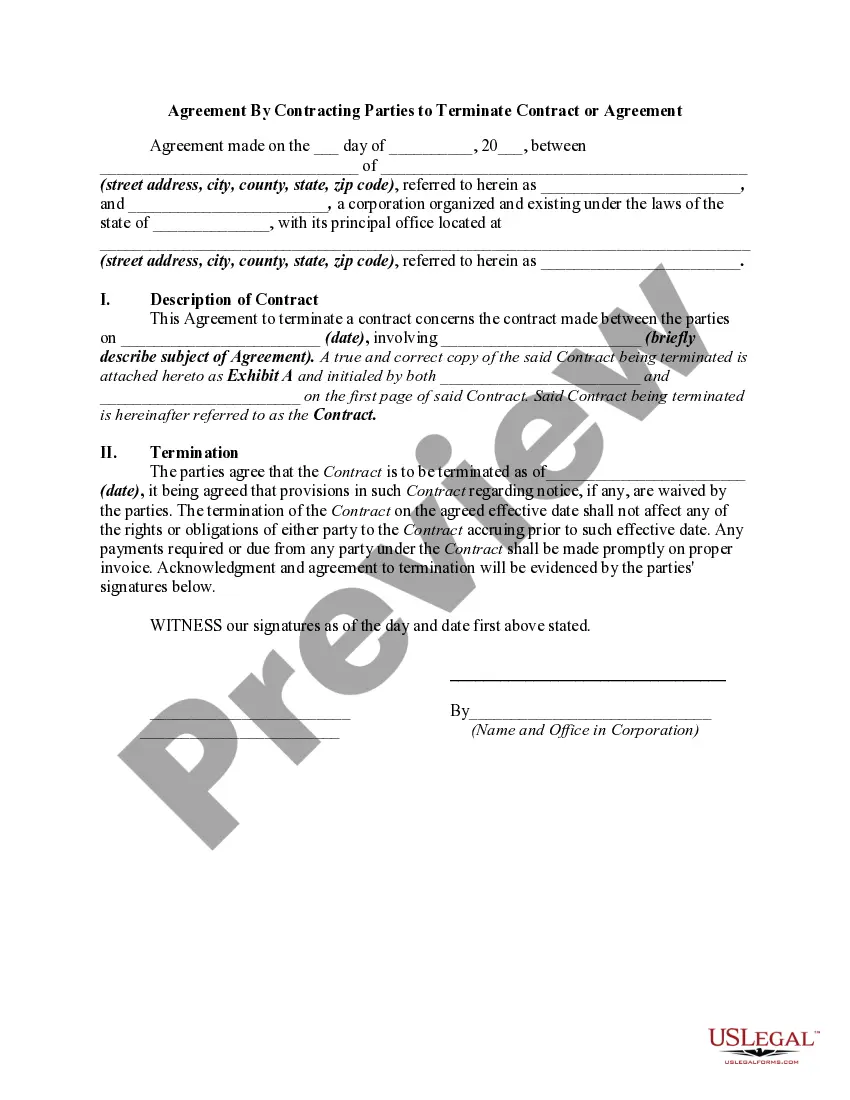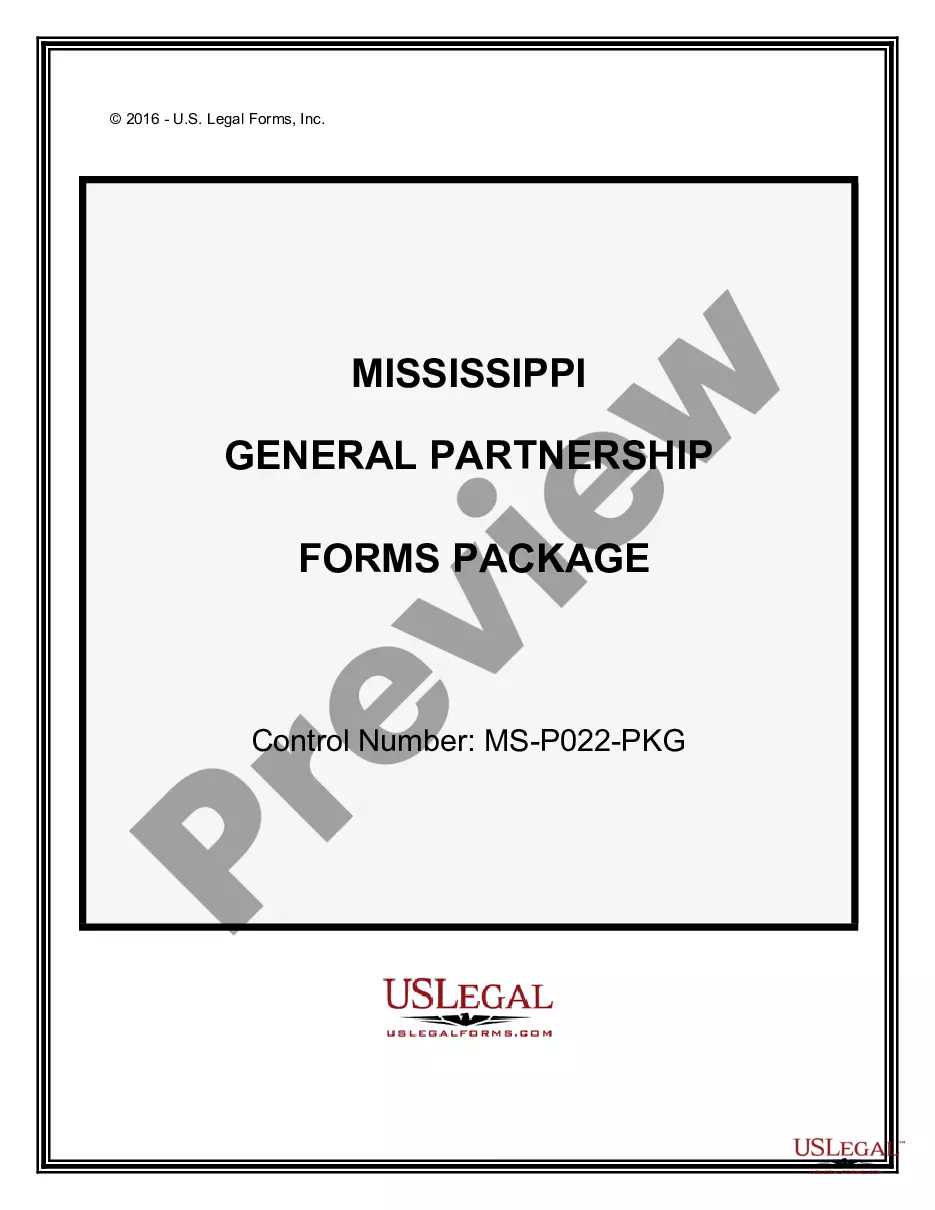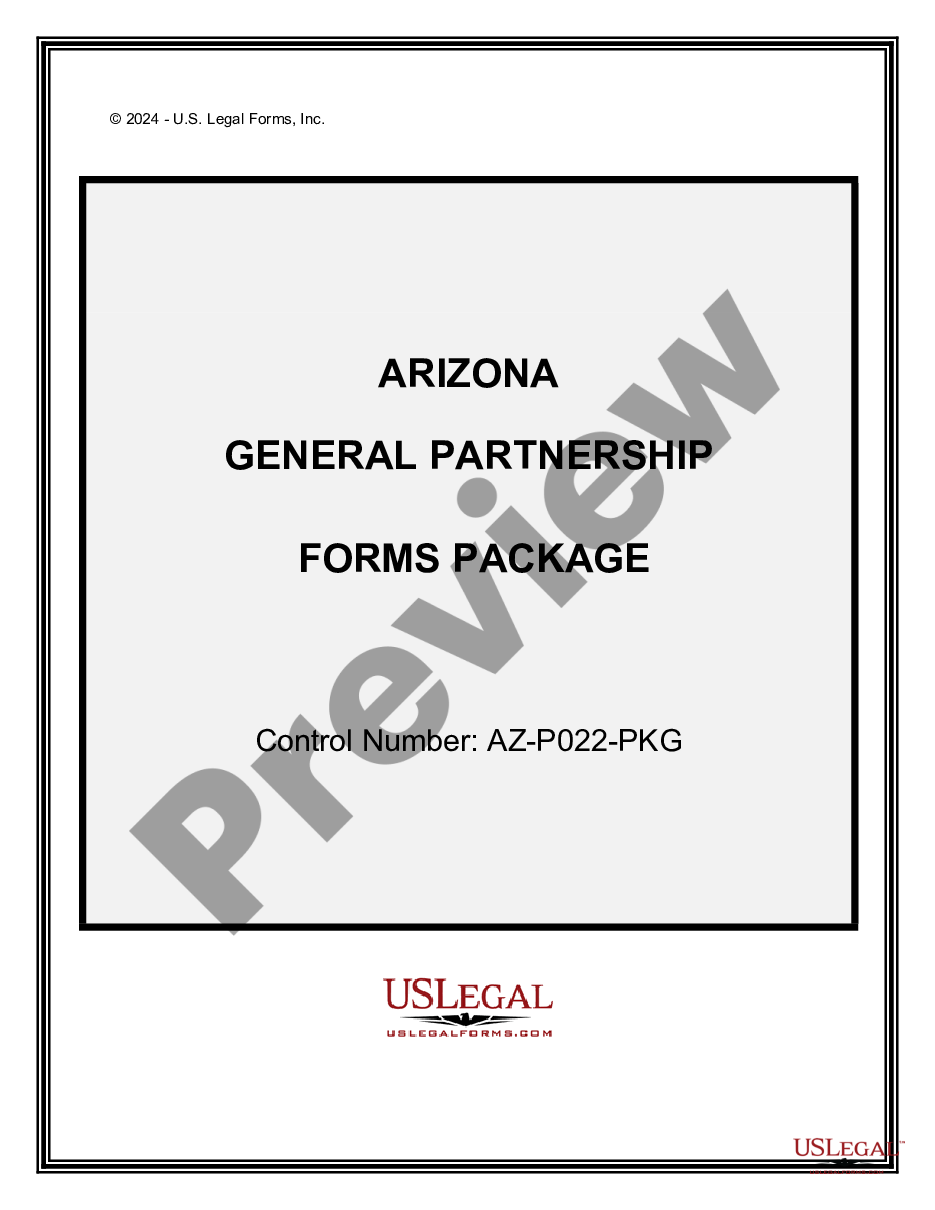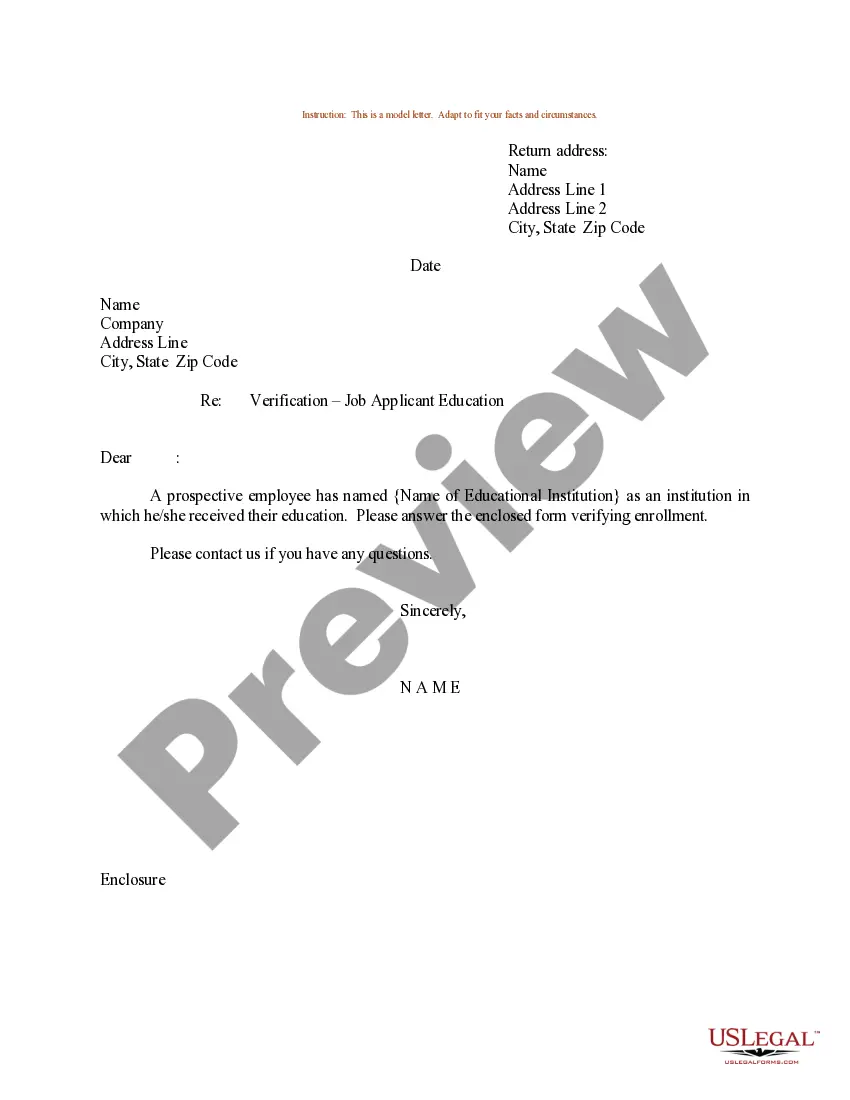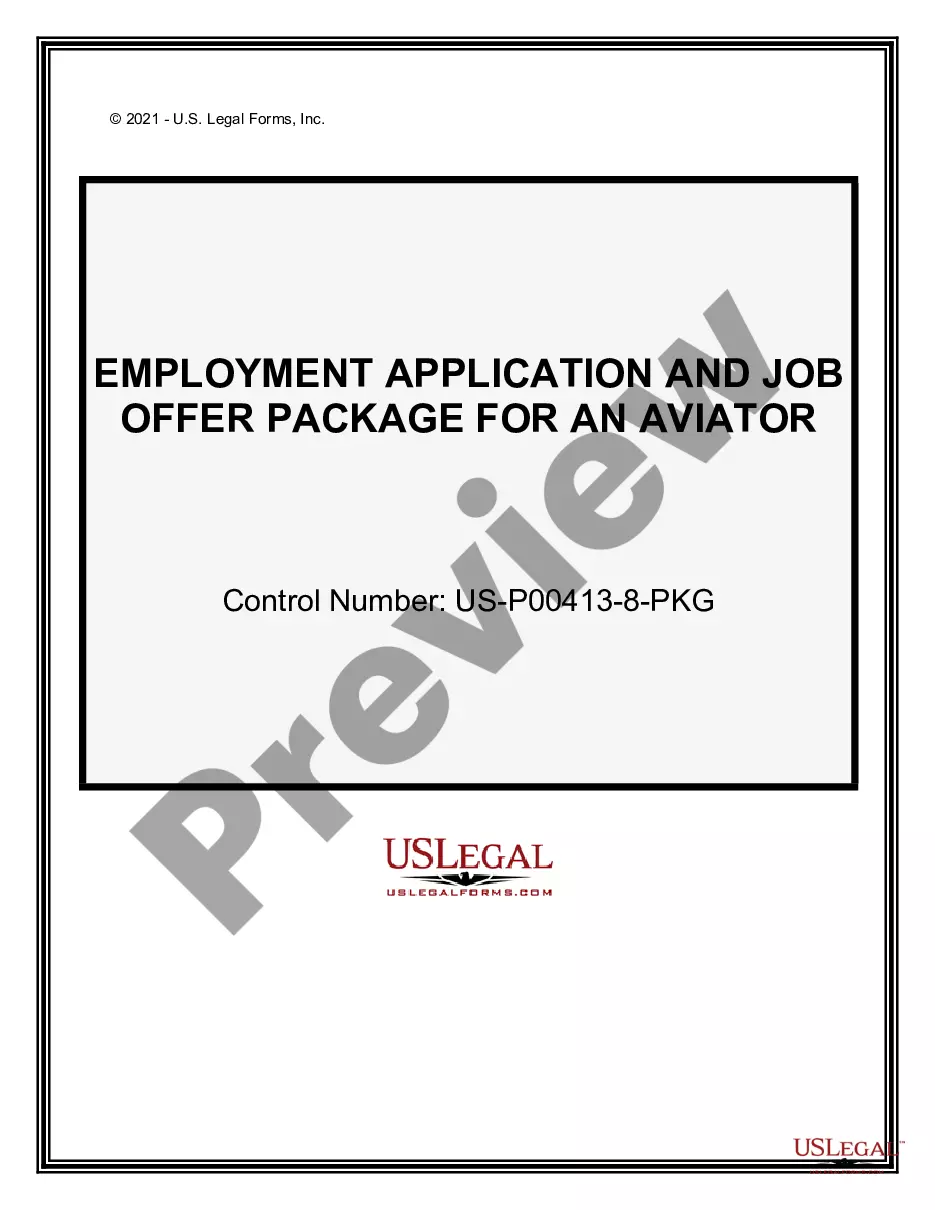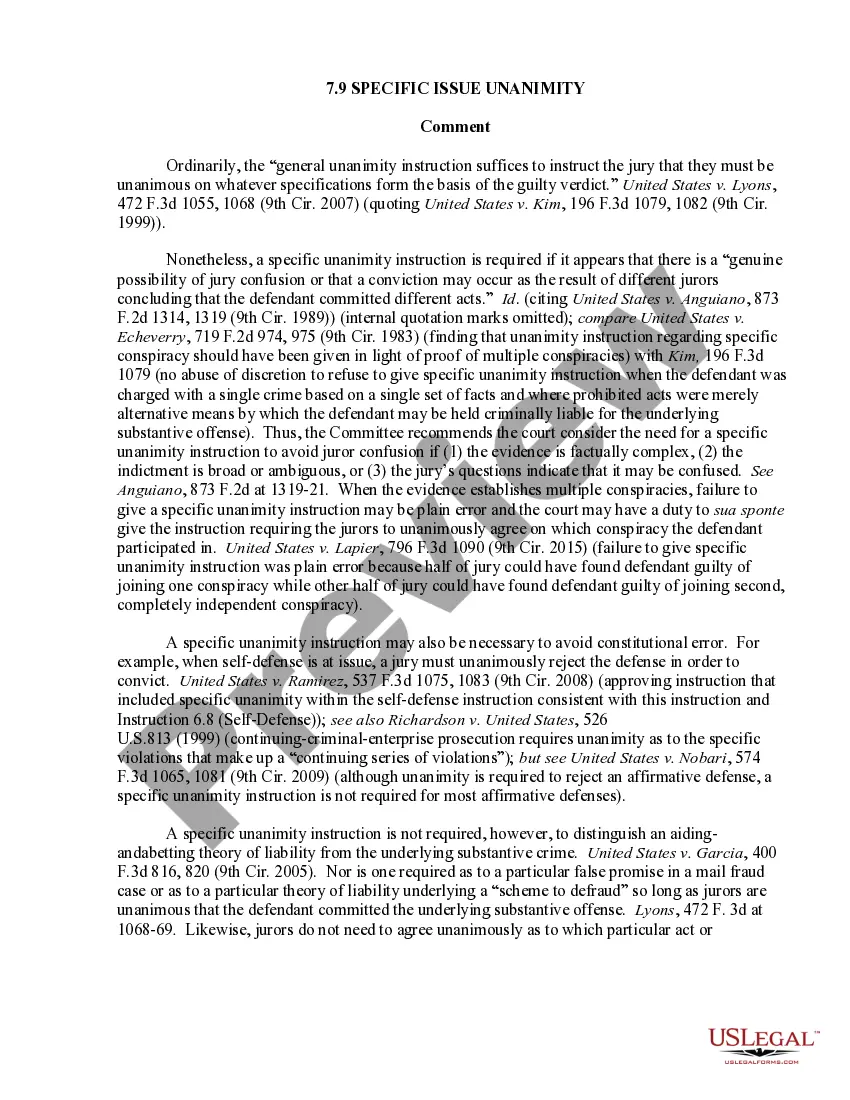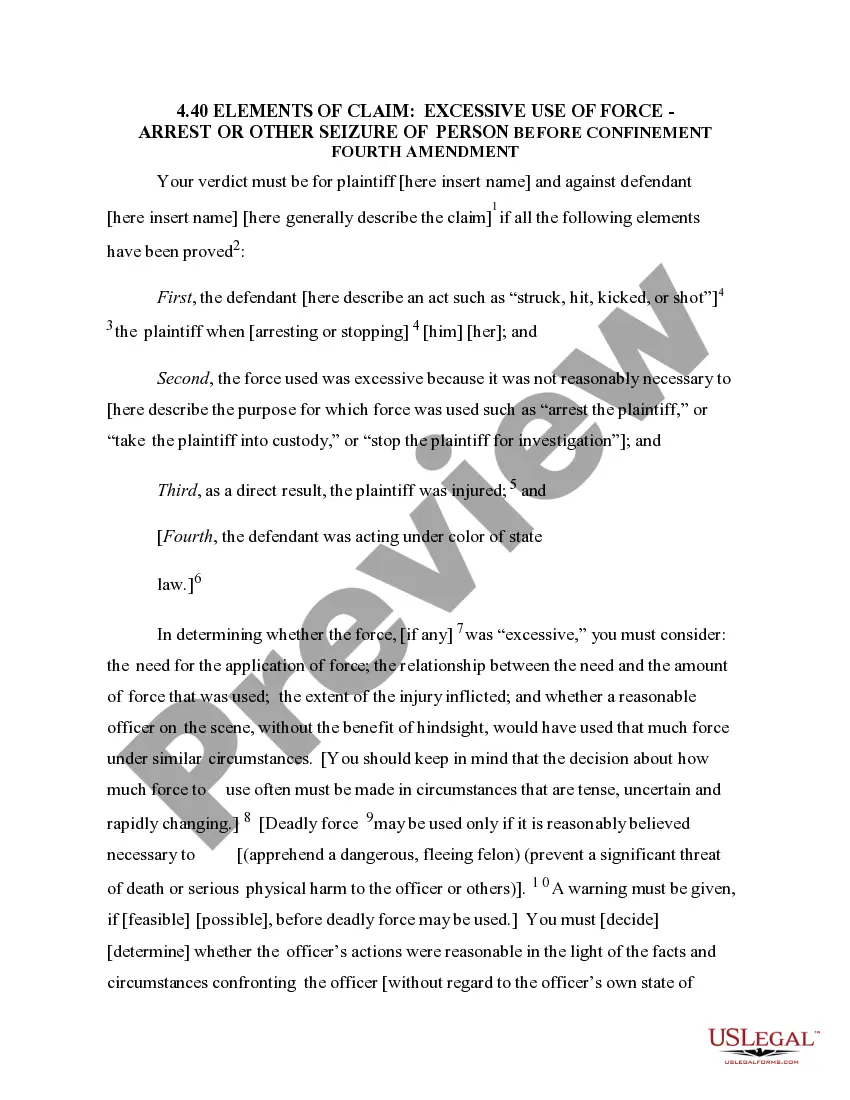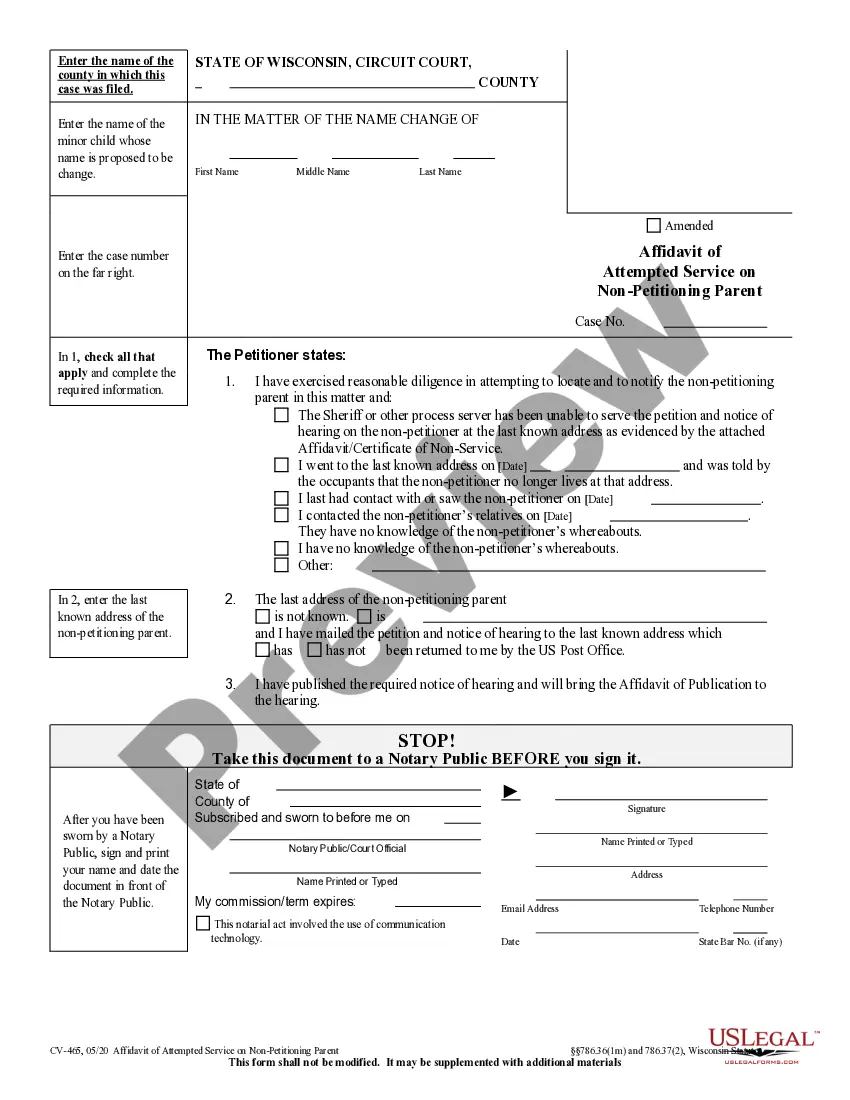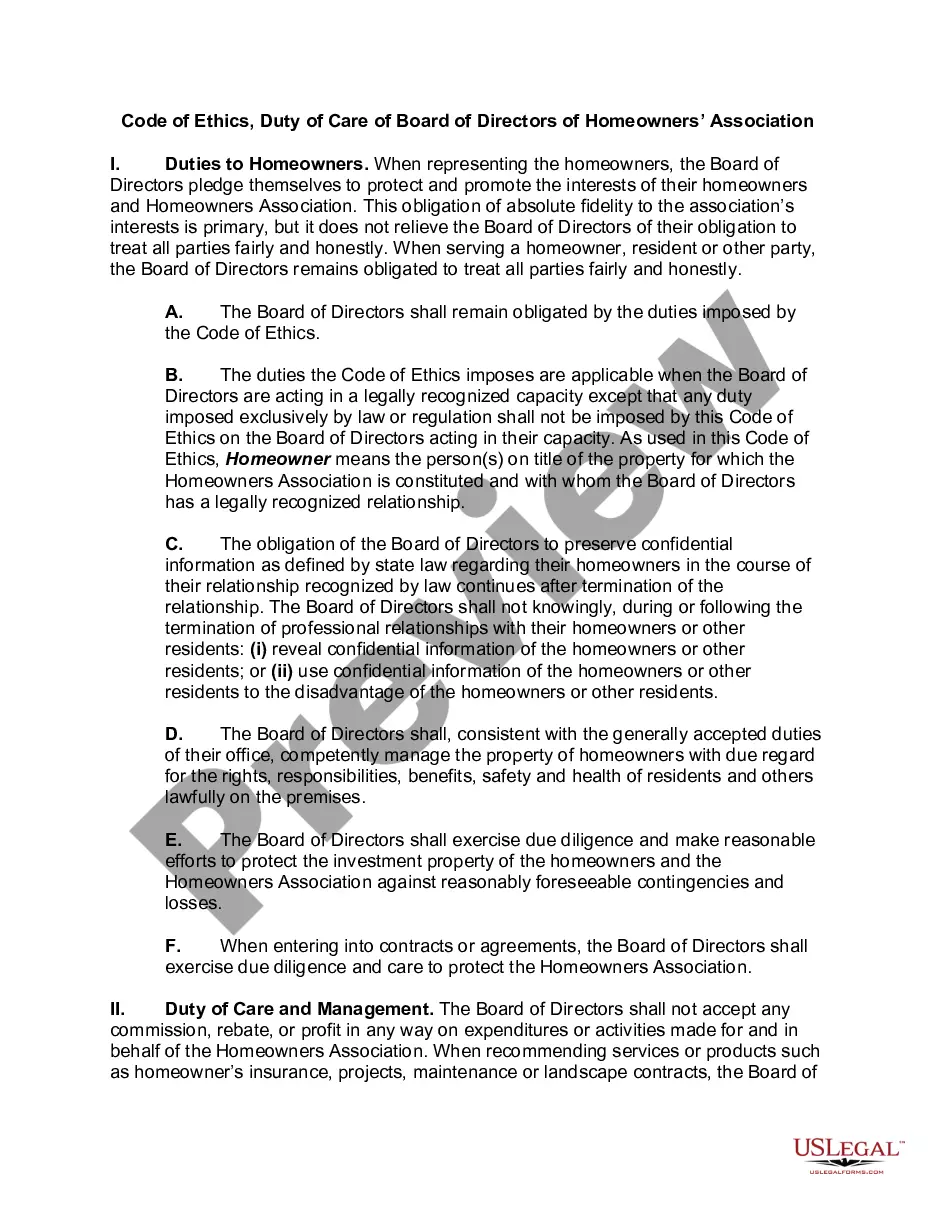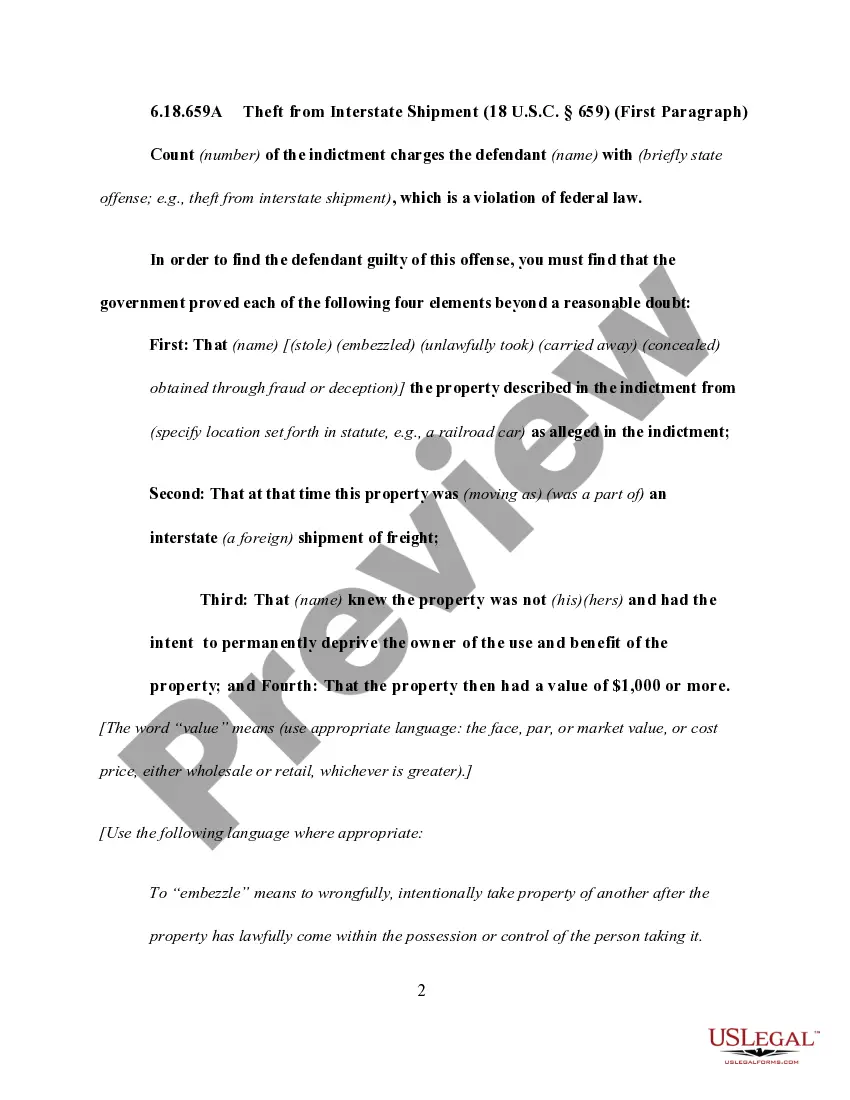This form is a sample letter in Word format covering the subject matter of the title of the form.
Acknowledgement Form Template In Minnesota
Description
Form popularity
FAQ
Here are the basic steps to create an acknowledgment receipt: Use a company letterhead. Give the receipt a title. Write the statement of acknowledgment. Create a place for signatures and the date of the transaction. Explain any next steps. Provide contact information for further questions.
How Do I Create An Acknowledgement Form? Recipient Information: Here, the full name, department, job title, email, and phone number can be entered. Document or Item Details. Acknowledgement Section.
Acknowledgement forms help companies to keep track of the employees who have received and understood policies, both when they are first hired and as policies evolve over time. They're useful for policies in any area, but are particularly important where privacy, confidentiality, and information security are concerned.
For example: "I completely understand your frustration, and I appreciate your patience. I'll do my best to resolve this for you as quickly as possible." "I'm sorry to hear about your experience, and I appreciate you bringing this to our attention.
How to serve by mail with Notice of Acknowledgment and Receipt Choose a server. Figure out when to serve. Fill out and copy Notice and Acknowledgement of Receipt. Prepare a return envelope. Have your server mail the papers and envelope. Wait for server to get signed Notice in the mail. Fill out the Proof of Service forms.
How to create an acknowledgment receipt Use a company letterhead. Use electronic or paper letterhead. Write acknowledgment statement. Referring to the document by name, version number if applicable and state that the recipient has received the document. Sign and date. Explain the next step. Provide contact information.
How to create an acknowledgment receipt Use a company letterhead. Use electronic or paper letterhead. Write acknowledgment statement. Referring to the document by name, version number if applicable and state that the recipient has received the document. Sign and date. Explain the next step. Provide contact information.
I'm extremely grateful to (Something—my success, the completion of my dissertation) would not have been possible without the support and nurturing of (person). I cannot begin to express my thanks to …., who …. Less strong, but very appreciative: I would like to extend my sincere thanks to …/ I must also thank …
Acknowledgement forms help companies to keep track of the employees who have received and understood policies, both when they are first hired and as policies evolve over time. They're useful for policies in any area, but are particularly important where privacy, confidentiality, and information security are concerned.
No, they are not the same. Acknowledgement refers to the act of someone declaring a signature as their own in front of a notary. On the other hand, notarization encompasses a broader range of actions.