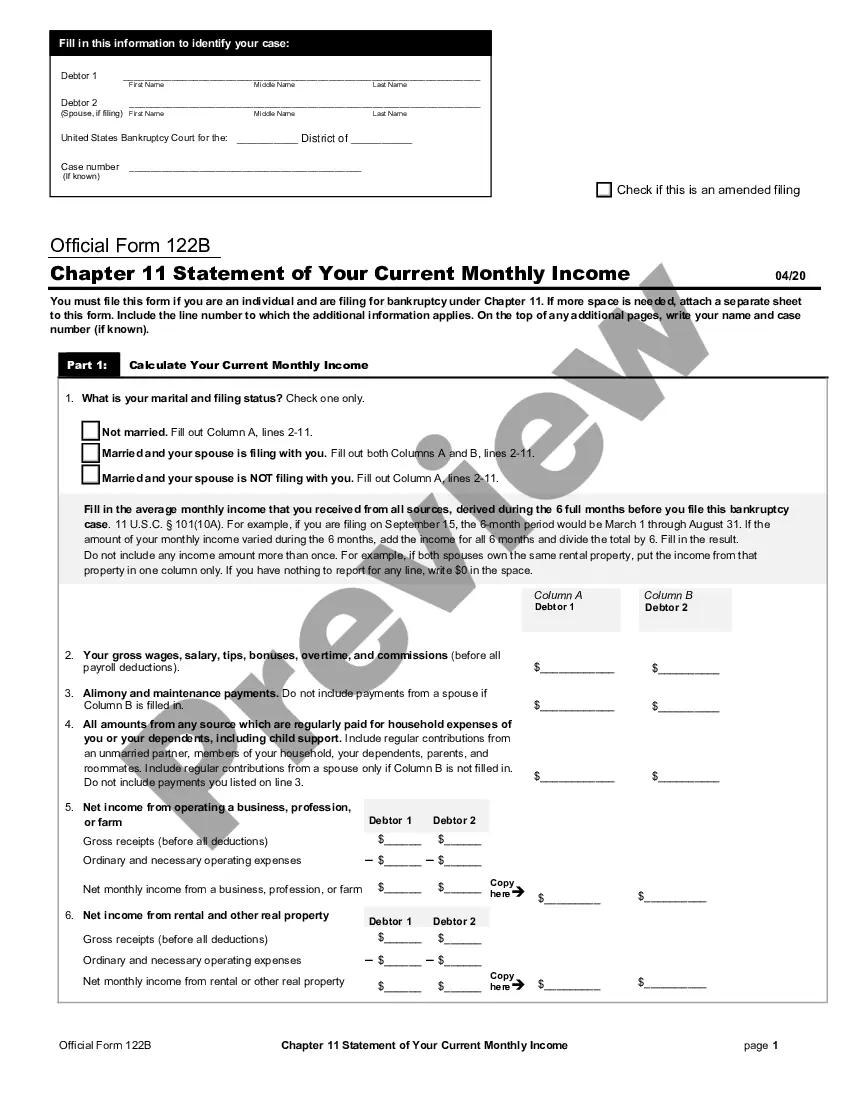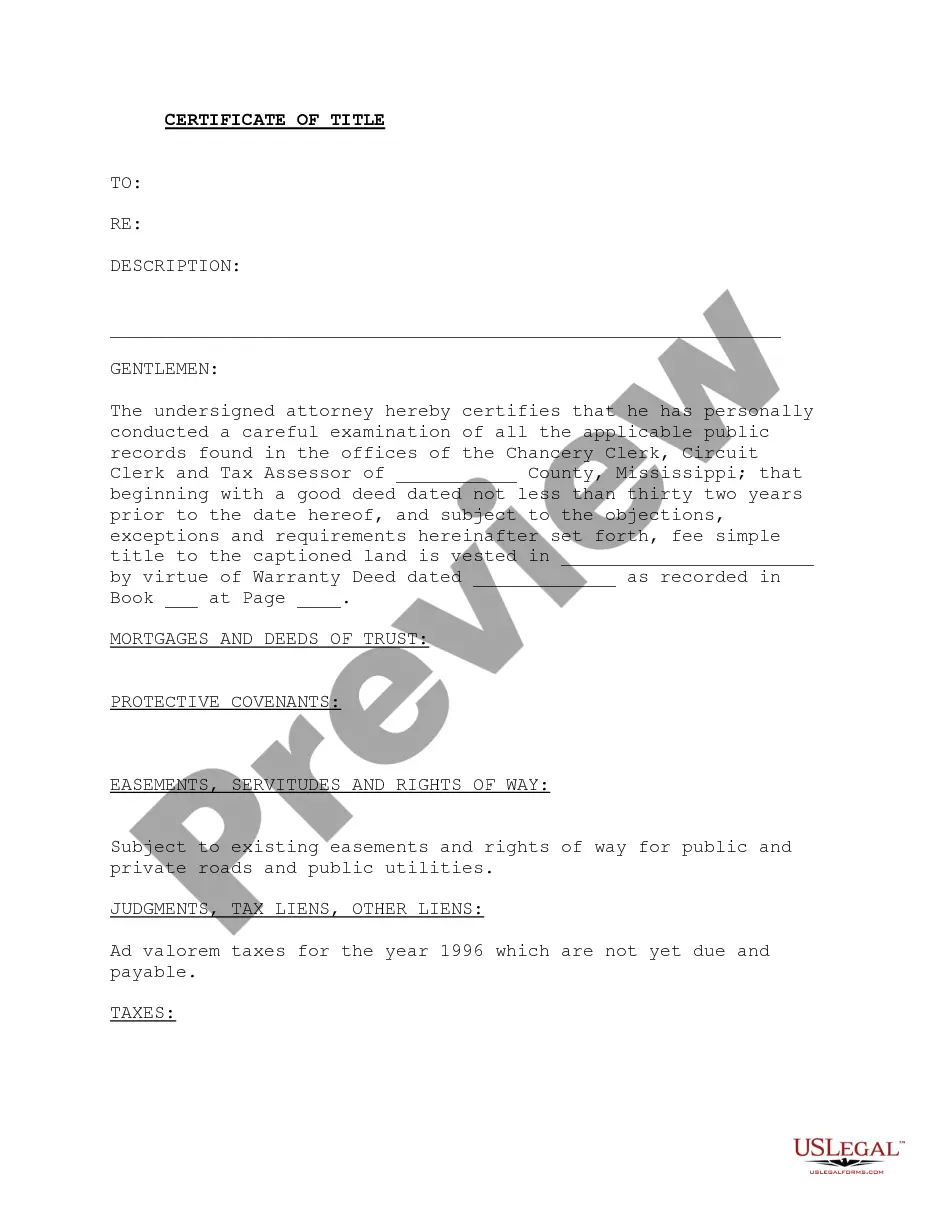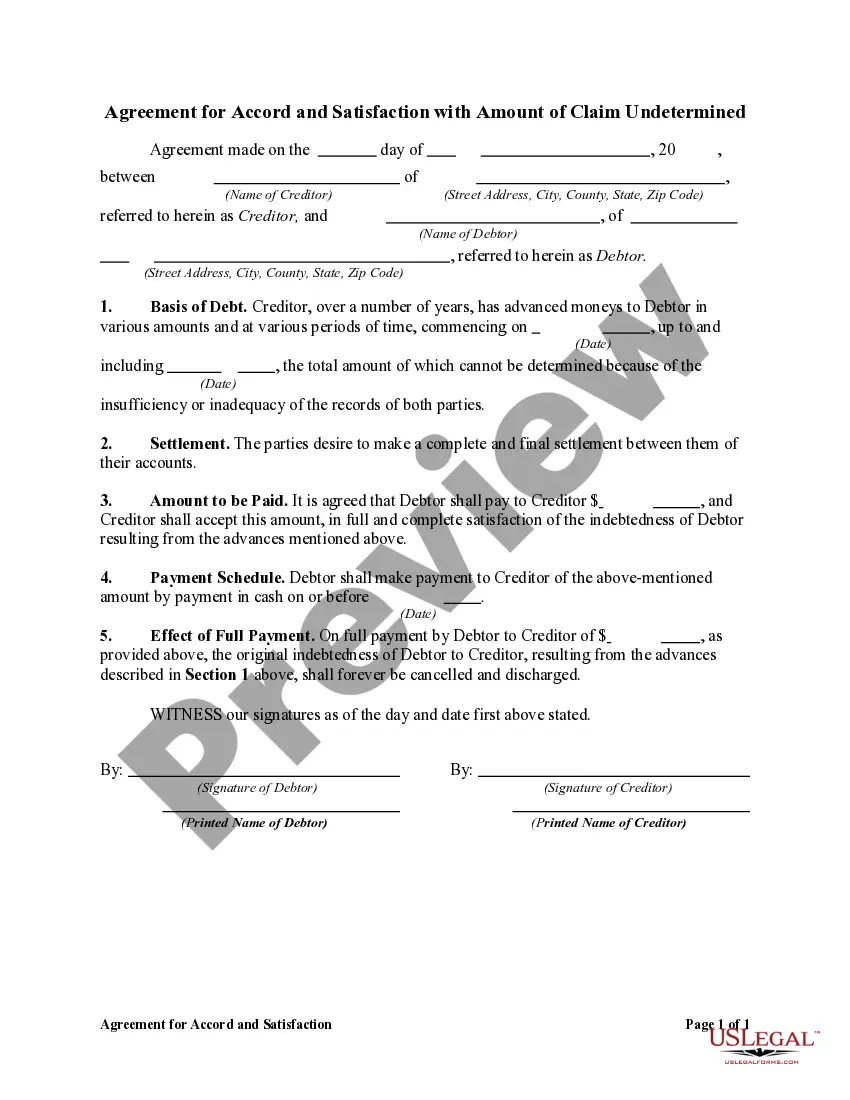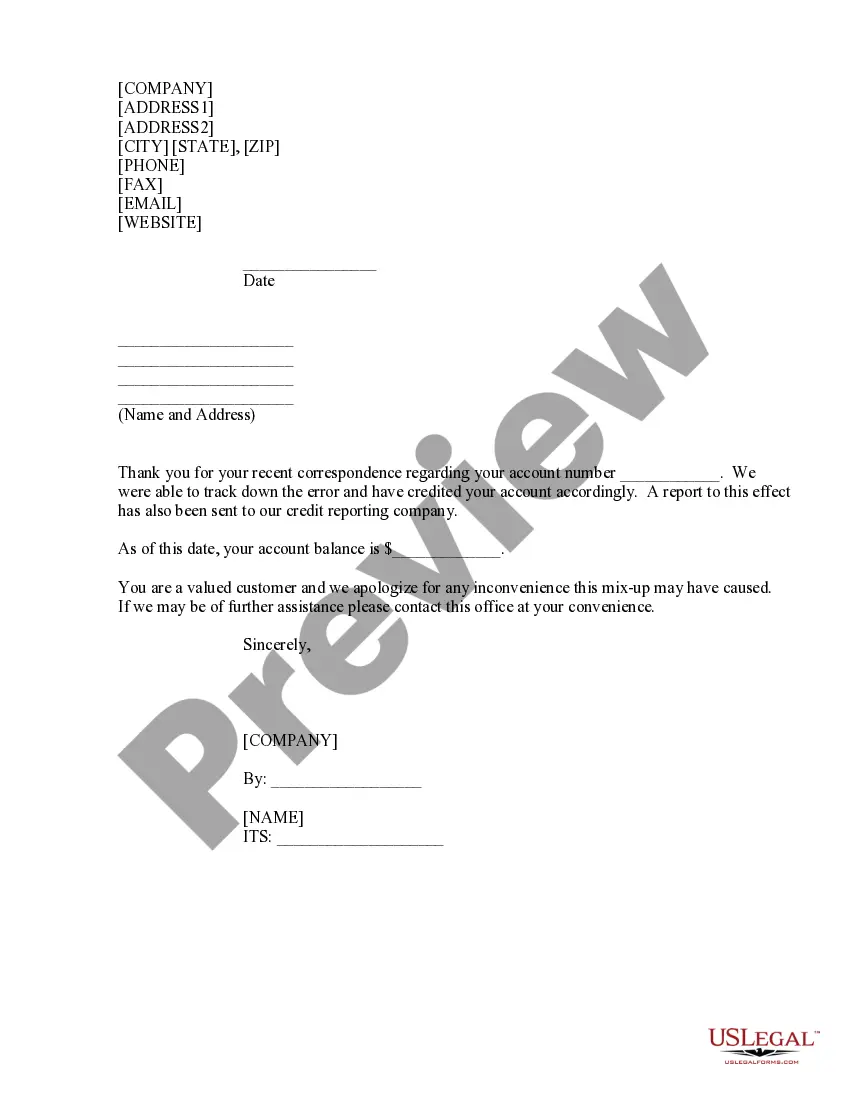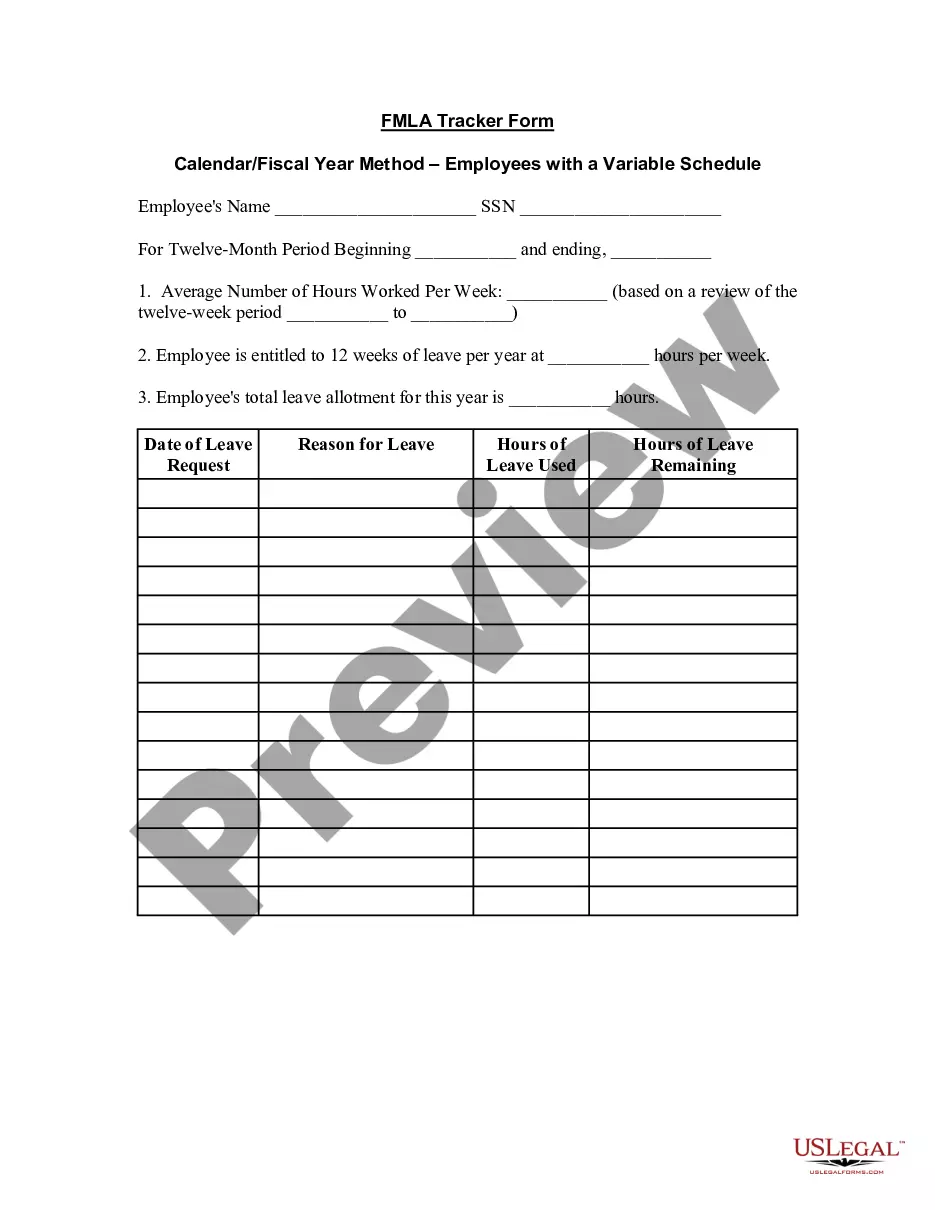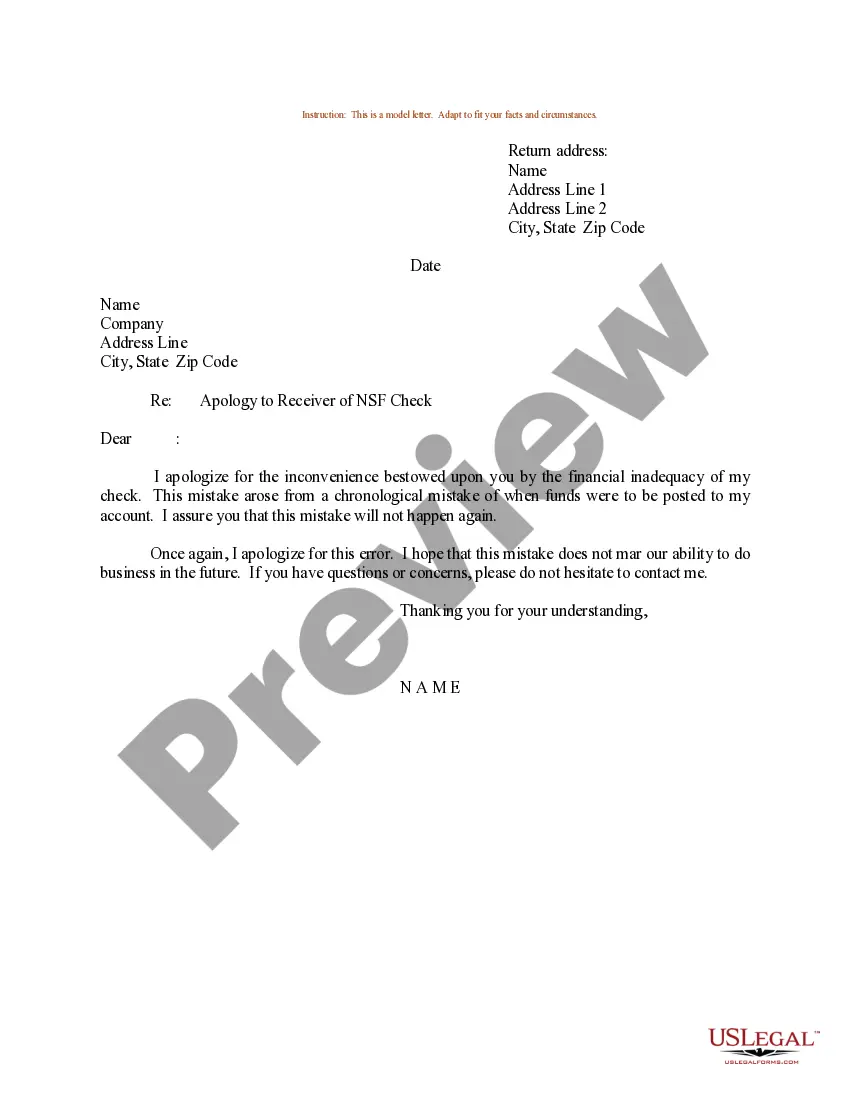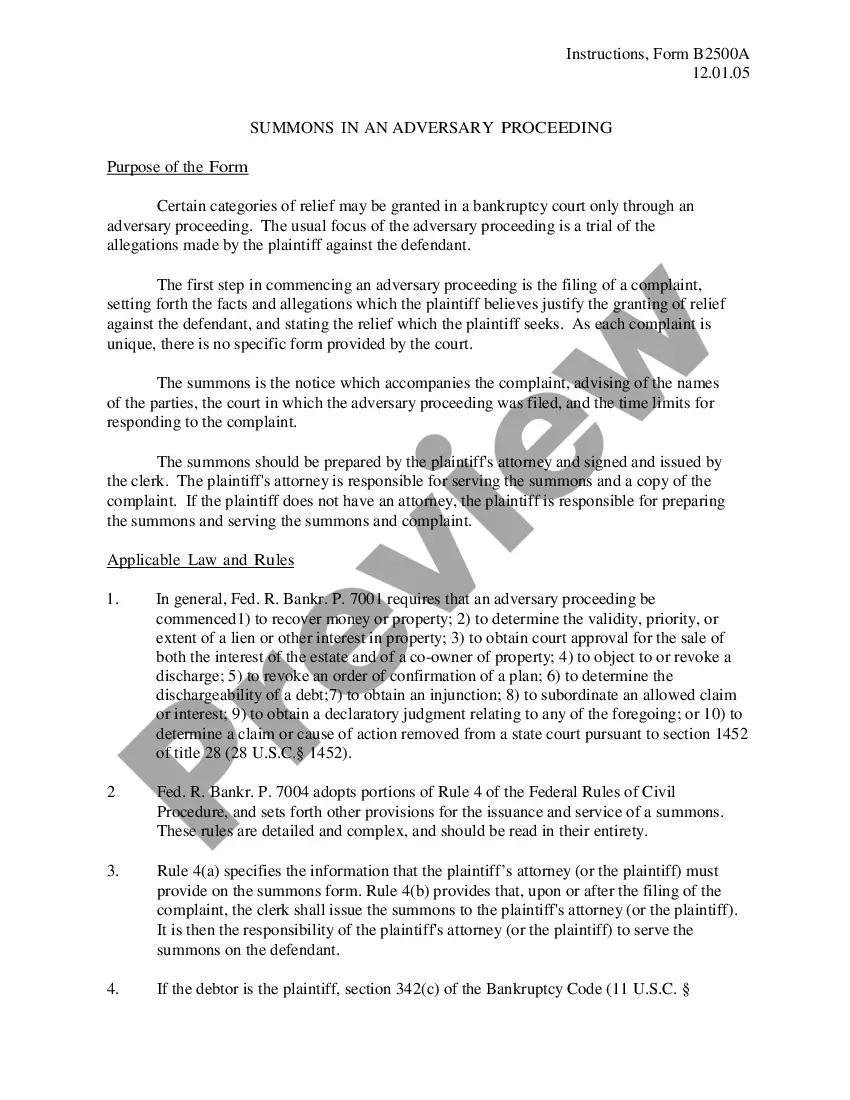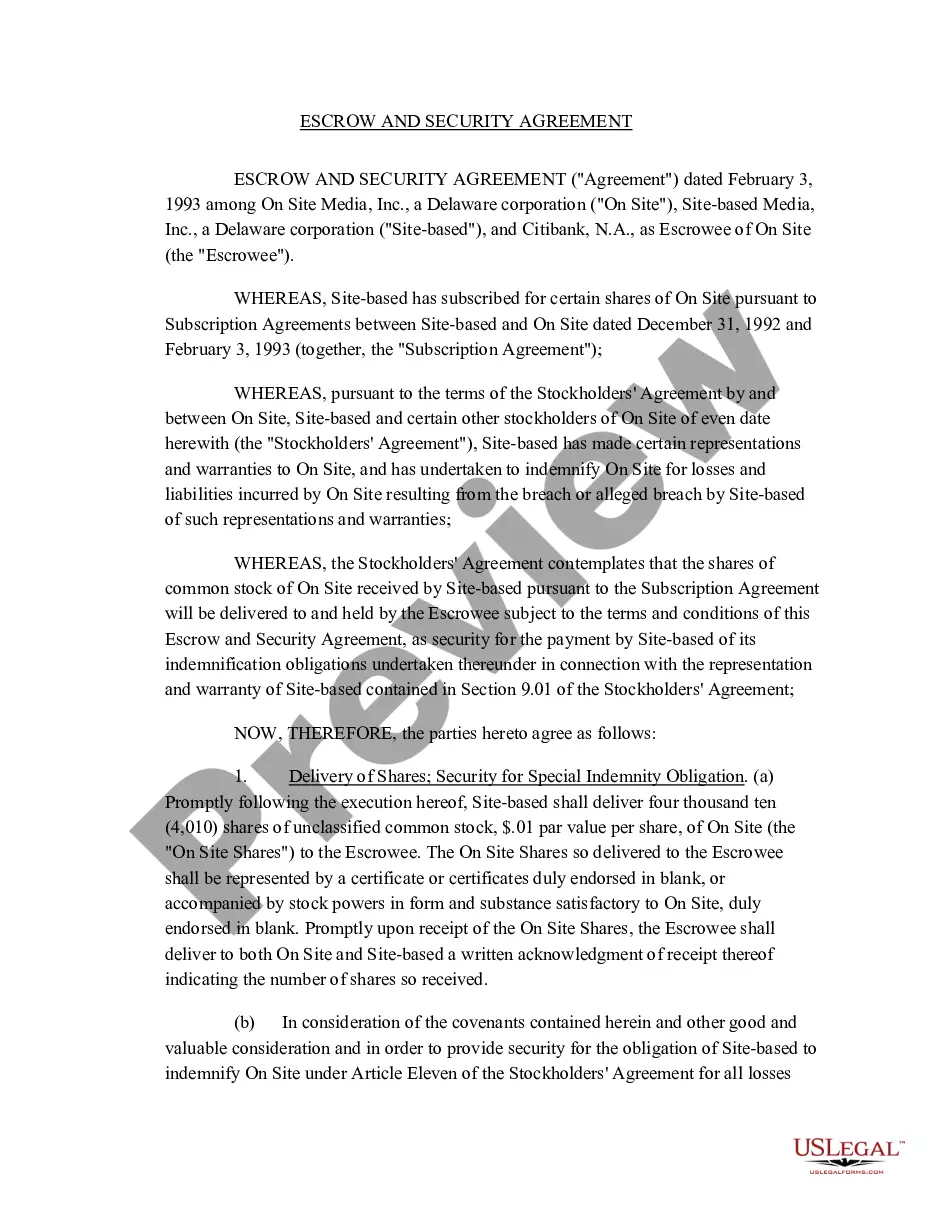This form is a sample letter in Word format covering the subject matter of the title of the form.
Letter Instruction Sample With Enclosure
Description
How to fill out Letter Instruction Sample With Enclosure?
Maneuvering through the red tape of official files and templates can be challenging, particularly when one does not engage in that professionally.
Even locating the appropriate template to acquire a Letter Instruction Sample With Enclosure will be labor-intensive, as it needs to be valid and precise to the final digit.
Nevertheless, you will find yourself investing significantly less time selecting an appropriate template from a source you can trust.
Obtain the appropriate form in a few straightforward steps: Enter the document title in the search field. Select the correct Letter Instruction Sample With Enclosure from the results. Review the description of the sample or view its preview. If the template meets your requirements, click Buy Now. Choose your subscription plan. Use your email and establish a password to register an account at US Legal Forms. Select a credit card or PayPal payment method. Save the template document on your device in your preferred format. US Legal Forms can conserve your time and effort in determining if the form you discovered online fits your requirements. Create an account and gain unlimited access to all the templates you need.
- US Legal Forms is a resource that streamlines the process of looking for the right forms online.
- US Legal Forms is a centralized location where you can find the most recent samples of documents, understand their application, and download these samples for completion.
- This is a repository with over 85K forms utilized across various sectors.
- When searching for a Letter Instruction Sample With Enclosure, you won't have to question its legitimacy as each of the forms is authenticated.
- Having an account at US Legal Forms will guarantee you have all the essential samples readily available.
- You can store them in your history or add them to the My documents collection.
- You can access your saved forms from any device by simply clicking Log In at the library site.
- If you still lack an account, you can always search for the template you need.
Form popularity
FAQ
With a formal typed letter, this is possible by including a carbon copy notation at the end of your message. After your enclosure section, type the notation CC followed by a colon. Next, include the name of the person you're sending the letter to. For multiple senders, include each name on a separate line.
An enclosure in a cover letter is a list of any additional documents you've included in your application. Typical enclosure documents include letters of recommendation, certificates, and written tests associated with the job application.
If you need to note enclosures in a letter, leave a double space under your signature and salutation, then write Enclosure. To signify that your letter has more than 1 document enclosed, use the plural, Enclosures followed by a colon and the number of documents.
Find your name at the end of your cover letter and double space after that. Type the word Enclosure: for one document, Enclosures: for two or more. It's also ok to use the cover letter enclosure notation Encl.:. Skip a line and then begin to list each of your enclosures.
Under your name and title, type Enclosure: or Attachment: to indicate that you've included additional documents. On the next line, provide a brief description of the contents. In a typical letter with an attachment, you might state Curriculum Vitae, for example.