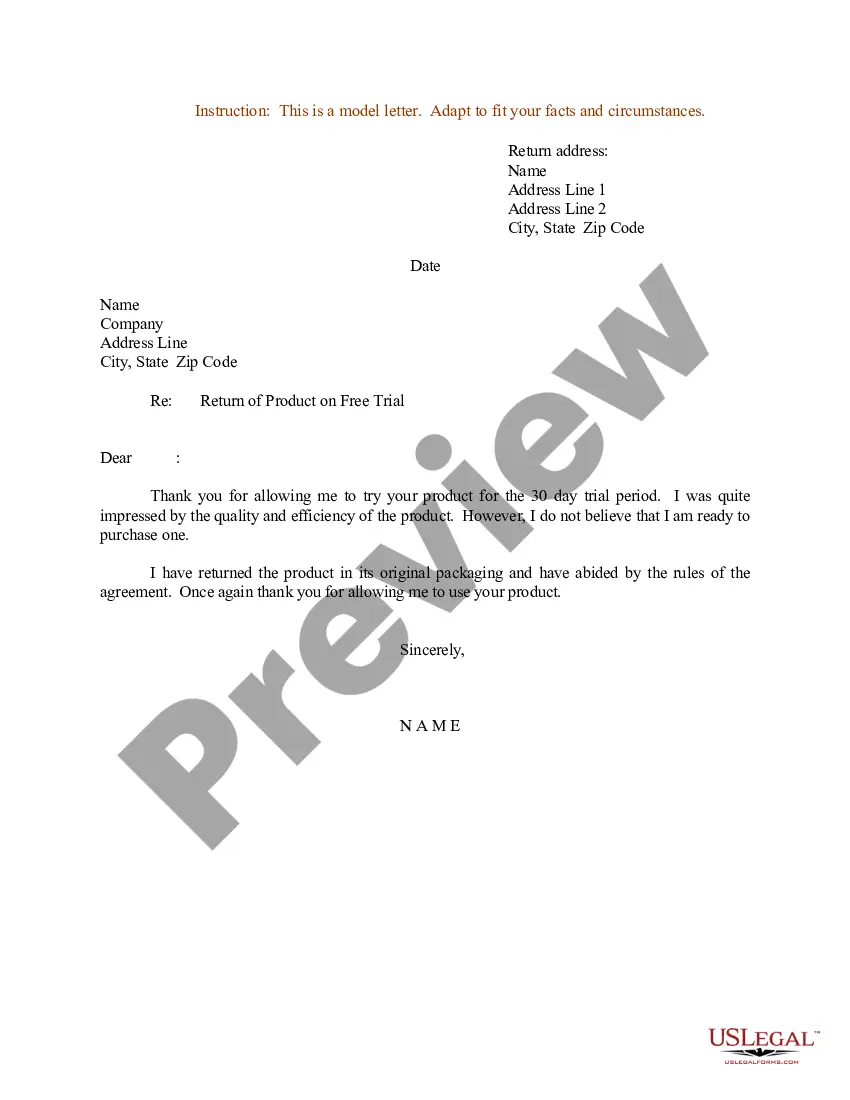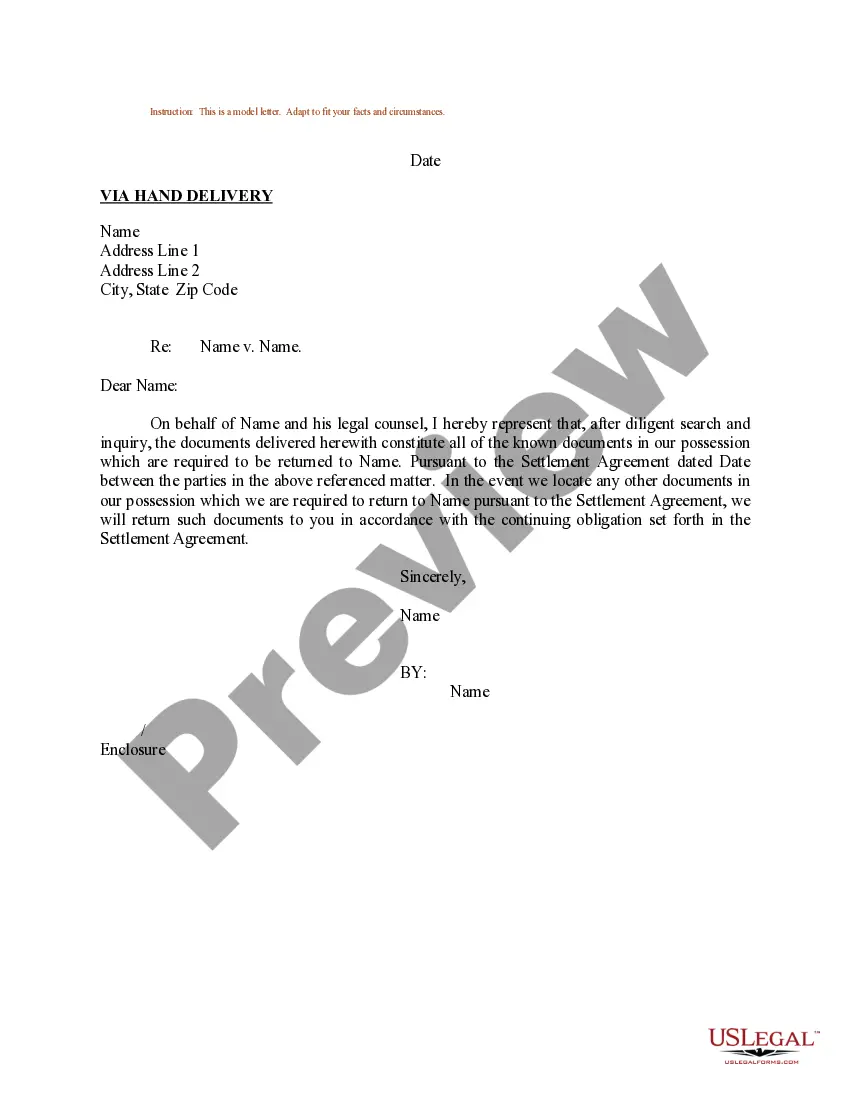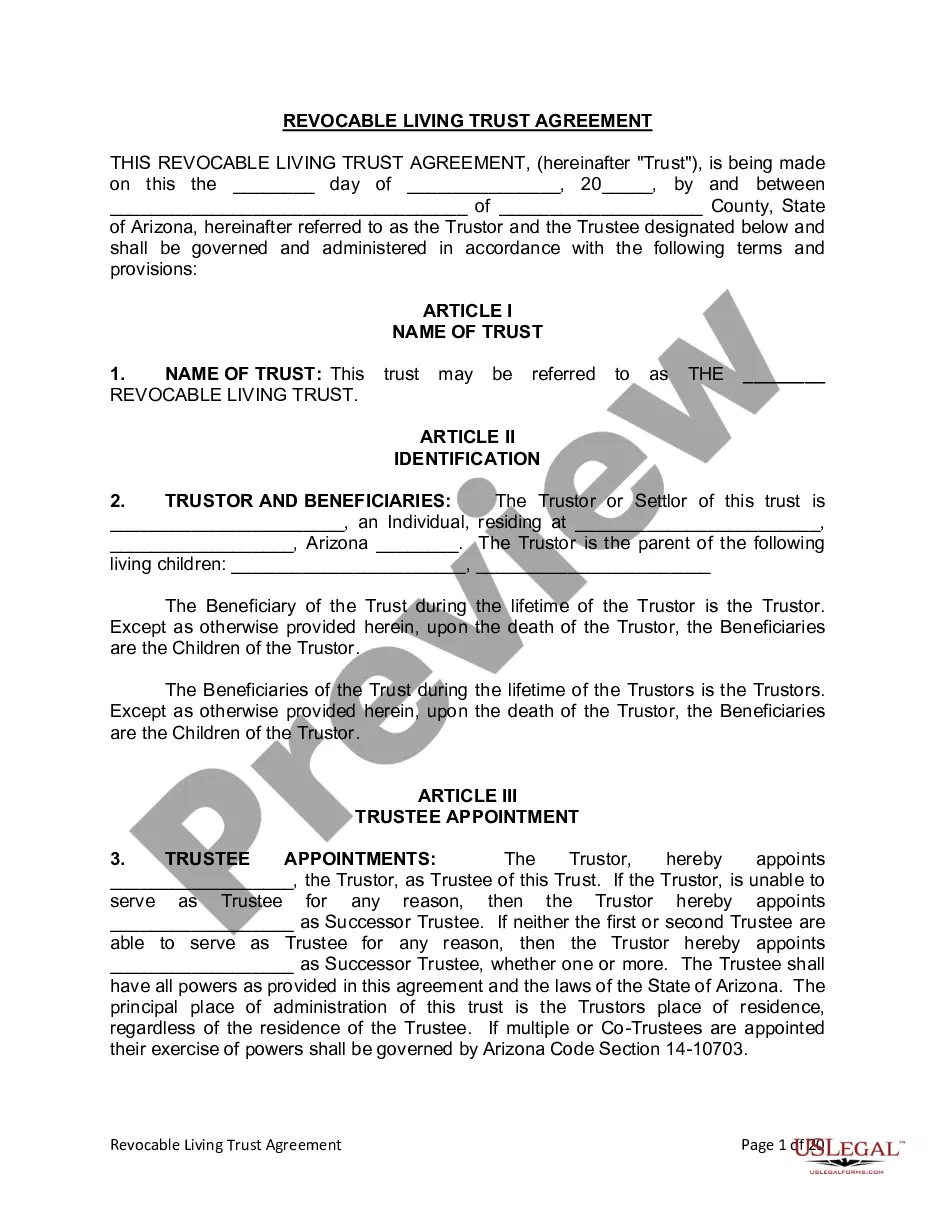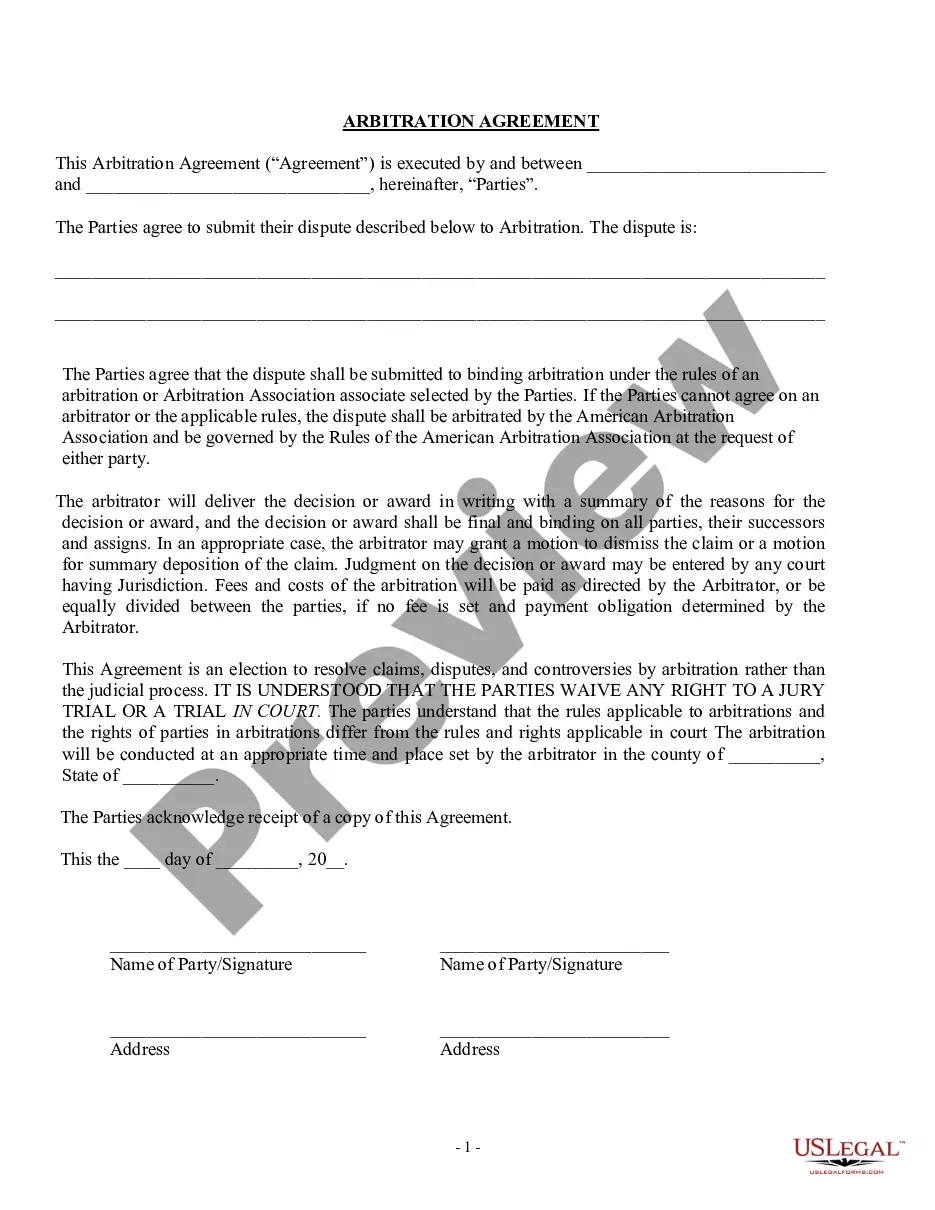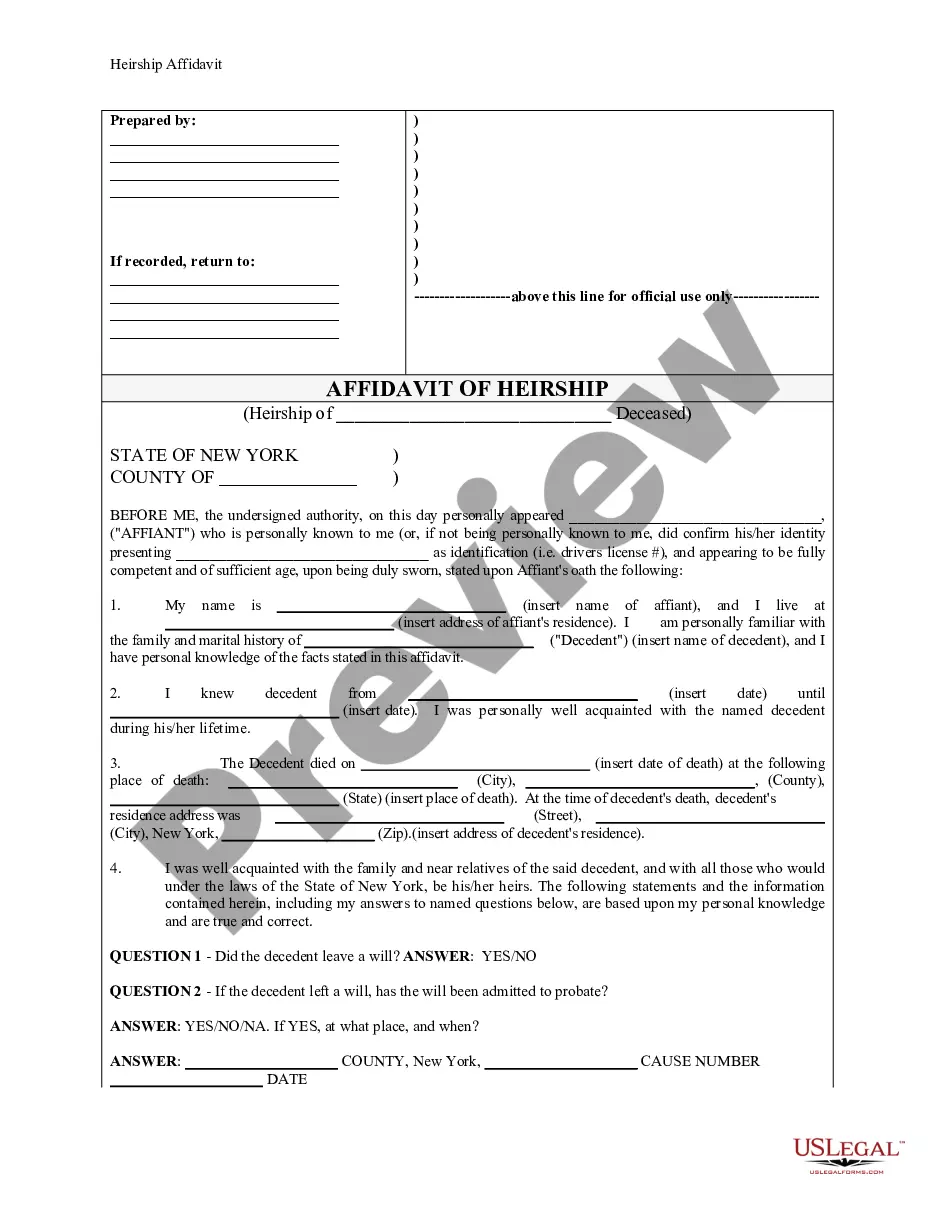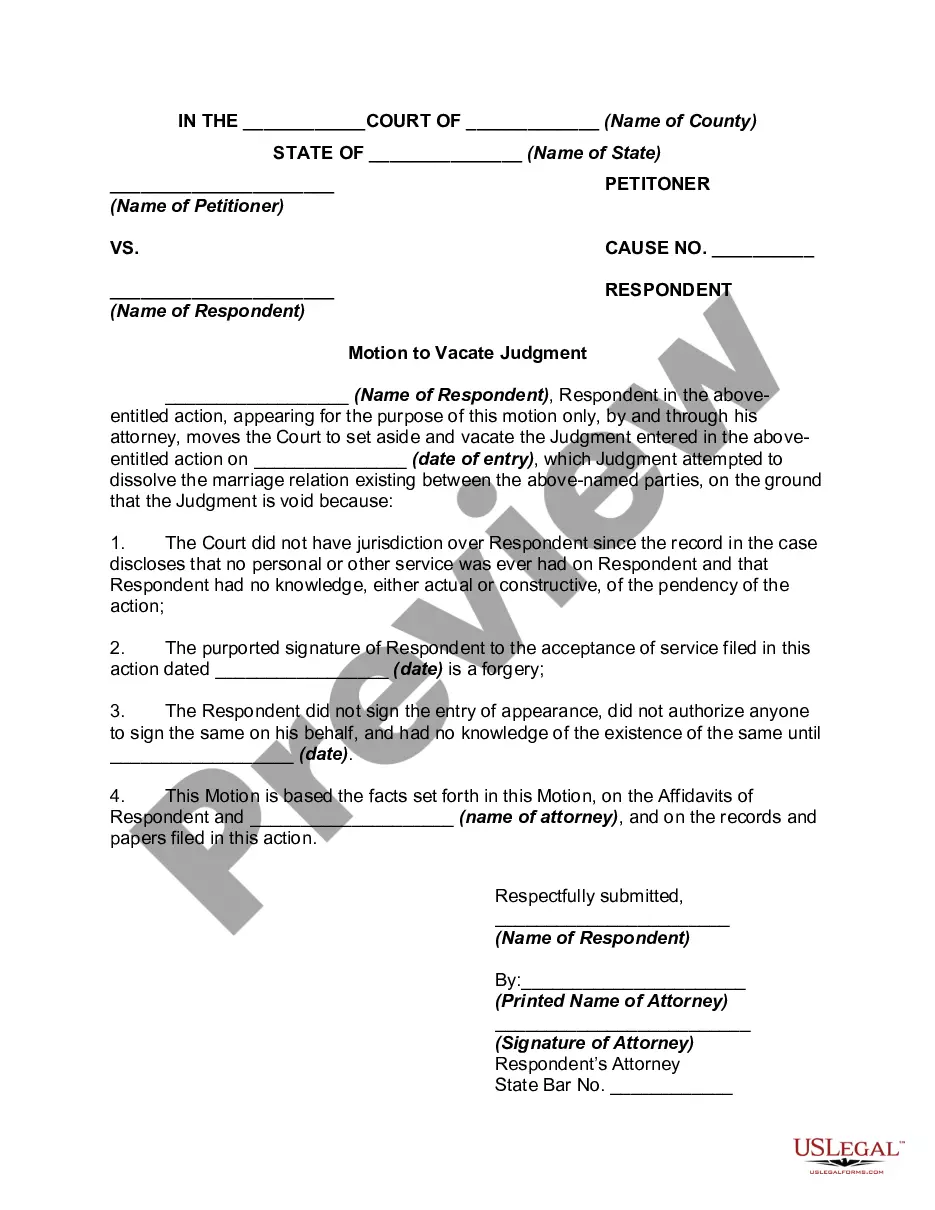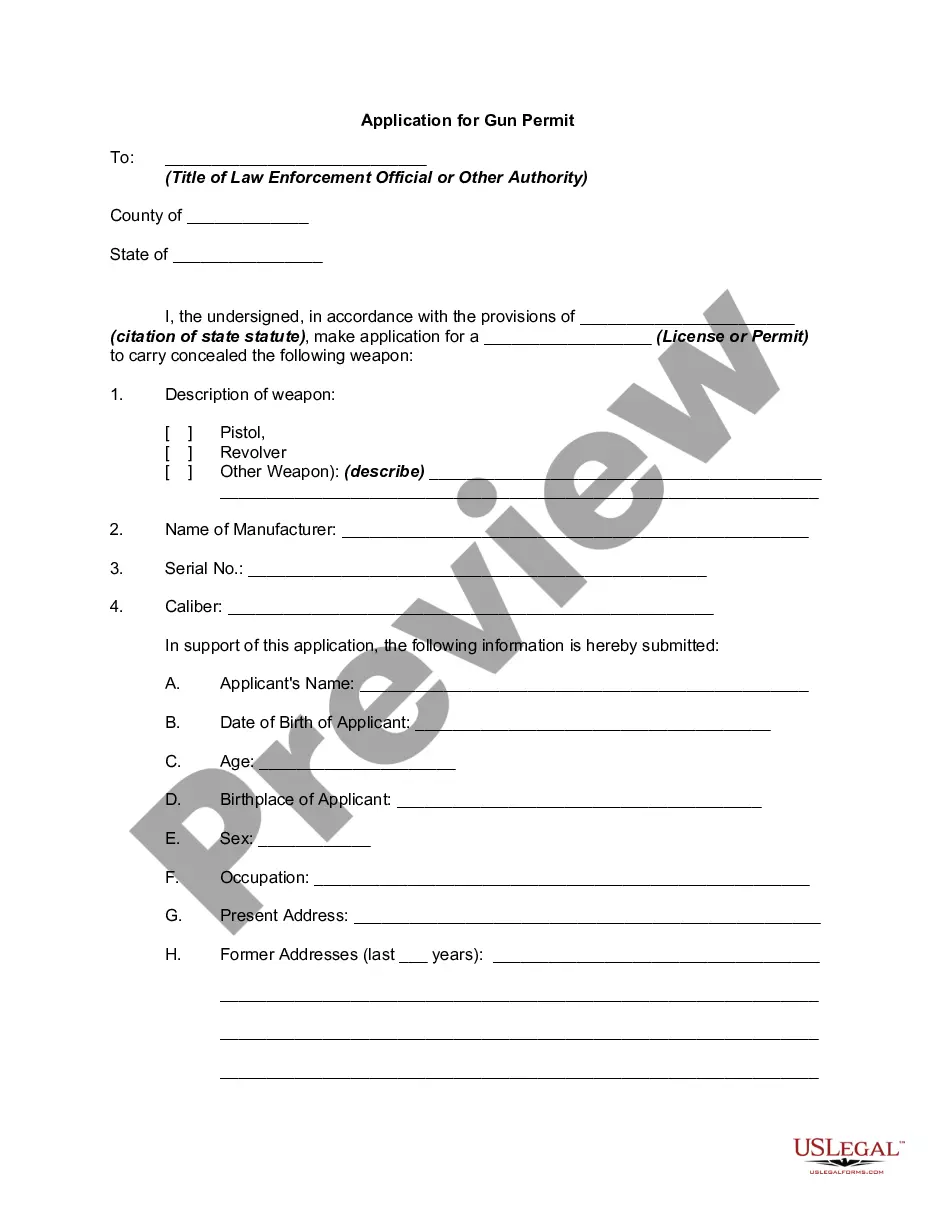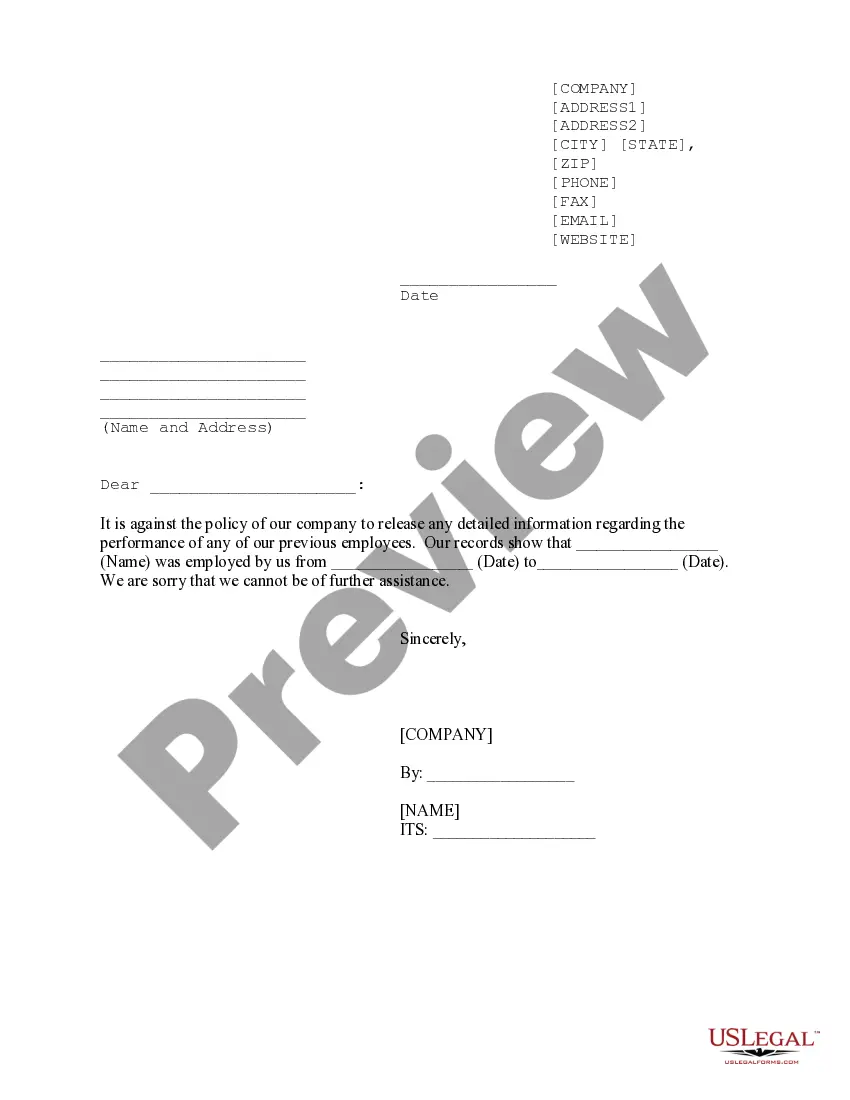Letter Instruction Sample With Enclosure In New York
Description
Form popularity
FAQ
An enclosure is something that closes you in, like a pen or a cage. When a cobra disappeared from an enclosure at the Bronx Zoo, the entire Reptile House had to be shut down until the snake was found. An enclosure can also be something that's included in an envelope with a cover letter of some sort.
In a printed letter, the CC line might go before or after the enclosures line. Whichever you choose, it needs to be below the signature line.
On a paper business letter, you often include the CC line underneath your signature, either above or below any enclosures line. Here are the various abbreviations you can use to note carbon copy on printed business letters: cc: c.c.
Include a cover letter enclosure by writing “Enclosure:” (or “Enclosures:” if you have multiple documents) after your signature, and then listing all attached documents.
A cover letter enclosure appears at the very end of your cover letter and refers to any additional documents that you've attached to your job application. These could include things like a resume, letters of recommendation, school transcripts, certificates, and essays.
Spacing. Single-space your cover letter. Leave a space between addresses and dates in the heading. Leave a space between your heading (contact info) and greeting ("Dear...:").
If something is enclosed with a letter, the notation “Enclosure” is typed a double-space below the writer's initials and/or typist's initials. If more than one item is enclosed, the word is made plural and followed by the number of items (e.g., “Enclosures 2”).
Find your name at the bottom of the closing salutation of the cover letter. Leave two line-space after the salutation and write “Enclosure” for one document. If you have multiple documents to send, write “Enclosures.” Give one line space after that and start listing the enclosures.
Indicate any enclosures by writing “Encl.” below your typed name if you are including other docu- ments, such as a C.V., application form, letters of reference, etc.