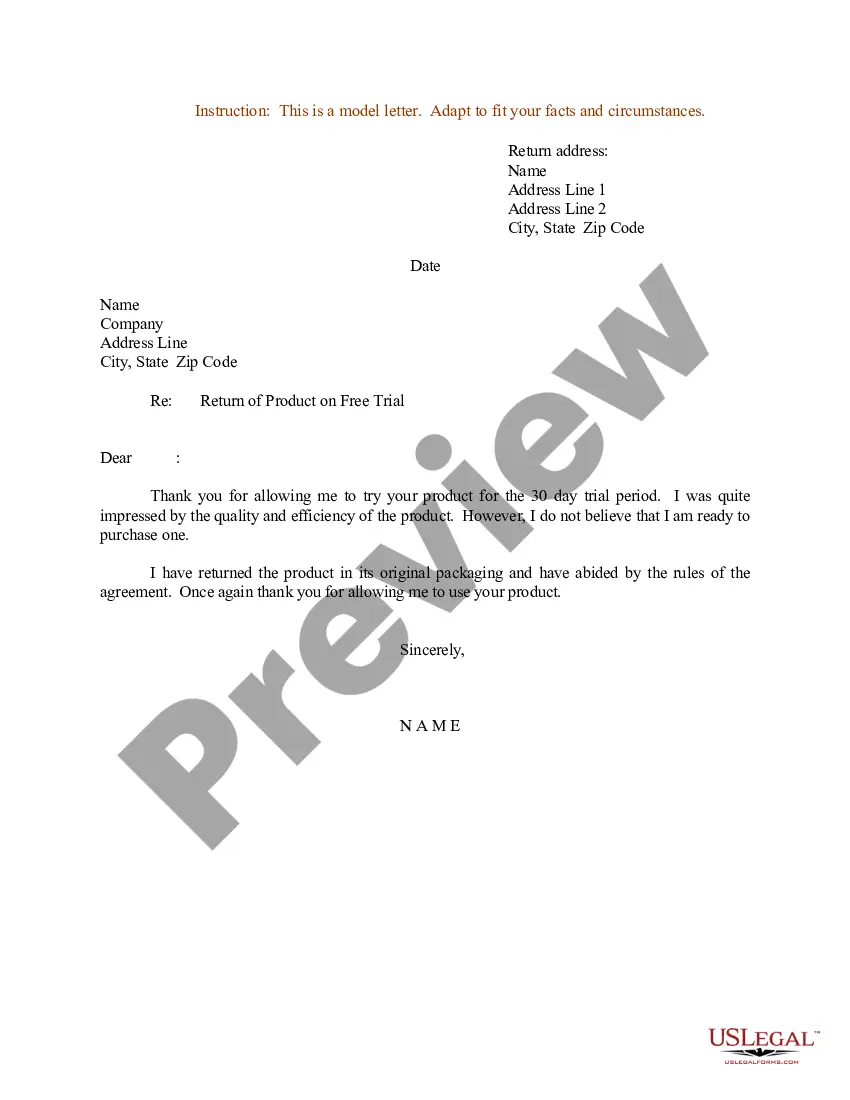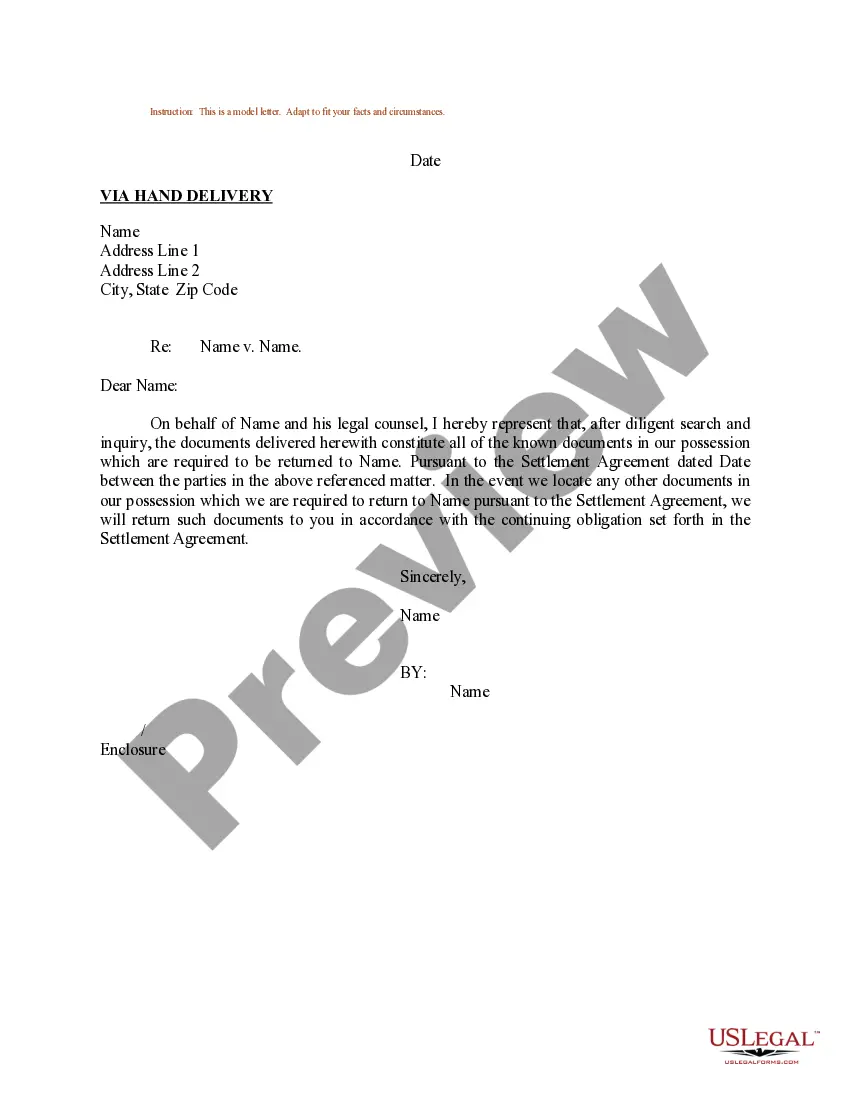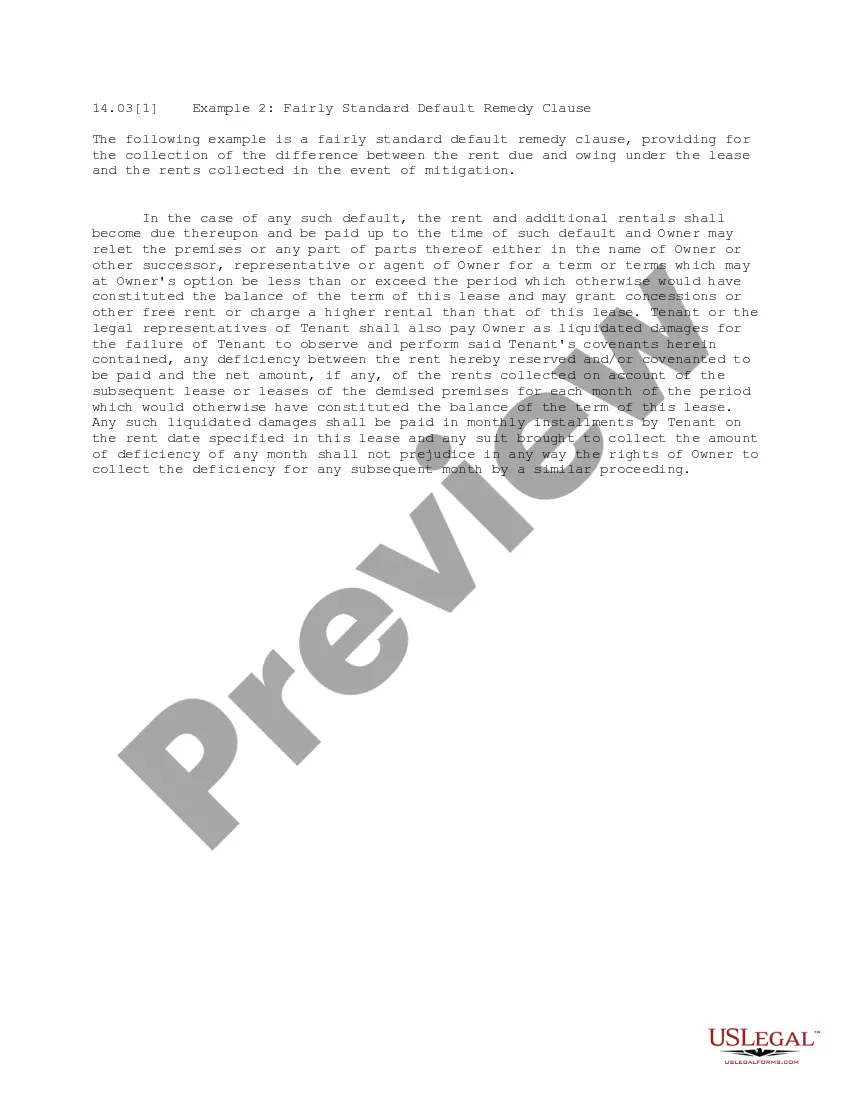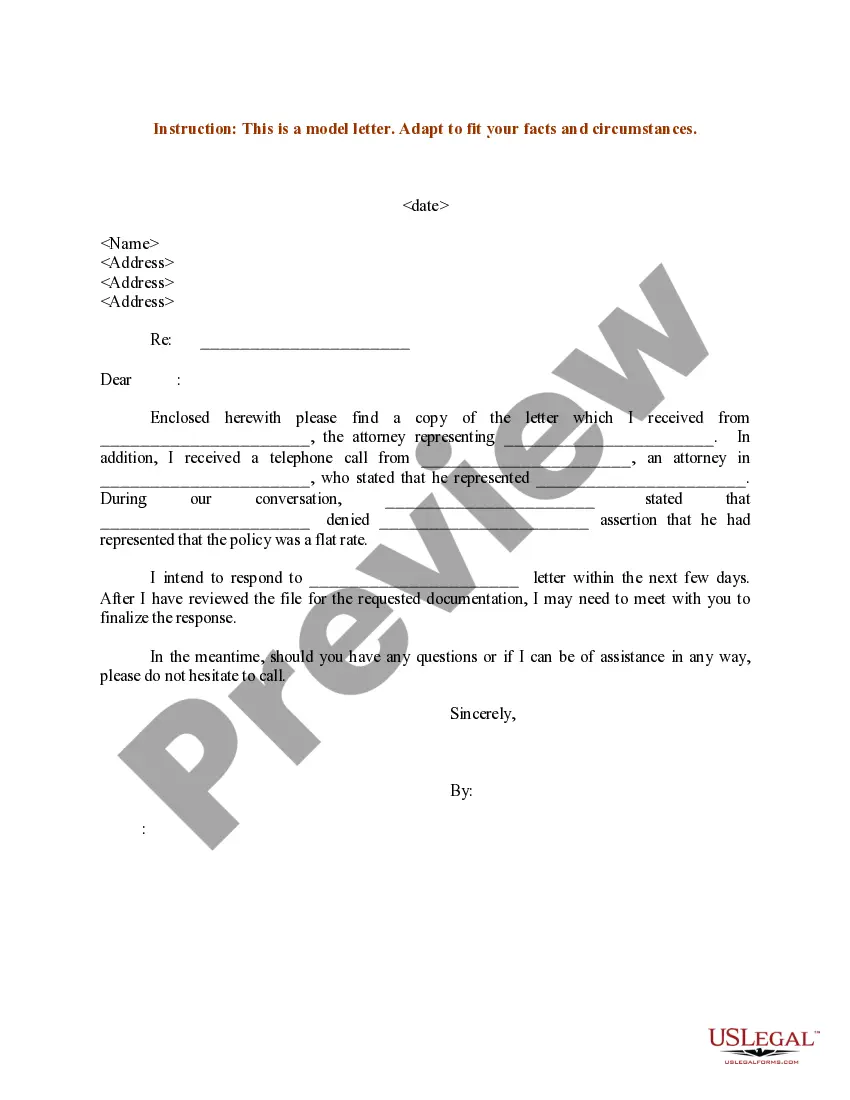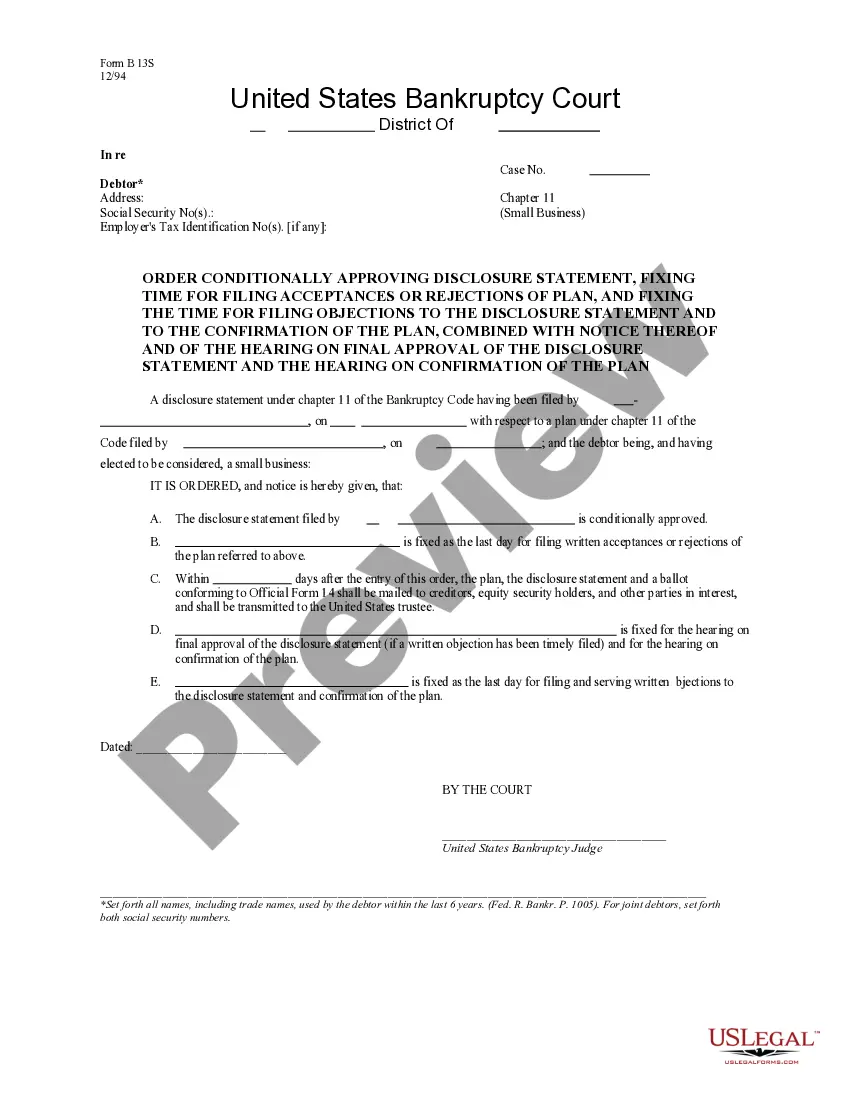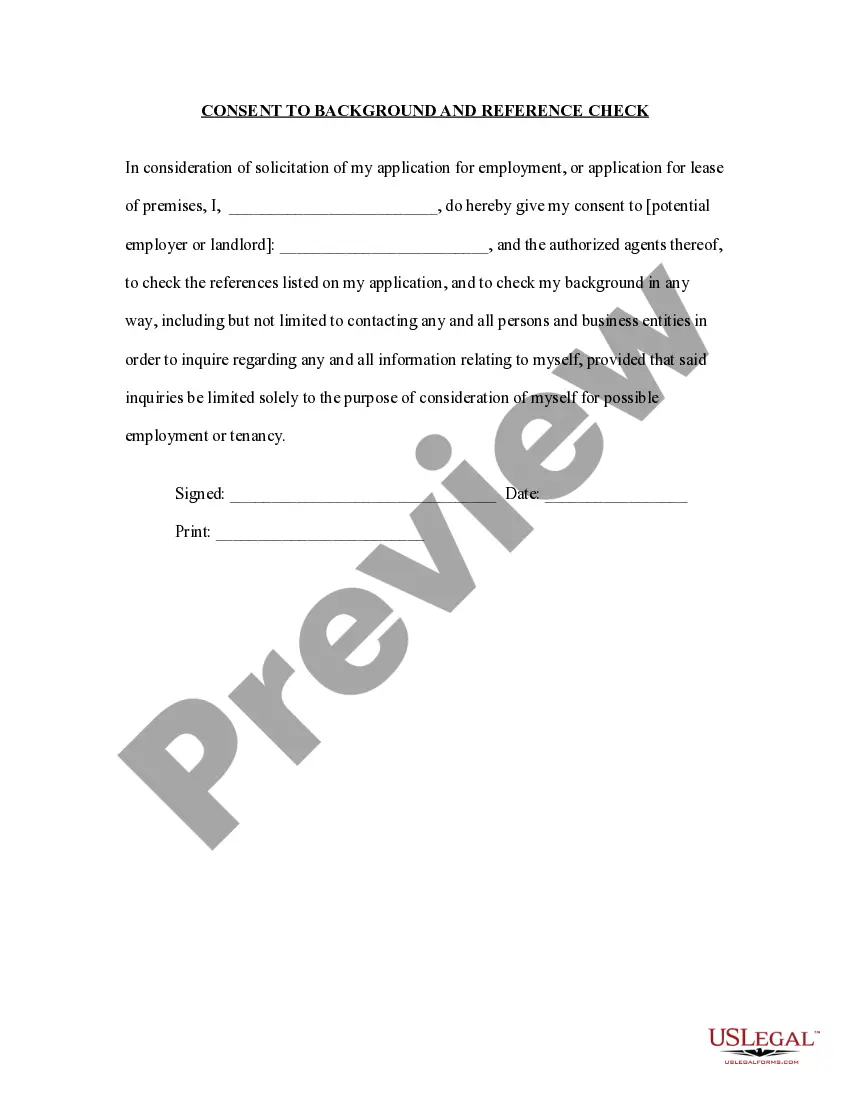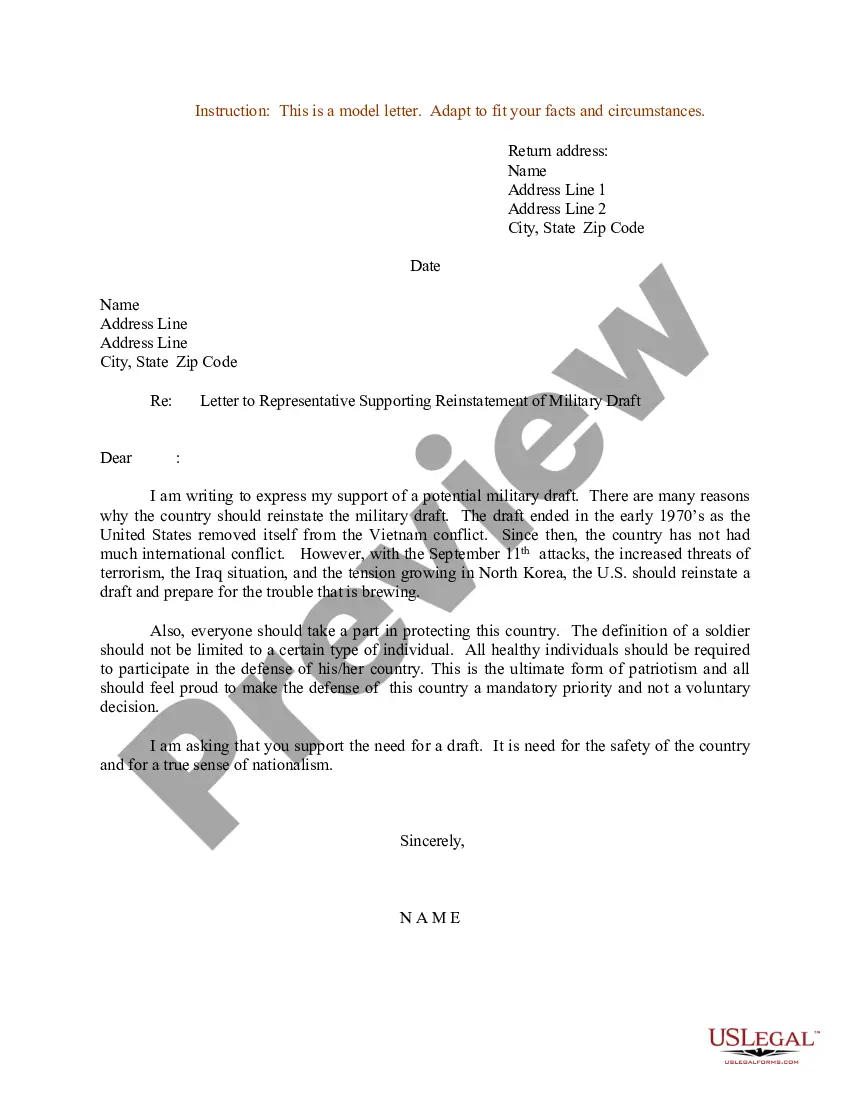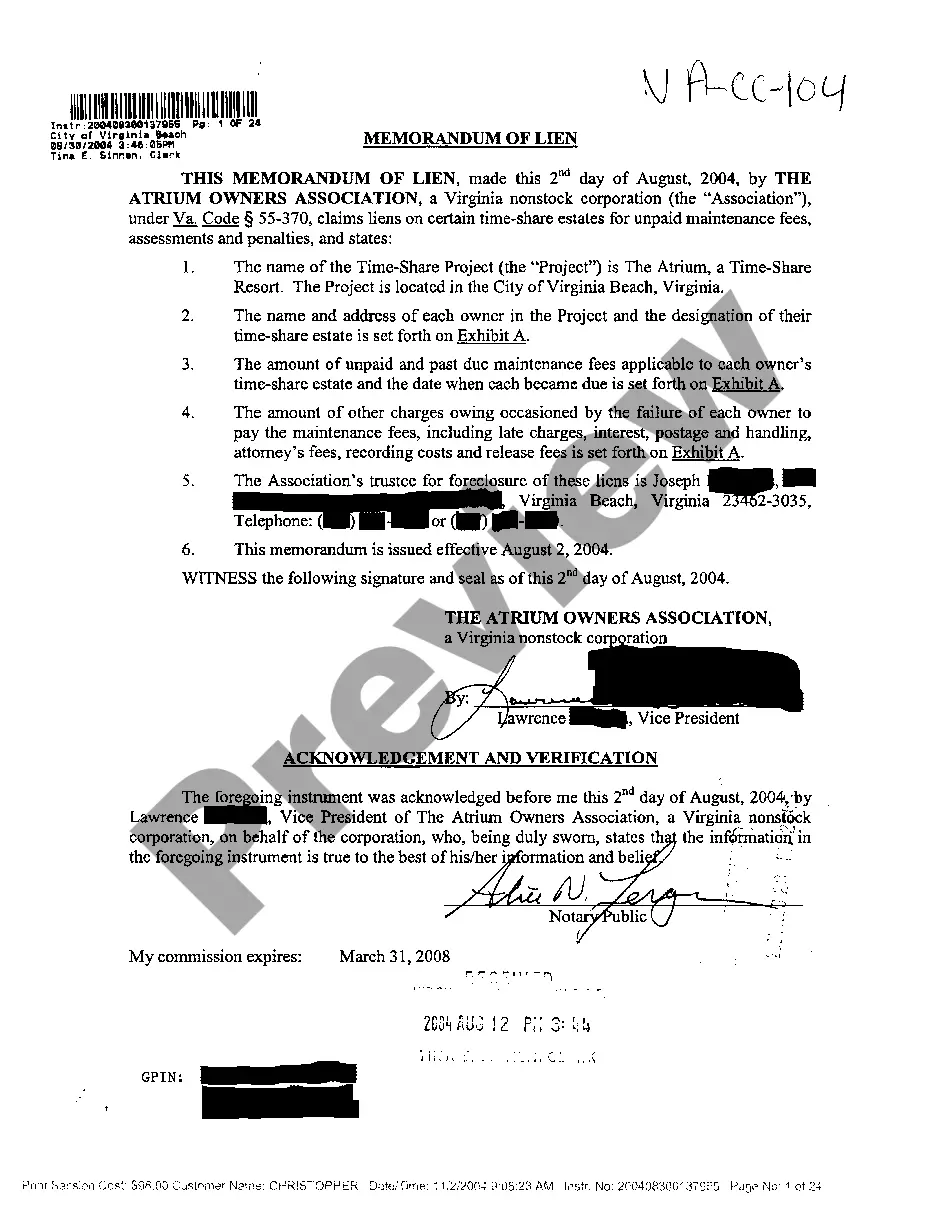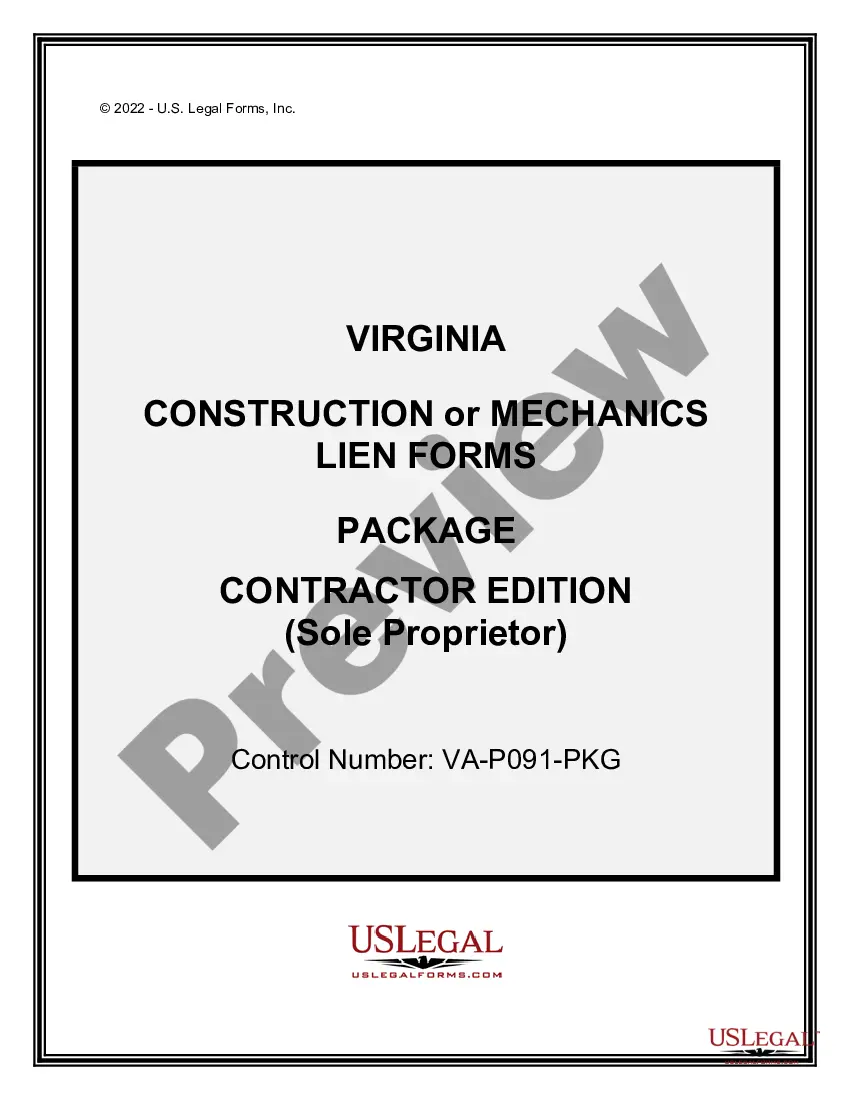This form is a sample letter in Word format covering the subject matter of the title of the form.
Letter Instruction Sample With Enclosure In Texas
Description
Form popularity
FAQ
Under your name at the end of the letter, skip two lines. On the third line, write "Enclosure:" or "Enclosures:" if there are multiple documents. Skip a line after "Enclosures:" and then begin your list of enclosures. Put each enclosed document title on its own line.
Enclosures. If you have enclosed any documents along with the letter, such as a resume, you indicate this simply by typing Enclosures below the closing. As an option, you may list the name of each document you are including in the envelope.
If you need to note enclosures in a letter, leave a double space under your signature and salutation, then write “Enclosure.” To signify that your letter has more than 1 document enclosed, use the plural, “Enclosures” followed by a colon and the number of documents.
If something is enclosed with a letter, the notation “Enclosure” is typed a double-space below the writer's initials and/or typist's initials. If more than one item is enclosed, the word is made plural and followed by the number of items (e.g., “Enclosures 2”).