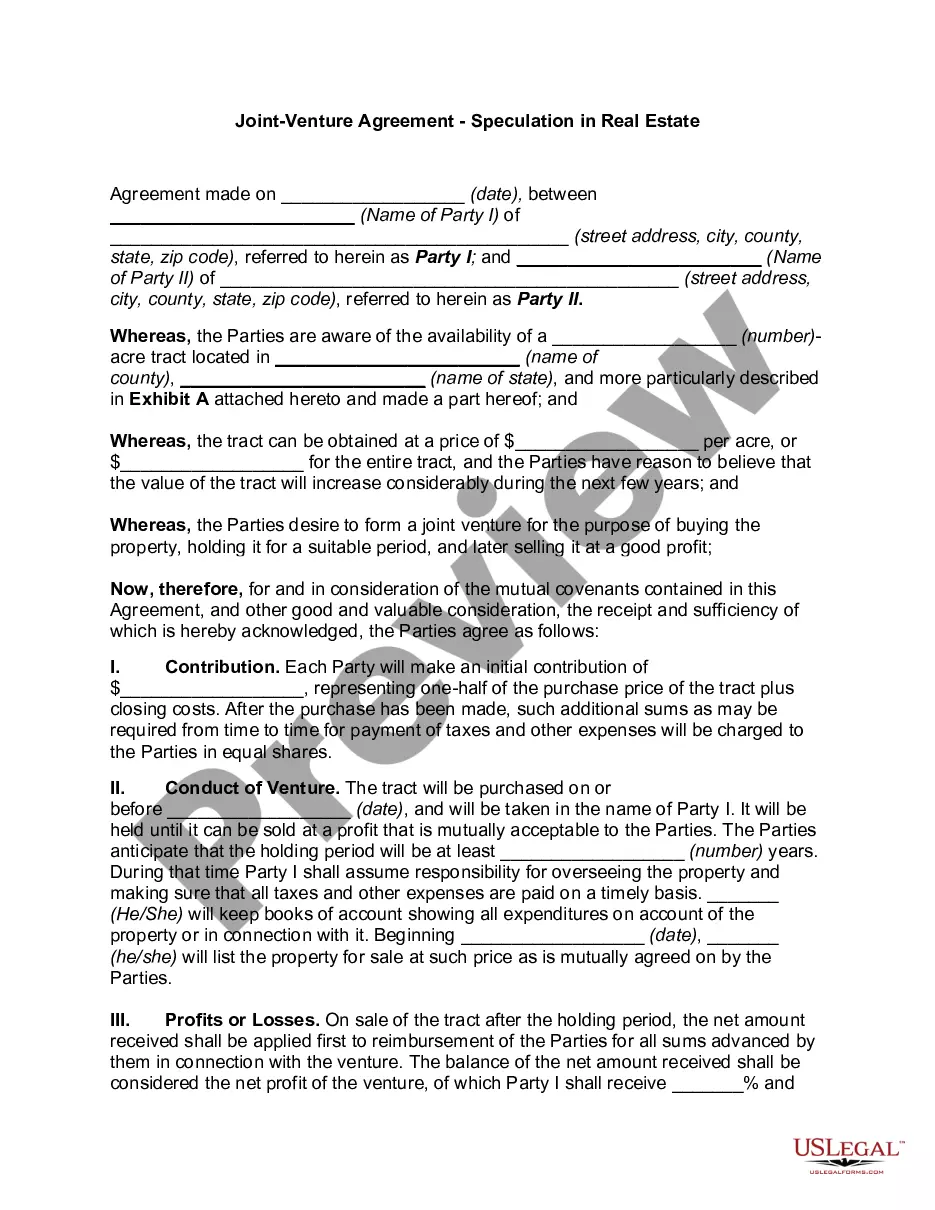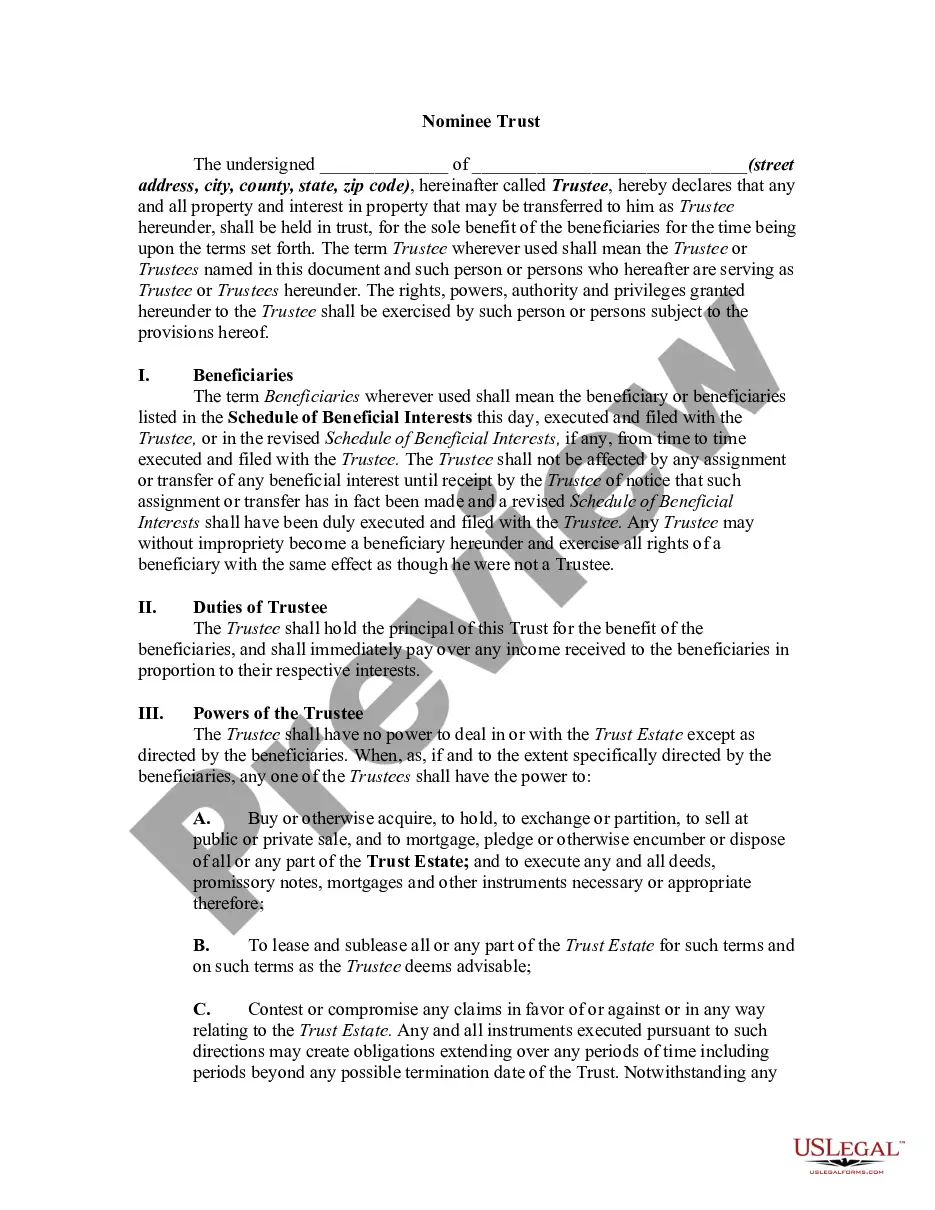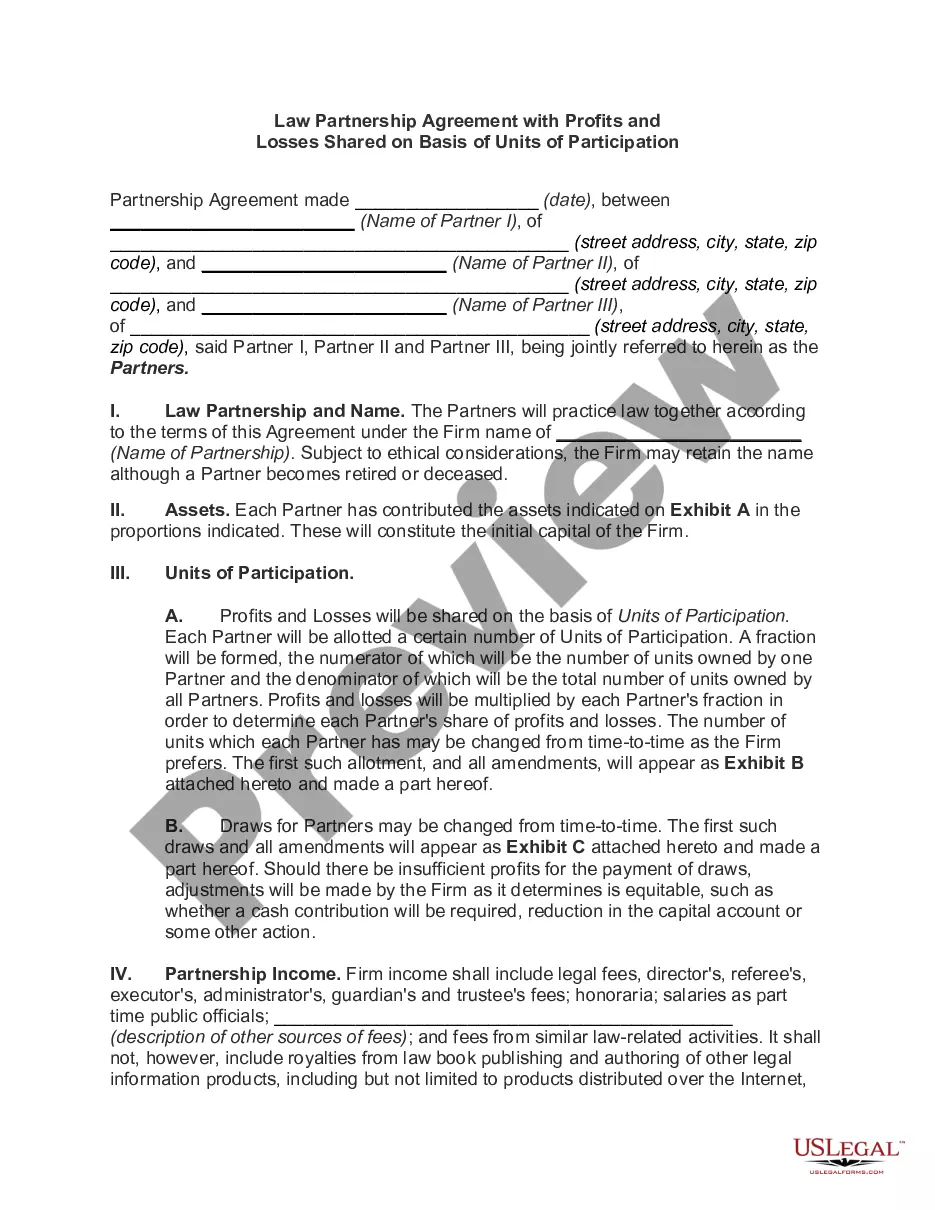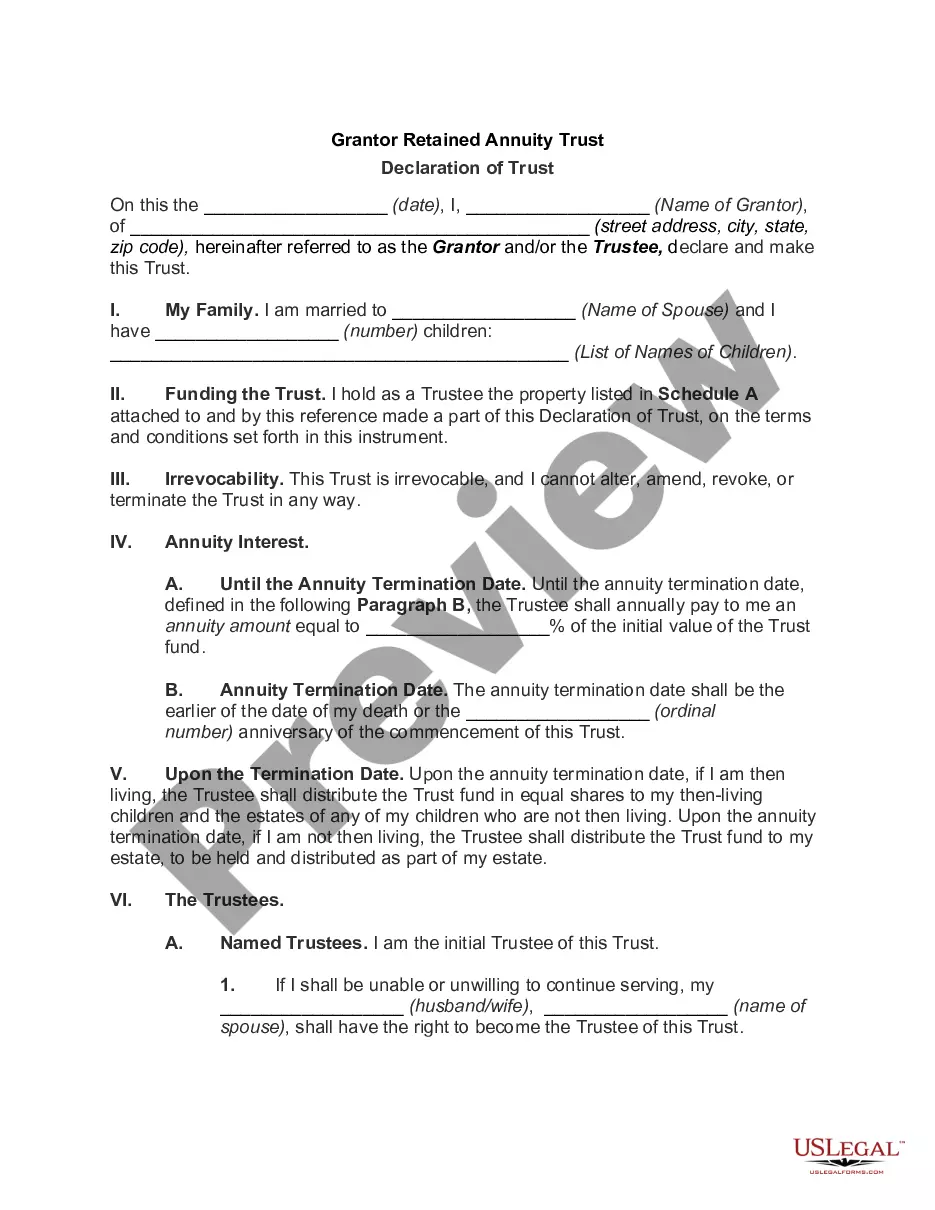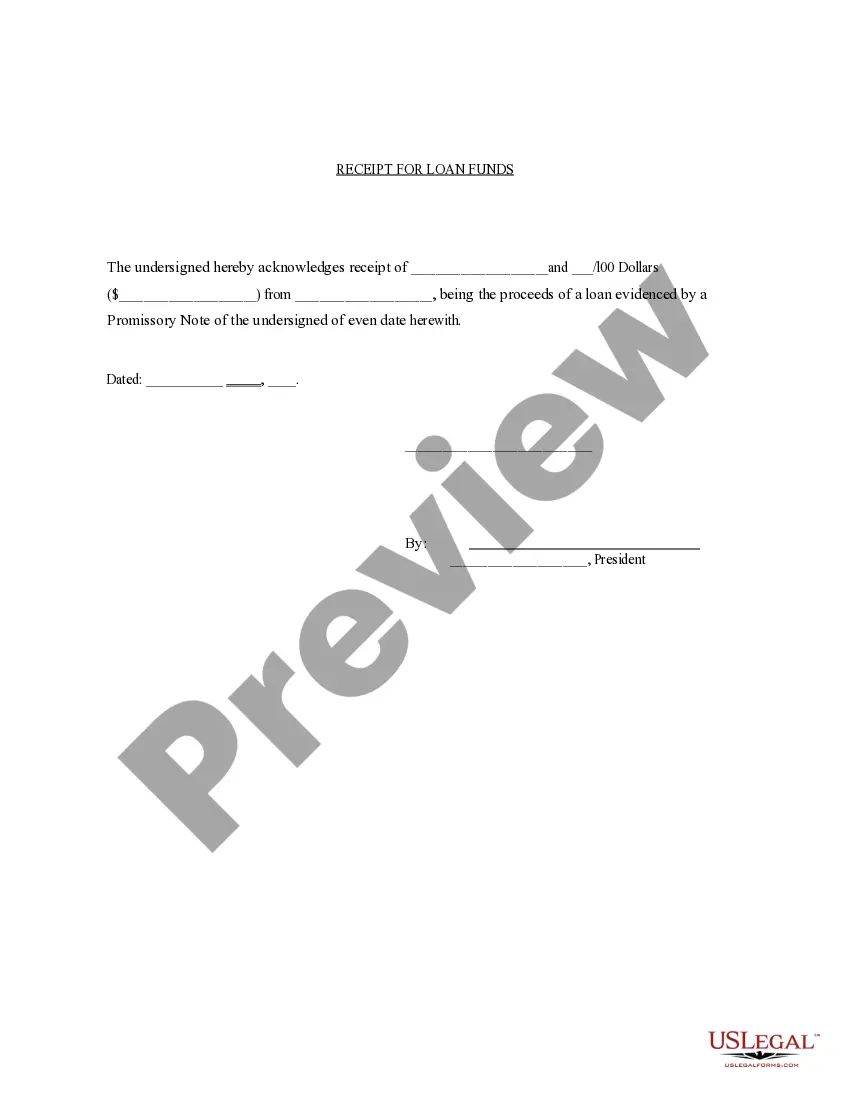This form is a sample letter in Word format covering the subject matter of the title of the form.
Next Of Kin Letter To Bank With Bank Of America In Franklin
Description
Form popularity
FAQ
Most beneficiary designations will require you to provide a person's full legal name and their relationship to you (spouse, child, mother, etc.). Some beneficiary designations also include information like mailing address, email, phone number, date of birth and Social Security number.
Most financial institutions will require you to contact your local branch or call customer service to add a beneficiary. However, some may also let you make changes to your account through online banking. Bank account beneficiaries may be added at any time.
When a person passes away, their assets are distributed in ance with either their estate plan or California's intestate succession laws. However, certain assets, including most bank accounts, can pass directly to beneficiaries, without the need for probate or the court's intervention.
A payable on death (POD) designation means your bank account automatically transfers to a beneficiary upon the death of all account owners and co-owners. Setting up a POD beneficiary allows you to plan for the future and make your financial wishes clear.
How can I change or remove a beneficiary on my account? Please call us at 1-888-201-6505 if you would like to add or make adjustments to your beneficiary allocation.
How to add or change a beneficiary Speak to a banker and let them know the following. Provide the beneficiary's name, date of birth, address, phone number and SSN. A form will be created with this information and mailed to you. After you get the form, review it for accuracy.
To get started, you'll need to notify us of your loved one's passing by phone, online chat or by visiting your local financial center. We'll ask you for the person's full legal name and Social Security number to identify their accounts.
For your accounts, sign in to Online Banking, select the account, and then in the 'Features' menu, select 'Manage' next to 'Beneficiaries. ' You can also visit a financial center if you need assistance.
Log in to designate or update your beneficiaries For your accounts, sign in to Online Banking, select the account, and then in the 'Features' menu, select 'Manage' next to 'Beneficiaries. ' You can also visit a financial center if you need assistance.
You can add a authorized user either online or over the phone at (800) 421-2110. All you need is the individual's name, date of birth, Social Security number, and phone number. There is no minimum age for a authorized user.