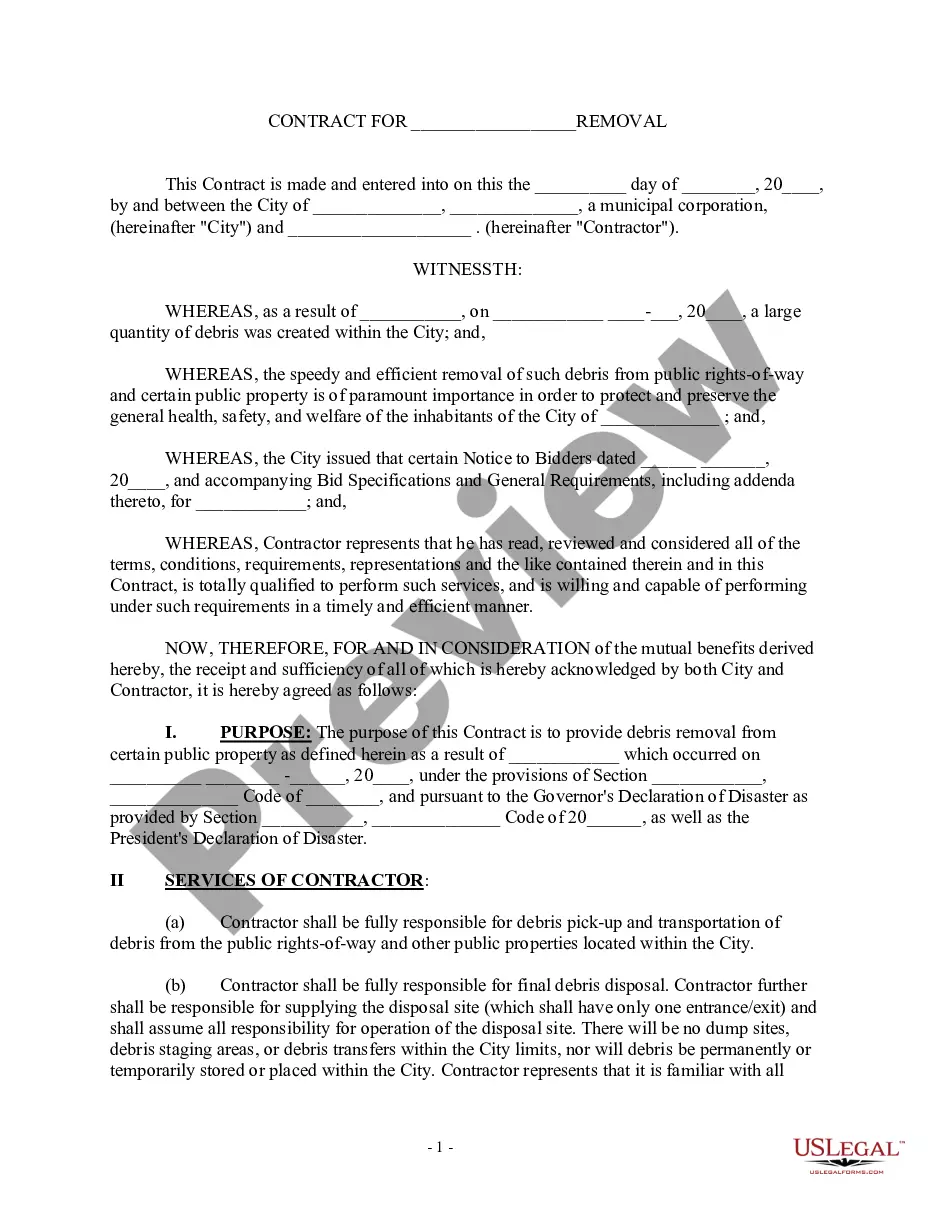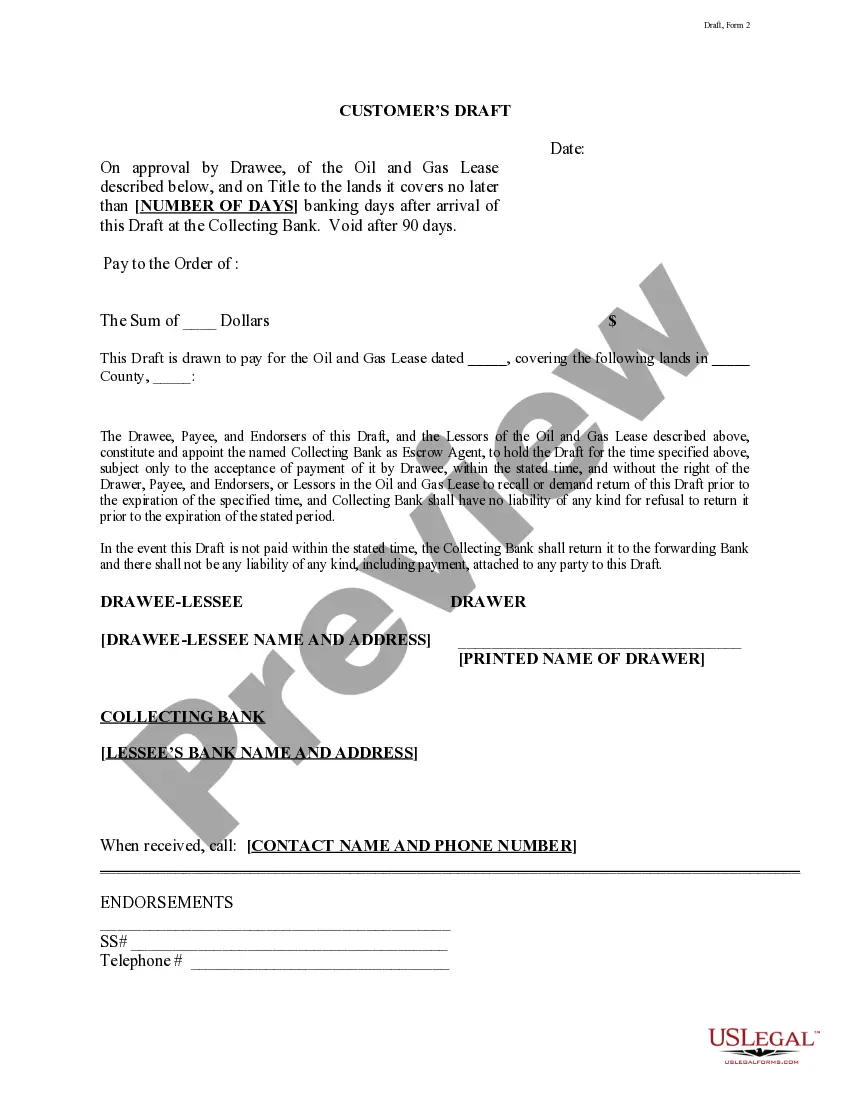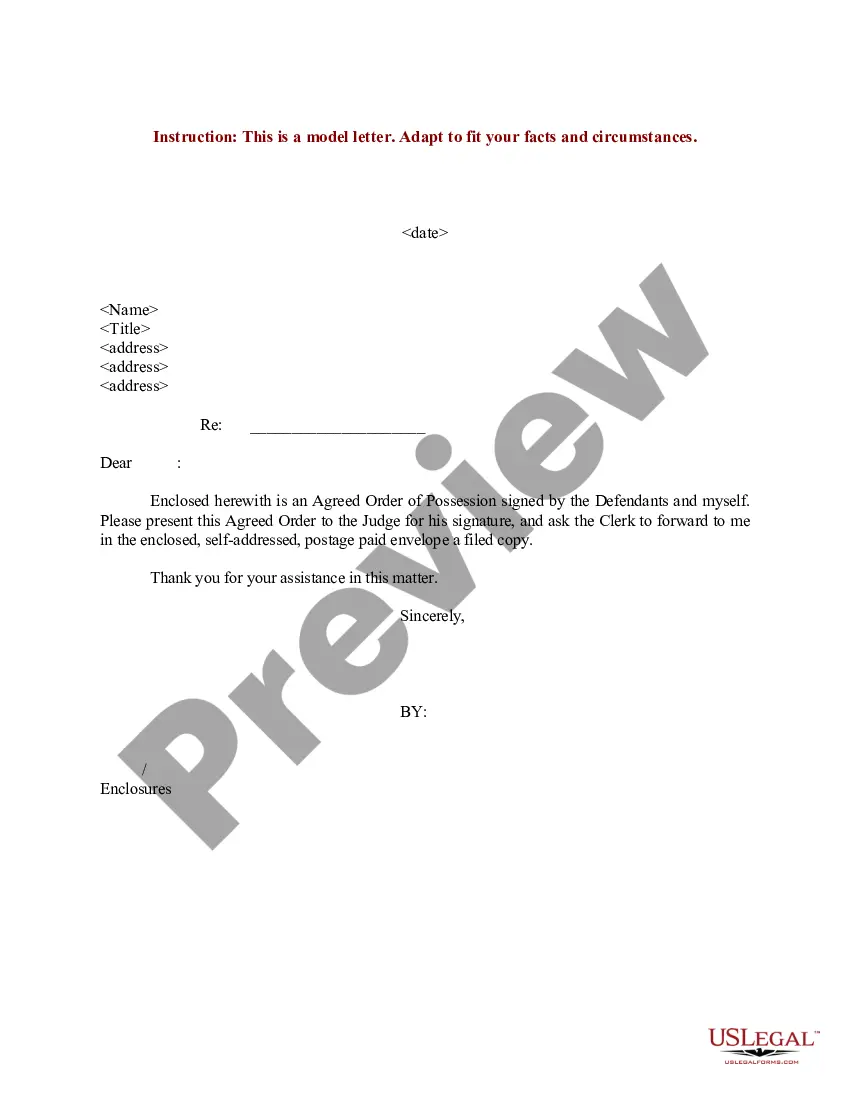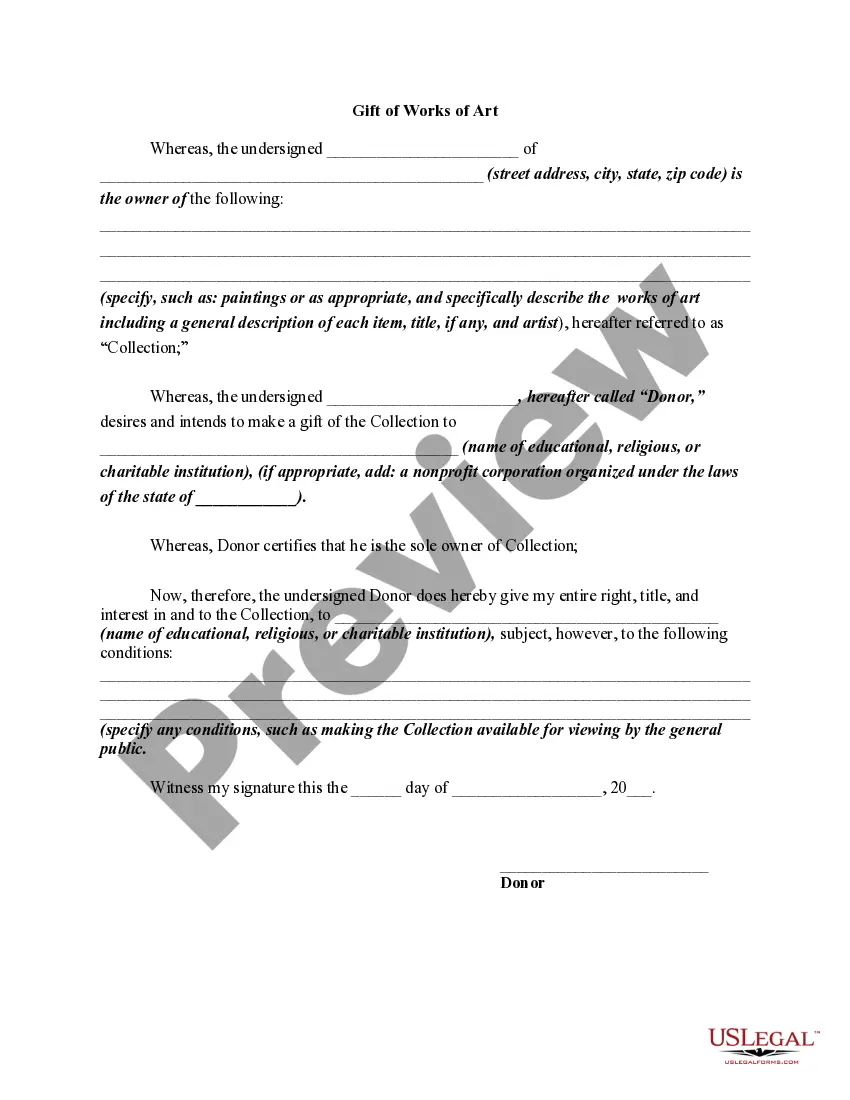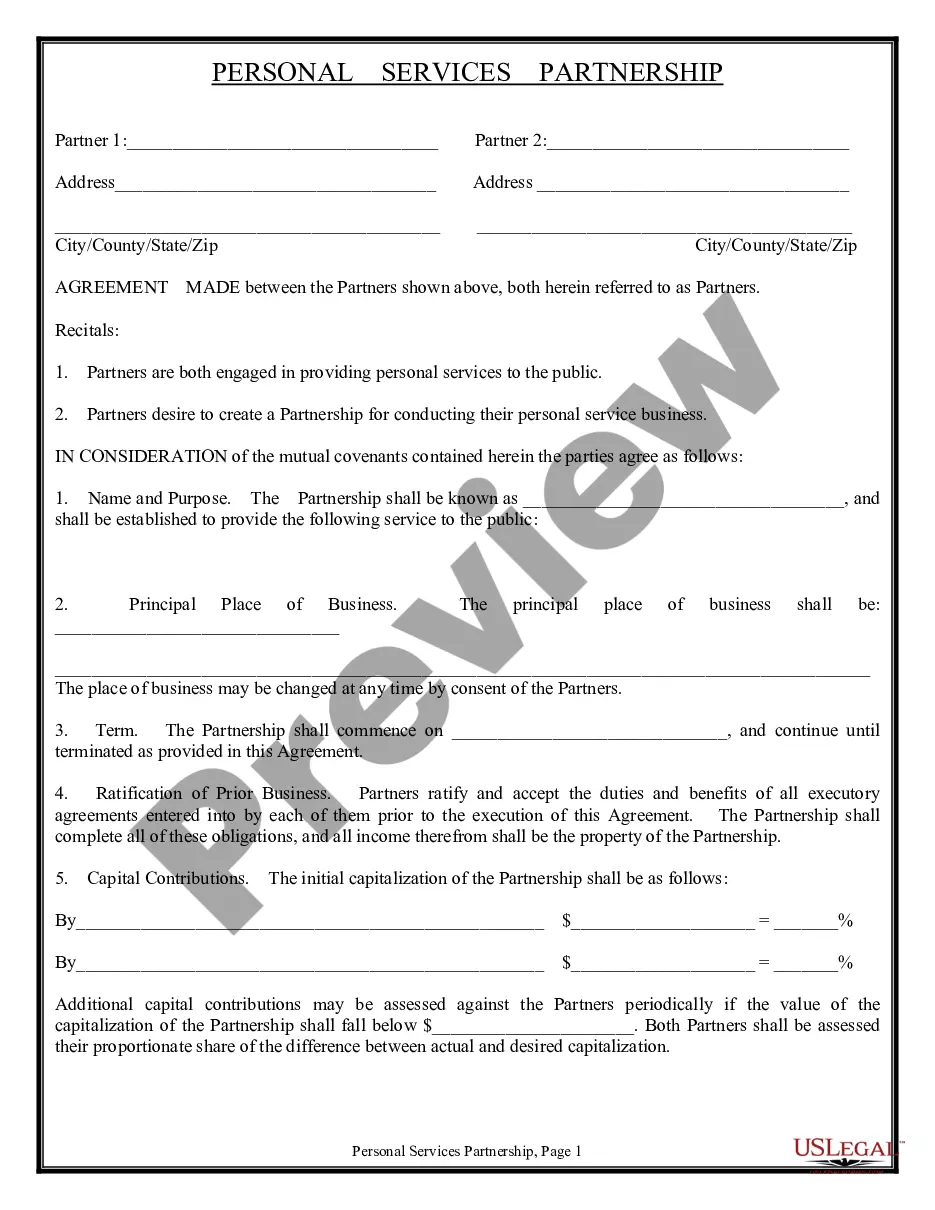This form is a sample letter in Word format covering the subject matter of the title of the form.
Bank Letter For Direct Deposit Navy Federal In Phoenix
Description
Form popularity
FAQ
Sign in to your online banking account using a web browser. Select the Checking account you'd like to enroll in direct deposit from the account summary page and click Show Details. Scroll down to Other and under Direct Deposit, select SET UP. Complete the direct deposit form and follow the prompts.
A bank statement is an official document from a financial organization with a complete breakdown of all transactions, balances, and other account activities within a specific time period. It is considered a very credible, valid record of the financial condition of an individual or business.
Getting a copy of your bank statement is easy. Your online banking page will list out all of your statements. From there, you can download a PDF or request a paper version by mail. You can also call your bank's customer service line for help.
To obtain a bank confirmation letter from your bank you may request in-person at a bank branch from one of the bankers, by a phone call to the bank, and depending on the financial institution, through their online platform.
Email the document as a PDF attachment to loaninfo@navyfederal. Include your name and Access Number in the subject line. In the body of the email, provide your contact phone number and any additional comments you might have.