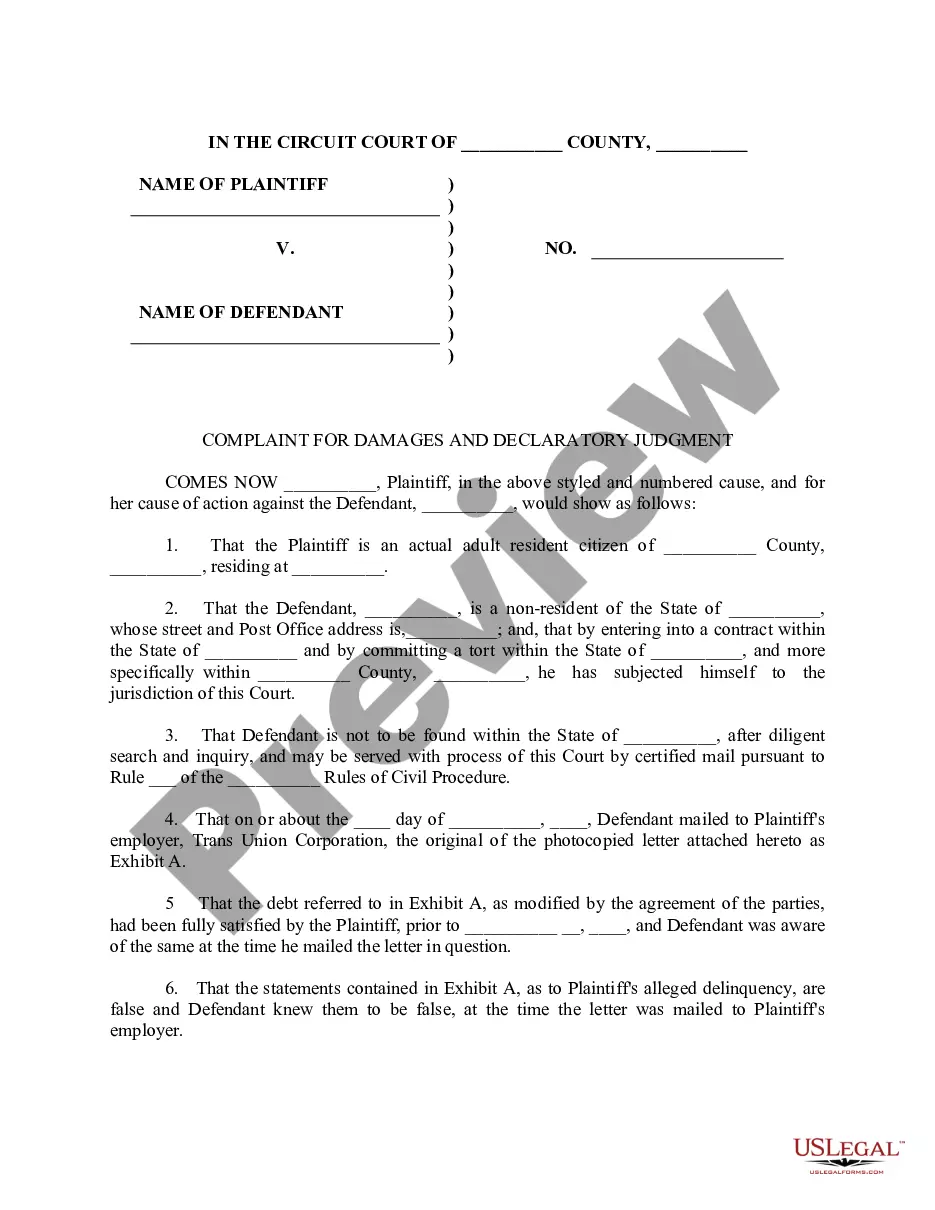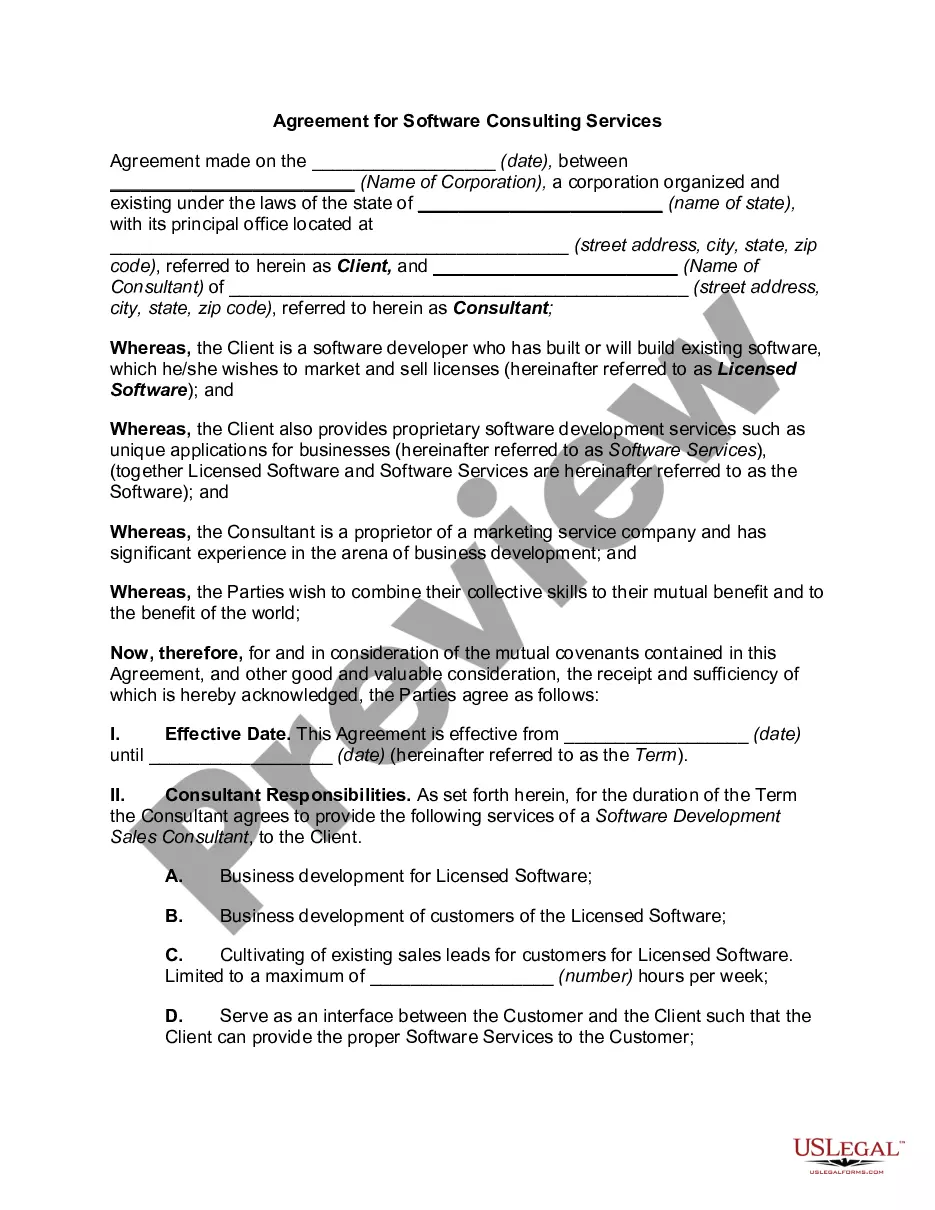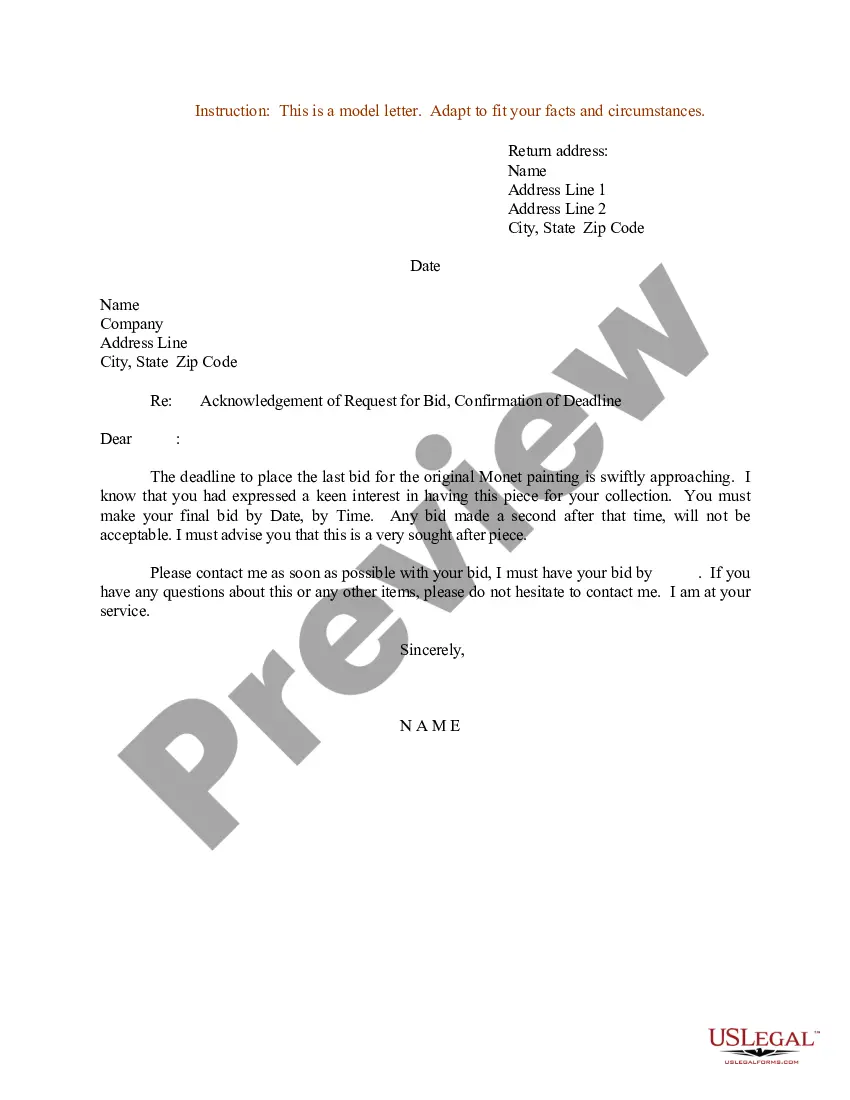Sample Letter Acknowledging Receipt Of Documents In Harris
Description
Form popularity
FAQ
Consider following these steps to create an acknowledging receipt: Begin with a professional letterhead or logo. You can begin by including the letterhead or logo of your employer . Include the acknowledgment statement. Sign the document. Describe what to do next. Add your contact information. Proofread and edit.
Important: To receive a read receipt in your inbox, the recipient of your email may need to approve it first. On your computer, open Gmail. Click Compose. Compose your email as you normally would. At the bottom right, click More options. Request read receipt. Click Send.
What Does 'Please Confirm Receipt' Mean? Kindly acknowledge receipt of this email. Please confirm that you have received this message. I would appreciate a quick response to confirm receipt of this email. Could you please let me know you've gotten this? Looking forward to your confirmation on receiving this email.
Acknowledgment of receipt for a document Dear (Recipient's name), I am writing to confirm that I have received the Document Name on Date. Thank you for sending this document. I will review it thoroughly and will get back to you if any further information is required.
Write acknowledgment statement. Referring to the document by name, version number if applicable and state that the recipient has received the document. Some human resources (HR) departments will also add statements to their acknowledgements that the recipient understands the contents of the document.
How to Download ITR-V Acknowledgement? Step 1: Go to the income tax India website at .incometax.in and log in. Step 2: Select the 'e-File'>'Income Tax Returns'>'View Filed Returns' option to see e-filed tax returns. Step 3: To download ITR-V click on the 'Download Form' button of the relevant assessment year.
Explain Why You Need The Information They Are Confirming For example, you can ask a customer, “Could you please confirm your order number so that I can look it up in our system?” Or you can ask your fellow professional, “Can you confirm the date and time of the meeting?
Hi Recipient's Name, Please find attached the Document Name and Description that we discussed during our previous conversation. Could you please acknowledge receipt of this email and the attached document(s), so we can ensure the safe delivery of these materials?
Acknowledgment of receipt for a document Thank you for sending this document. I will review it thoroughly and will get back to you if any further information is required.