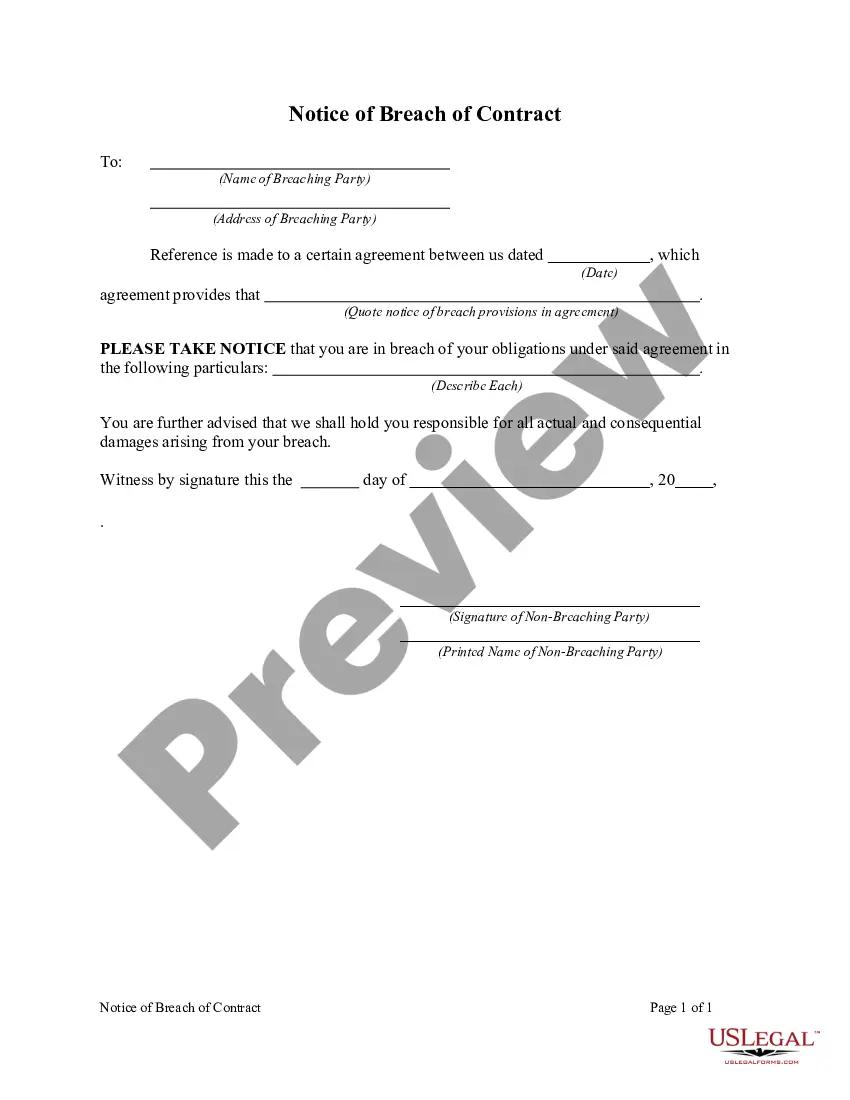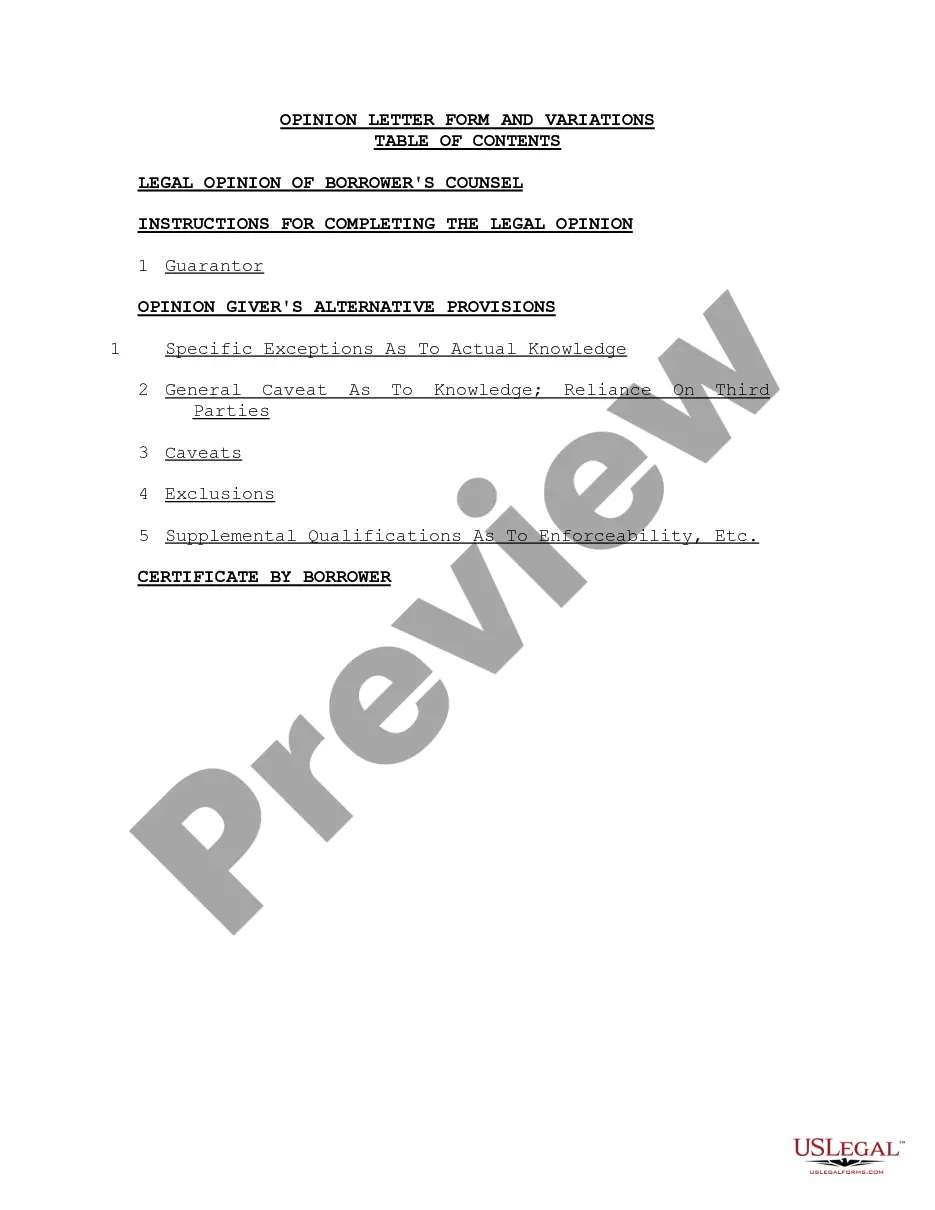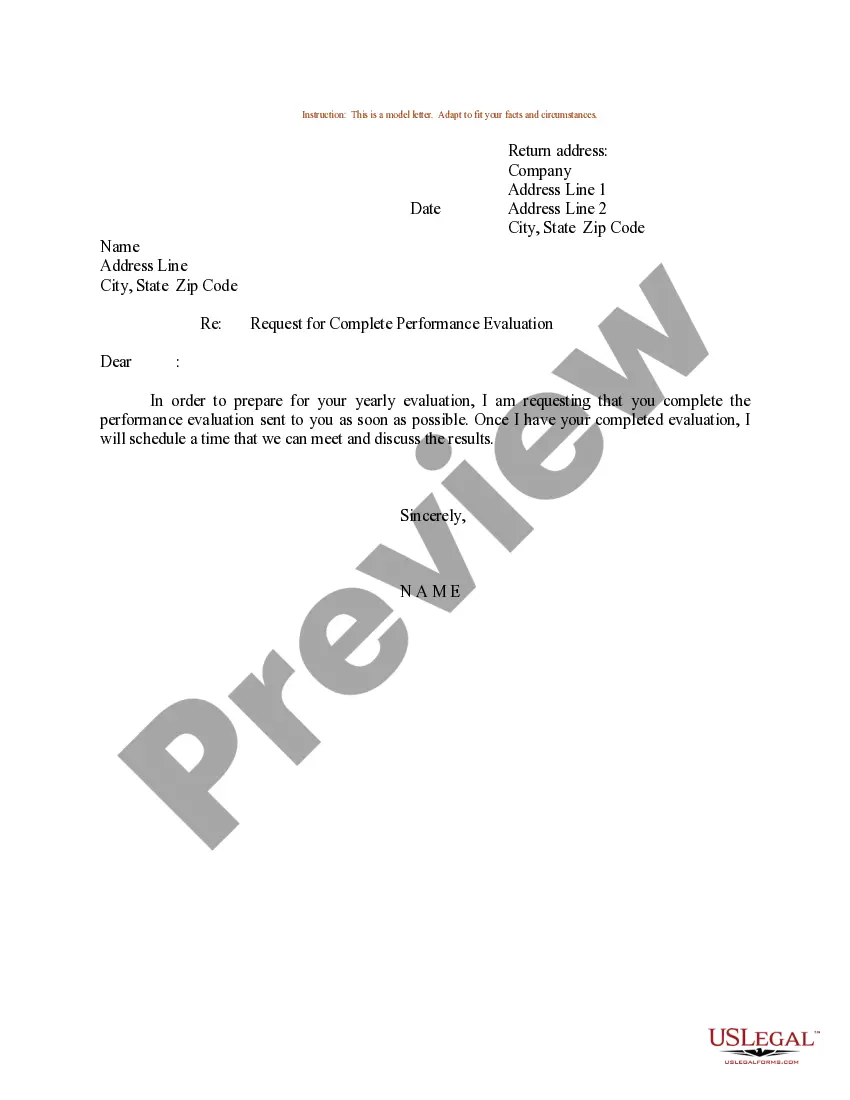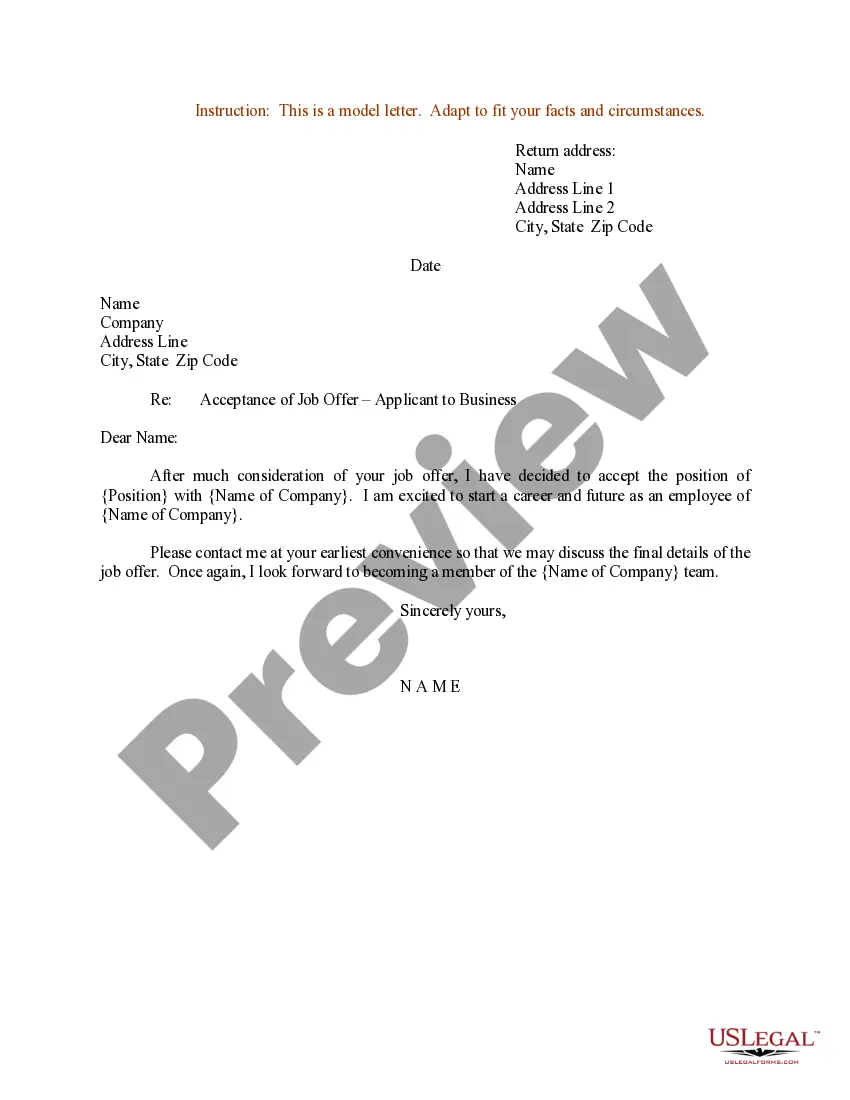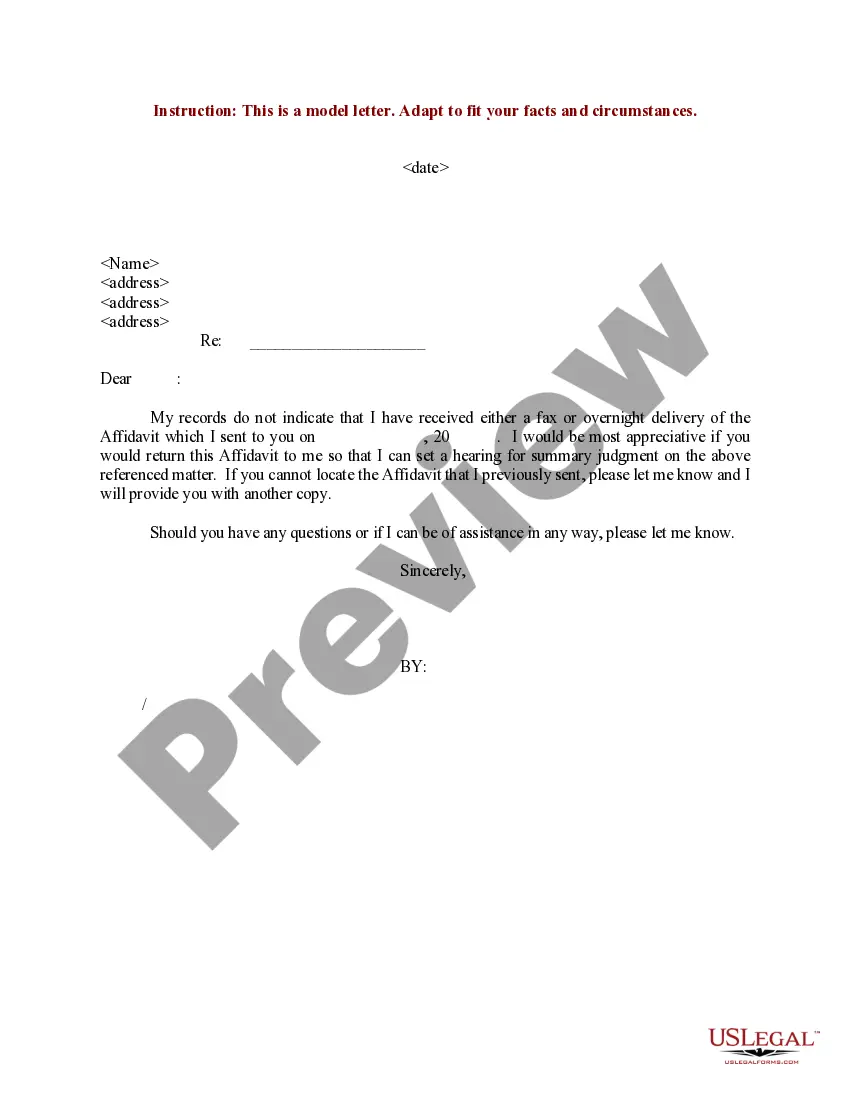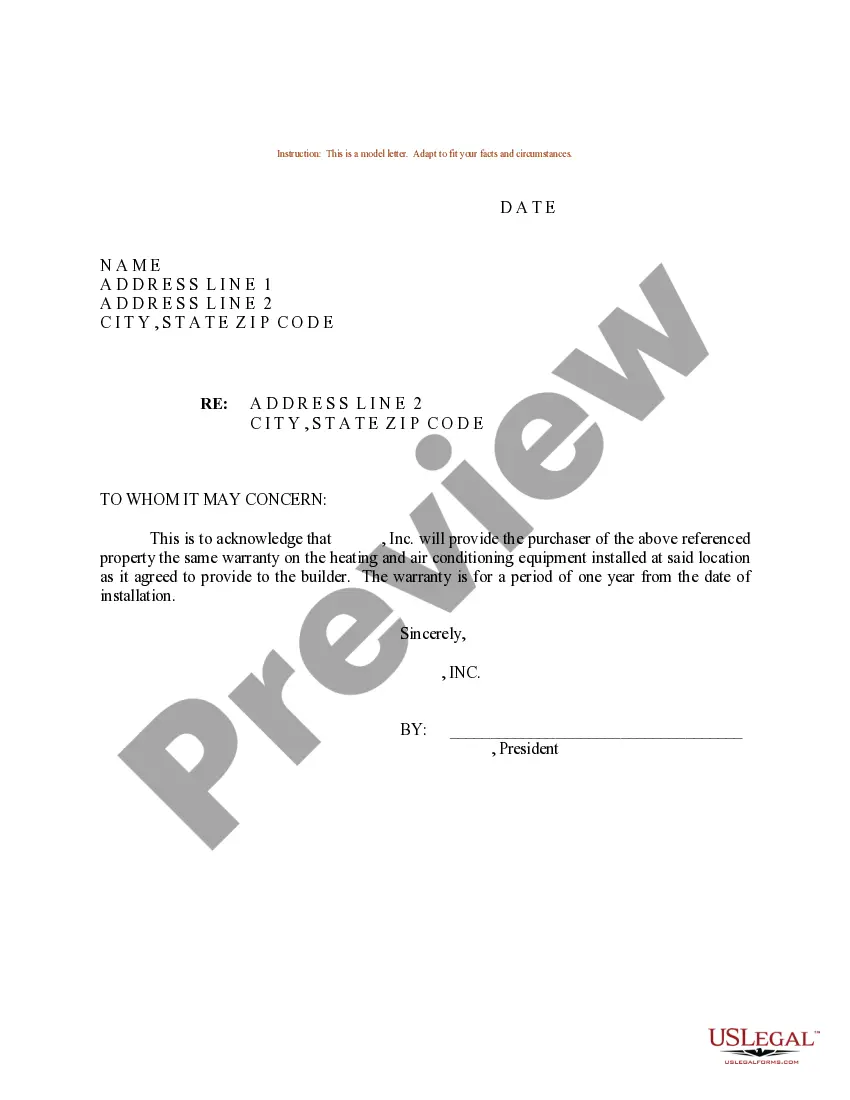This form is a sample letter in Word format covering the subject matter of the title of the form.
Acknowledgement Of Receipt Letter Example Without Notice Period In Los Angeles
Description
Form popularity
FAQ
Could you please acknowledge receipt of this email and the attached document(s), so we can ensure the safe delivery of these materials? Thank you for your attention, and should you have any questions or need clarification, don't hesitate to contact me.
Kick off your acknowledgment letter by stating the date you received the document or goods, providing a brief description for clarity, and confirming their safe arrival. Clarity in this section is paramount to avoid any follow-up inquiries from the sender seeking more details.
Hi Recipient's Name, You've recently shown interest in our upcoming Action/Meeting/Event. Please confirm your availability on Date/Time. Please respond to this email by Confirmation Deadline to confirm your attendance or if you need to reschedule.
Thank you for your email dated Date. I am writing to confirm that I have received it. I will review the information provided and will get back to you with my feedback by Specific Date.
Acknowledgment of receipt for a document Dear (Recipient's name), I am writing to confirm that I have received the Document Name on Date. Thank you for sending this document.
The phrase "Please confirm receipt" is a straightforward request you add to your emails, asking the recipient to acknowledge they have received and read your message. If someone sends a quick response, it's nice to thank them for it.
Consider following these steps to create an acknowledging receipt: Begin with a professional letterhead or logo. You can begin by including the letterhead or logo of your employer . Include the acknowledgment statement. Sign the document. Describe what to do next. Add your contact information. Proofread and edit.
Here are the basic steps to create an acknowledgment receipt: Use a company letterhead. Give the receipt a title. Write the statement of acknowledgment. Create a place for signatures and the date of the transaction. Explain any next steps. Provide contact information for further questions.
How to create an acknowledgment receipt Use a company letterhead. Use electronic or paper letterhead. Write acknowledgment statement. Referring to the document by name, version number if applicable and state that the recipient has received the document. Sign and date. Explain the next step. Provide contact information.
How to create an acknowledgment receipt Use a company letterhead. Use electronic or paper letterhead. Write acknowledgment statement. Referring to the document by name, version number if applicable and state that the recipient has received the document. Sign and date. Explain the next step. Provide contact information.