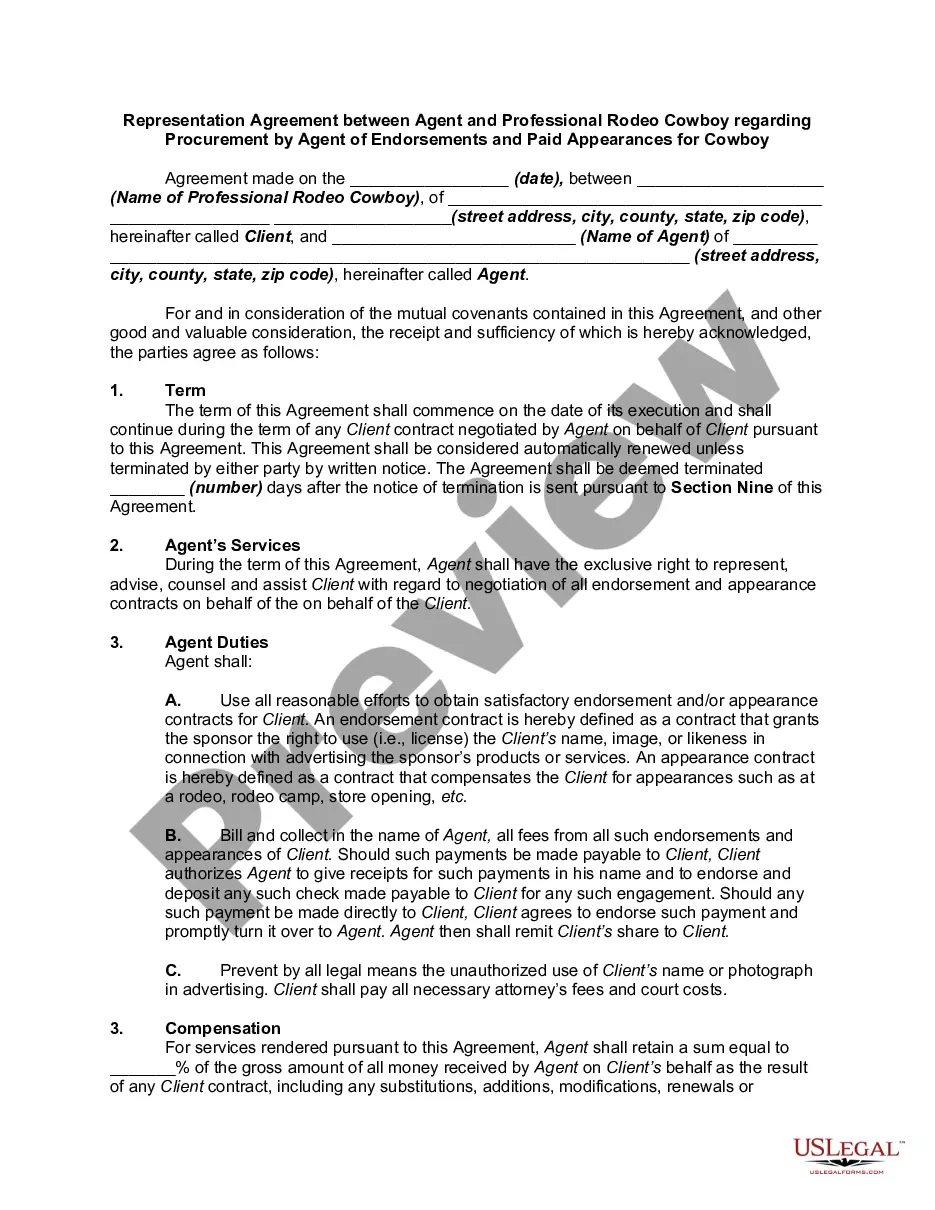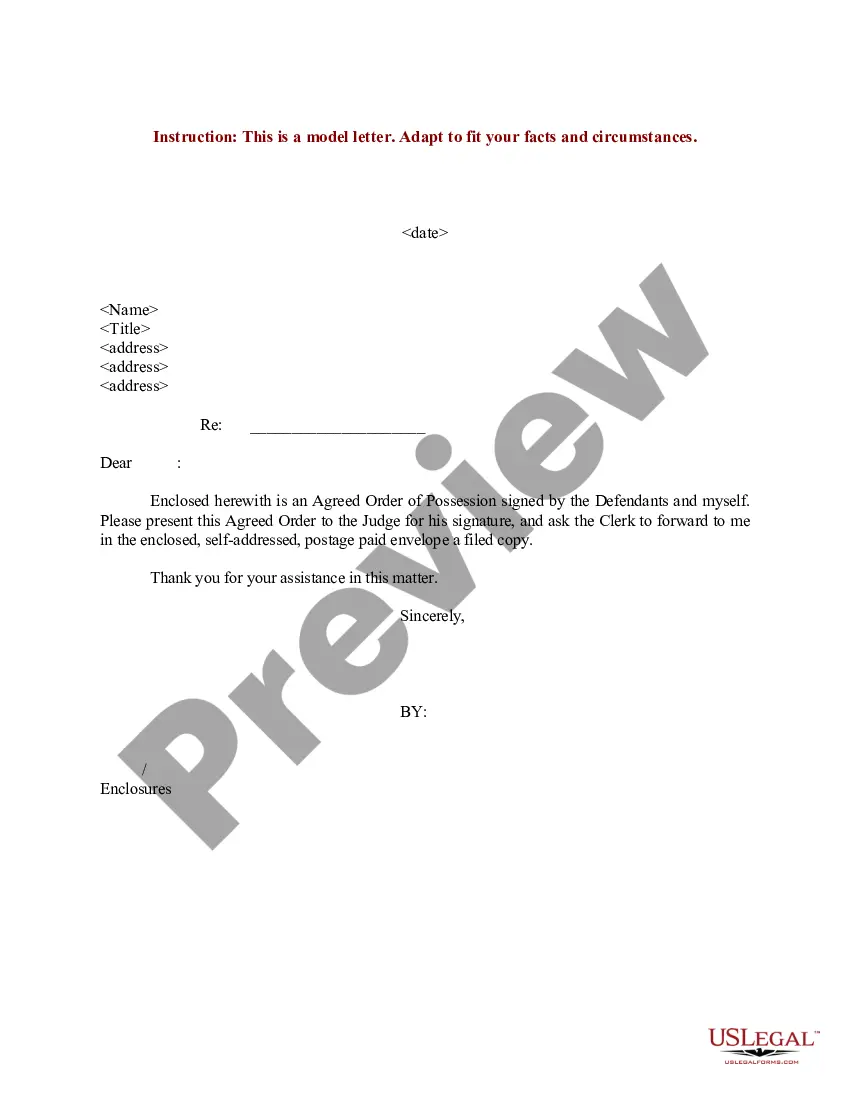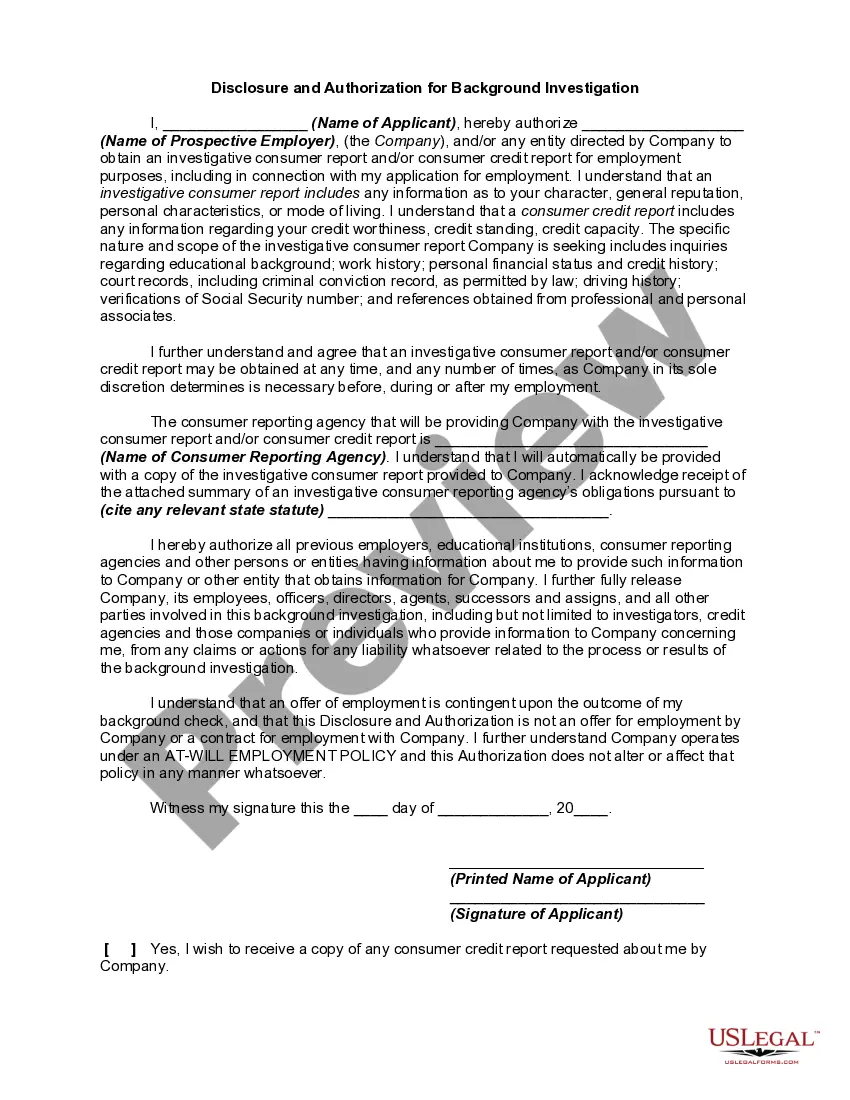Letter Acknowledgment Receipt Sample For Services In Massachusetts
Description
Form popularity
FAQ
What Does 'Please Confirm Receipt' Mean? Kindly acknowledge receipt of this email. Please confirm that you have received this message. I would appreciate a quick response to confirm receipt of this email. Could you please let me know you've gotten this? Looking forward to your confirmation on receiving this email.
Acknowledgment of receipt for a document Dear (Recipient's name), I am writing to confirm that I have received the Document Name on Date. Thank you for sending this document. I will review it thoroughly and will get back to you if any further information is required.
Here are the basic steps to create an acknowledgment receipt: Use a company letterhead. Give the receipt a title. Write the statement of acknowledgment. Create a place for signatures and the date of the transaction. Explain any next steps. Provide contact information for further questions.
To manually check for acknowledgments: Go to the EF Center HomeBase view or the EF Clients tab in ProSeries Basic. From the E-file menu, select Electronic Filing. Select Receive Acknowledgment Statuses.
Kick off your acknowledgment letter by stating the date you received the document or goods, providing a brief description for clarity, and confirming their safe arrival. Clarity in this section is paramount to avoid any follow-up inquiries from the sender seeking more details.
Consider following these steps to create an acknowledging receipt: Begin with a professional letterhead or logo. You can begin by including the letterhead or logo of your employer . Include the acknowledgment statement. Sign the document. Describe what to do next. Add your contact information. Proofread and edit.
Acknowledgment of receipt for a document Dear (Recipient's name), I am writing to confirm that I have received the Document Name on Date. Thank you for sending this document.
How to create an acknowledgment receipt Use a company letterhead. Use electronic or paper letterhead. Write acknowledgment statement. Referring to the document by name, version number if applicable and state that the recipient has received the document. Sign and date. Explain the next step. Provide contact information.
Here's how to acknowledge a contract: Title and date: Start with "Acknowledgement of Contract" and the date. Recipient details: Address the letter to the other party involved in the contract. Opening statement: Confirm receipt of the contract. Contract details: Briefly summarize the key points of the contract.
Do: Write in first-person, professional language. Thank your professional contacts first. Include full names, titles, and roles of professional acknowledgements. Include personal or intangible supporters, like friends, family, or even pets. Mention funding bodies and what they funded.