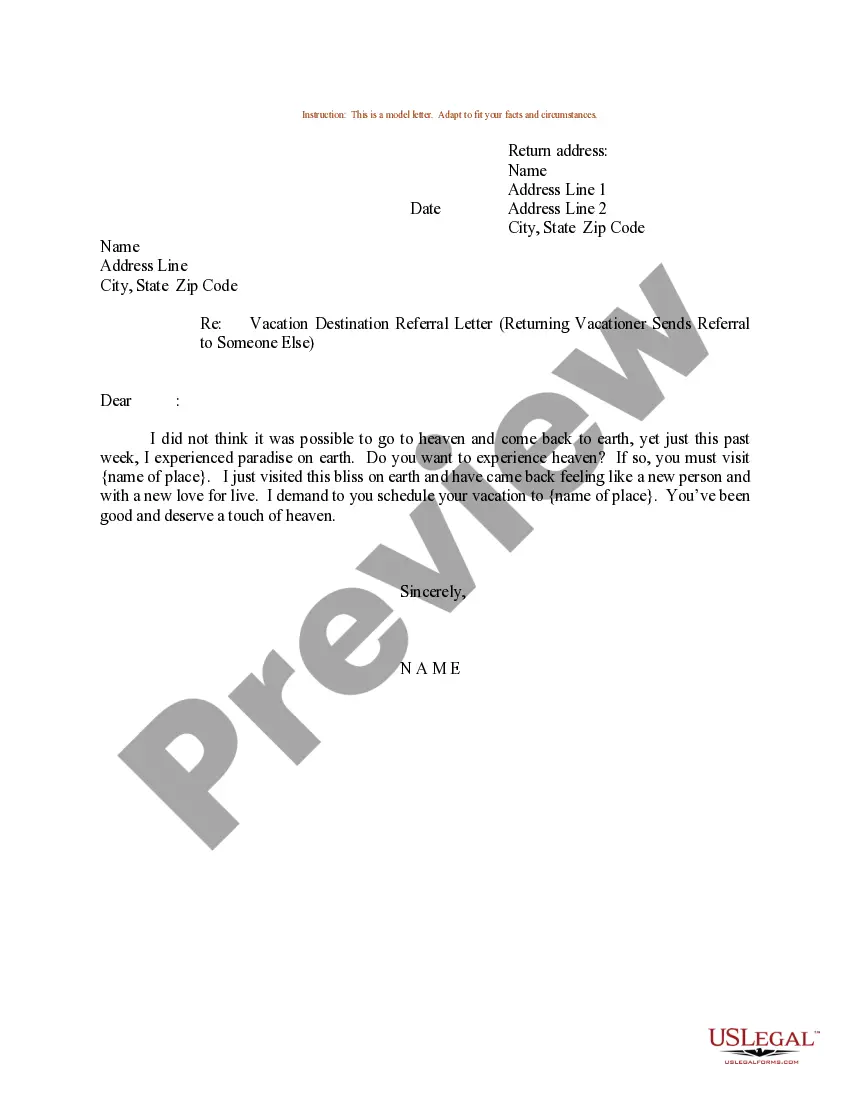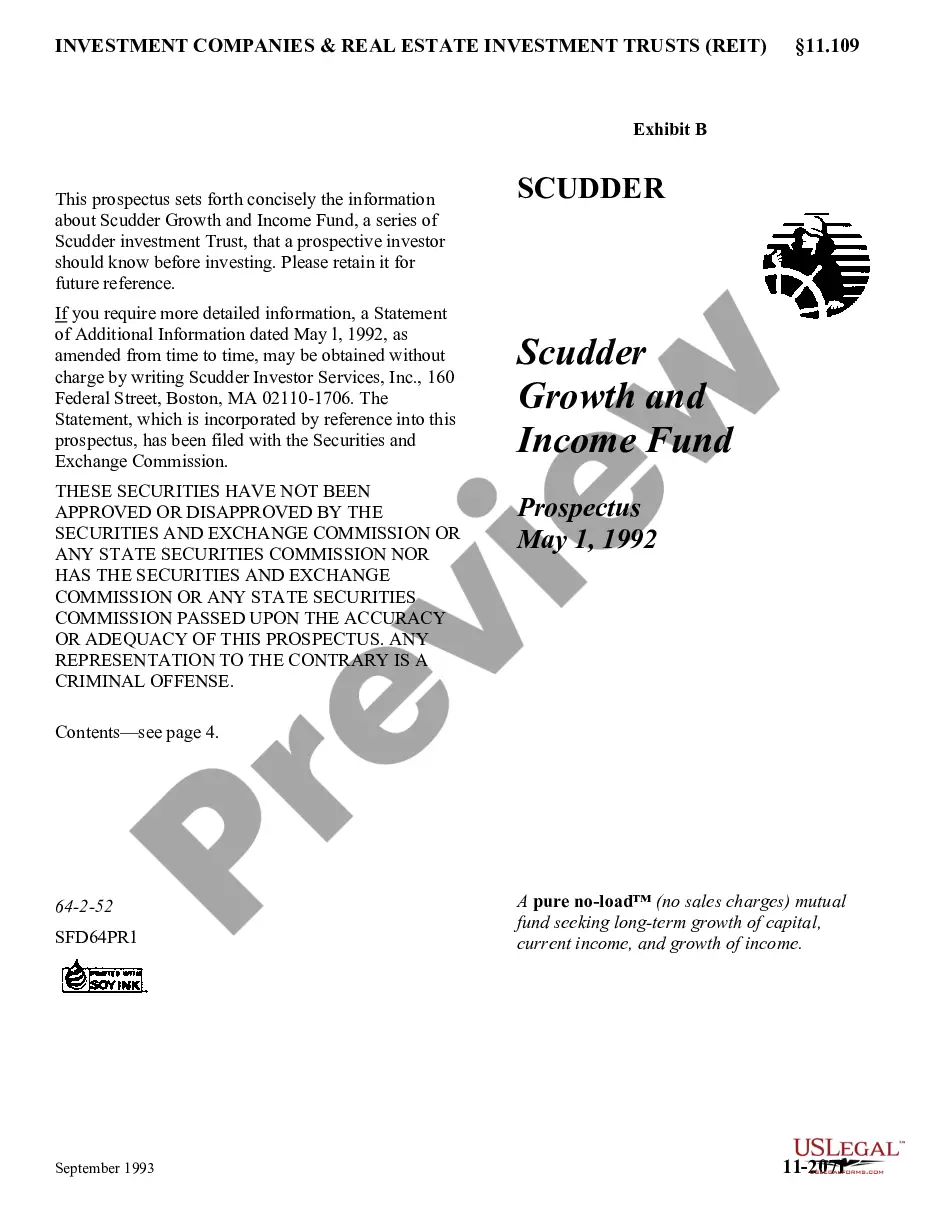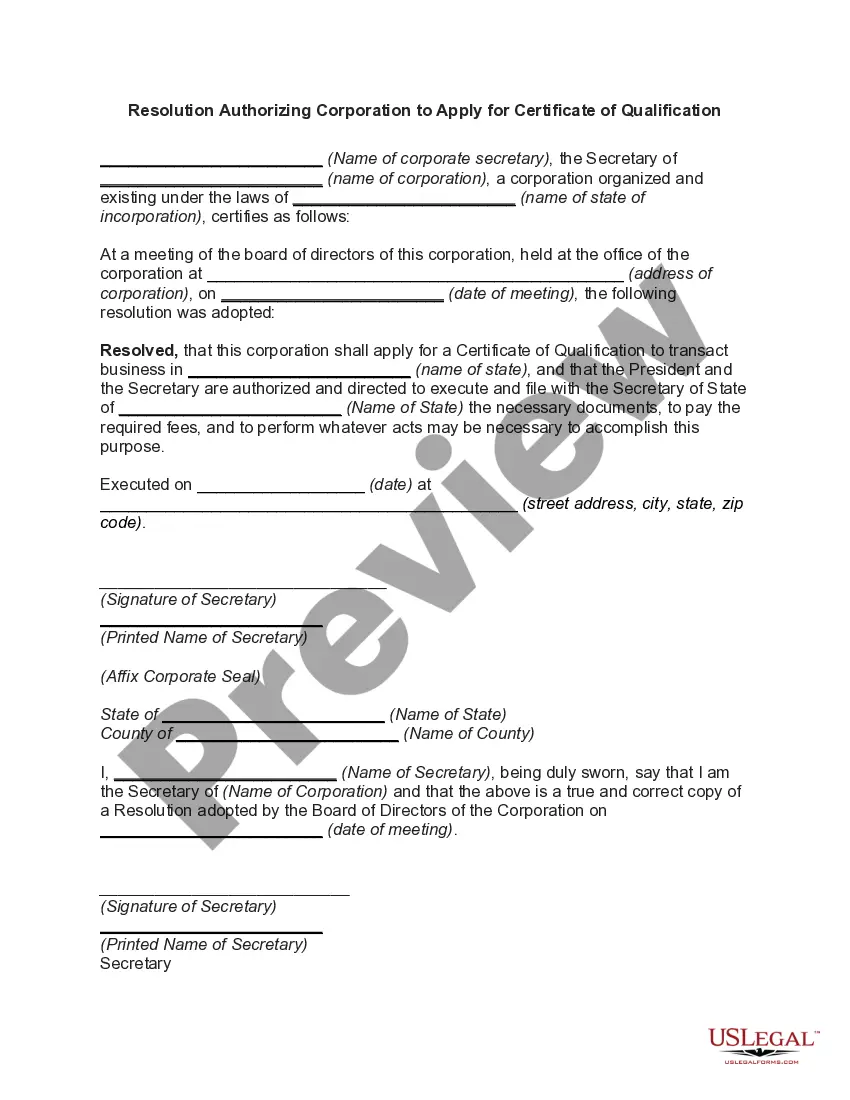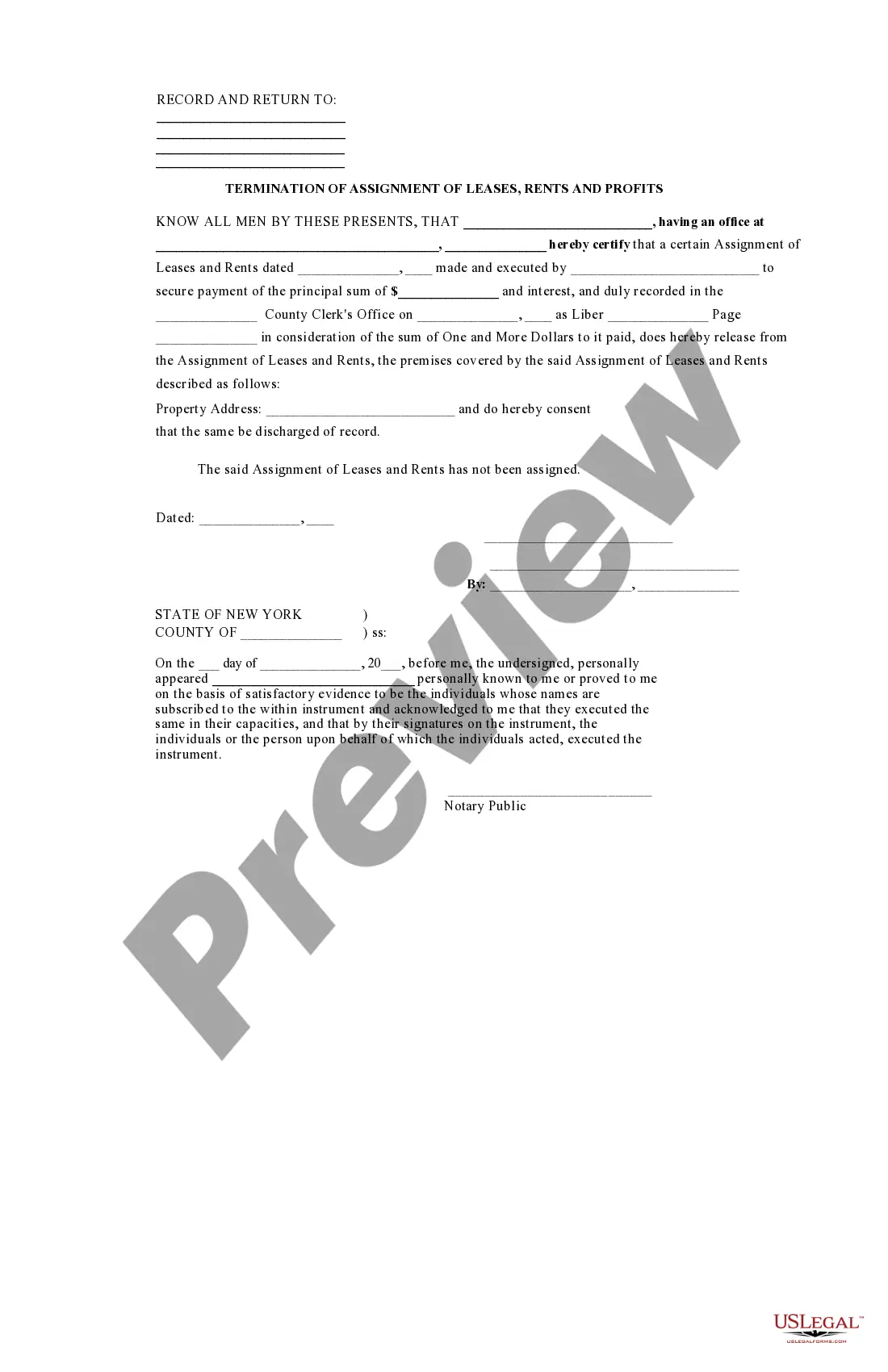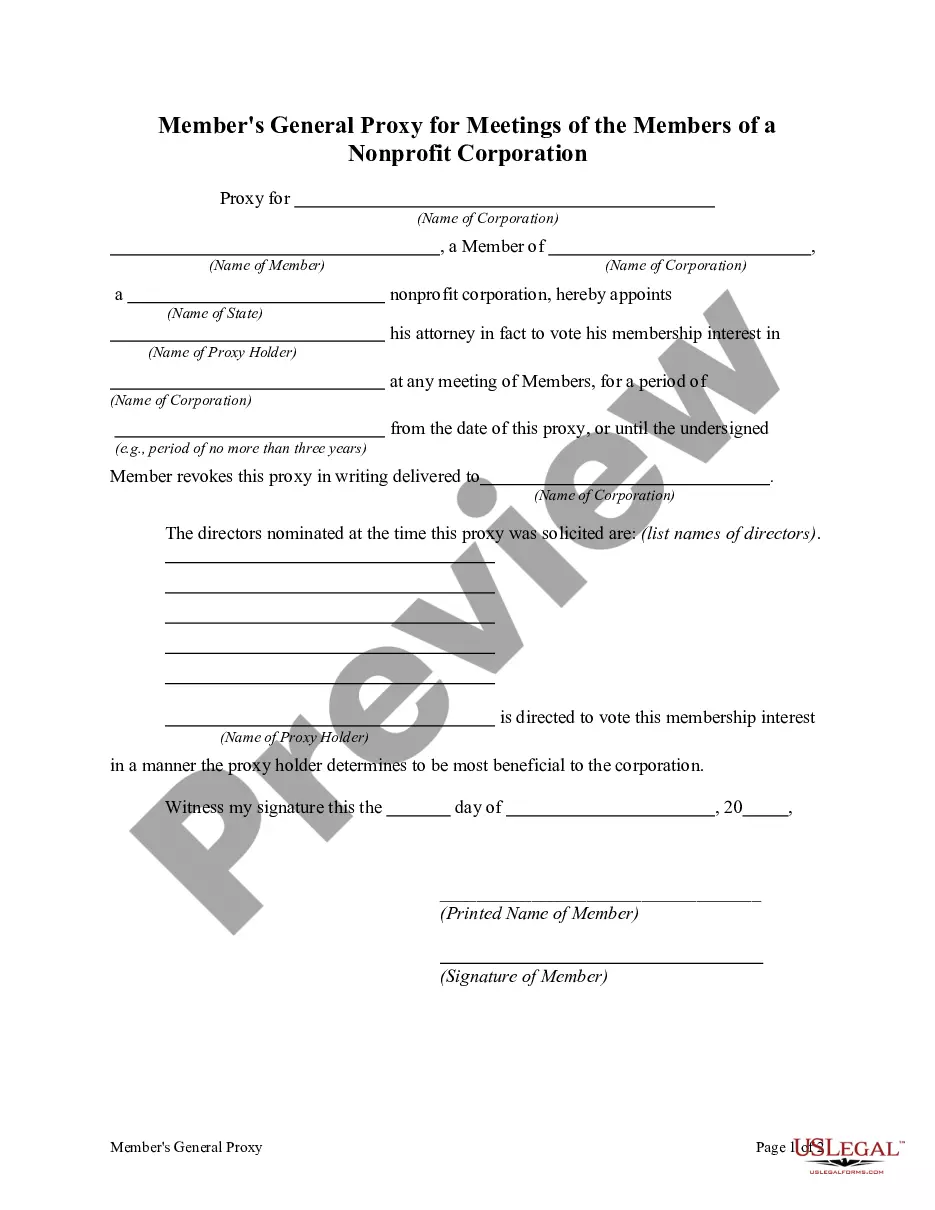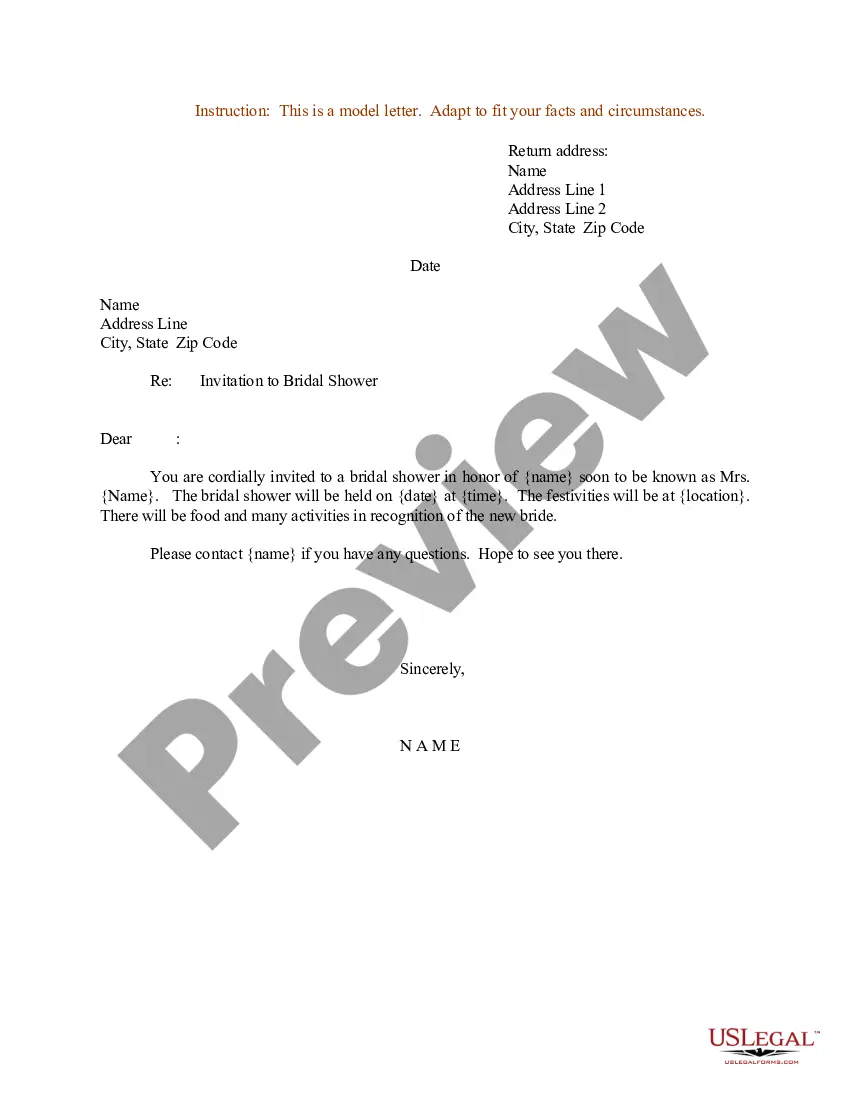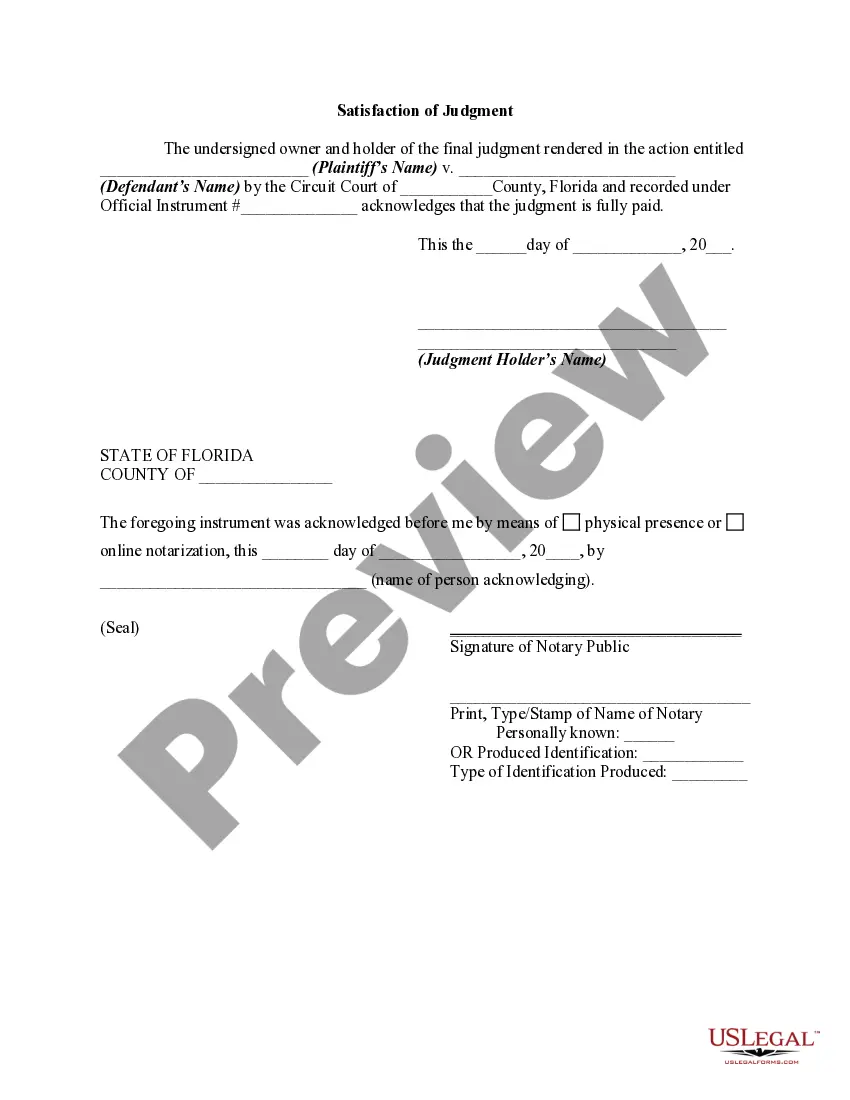This form is a sample letter in Word format covering the subject matter of the title of the form.
Acknowledgement Of Receipt Letter Example For Employee In Palm Beach
Description
Form popularity
FAQ
Acknowledgment of receipt for a document Dear (Recipient's name), I am writing to confirm that I have received the Document Name on Date. Thank you for sending this document. I will review it thoroughly and will get back to you if any further information is required.
In it, you should express specific appreciation for their work, use positive language, personalize the message, and connect their efforts to company values or goals.
The letter must include the following important details: Expression of gratitude for the job offer. Clear written acceptance of the job offer. Confirmation of the terms of employment, such as salary, job title and any benefits. Clarification of your start date. Signature.
How to create an acknowledgment receipt Use a company letterhead. Use electronic or paper letterhead. Write acknowledgment statement. Referring to the document by name, version number if applicable and state that the recipient has received the document. Sign and date. Explain the next step. Provide contact information.
What Does 'Please Confirm Receipt' Mean? Kindly acknowledge receipt of this email. Please confirm that you have received this message. I would appreciate a quick response to confirm receipt of this email. Could you please let me know you've gotten this? Looking forward to your confirmation on receiving this email.
How do you fill out an acknowledgment letter? Date of receipt: State when the document or goods were received. Description: Provide a concise description of the received document or goods. Confirmation statement: Include a statement confirming the safe receipt of the document or goods.
How to Download ITR-V Acknowledgement? Step 1: Go to the income tax India website at .incometax.in and log in. Step 2: Select the 'e-File'>'Income Tax Returns'>'View Filed Returns' option to see e-filed tax returns. Step 3: To download ITR-V click on the 'Download Form' button of the relevant assessment year.
Consider following these steps to create an acknowledging receipt: Begin with a professional letterhead or logo. You can begin by including the letterhead or logo of your employer. Include the acknowledgment statement. Sign the document. Describe what to do next. Add your contact information. Proofread and edit.
If you're writing an acknowledgment letter for the delivery of goods, you should add the following information: Date of receipt. The name of the sender. Description. The date when the goods were sent. Confirmation statement. A description of the goods received. Further action request. Gratitude or thanks.
I hereby acknowledge that I have received and read the Adjunct Faculty Handbook and that I understand, and agree to conform to, the policies and provisions of it. The manual is not intended to constitute a contract.