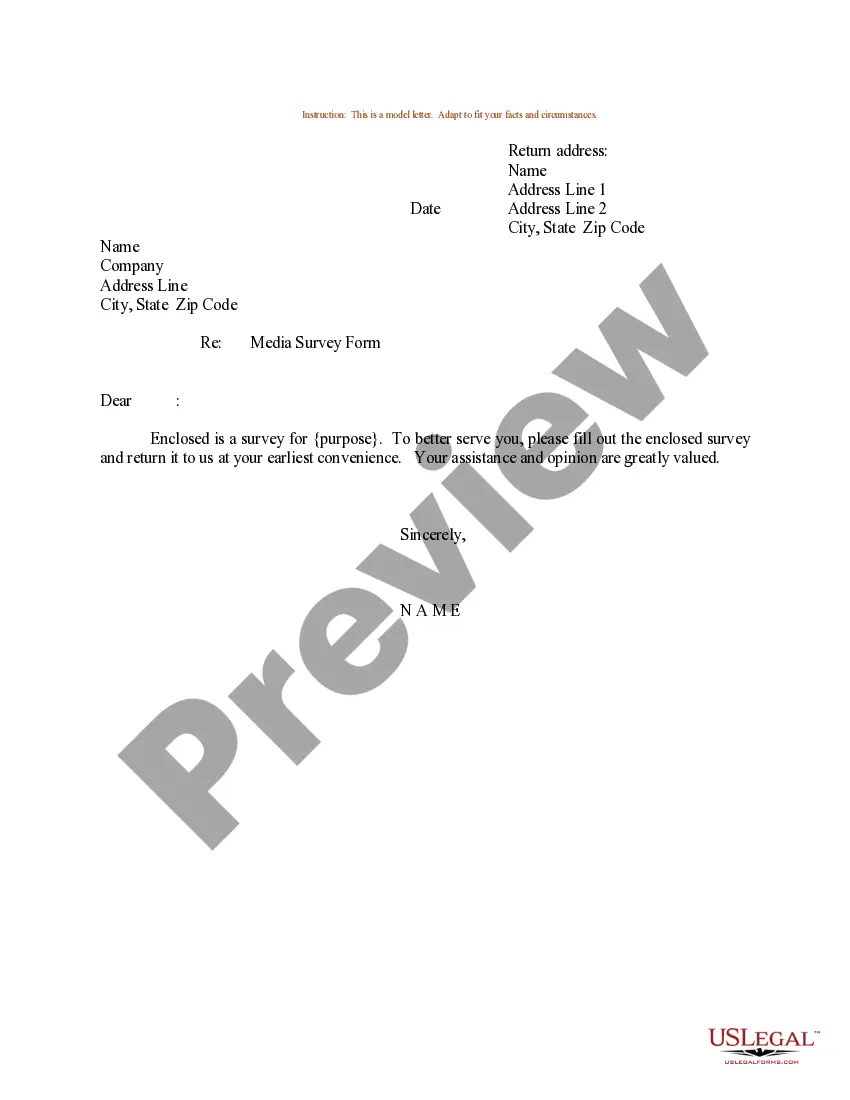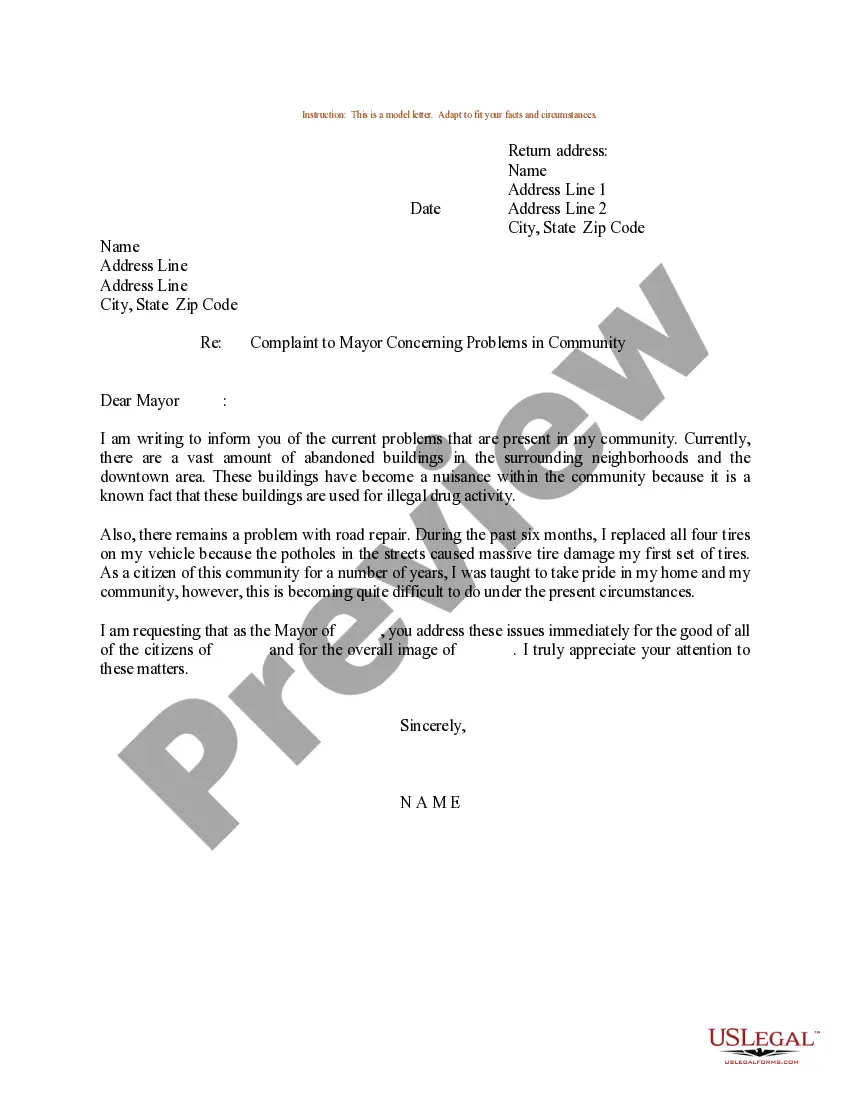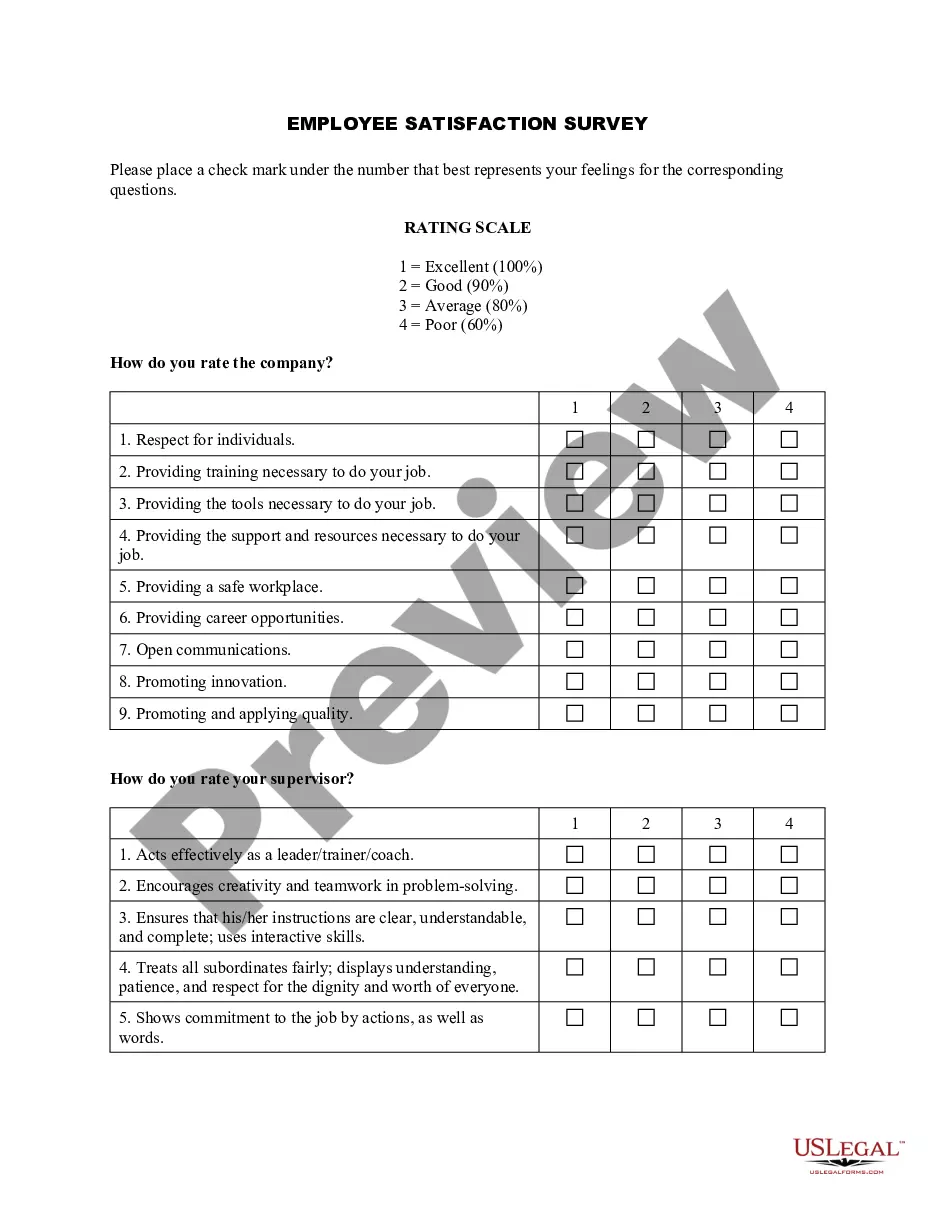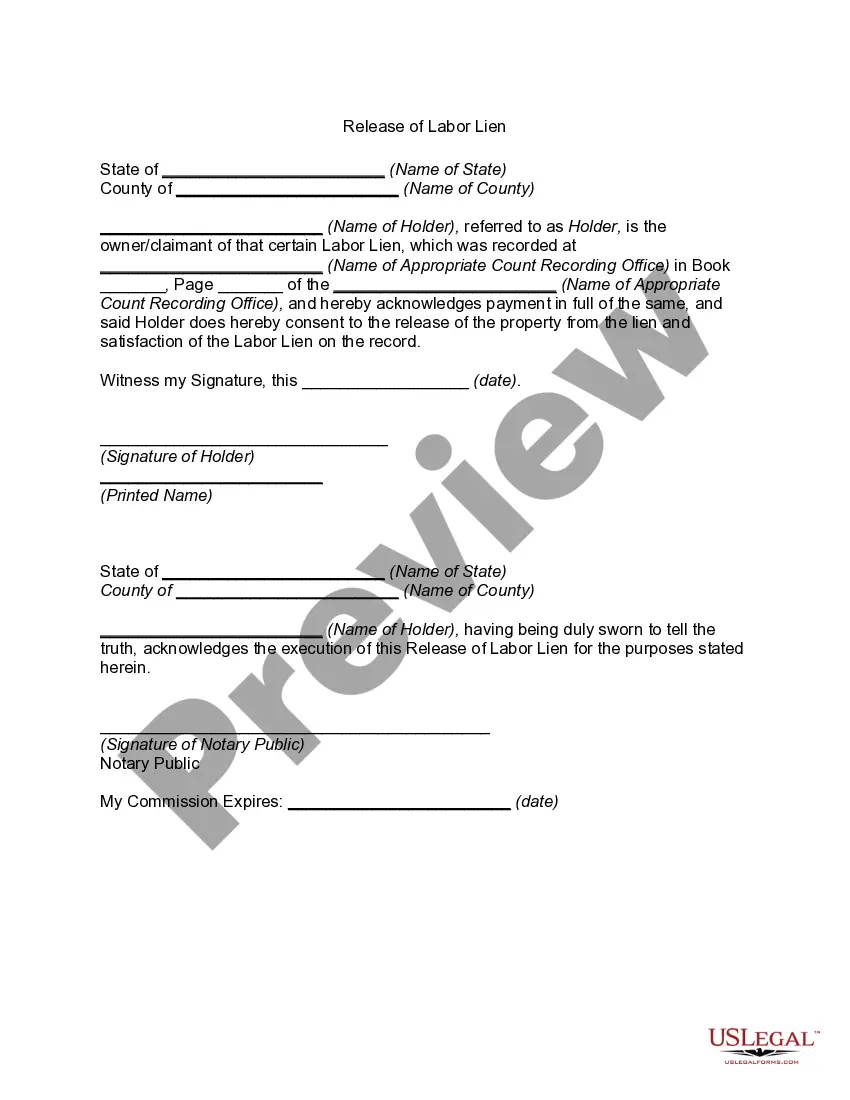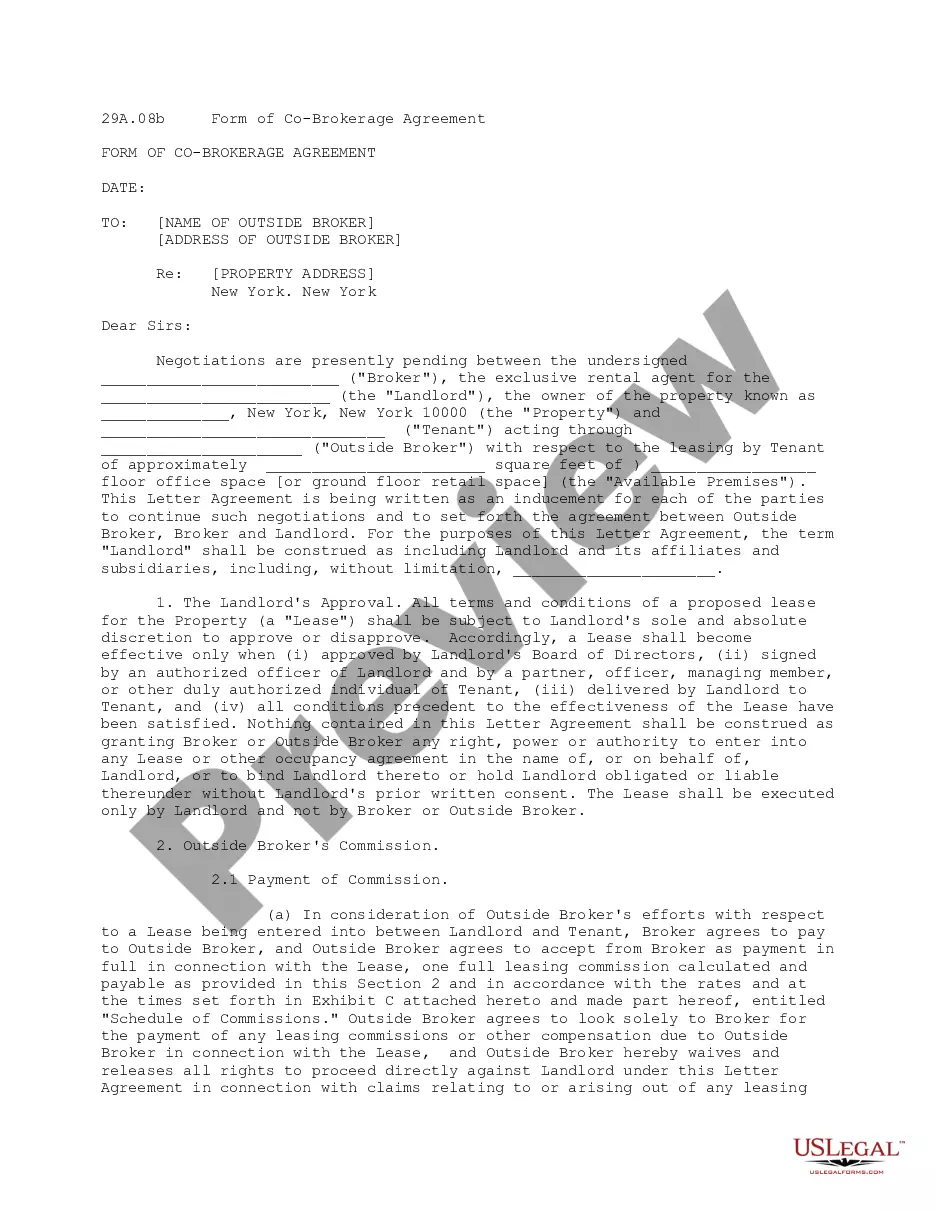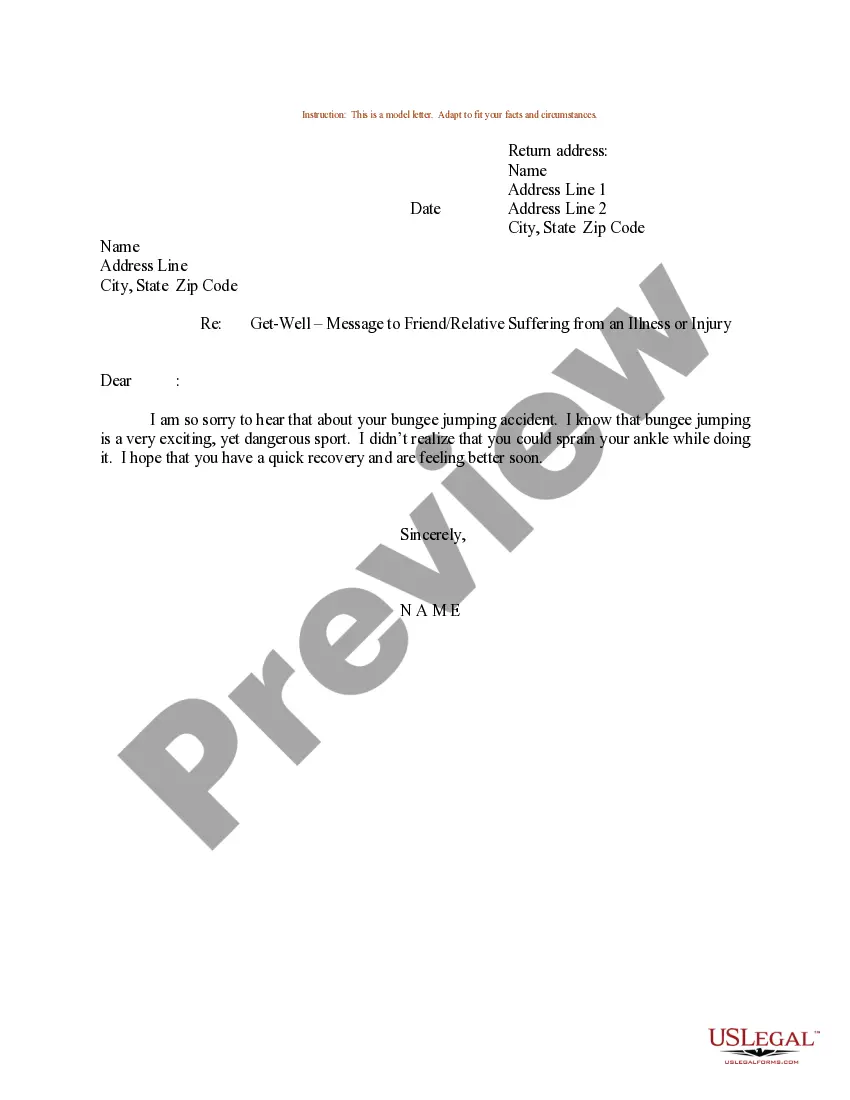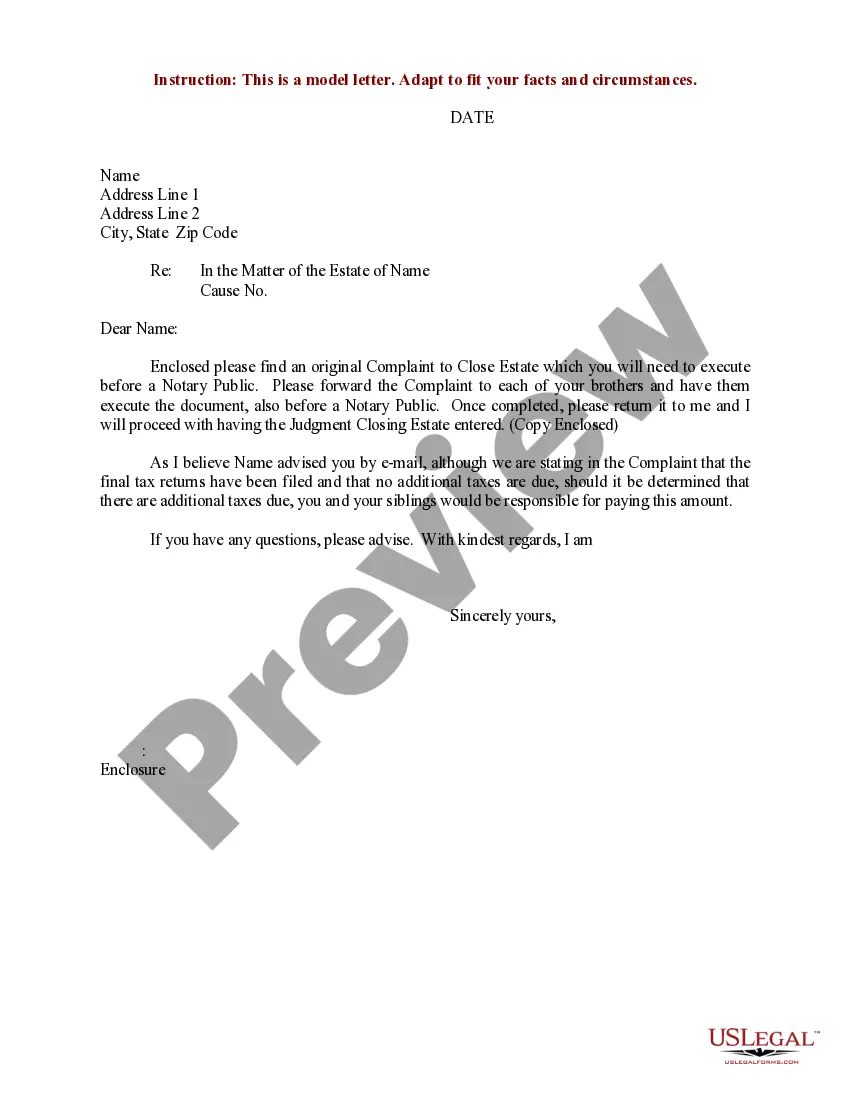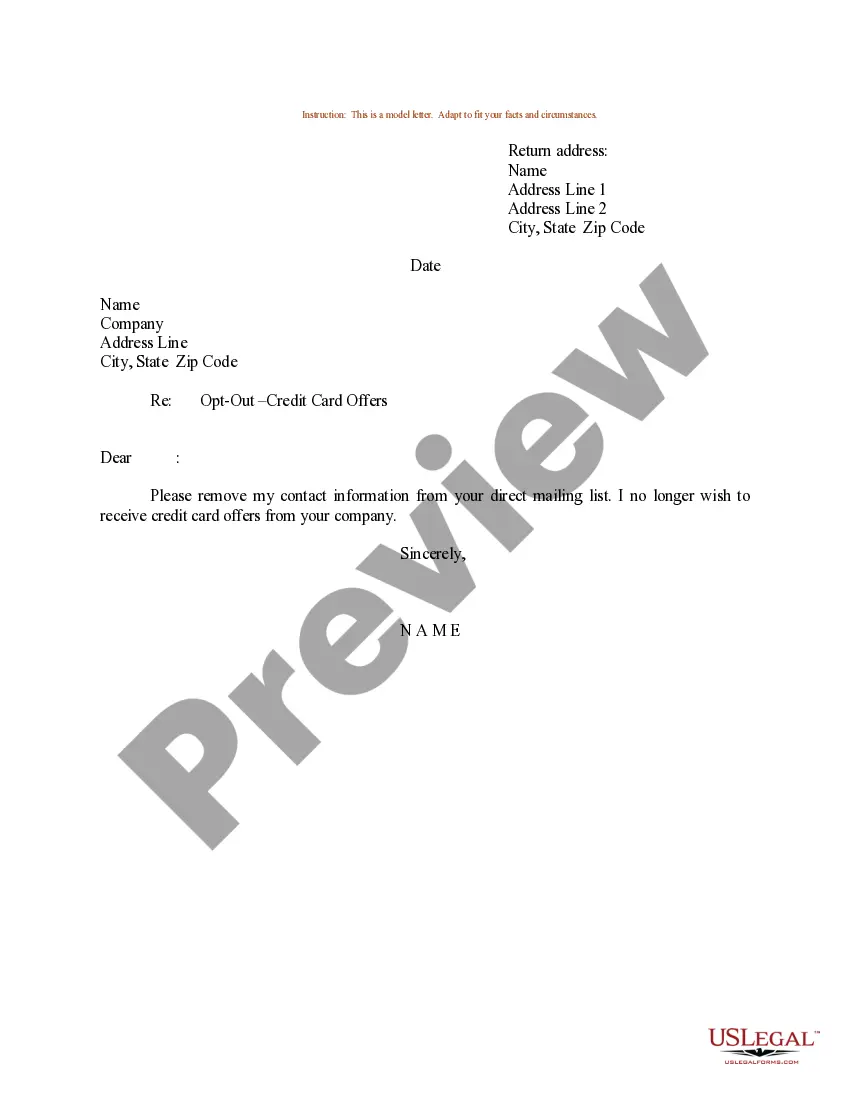Sample Letter To Be Removed From Mailing List Without Notice In Miami-Dade
Description
Form popularity
FAQ
Documents are recorded at the Clerk of the Courts, MIAMI-DADE COUNTY RECORDER, COURTHOUSE EAST, 22 N.W. First Street, 1st Floor, Miami, FL 33128. You can record the Notice of Commencement by mail. The original Notice should be sent to the County Recorder, P.O. Box 011711, Flagler Station, Miami, Florida 33101.
To view if a NOC has been filed, visit the County Recorder's Official Records Search and search using your last and first name (date range and document type are not required).
How to File a Notice of Commencement in Florida Obtain the Form: Download the Notice of Commencement form from the county recorder's office website or pick it up in person. Fill Out the Form: Complete the form with accurate information. Notarize the Form: Have the completed form notarized.
You have three options for recording your documents in the Official Records: You can bring your original documents in person, along with the appropriate fees, and a self-addressed stamped envelope to the Miami-Dade County Courthouse. You can eRecord your document through one of our approved vendors.
Notice of Commencement Requirement Property owners must get them filed. The only exception is when there is a construction lender on the job, in which event, the property owner is relieved from this duty and the construction lender must make the filing.
I would like my name and address removed, effective immediately. You are currently sending unsolicited mail to: insert name, address, and zip code. I'm also requesting that you remove from your mailing list all other individuals living at this address.
TIP Reply to the sender. Ask them to remove you from the list. Have these unwanted newsletters or promotions redirected to another email folder. Block the sender (You can unblock this address at any time) Filter messages from the company. Most, if not all, ESPs have a provision for filtering emails.
If you add or remove recipients when replying to an email, make a note in the body, such as "Adding Fred and Bert", "Removing Alice", or "Copying Product team only". Never 'BCC' & 'To' Together. If you want to copy someone on an email without the recipient knowing, never use BCC (Blind CC).
Removing someone from your email list is very simple, and depending on the email client or marketing tools you use, the process of removing them is relatively the same. Go to your contacts, lists, subscribers, or audiences. Place a checkmark by each contact you want to remove. Choose to unsubscribe, or delete.
Contact Companies Directly Contact the company's customer service department (this information will probably be included on the mailing or the company's website) and ask them to remove your name from its mailing list.