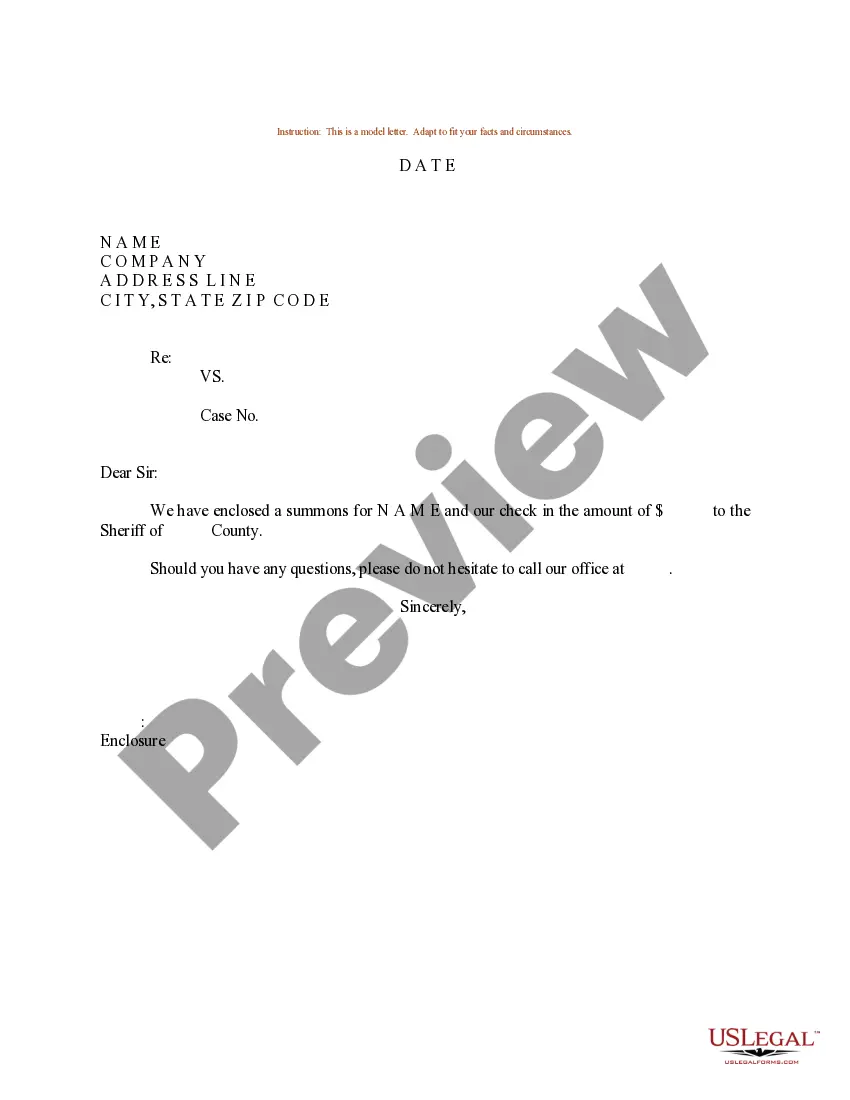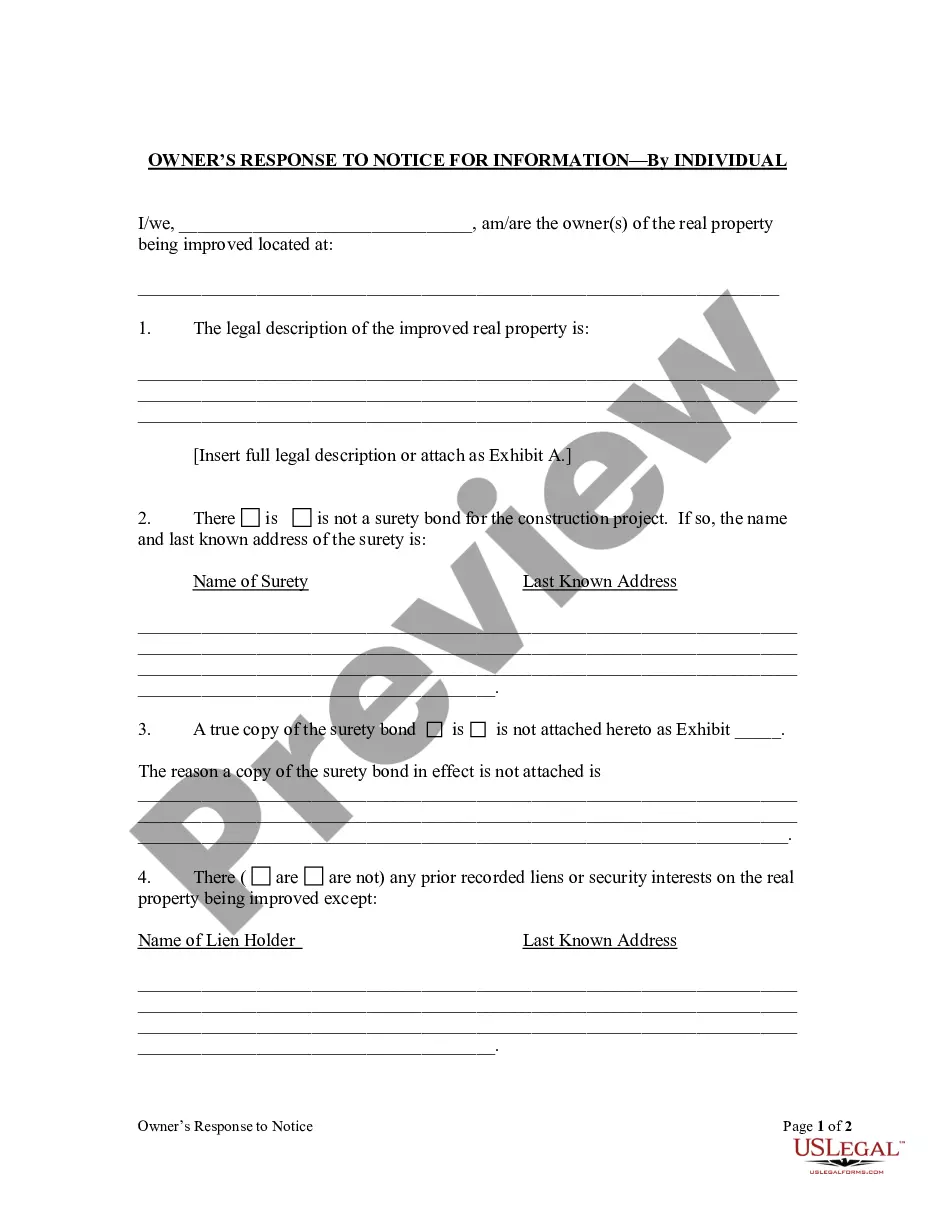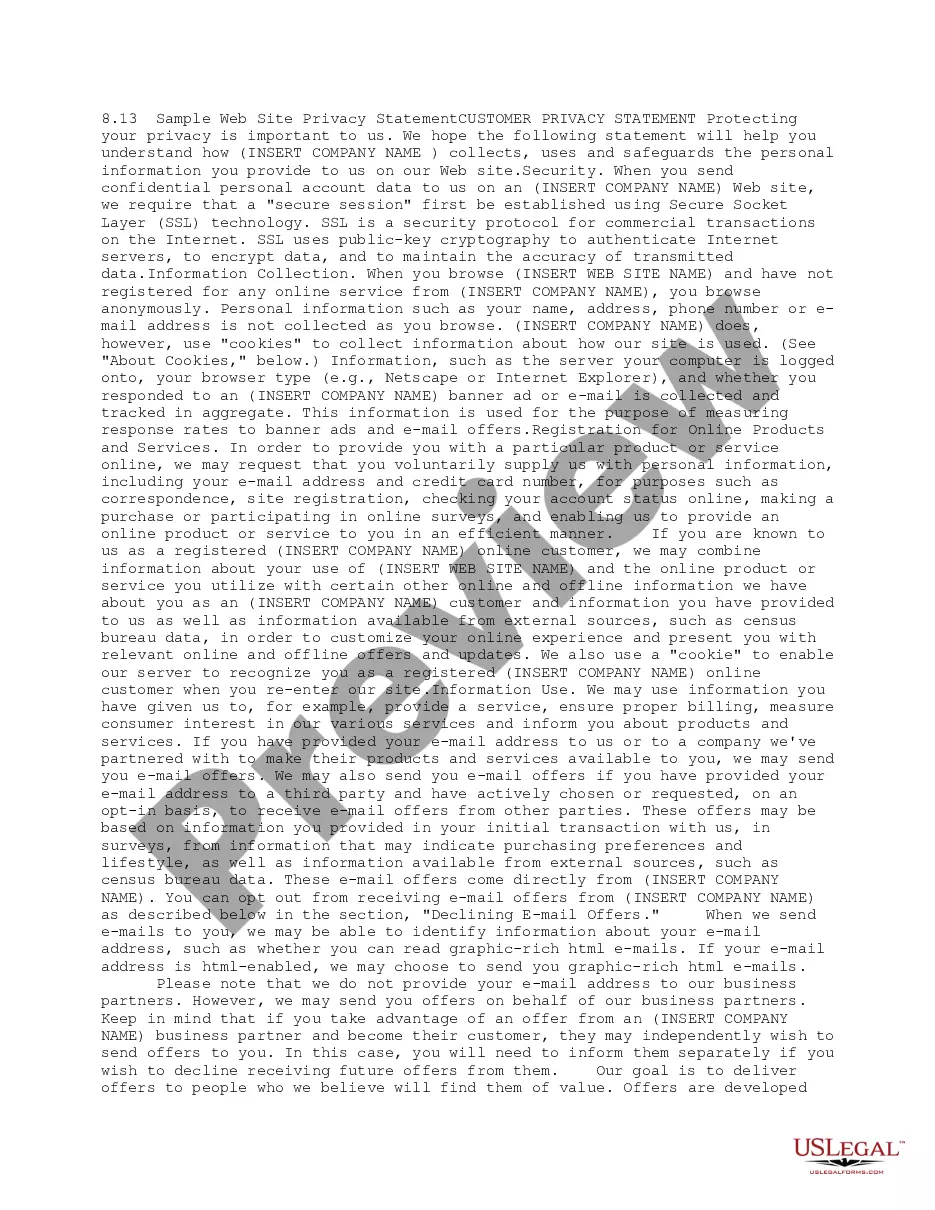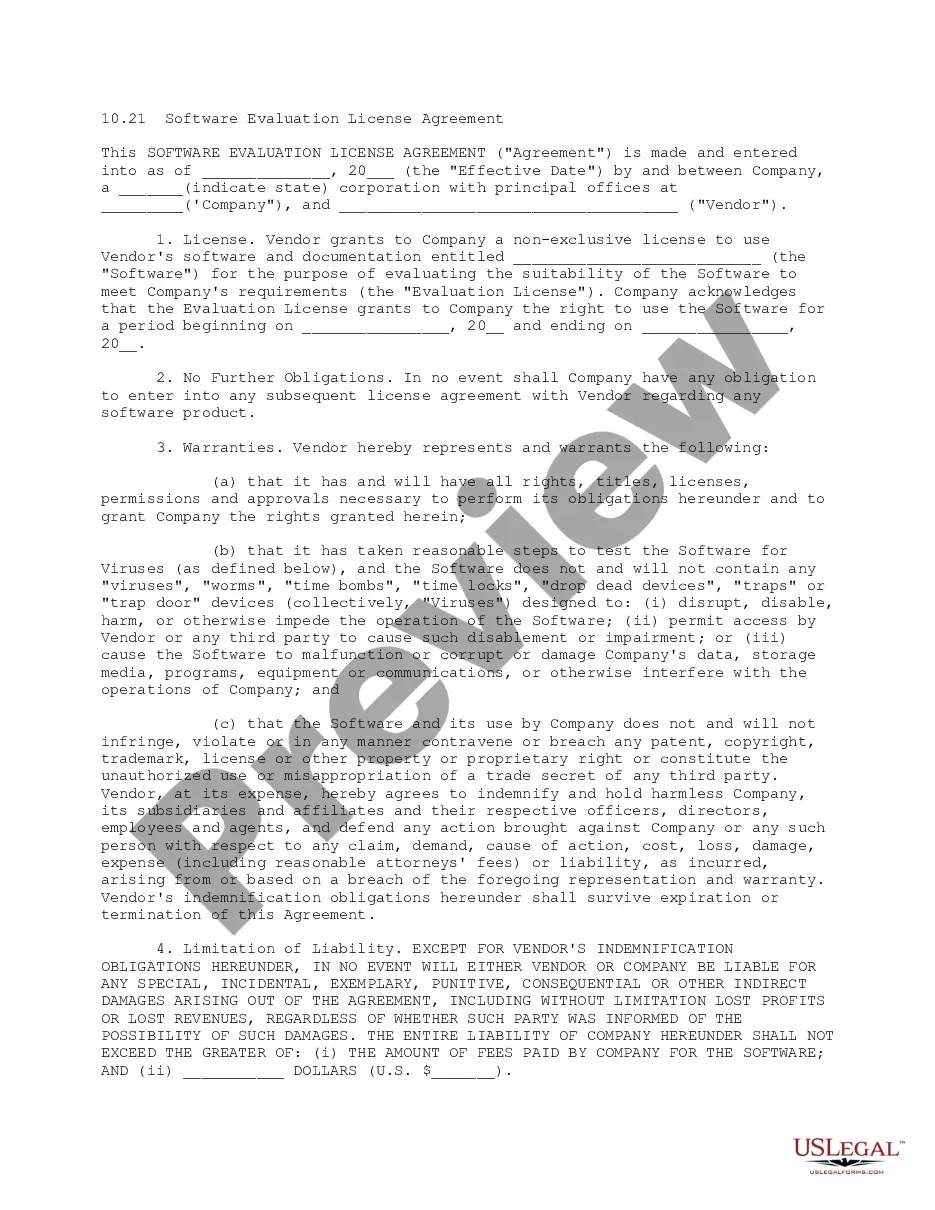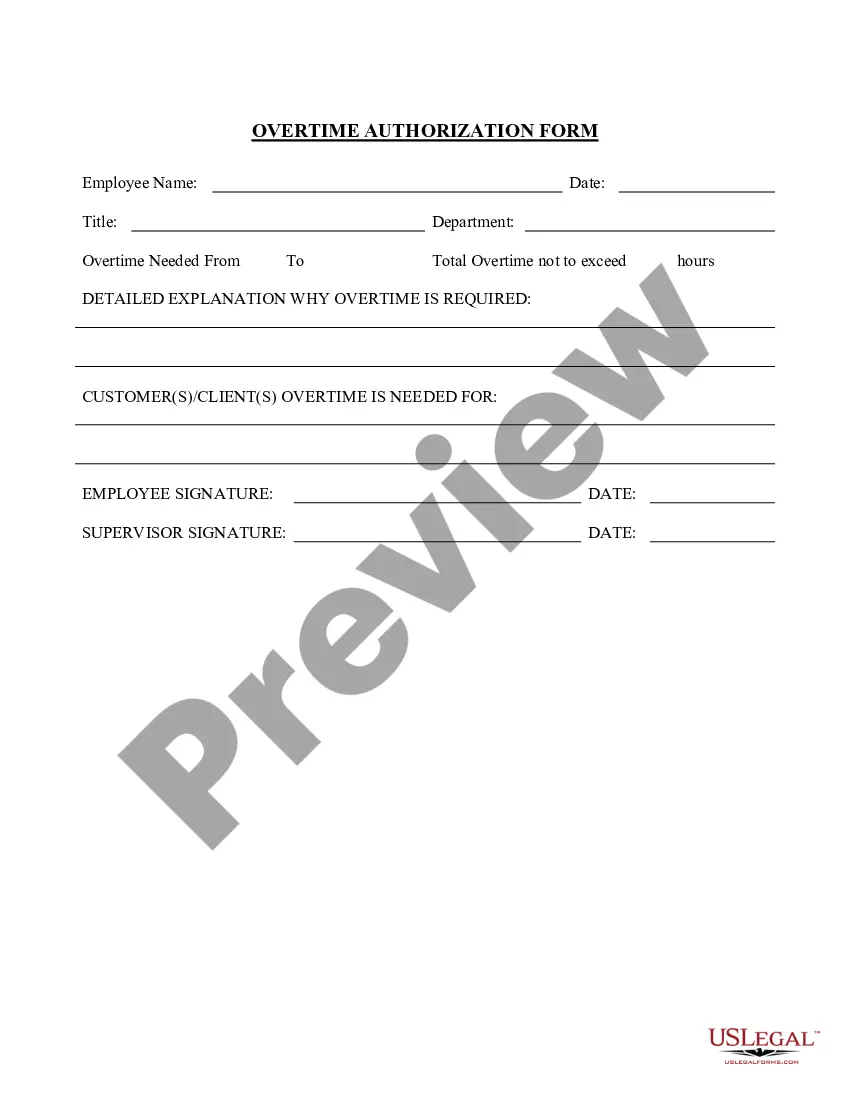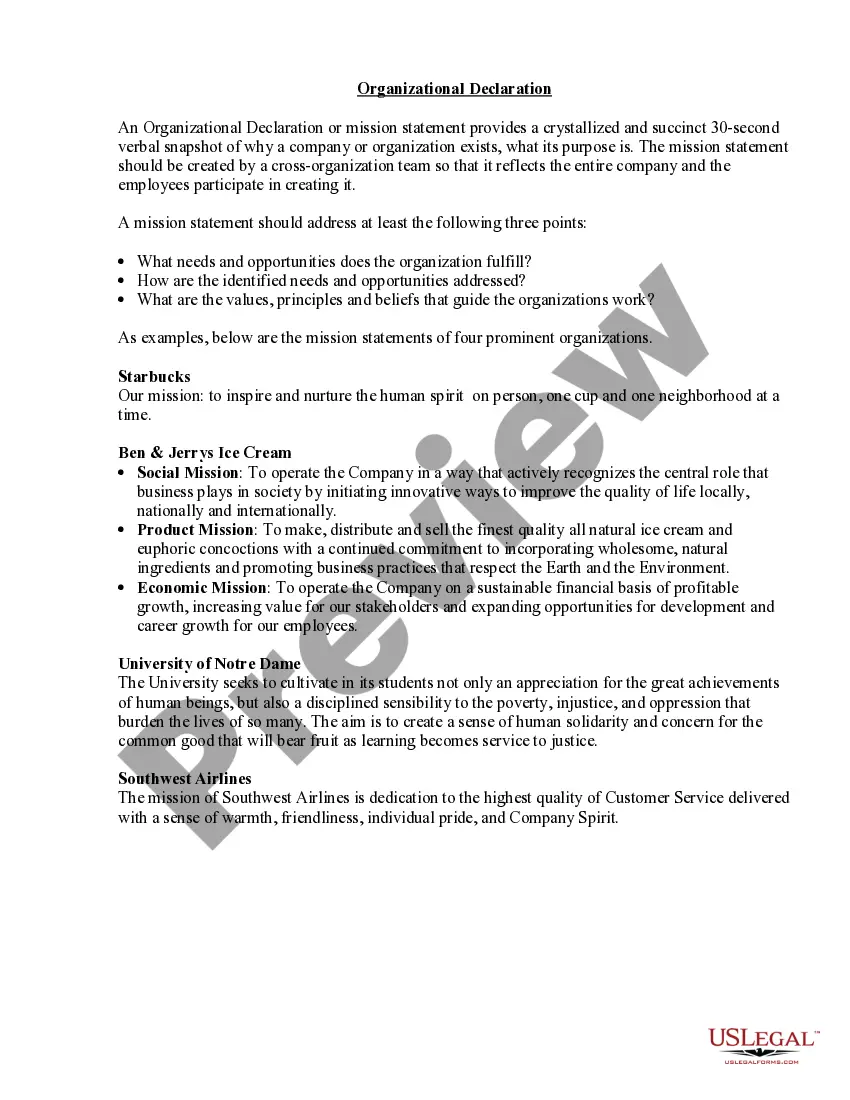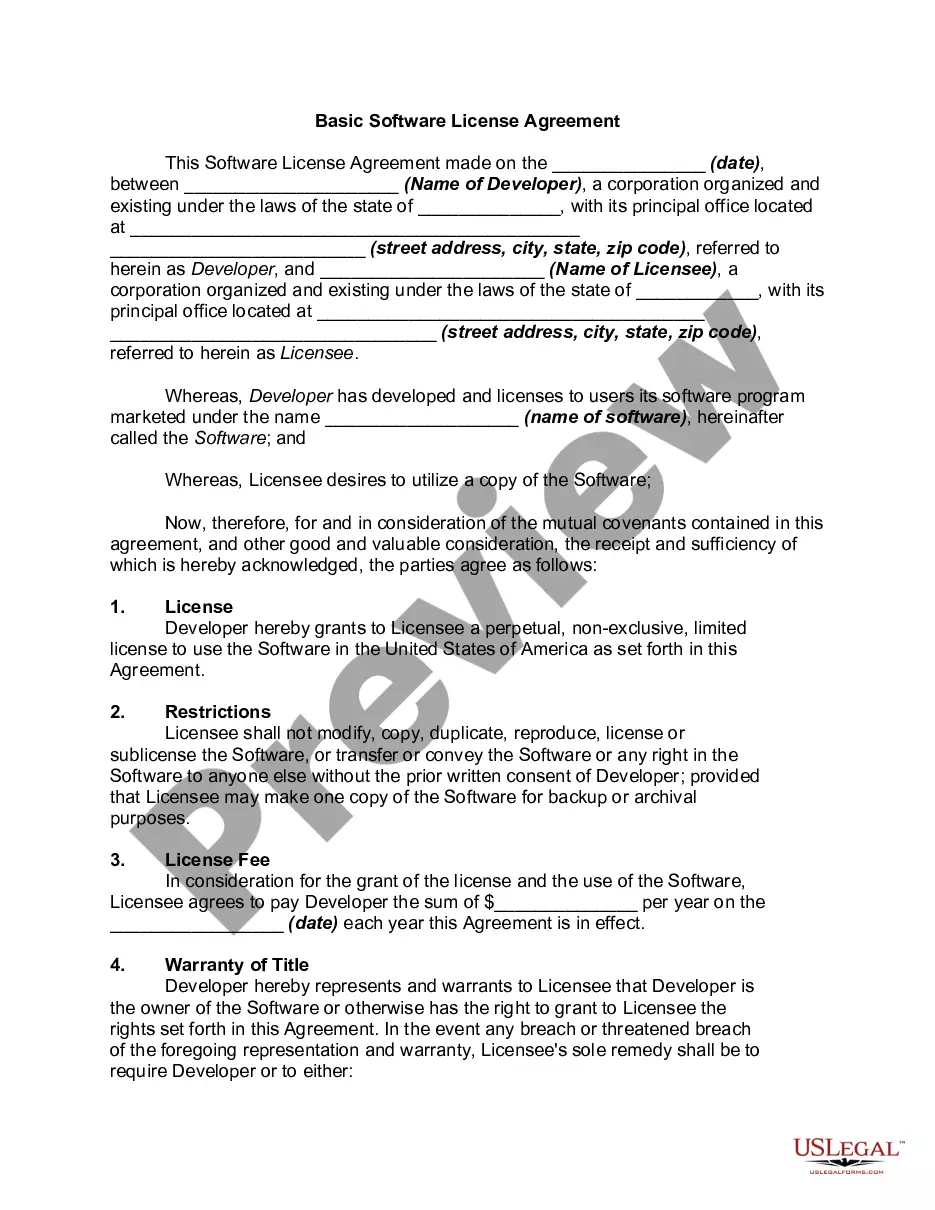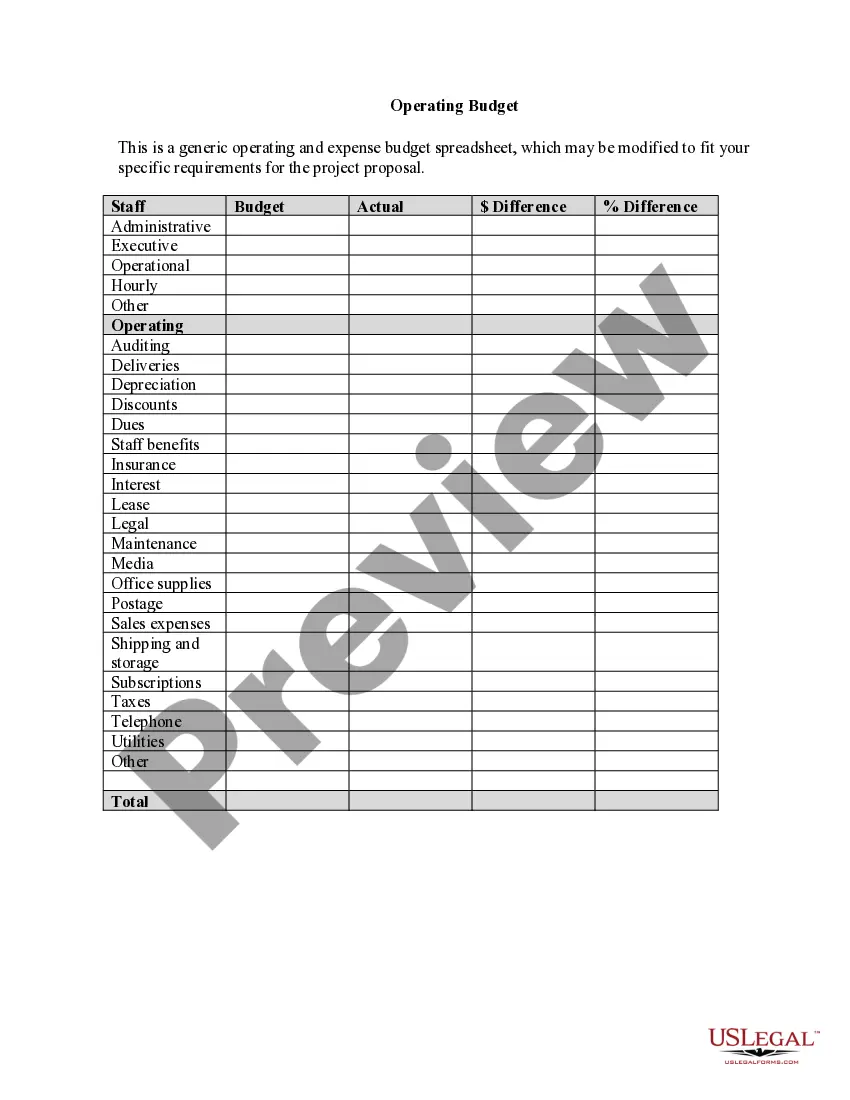Sample Checklist Template With Checkbox In Clark
Category:
State:
Multi-State
County:
Clark
Control #:
US-0038LTR
Format:
Word;
Rich Text
Instant download
Description
The Sample checklist template with checkbox in Clark serves as an essential tool for legal professionals, facilitating efficient document management. This form allows users to organize and easily track the various types of legal documents they may need to submit, such as complaints, petitions, and motions. Featuring a structured checklist format, it helps ensure that all necessary paperwork is included and properly labeled before submission. Designed for use by attorneys, partners, owners, associates, paralegals, and legal assistants, the template promotes streamlined filing processes. Its checkbox format enables users to quickly identify and select the required documents, reducing the risk of oversight. Users can also edit the form to adapt it to their specific facts and circumstances, thereby enhancing its utility in diverse legal situations. Filling out the checklist involves marking the appropriate boxes, organizing enclosures, and following the clear instructions for submission. This simplicity of use is crucial for professionals managing busy workloads or those with limited legal experience. The checklist encourages thoroughness and transparency in communication with the clerk’s office, fostering accountability in the filing process.