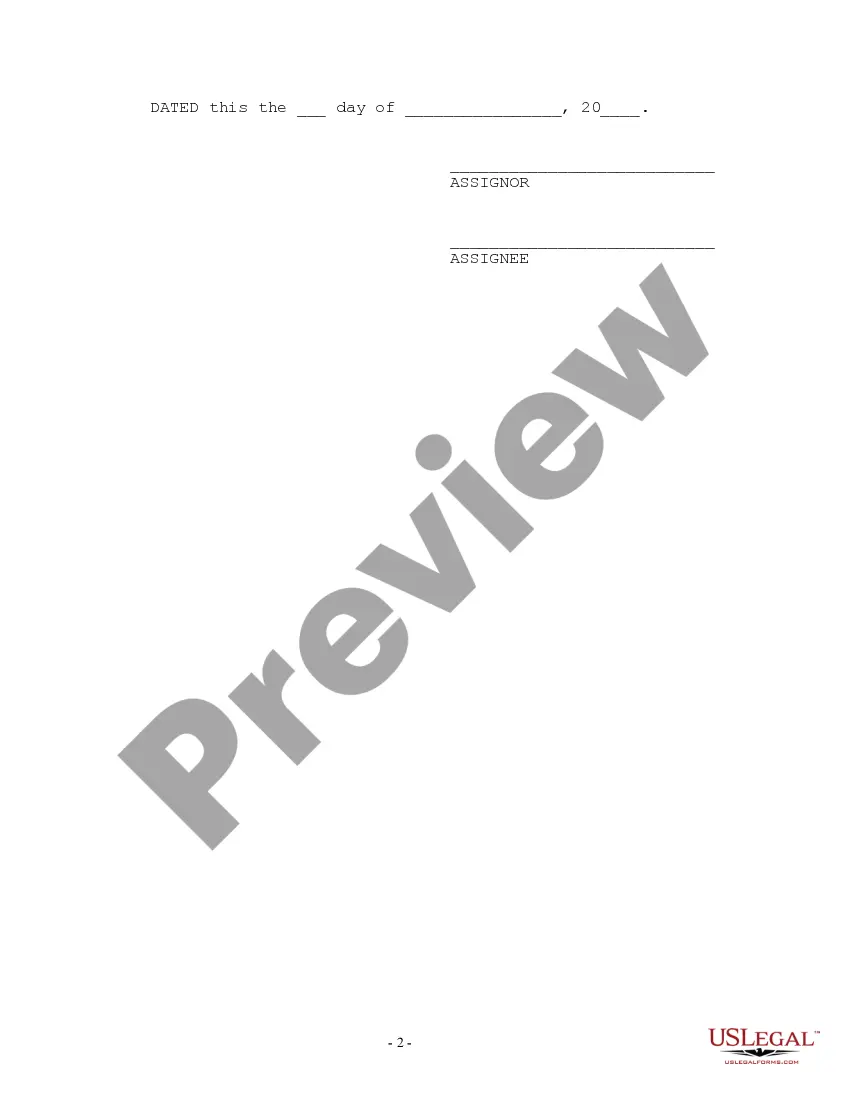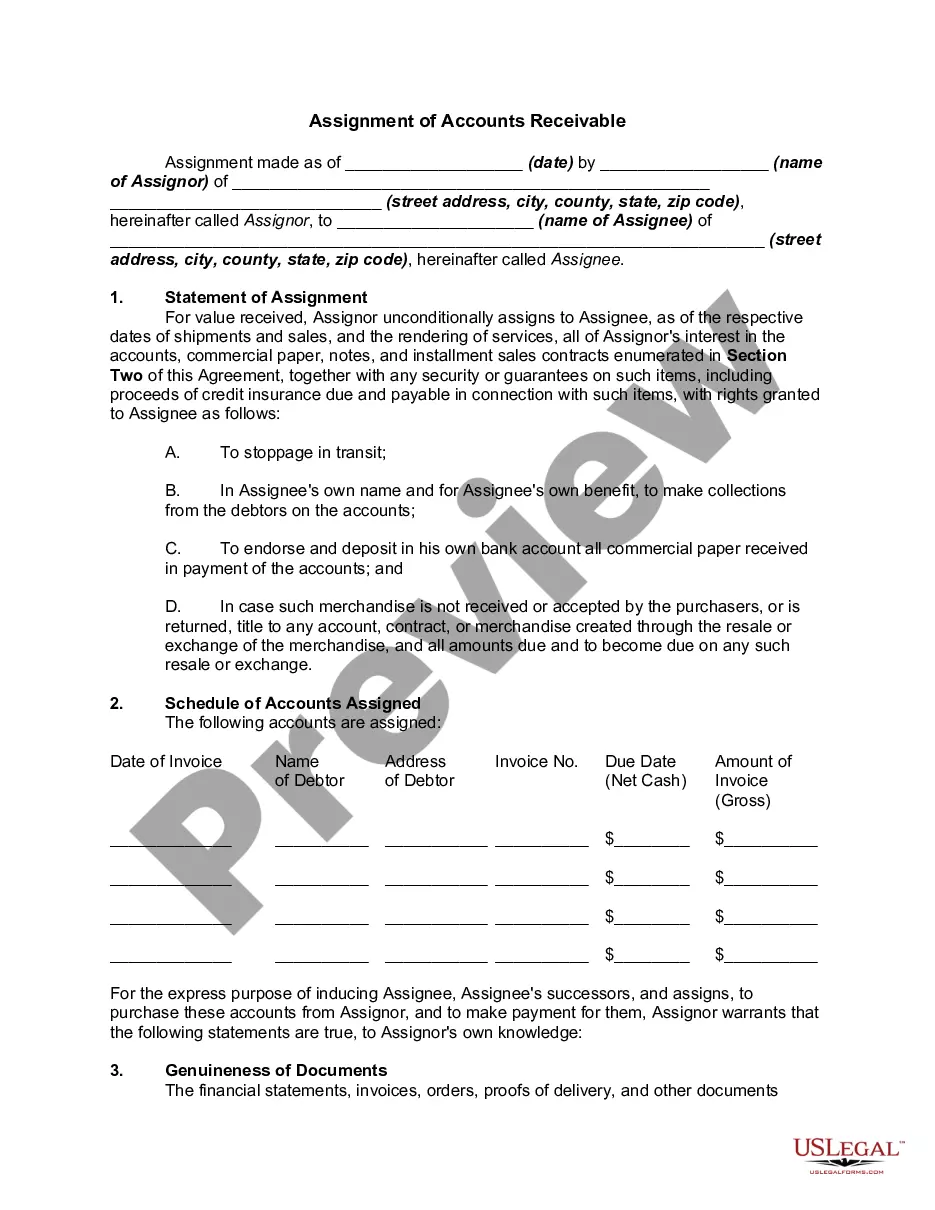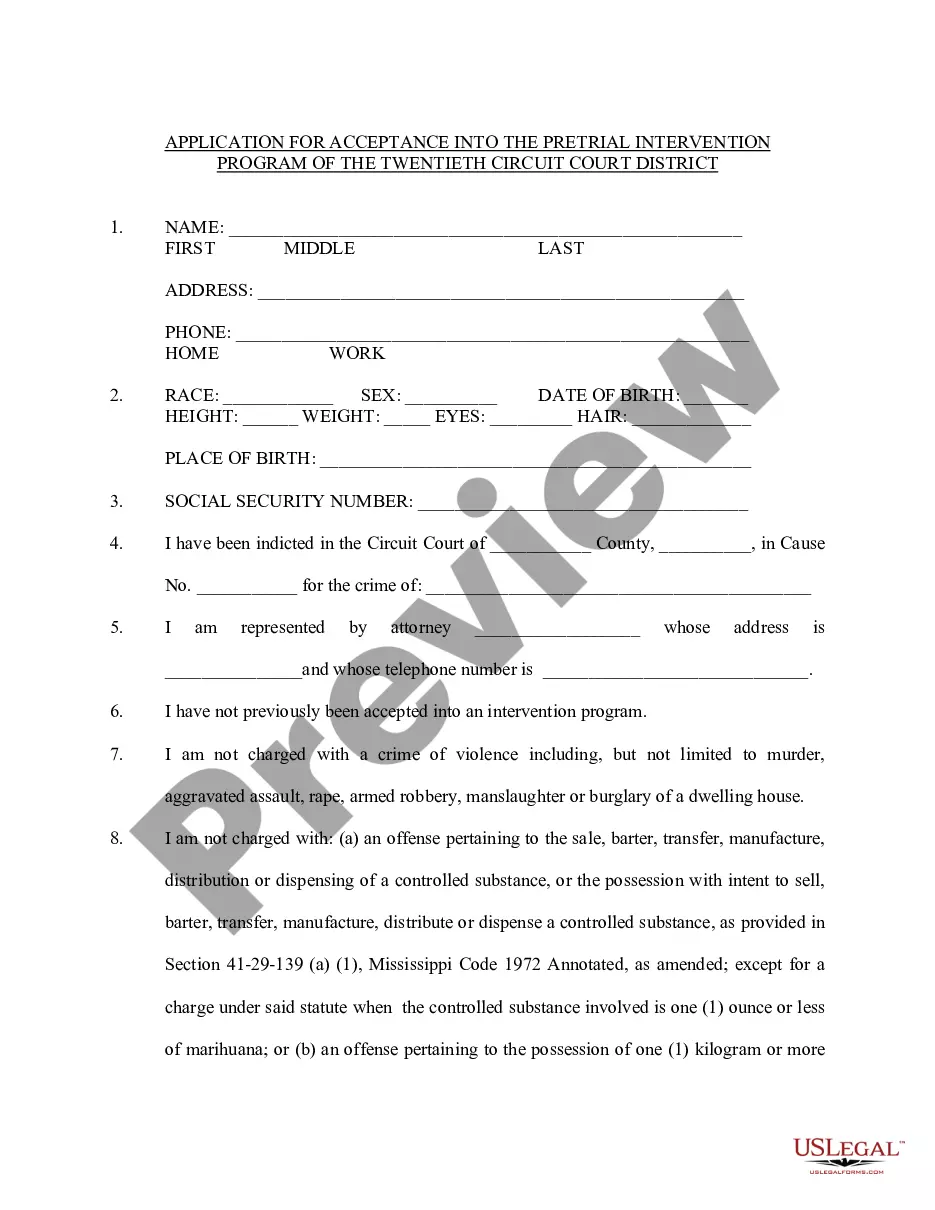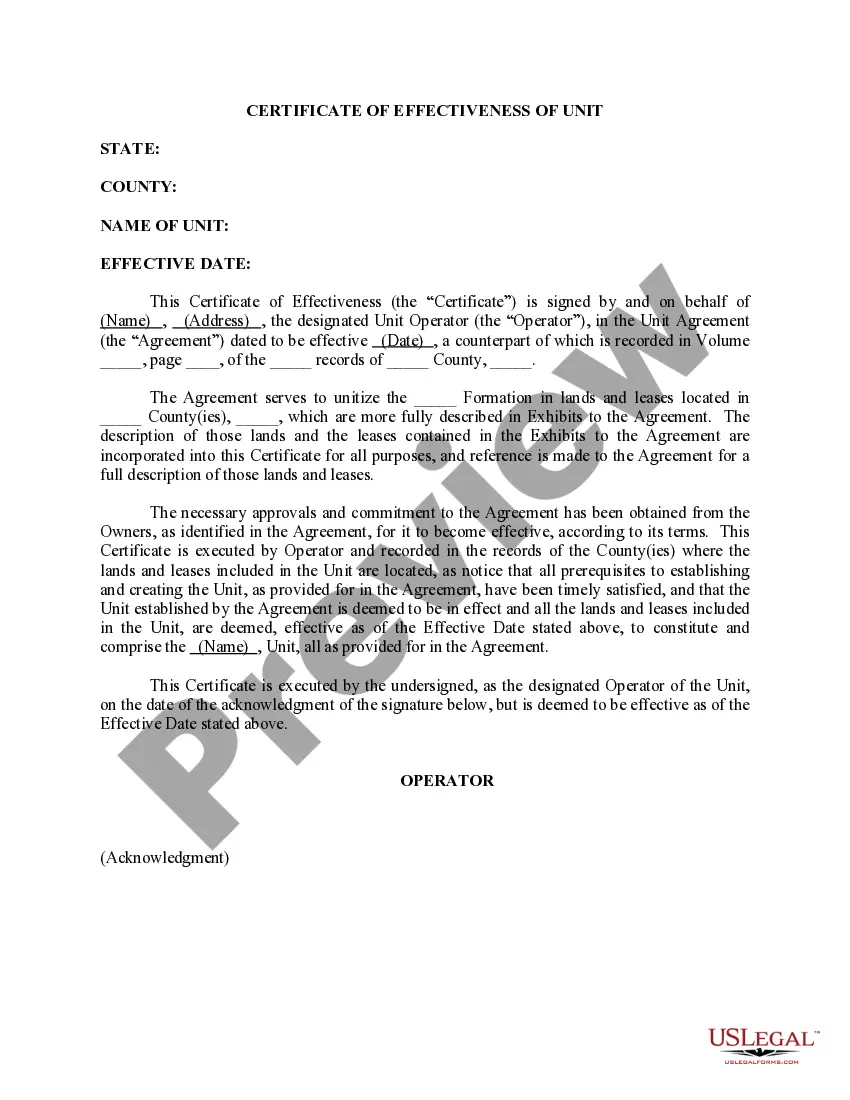Account Form Statement For Axis Bank In Clark
Category:
State:
Multi-State
County:
Clark
Control #:
US-00400
Format:
Word;
Rich Text
Instant download
Description
The Account Form Statement for Axis Bank in Clark is designed to facilitate the assignment of accounts receivable between parties. This form allows the Assignor to transfer their rights, title, and interest in specified accounts to the Assignee, ensuring that all relevant details, such as account balances and debtor information, are clearly documented. Notable features include provisions for warranties, the status of accounts, and requirements for payment and contingencies. Users are instructed to fill in specific information about the accounts involved, while the attached Exhibit 'A' provides a detailed breakdown of the accounts being assigned. The form aids in documenting potential liabilities and defenses related to the accounts. It is particularly useful for attorneys, partners, and business owners engaged in transactions involving receivables, enabling them to secure their interests professionally and efficiently. Paralegals and legal assistants can use this form as a template to assist clients in transferring accounts while ensuring compliance with legal standards, making it an invaluable resource for managing financial transactions.
Free preview