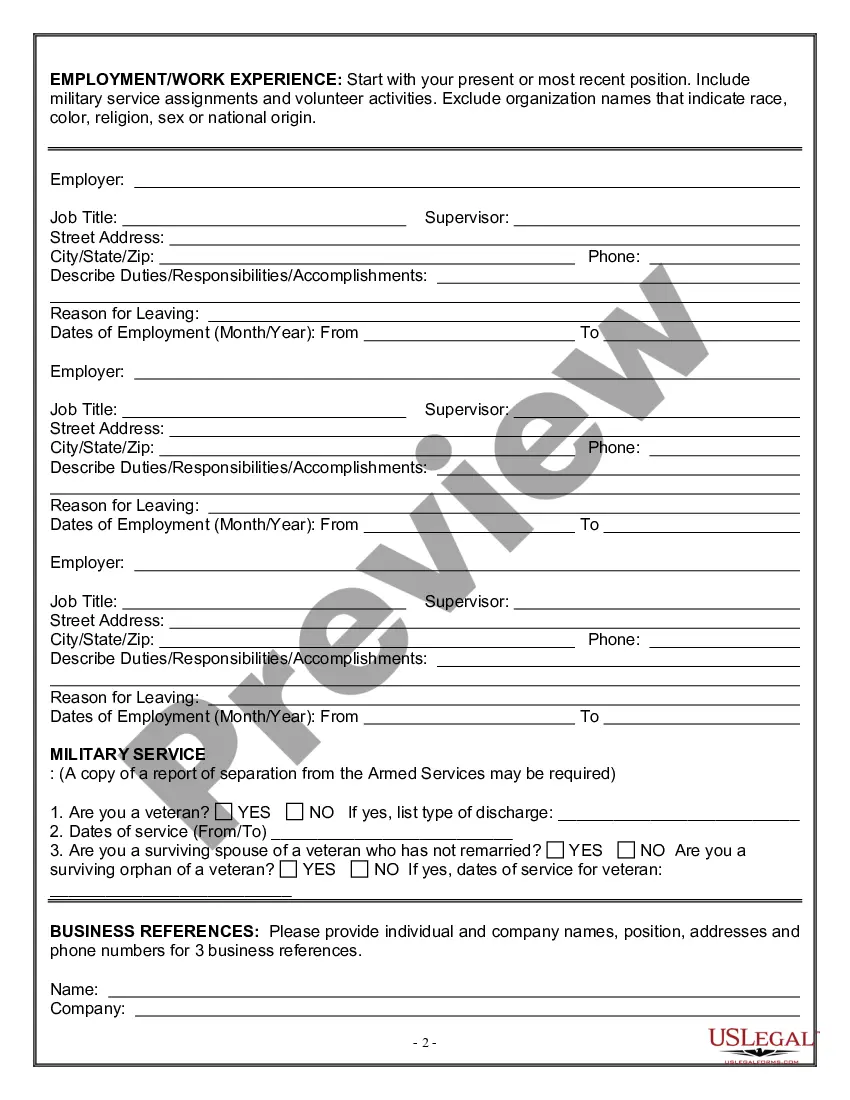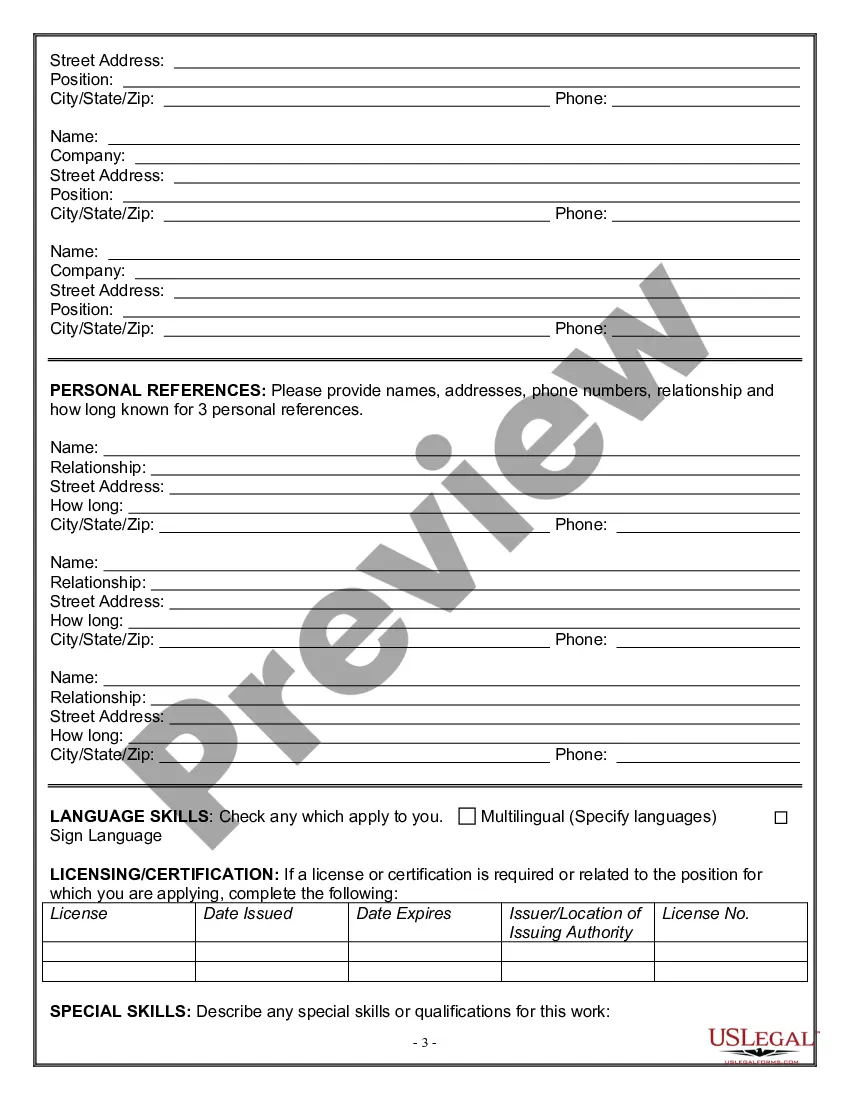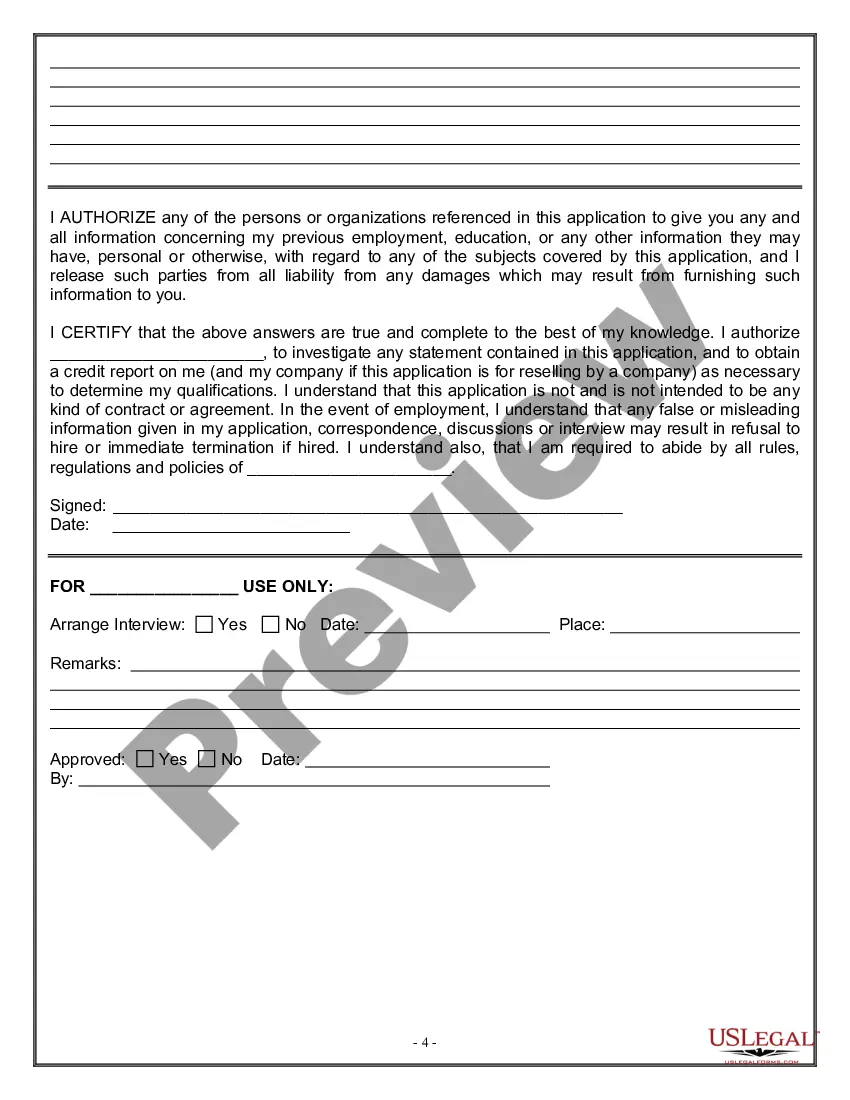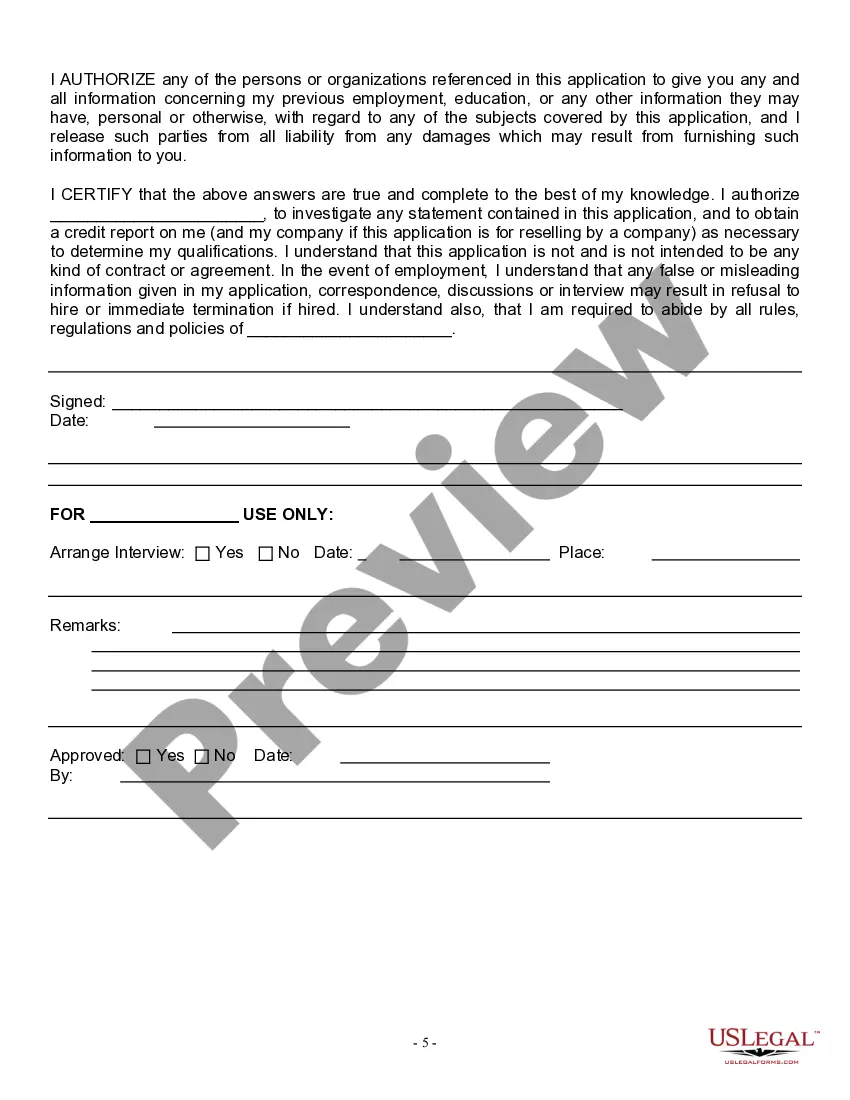Job Application Template For Google Docs In Travis
Category:
State:
Multi-State
County:
Travis
Control #:
US-00413-42
Format:
Word;
Rich Text
Instant download
Description
The Job Application Template for Google Docs in Travis is a structured document designed to facilitate the job application process for candidates. It includes sections for personal information, employment eligibility, education, work experience, military service, business and personal references, language skills, licensing and certification, and special skills. This template allows applicants to provide detailed information while ensuring compliance with equal opportunity laws by avoiding questions that may indicate bias. Filling and editing instructions are straightforward, enabling users to easily input their information in the designated fields. Each section is clearly labeled, guiding applicants through the required information while allowing for necessary explanations where applicable. This document is particularly beneficial for attorneys, partners, owners, associates, paralegals, and legal assistants, as it helps in streamlining the hiring process and ensuring all pertinent information is collected systematically. By using this template, legal professionals can effectively assess candidates’ qualifications, experience, and eligibility, which is essential for making informed hiring decisions. Overall, the Job Application Template for Google Docs in Travis is an accessible and comprehensive tool for managing job applications within the legal field.
Free preview