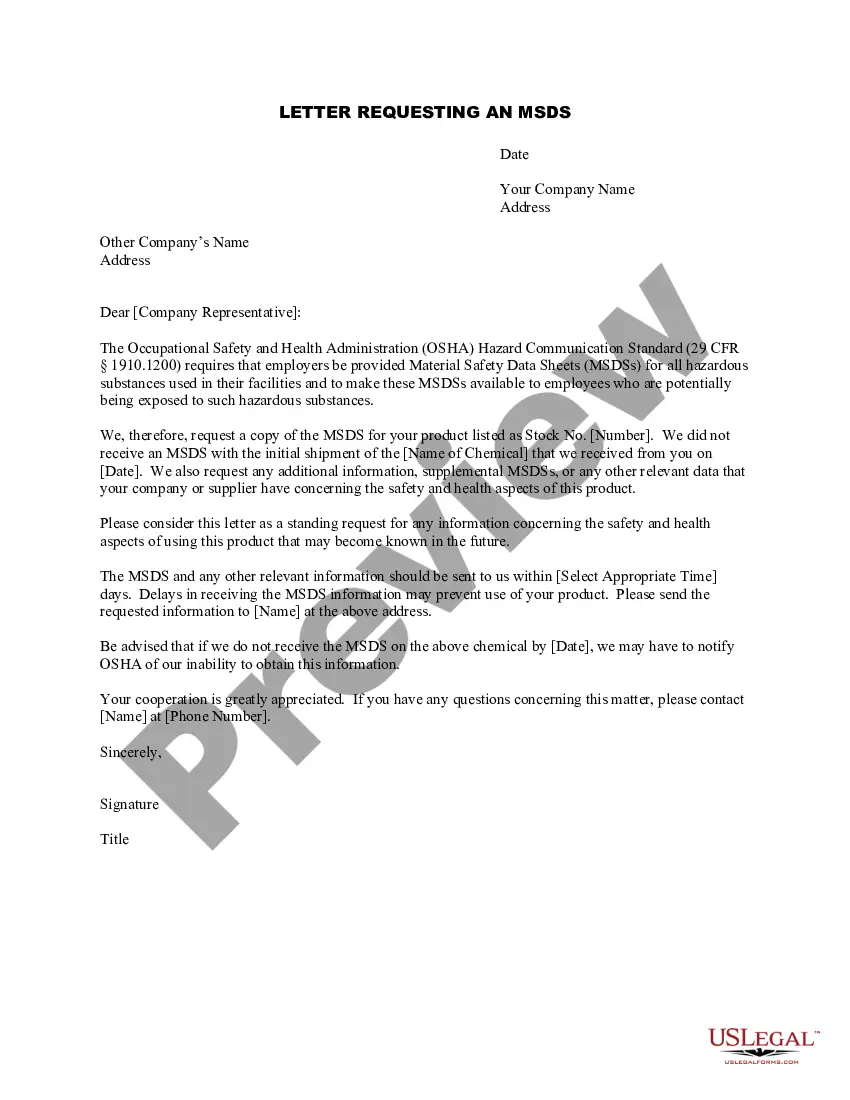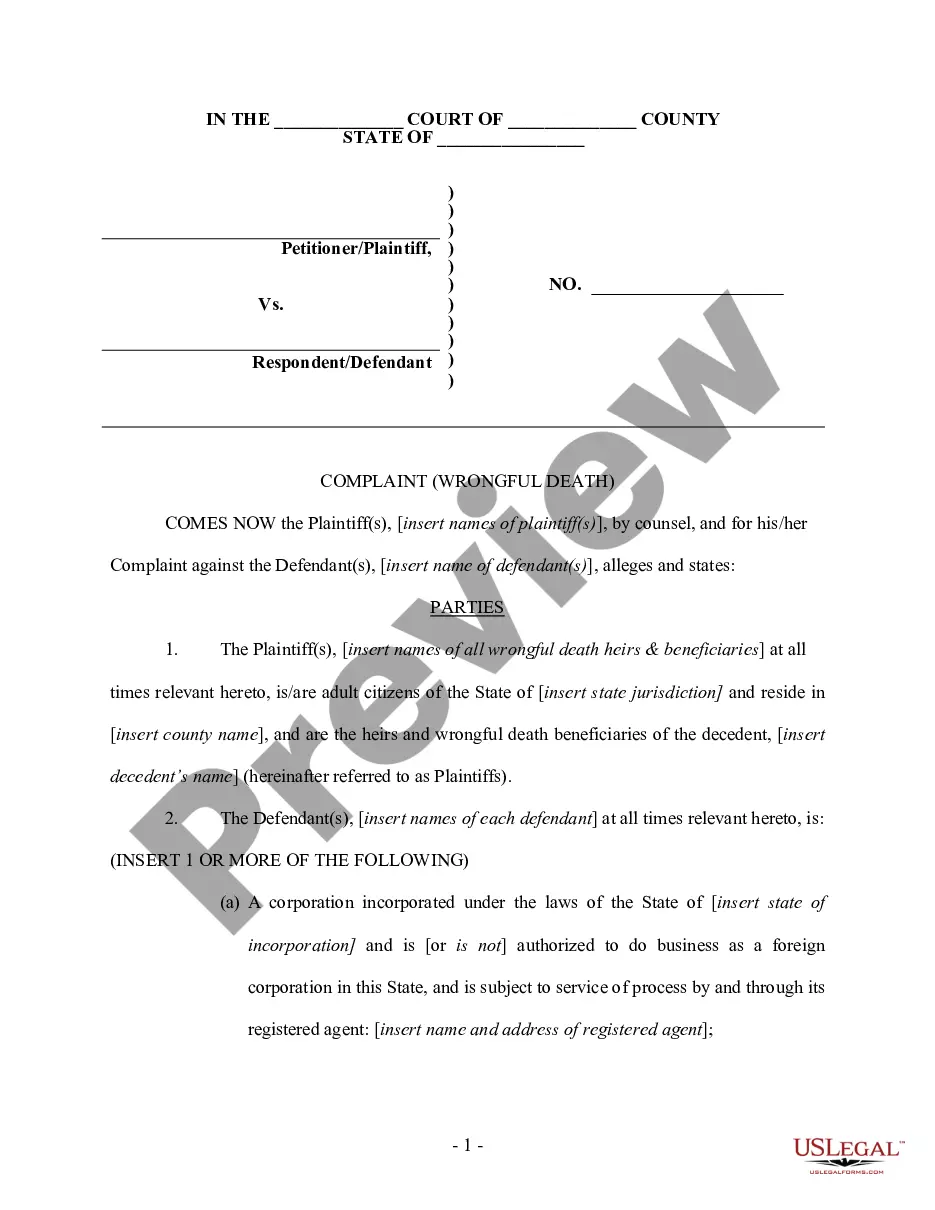Employment Application Editable With Google Docs In Chicago
Category:
State:
Multi-State
City:
Chicago
Control #:
US-00413
Format:
Word;
Rich Text
Instant download
Description
The Employment Application editable with Google Docs in Chicago is a streamlined document designed to facilitate the hiring process for employers while ensuring compliance with federal and state regulations. This form collects essential personal information, employment eligibility details, educational background, and work experience from applicants. It includes sections for military service, business and personal references, language skills, and any required licenses or certifications. The form is user-friendly and allows for easy editing and sharing through Google Docs, making it accessible for various hiring teams. Attorneys, partners, owners, associates, paralegals, and legal assistants benefit significantly from this form as it aids in maintaining a standardized approach to hiring, ensuring that all applicants are assessed fairly without discrimination. The comprehensive structure allows legal professionals to quickly review the qualifications of potential employees, fostering efficiency in the hiring process. Furthermore, the authorization section empowers employers to verify information provided by applicants, minimizing the risk of hiring inaccuracies. Overall, this employment application aligns with legal requirements while catering to the needs of a diverse workforce in Chicago.
Free preview