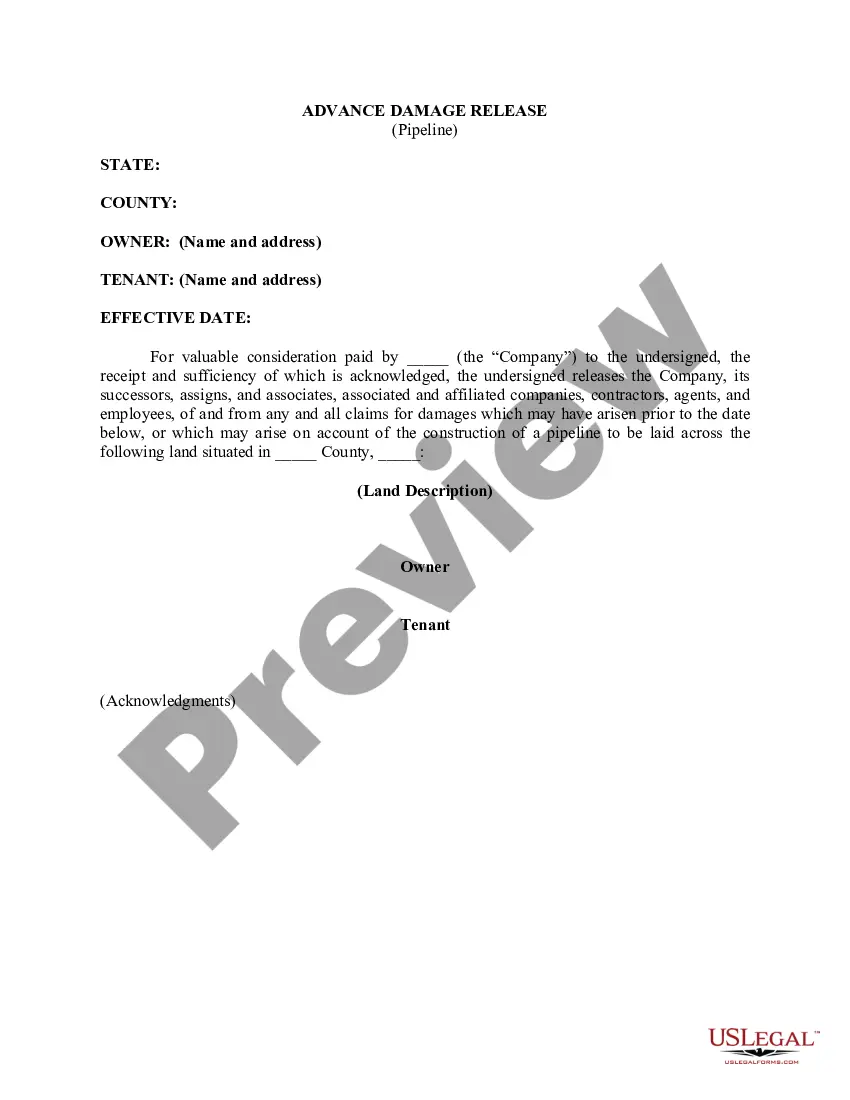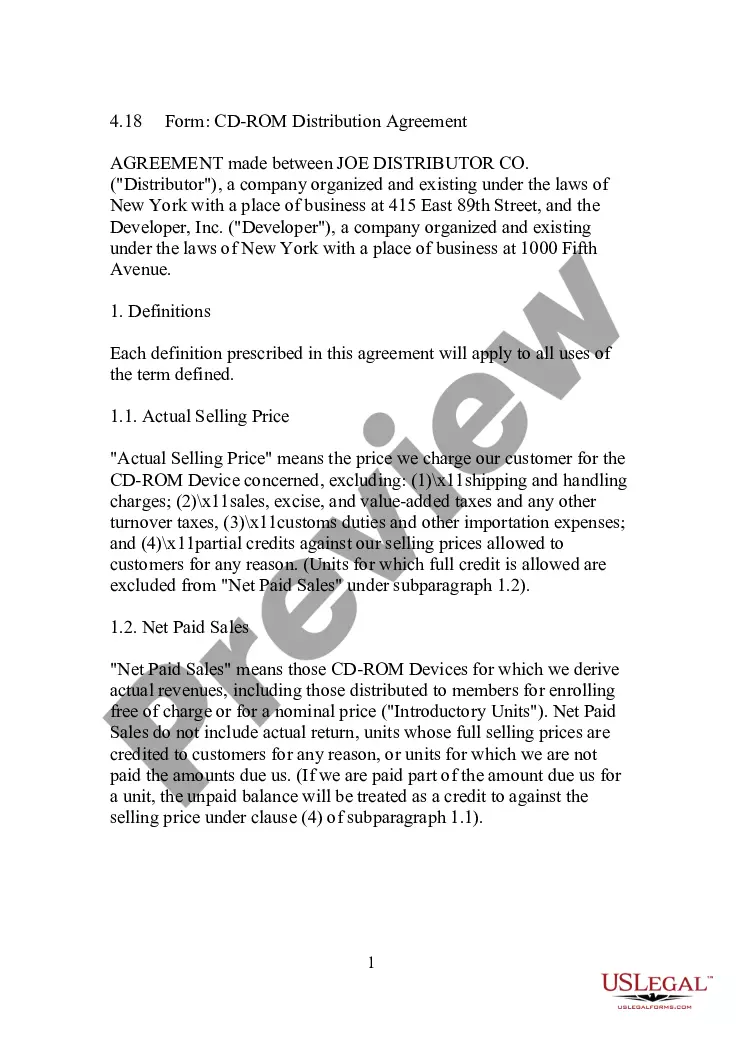Employee Registration Form In Excel In Collin
Category:
State:
Multi-State
County:
Collin
Control #:
US-00413
Format:
Word;
Rich Text
Instant download
Description
The Employee Registration Form in Excel in Collin is a structured document designed to assist organizations in collecting important personal and employment-related information from prospective employees. Key features include sections for personal information, employment eligibility, education history, work experience, military service, business and personal references, language skills, and licensing or certification details. Users can easily fill and edit the form in Excel, allowing for convenient data entry and adjustments. This form is particularly useful for attorneys, partners, owners, associates, paralegals, and legal assistants as it ensures compliance with employment law by capturing essential applicant details while adhering to anti-discrimination regulations. The form facilitates thorough vetting of candidates by requiring comprehensive work history and references, which is critical for legal firms seeking qualified personnel. Additionally, the straightforward structure allows non-legal professionals to complete and understand the documentation without confusion, ensuring accessibility for all users.
Free preview