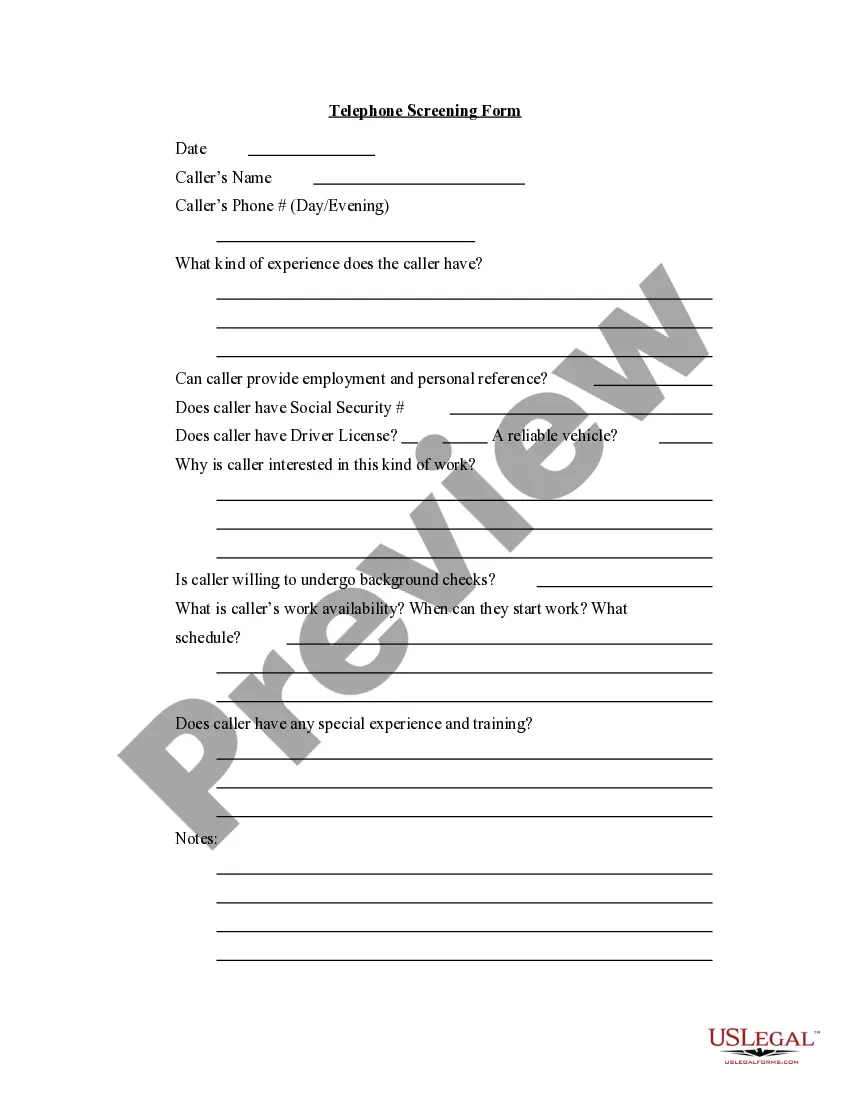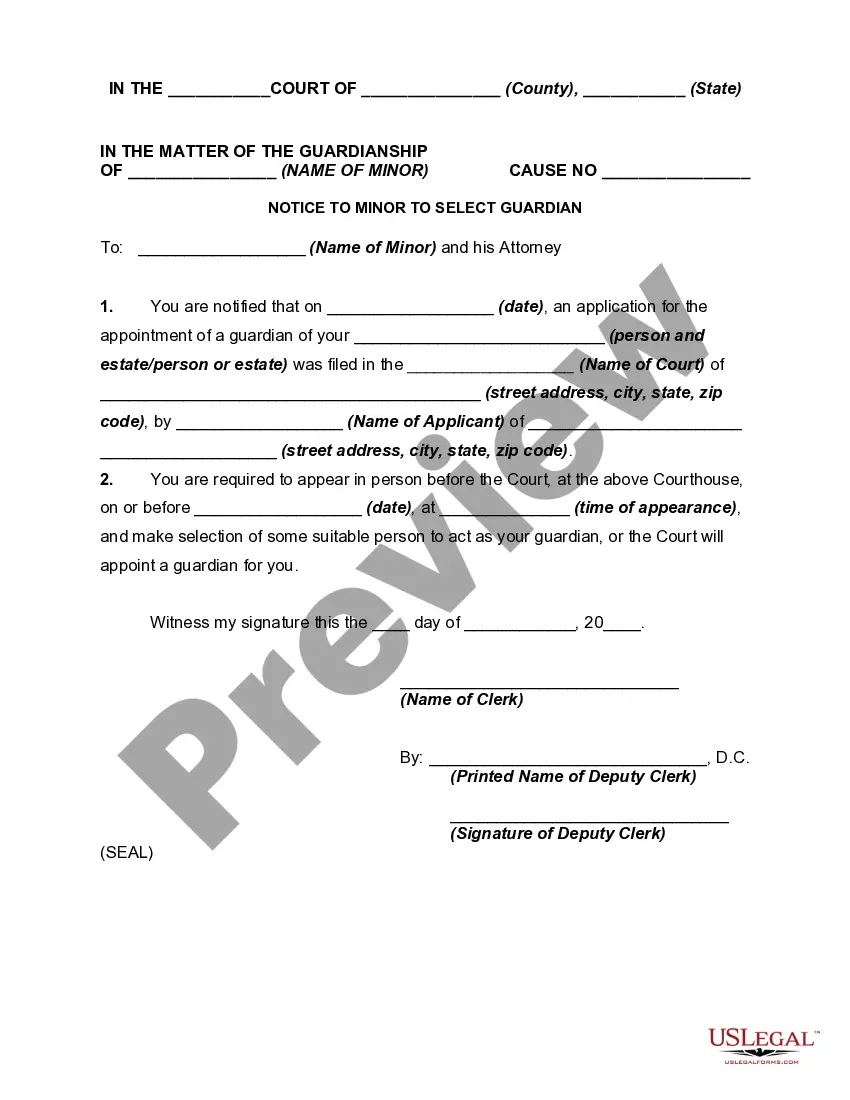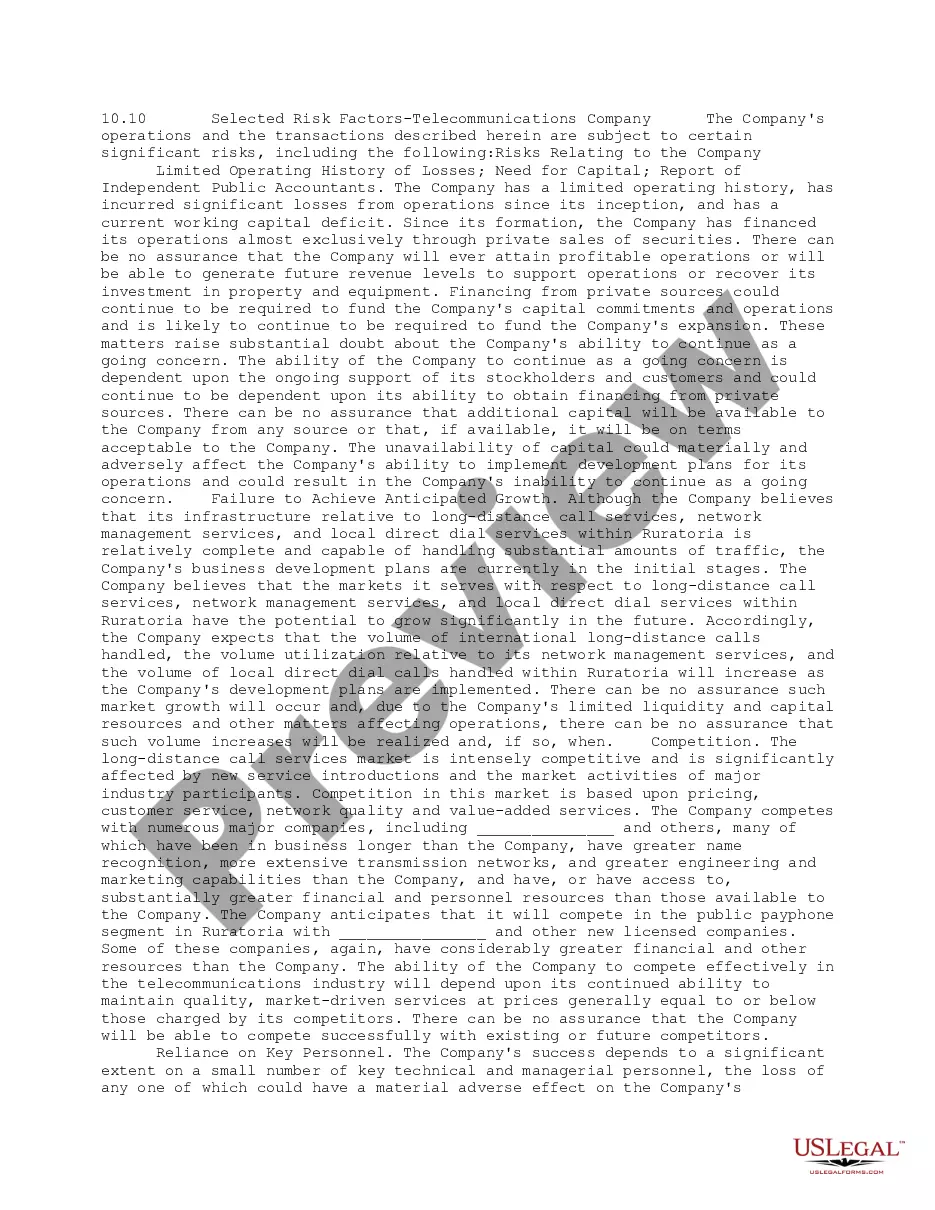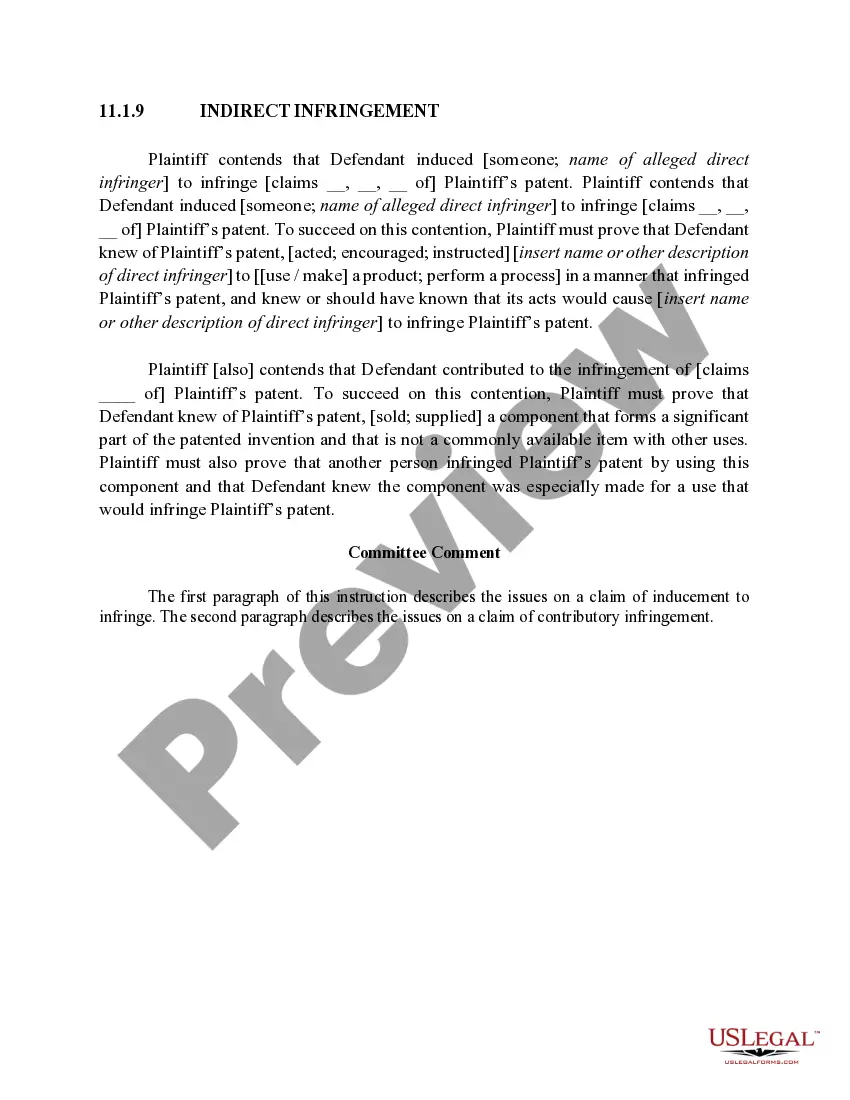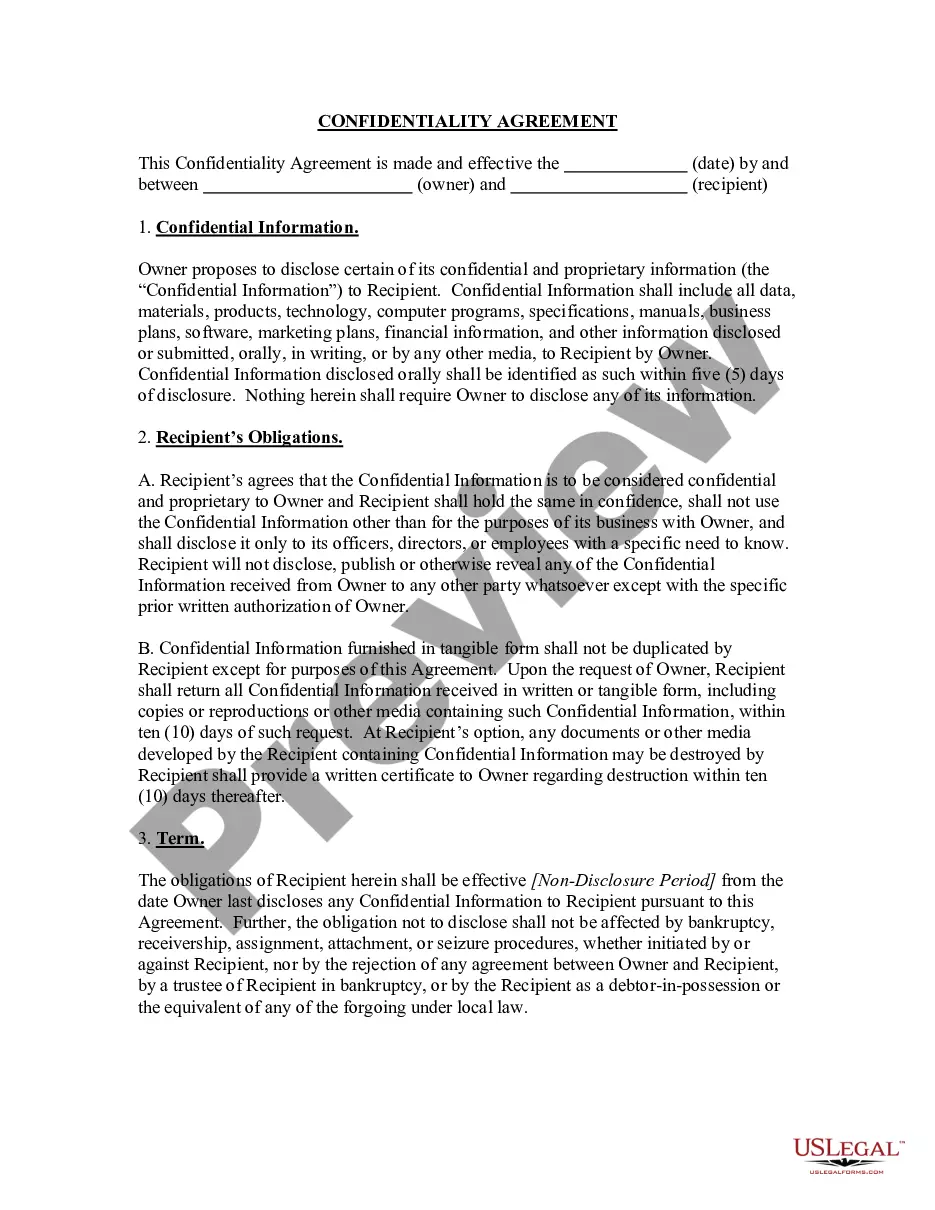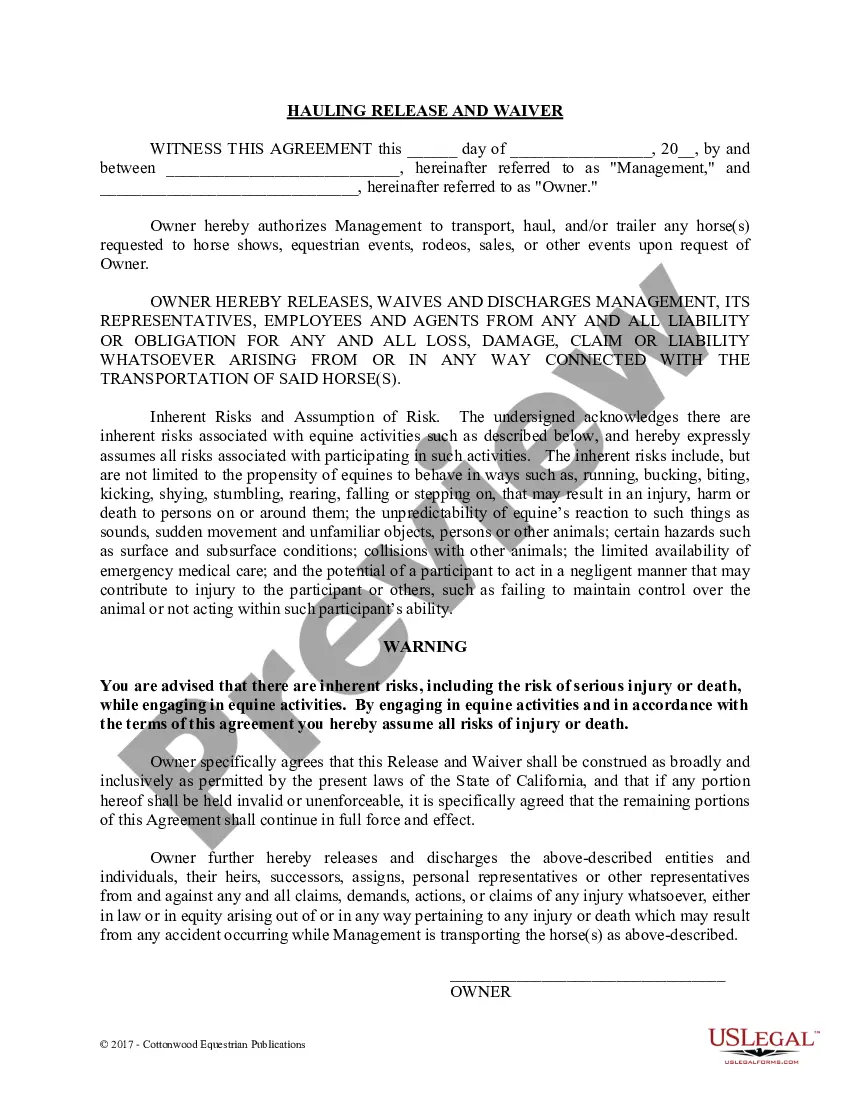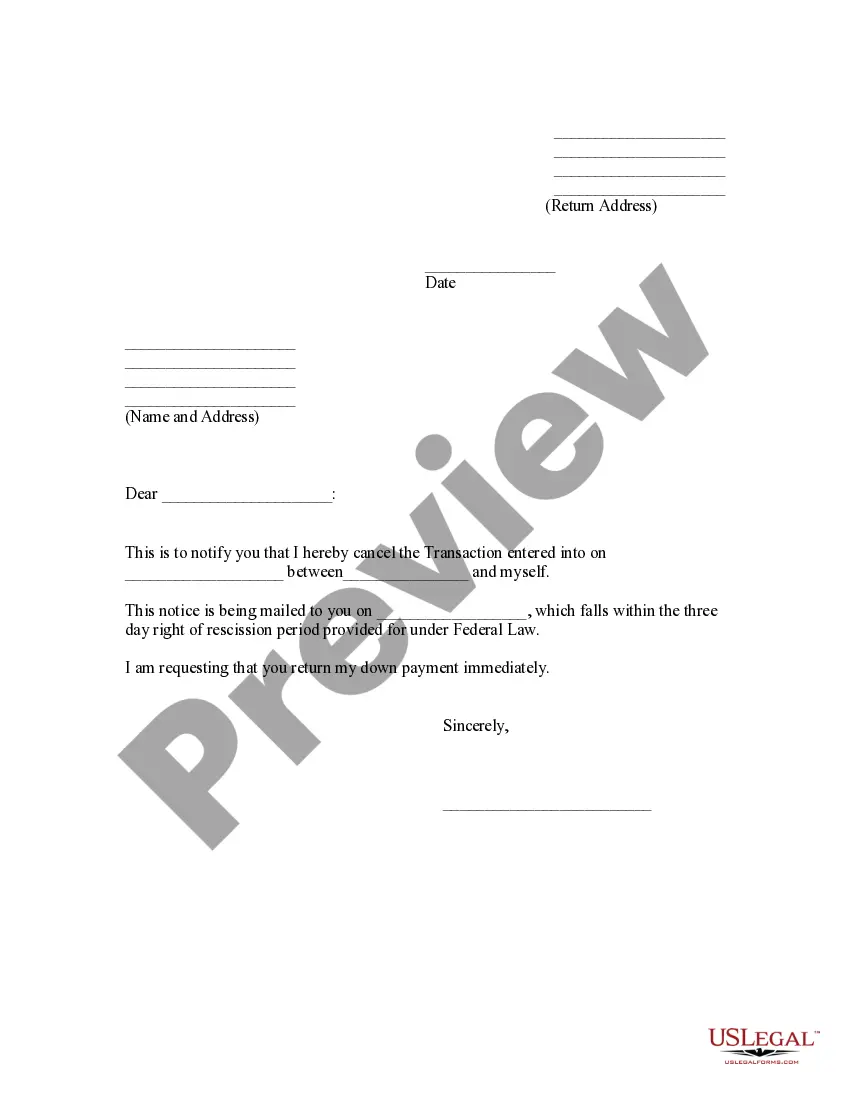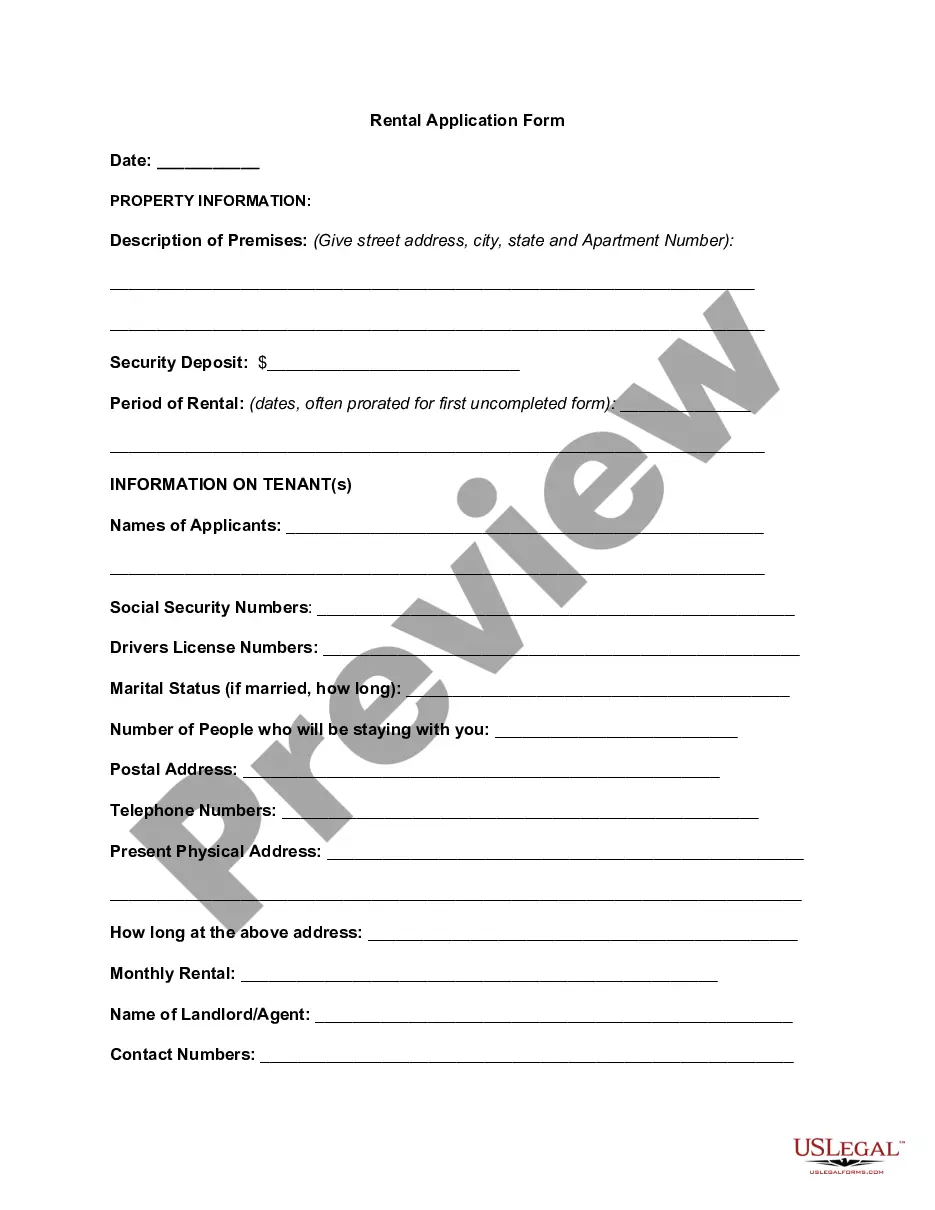This form is an Employment Application. The form provides that applications are considered without regard to race, color, religion, or veteran status.
Employment Application Form Print Without Signature In Santa Clara
Category:
State:
Multi-State
County:
Santa Clara
Control #:
US-00413
Format:
Word;
Rich Text
Instant download
Description
Free preview
Form popularity
More info
This guide describes how to apply for jobs using the Career Page web site. The process consists of the following steps:Employment Connection offers a job application template which may be used as a guide for completing job applications at any employer. To create an applicant account, go to Career Pages website and click on the Sign In tab, and then Don't have an account? First, create or signin to your NEOGOV account. Why are you applying for work at ? ✓. Application completed, signed, and dated. ✓. Applicant Statement signed and dated. ✓. The form will be separated from your application before the screening process, will be kept confidential, and in no way will be used in the selection process. If you click on a number in the second column, you can fill it out online and then print it.