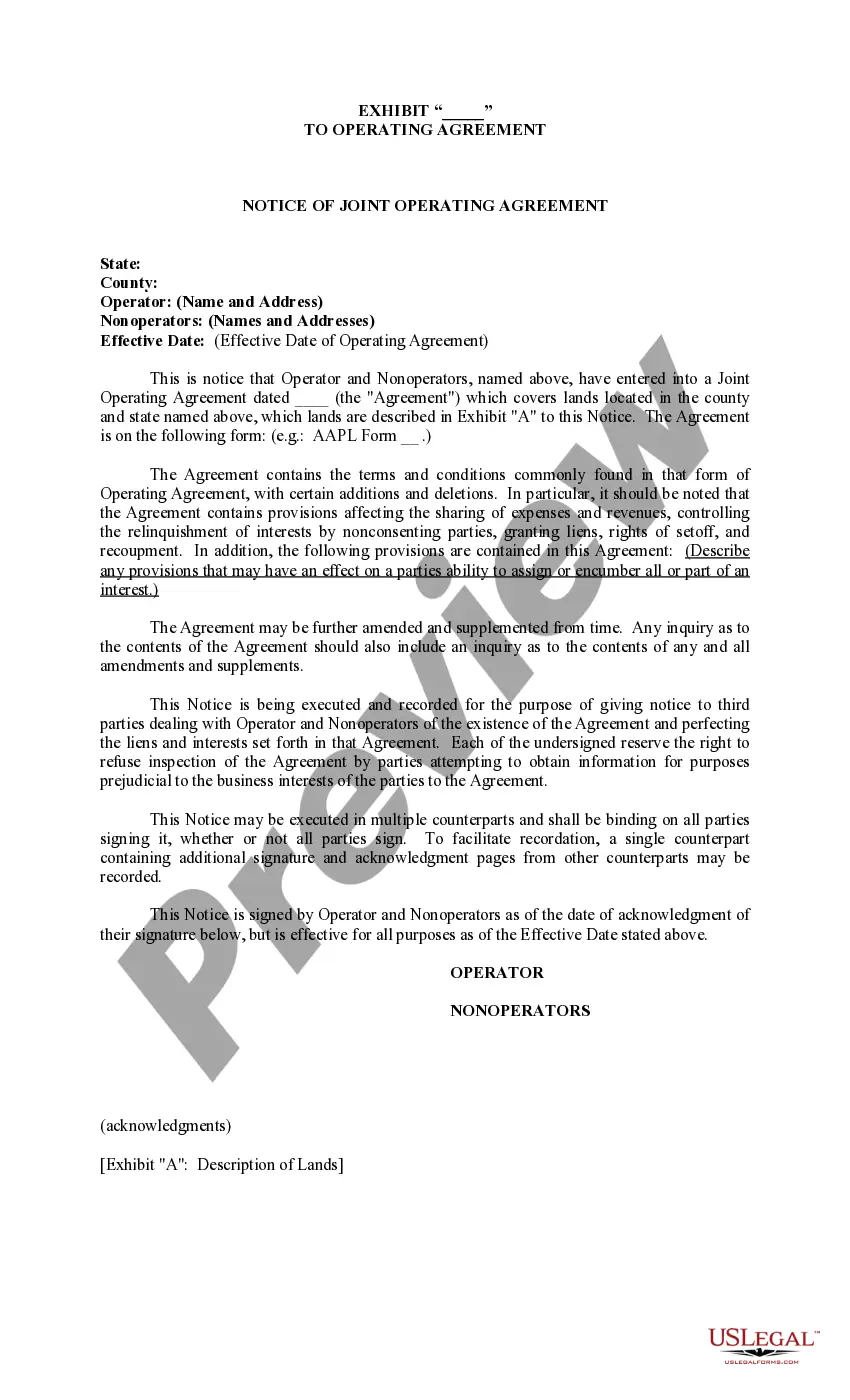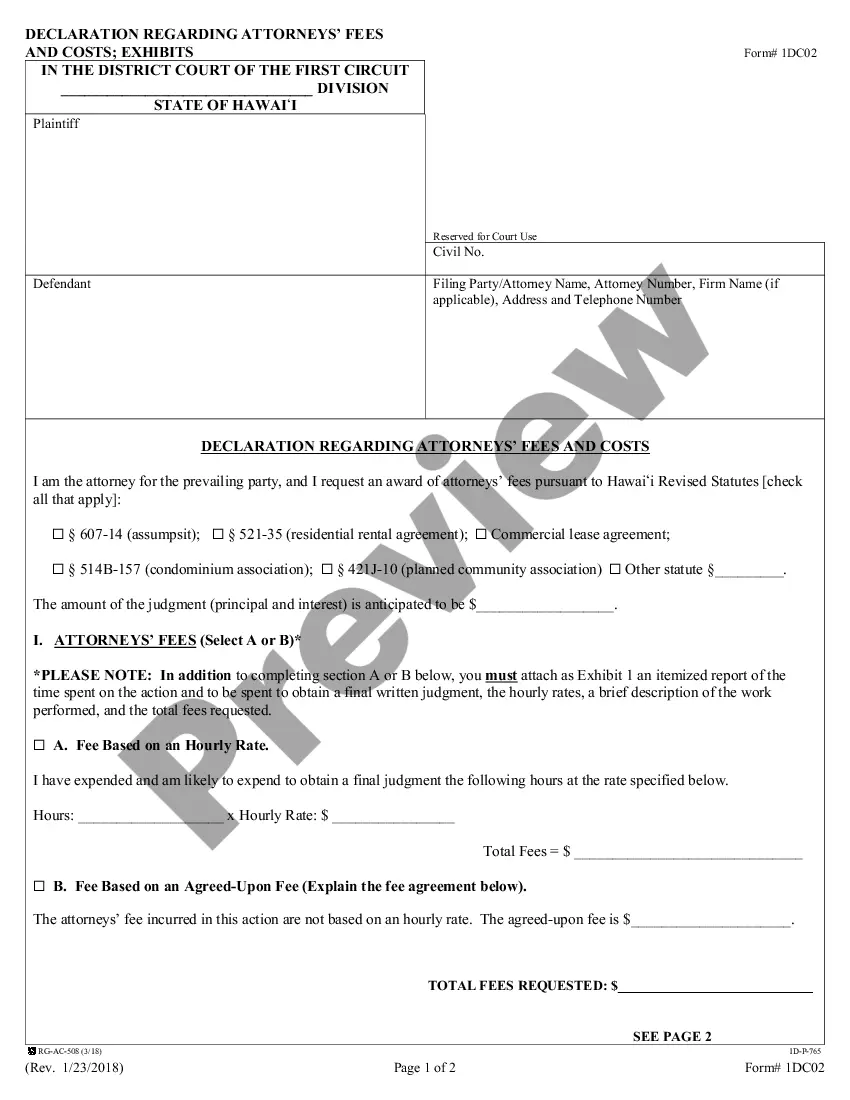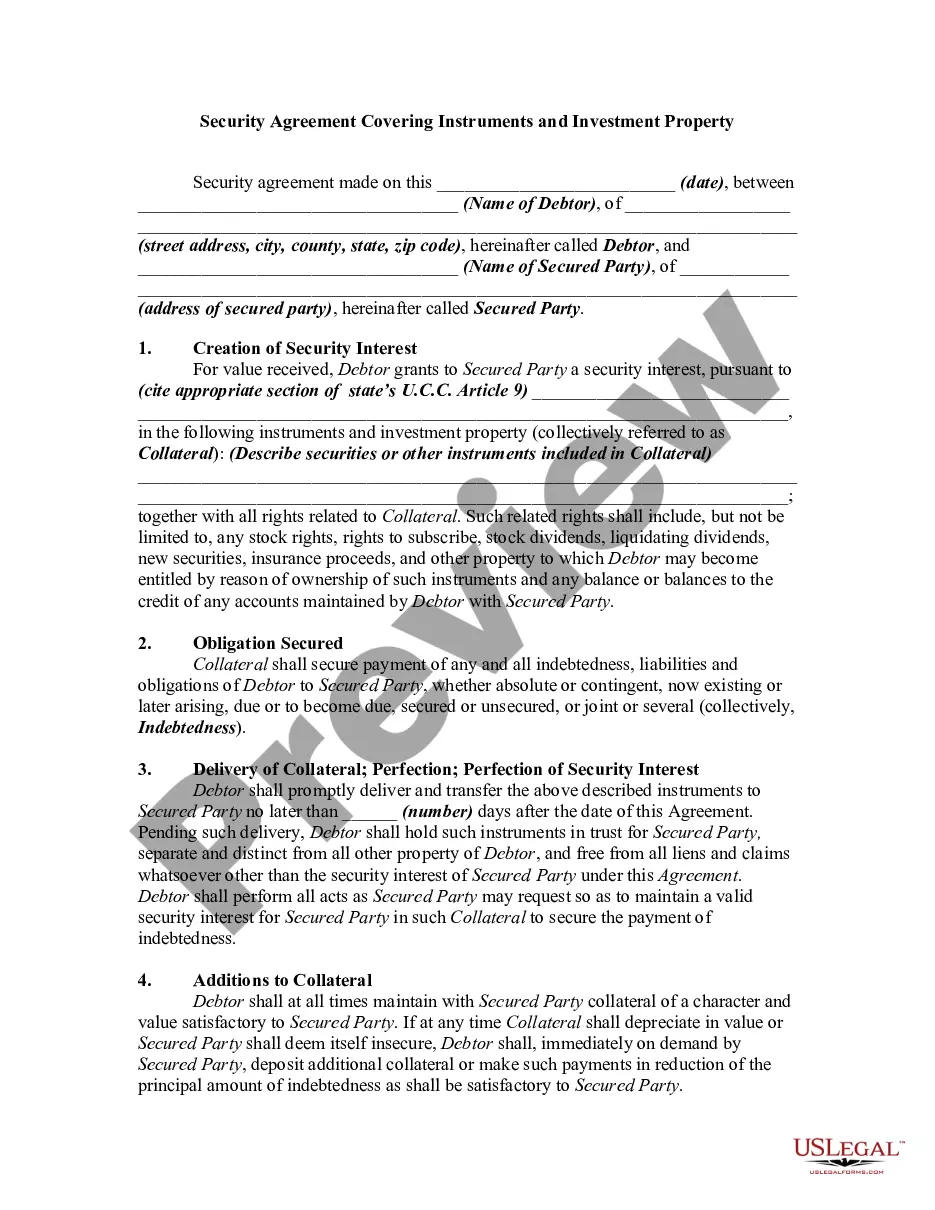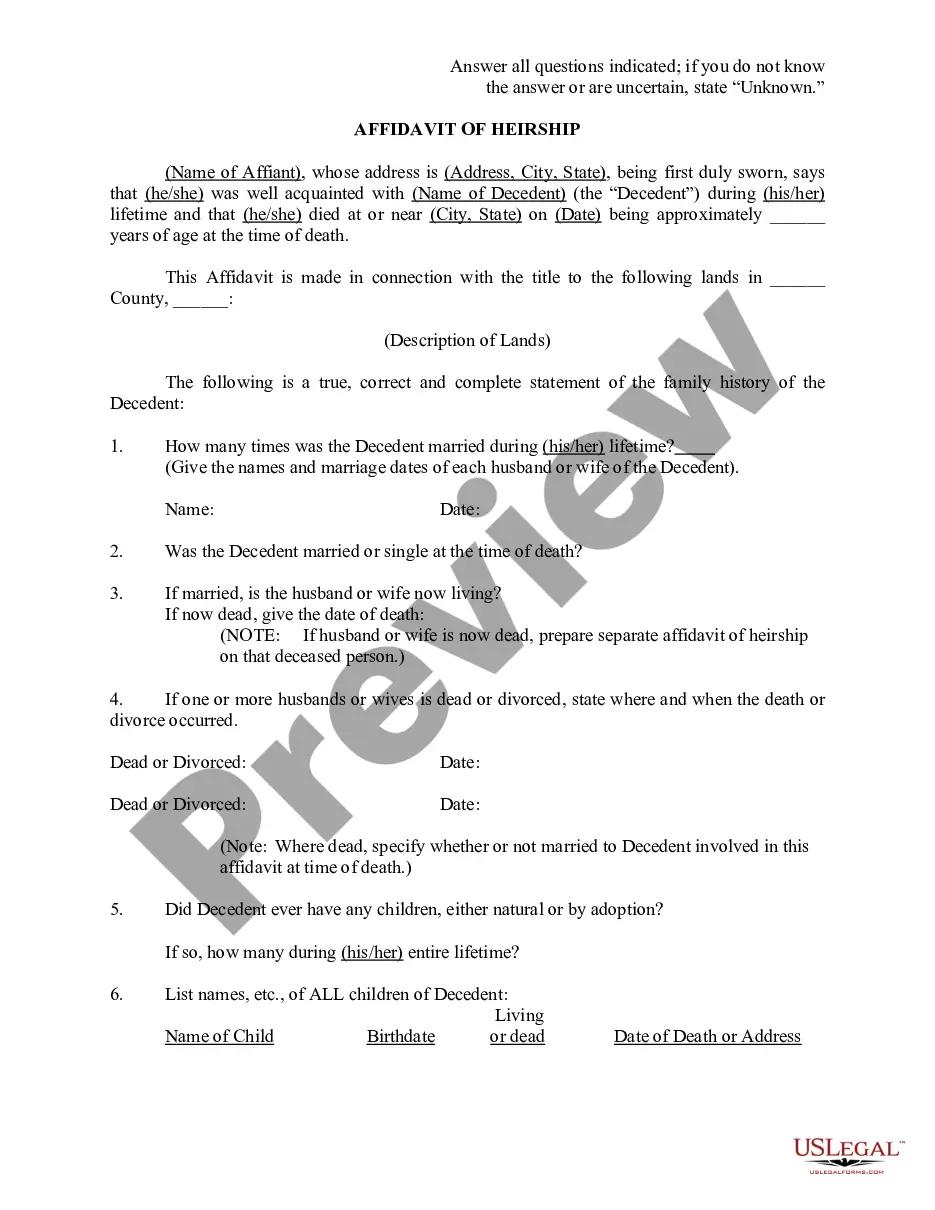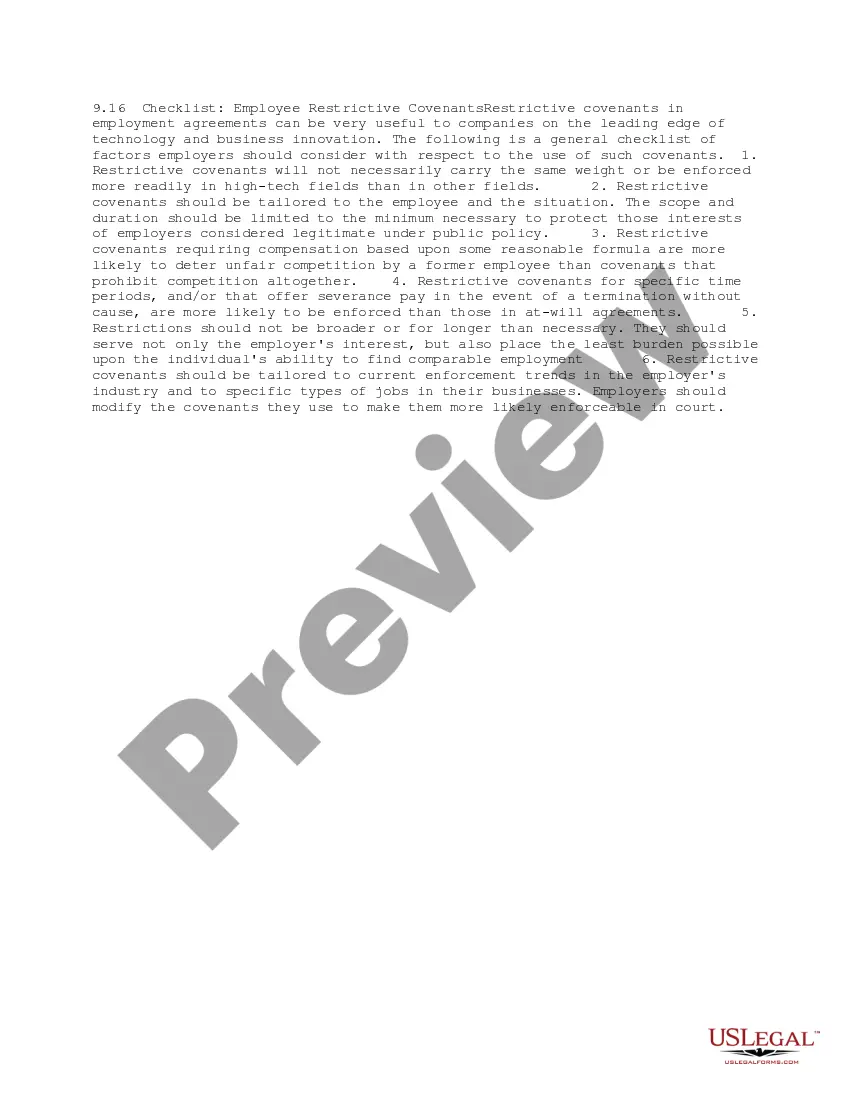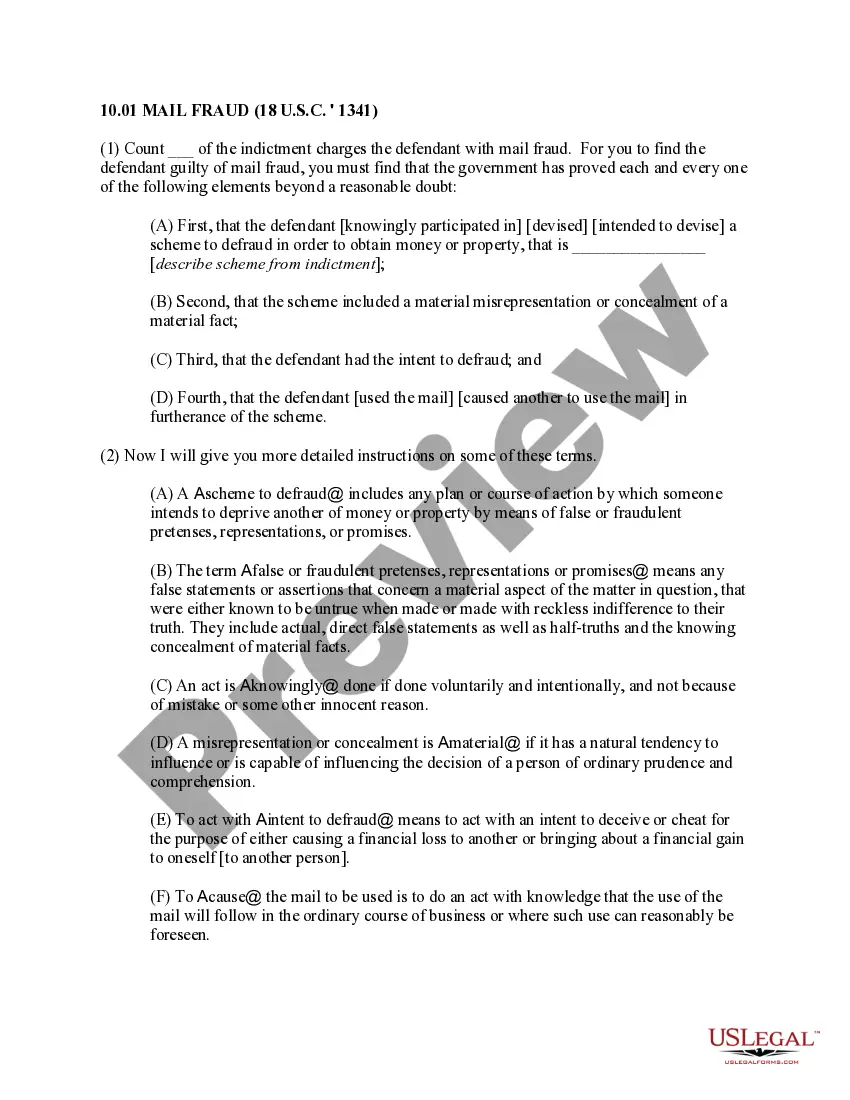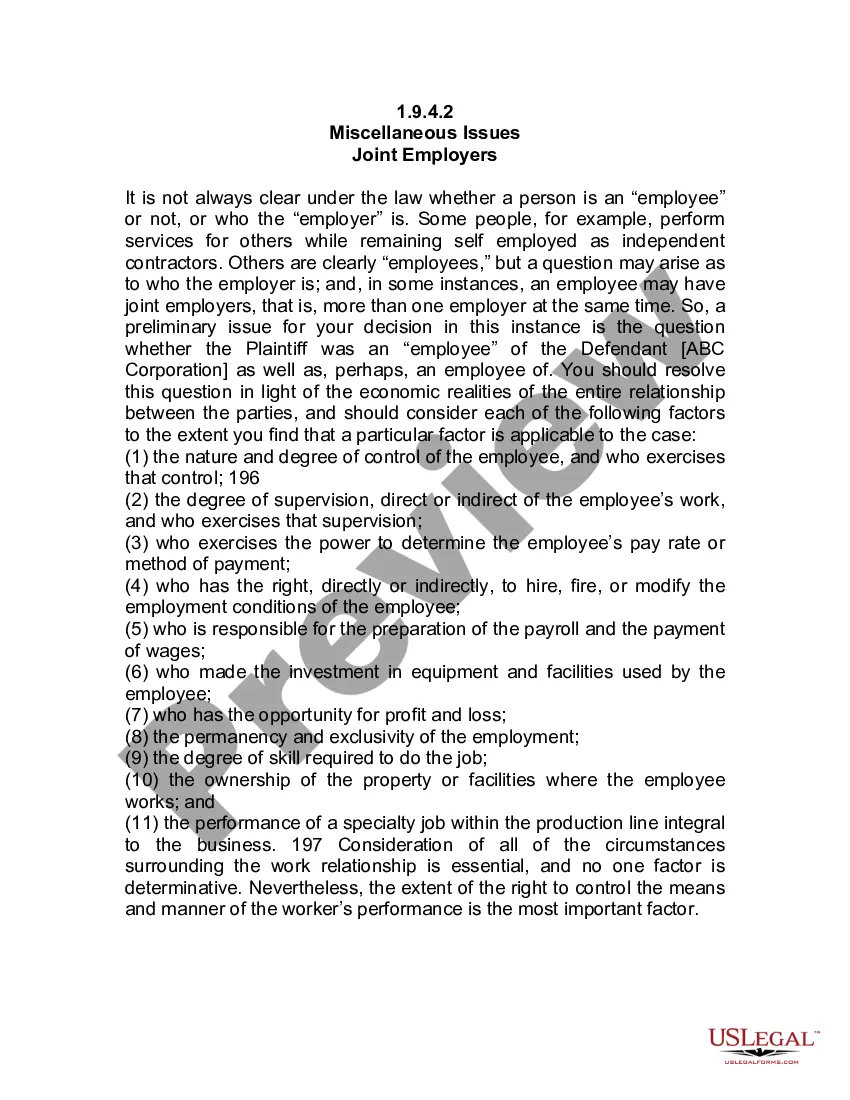Direct Deposit Form Document For Employees In Fairfax
Description
- Instant access to the funds via an ATM or check card;
- A check can be lost or stolen anywhere between the sender and the intended payee;
- Payments made electronically can be less expensive to the payor.
Direct deposit eliminates mailing delays and alleviates the need to go somewhere to cash or deposit your check.
Form popularity
FAQ
What to Include on Your Direct Deposit Authorization Form Company Information. Employee Information. Bank Account Information. “I hereby authorize…” Statement. Employee Signature and Date. Space for Attached Physical Check (Optional) ... Find a Direct Deposit Provider. Setup and Implementation.
How do I set up direct deposit? Complete the direct deposit form. Deliver the form and a voided check to your employer. If you're eligible, your employer will deposit your paycheck directly into your account.
The bank account information you'll need includes your name; transit number (up to 5 digits); account number (up to 7 digits); branch number, which is the first 4 digits of the transit number (e.g., 0234). Use this information to set up direct deposit with the CRA, your employer, or save and print your form.
With a little bit of paperwork and a payroll schedule, businesses can be up and running with direct deposit in a few simple steps: Choose a direct deposit provider. Complete setup paperwork. Gather employee information. Upload employee data. Sync direct deposit with a payroll schedule. Process payroll.
Log in to EasyWeb and select the account you would like to set up for a direct deposit. Click the Direct Deposit Form (PDF) link on your account page.
Some employers require you to fill out a paper or electronic form with your direct deposit information. Here's what you may need to provide: Your account info (bank name, transit number, institution number, and account number). A void cheque or deposit information page.
Visit directdeposit.gc.ca and complete the enrolment form. To enrol you need: Your name, address and date of birth. Your payment type(s) and the associated personal identifier(s), for example your Social Insurance Number (SIN) or your file number.
I (we) hereby authorize the City of Troy, hereinafter called COMPANY, to initiate debit entries to my (our) Checking Account / Savings Account (select one) indicated below at the depository financial institution named below, hereinafter called DEPOSITORY, and to debit the same to such account.
In then enter the state and zip. Code now enter your bank's transit number this is also known as aMoreIn then enter the state and zip. Code now enter your bank's transit number this is also known as a bank routing. Number then enter your bank account. Number.