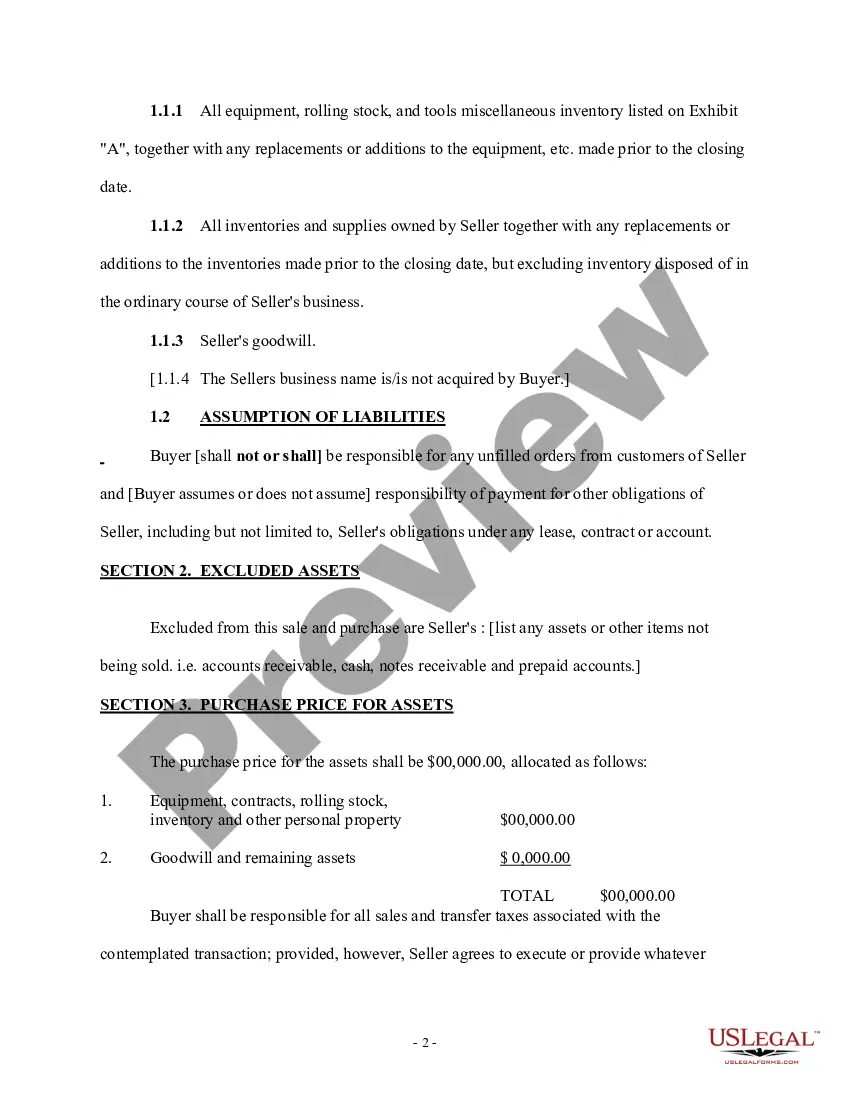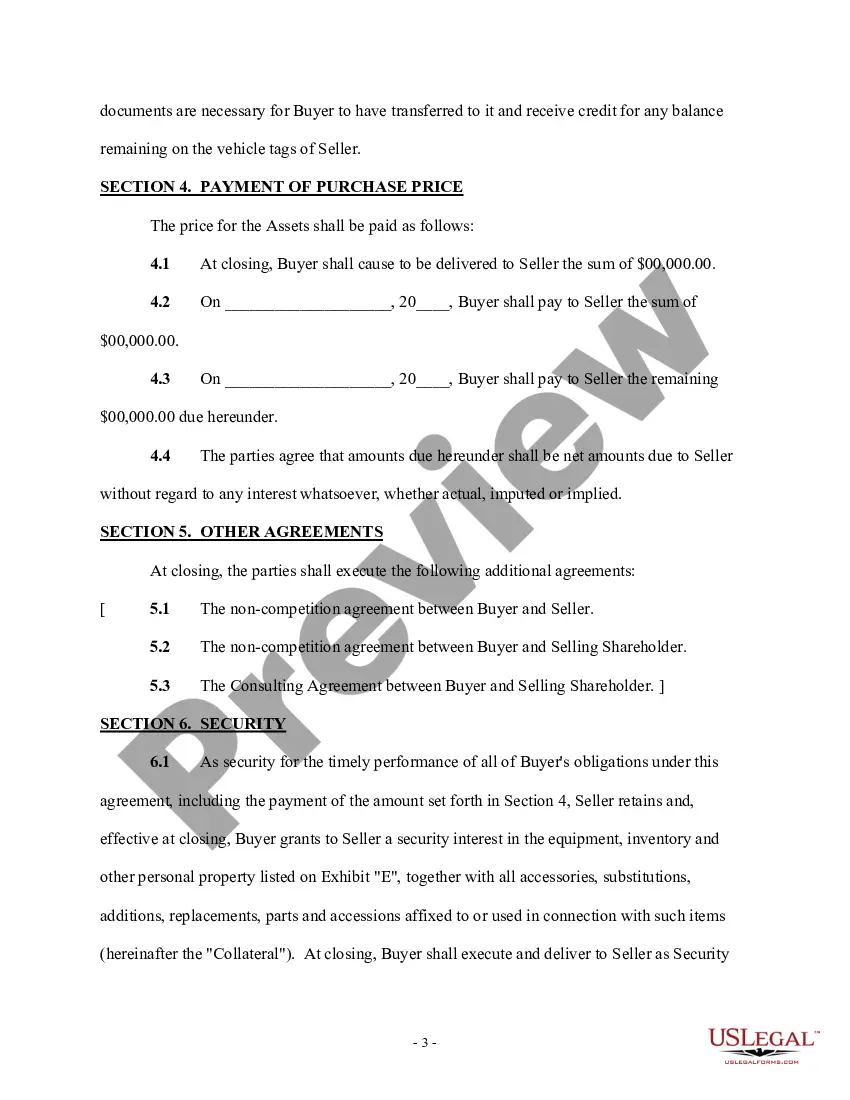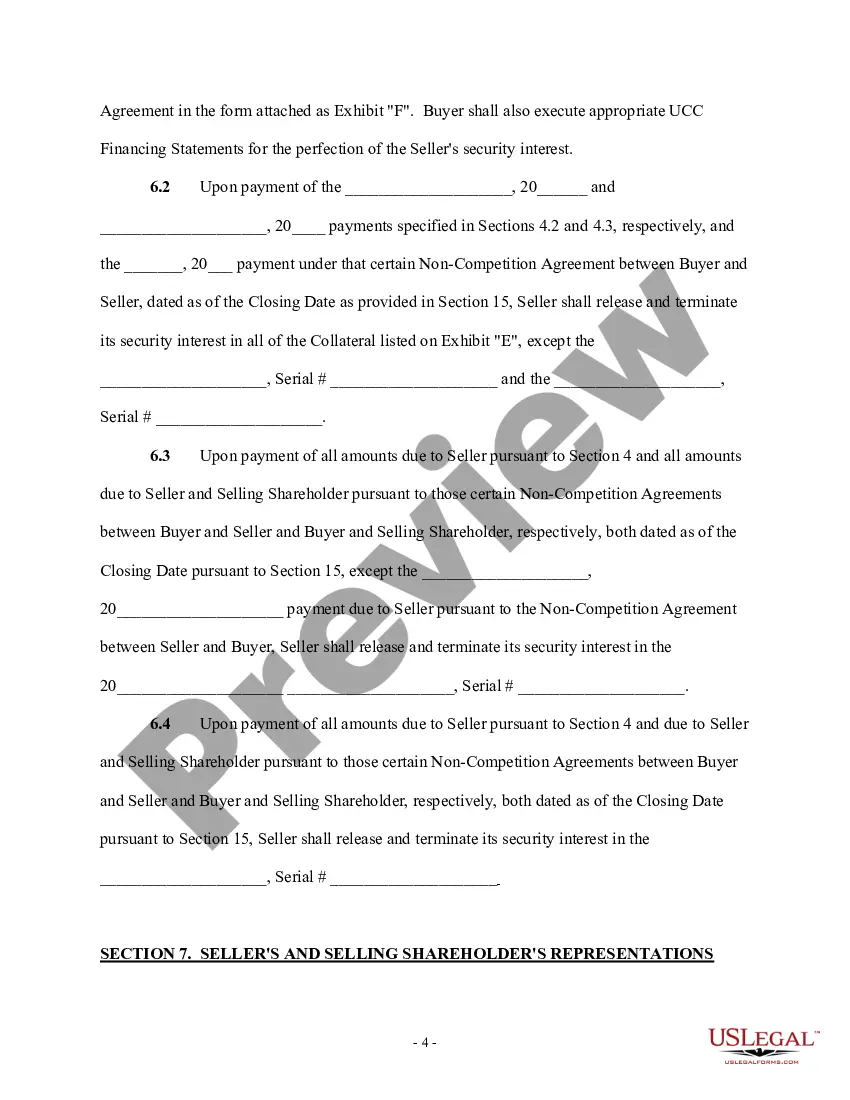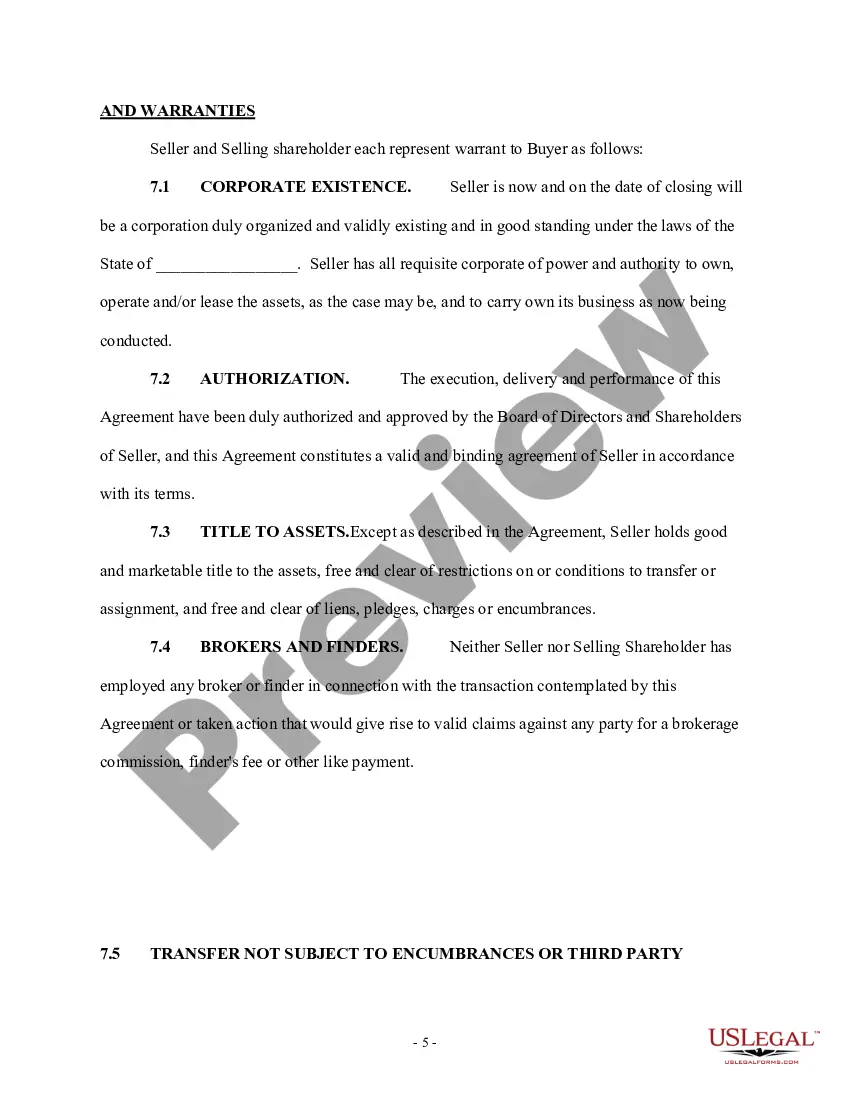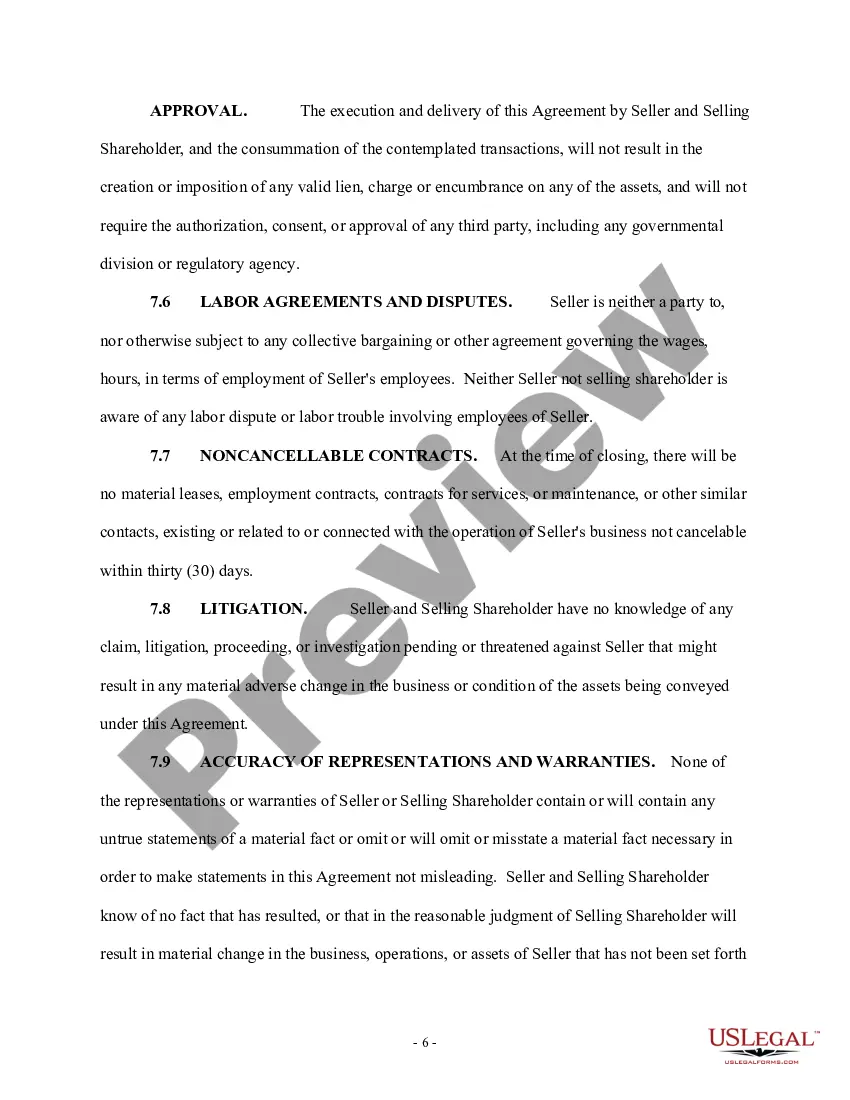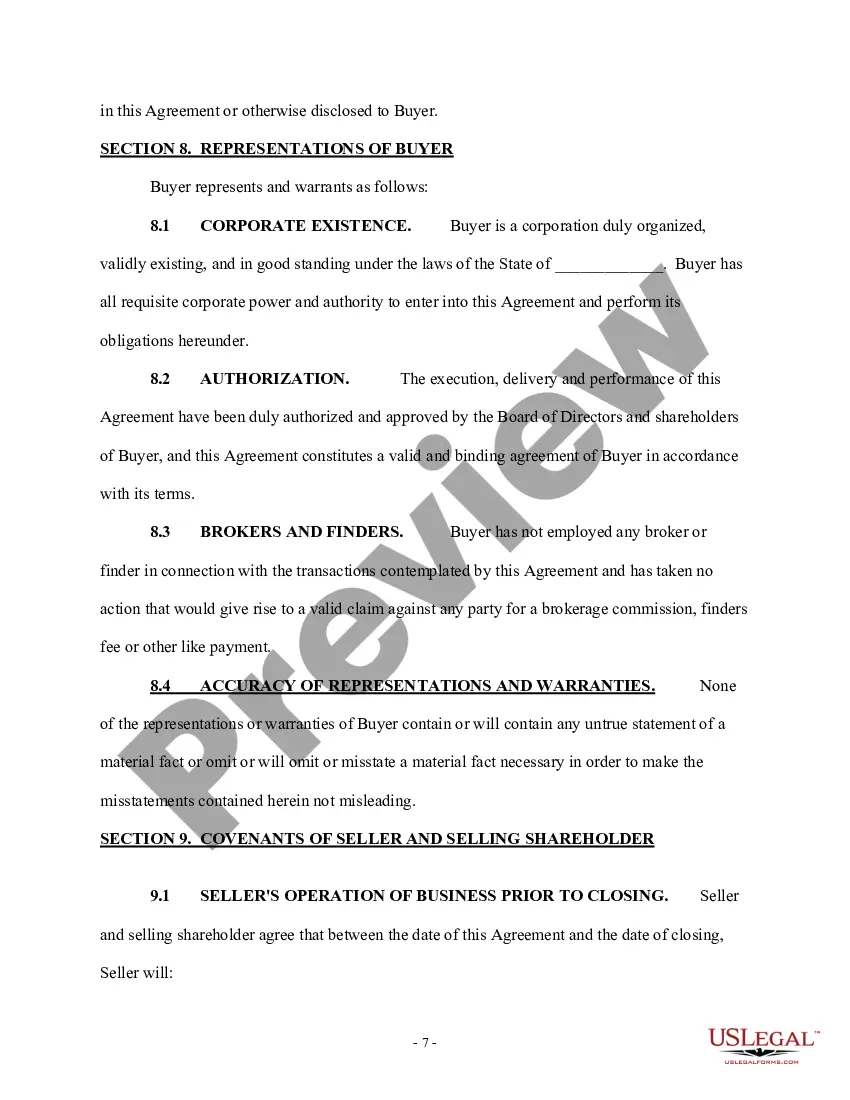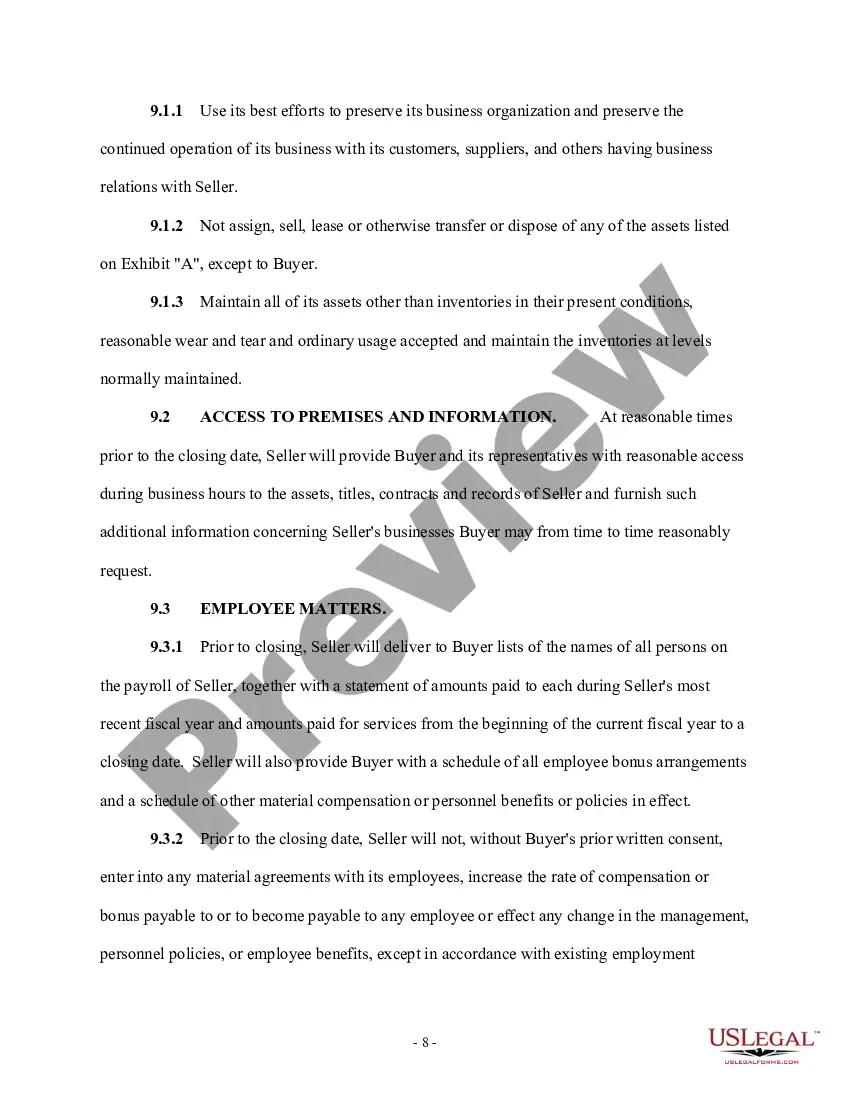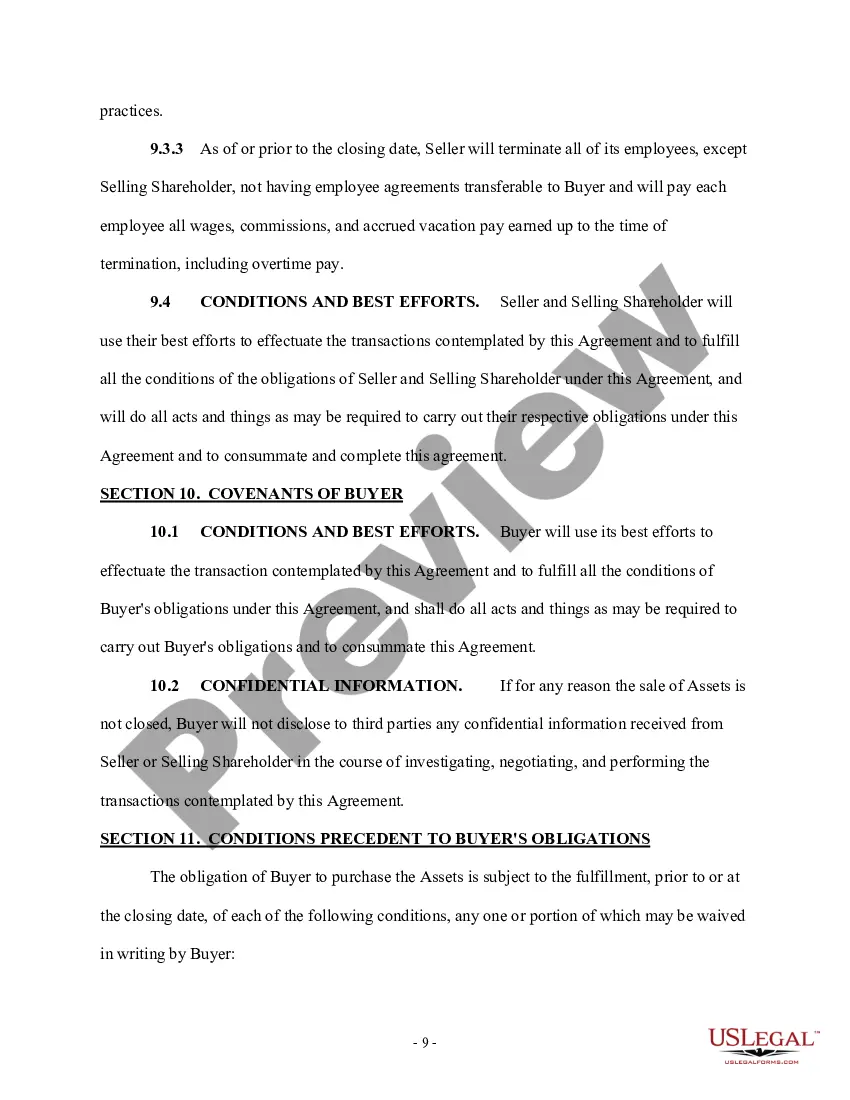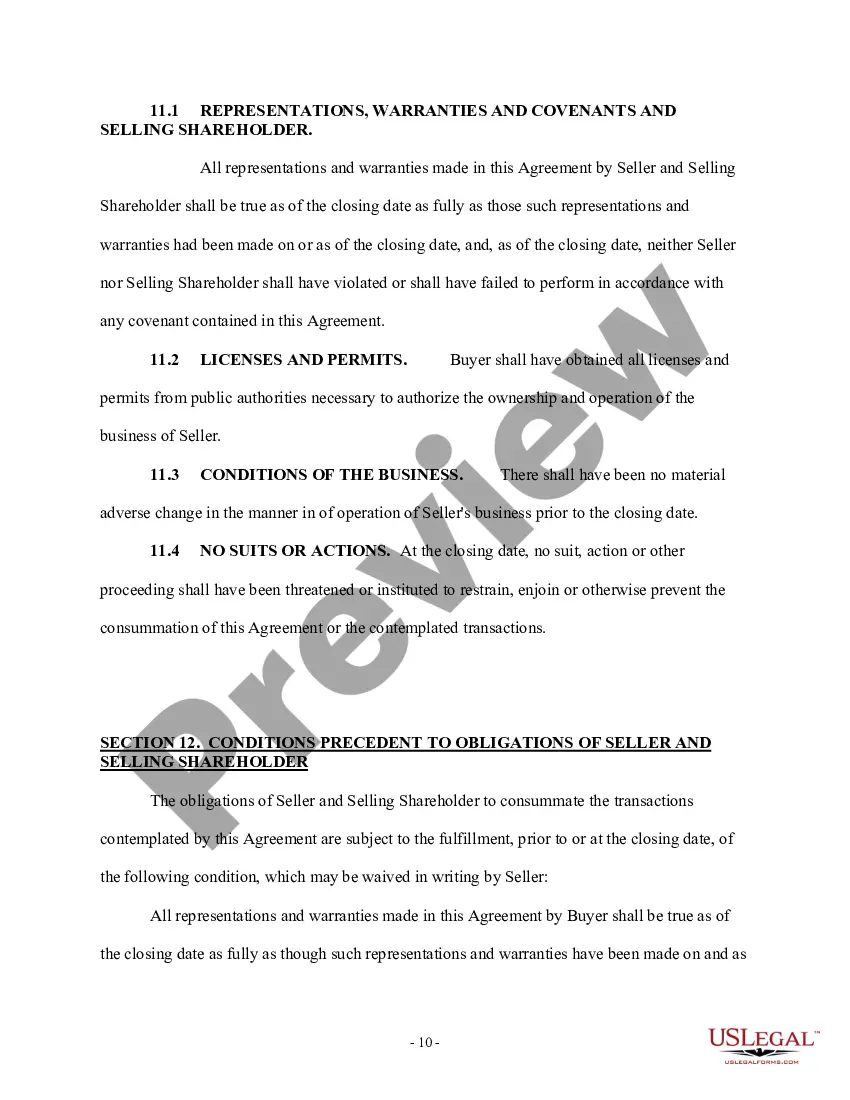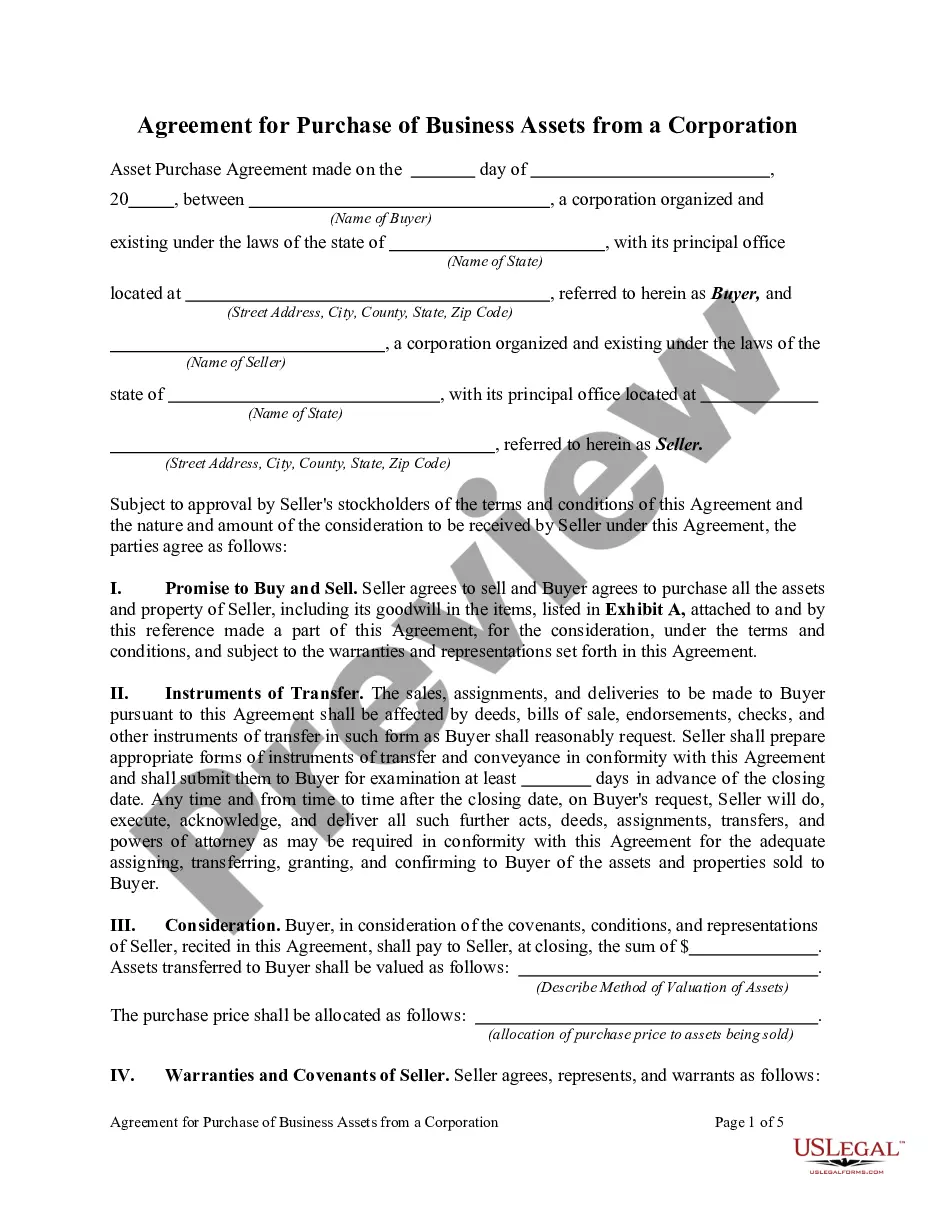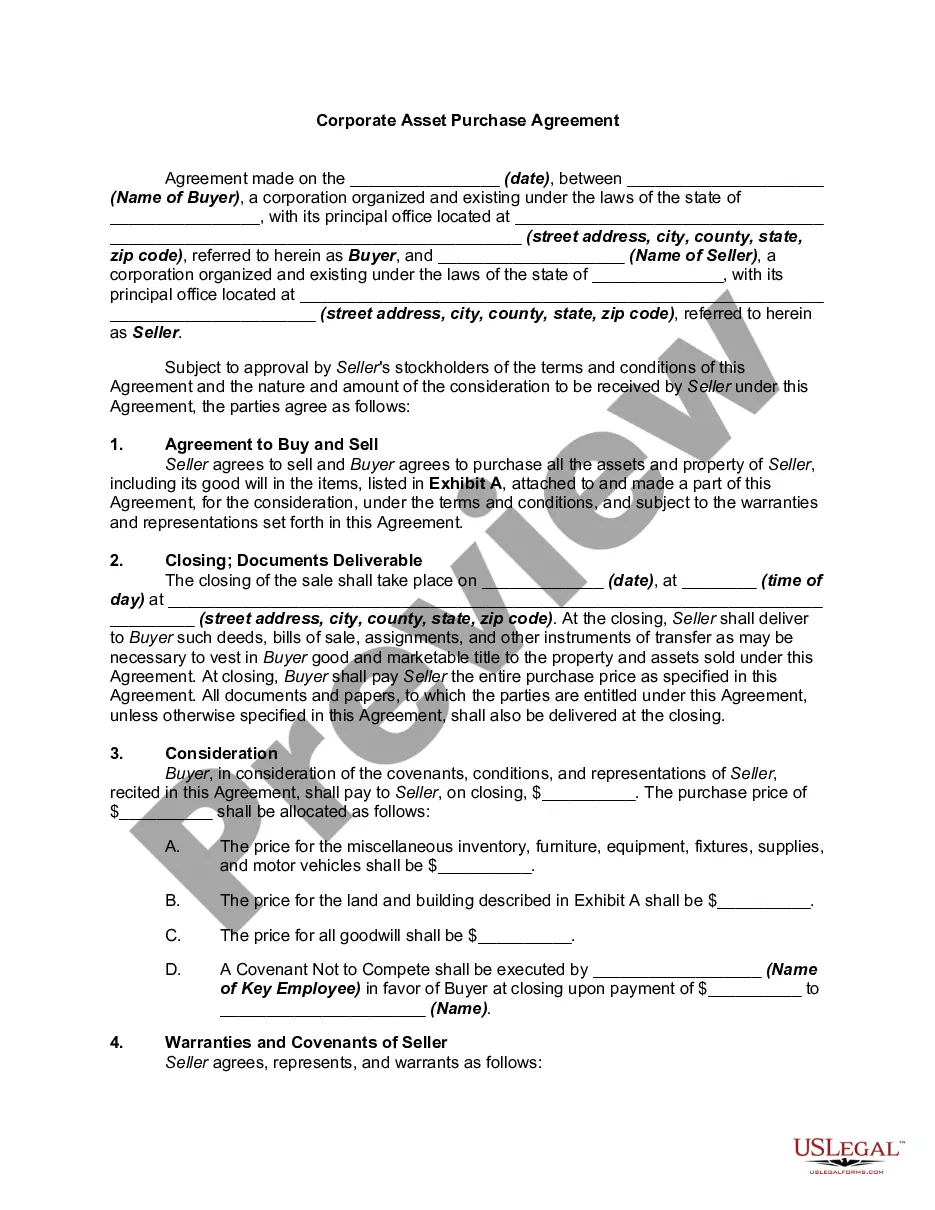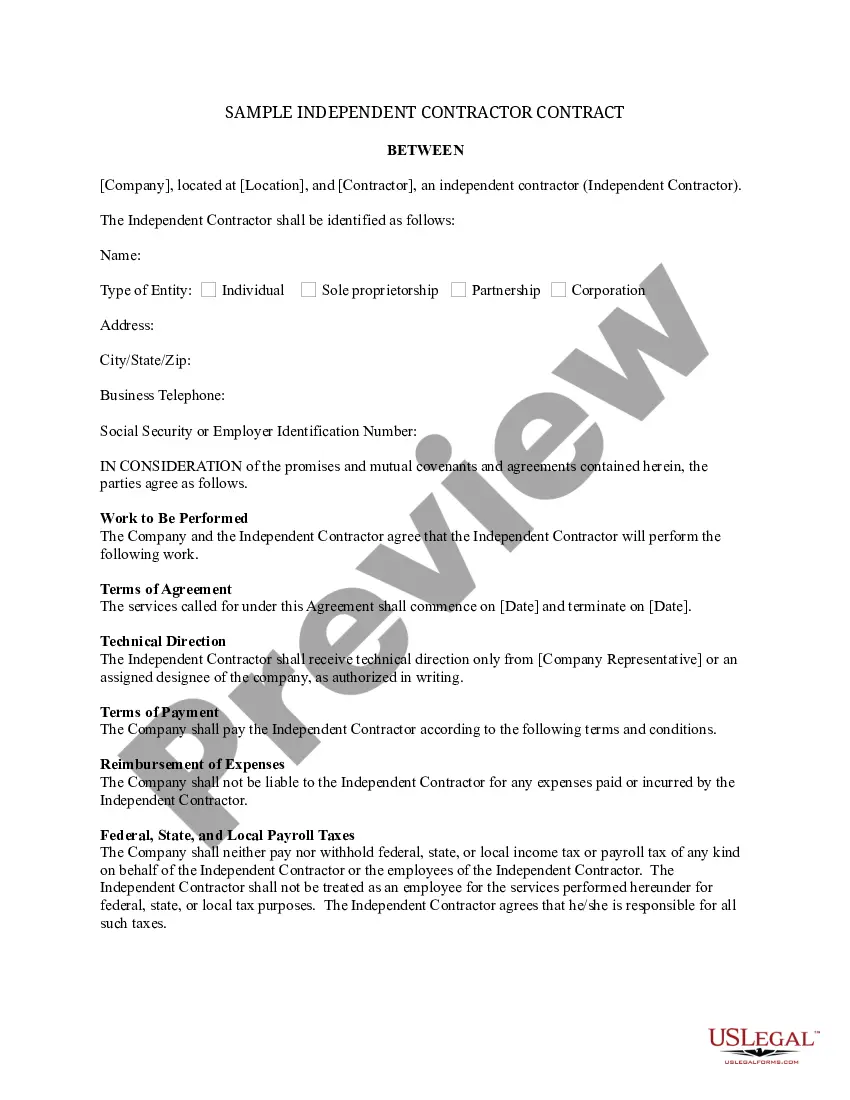Purchase Agreements In D365 In Wake
Category:
State:
Multi-State
County:
Wake
Control #:
US-00418
Format:
Word;
Rich Text
Instant download
Description
The Asset Purchase Agreement is a structured legal document tailored for executing the sale of a business's assets between a seller and a buyer. This agreement outlines critical elements such as the designated assets for purchase, assumed liabilities, and the purchase price, facilitating transparency and mutual understanding. Users must fill in specific details, especially in sections about entities involved, asset descriptions, and payment timelines, ensuring all applicable provisions reflect their situation. The form simplifies asset transfer by clearly defining what is included and excluded in the sale, addressing liabilities, and stipulating price payment methods. It is particularly beneficial for attorneys, partners, owners, associates, paralegals, and legal assistants involved in business transactions, as it helps mitigate risks by clarifying the terms of sale and ensuring compliance with legal obligations. This form can be customized to reflect unique business circumstances in Wake, providing legal clarity and protection for all parties involved in the transaction.
Free preview