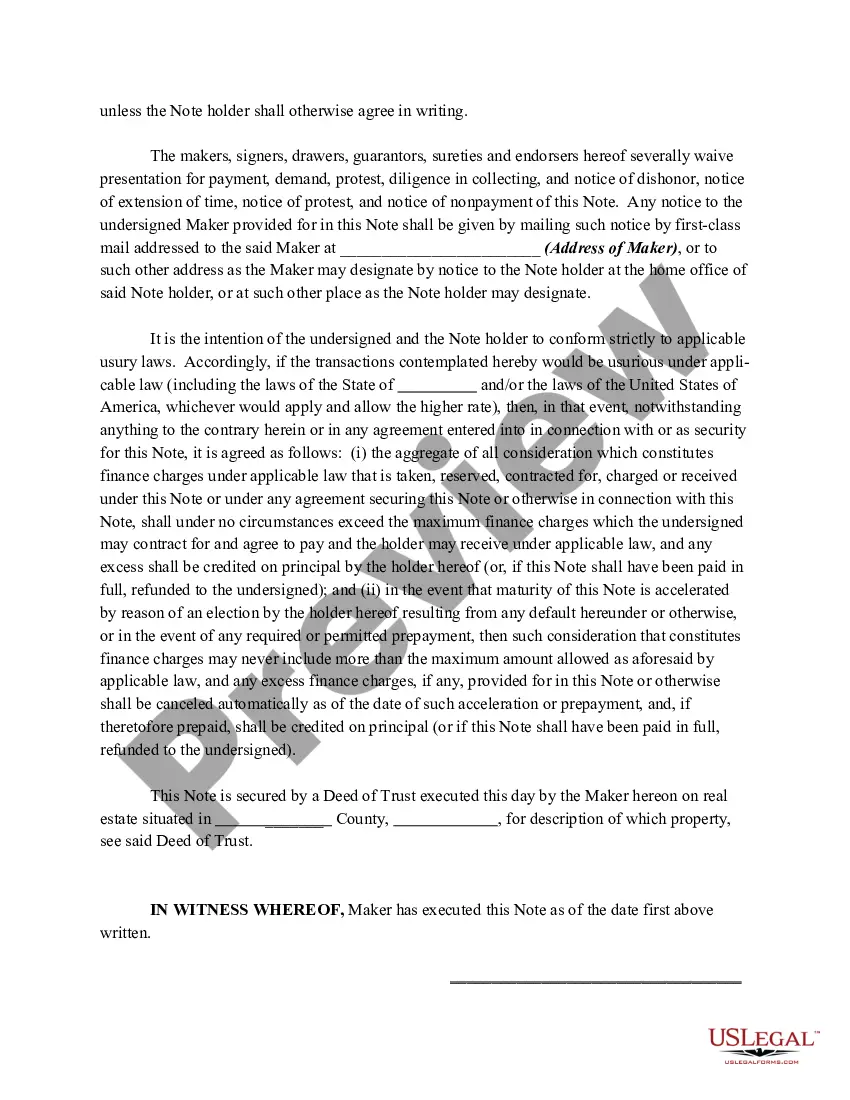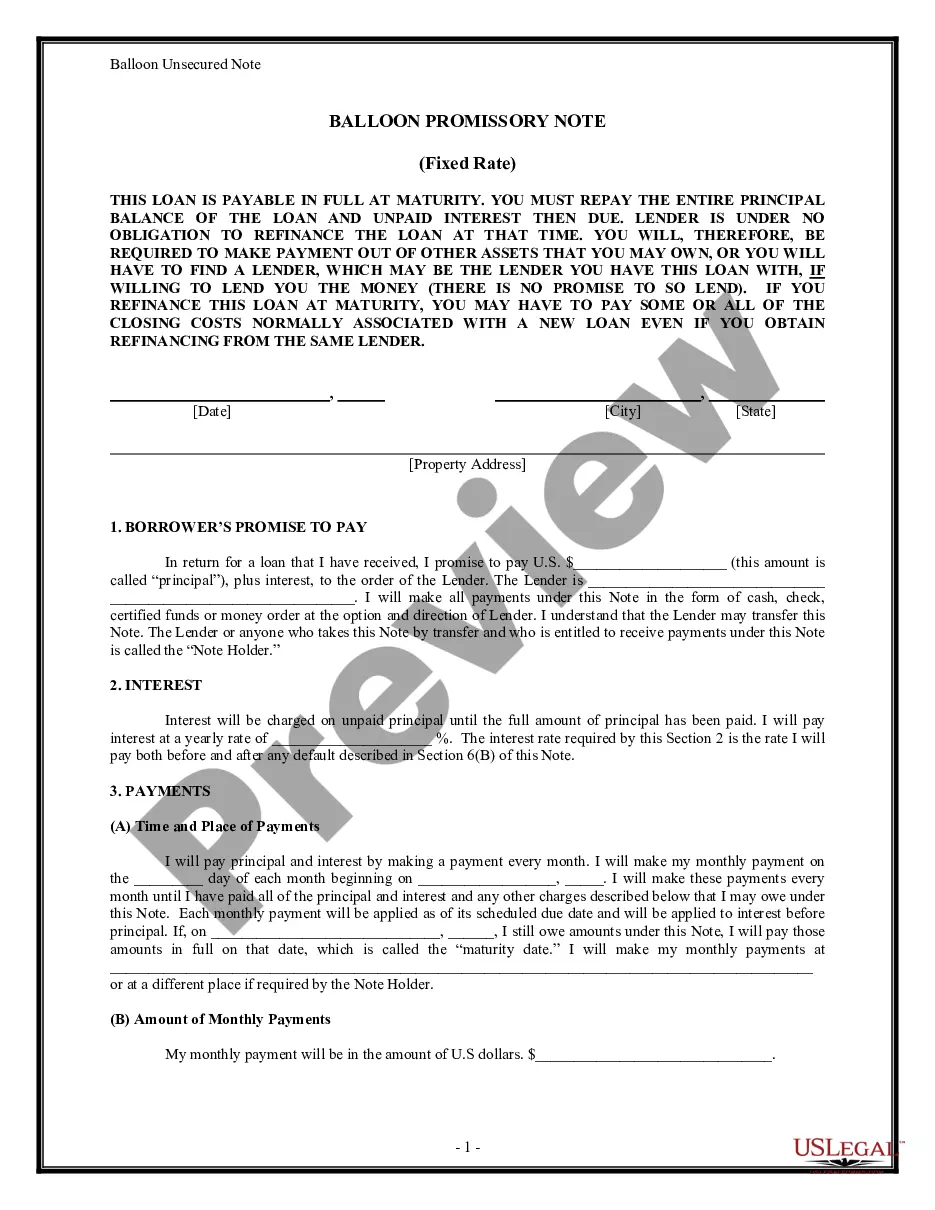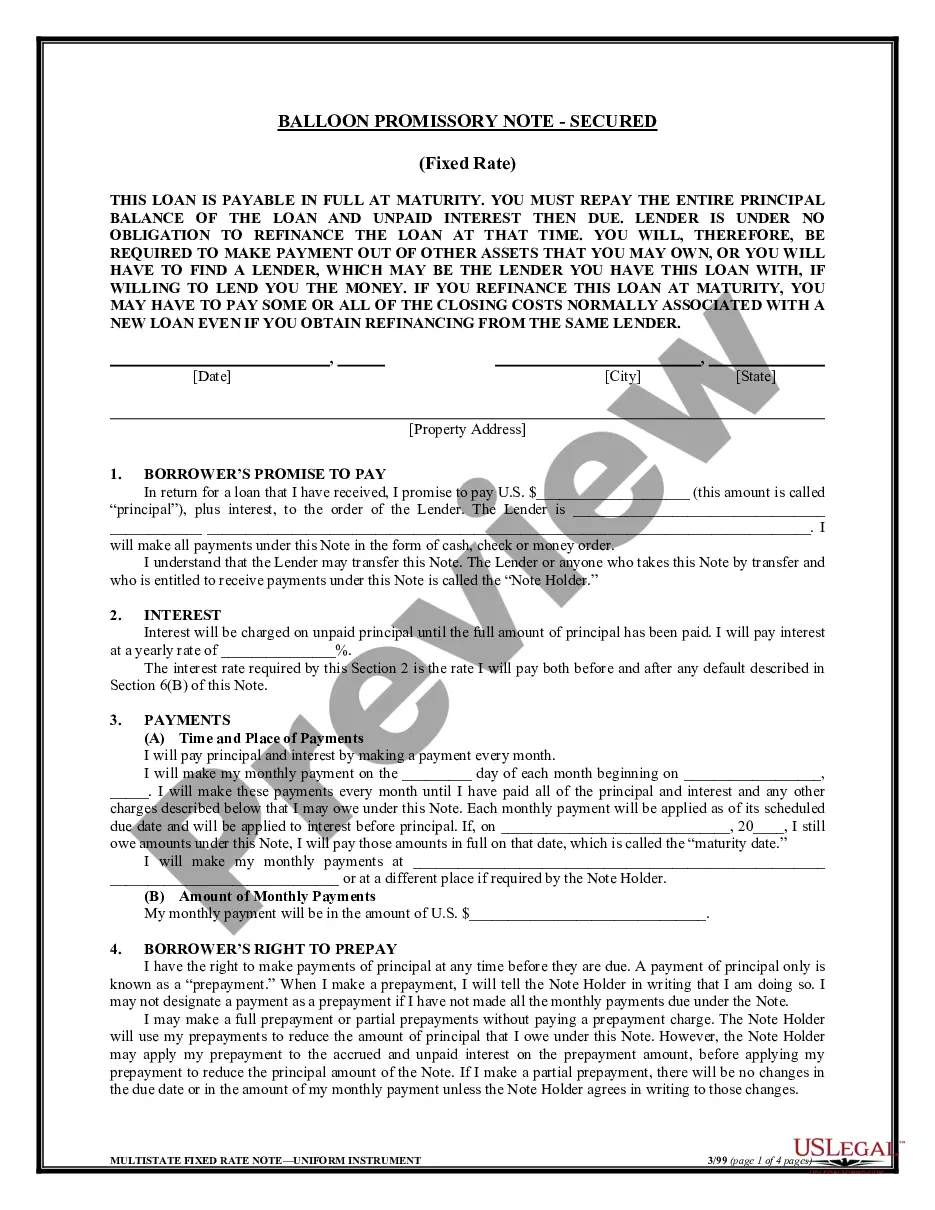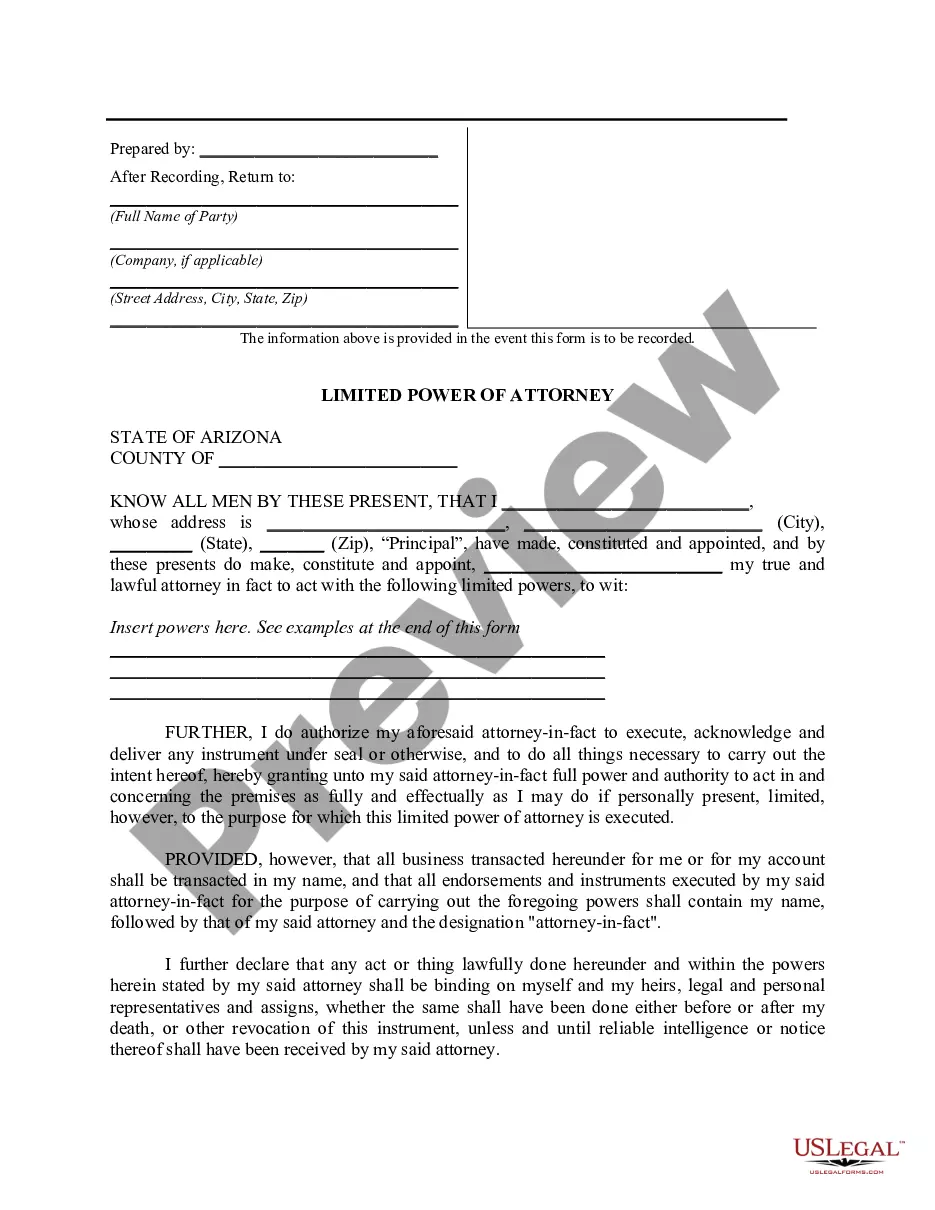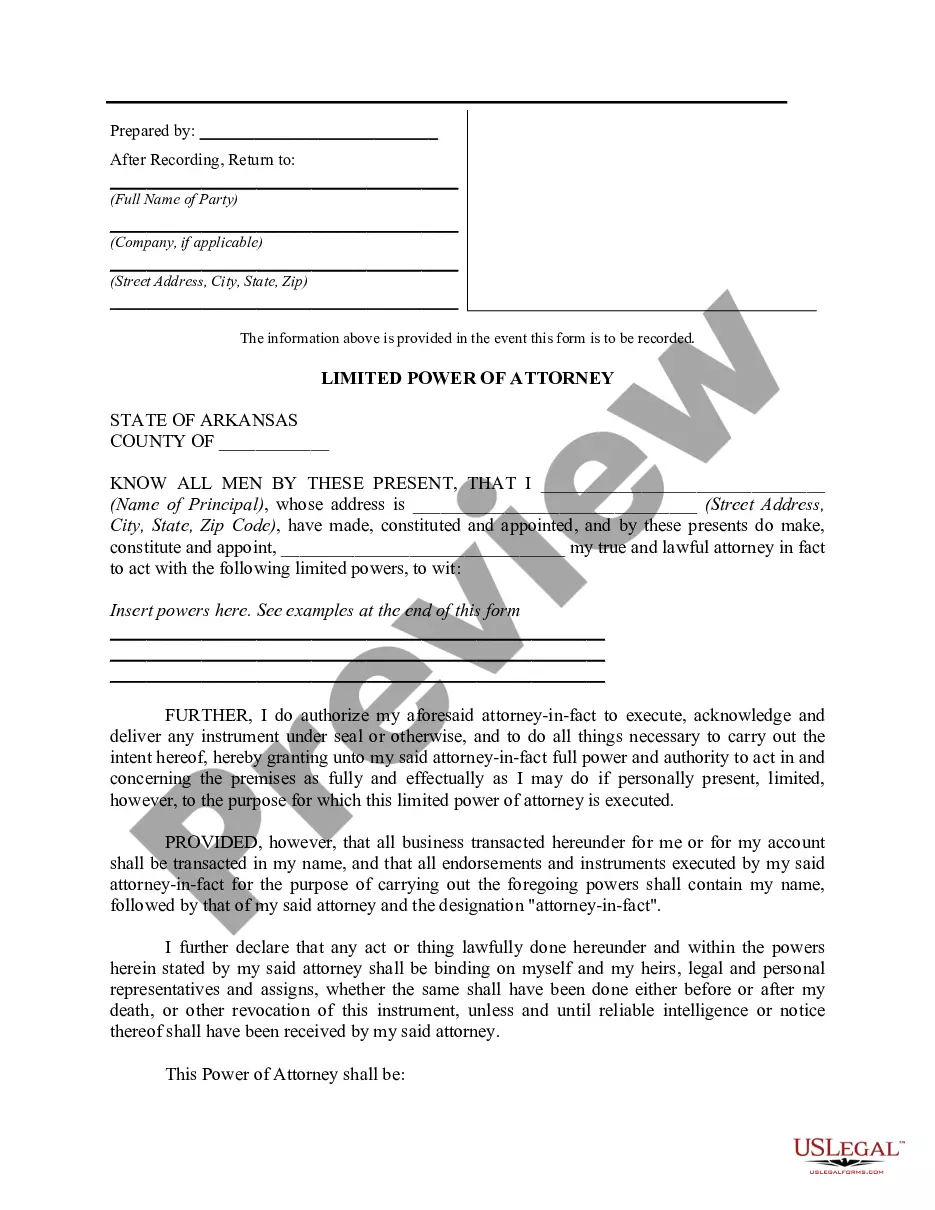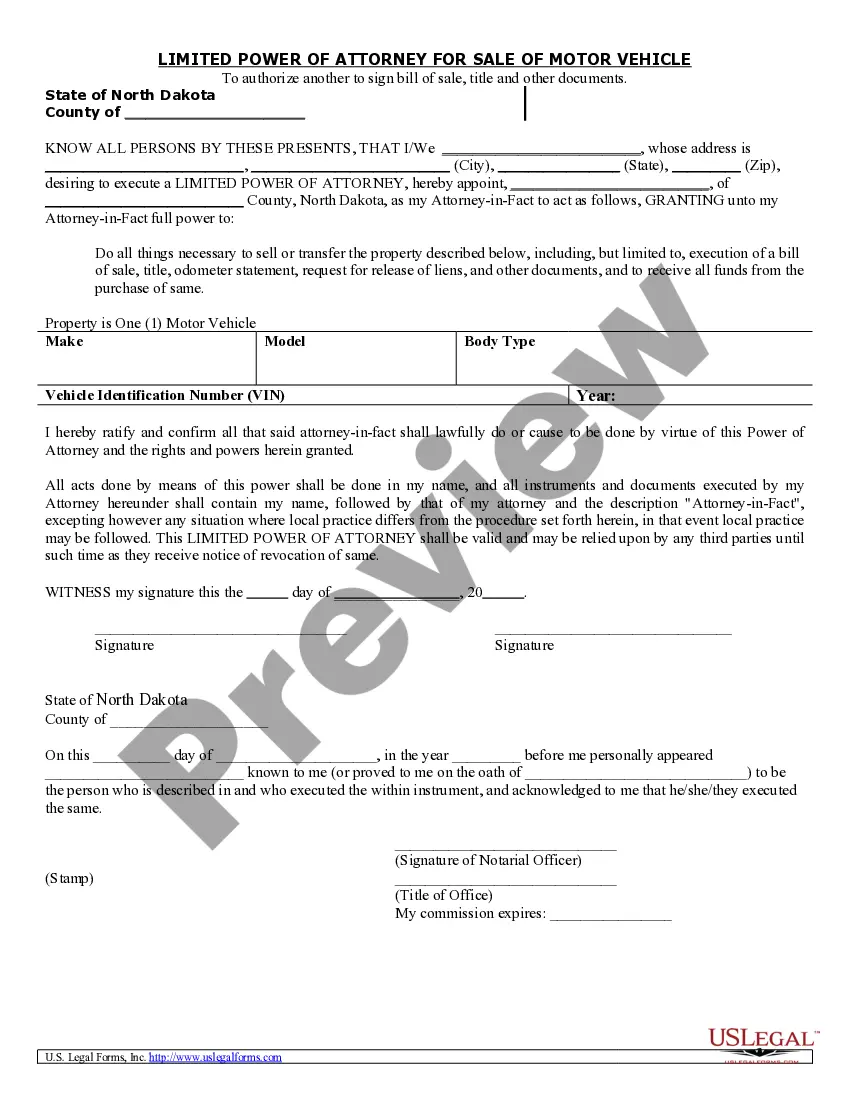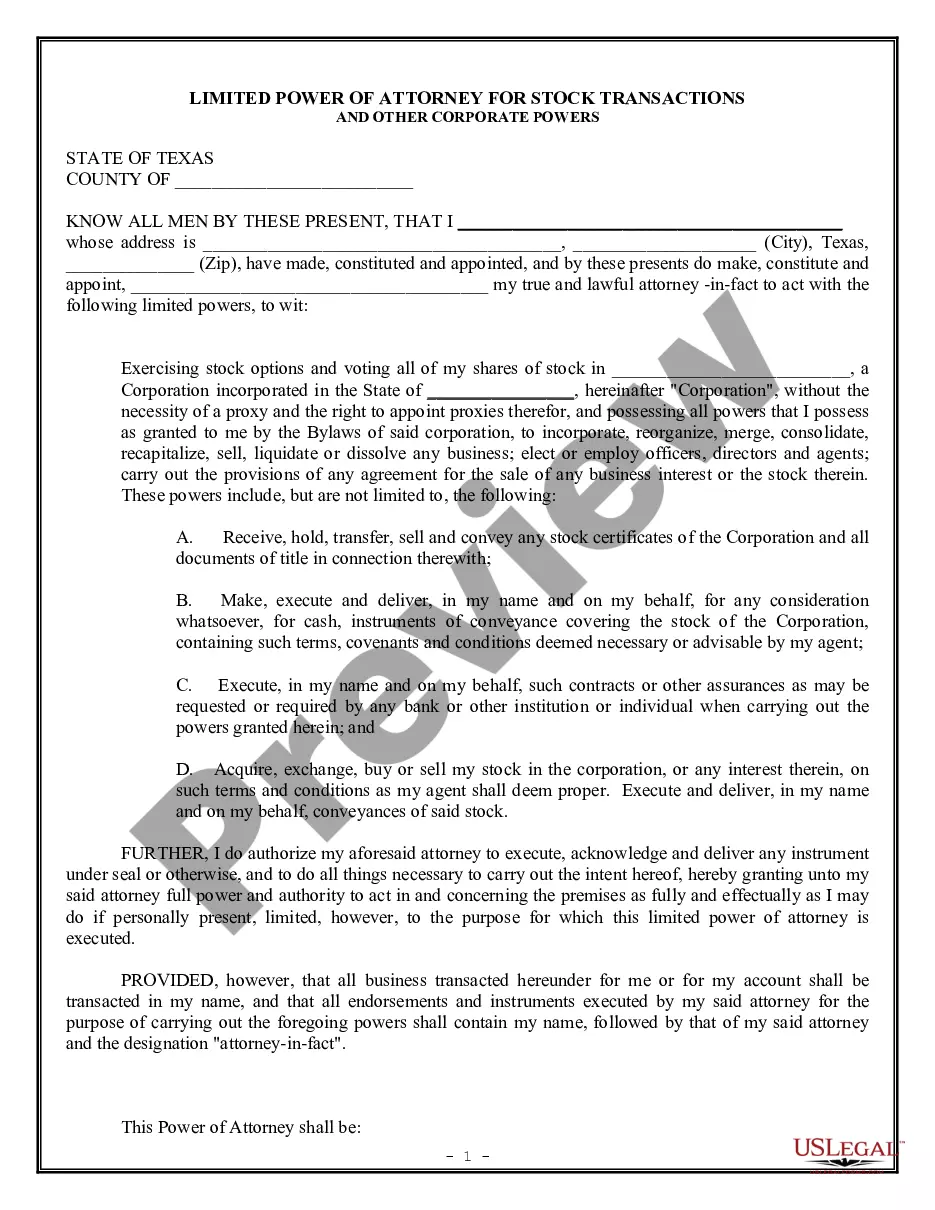Balloon Note In Creo In Harris
Category:
State:
Multi-State
County:
Harris
Control #:
US-00425BG
Format:
Word;
Rich Text
Instant download
Description
The Balloon Note in Creo in Harris is a legal instrument used for borrowing money, which requires periodic payments for a set period, followed by a large final payment known as a balloon payment. Key features of this note include a specified loan amount, interest rate, payment schedule, and the conditions under which prepayments may occur. Borrowers make monthly installments, with a designed amortization term, culminating in a larger sum due at a specified future date. Users must fill in specific details such as lender and borrower information, payment amounts, dates, and applicable interest rates. This document serves various target audiences like attorneys, partners, owners, associates, paralegals, and legal assistants, by providing a streamlined way to structure loans while ensuring compliance with applicable laws. The Balloon Note helps facilitate financing options for business transactions, property investments, and personal loans. Legal assistants and paralegals play essential roles in preparing and reviewing these forms, ensuring all statutory requirements are met. Through proper execution, stakeholders can avoid potential legal disputes and confusion related to loan repayments.
Free preview