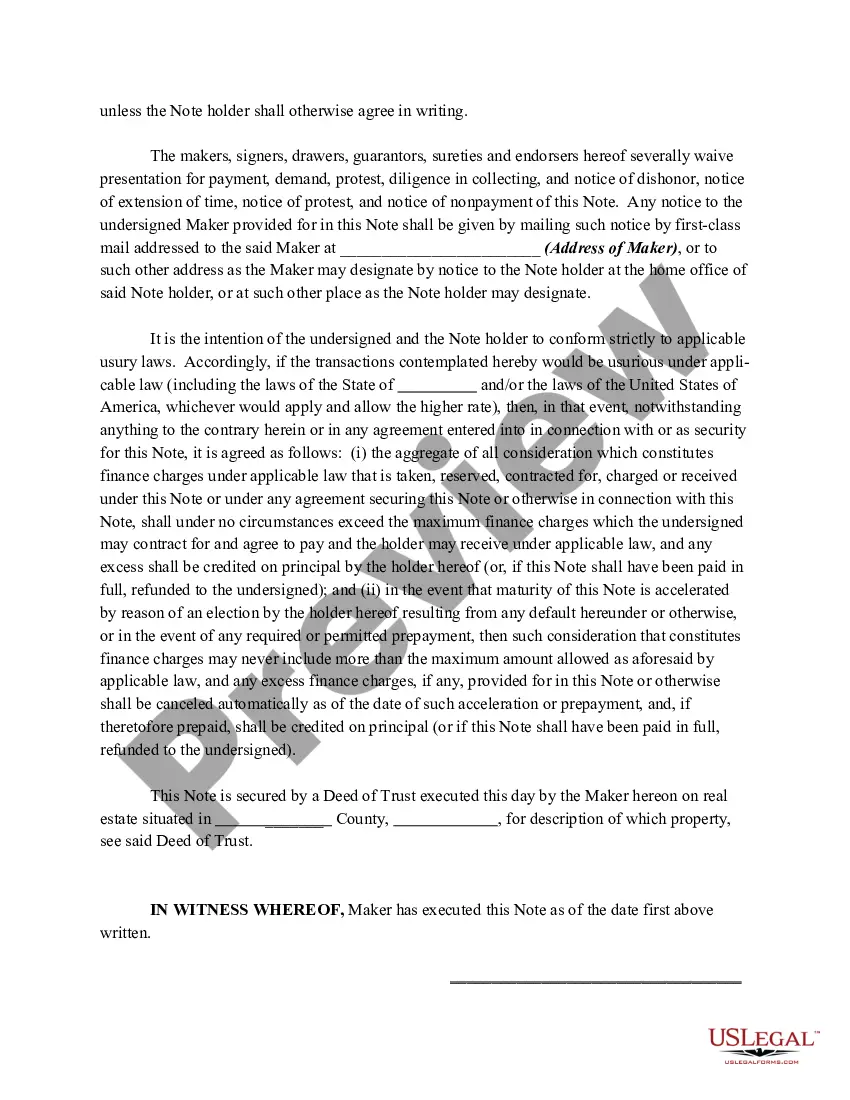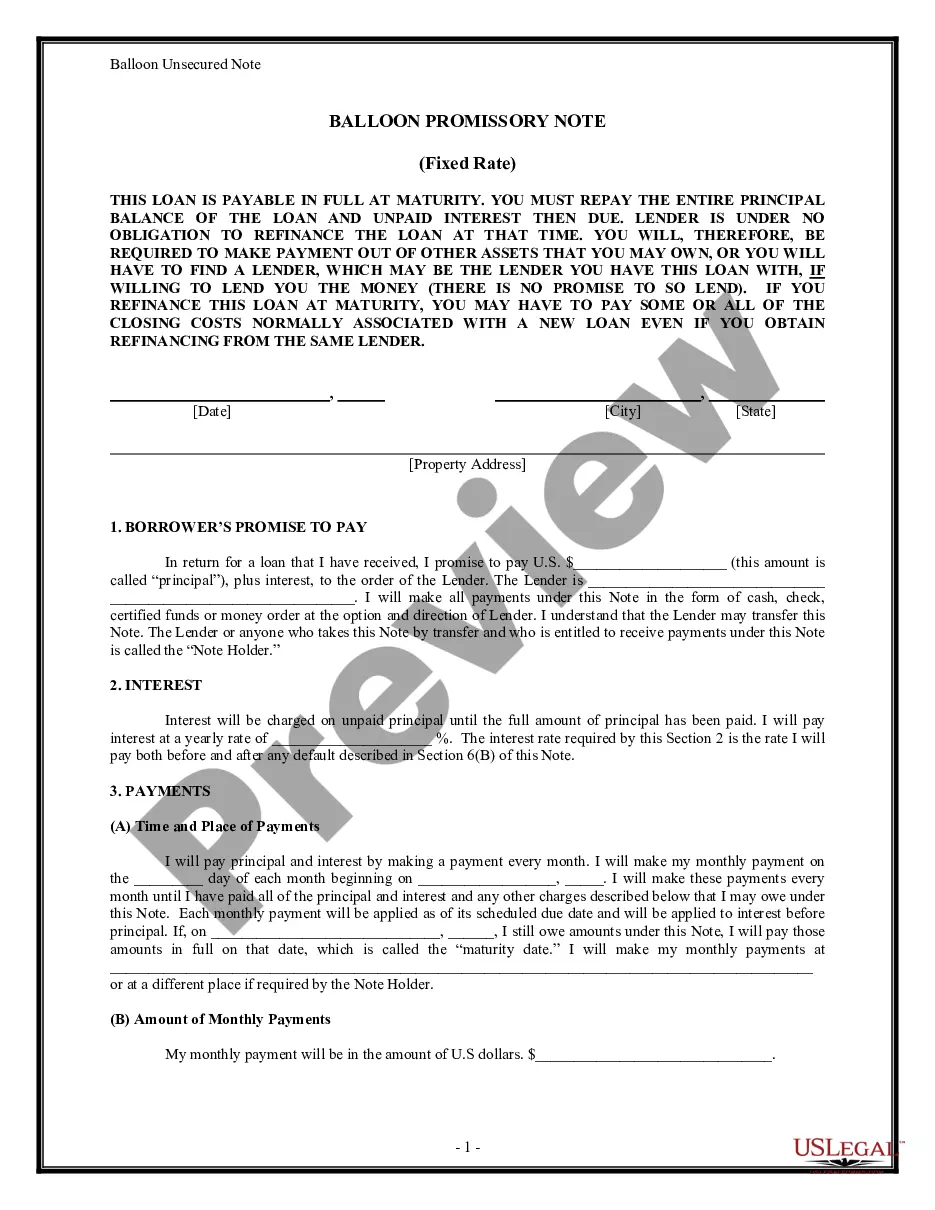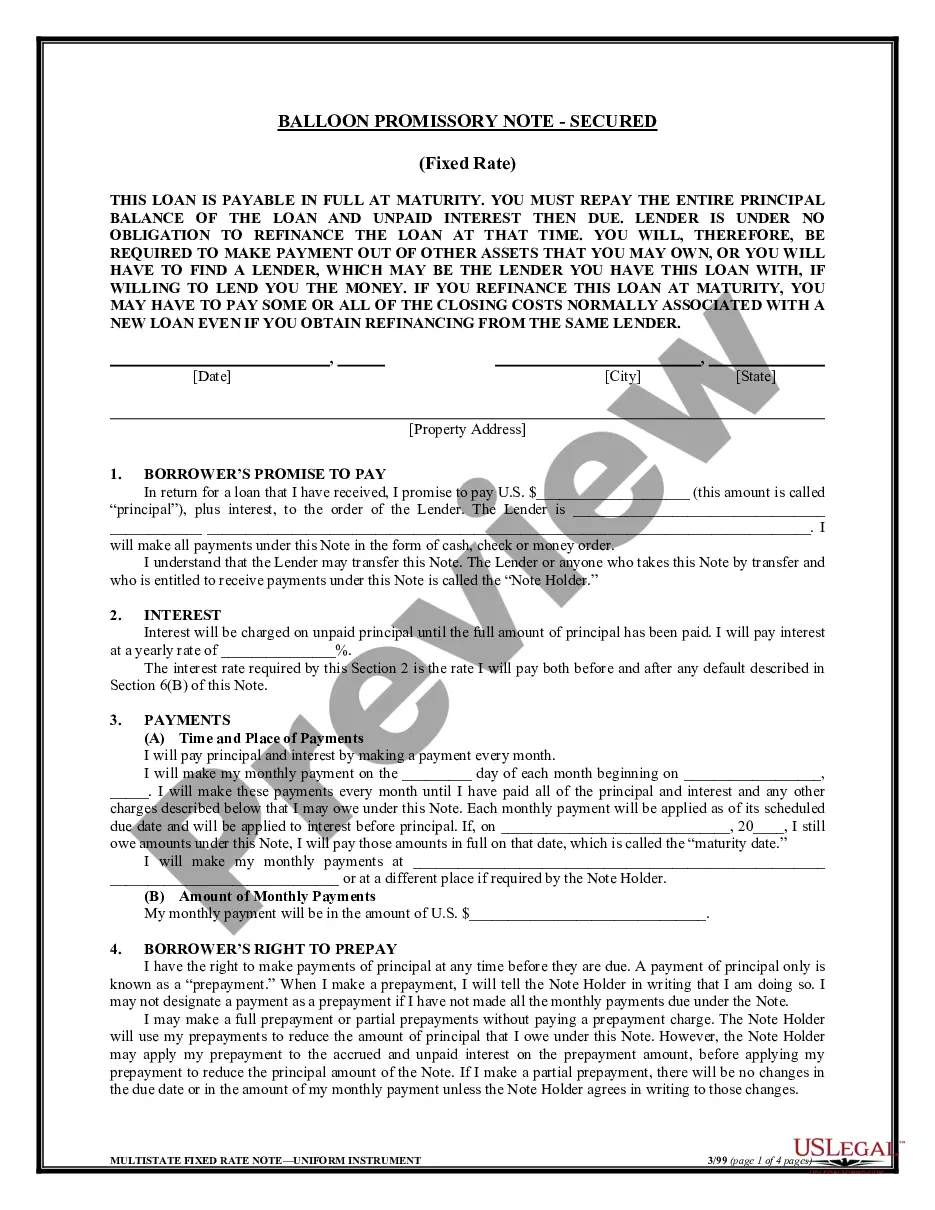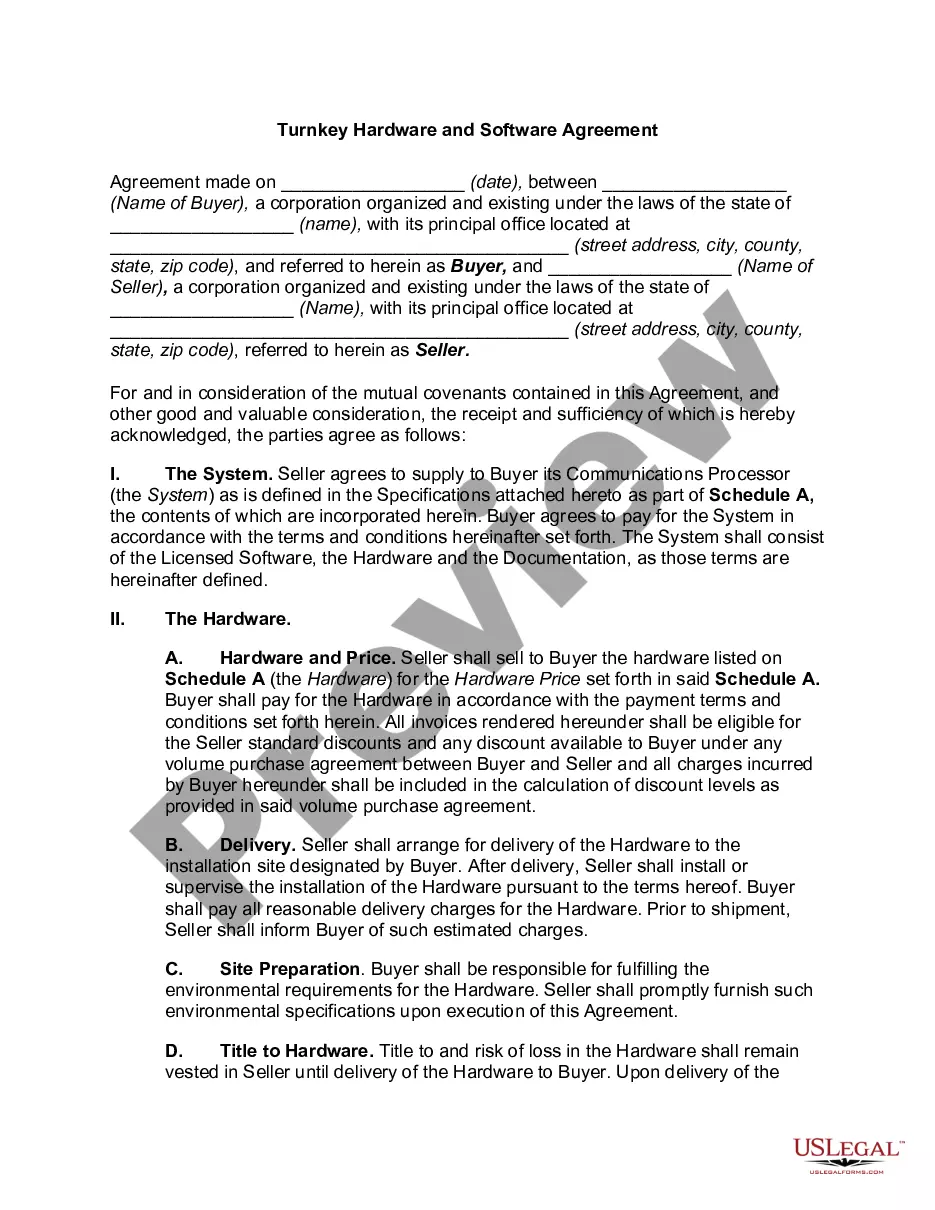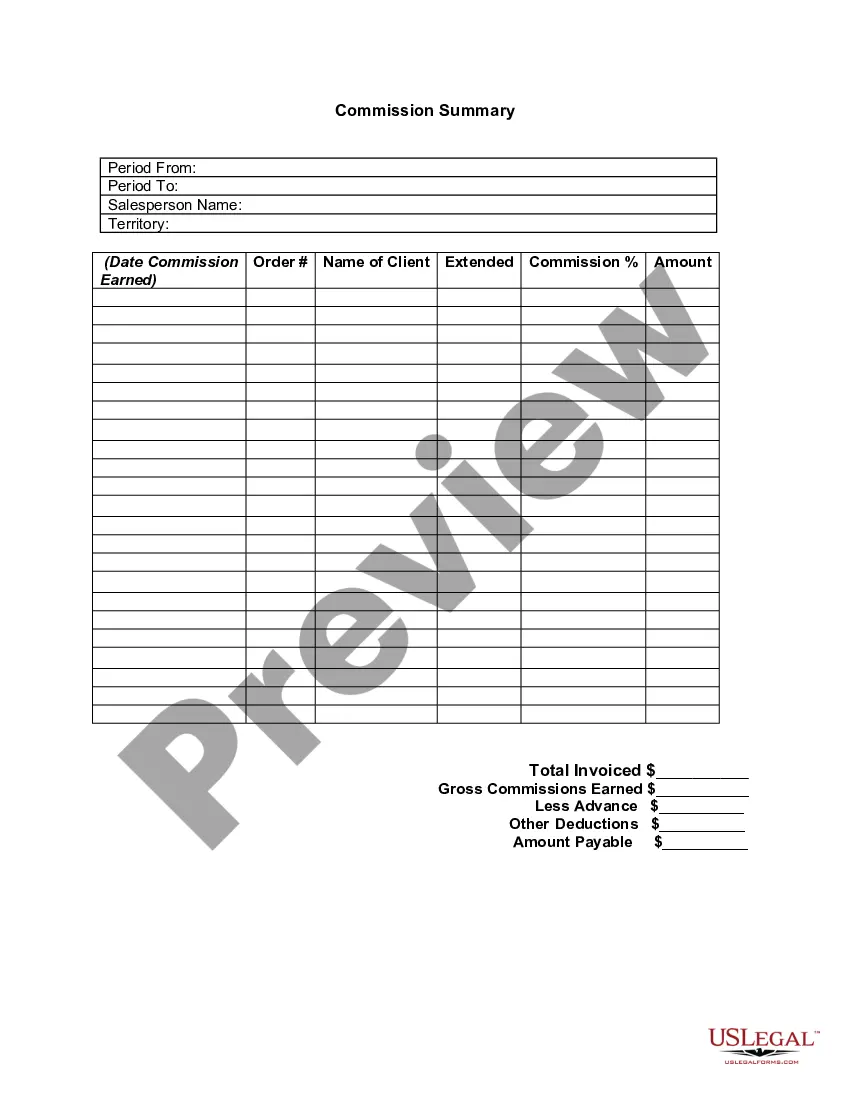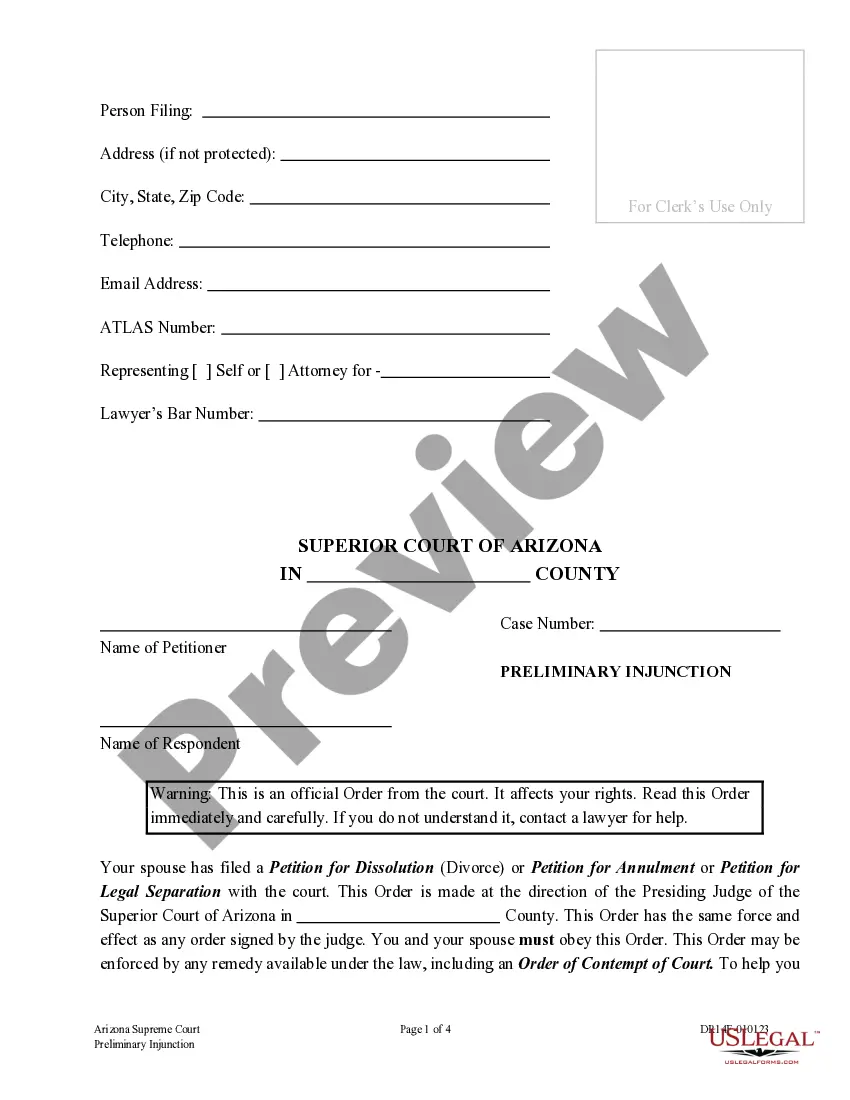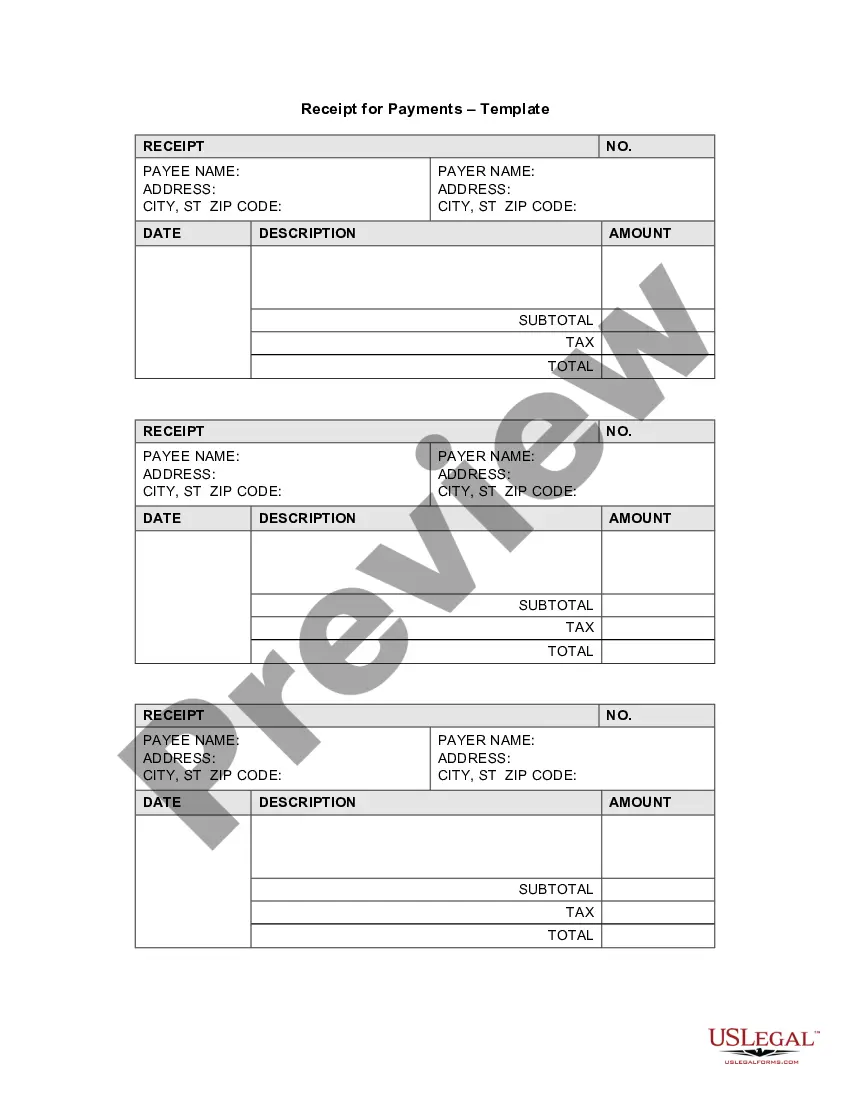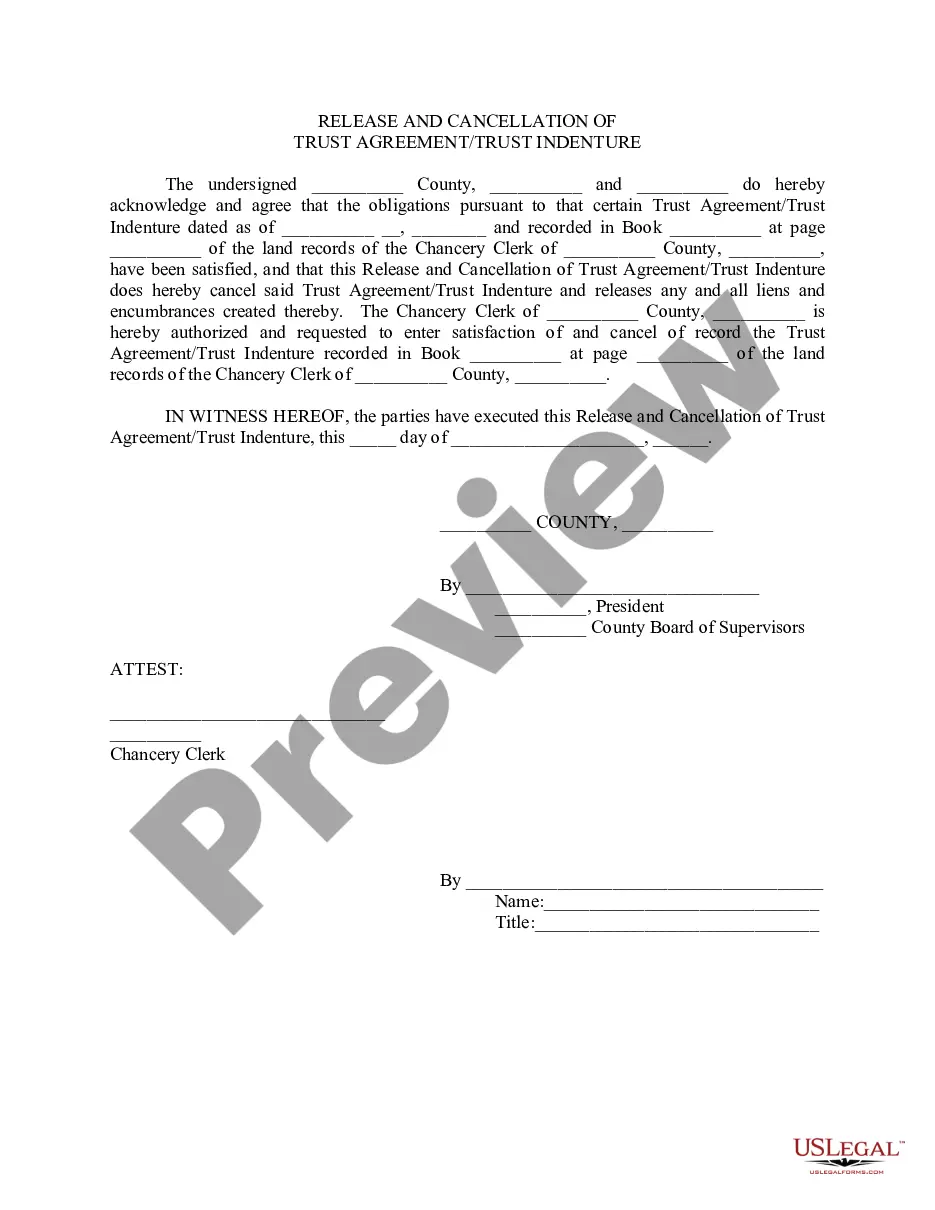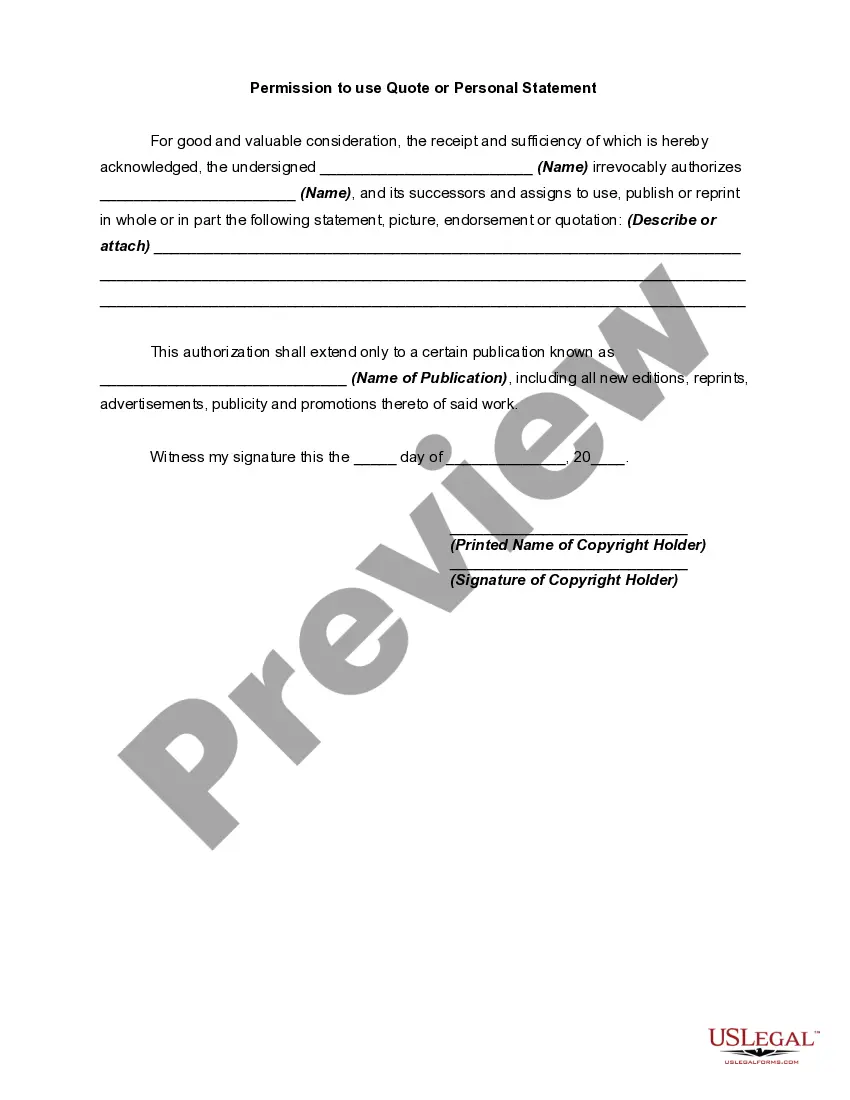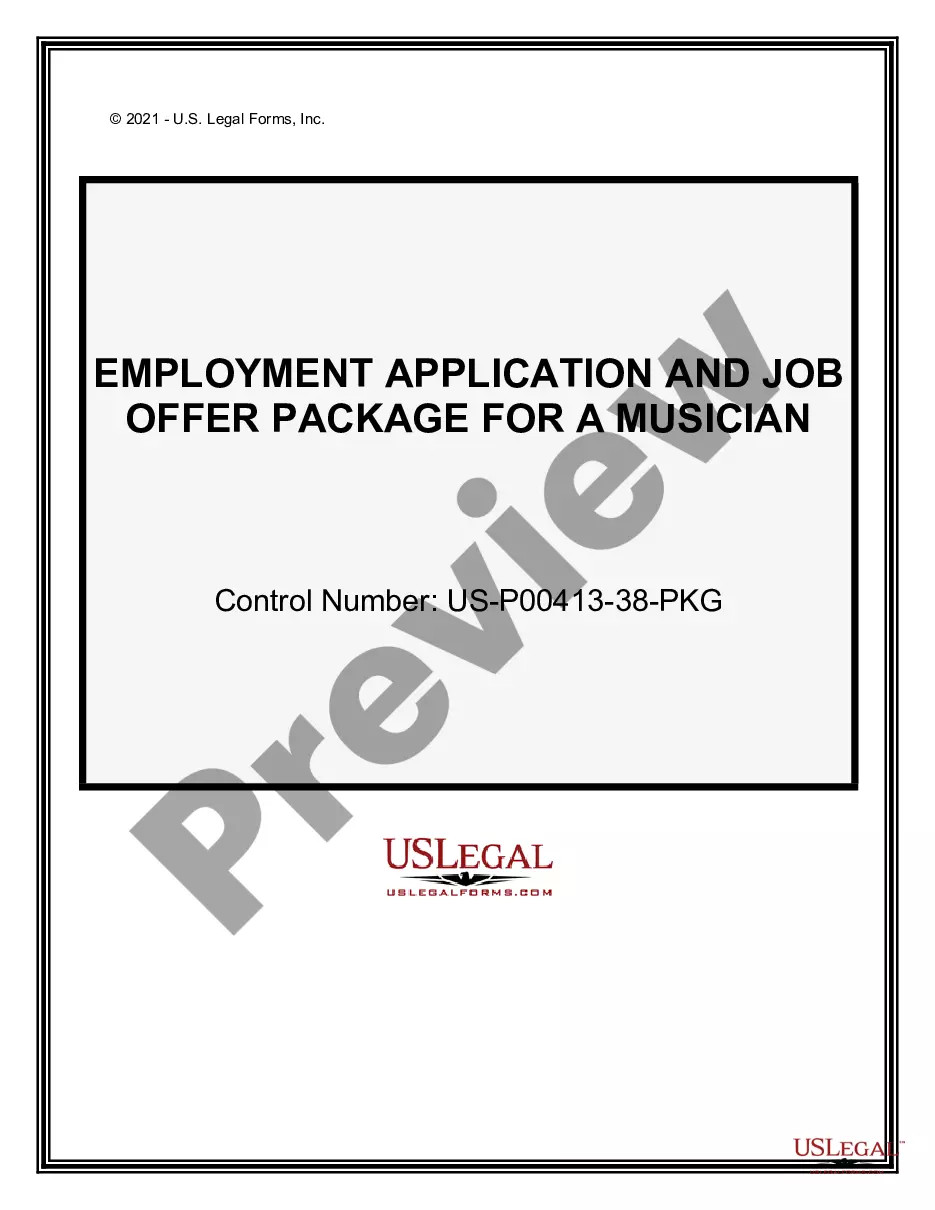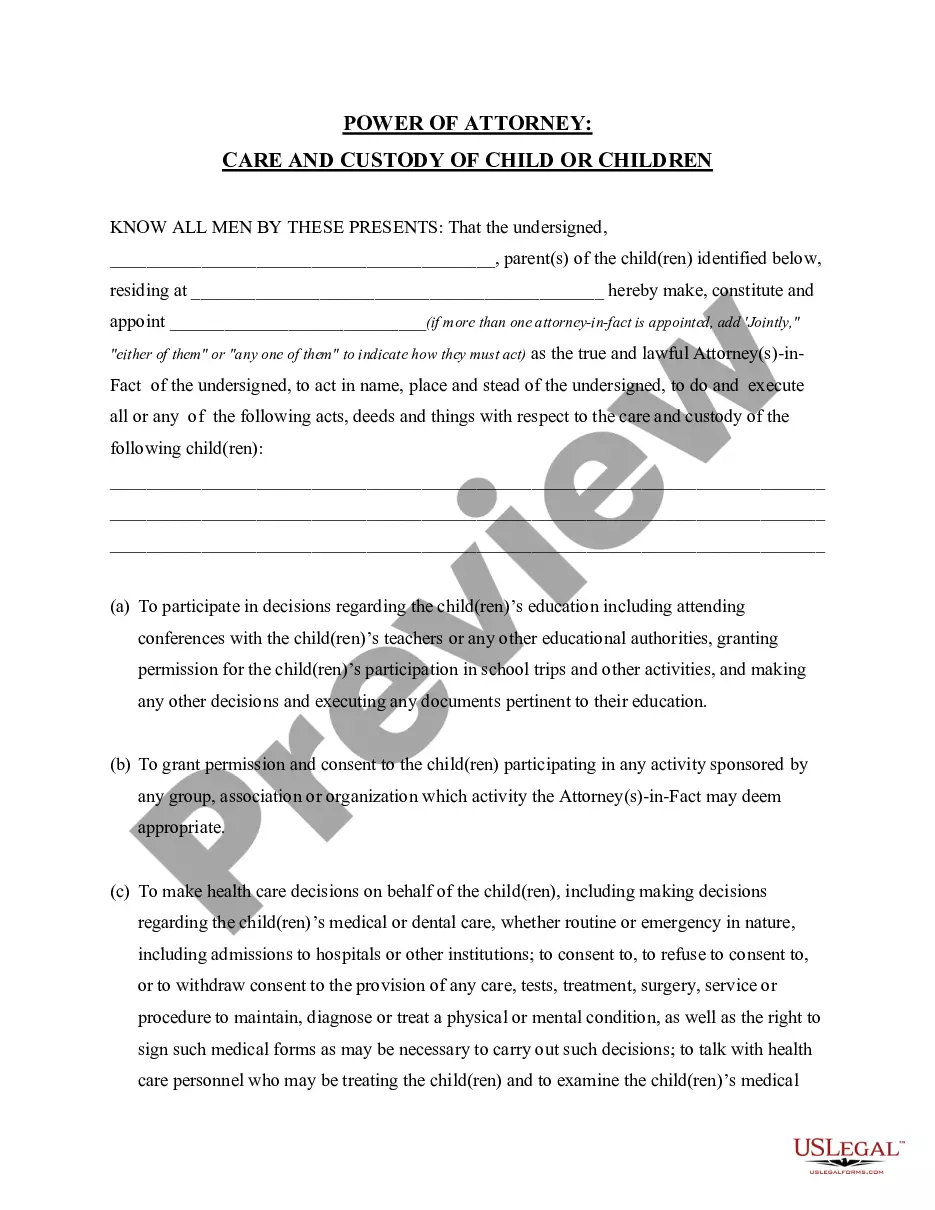Balloon Note In Autocad In Minnesota
Category:
State:
Multi-State
Control #:
US-00425BG
Format:
Word;
Rich Text
Instant download
Description
The Balloon Note in Autocad in Minnesota is a legal document outlining a loan agreement where the borrower promises to repay a specified sum to the lender, with structured repayments that include regular monthly installments and a final balloon payment. This form is particularly useful for attorneys, partners, owners, associates, paralegals, and legal assistants involved in real estate transactions or financing agreements. Key features of the Balloon Note include the total loan amount, interest rate, repayment schedule, and provisions for default. Users must accurately fill out details such as the names and addresses of the lender and borrower, payment amounts, and specific dates. Editing should focus on ensuring compliance with state laws, particularly concerning usury limits. The form allows flexibility for prepayments with associated penalties, making it essential for negotiating terms that suit both parties. This legal instrument ensures clarity in financial responsibilities and provides mechanisms for resolution in case of default.
Free preview