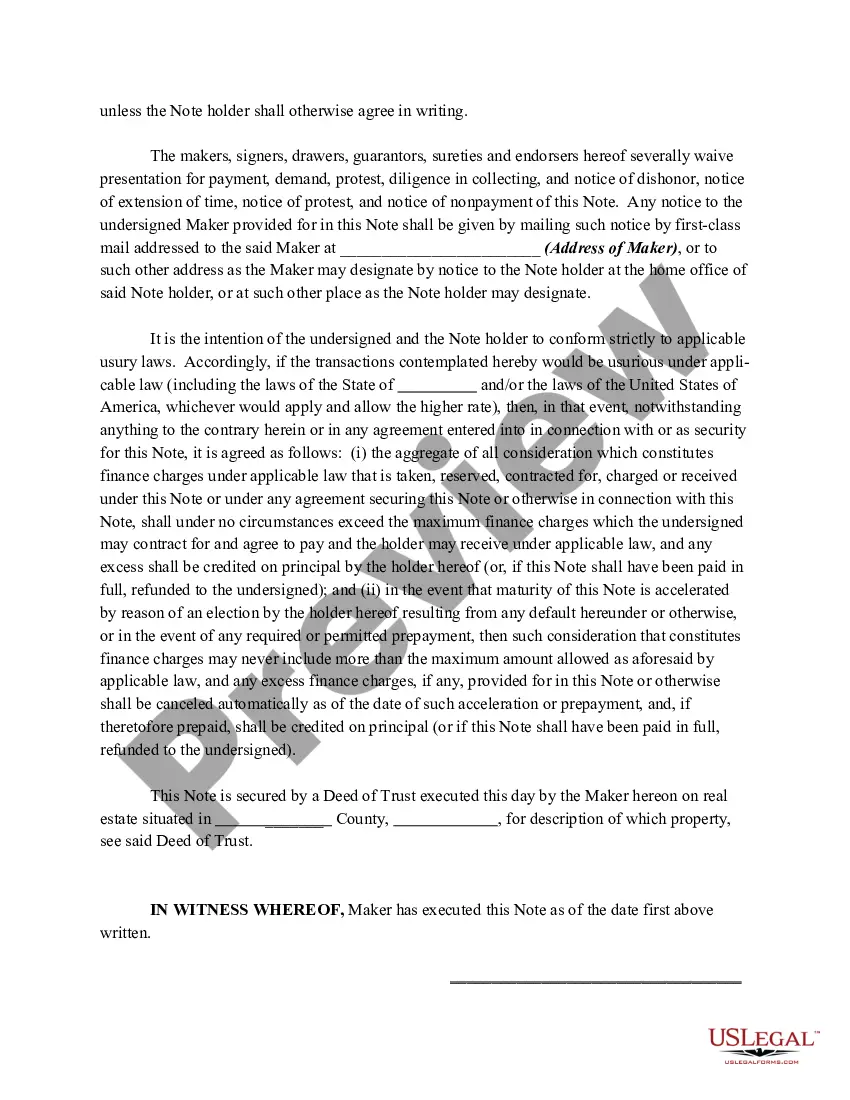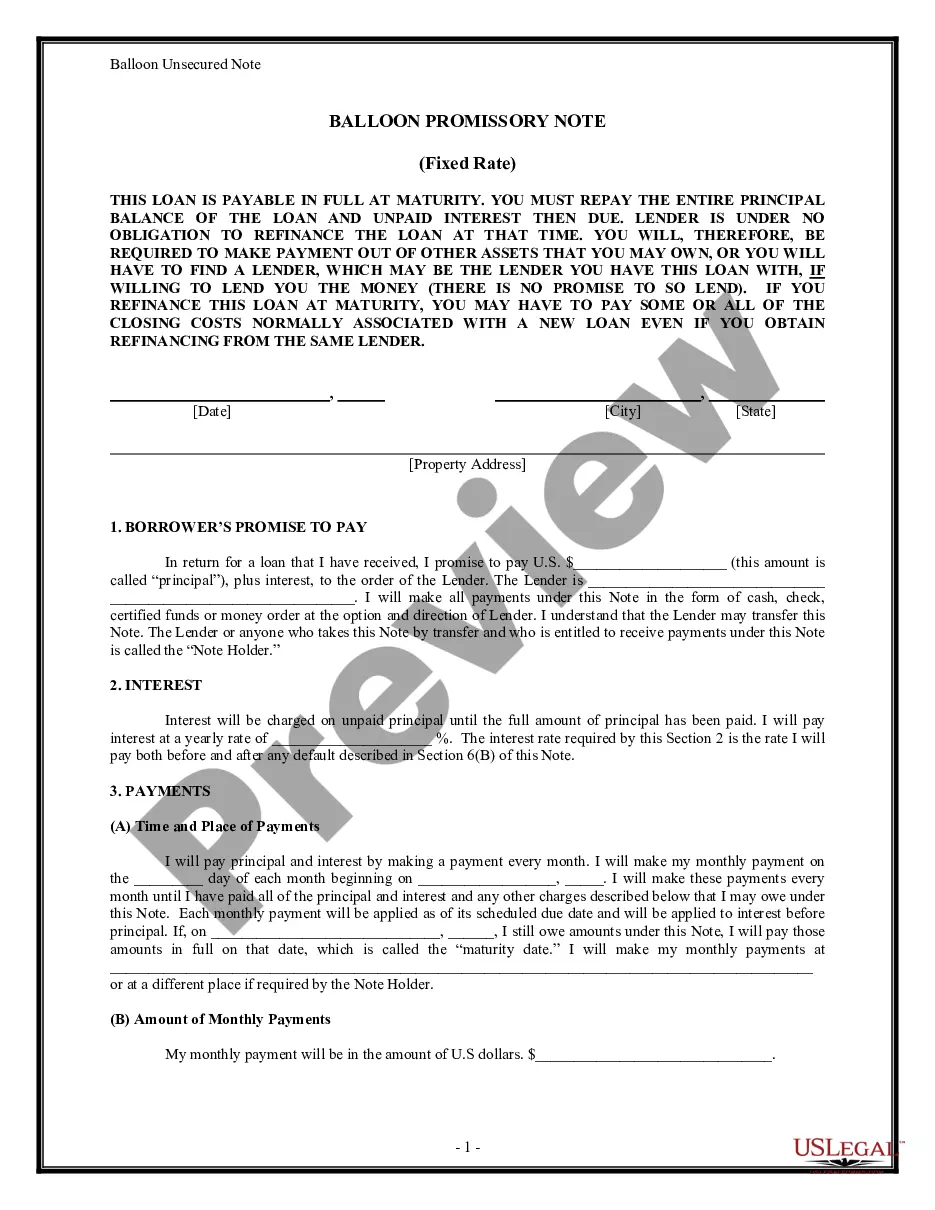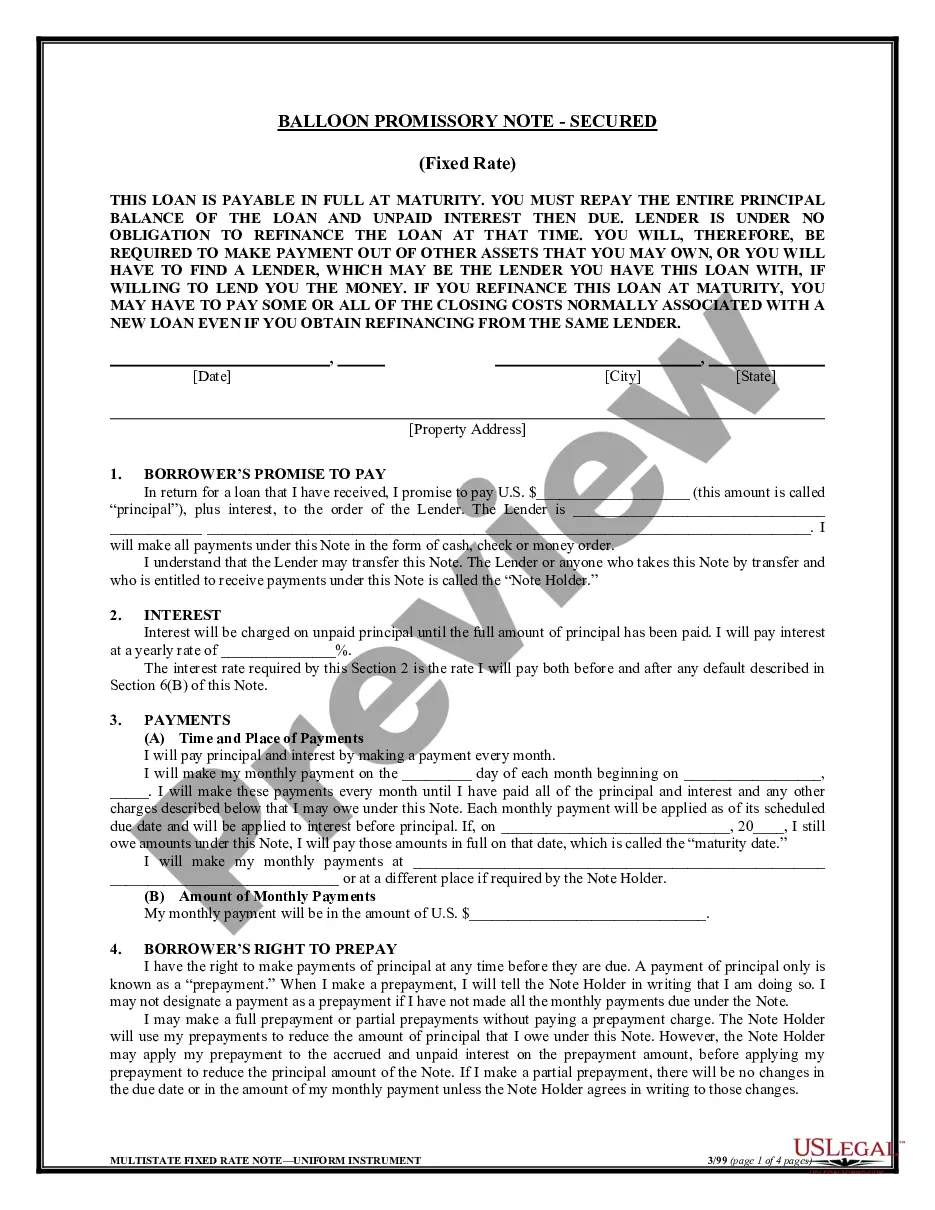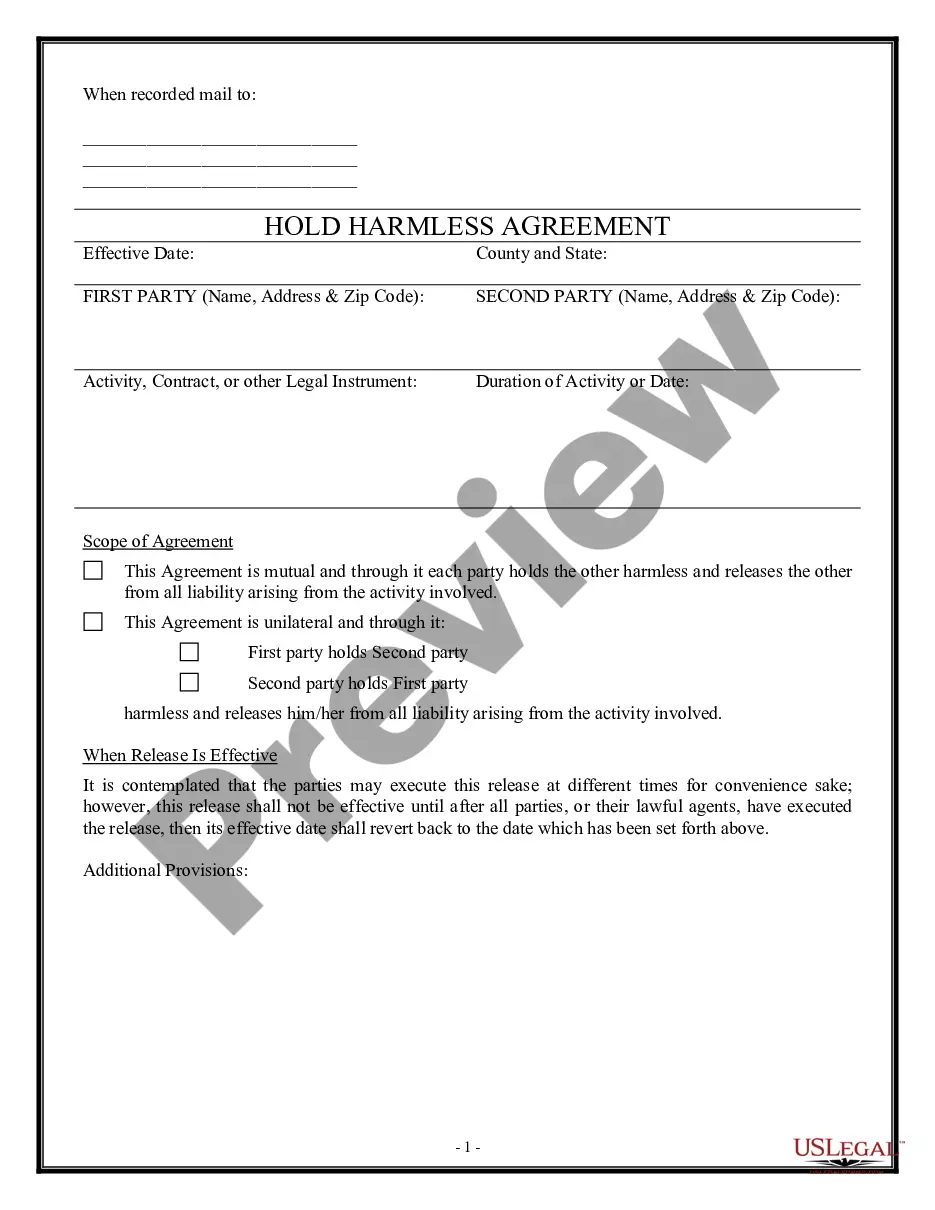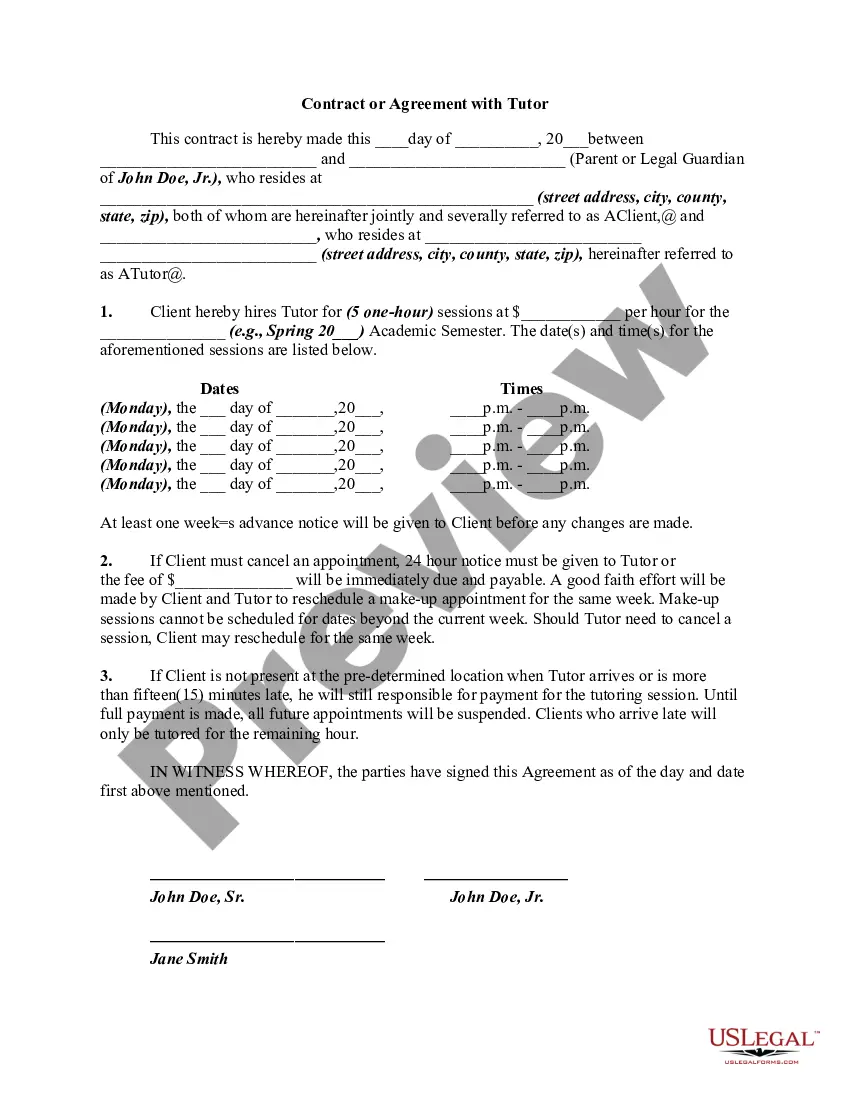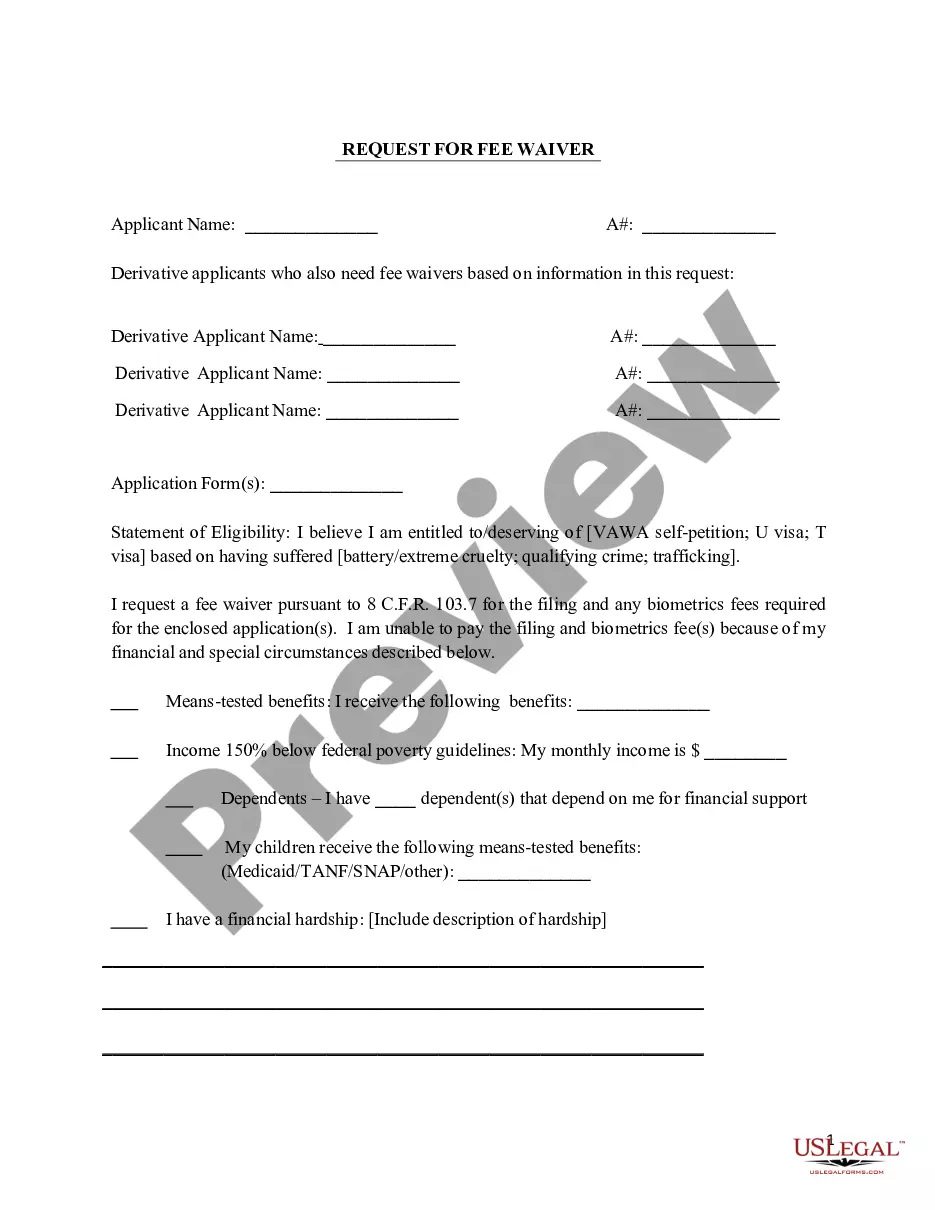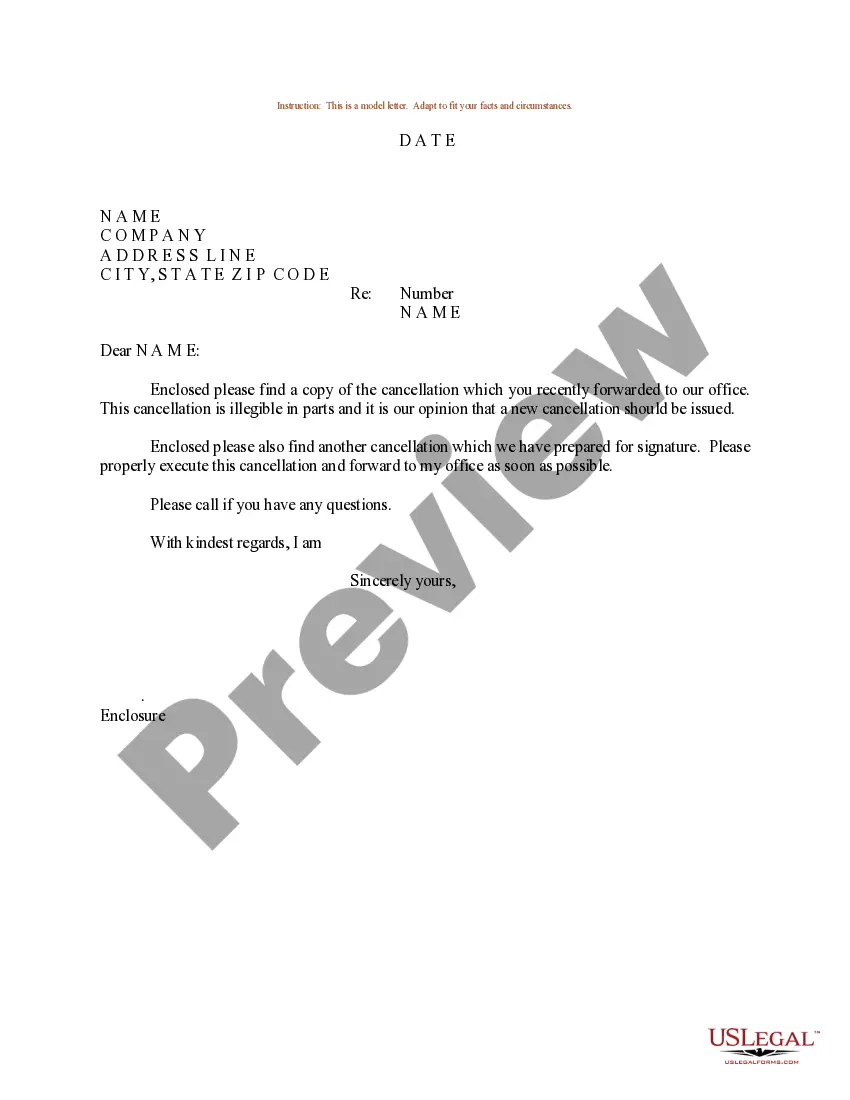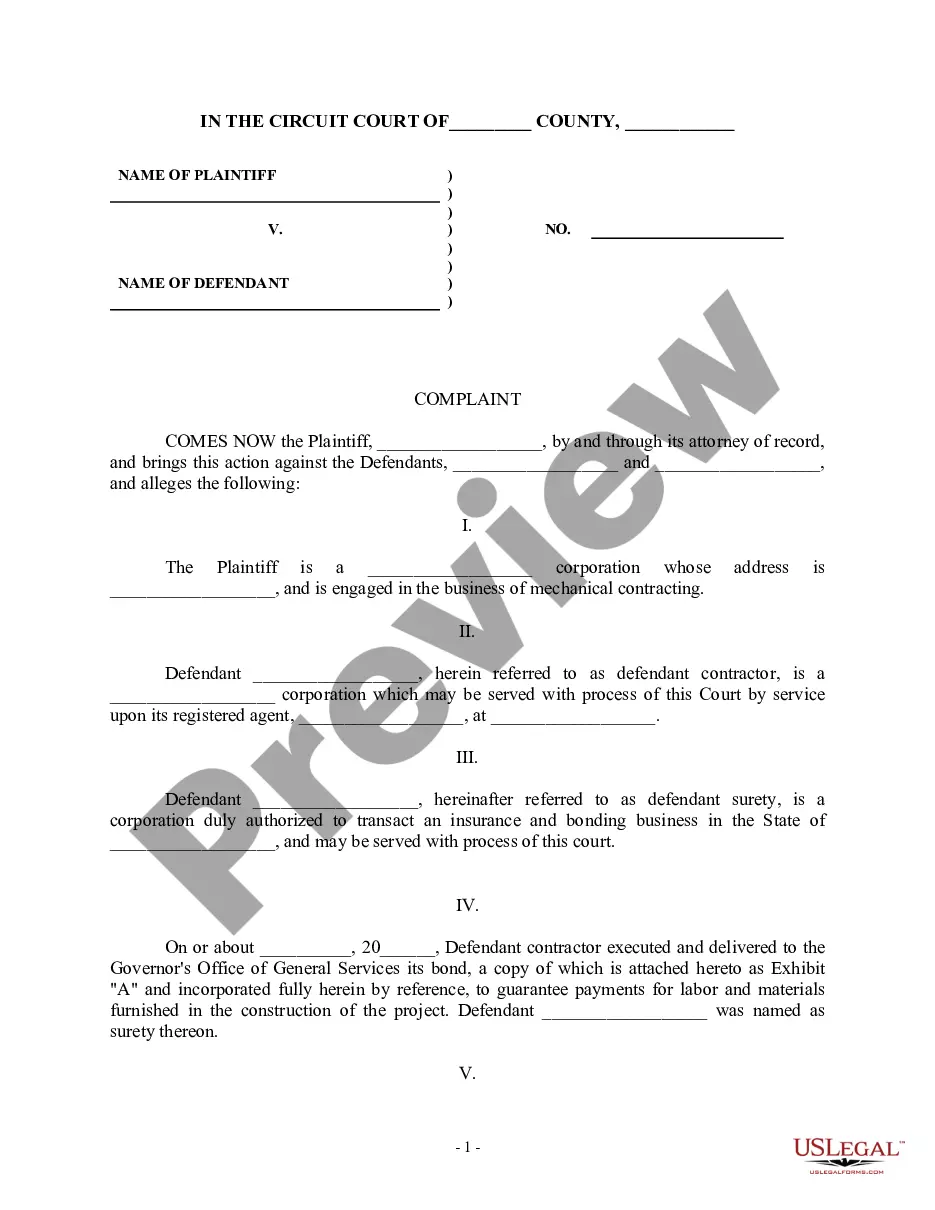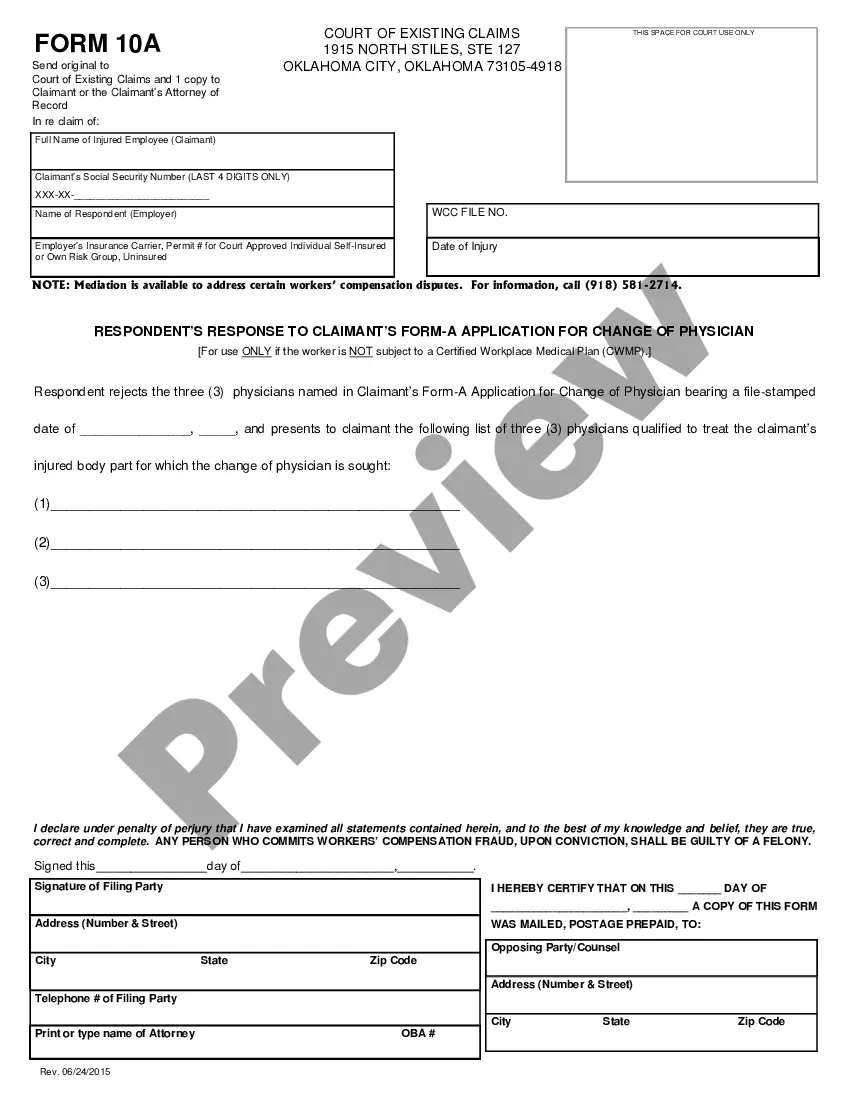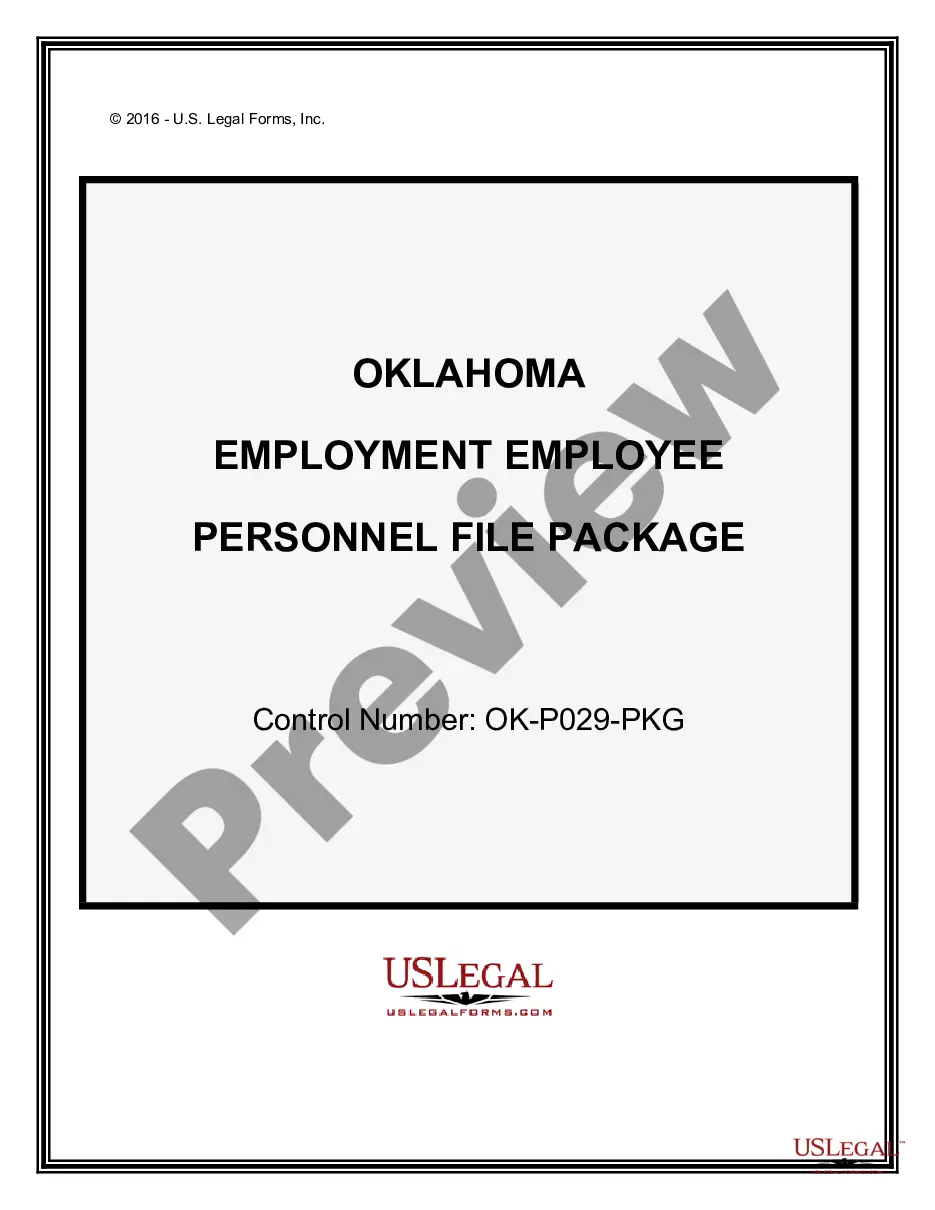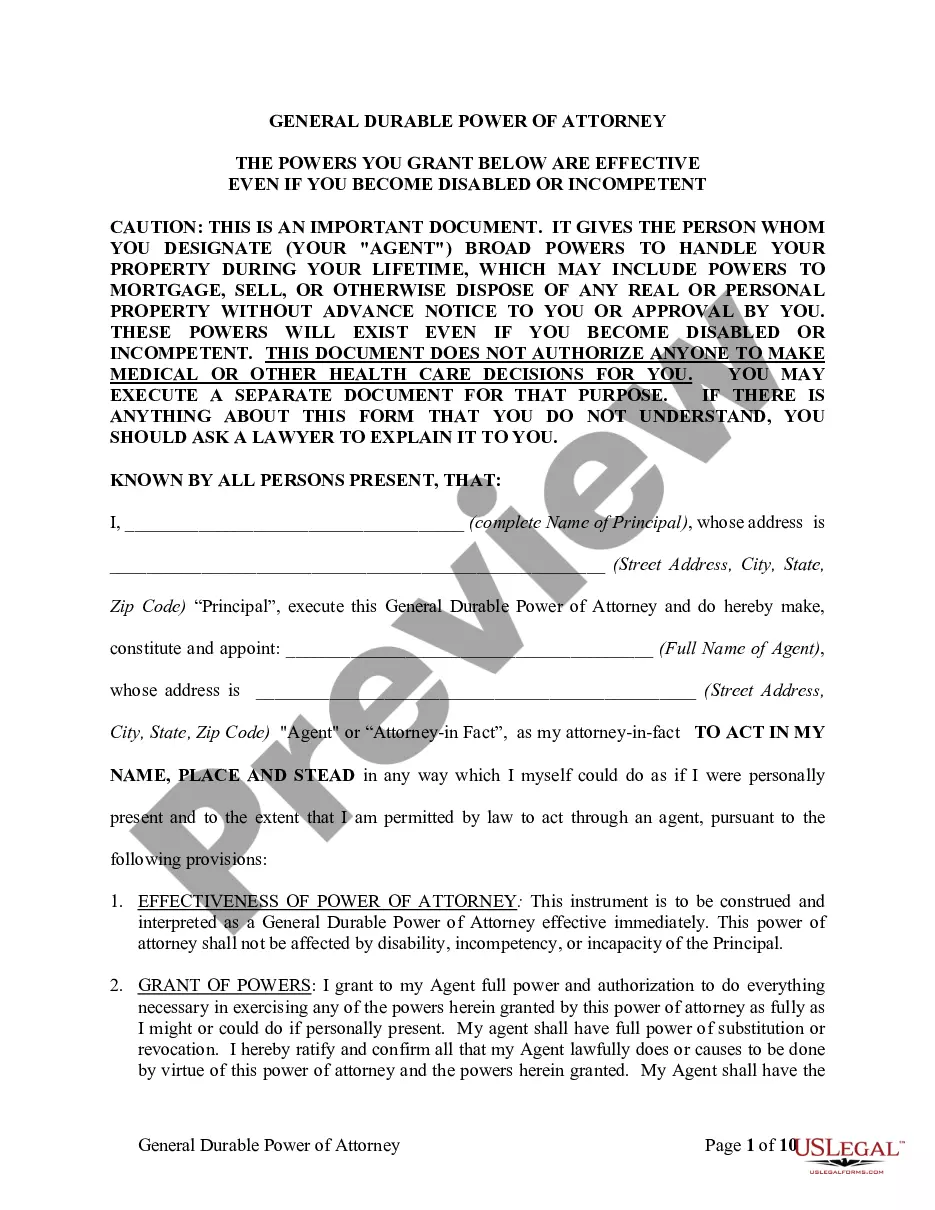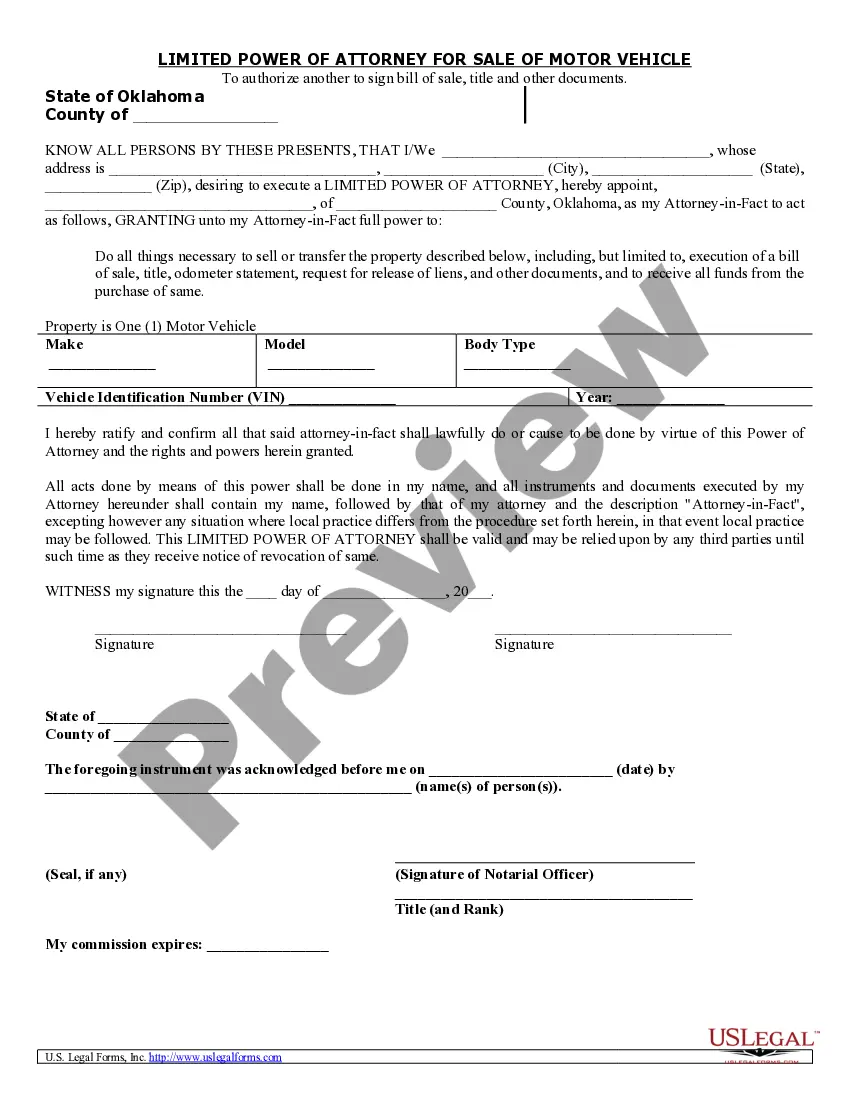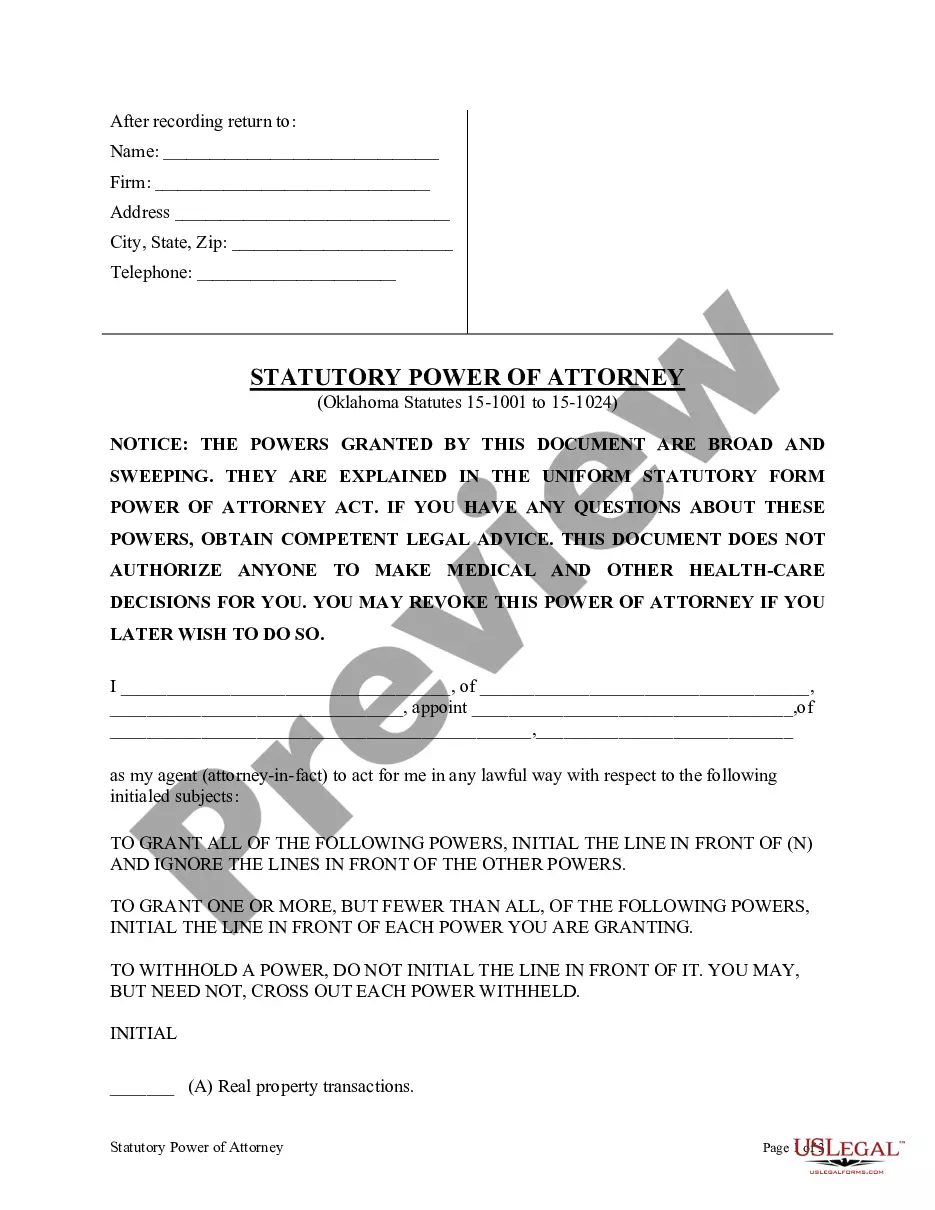Balloon Note In Autocad In Nevada
Category:
State:
Multi-State
Control #:
US-00425BG
Format:
Word;
Rich Text
Instant download
Description
The Balloon Note in Autocad in Nevada is a legal document that outlines a borrower's promise to repay a specified amount of money to a lender, along with interest, over an agreed-upon term. This form includes essential details such as the loan amount, interest rate, repayment schedule, and the final balloon payment due at the end of the term. Users should fill in the names, addresses, amounts, and dates where indicated to personalize the template. The form is particularly useful for legal professionals and their clients as it clearly stipulates payment obligations, default conditions, and prepayment options. It serves as a binding agreement that protects both parties by detailing the consequences of default and the rights of the lender regarding collection fees. This document can be crucial for attorneys, partners, and associates working on real estate transactions, as it ensures compliance with usury laws and provides security through a Deed of Trust. Legal assistants and paralegals may find this form beneficial for facilitating loan agreements and ensuring that all legal requirements are met during loan processing.
Free preview