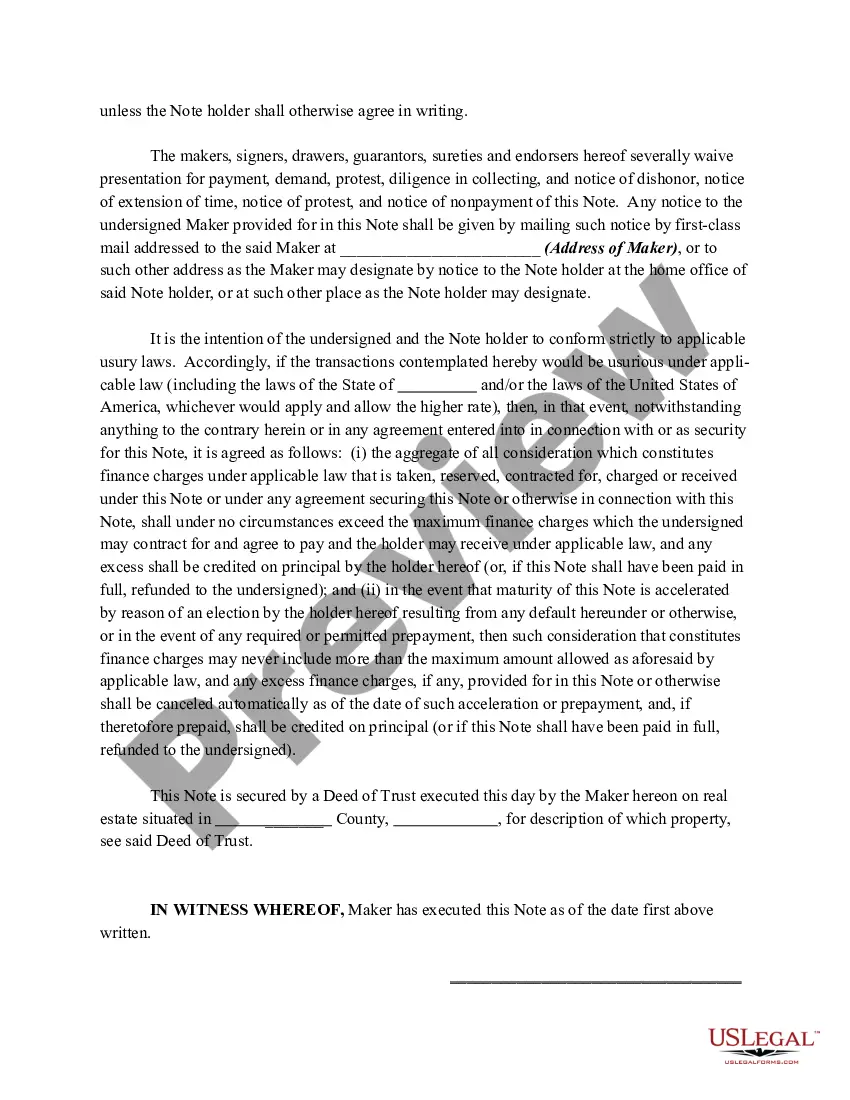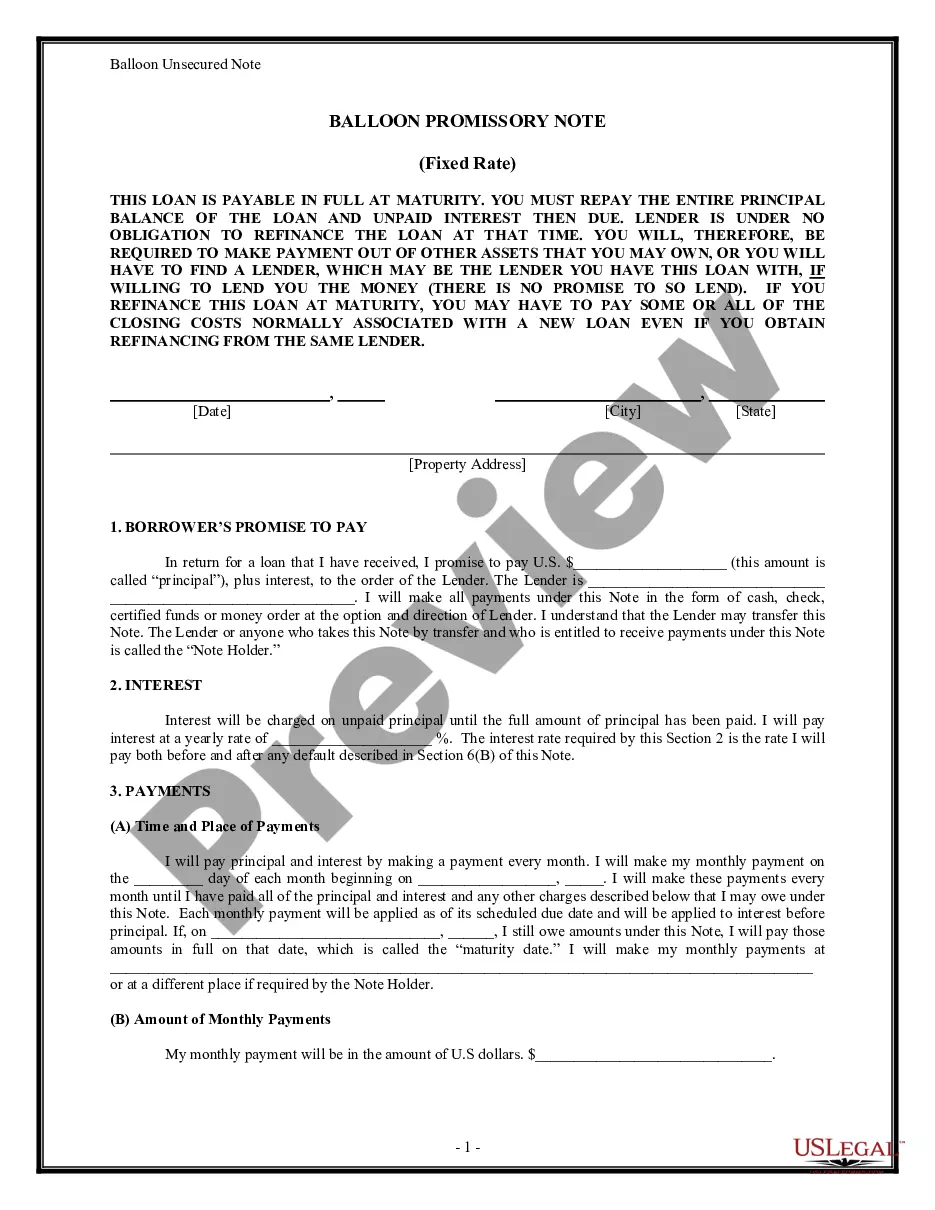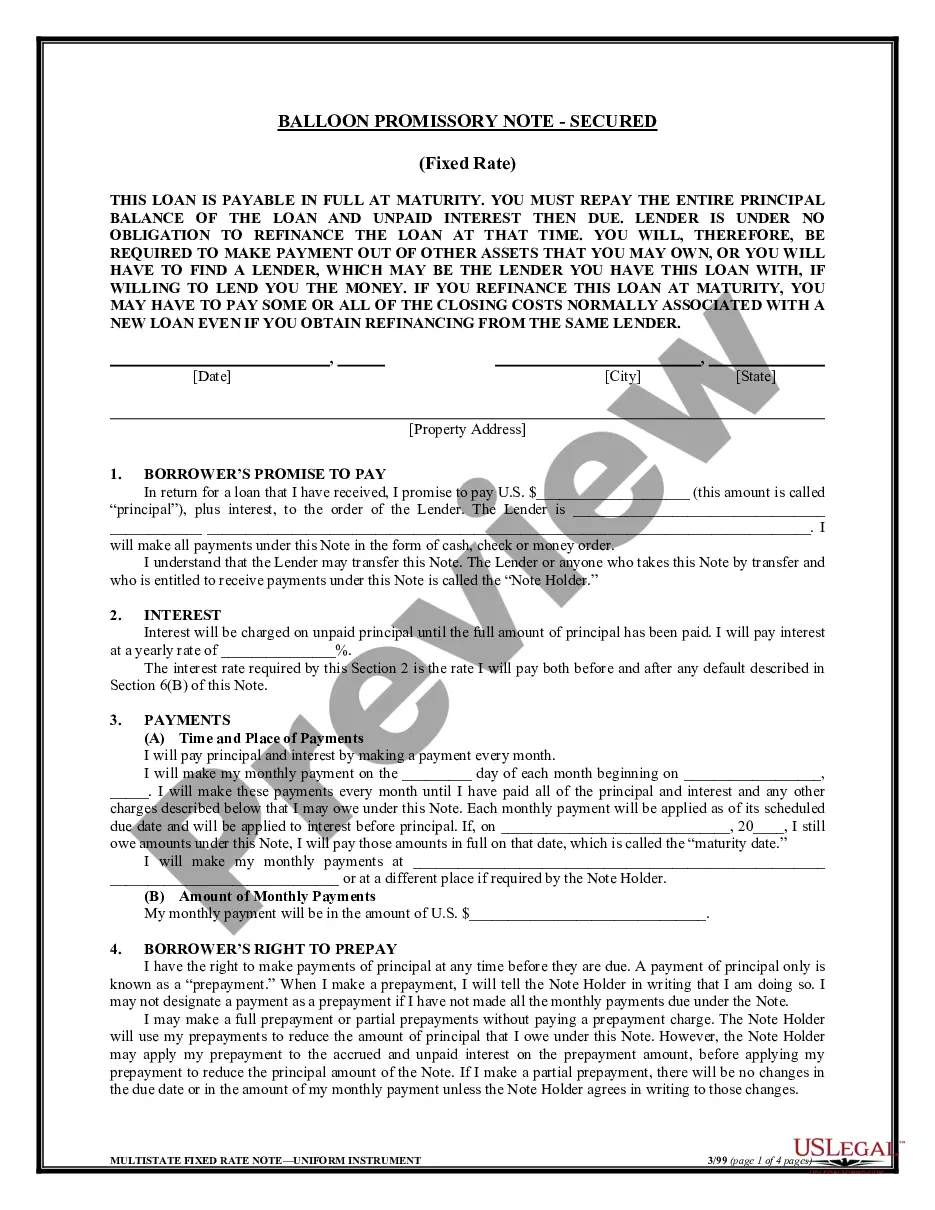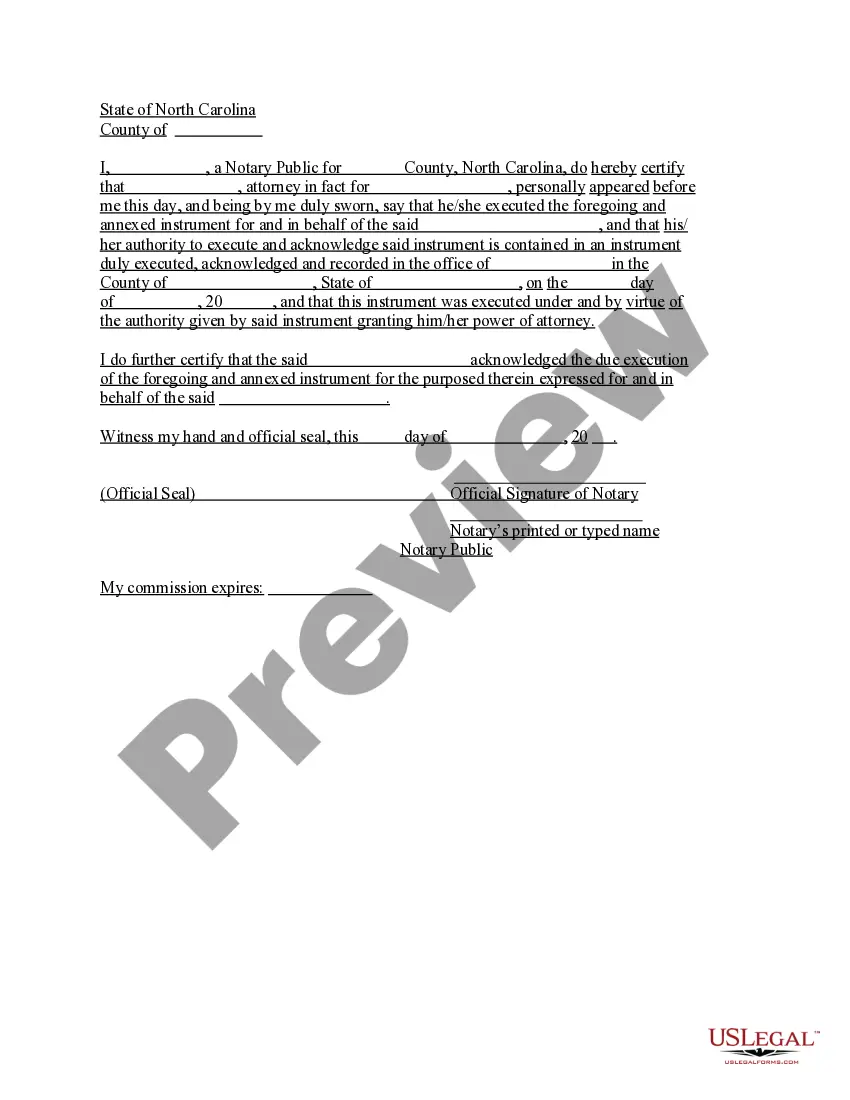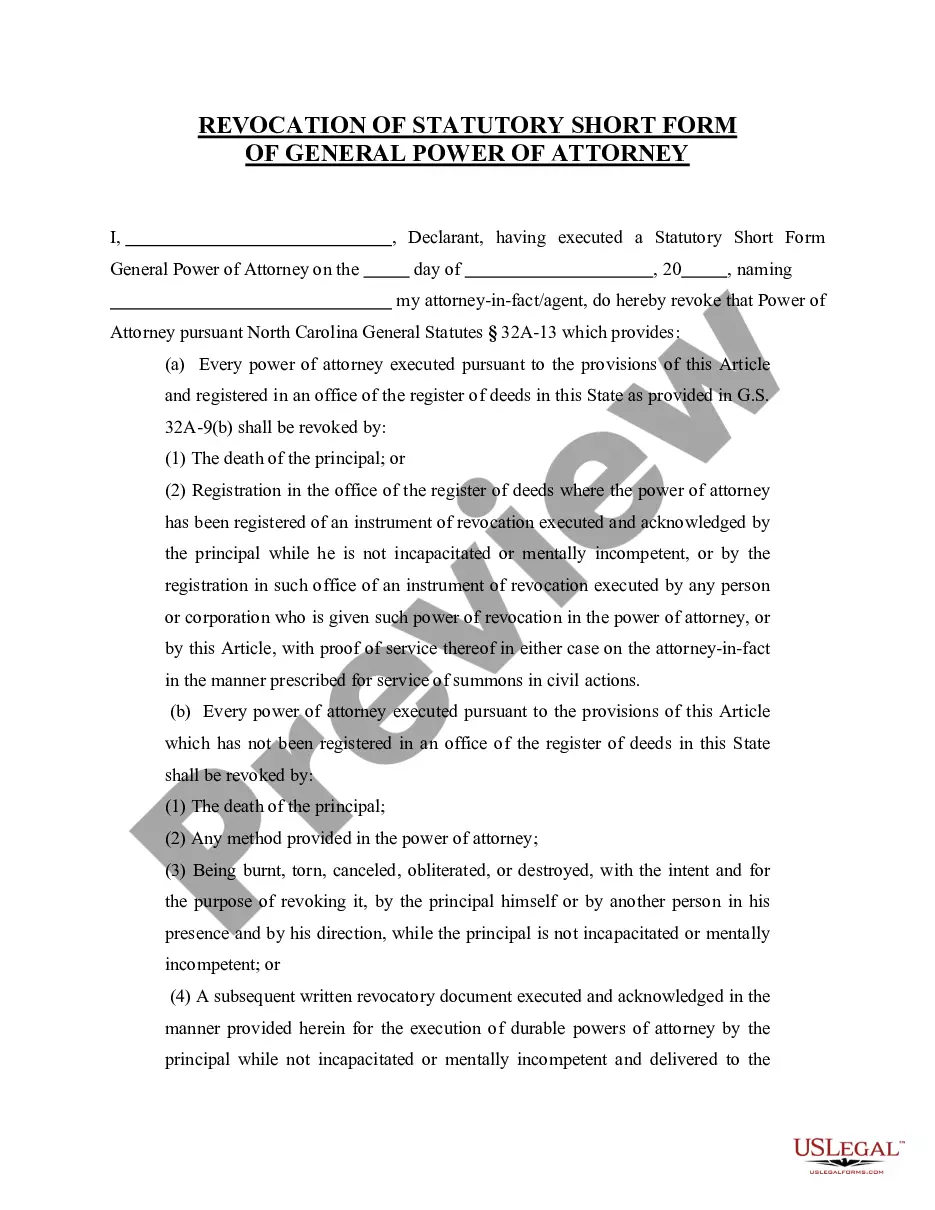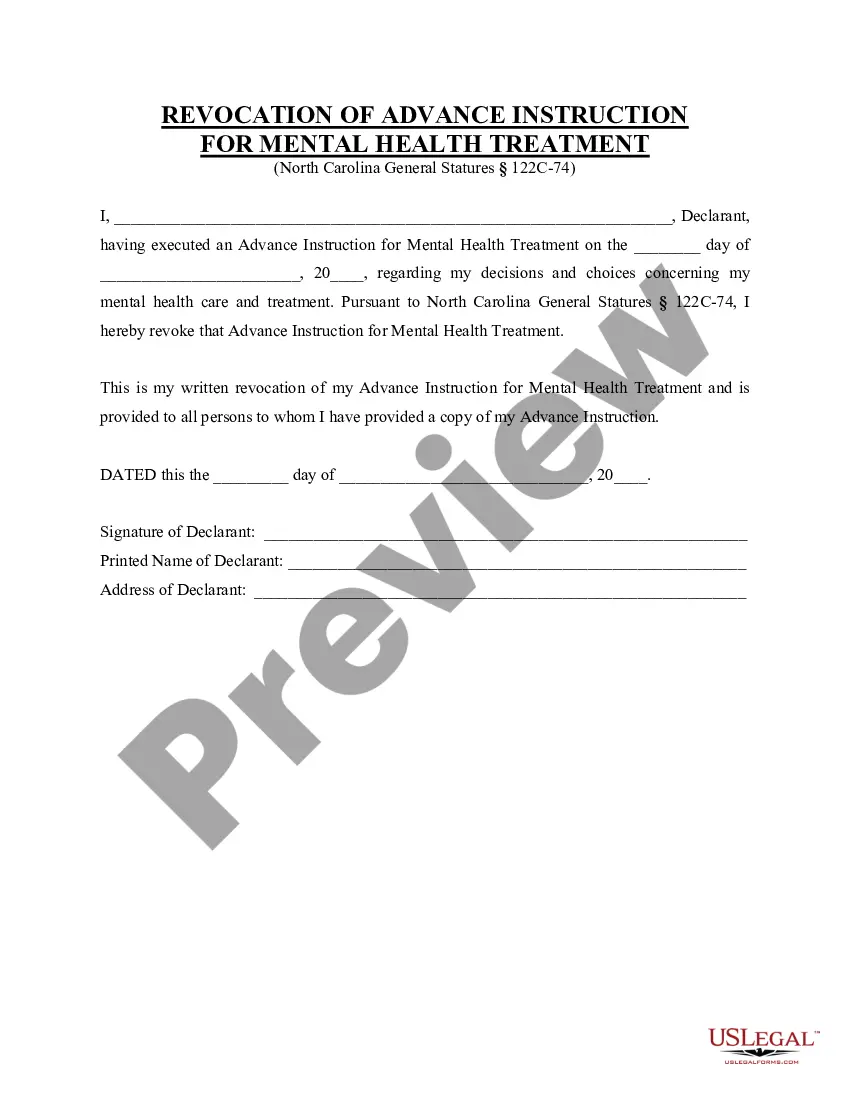Balloon Note In Autocad In New York
Category:
State:
Multi-State
Control #:
US-00425BG
Format:
Word;
Rich Text
Instant download
Description
The Balloon Note in Autocad in New York is a legal document that outlines a borrower's promise to repay a specified sum of money to a lender, with interest. Key features include a principal amount, interest rate, payment schedule consisting of monthly installments followed by a final balloon payment, and provisions for default and prepayment penalties. Users must fill out pertinent details such as the sum borrowed, interest rate, and payment dates. Editing is essential to ensure compliance with local laws and the specific terms negotiated between lender and borrower. This form is particularly useful for attorneys and paralegals drafting financing documents, partners and owners needing financing for real estate or business ventures, and associates or legal assistants tasked with document preparation. Its clear structure allows users to quickly grasp the terms and conditions, making it accessible even for those with limited legal experience.
Free preview