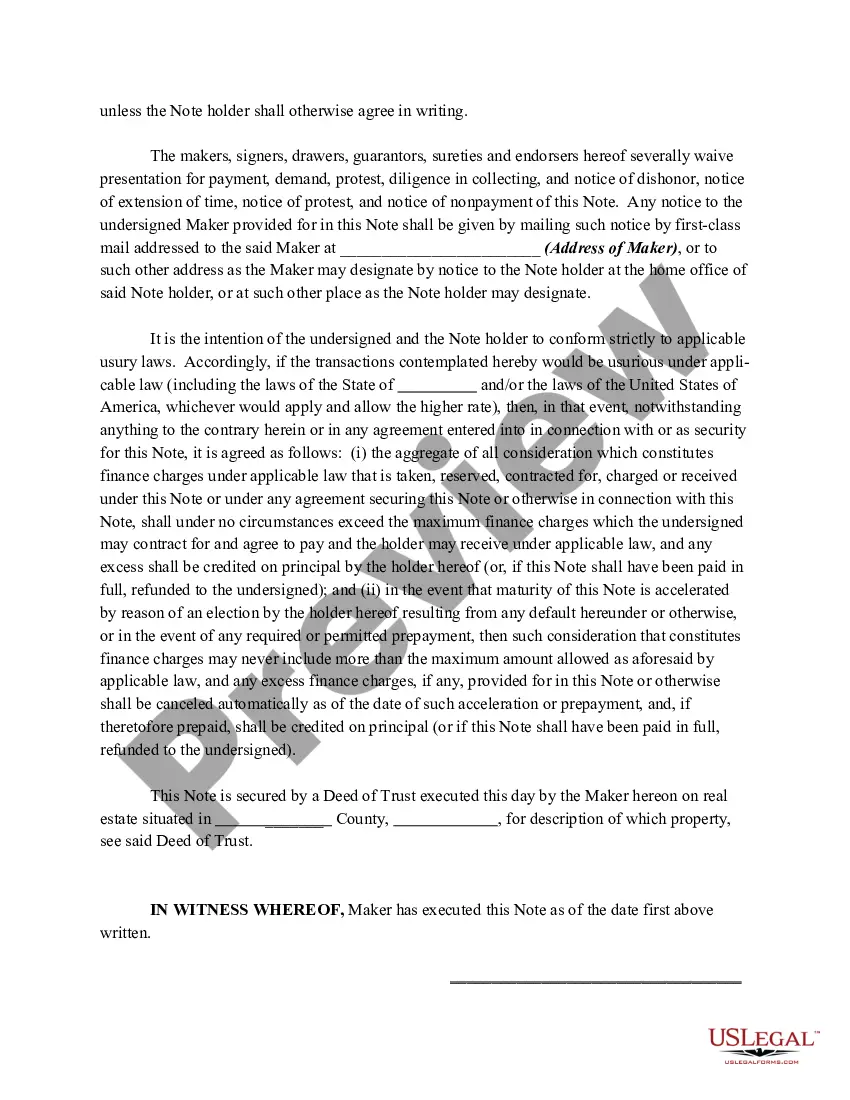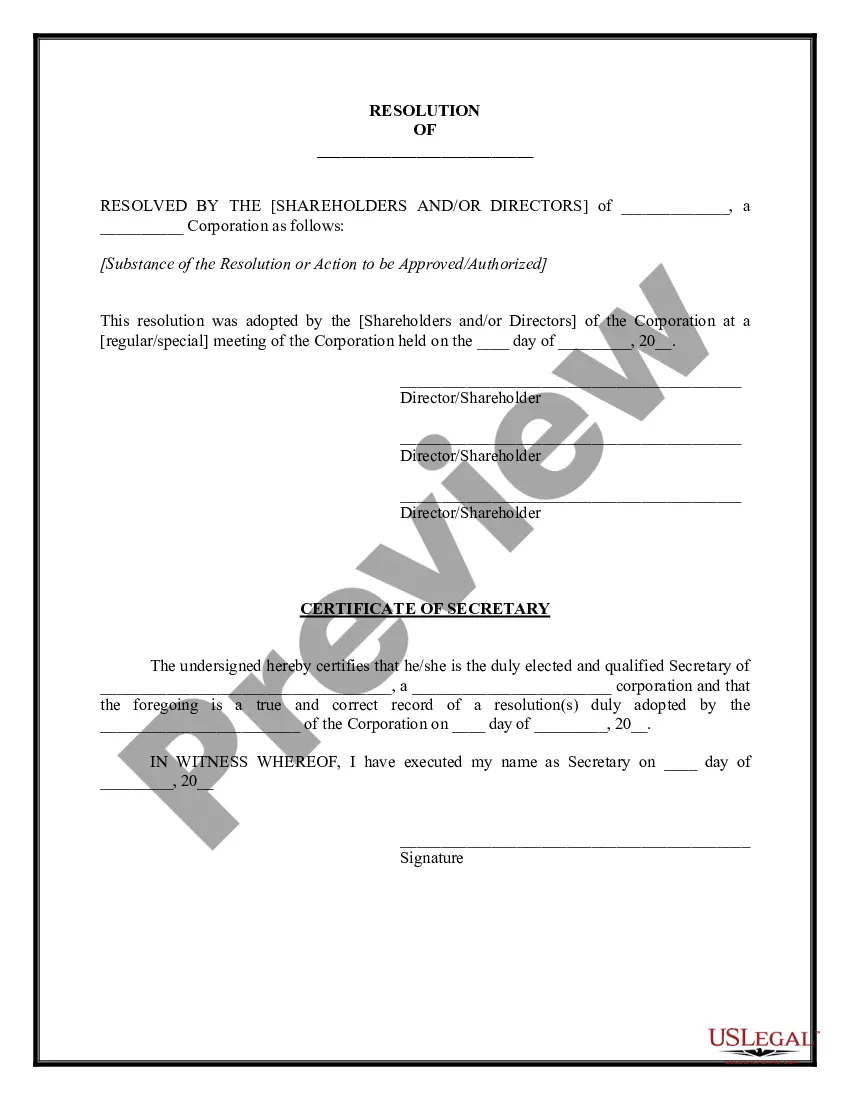Balloon Note In Creo In Pima
Category:
State:
Multi-State
County:
Pima
Control #:
US-00425BG
Format:
Word;
Rich Text
Instant download
Description
A Balloon Note is a Promissory Note that has one large payment (the balloon payment) that is due upon maturity. A balloon note will often have the advantage of a very low interest rate, thus requiring little capital outlay during the life of the loan. The major problem with such a loan is that the borrower needs to be self-disciplined in preparing for the large balloon payment due when the loan matures. Of course refinancing the note upon maturity is always a possibility.
Free preview