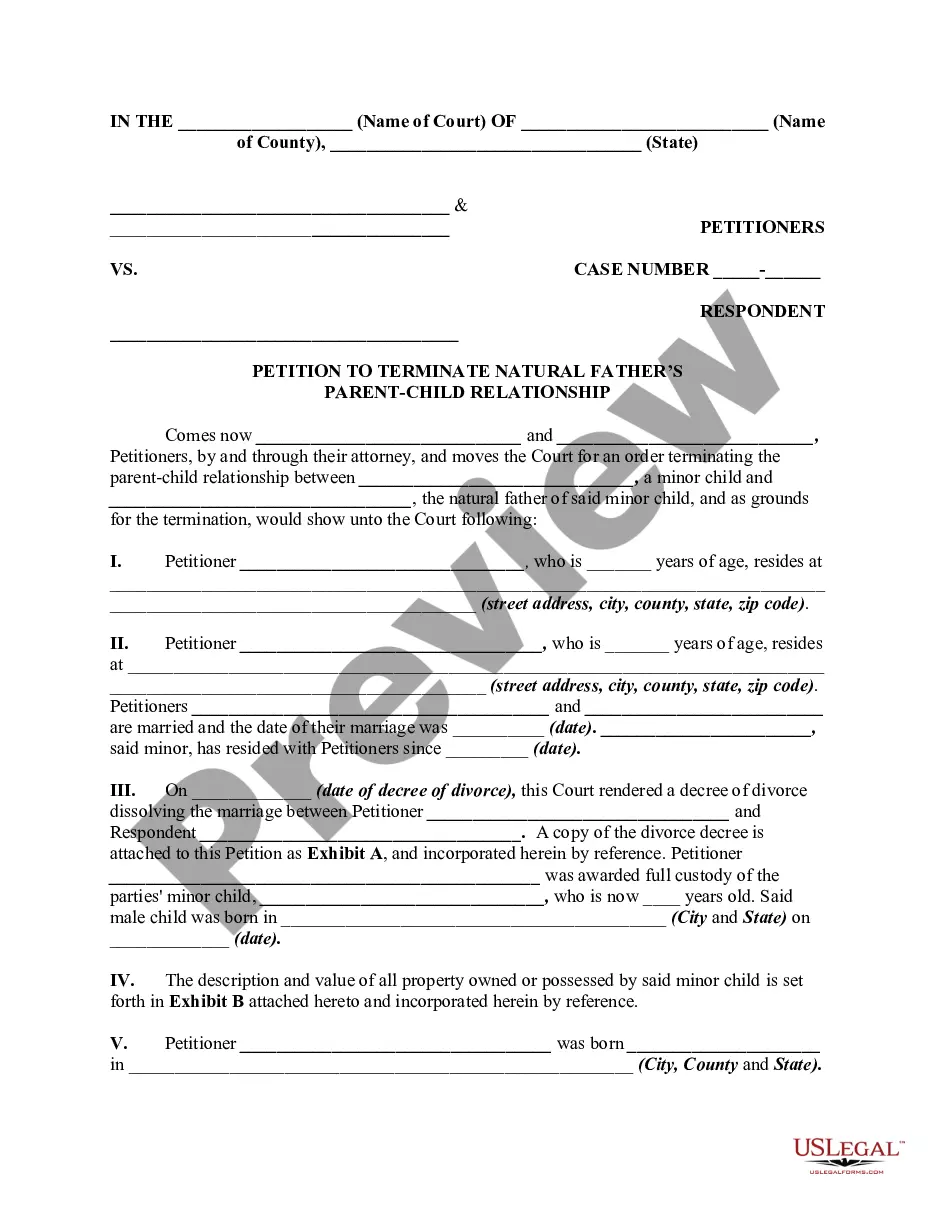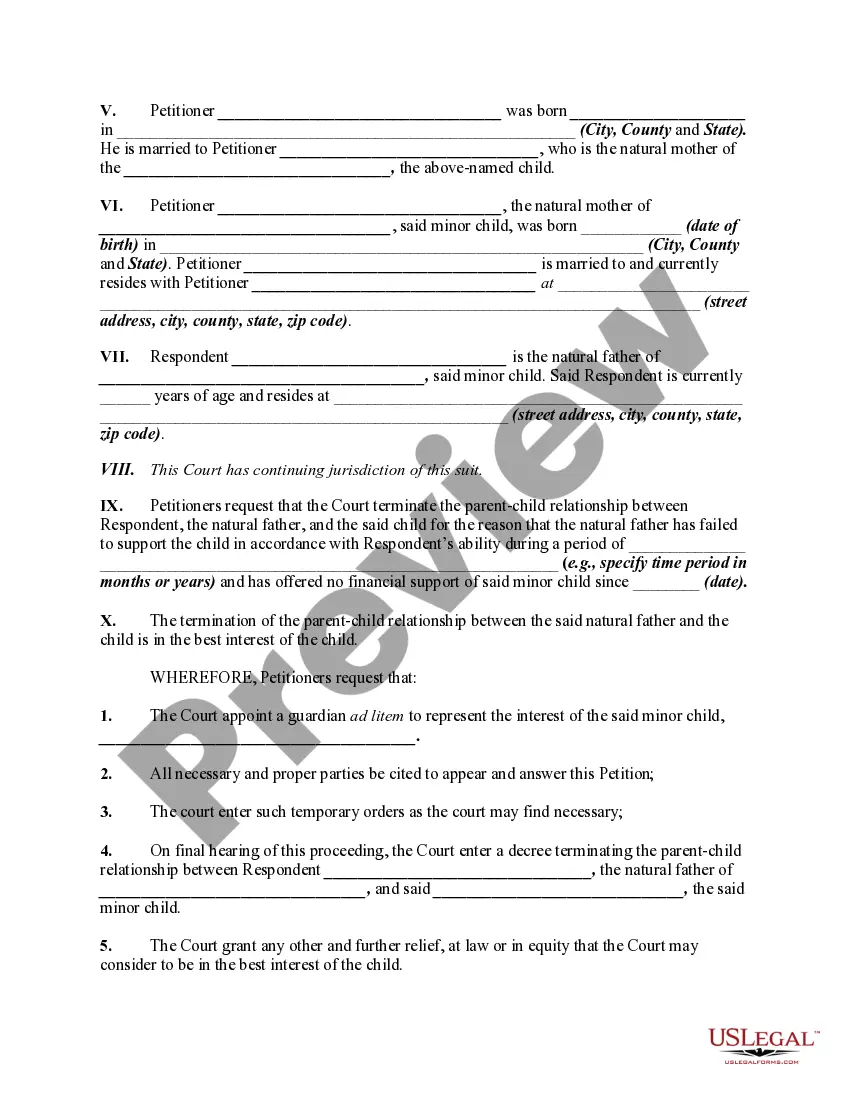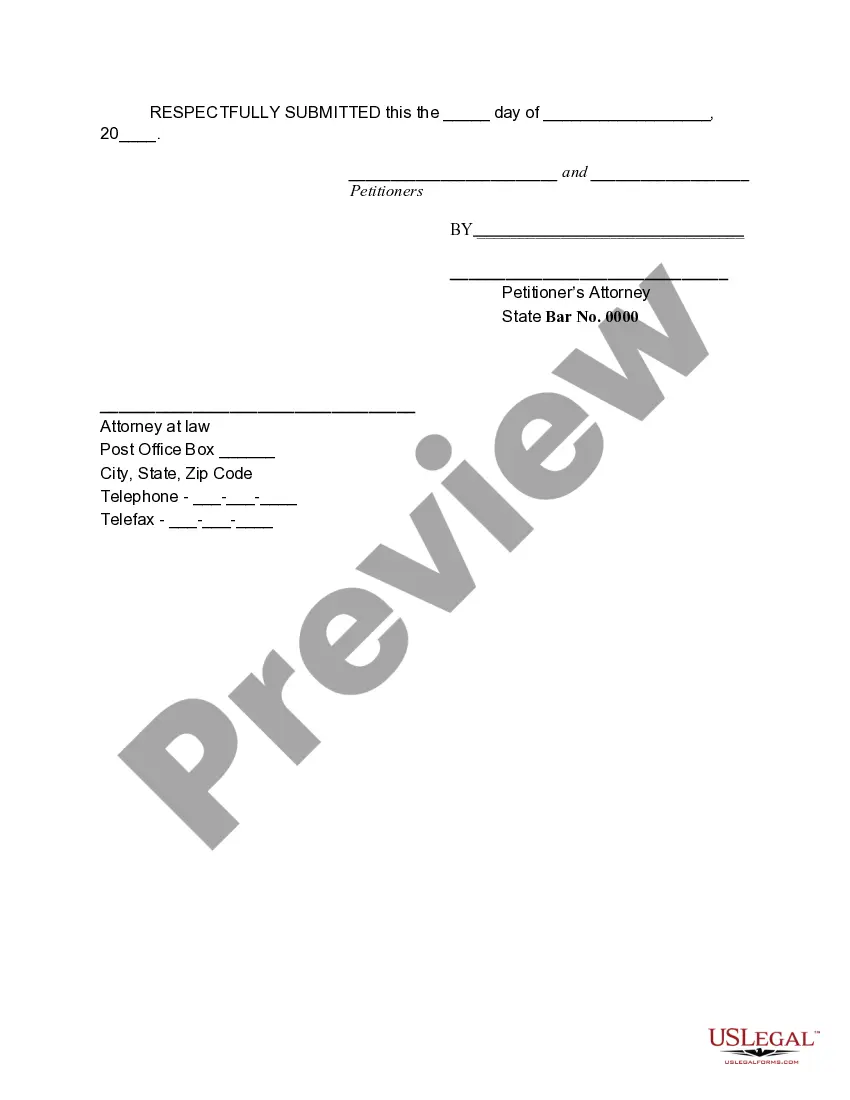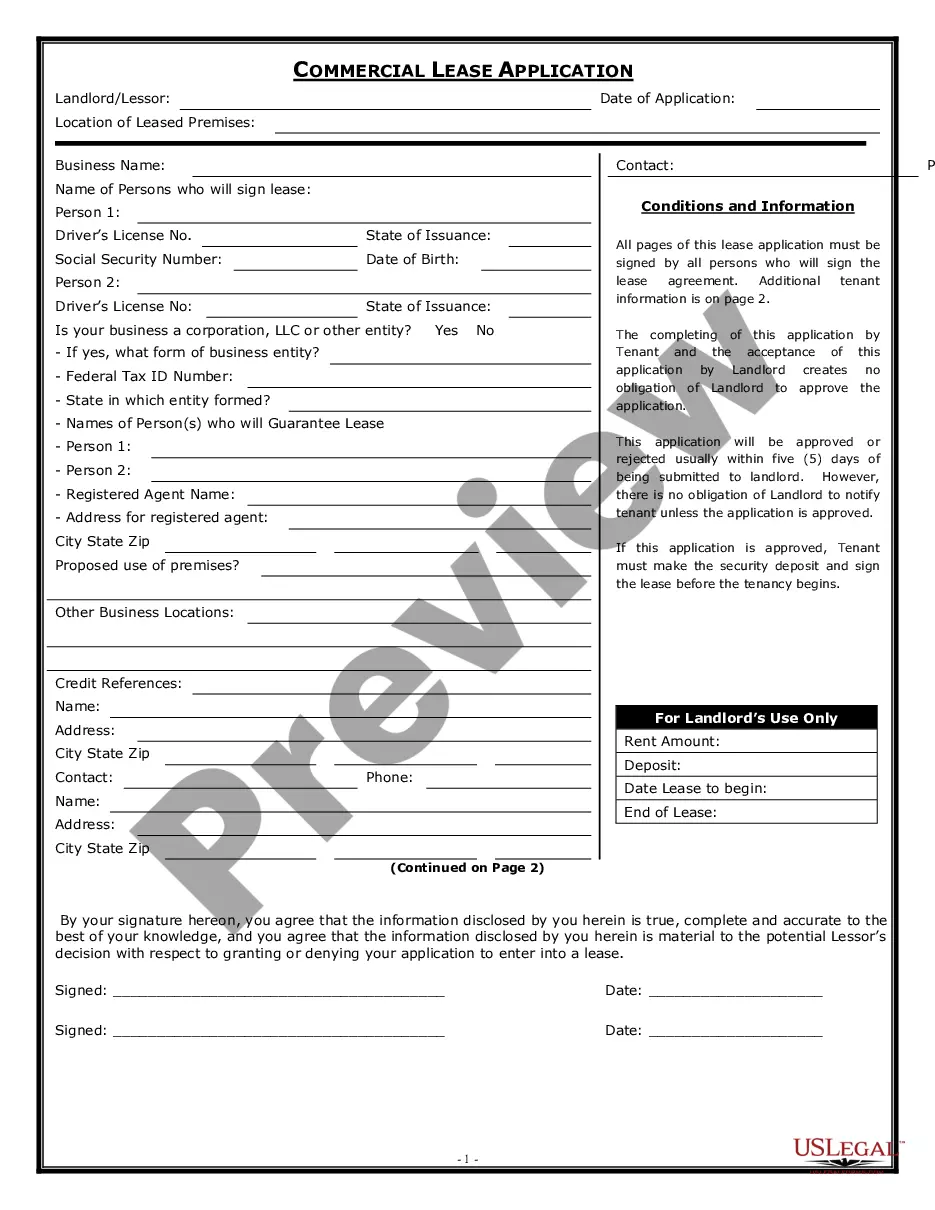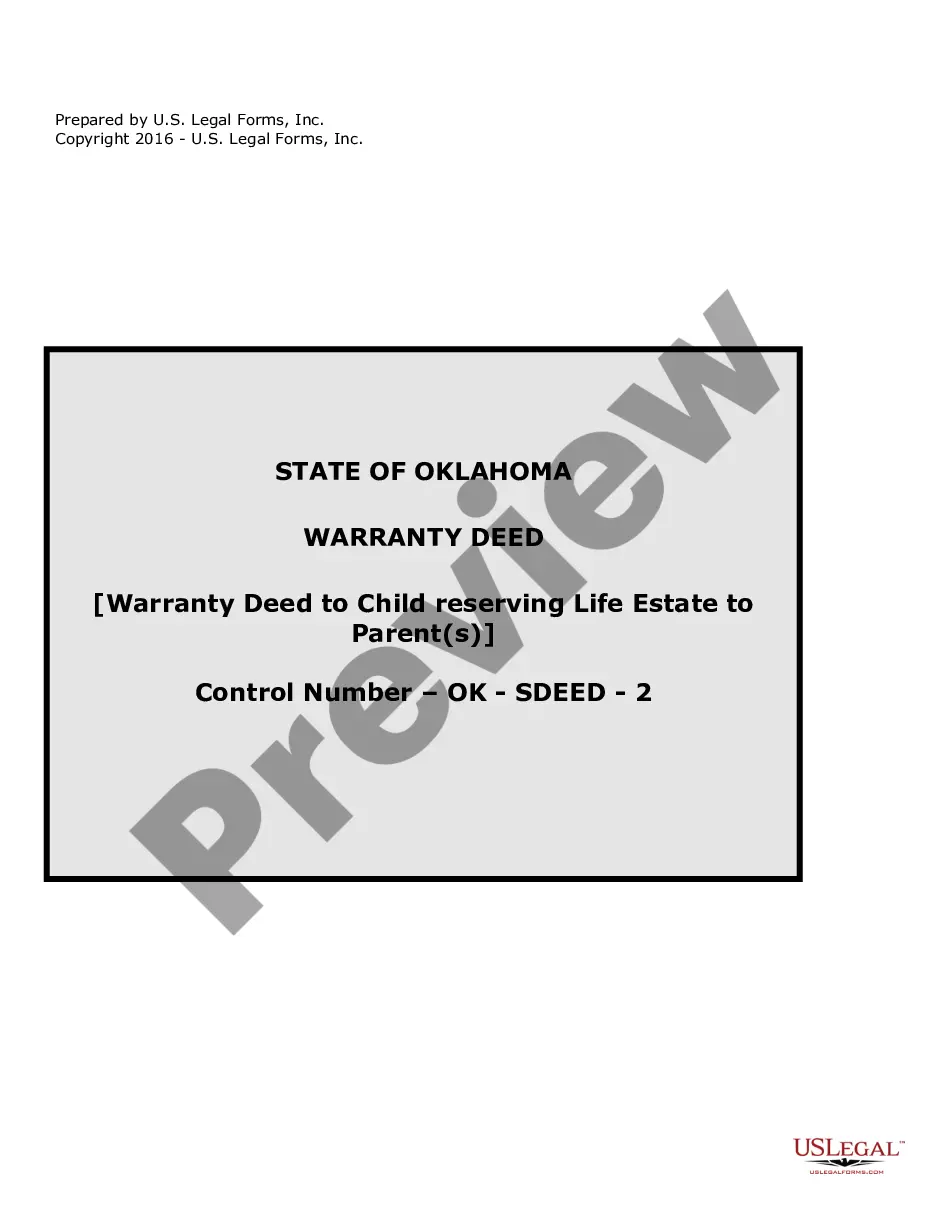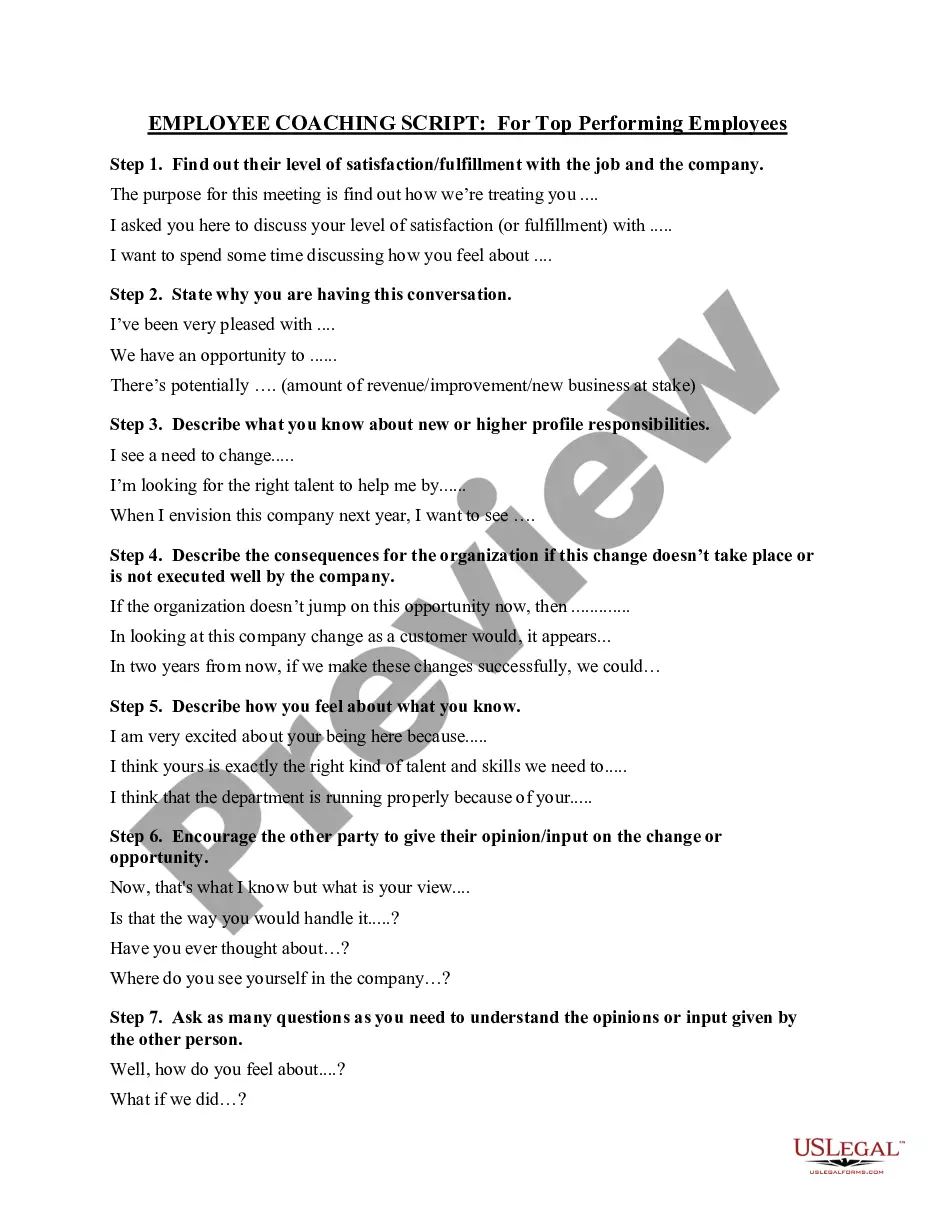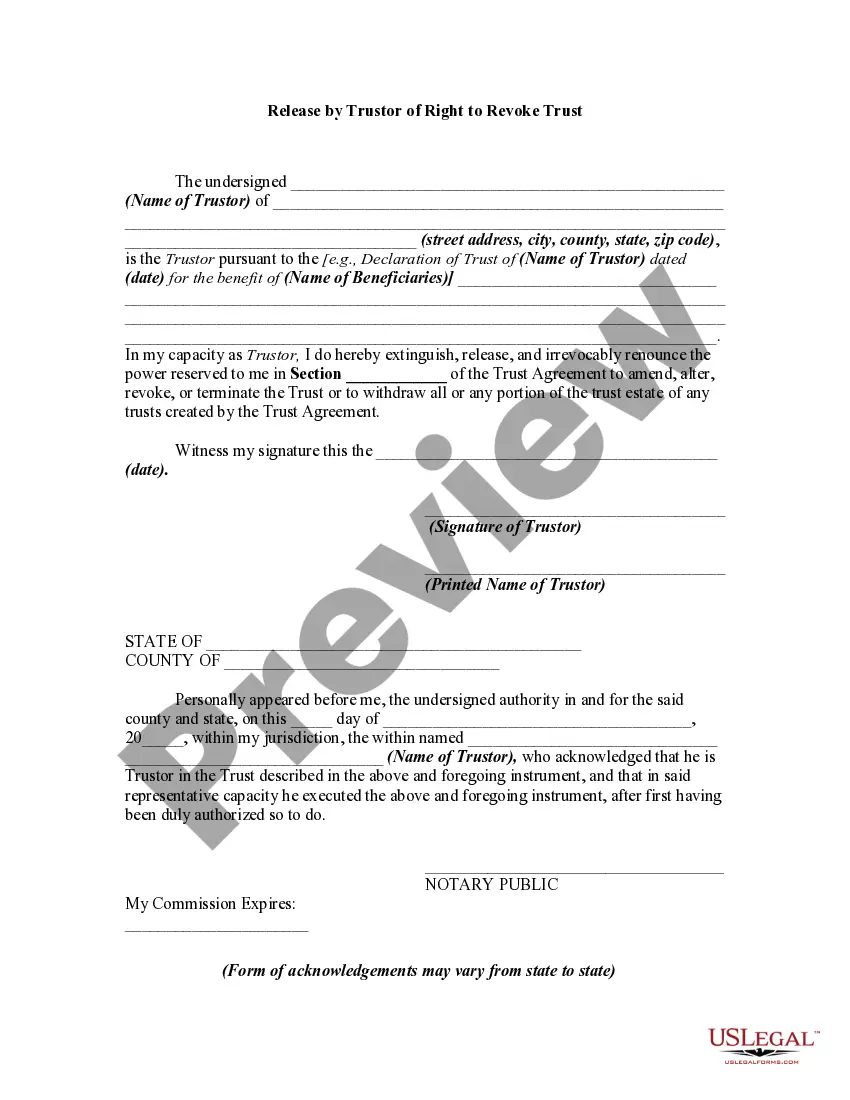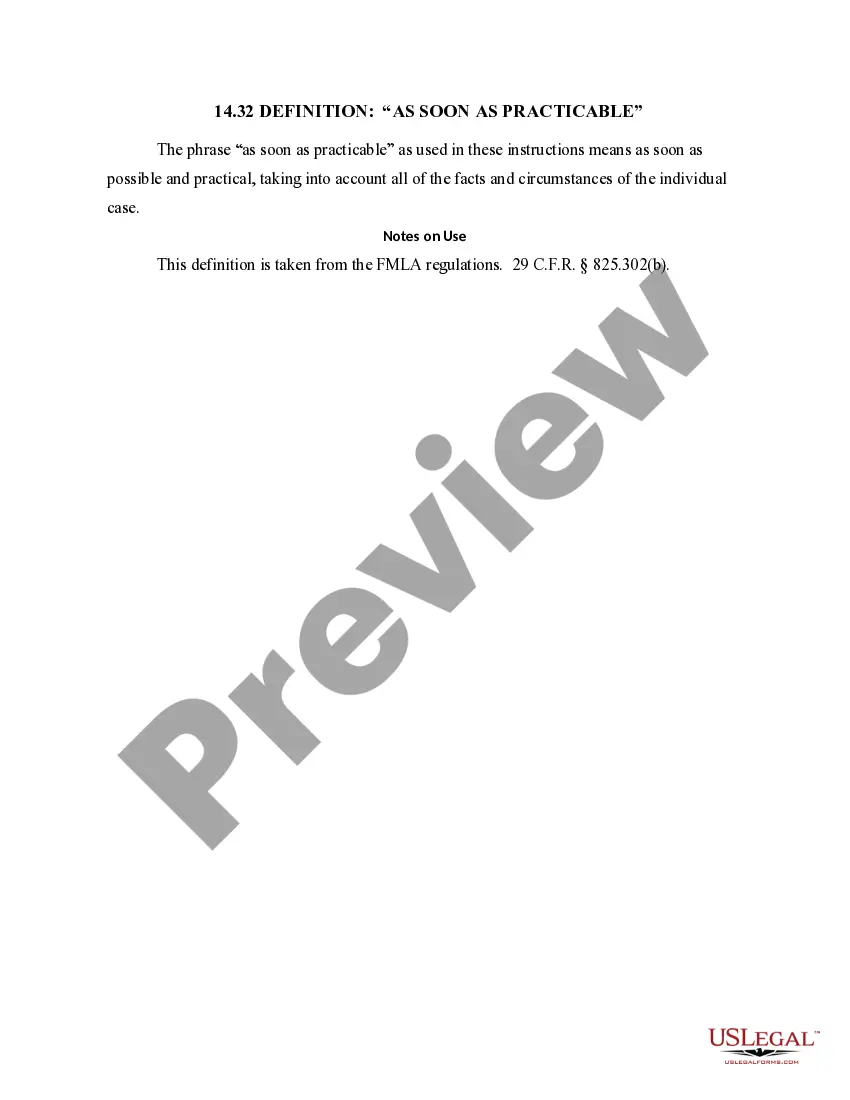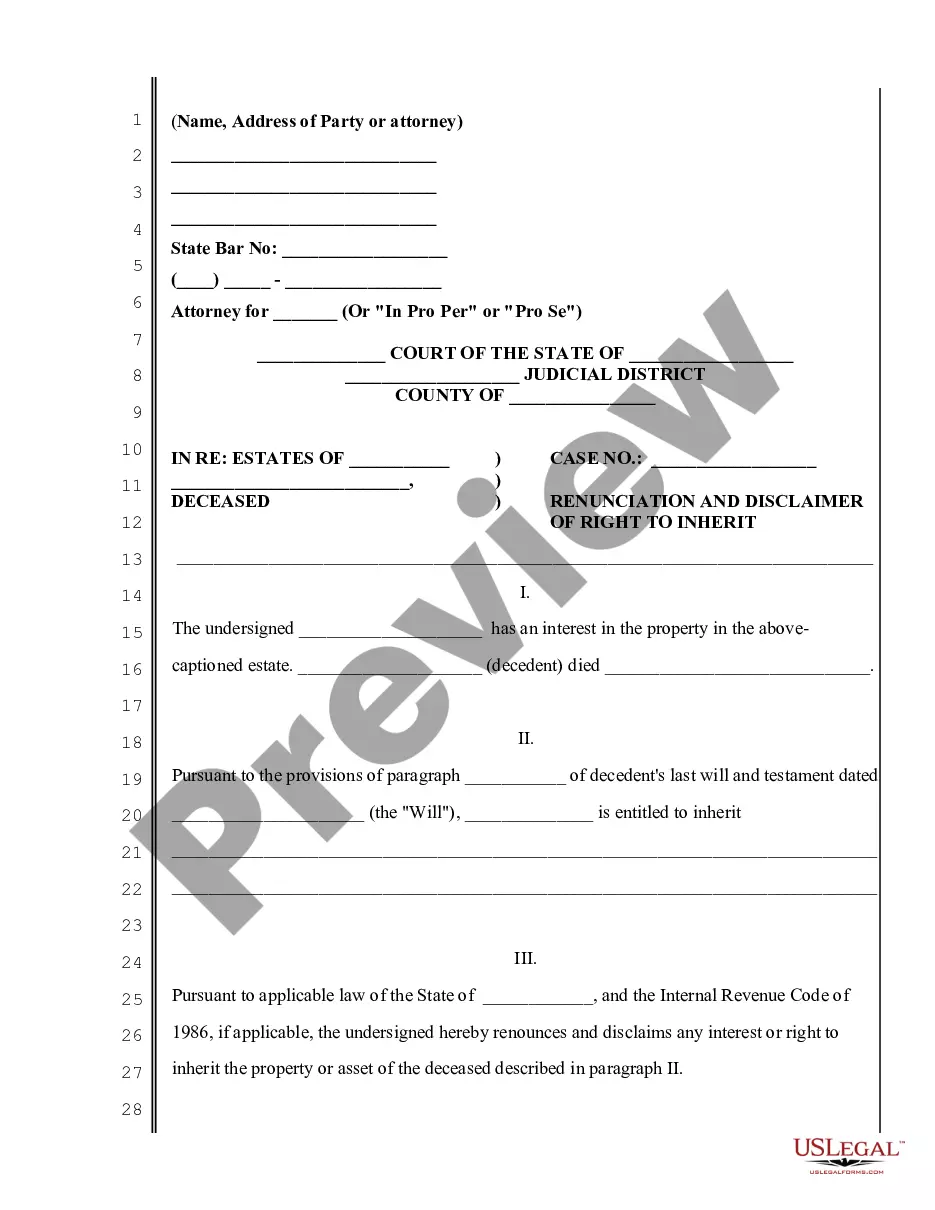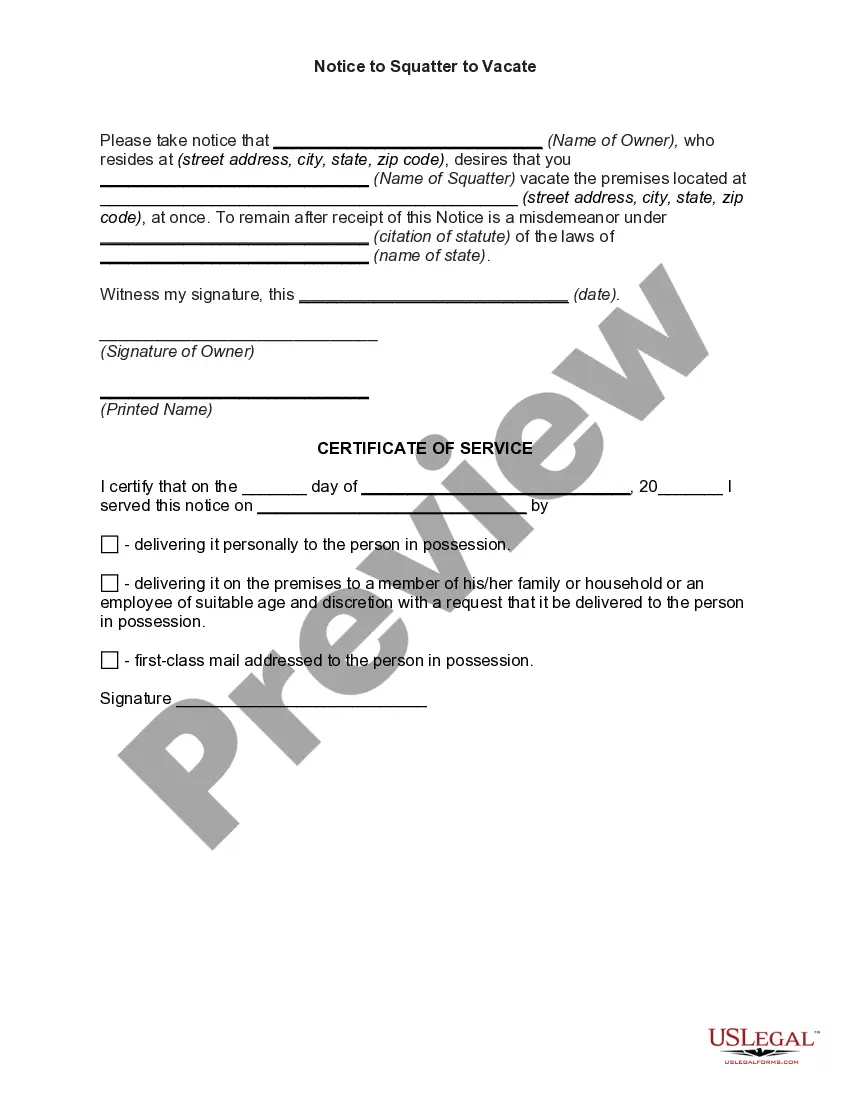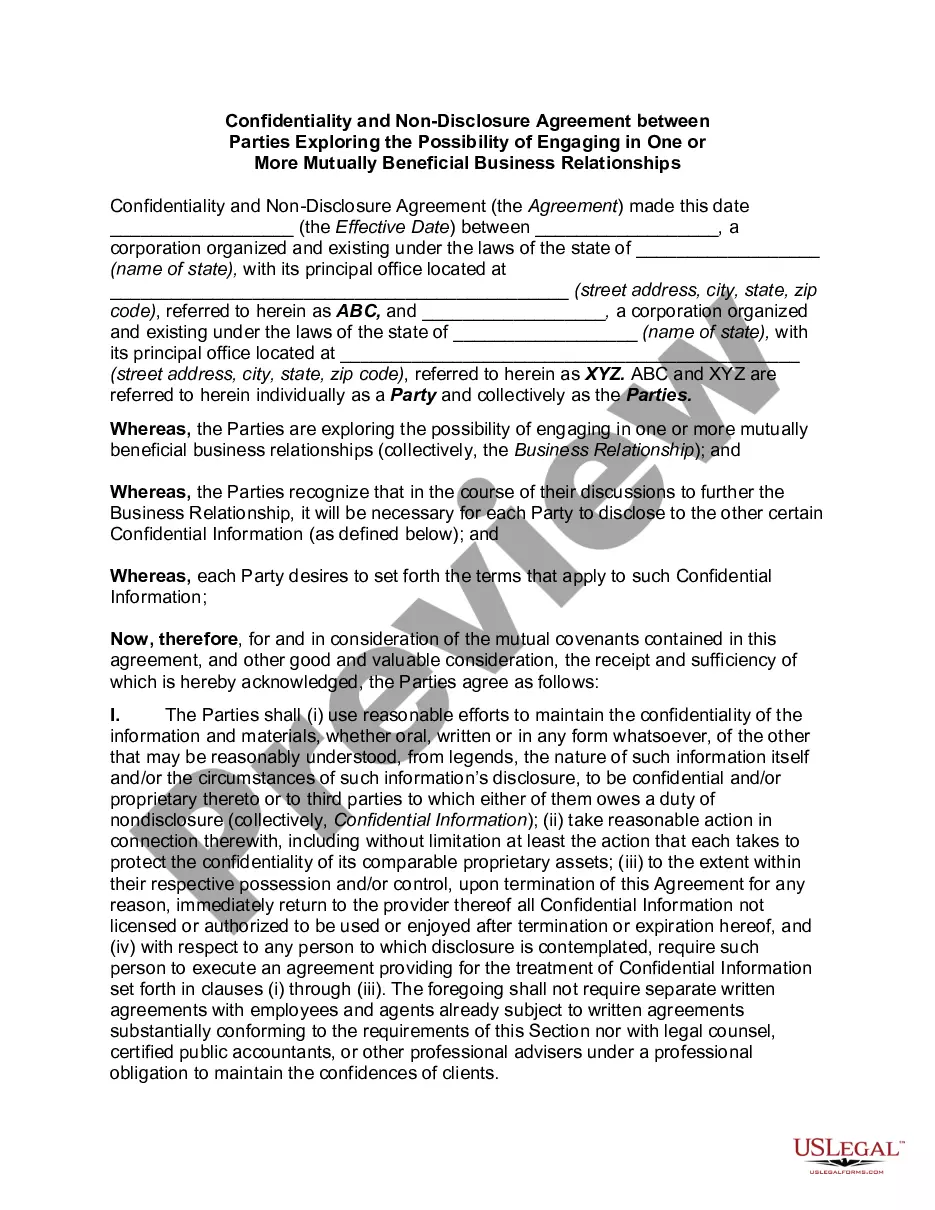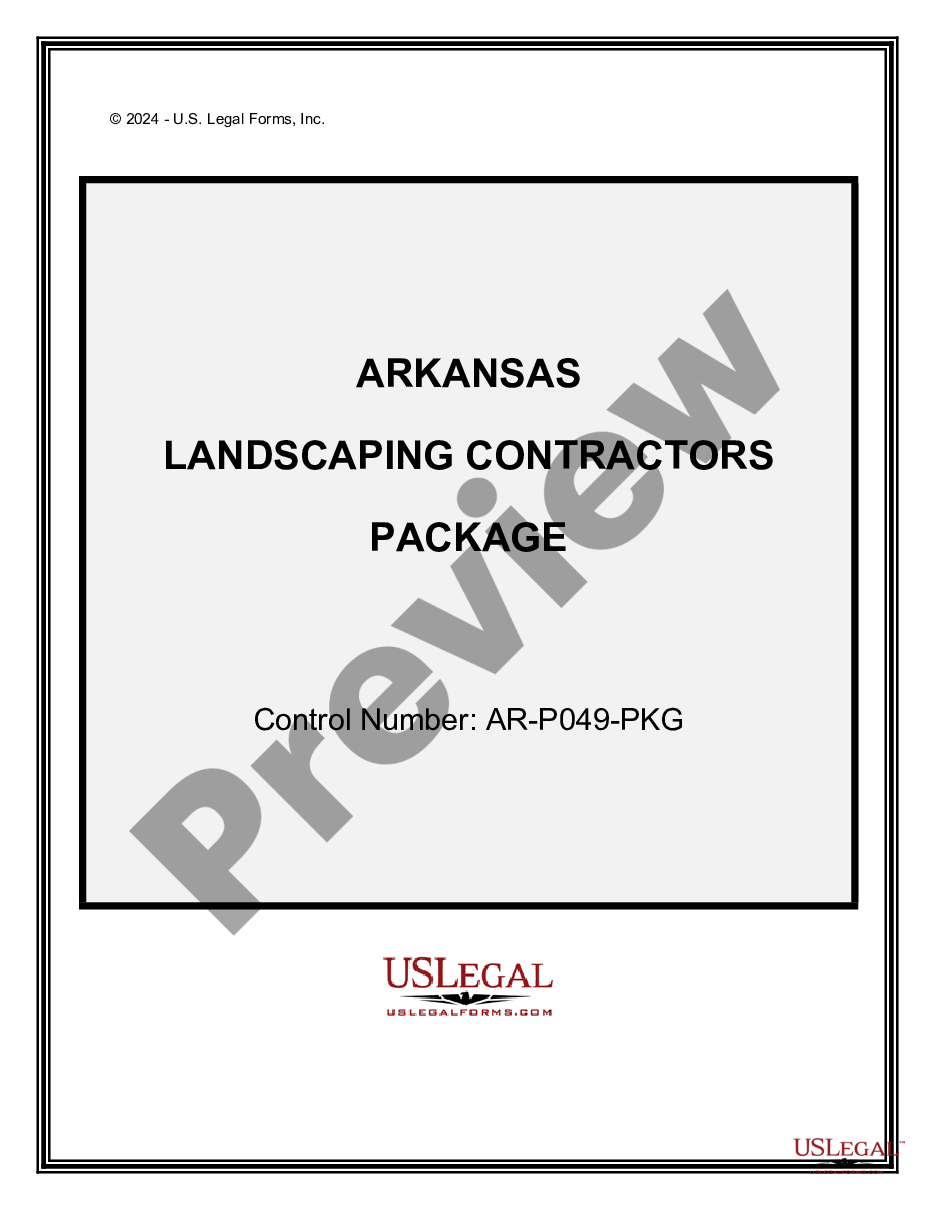Petition To Terminate Parental Rights Form Florida
Description form 8 980 florida
How to fill out Petition To Terminate Parental Rights Form Florida?
Handling legal papers and operations can be a time-consuming addition to your day. Petition To Terminate Parental Rights Form Florida and forms like it typically require you to search for them and understand the way to complete them properly. Consequently, if you are taking care of economic, legal, or individual matters, having a extensive and convenient web catalogue of forms close at hand will greatly assist.
US Legal Forms is the top web platform of legal templates, boasting more than 85,000 state-specific forms and a number of tools to help you complete your papers effortlessly. Explore the catalogue of relevant papers available to you with just a single click.
US Legal Forms provides you with state- and county-specific forms offered at any moment for downloading. Protect your papers managing processes having a top-notch service that allows you to put together any form within a few minutes without having additional or hidden fees. Simply log in in your account, find Petition To Terminate Parental Rights Form Florida and download it straight away within the My Forms tab. You may also gain access to formerly saved forms.
Would it be your first time making use of US Legal Forms? Register and set up up an account in a few minutes and you will have access to the form catalogue and Petition To Terminate Parental Rights Form Florida. Then, adhere to the steps listed below to complete your form:
- Make sure you have the proper form by using the Preview feature and reading the form information.
- Pick Buy Now as soon as ready, and select the monthly subscription plan that is right for you.
- Select Download then complete, eSign, and print the form.
US Legal Forms has 25 years of experience assisting consumers deal with their legal papers. Get the form you need right now and enhance any operation without having to break a sweat.
parental right termination forms Form popularity
termination of parental rights florida form Other Form Names
FAQ
If Microsoft Word's spell check isn't working, make sure the correct language is selected in Options. Also ensure that "Check spelling as you type" is enabled and there isn't a spell check exception for your selected document.
Instructions and Help about PDF Spelling Check Online Open the PDF document you want to check for spelling errors in . Click on the 'Spelling' tab located at the top of the interface. Once you're in the 'Spelling' tab, click on the 'Check Spelling' button.
F7 is the shortcut key for spelling and grammar check in MS Word computer science.
Turn on (or off) automatic spelling and grammar checking On the Word menu, click Preferences > Spelling & Grammar. In the Spelling & Grammar dialog box, under Spelling, check or clear the Check spelling as you type box. Under Grammar, check or clear the Check grammar as you type box.
Here's how. Click File > Options > Proofing, clear the Check spelling as you type box, and click OK. To turn spell check back on, repeat the process and select the Check spelling as you type box. To check spelling manually, click Review > Spelling & Grammar.
Grammarly's free sentence checker allows you to write your best wherever you love to write. Check for run-on sentences, tone, clarity, and more with Grammarly.
Grammarly goes beyond basic grammar checks to provide suggestions for tone, word choice, subject-verb agreement, sentence structure, plagiarism, citations, and more. With Grammarly checking your writing, you can feel confident your work is polished and your message is communicated clearly, concisely, and powerfully.