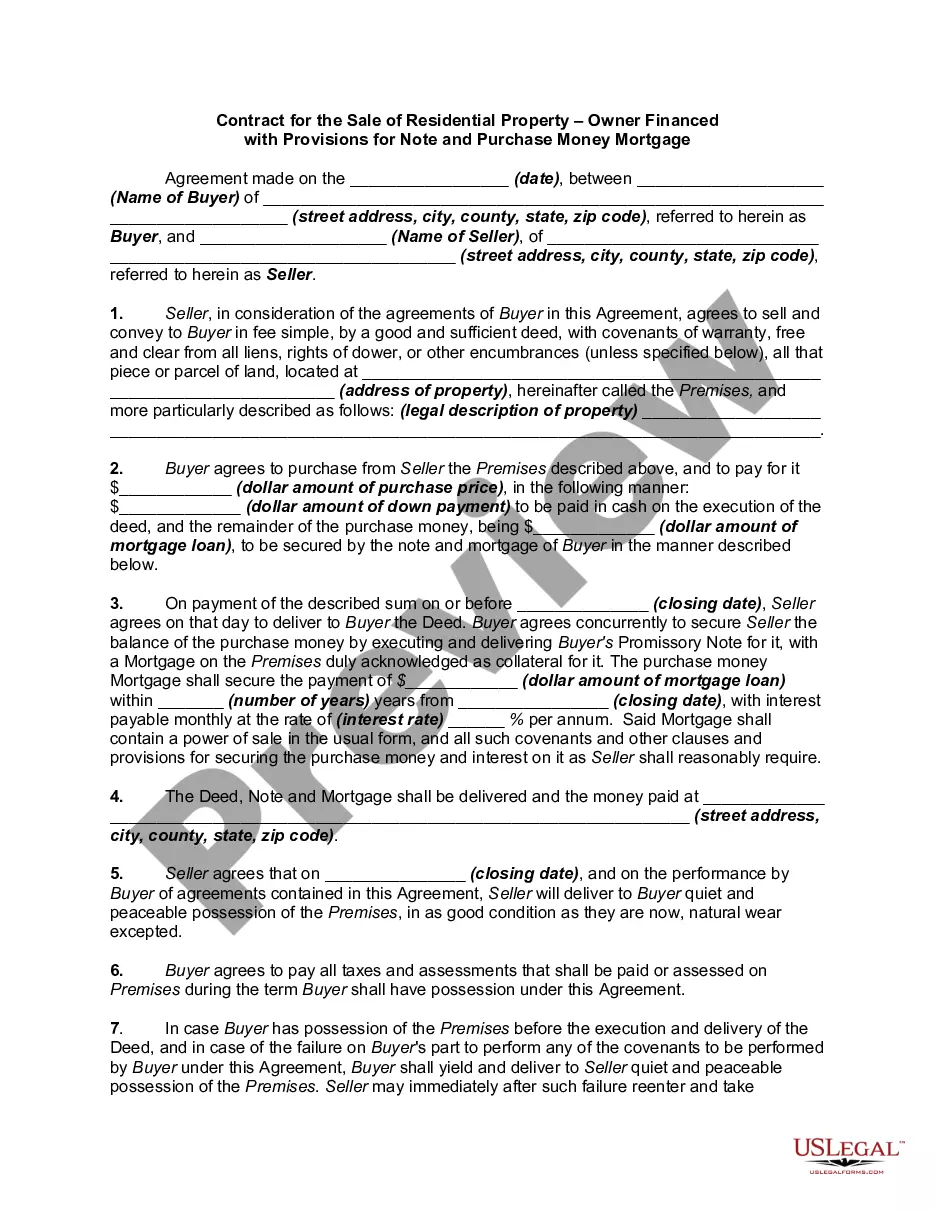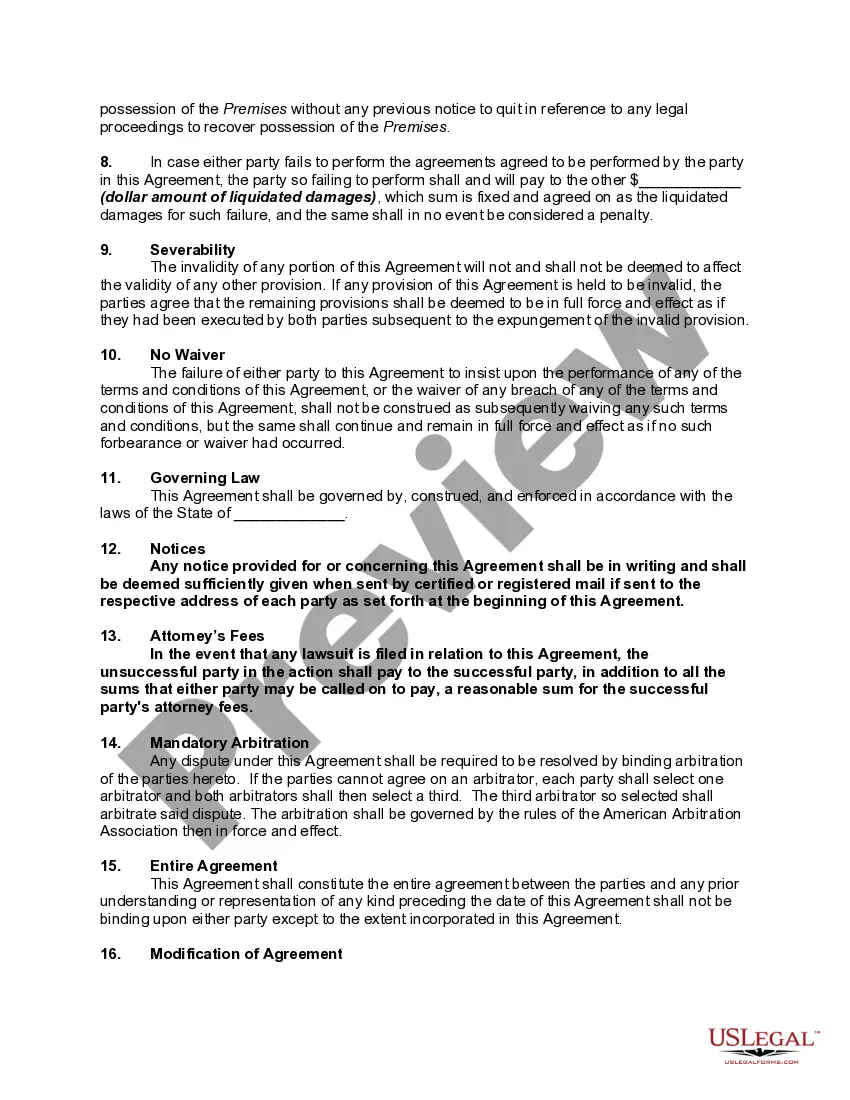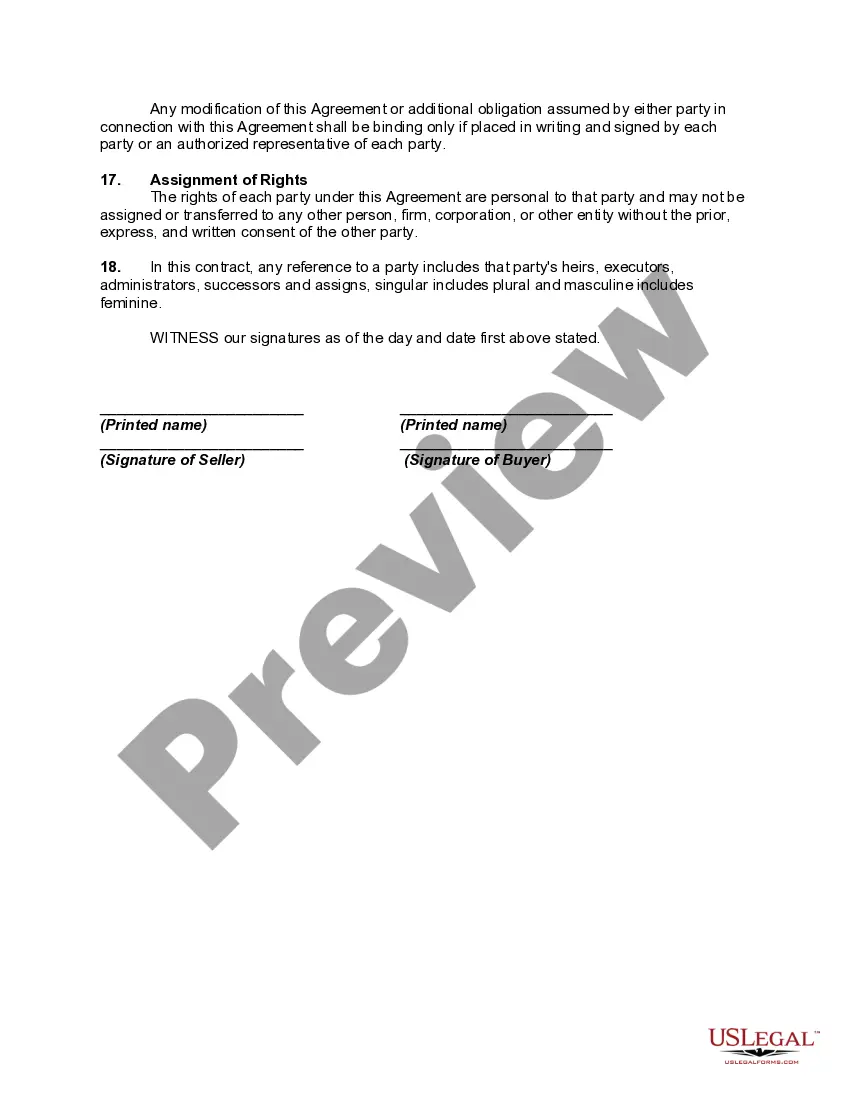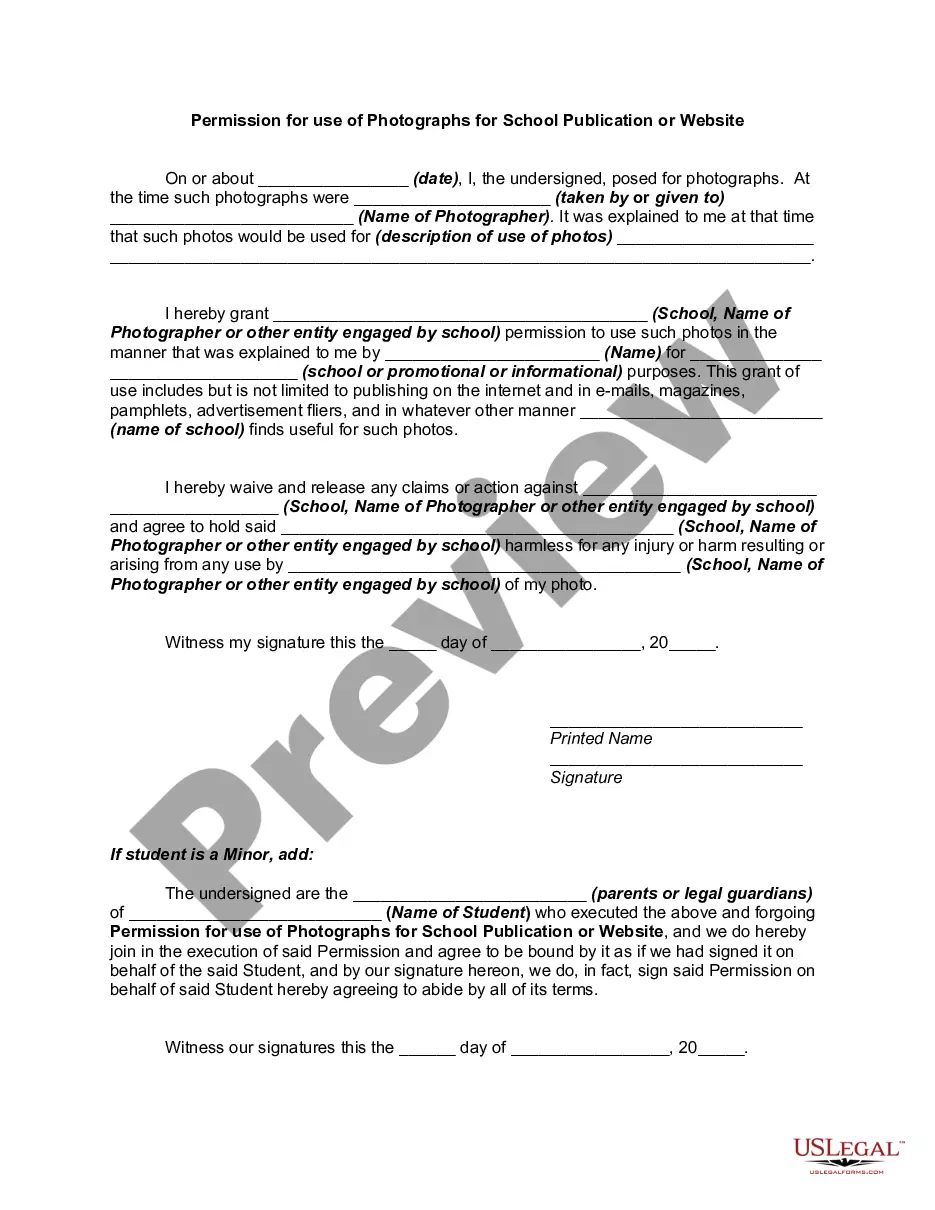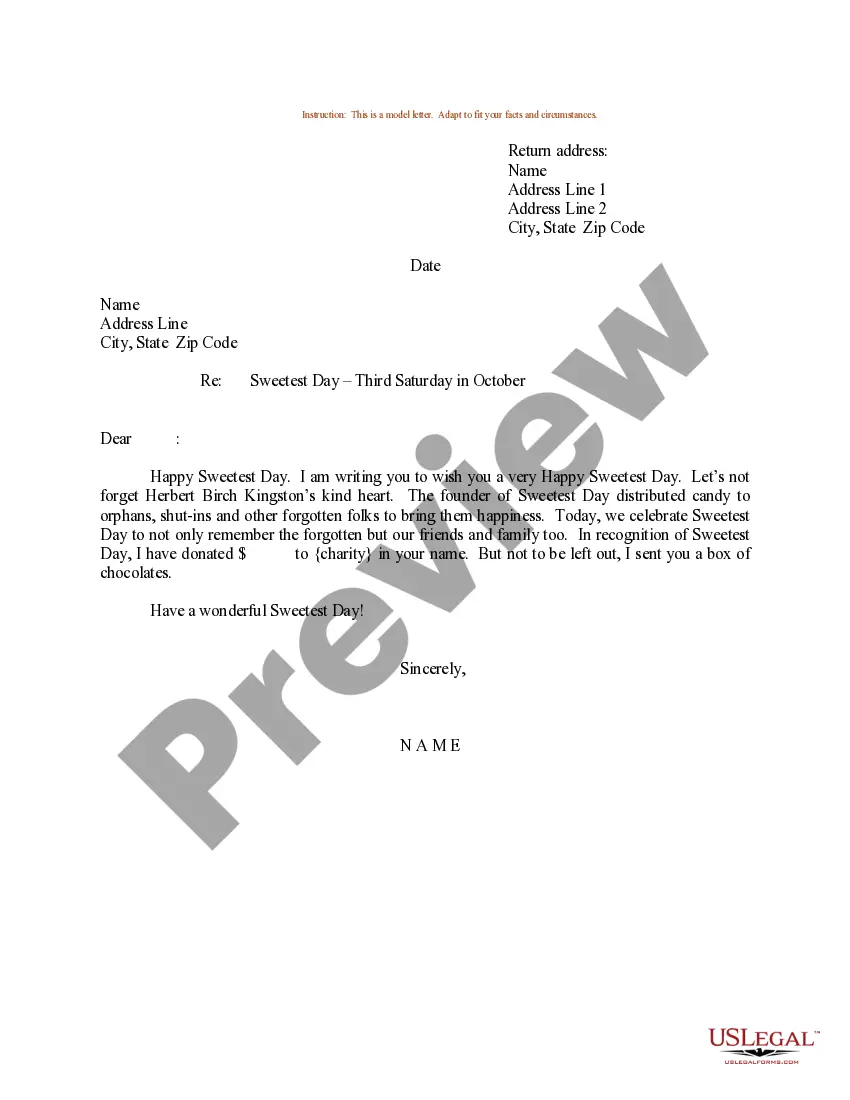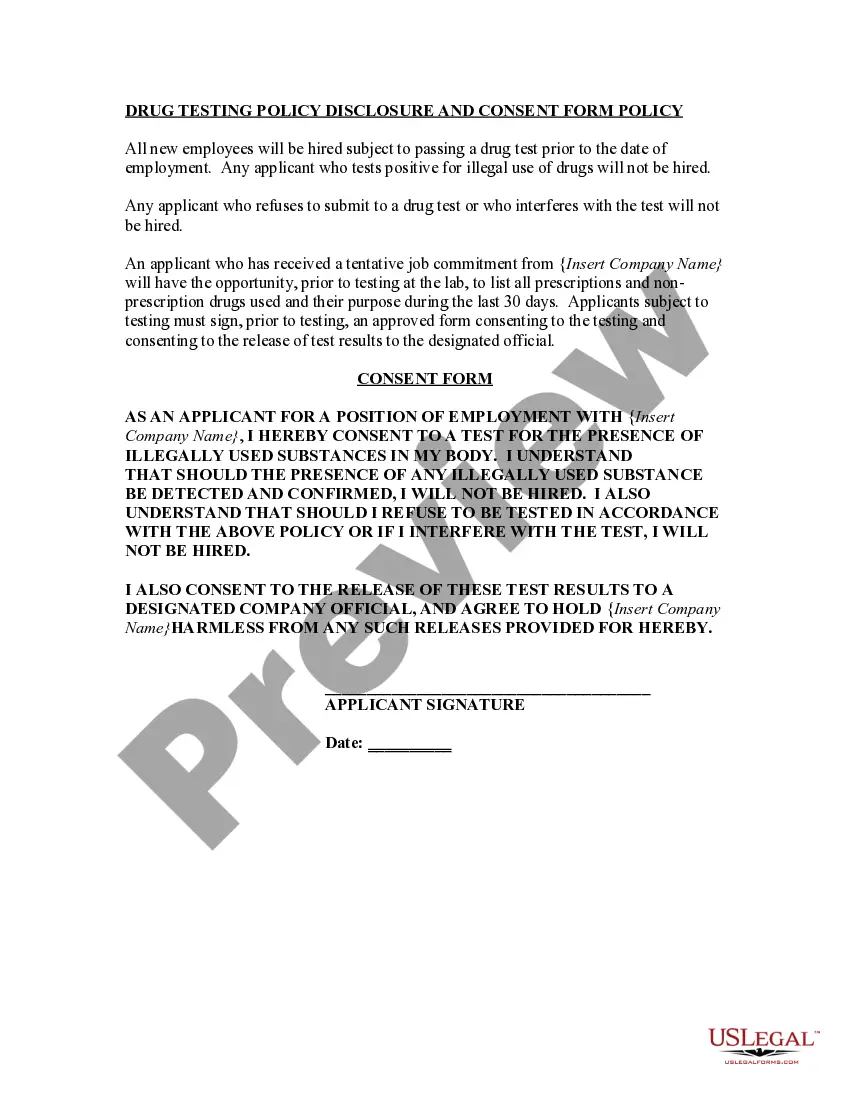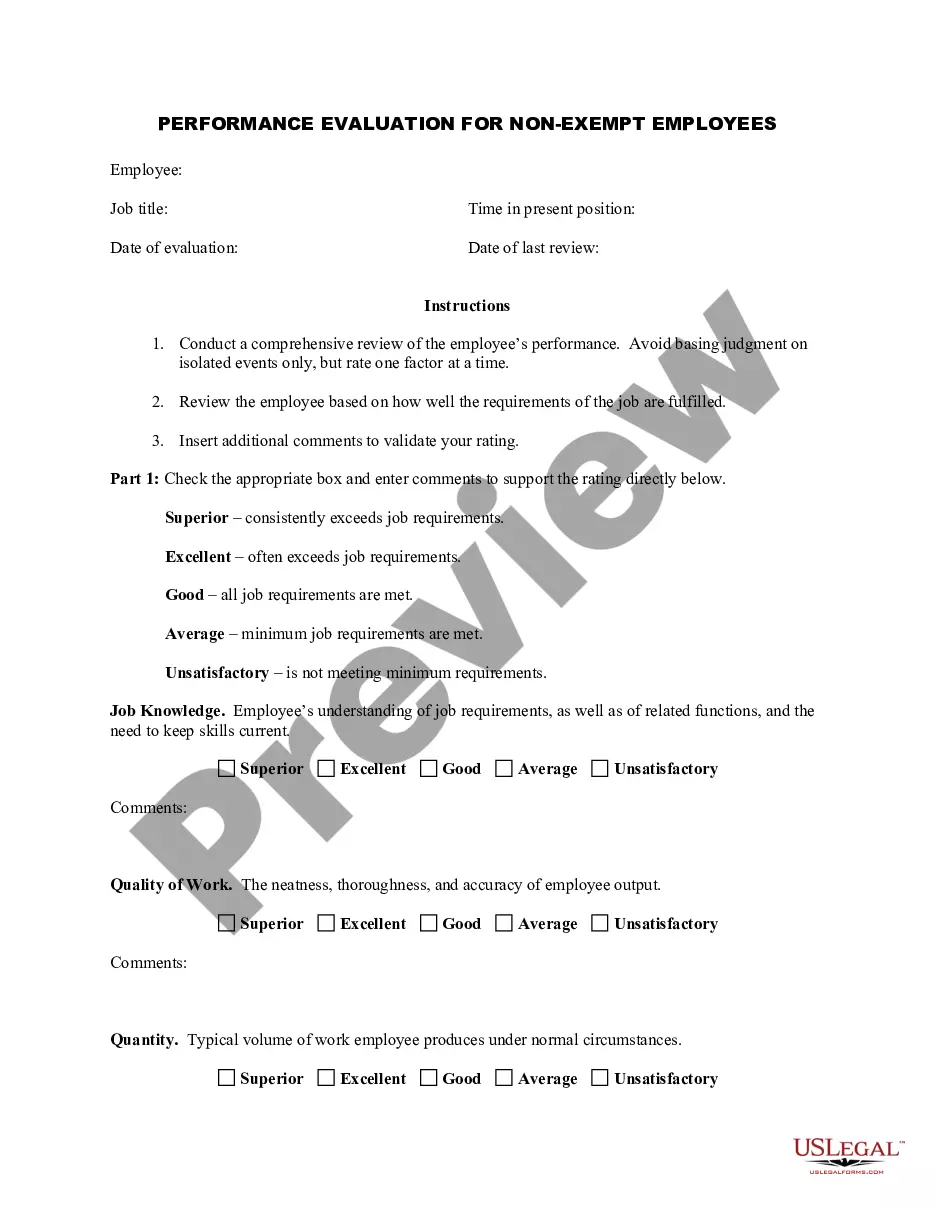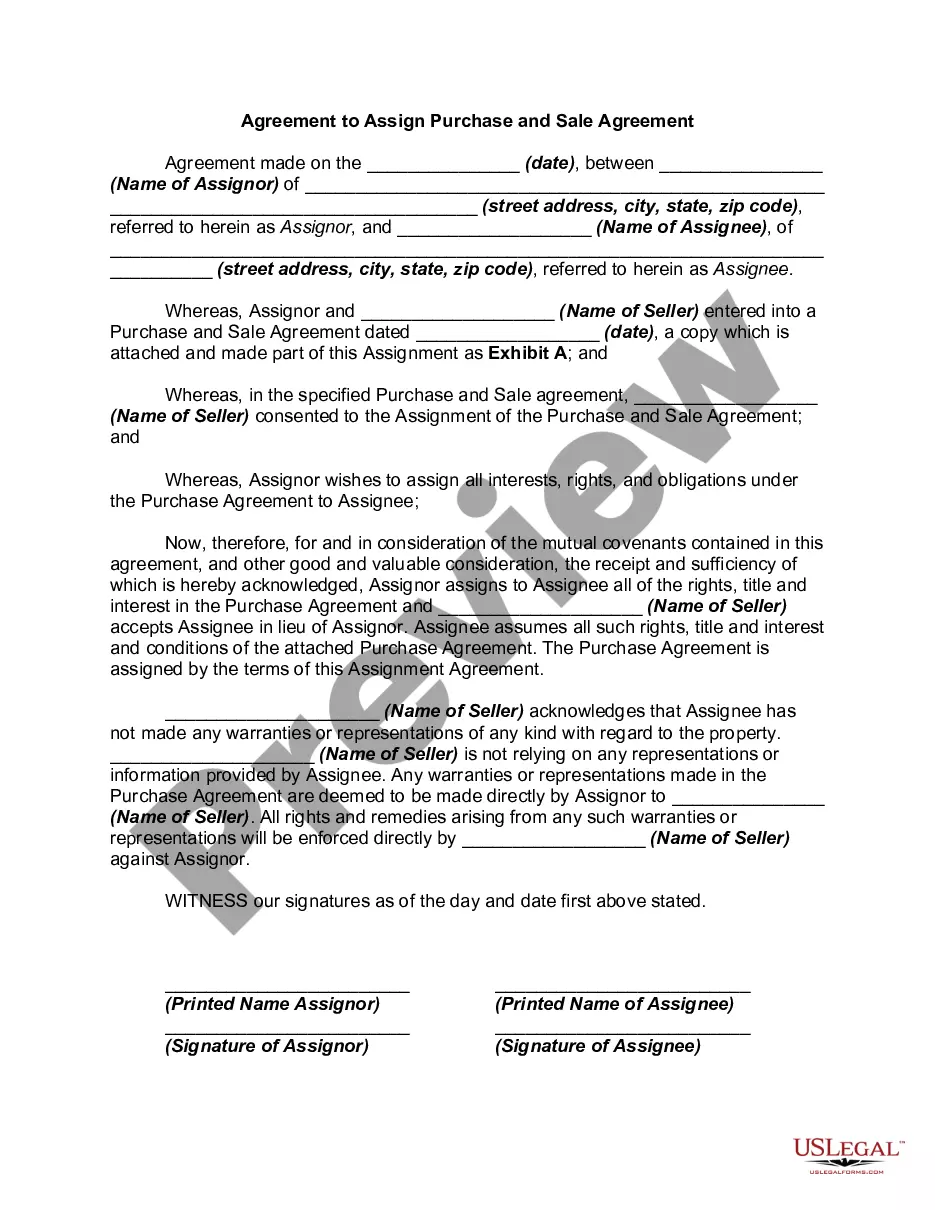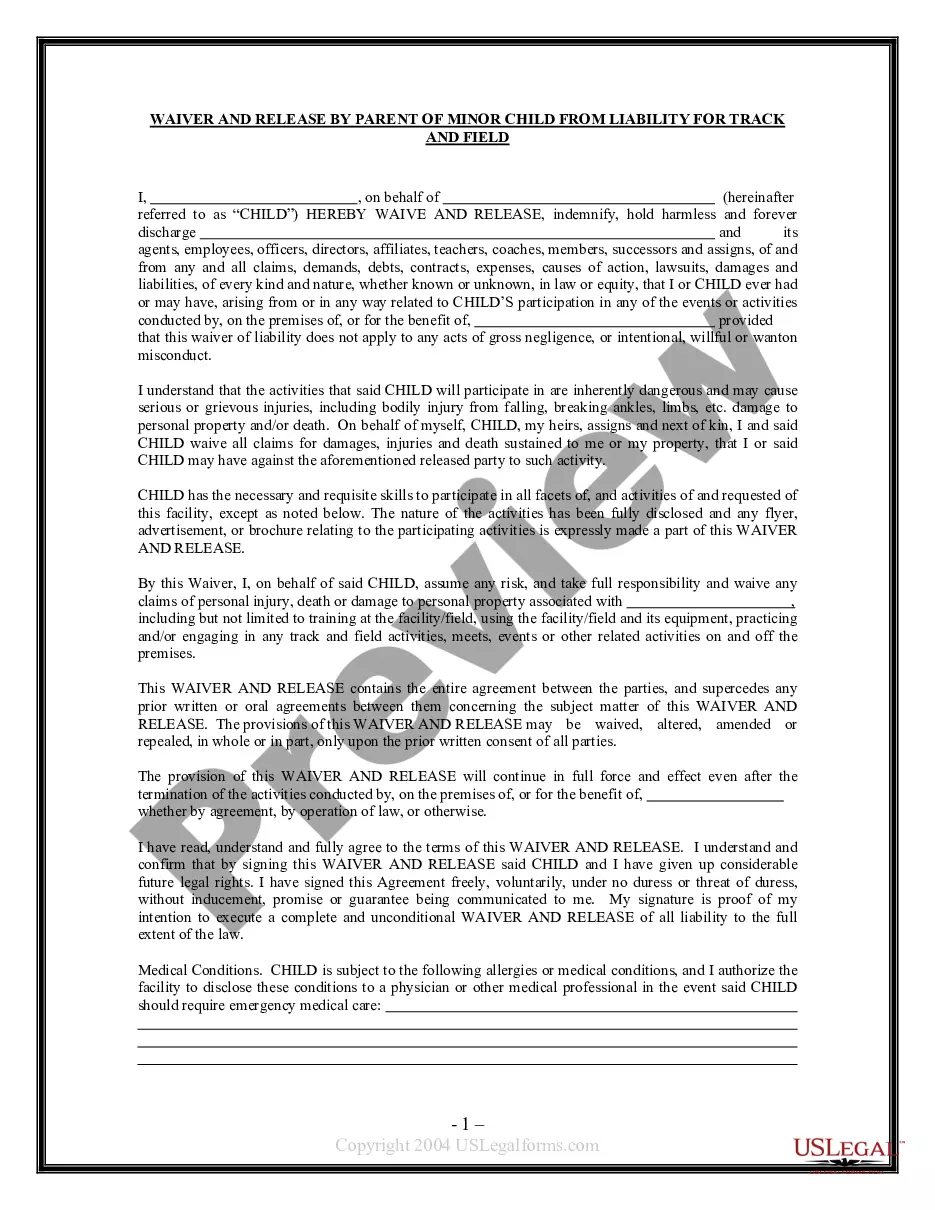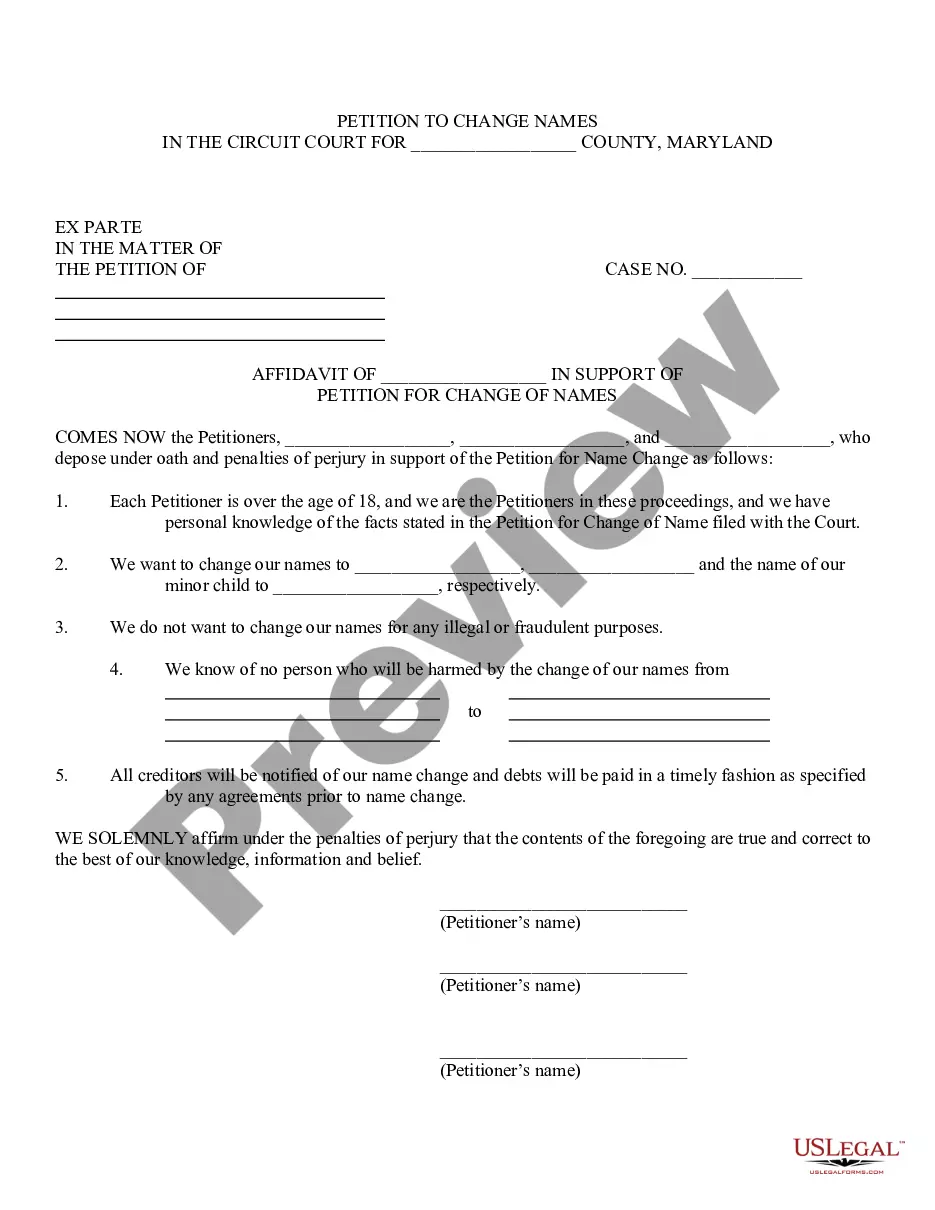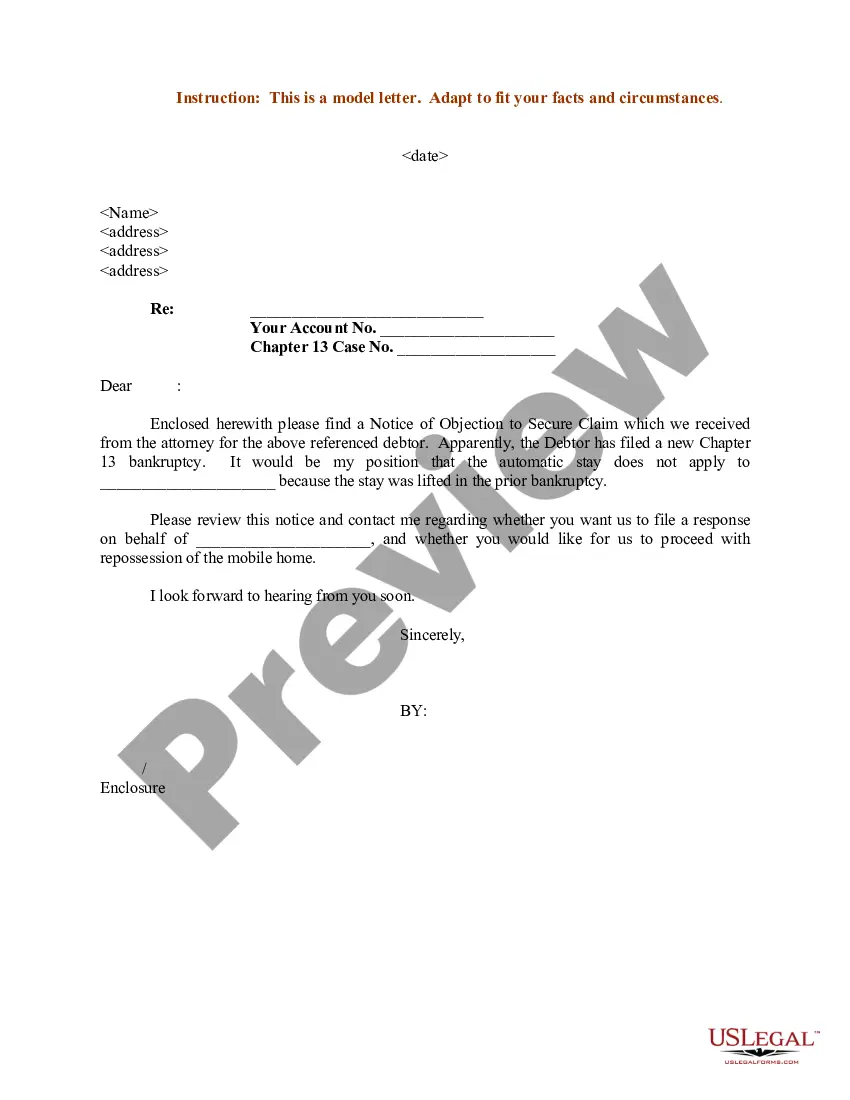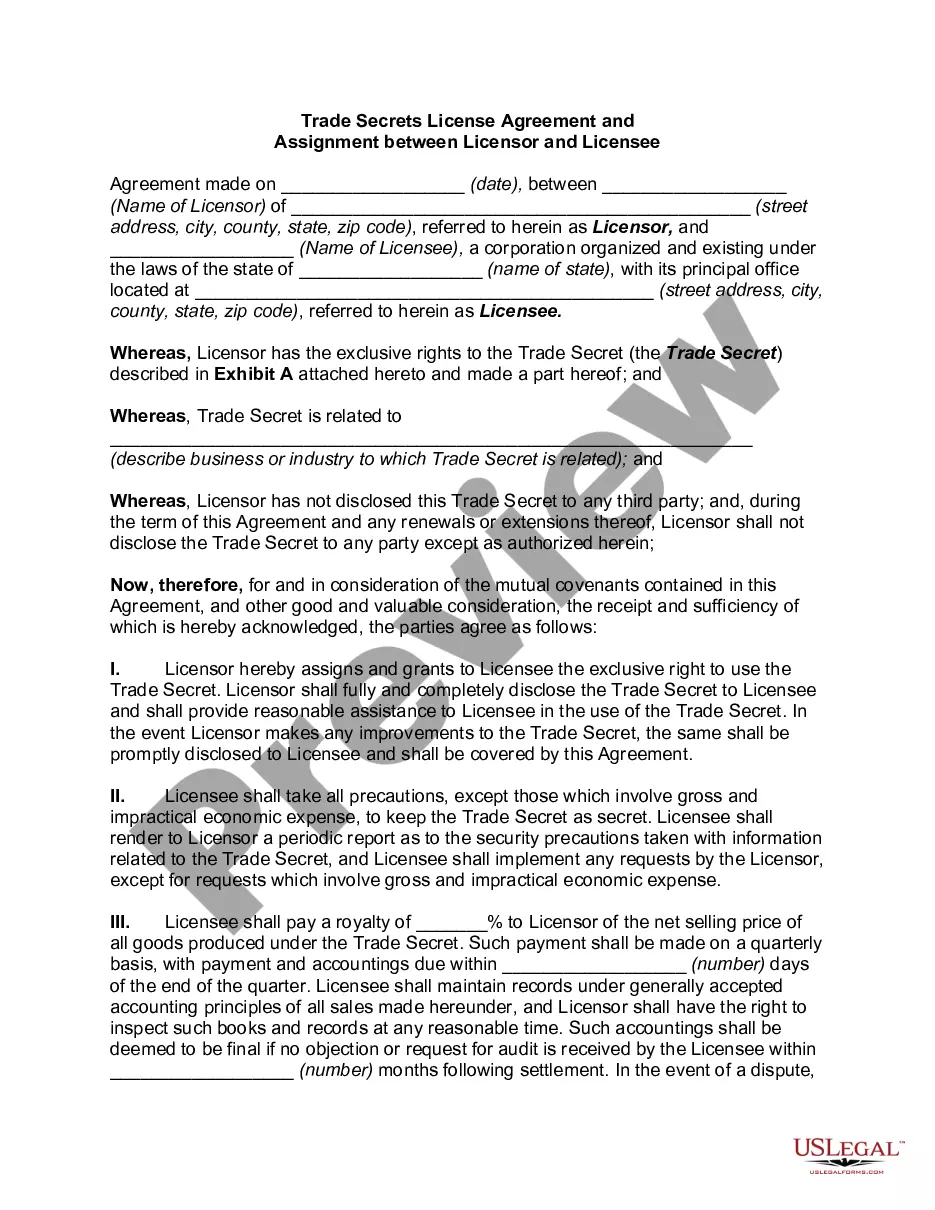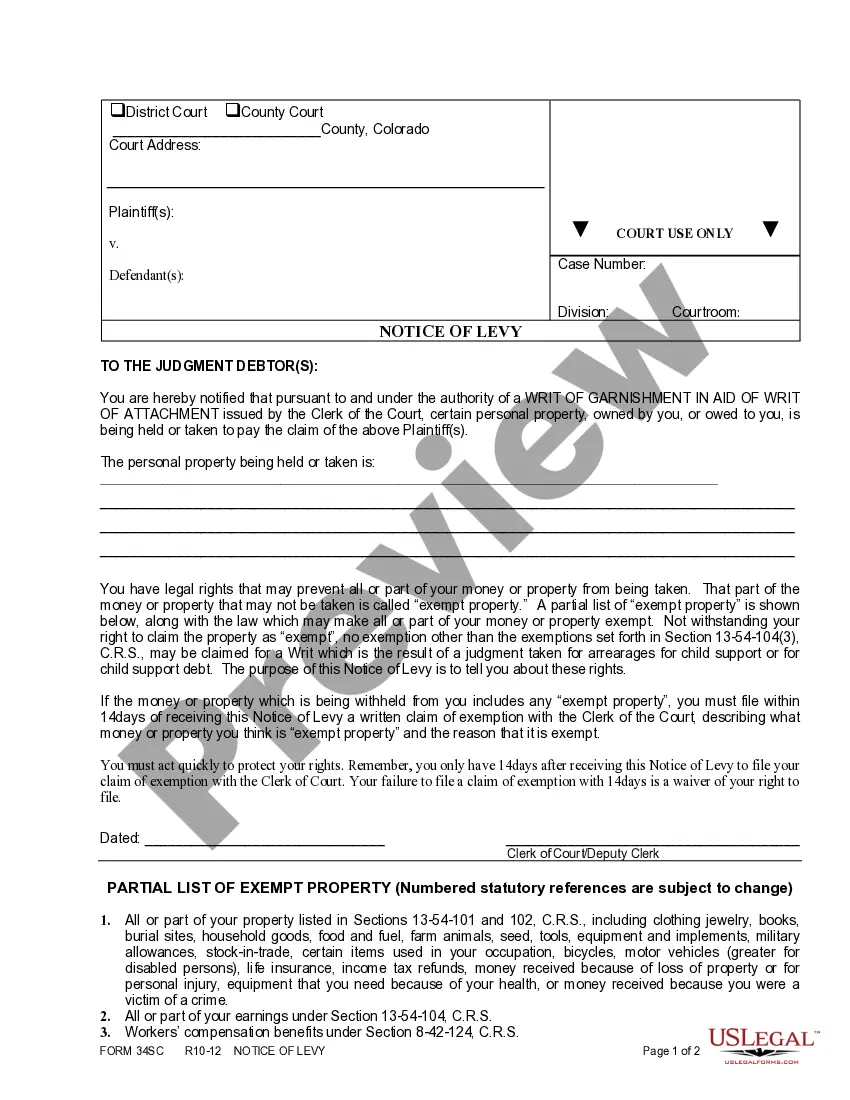This form is a generic example that may be referred to when preparing such a form for your particular state. It is for illustrative purposes only. Local laws should be consulted to determine any specific requirements for such a form in a particular jurisdiction.
Mortgage Agreement Clause For Flagstar Bank
Description
How to fill out Mortgage Agreement Clause For Flagstar Bank?
The Mortgage Agreement Clause For Flagstar Bank you see on this page is a multi-usable formal template drafted by professional lawyers in line with federal and state laws and regulations. For more than 25 years, US Legal Forms has provided individuals, companies, and legal professionals with more than 85,000 verified, state-specific forms for any business and personal situation. It’s the fastest, simplest and most reliable way to obtain the documents you need, as the service guarantees bank-level data security and anti-malware protection.
Acquiring this Mortgage Agreement Clause For Flagstar Bank will take you only a few simple steps:
- Search for the document you need and review it. Look through the sample you searched and preview it or check the form description to verify it suits your needs. If it does not, utilize the search option to find the correct one. Click Buy Now when you have found the template you need.
- Sign up and log in. Choose the pricing plan that suits you and register for an account. Use PayPal or a credit card to make a quick payment. If you already have an account, log in and check your subscription to proceed.
- Obtain the fillable template. Pick the format you want for your Mortgage Agreement Clause For Flagstar Bank (PDF, DOCX, RTF) and save the sample on your device.
- Complete and sign the document. Print out the template to complete it manually. Alternatively, use an online multi-functional PDF editor to rapidly and accurately fill out and sign your form with a legally-binding] {electronic signature.
- Download your papers again. Utilize the same document once again anytime needed. Open the My Forms tab in your profile to redownload any previously purchased forms.
Sign up for US Legal Forms to have verified legal templates for all of life’s scenarios at your disposal.
Form popularity
FAQ
Go to annualcreditreport.com. ... Click ?Get Report? Fill out information ? basic form, all you need is social security number, birth date and address. ... Select which of Experian, TransUnion and Equifax you would like reports from (you should probably do all) and click next.
Online: You can ask for your free annual credit report from . Make sure you are on this site before ordering your report. This is the official site, authorized by the Federal government, for you to get your free reports.
You may request your reports: Online by visiting AnnualCreditReport.com. By calling 1-877-322-8228 (TTY: 1-800-821-7232) By filling out the Annual Credit Report request form and mailing it to: Annual Credit Report Request Service. PO Box 105281. Atlanta, GA 30348-5281.
The 609 Dispute Letter theory is if you ask the credit bureaus for information they clearly cannot produce as part of your dispute letter, like the original signed copies of your credit applications or the cashed checks used for bill payment, then they would have to remove the disputed item because it's unverifiable.
Federal Legislative Activity in 2023 Amend Section 604(c) of the FCRA to address the treatment of pre-screening report requests. Section 604(c) governs the furnishing of reports in connection with credit or insurance transactions that are not initiated by the consumer. [1]
You can request and review your free report through one of the following ways: Online: Visit AnnualCreditReport.com. Phone: Call (877) 322-8228. Mail: Download and complete the Annual Credit Report Request form.
Follow these easy steps to download your report: Log in to myEquifax. Click on the Credit Report link in the left navigation menu. Click on the red PDF Download / PRINT button in the top right of your screen. A PDF of your Equifax Canada credit report will be downloaded and saved in your computer's downloads folder.
From your browser, select File > Print. This should open your printer options and allow you to print or save your credit report. You can also use control + P or command + P to bring up the print window. From your computer's Print screen, you can choose to print or save as a PDF.