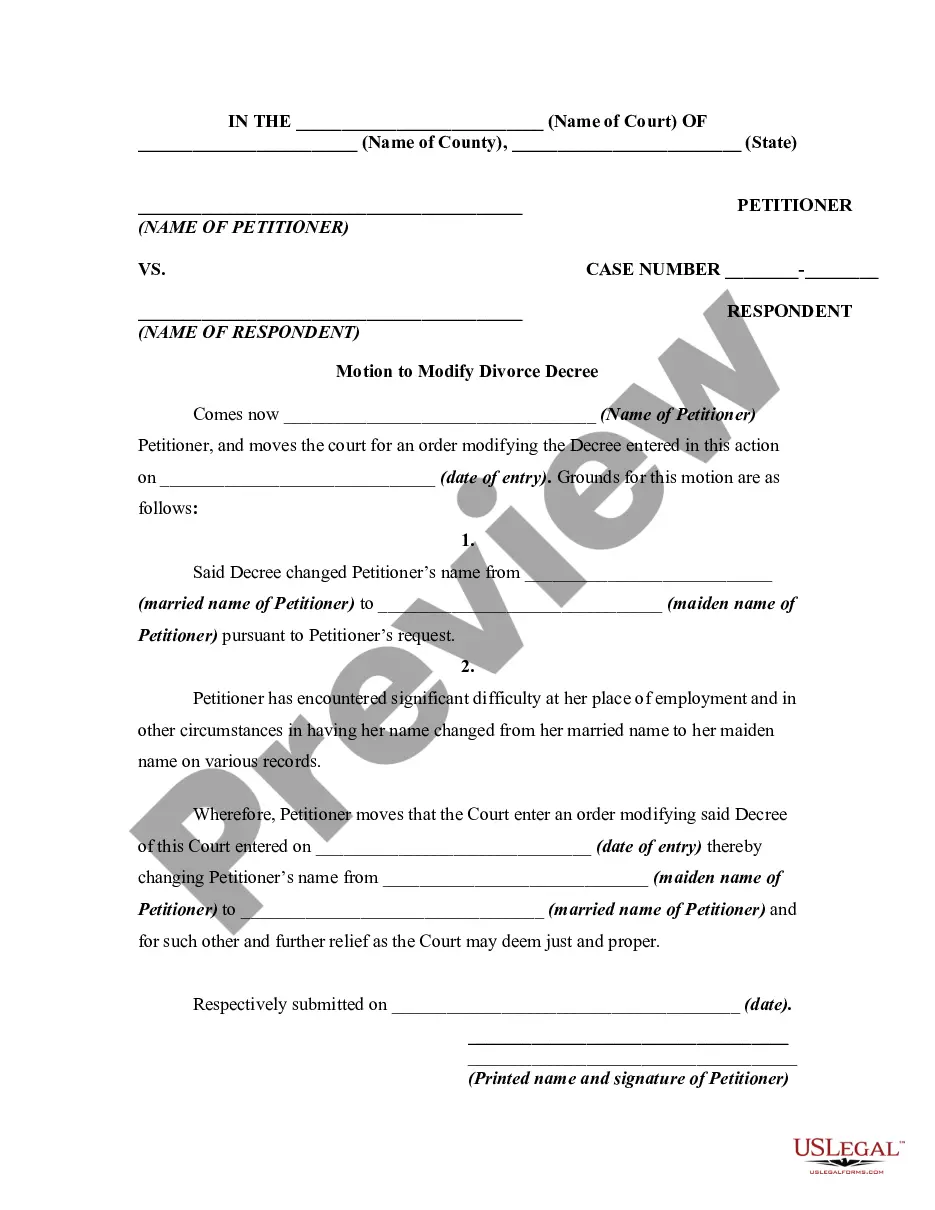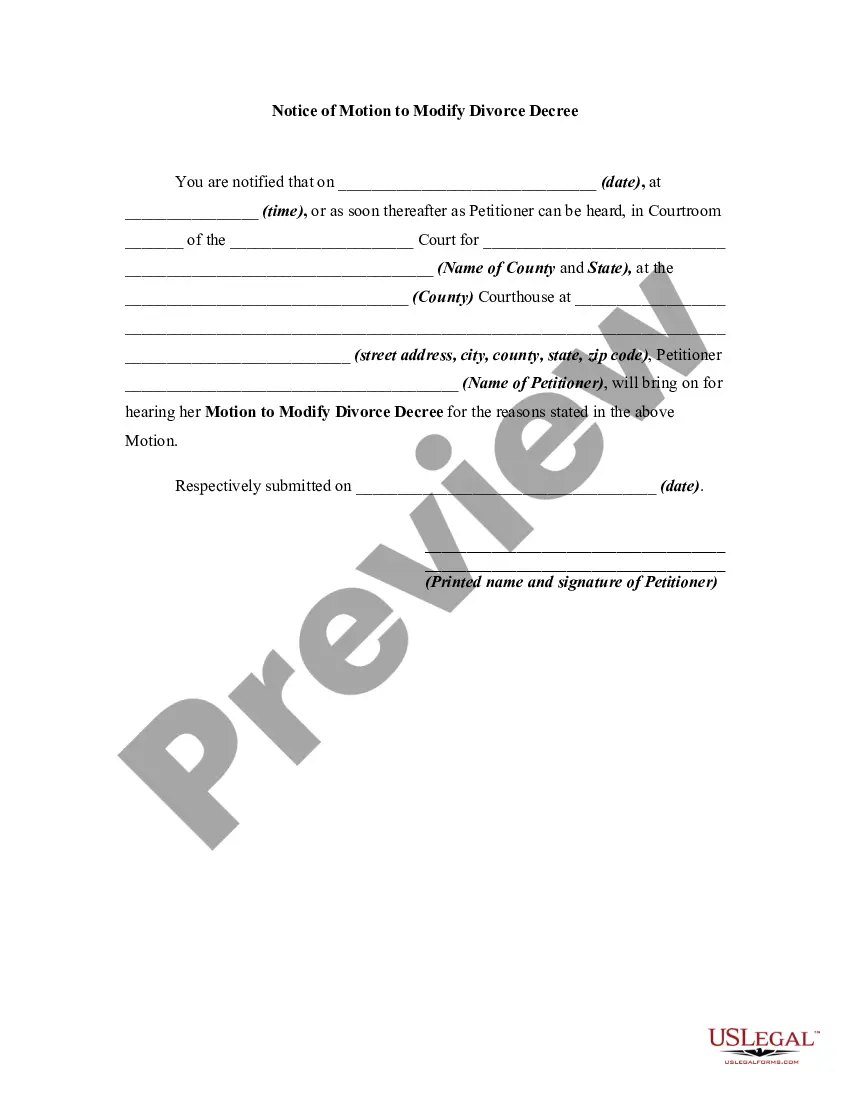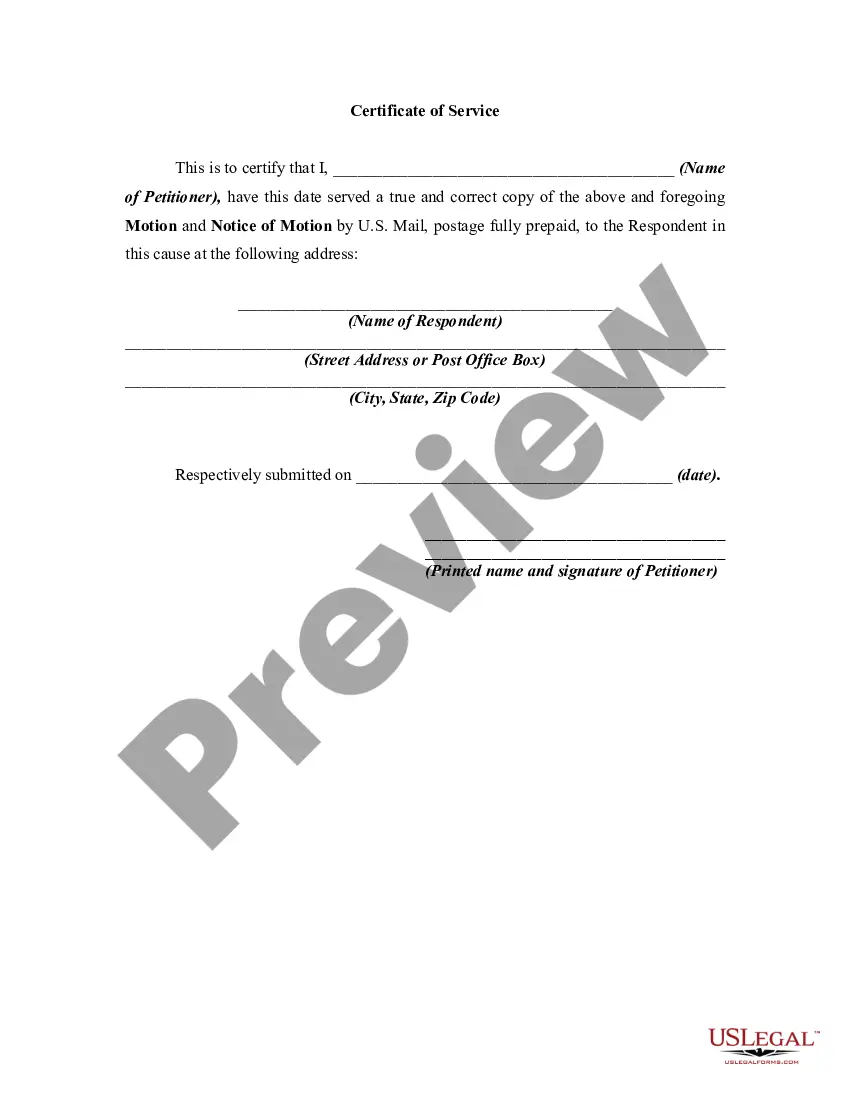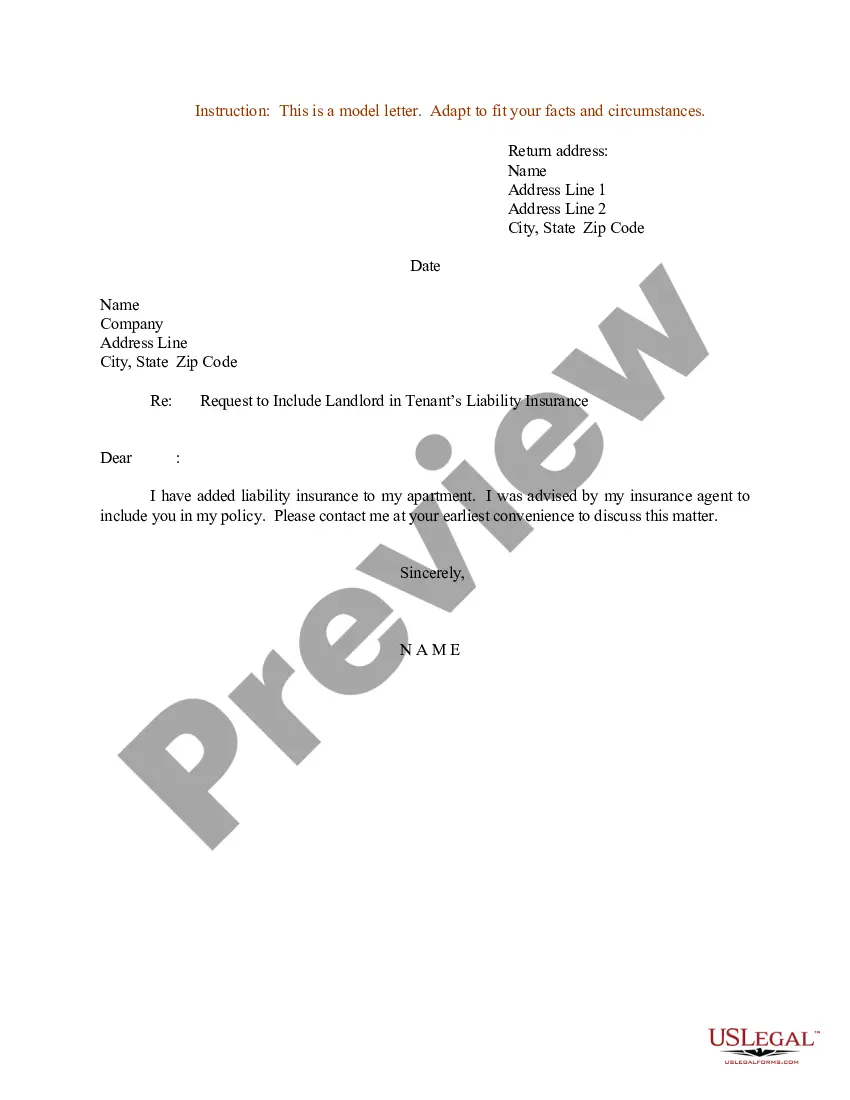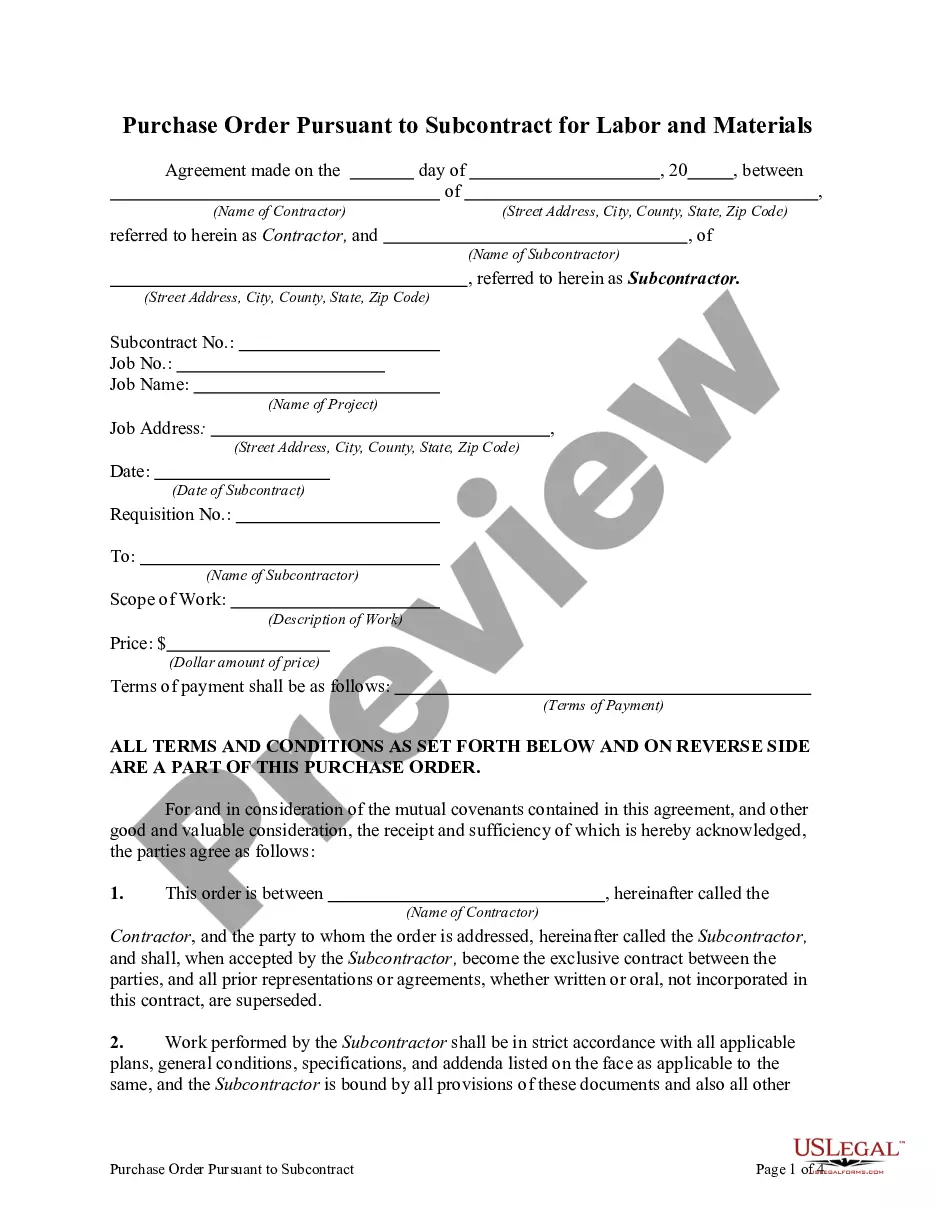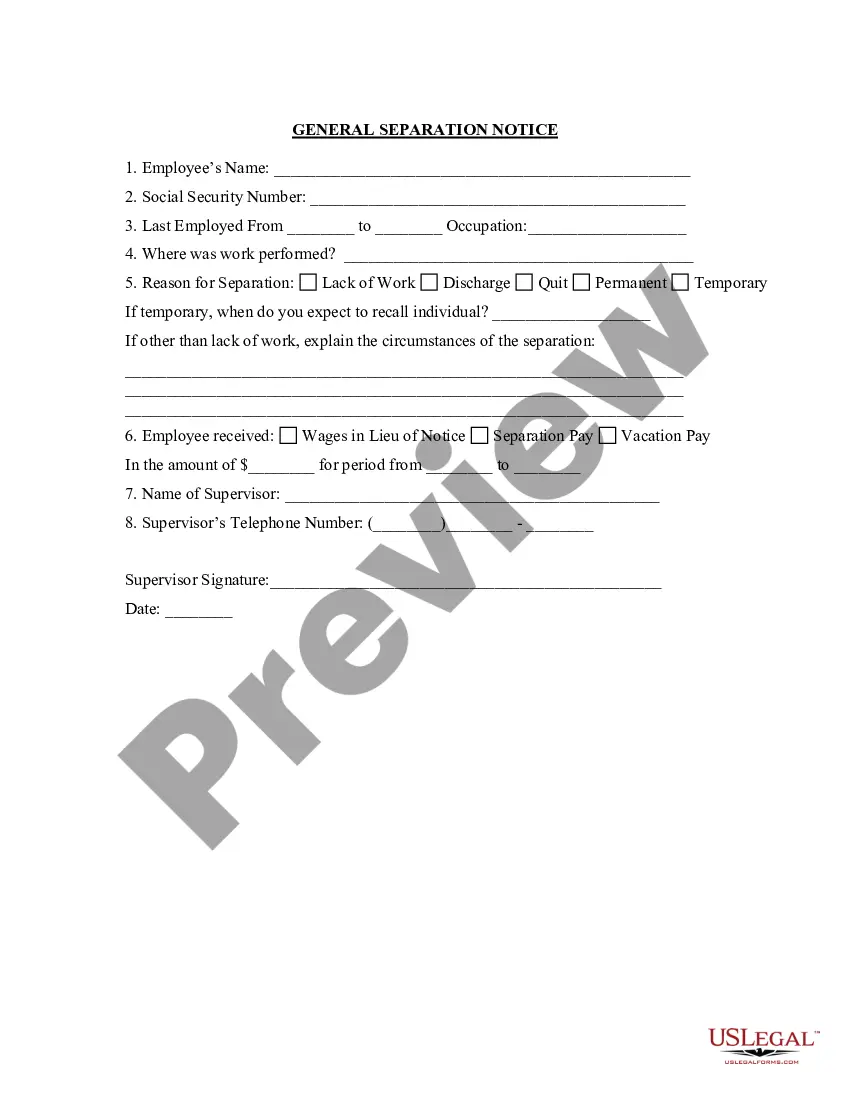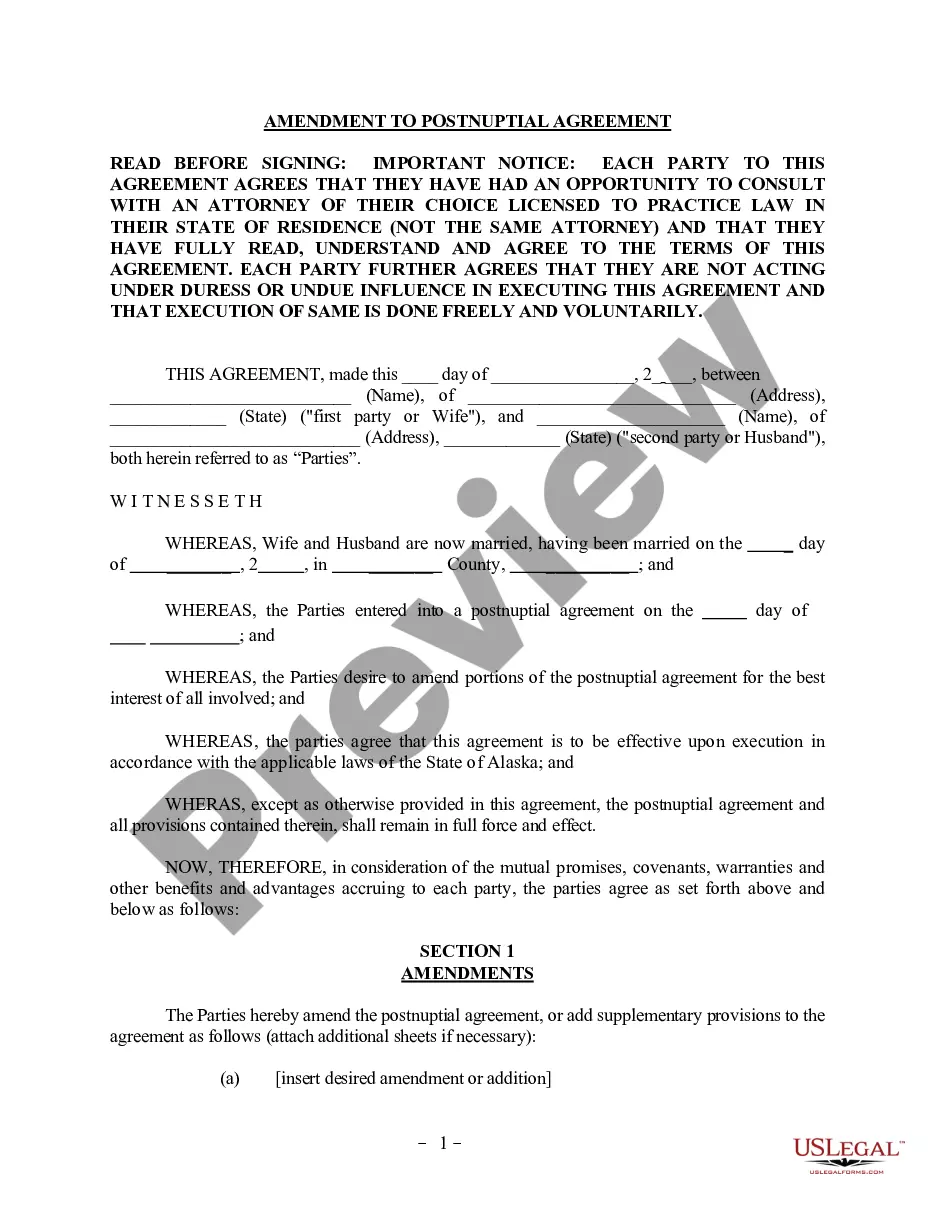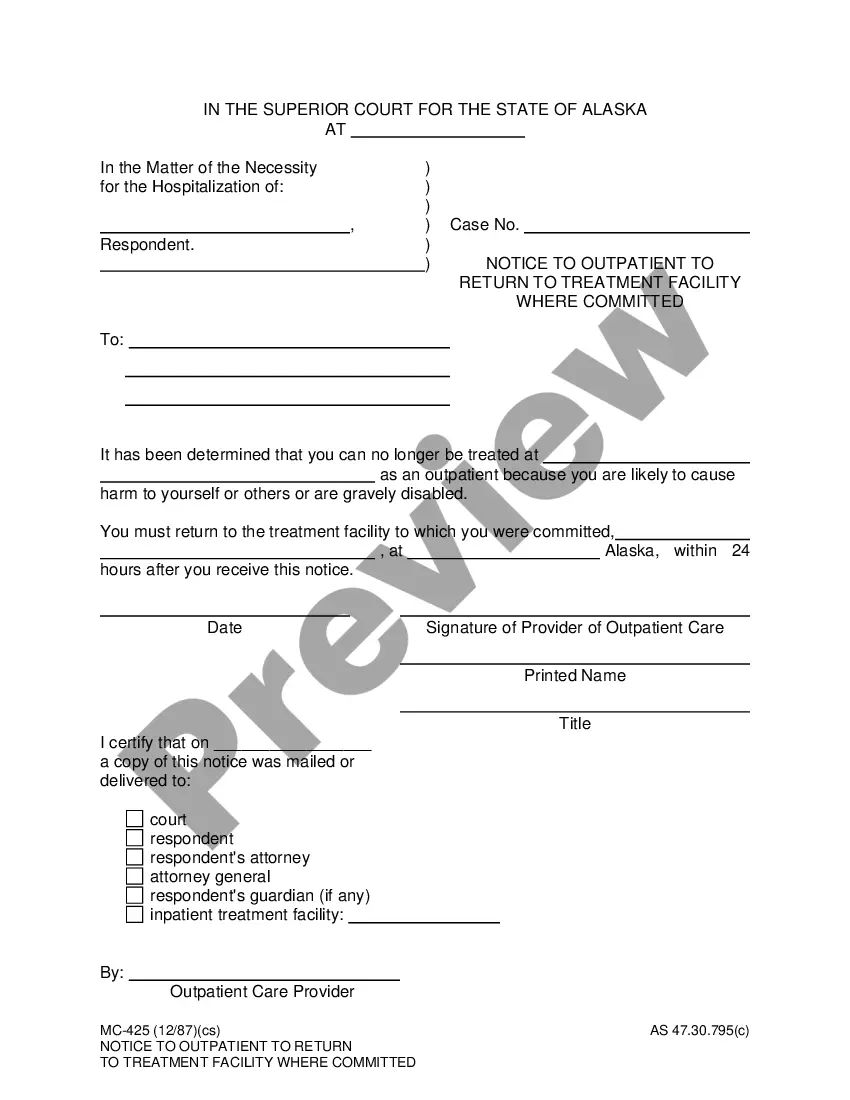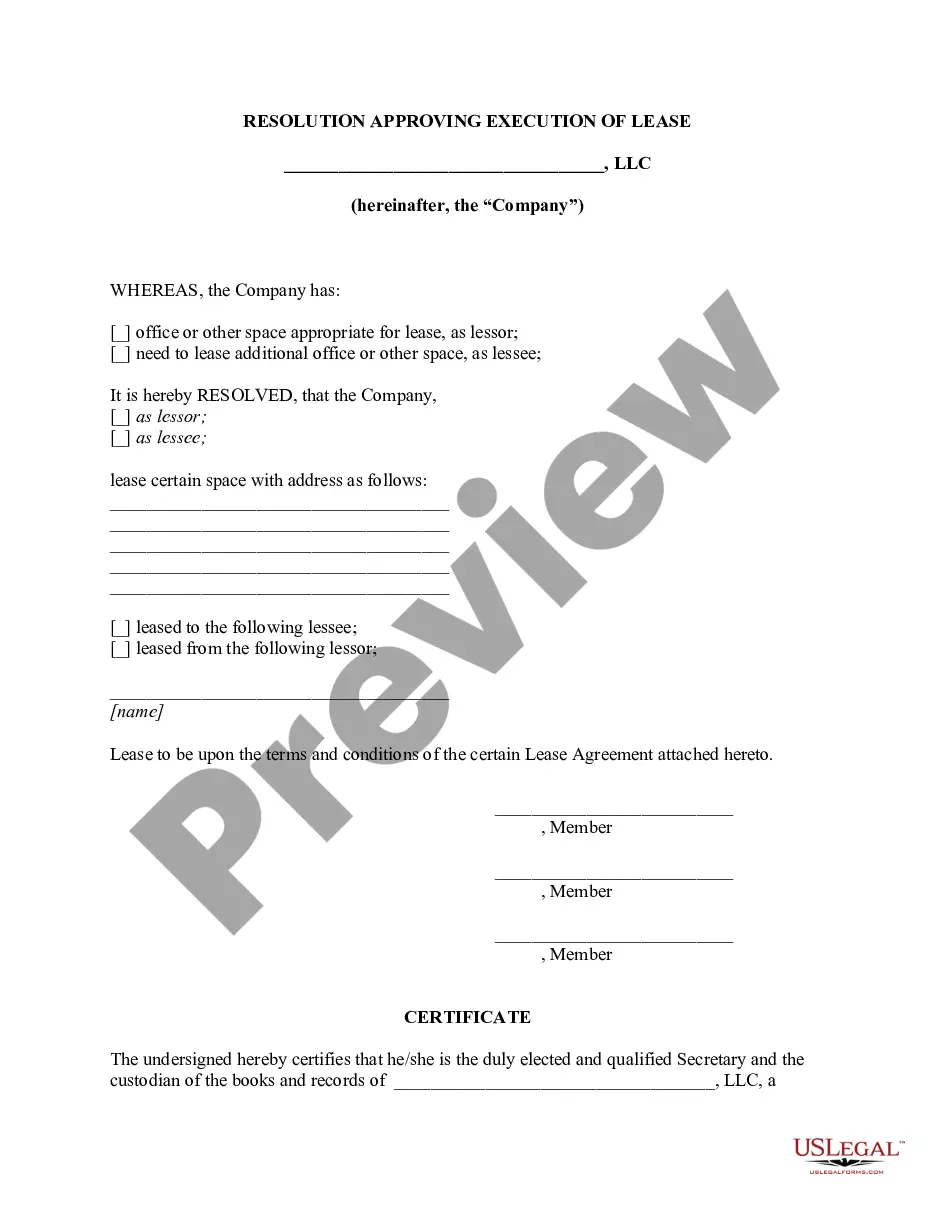A judgment or decree in a divorce case may be modified for sufficient cause. This form is a sample of a motion of the petitioner in a divorce action seeking to modify a divorce decree and have her name changed back to her married name from her maiden name. This form is a generic motion and adopts the notice pleadings format of the Federal Rules of Civil Procedure, which have been adopted by most states in one form or another. This form is for illustrative purposes only. Local laws should be consulted to determine any specific requirements for such a form in a particular jurisdiction.
Change Name for TSA PreCheck: Everything You Need to Know Are you a frequent traveler who wants to update your name on your TSA PreCheck profile? Changing your name for TSA PreCheck is a straightforward process that ensures your identification documents and membership are always up to date. Whether you have recently changed your legal name due to marriage, divorce, or any other reason, this guide will provide you with a detailed description of how to change your name for TSA PreCheck, along with answering any queries you may have. Types of Change Name for TSA PreCheck: 1. Name Change after Marriage: If you have recently tied the knot and changed your last name, it is important to update your TSA PreCheck profile to match your new legal name. This ensures that your identification documents, such as your passport, driver's license, and TSA PreCheck membership, are consistent, avoiding any discrepancies during your travels. 2. Name Change after Divorce: Following a divorce, if you have decided to revert to your maiden name or any other name, it is crucial to update your TSA PreCheck details accordingly. This ensures that all your identification documents align, minimizing any potential confusion and ensuring a smooth airport experience. 3. Legal Name Change: If you have undergone a legal name change for any other reason, such as personal preference or cultural reasons, it is important to update your TSA PreCheck information. By doing so, you will ensure that your identification documents match your TSA PreCheck membership, avoiding any complications during airport security checks. How to Change Name for TSA PreCheck: 1. Gather Required Documents: Before initiating the name change process, gather all necessary documents, including your updated identification (passport, driver's license, etc.), court documents indicating your name change (marriage certificate, divorce decree, or legal name change paperwork), and any other supporting documents required by the TSA PreCheck program. 2. Verify Eligibility: Ensure that you are eligible for the name change by reviewing the TSA PreCheck eligibility criteria. Make sure you have an active TSA PreCheck membership and have undergone the required background check. 3. Contact Customer Support: Reach out to the TSA PreCheck customer support team through their official website or helpline to initiate the name change process. Provide them with your updated documents as requested and inquire about any additional steps or requirements specific to your situation. 4. Submit Required Forms: Complete any necessary forms provided by the TSA PreCheck customer support team and submit them, along with the required documents, electronically or by mail. 5. Pay Applicable Fees (if any): Depending on your specific case, there may be fees associated with the name change. Ensure that you are aware of any applicable charges and pay them as instructed. 6. Await Confirmation: After submitting the required forms and documents, patiently wait for confirmation from the TSA PreCheck team. This confirmation will indicate that your name change request has been processed, and your updated TSA PreCheck profile is active. Remember, it is advisable to initiate the name change process with TSA PreCheck as soon as possible to avoid any inconveniences during your travels. In conclusion, changing your name for TSA PreCheck is a necessary step to ensure your identification documents align with your membership. Whether you have changed your name due to marriage, divorce, or a legal name change, following the steps outlined above will guide you through the process seamlessly. Travel with peace of mind knowing that your TSA PreCheck profile accurately reflects your updated legal name.